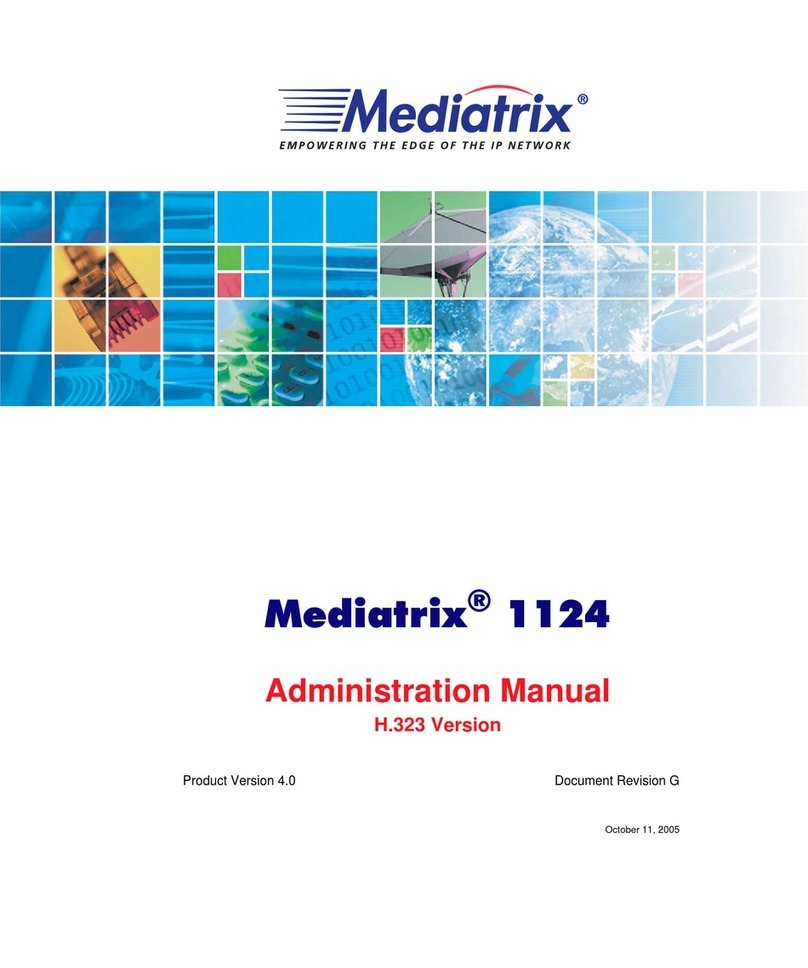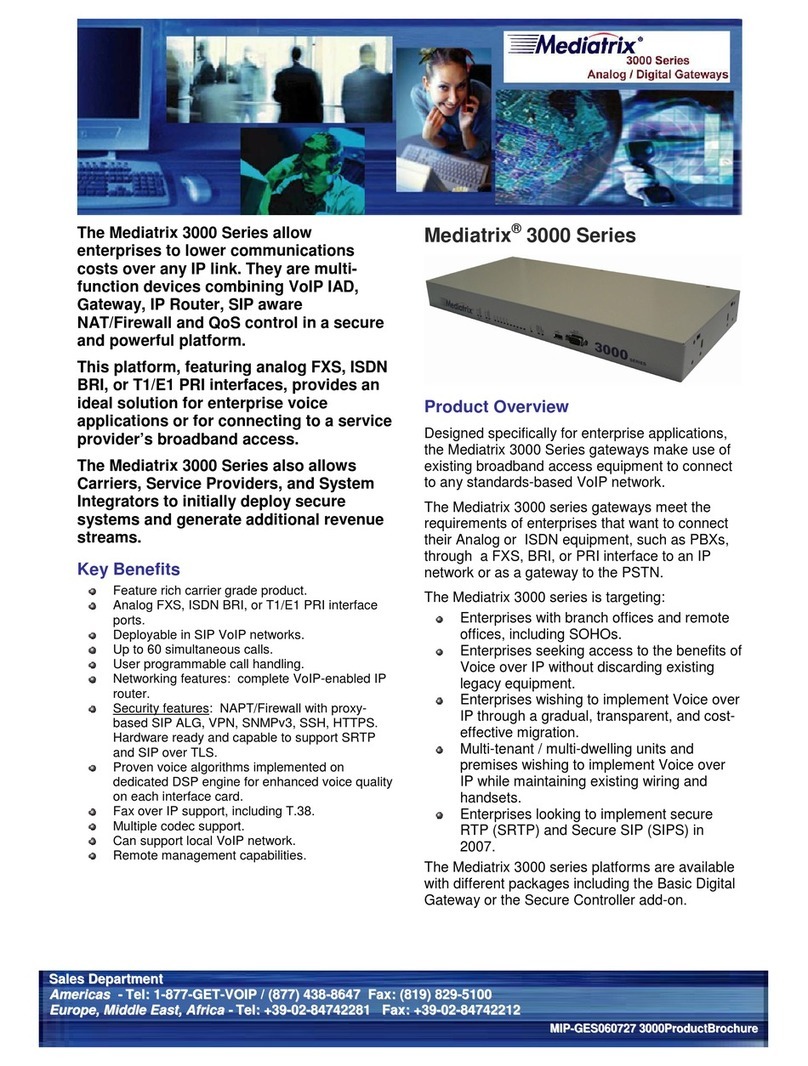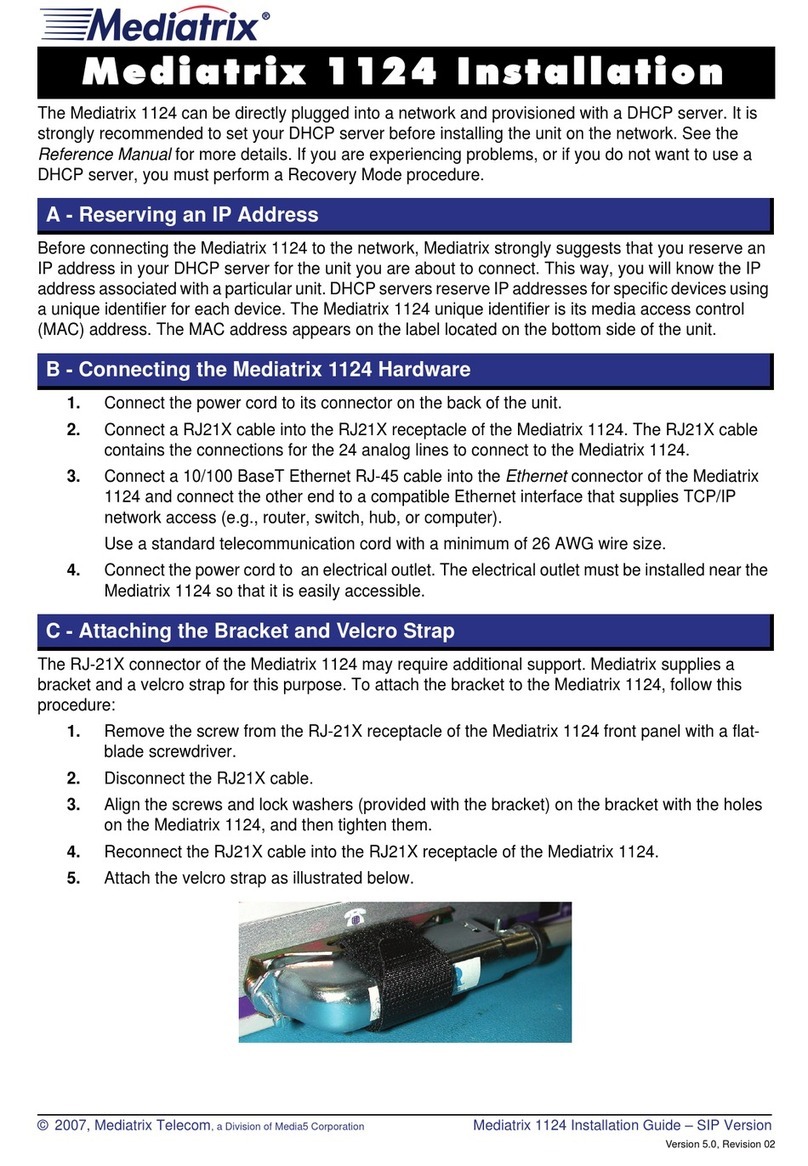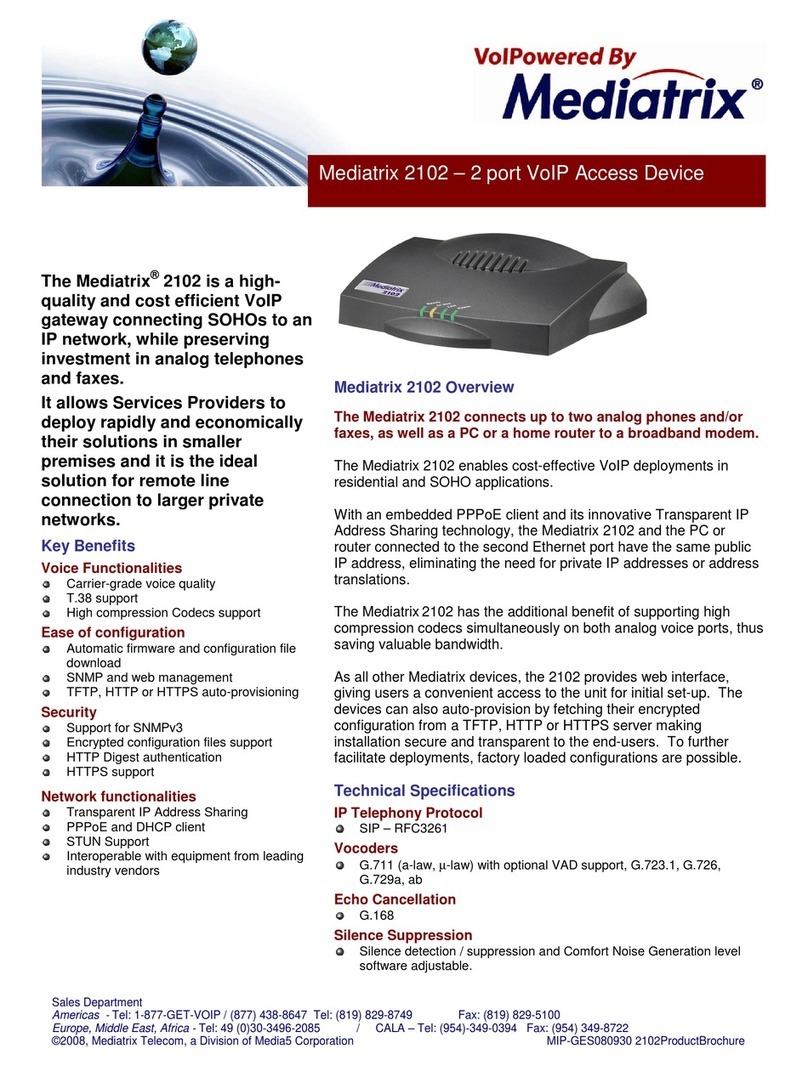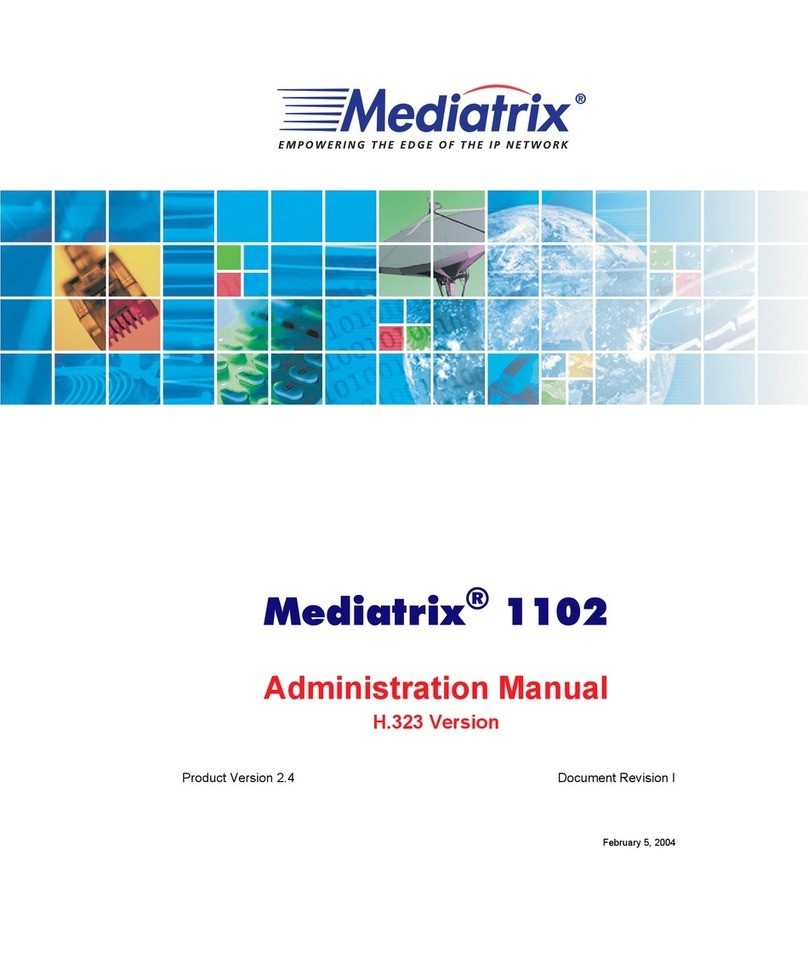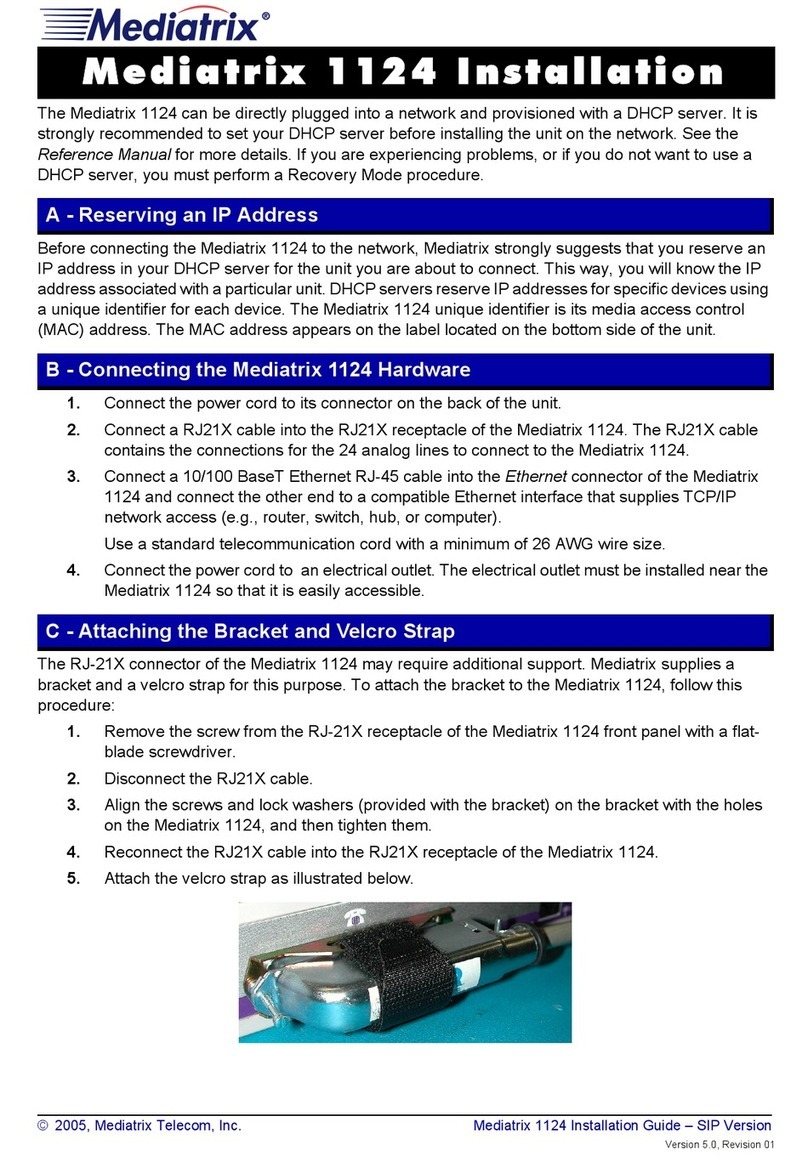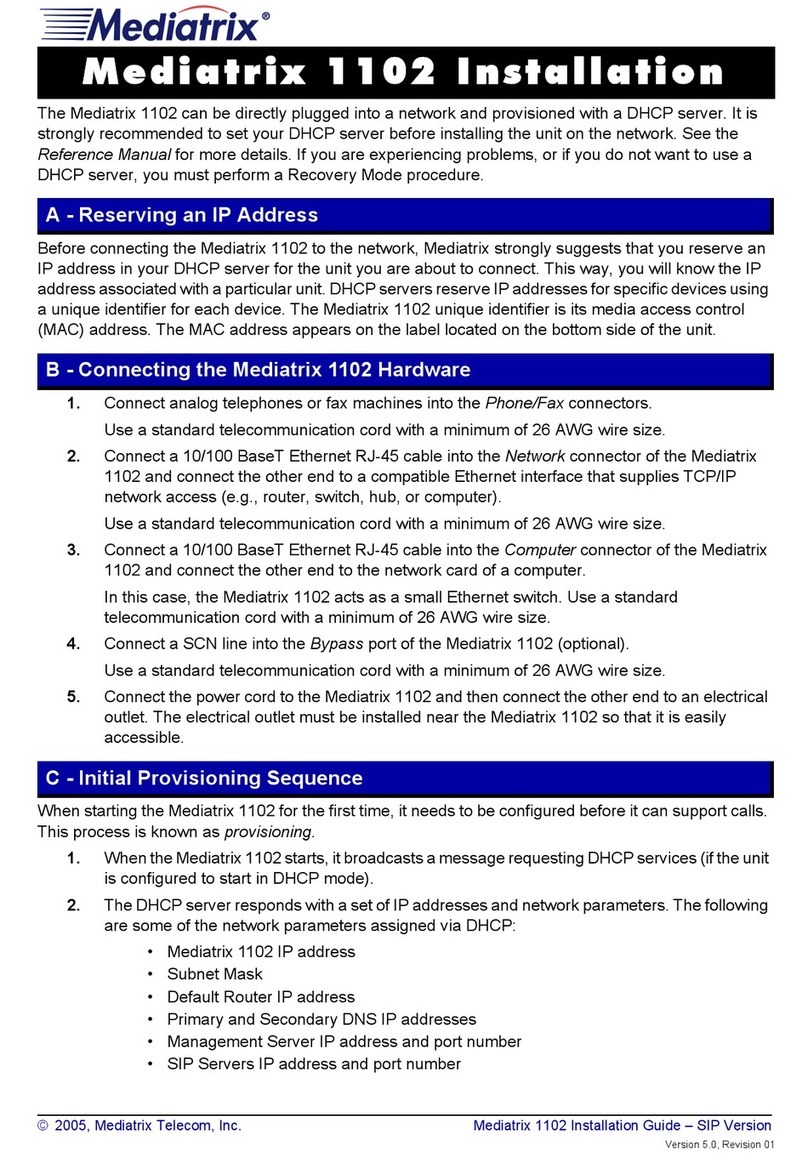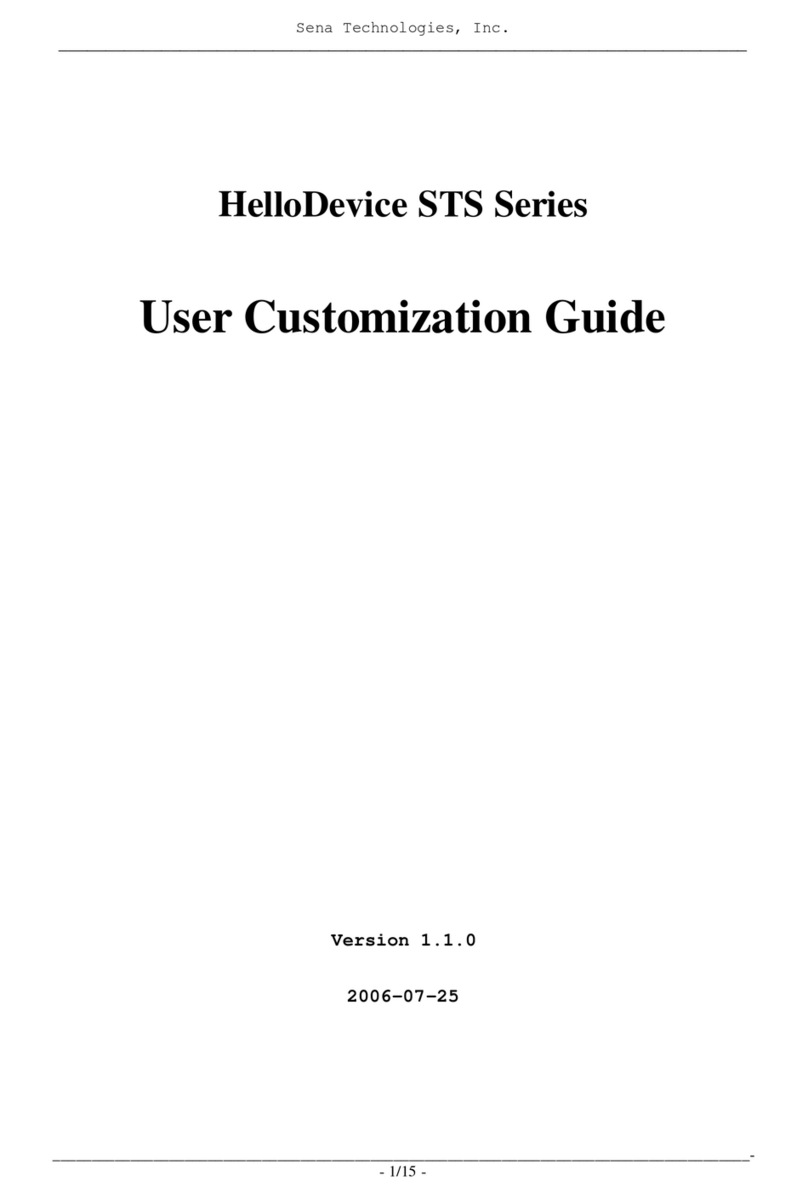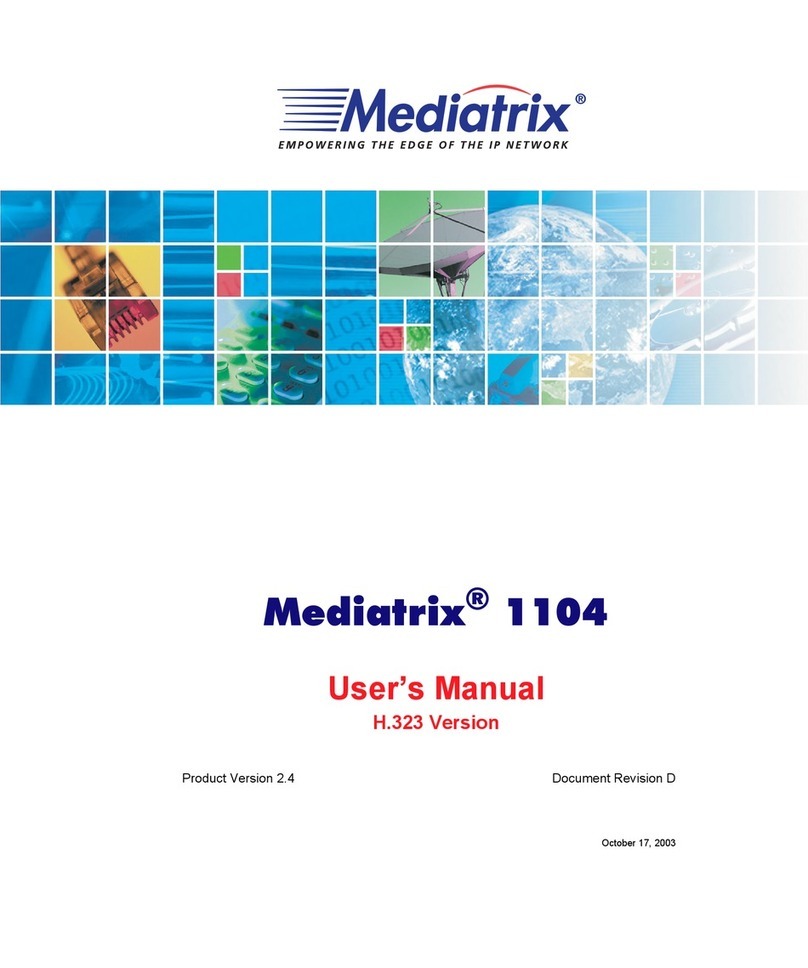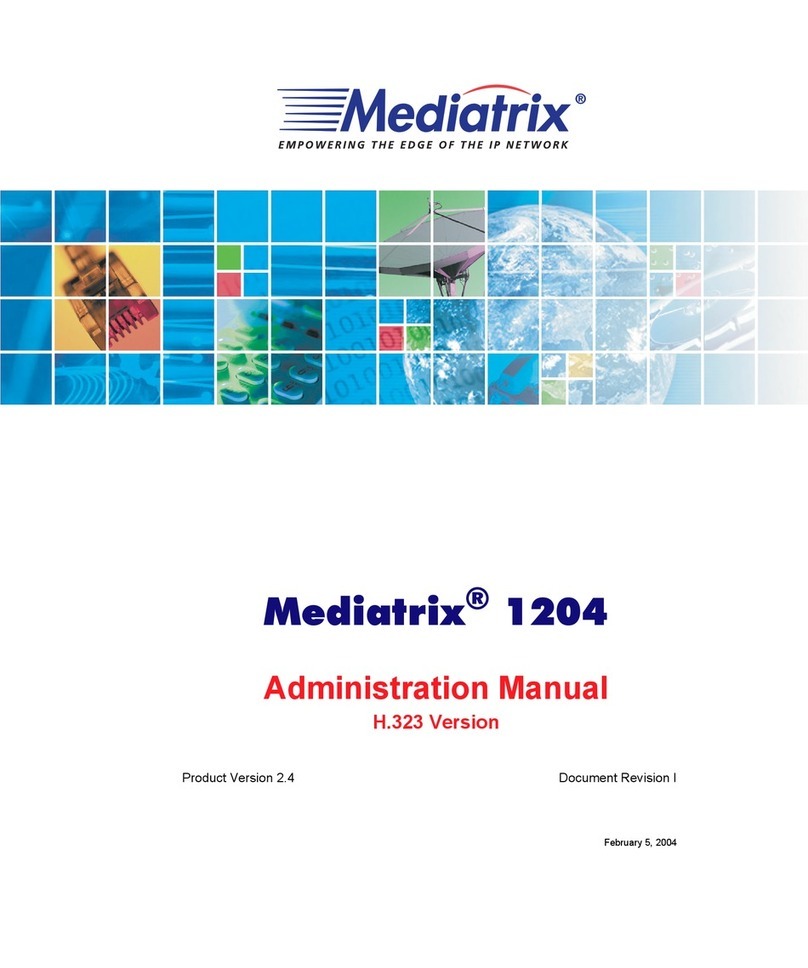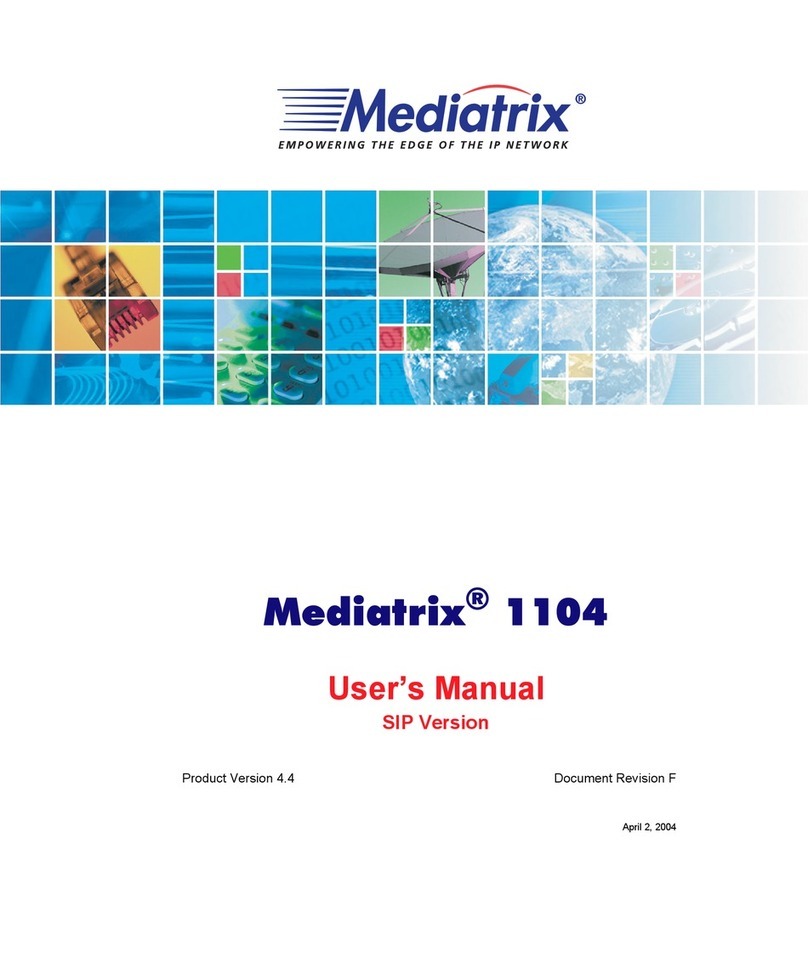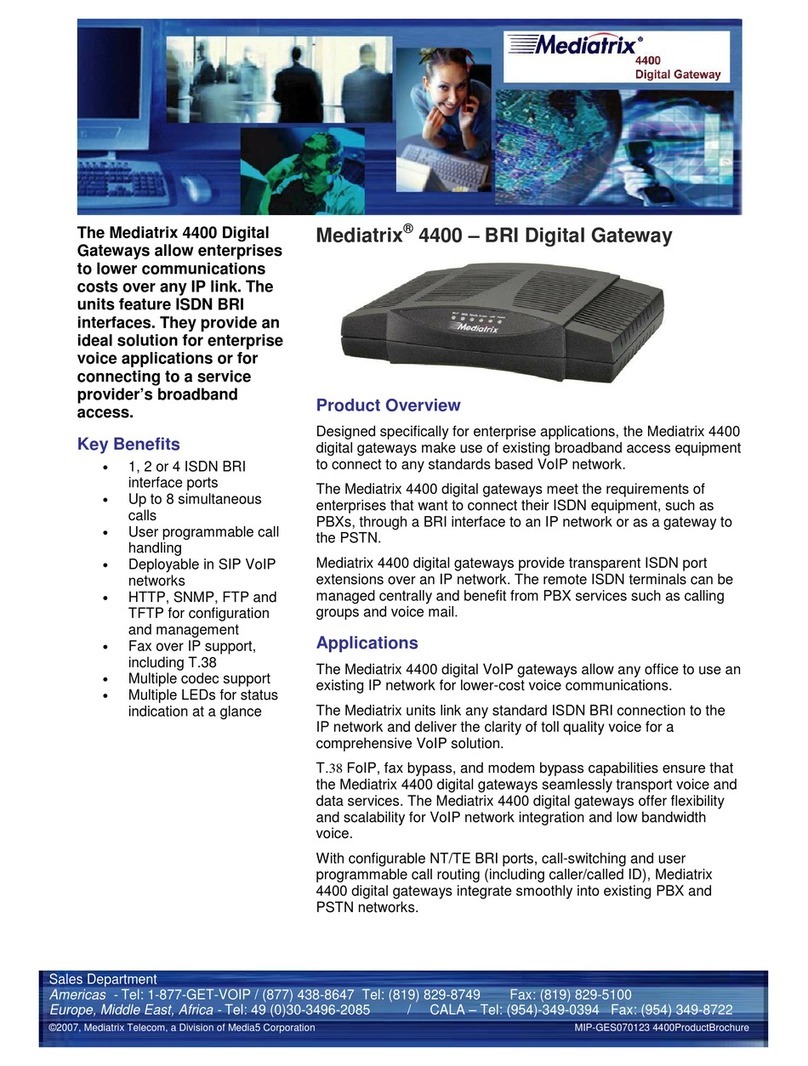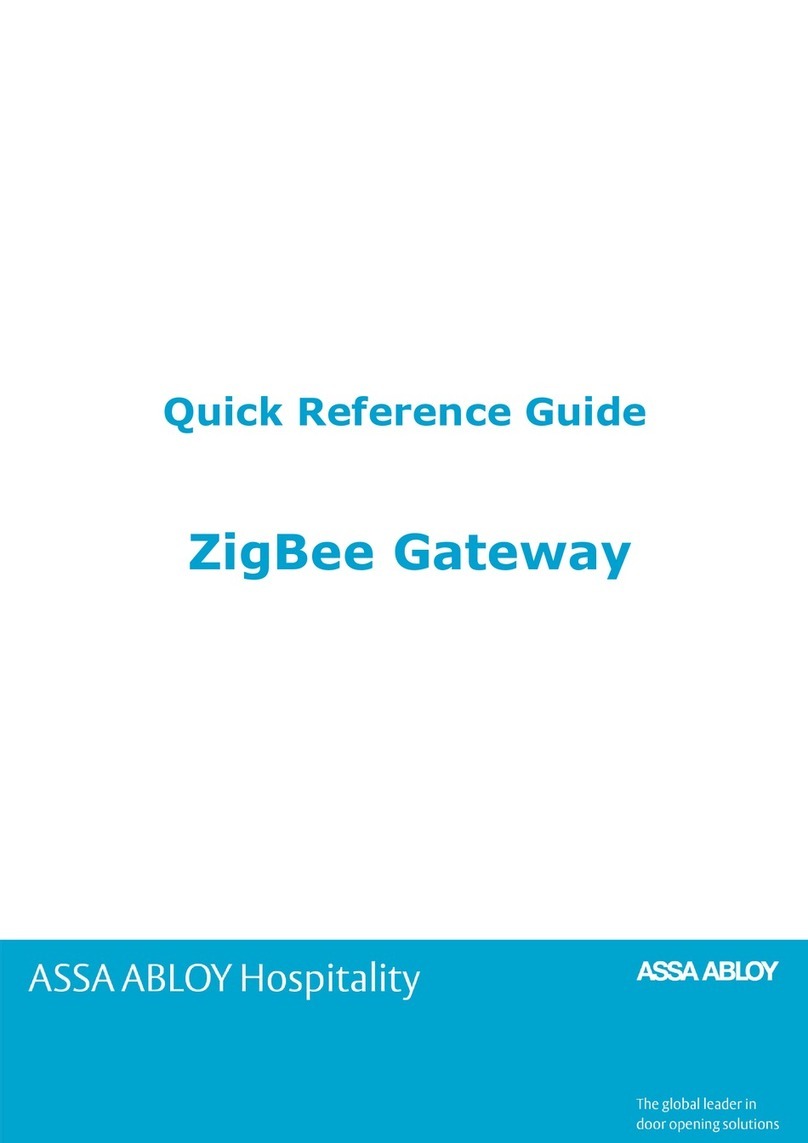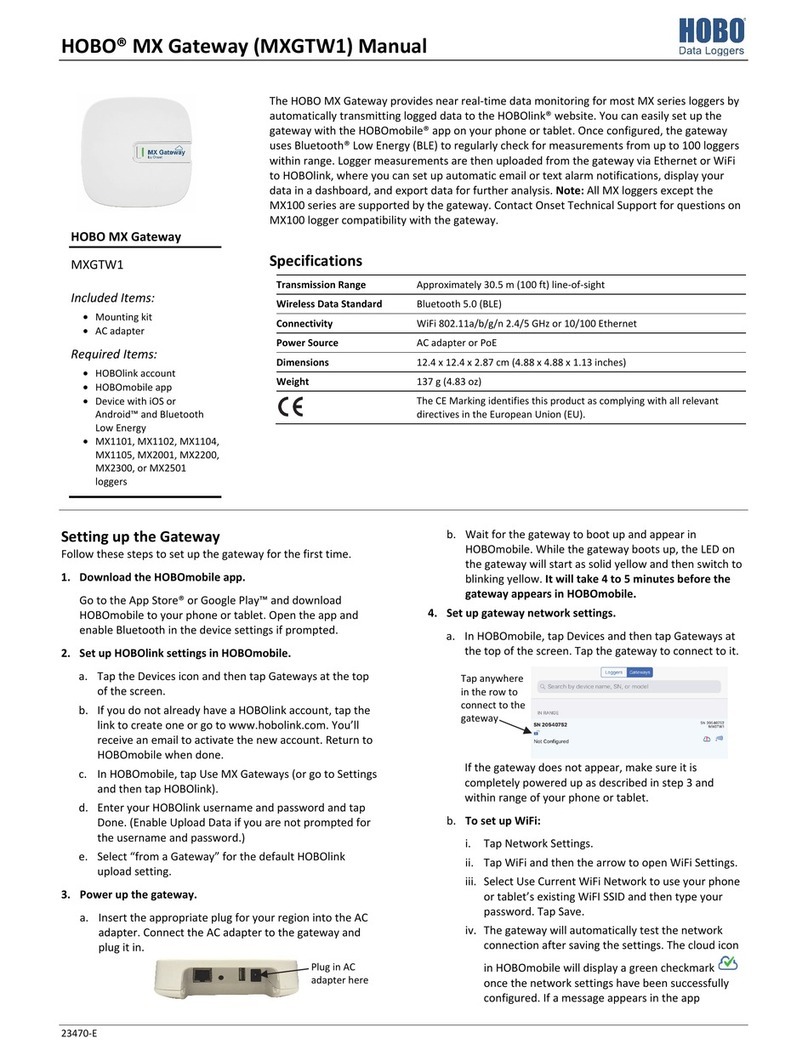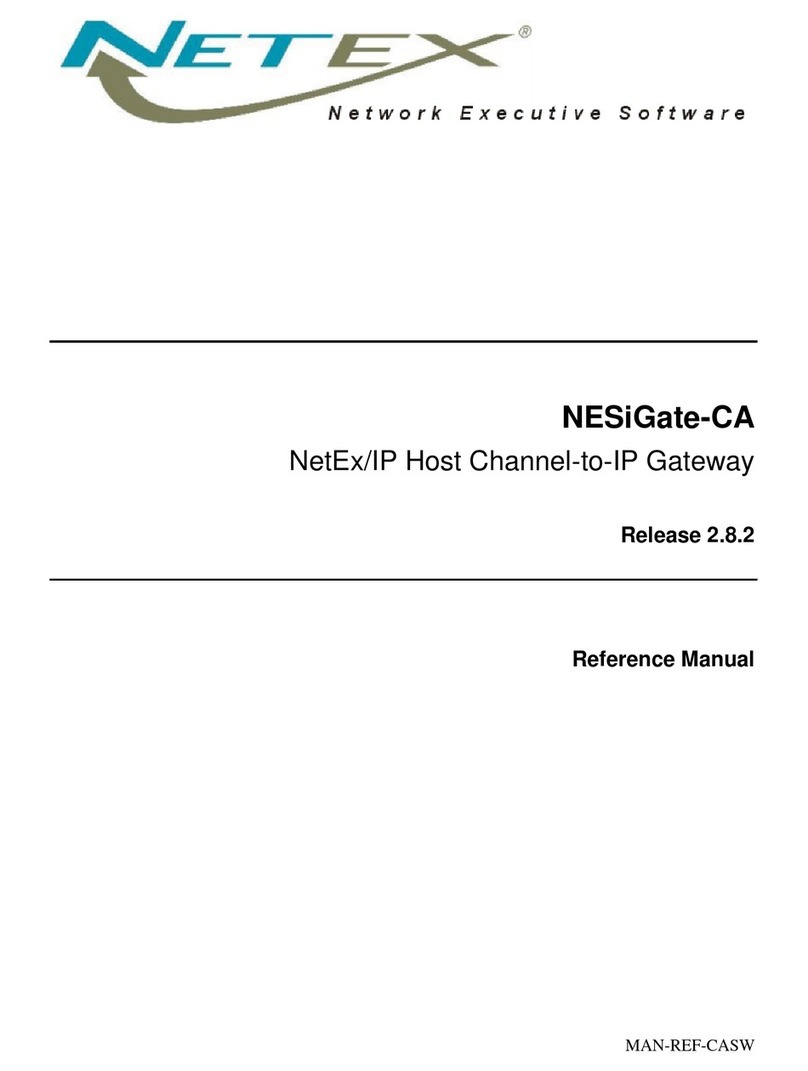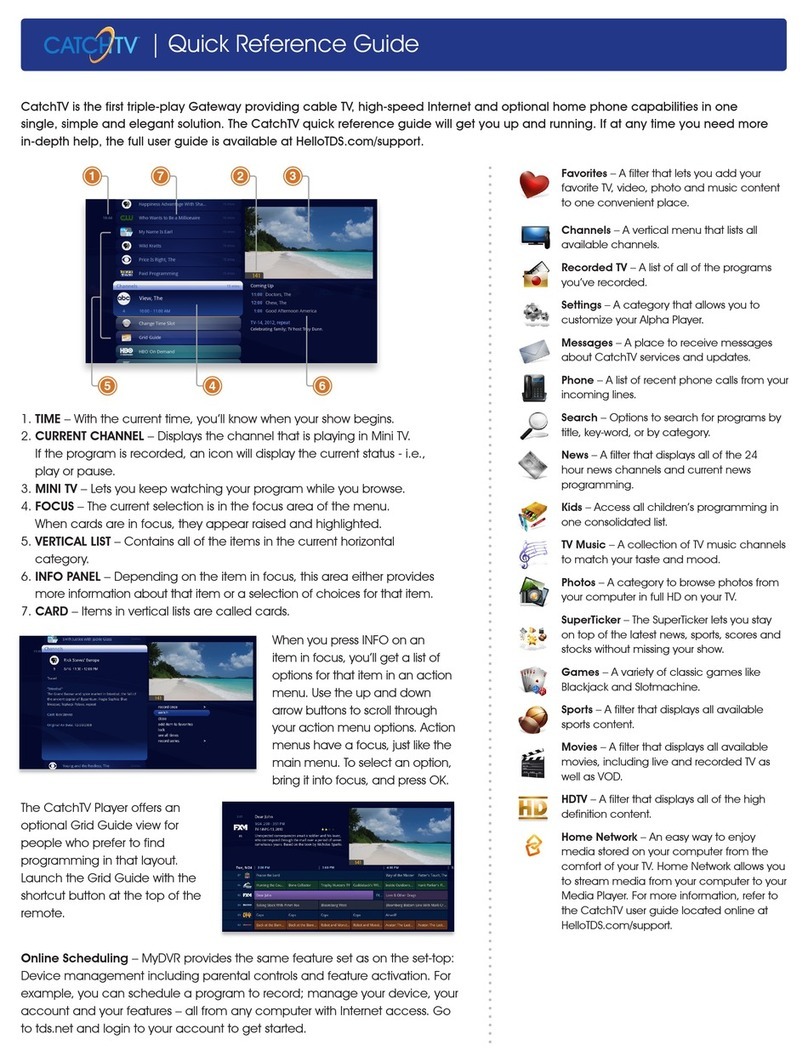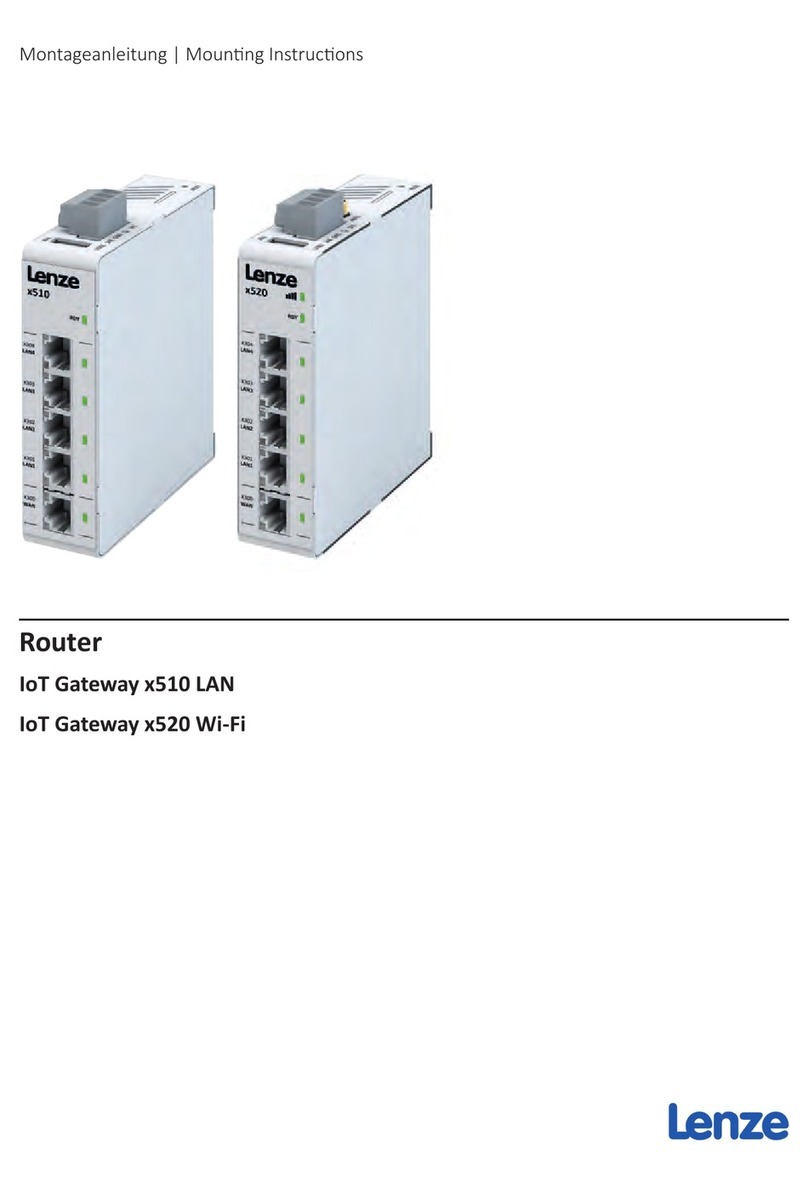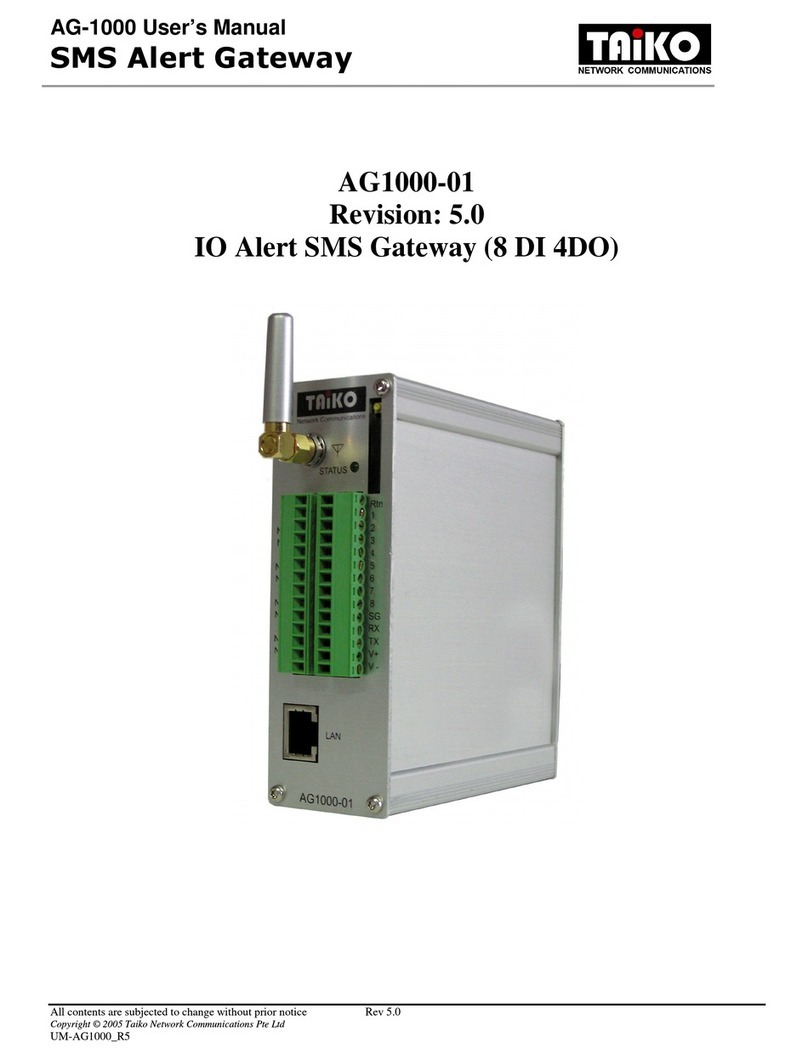4 Deploying Mediatrix® 4400 Digital Gateways with Cisco Unified Communications UC 320W
Application Note
Configuring Reserved IP Addresses on the Security Appliance
Cisco recommends that you reserve IP addresses for the Cisco UC320W and the
Mediatrix 4400 digital gateway. By doing so, you ensure that each device is
always reachable by the other devices in the system, even if the DHCP server is
restarted and new network addresses are assigned to the DHCP clients.
STEP 1 Connect the Cisco UC320W and the Mediatrix digital gateways to the SA500
Series security appliance.
•Connect a cable from the WAN port of the Cisco UC320W to a LAN port of
the security appliance.
•Connect the Mediatrix digital gateway to a LAN port of the security
appliance. Refer to the Mediatrix documentation as needed.
Note: See Figure 1 on page 2.
STEP 2 Power on the devices. Do not connect any devices to the LAN ports of the
Cisco UC320W at this point.
STEP 3 From a PC on the same LAN as your Cisco SA500, start a web browser and enter
the IP address of the security appliance (default 192.168.75.1).
STEP 4 Log in to the Cisco SA500 Configuration Utility by entering the required username
and password.
STEP 5 If you have not already done so, configure the Cisco SA500 to establish your
Internet connection. For more information, see the product documentation.
STEP 6 Click Networking on the menu bar, and then click LAN > DHCP Reserved IPs in
the navigation tree.
STEP 7 Add the devices to the Reserved IPs list:
•To add the Cisco UC320W, click Add. Enter the MAC address of the Cisco
UC320W, and the desired IP address, such as 192.168.75.100. You can find
the MAC address on the product label on the bottom panel of the device.
Click Apply to save your settings.
•To add a Mediatrix 4400 digital gateway, click Add. Enter the MAC address
of the Mediatrix 4400 digital gateway, and the desired IP address, such as
192.168.75.101. You can find the MAC address on the product label on the
bottom panel of the device. Click Apply to save your settings. Repeat this
step if another Mediatrix 4400 digital gateway is connected.