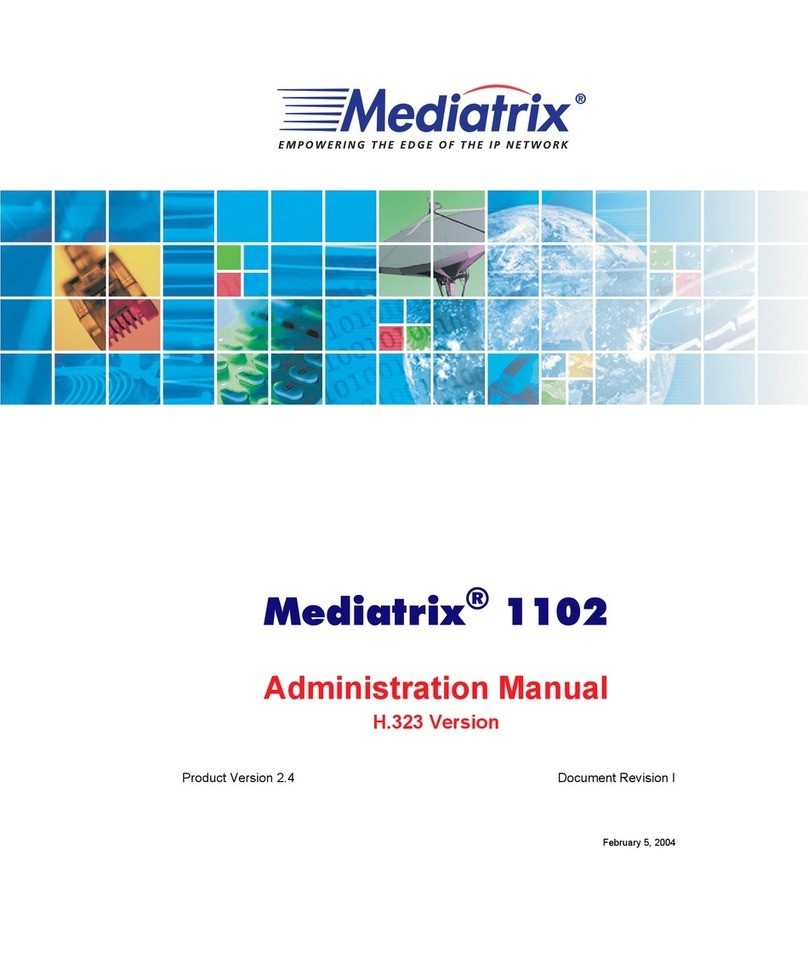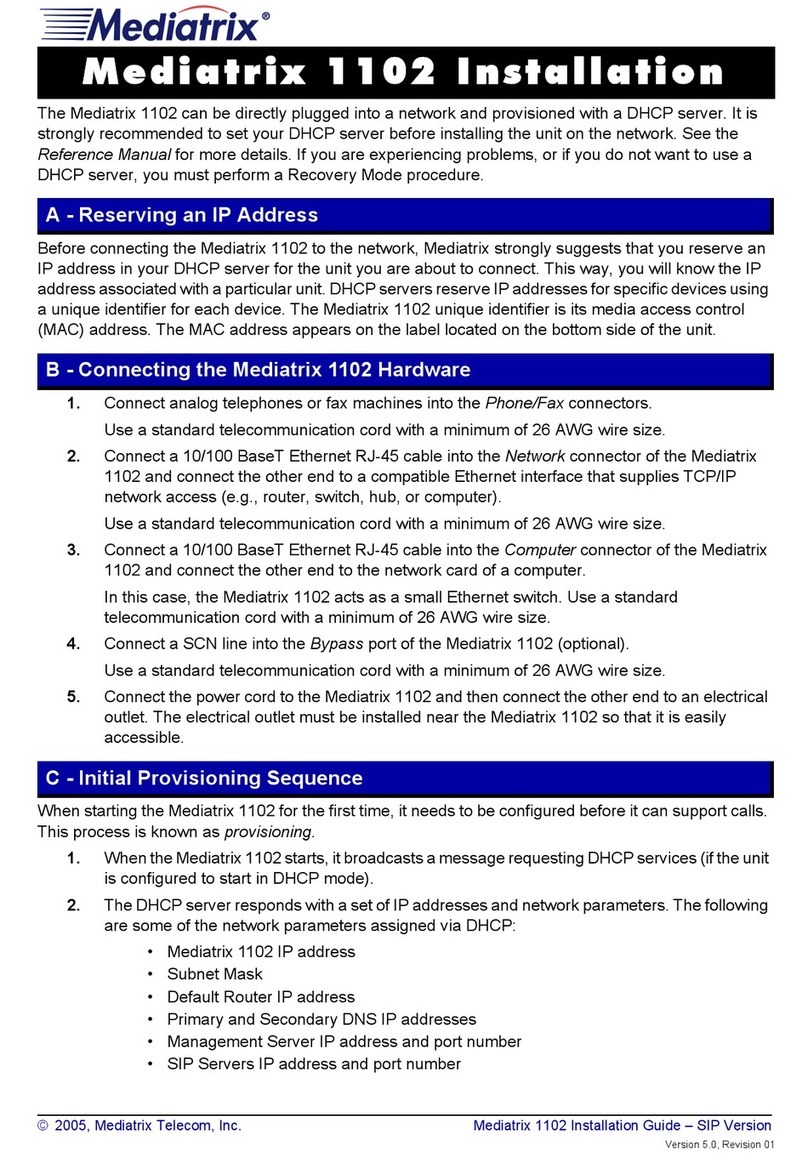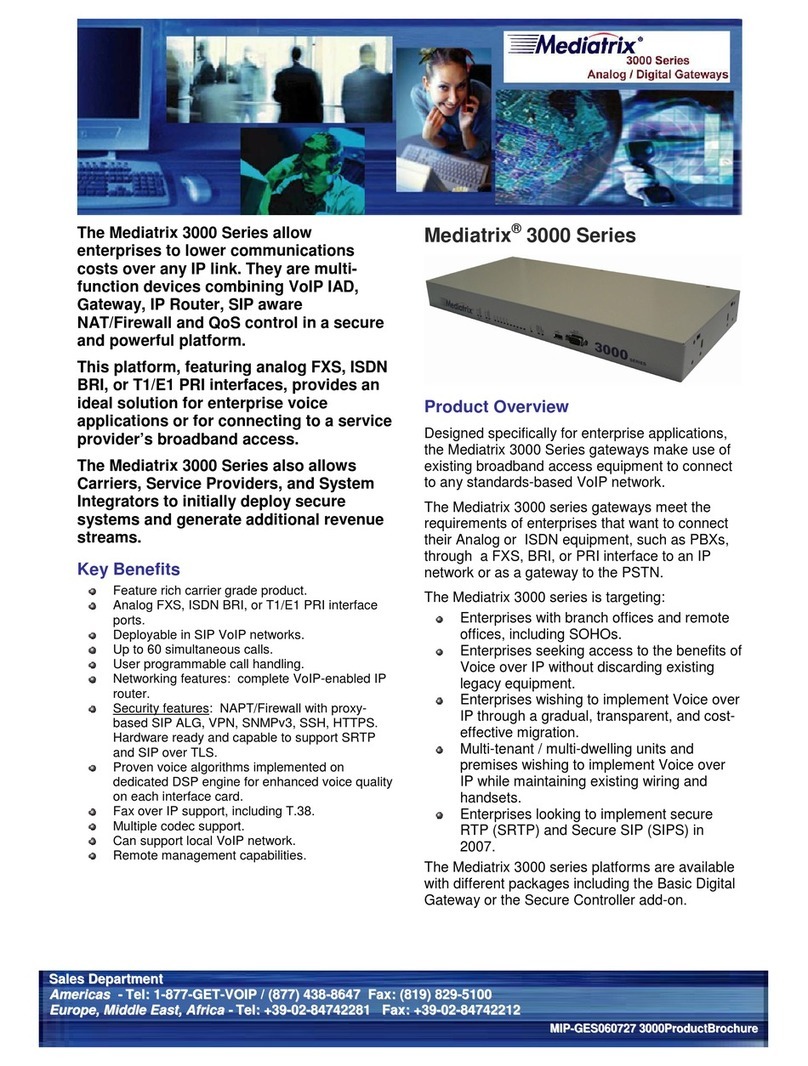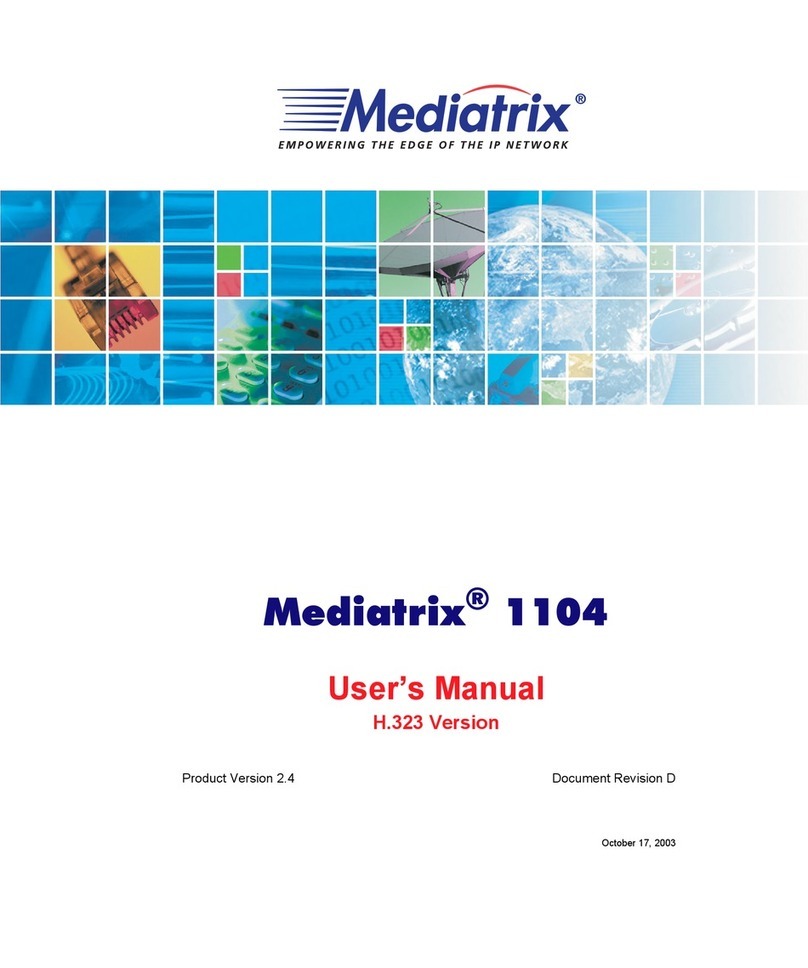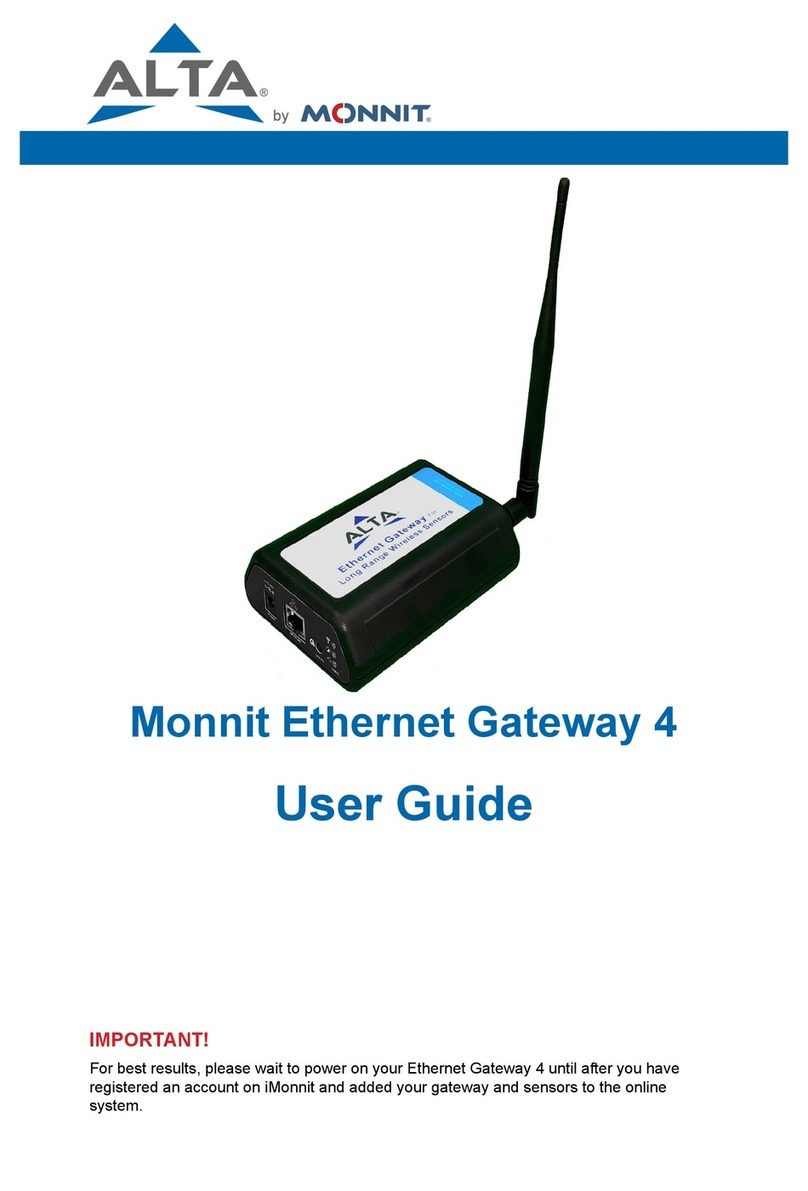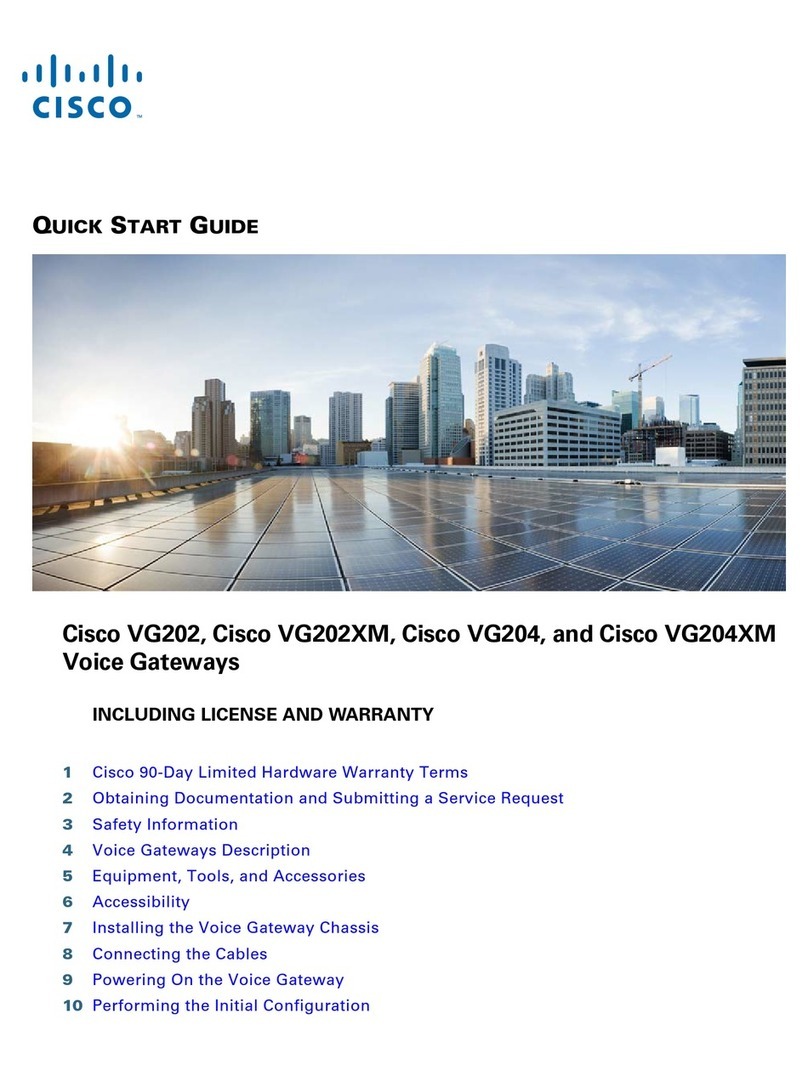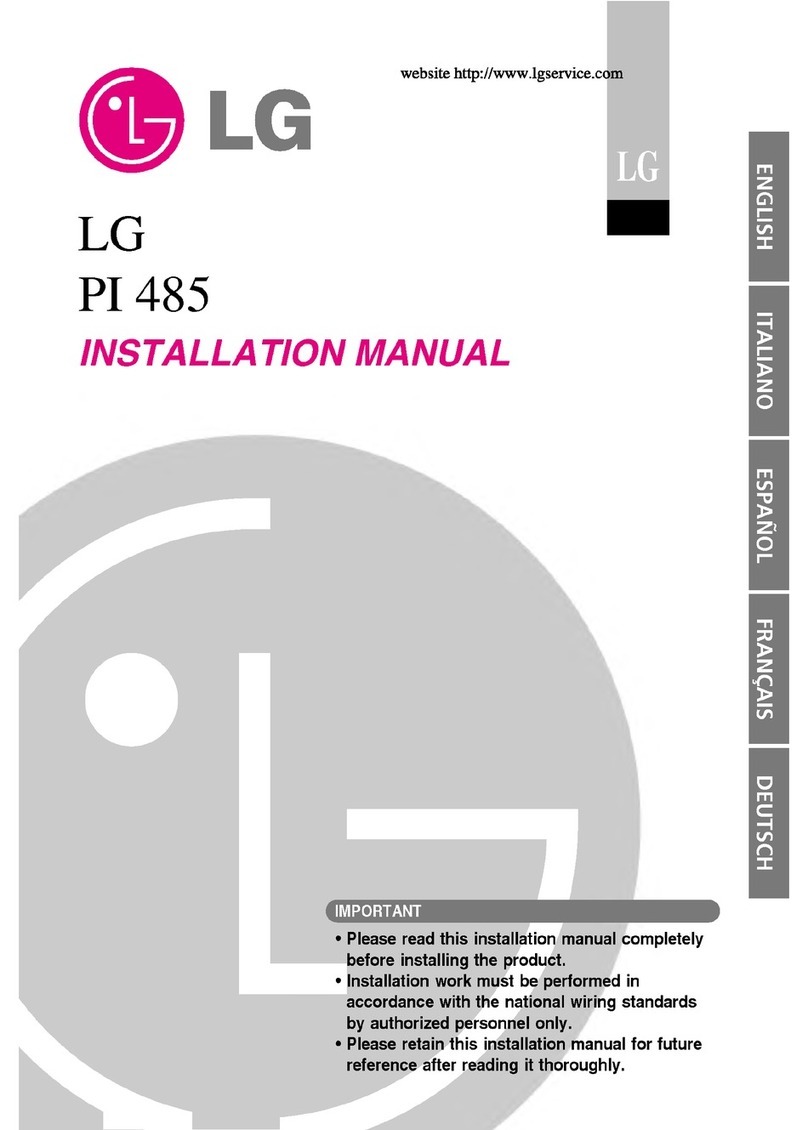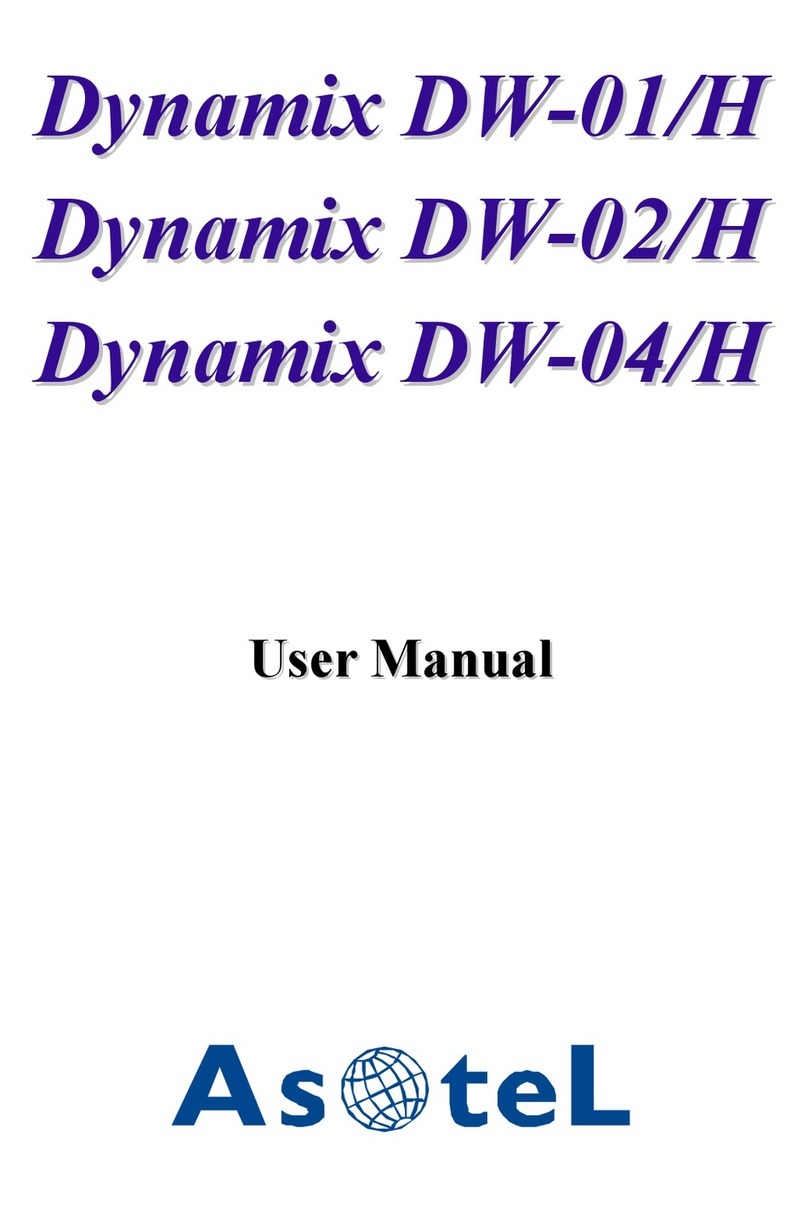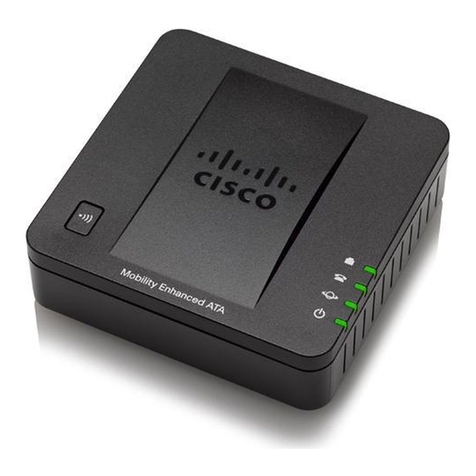Mediatrix 1104 User manual

Mediatrix®1104
User’s Manual
SIP Version
Product Version 4.4 Document Revision F
April 2, 2004

Mediatrix Telecom, Inc. User’s Manual
Mediatrix Telecom, Inc.
4229 Garlock Street
Sherbrooke, Québec, Canada J1L 2C8
Mediatrix®1104 User’s Manual (SIP Version)
© 2001-2004, Mediatrix Telecom, Inc.
All rights reserved. No part of this publication may be reproduced or used in any form or by
any means – graphic, electronic, or mechanical, including photocopying, recording, taping,
or information storage and retrieval systems – without the express written permission of the
publisher.
Mediatrix Telecom, Inc. reserves the right to revise this publication and make changes at any
time and without the obligation to notify any person and/or entity of such revisions and/or
changes.
Trademarks
Microsoft and Windows are registered trademarks of Microsoft Corporation.
Adobe and Acrobat are registered trademarks of Adobe Systems Incorporated.
All other trademarks and registered trademarks are the property of their respective owners.

Mediatrix Telecom, Inc. User’s Manual
Supplementary Copyright Information
CMU/UCD copyright notice: (BSD like)
Copyright 1989, 1991, 1992 by Carnegie Mellon University
Derivative Work - 1996, 1998-2000
Copyright 1996, 1998-2000 The Regents of the University of California
All Rights Reserved
Permission to use, copy, modify and distribute this software and its documentation for any purpose and
without fee is hereby granted, provided that the above copyright notice appears in all copies and that
both that copyright notice and this permission notice appear in supporting documentation, and that the
name of CMU and The Regents of the University of California not be used in advertising or publicity
pertaining to distribution of the software without specific written permission.
CMU AND THE REGENTS OF THE UNIVERSITY OF CALIFORNIA DISCLAIM ALL WARRANTIES
WITH REGARD TO THIS SOFTWARE, INCLUDING ALL IMPLIED WARRANTIES OF
MERCHANTABILITY AND FITNESS. IN NO EVENT SHALL CMU OR THE REGENTS OF THE
UNIVERSITY OF CALIFORNIA BE LIABLE FOR ANY SPECIAL, INDIRECT OR CONSEQUENTIAL
DAMAGES OR ANY DAMAGES WHATSOEVER RESULTING FROM THE LOSS OF USE, DATA OR
PROFITS, WHETHER IN AN ACTION OF CONTRACT, NEGLIGENCE OR OTHER TORTIOUS
ACTION, ARISING OUT OF OR IN CONNECTION WITH THE USE OR PERFORMANCE OF THIS
SOFTWARE.
Networks Associates Technology, Inc copyright notice (BSD)
Copyright (c) 2001, Networks Associates Technology, Inc
All rights reserved.
Redistribution and use in source and binary forms, with or without modification, are permitted provided
that the following conditions are met:
• Redistributions of source code must retain the above copyright notice, this list of conditions and
the following disclaimer.
• Redistributions in binary form must reproduce the above copyright notice, this list of conditions
and the following disclaimer in the documentation and/or other materials provided with the
distribution.
• Neither the name of the NAI Labs nor the names of its contributors may be used to endorse or
promote products derived from this software without specific prior written permission.
THIS SOFTWARE IS PROVIDED BY THE COPYRIGHT HOLDERS AND CONTRIBUTORS “AS IS”
AND ANY EXPRESS OR IMPLIED WARRANTIES, INCLUDING, BUT NOT LIMITED TO, THE
IMPLIED WARRANTIES OF MERCHANTABILITY AND FITNESS FOR A PARTICULAR PURPOSE
ARE DISCLAIMED. IN NO EVENT SHALL THE COPYRIGHT HOLDERS OR CONTRIBUTORS BE
LIABLE FOR ANY DIRECT, INDIRECT, INCIDENTAL, SPECIAL, EXEMPLARY, OR
CONSEQUENTIAL DAMAGES (INCLUDING, BUT NOT LIMITED TO, PROCUREMENT OF
SUBSTITUTE GOODS OR SERVICES; LOSS OF USE, DATA, OR PROFITS; OR BUSINESS
INTERRUPTION) HOWEVER CAUSED AND ON ANY THEORY OF LIABILITY, WHETHER IN
CONTRACT, STRICT LIABILITY, OR TORT (INCLUDING NEGLIGENCE OR OTHERWISE) ARISING
IN ANY WAY OUT OF THE USE OF THIS SOFTWARE, EVEN IF ADVISED OF THE POSSIBILITY OF
SUCH DAMAGE.

Mediatrix Telecom, Inc. User’s Manual
Cambridge Broadband Ltd. copyright notice (BSD)
Portions of this code are copyright (c) 2001, Cambridge Broadband Ltd.
All rights reserved.
Redistribution and use in source and binary forms, with or without modification, are permitted provided
that the following conditions are met:
• Redistributions of source code must retain the above copyright notice, this list of conditions and
the following disclaimer.
• Redistributions in binary form must reproduce the above copyright notice, this list of conditions
and the following disclaimer in the documentation and/or other materials provided with the
distribution.
• The name of Cambridge Broadband Ltd. may not be used to endorse or promote products
derived from this software without specific prior written permission.
THIS SOFTWARE IS PROVIDED BY THE COPYRIGHT HOLDER “AS IS” AND ANY EXPRESS OR
IMPLIED WARRANTIES, INCLUDING, BUT NOT LIMITED TO, THE IMPLIED WARRANTIES OF
MERCHANTABILITY AND FITNESS FOR A PARTICULAR PURPOSE ARE DISCLAIMED. IN NO
EVENT SHALL THE COPYRIGHT HOLDER BE LIABLE FOR ANY DIRECT, INDIRECT, INCIDENTAL,
SPECIAL, EXEMPLARY, OR CONSEQUENTIAL DAMAGES (INCLUDING, BUT NOT LIMITED TO,
PROCUREMENT OF SUBSTITUTE GOODS OR SERVICES; LOSS OF USE, DATA, OR PROFITS;
OR BUSINESS INTERRUPTION) HOWEVER CAUSED AND ON ANY THEORY OF LIABILITY,
WHETHER IN CONTRACT, STRICT LIABILITY, OR TORT (INCLUDING NEGLIGENCE OR
OTHERWISE) ARISING IN ANY WAY OUT OF THE USE OF THIS SOFTWARE, EVEN IF ADVISED
OF THE POSSIBILITY OF SUCH DAMAGE.
OpenSSL License
Copyright (c) 1998-2002 The OpenSSL Project. All rights reserved.
Redistribution and use in source and binary forms, with or without modification, are permitted provided
that the following conditions are met:
1. Redistributions of source code must retain the above copyright notice, this list of conditions and
the following disclaimer.
2. Redistributions in binary form must reproduce the above copyright notice, this list of conditions
and the following disclaimer in the documentation and/or other materials provided with the
distribution.
3. All advertising materials mentioning features or use of this software must display the following
acknowledgment:
• “This product includes software developed by the OpenSSL Project for use in the
OpenSSL Toolkit. (http://www.openssl.org/)”
4. The names “OpenSSL Toolkit” and “OpenSSL Project” must not be used to endorse or promote
products derived from this software without prior written permission. For written permission,
please contact openssl-core@openssl.org.
5. Products derived from this software may not be called “OpenSSL” nor may “OpenSSL” appear
in their names without prior written permission of the OpenSSL Project.
6. Redistributions of any form whatsoever must retain the following acknowledgment:
• “This product includes software developed by the OpenSSL Project for use in the
OpenSSL Toolkit (http://www.openssl.org/)”
THIS SOFTWARE IS PROVIDED BY THE OpenSSL PROJECT “AS IS” AND ANY EXPRESSED OR
IMPLIED WARRANTIES, INCLUDING, BUT NOT LIMITED TO, THE IMPLIED WARRANTIES OF
MERCHANTABILITY AND FITNESS FOR A PARTICULAR PURPOSE ARE DISCLAIMED. IN NO

Mediatrix Telecom, Inc. User’s Manual
EVENT SHALL THE OpenSSL PROJECT OR ITS CONTRIBUTORS BE LIABLE FOR ANY DIRECT,
INDIRECT, INCIDENTAL, SPECIAL, EXEMPLARY, OR CONSEQUENTIAL DAMAGES (INCLUDING,
BUT NOT LIMITED TO, PROCUREMENT OF SUBSTITUTE GOODS OR SERVICES; LOSS OF USE,
DATA, OR PROFITS; OR BUSINESS INTERRUPTION) HOWEVER CAUSED AND ON ANY THEORY
OF LIABILITY, WHETHER IN CONTRACT, STRICT LIABILITY, OR TORT (INCLUDING
NEGLIGENCE OR OTHERWISE) ARISING IN ANY WAY OUT OF THE USE OF THIS SOFTWARE,
EVEN IF ADVISED OF THE POSSIBILITY OF SUCH DAMAGE.
This product includes cryptographic software written by Eric Young ([email protected]). This product
Original SSLeay License
All rights reserved.
This package is an SSL implementation written by Eric Young (eay@cryptsoft.com). The
implementation was written so as to conform with Netscapes SSL.
This library is free for commercial and non-commercial use as long as the following conditions are
adhered to. The following conditions apply to all code found in this distribution, be it the RC4, RSA,
lhash, DES, etc., code; not just the SSL code. The SSL documentation included with this distribution is
Copyright remains Eric Young's, and as such any Copyright notices in the code are not to be removed.
If this package is used in a product, Eric Young should be given attribution as the author of the parts of
the library used. This can be in the form of a textual message at program startup or in documentation
(online or textual) provided with the package.
Redistribution and use in source and binary forms, with or without modification, are permitted provided
that the following conditions are met:
1. Redistributions of source code must retain the copyright notice, this list of conditions and the
following disclaimer.
2. Redistributions in binary form must reproduce the above copyright notice, this list of conditions
and the following disclaimer in the documentation and/or other materials provided with the
distribution.
3. All advertising materials mentioning features or use of this software must display the following
acknowledgement:
• “This product includes cryptographic software written by Eric Young
The word “cryptographic” can be left out if the routines from the library being used are not
cryptographic related :-).
4. If you include any Windows specific code (or a derivative thereof) from the apps directory
(application code) you must include an acknowledgement:
• “This product includes software written by Tim Hudson (tjh@cryptsoft.com)”
THIS SOFTWARE IS PROVIDED BY ERIC YOUNG “AS IS” AND ANY EXPRESS OR IMPLIED
WARRANTIES, INCLUDING, BUT NOT LIMITED TO, THE IMPLIED WARRANTIES OF
MERCHANTABILITY AND FITNESS FOR A PARTICULAR PURPOSE ARE DISCLAIMED. IN NO
EVENT SHALL THE AUTHOR OR CONTRIBUTORS BE LIABLE FOR ANY DIRECT, INDIRECT,
INCIDENTAL, SPECIAL, EXEMPLARY, OR CONSEQUENTIAL DAMAGES (INCLUDING, BUT NOT
LIMITED TO, PROCUREMENT OF SUBSTITUTE GOODS OR SERVICES; LOSS OF USE, DATA, OR
PROFITS; OR BUSINESS INTERRUPTION) HOWEVER CAUSED AND ON ANY THEORY OF
LIABILITY, WHETHER IN CONTRACT, STRICT LIABILITY, OR TORT (INCLUDING NEGLIGENCE
OR OTHERWISE) ARISING IN ANY WAY OUT OF THE USE OF THIS SOFTWARE, EVEN IF
ADVISED OF THE POSSIBILITY OF SUCH DAMAGE.

Mediatrix Telecom, Inc. User’s Manual
The licence and distribution terms for any publicly available version or derivative of this code cannot be
changed. i.e. this code cannot simply be copied and put under another distribution licence [including the
GNU Public Licence.]

Contents User’s Manual (SIP Version)
Mediatrix 1104 vii
Contents
Preface
Introduction ............................................................................................. ix
Intended Audience.......................................................................................................ix
Before you Begin .........................................................................................................ix
SCN vs PSTN......................................................................................................................... ix
Related Documentation .......................................................................................................... ix
Overview.................................................................................................................................. x
Using this Manual .........................................................................................................x
Safety Warnings ......................................................................................................... xii
Safety Recommendations ......................................................................................... xiii
End User Technical Support...................................................................................... xiv
Chapter 1
Using the Mediatrix 1104......................................................................... 1
Call Processes............................................................................................................. 1
Calls Involving Another Access Device ................................................................................... 2
Calls Involving an Access Device and a LAN Endpoint........................................................... 2
Calls Involving an Analog Gateway ......................................................................................... 3
Making Calls ................................................................................................................ 4
Complete Dialing Sequence .................................................................................................... 4
Dialing a Telephone Number or Numerical Alias..................................................................... 5
Dialing an IP Address .............................................................................................................. 6
Using Basic Telephony Services ................................................................................. 7
Call Hold .................................................................................................................................. 7
Second Call ............................................................................................................................. 7
Using the Call Waiting Feature.................................................................................... 8
Removing the Call Waiting Tone ............................................................................................. 8
Using the Call Transfer Features................................................................................. 9
Attended Call Transfer............................................................................................................. 9
Blind Call Transfer ................................................................................................................. 10
Using the Call Forward Feature................................................................................. 11
Call Forward Unconditional ................................................................................................... 11
Call Forward on Busy ............................................................................................................12
Call Forward on No Answer................................................................................................... 13
Conferencing Calls .................................................................................................... 14
Requirements ........................................................................................................................ 14
Managing a Conference Call ................................................................................................. 15
Using the Automatic Speed Dialing ........................................................................... 16

Contents User’s Manual (SIP Version)
Mediatrix 1104 viii
Appendix A
Standards Compliance .......................................................................... 17
Standards Supported................................................................................................. 17
Disclaimers ................................................................................................................ 18
Federal Communications Commission (FCC) Part 15........................................................... 18
Federal Communications Commission (FCC) Part 68........................................................... 19
Industry Canada .................................................................................................................... 20
CE Marking............................................................................................................................ 21
Appendix B
Glossary.................................................................................................. 23
Appendix C
List of Acronyms.................................................................................... 27

Mediatrix 1104 ix
PREFACE
PIntroduction
Thank you for purchasing the Mediatrix 1104 from Mediatrix Telecom,
Inc.
This manual illustrates some of the various call processes the
Mediatrix 1104 supports. It also describes how to make and receive
calls, as well as how to use the services the Mediatrix 1104 offers.
Intended Audience This manual provides all the information needed to use the Mediatrix
1104. It is intended for end-users that will use the product on a regular
basis.
Before you Begin This manual assumes that your Mediatrix 1104 has been properly set
up by your system administrator. If you need to install and configure the
Mediatrix 1104 yourself, please refer to the Administration Manual
provided with your Mediatrix 1104 or contact your system
administrator.
SCN vs PSTN In Mediatrix Telecom, Inc.’s and other vendor’s documentation, the
terms SCN and PSTN are used. A SCN (Switched Circuit Network) is
a general term to designate a communication network in which any
user may be connected to any other user through the use of message,
circuit, or packet switching and control devices. The Public Switched
Telephone Network (PSTN) or a Private Branch eXchange (PBX) are
examples of SCNs.
Related
Documentation
In addition to this Manual, each document set of the Mediatrix 1104
includes the following:
Administration Manual
Explains how to install and set up the various Mediatrix 1104
parameters. It is intended for a network administrator. The
manual is not printed – it is located on the Documentation CD
provided with your Mediatrix 1104.
What’s New in this Version
• Added a requirement to the conference service. See “Conferencing Calls” on page 14 for
more details.

Preface - Introduction User’s Manual (SIP Version)
Mediatrix 1104 x
Quick Start booklet
This printed booklet allows you to quickly setup and work with
your Mediatrix 1104.
MIB Reference Manual
Lists and explains all parameters in the MIB structure.
Be sure to read any readme files, technical bulletins, or additional
release notes for important information.
Overview The Mediatrix 1104 is an IP Telephony adaptor that connects up to four
(4) analog terminals to a LAN or a WAN with access to an IP Packet
Network to permit high-quality, full duplex, audio/fax communications.
Capable of performing all required IP Telephony tasks in one
standalone enclosure, the Mediatrix 1104 offers the same enhanced
features present in the Mediatrix Telecom, Inc. line of products, and
can be an integral part of a cost-effective IP telephony solution by
complementing the existing VoIP infrastructure. In addition, a bypass
line allows calls to be routed to the SCN, in case of a network failure or
power outage.
This version of the Mediatrix 1104 uses the Session Initiation Protocol
(SIP), which is a protocol for transporting call setup, routing,
authentication, and other feature messages to endpoints within the IP
domain.
Using this Manual The following information provides an explanation of the symbols
which appear on the Mediatrix 1104 and in the documentation for the
product.
Waarschuwing: Dit waarschuwingssymbool betekent gevaar. U
overtreat in een situatie die lichamelijk letsel kan veroorzaken. Voordat
u aan enige apparatuur gaat werken, dient u zich bewust te zijn van de
bij elektrische schakelingen betrokken risico's en dient u op de hoogte
te zijn van standaard maatregelen om ongelukken te voorkomen.
Varoitus: Tämä varoitusmerkki merkitsee vaaraa. Olet tilanteessa,
joka voi johtaa ruumiinvammaan. Ennen kuin työskentelet minkään
laitteiston parissa, ota selvää sähkökytkentöihin liittyvistä vaaroista ja
tavanomaisista onnettomuuksien ehkäisykeinoista.
Warning: Means danger. You are in a situation that could cause
bodily injury. Before you work on any equipment, you must be aware
of the hazards involved with electrical circuitry and familiar with
standard practices for preventing accidents.

Preface - Introduction User’s Manual (SIP Version)
Mediatrix 1104 xi
Attention: Ce symbole d'avertissement indique un danger. Vous vous
trouvez dans une situation pouvant causer des blessures ou des
dommages corporels. Avant de travailler sur un équipement, soyez
conscient des dangers posés par les circuits électriques et familiarisez-
vous avec les procédures couramment utilisées pour éviter les
accidents.
Warnung: Dieses Warnsymbol bedeutet Gefahr. Sie befinden sich in
einer Situation, die zu einer Körperverletzung führen könnte. Bevor Sie
mit der Arbeit an irgendeinem Gerät beginnen, seien Sie sich der mit
elektrischen Stromkreisen verbundenen Gefahren und der
Standardpraktiken zur Vermeidung von Unfällen bewußt.
Avvertenza: Questo simbolo di avvertenza indica un pericolo. La
situazione potrebbe causare infortuni alle persone. Prima di lavorare
su qualsiasi apparecchiatura, occorre conoscere i pericoli relativi ai
circuiti elettrici ed essere al corrente delle pratiche standard per la
prevenzione di incidenti.
Advarsel: Dette varselsymbolet betyr fare. Du befinner deg i en
situasjon som kan føre til personskade. Før du utfører arbeid på utstyr,
må du vare oppmerksom på de faremomentene som elektriske kretser
innebærer, samt gjøre deg kjent med vanlig praksis når det gjelder å
unngå ulykker.
Aviso: Este símbolo de aviso indica perigo. Encontra-se numa
situação que lhe poderá causar danos físicos. Antes de começar a
trabalhar com qualquer equipamento, familiarize-se com os perigos
relacionados com circuitos eléctricos, e com quaisquer práticas
comuns que possam prevenir possíveis acidentes.
¡Advertencia!: Este símbolo de aviso significa peligro. Existe riesgo
para su integridad física. Antes de manipular cualquier equipo,
considerar los riesgos que entraña la corriente eléctrica y
familiarizarse con los procedimientos estándar de prevención de
accidentes.
Varning!: Denna varningssymbol signalerar fara. Du befinner dig i en
situation som kan leda till personskada. Innan du utför arbete på någon
utrustning måste du vara medveten om farorna med elkretsar och
känna till vanligt förfarande för att förebygga skador.
Caution: Caution indicates a potentially hazardous situation which,
if not avoided, may result in minor or moderate injury and/or damage
to the equipment or property.

Preface - Introduction User’s Manual (SIP Version)
Mediatrix 1104 xii
Safety Warnings This section lists the following safety warnings:
Circuit Breaker (15A) Warning
TN Power Warning
Product Disposal Warning
No. 26 AWG Warning
LAN Port Warning
Socket Outlet Warning
Circuit Breaker (15A) Warning
TN Power Warning
Product Disposal Warning
No. 26 AWG Warning
Note: Note indicates important information about the current topic.
Warning: This product relies on the building's installation for short-
circuit (overcurrent) protection. Ensure that a fuse or circuit breaker no
larger than 120 VAC, 15A U.S. (240 VAC, 10A international) is used
on the phase conductors (all current-carrying conductors).
Warning: The device is designed to work with TN power systems.
Warning: Ultimate disposal of this product should be handled
according to all national laws and regulations.
Warning: To reduce the risk of fire, use only No. 26 AWG or larger
telecommunication line cord.

Preface - Introduction User’s Manual (SIP Version)
Mediatrix 1104 xiii
LAN Port Warning
Socket Outlet Warning
Safety
Recommendations
To insure general safety follow these guidelines:
Do not open or disassemble this product.
Do not get this product wet or pour liquids into it.
Do not perform any action that creates a potential hazard
to people or makes the equipment unsafe.
Warning: Do not connect the LAN port directly to the Public
Switched Telephone Network (PSTN), to an off premise application,
an out of plant application, any exposed plant application, or to any
equipment other than the intended application. Such connection may
result in a safety hazard, and/or defective operation and/or
equipment damage.
Exposed plant means where any portion of the circuit is subject to
accidental contact with electric lighting or power conductors
operating at a voltage exceeding 300V between conductors or is
subject to lightning strikes.
Warning: The socket outlet, if used, shall be located near the
equipment and shall be easily accessible by the user.
Caution: When using this equipment, basic safety precautions
should always be followed to reduce the risk of fire, electric shock
and injury to persons, including the following:
•Do not use this product near water, for example, near a bath tub,
wash bowl, kitchen sink or laundry tub, in a wet basement or
near a swimming pool.
•Avoid using a telephone (other than a cordless type) during an
electrical storm. There may be a remote risk of electric shock
from lightning.
•Do not use the telephone to report a gas leak in the vicinity of
the leak.

Preface - Introduction User’s Manual (SIP Version)
Mediatrix 1104 xiv
End User Techni-
cal Support
In order to maximize technical support resources, Mediatrix Telecom,
Inc. works through its partners to resolve technical support issues. All
end users requiring technical support are encouraged to contact their
vendor directly.

Mediatrix 1104 1
CHAPTER
1Using the Mediatrix 1104
Now that your administrator has properly set up the Mediatrix 1104,
you can dial any number on your phone (which is connected to the
Mediatrix 1104) and place the call.
However, you should be aware that the administrator has probably set
permissions and restrictions regarding local and long distance calls.
Should you encounter any calling problem, please discuss it with your
administrator to remedy the problem.
Call Processes The following examples illustrate some of the various calling processes
the Mediatrix 1104 supports. These processes can be adapted at will
to suit your needs and requirements.
The Mediatrix 1104 can communicate with the following devices:
Another telephone or fax connected to the same
Mediatrix 1104.
Another access device on the IP network such as the
Mediatrix 1102 or Mediatrix 1124.
Any LAN Endpoint on the IP network such as:
• a Soft Phone
• an IP phone directly connected to the IP network
A SCN phone or fax. However, the Mediatrix 1104 would
need to contact an analog gateway such as the Mediatrix
1204.

Chapter 1 - Using the Mediatrix 1104 User’s Manual (SIP Version)
Mediatrix 1104 2
Calls Involving
Another
Access Device
The following example illustrates how to reach a phone or fax on
another Mediatrix 1104 access device.
XPhone/Fax -> Mediatrix 1104 A -> Mediatrix 1104 B -> Phone/Fax
A user makes a call with the phone/fax connected to a Mediatrix 1104,
which in turn contacts another Mediatrix 1104, then reaches the
corresponding phone/fax.
Calls Involving
an Access
Device and a
LAN Endpoint
The following examples illustrate how a phone/fax connected to a
Mediatrix 1104 access device can communicate with a LAN Endpoint
on the IP network.
XPhone/Fax -> Mediatrix 1104 -> LAN Endpoint
A user makes a call with the phone/fax connected to a Mediatrix 1104,
which reaches the corresponding LAN Endpoint on the IP network.
Telephone
yIP phone
ySoft Phone
Mediatrix 1104 Mediatrix 1104
Fax
Telephone
Fax
Server
LAN Endpoint
IP
Telephone
yIP phone
ySoft Phone
Mediatrix 1104 Mediatrix 1104
Fax
Telephone
Fax
Server
LAN Endpoint
IP

Chapter 1 - Using the Mediatrix 1104 User’s Manual (SIP Version)
Mediatrix 1104 3
XLAN Endpoint -> Mediatrix 1104 -> Phone/Fax
A LAN Endpoint contacts the Mediatrix 1104, which reaches the
corresponding phone/fax connected to the Mediatrix 1104 access
device.
Calls Involving
an Analog
Gateway
The following example illustrates how a telephone/fax connected to a
Mediatrix 1104 access device and a SCN phone can communicate via
an analog gateway.
XPhone/Fax -> Mediatrix 1104 -> Mediatrix 1204 (Gateway) -> SCN
A user makes a call with the phone/fax connected to a Mediatrix 1104,
which in turn contacts a Mediatrix 1204 gateway, then reaches the
corresponding SCN phone.
A SCN user can also contact the Mediatrix 1204 gateway, which in turn
contacts the Mediatrix 1104, then reaches the corresponding phone/
fax.
Telephone
yIP phone
ySoft Phone
Mediatrix 1104 Mediatrix 1104
Fax
Telephone
Fax
Server
LAN Endpoint
IP
SCN
Mediatrix 1104
Mediatrix 1204
(Gateway)
Server
SCN
Telephone
Fax
Telephone
IP
4 telephone lines
connected to the SCN

Chapter 1 - Using the Mediatrix 1104 User’s Manual (SIP Version)
Mediatrix 1104 4
Calls Without a SIP Server
You can dial another unit (gateway or access device) without the help
of a SIP Server by entering its IP address. See “Dialing an IP Address”
on page 6 for more details.
Making Calls Users with telephones or faxes connected to a Mediatrix 1104 dial as
if they were on a standard telephony system.
Complete Dial-
ing Sequence
There are three ways to indicate the dialed number sequence is
complete and the Mediatrix 1104 can dial the number:
Your administrator has set up the dialing process so that
you must end the telephone number with a particular
character to indicate it is complete, e.g. a “#”.
Your administrator has set up the dialing process with a
timer. This timer checks the dialing process and, when no
further digits have been dialed for the time set by the
administrator, it assumes the number is complete and
dials it.
Your administrator has set up the Mediatrix 1104 so it
knows exactly how many digits it must collect before it
places the call. It finds the number of digits to collect by
looking at the first few numbers dialed. For example: a
telephone number beginning by 1 should be followed by
10 more digits in North America.
Check with your administrator to determine which dialing process is
defined.
Telephone
yIP phone
ySoft Phone
Mediatrix 1104 Mediatrix 1104
Fax
Telephone
Fax
LAN Endpoint
IP
Note: This type of dialing is only possible when the Mediatrix 1104 is
configured to allow it. See your network administrator or the
Administration manual for more details.

Chapter 1 - Using the Mediatrix 1104 User’s Manual (SIP Version)
Mediatrix 1104 5
Dialing a Tele-
phone Number
or Numerical
Alias
This section assumes that the Mediatrix 1104 is configured to do SCN
emulation. The Mediatrix 1104 could be configured to do any other kind
of emulation, thus its users would simply have to dial as if they were
using their old system.
XTo dial a Standard Call:
1. Dial the telephone number as if you were using a standard
telephone, with country code and area code when required.
Examples:
8298749
15145701234
A Standard Call uses the server to contact the remote dialed
user. The server takes the decision as to redirect the call on
the SCN or to keep it on the network. Keeping the call on the
network takes precedence over redirecting it on the SCN. If
the call needs to go on the SCN, the server redirects it to a
proper analog gateway (such as the Mediatrix 1204) that will
place the call to the SCN network.
XTo dial a Forced SCN call:
1. Dial “**”.
2. Dial the telephone number as if you were using a standard
telephone, with country code and area code when required.
Examples:
**8298749
**15145701234
A Forced SCN Call allows you to specify that the user you
want to reach is located on the SCN network. This leaves no
decisions to the server; it must find a proper gateway and
place the call on the SCN. This option can be useful only
when a SCN number is shadowed by a network number.
Note: You can dial one star numbers *xx (such as *69). These
numbers are automatically inserted in the Request-URL of the SIP
INVITE request.
Note: A forced SCN call is only be possible if an analog gateway
such as the Mediatrix 1204 is available on the IP network.

Chapter 1 - Using the Mediatrix 1104 User’s Manual (SIP Version)
Mediatrix 1104 6
Making an Urgent Call
In case of emergency, you can make 911-style calls to a pre-defined
urgent gateway. The emergency number to dial and the address of the
urgent gateway have been set up by your network administrator. You
should ask for the number that has been set up so you can make
emergency calls if required.
Dialing an IP
Address
You can dial another Mediatrix 1104 without the help of a SIP server
by entering its IP address and the line you want to reach.
XTo make an IP address call:
1. Dial “**” (IP address prefix).
2. Dial the numerical digits of the IP address and use the “*” for
the “.” of the IP address.
3. Dial “#” to terminate the IP address.
4. Dial the telephone number of the specific line you want to
reach.
For example, let’s say you want to reach the telephone
connected to Line 2 of the Mediatrix 1104 with the IP address
192.168.0.23. The phone number assigned to Line 2 of this
Mediatrix 1104 is 1234. You must then dial the following
digits:
**192*168*0*23#1234
In this case, the Mediatrix 1104 sends an INVITE
[email protected]68.0.23.
Note: This assumes that your system administrator has properly
enabled the IP address call service.
Other manuals for 1104
3
Table of contents
Other Mediatrix Gateway manuals
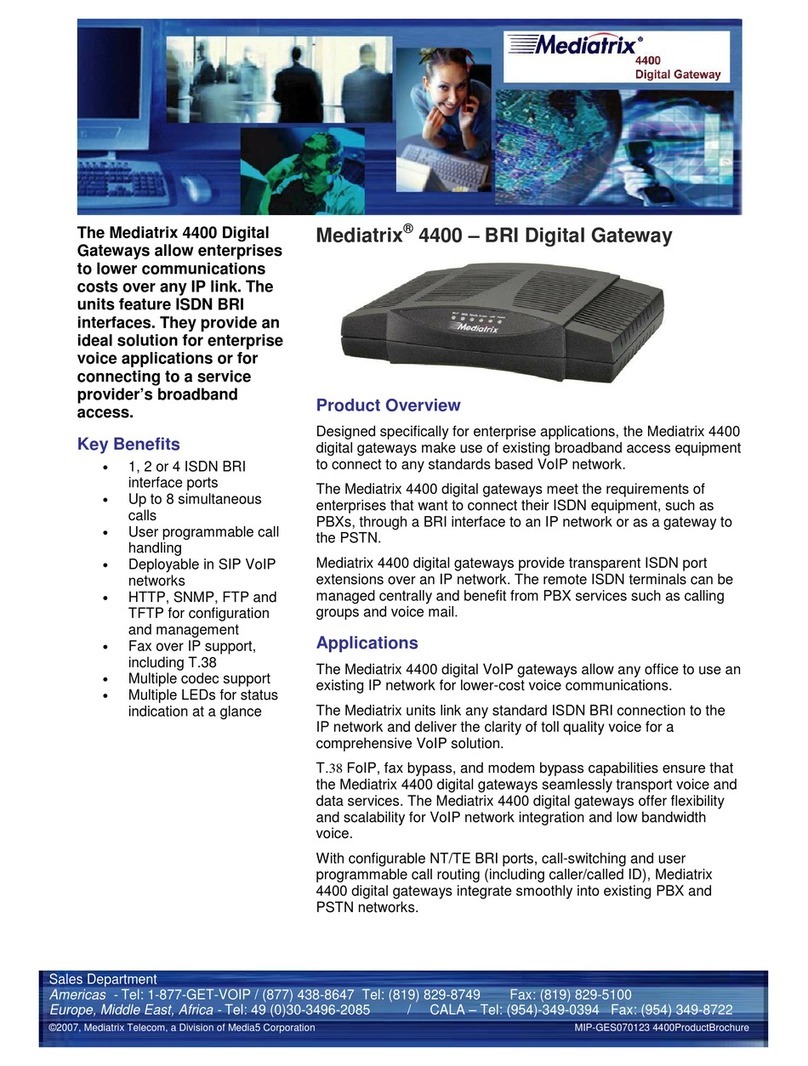
Mediatrix
Mediatrix 4400 Series User manual

Mediatrix
Mediatrix 4102S Manual
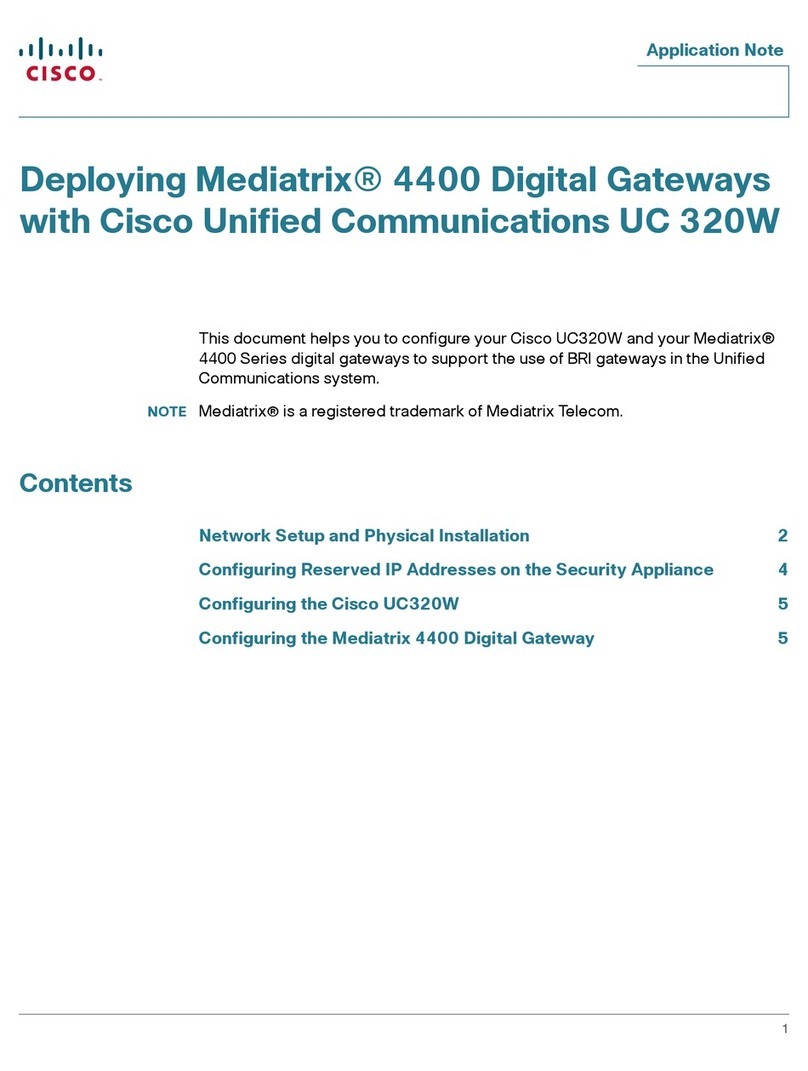
Mediatrix
Mediatrix 4400 Series Installation and operating instructions

Mediatrix
Mediatrix 3621 Manual
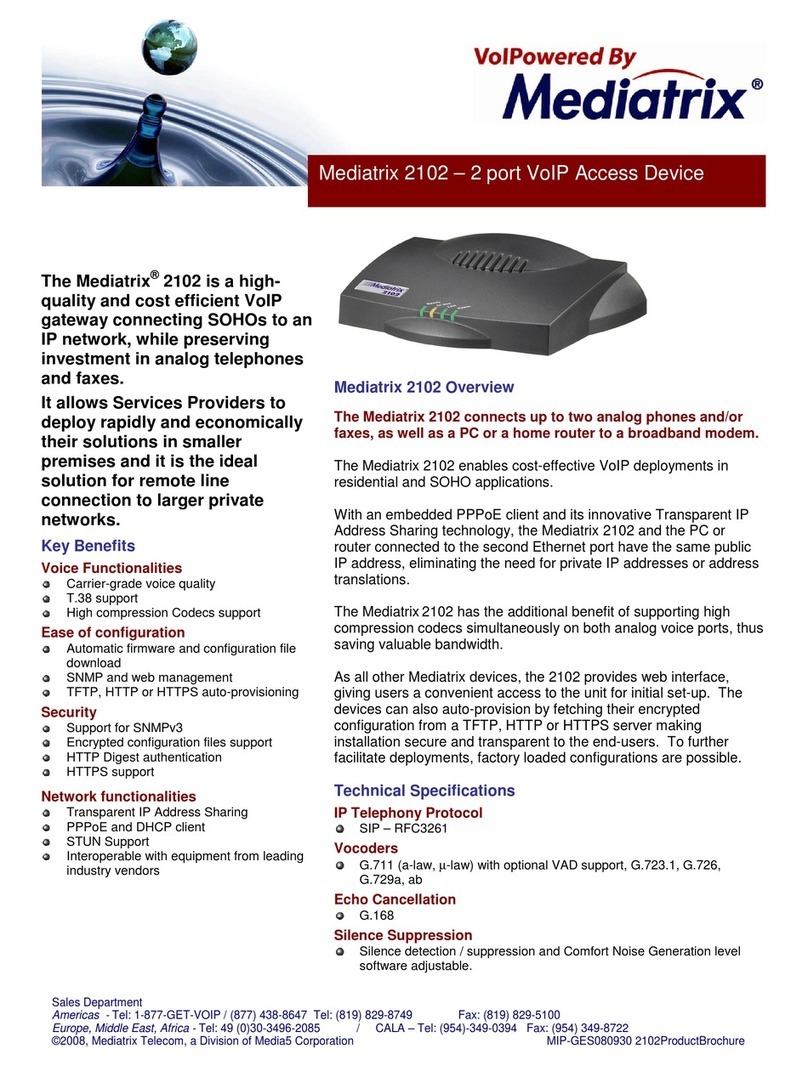
Mediatrix
Mediatrix 2102 User manual

Mediatrix
Mediatrix 1104 Quick start guide
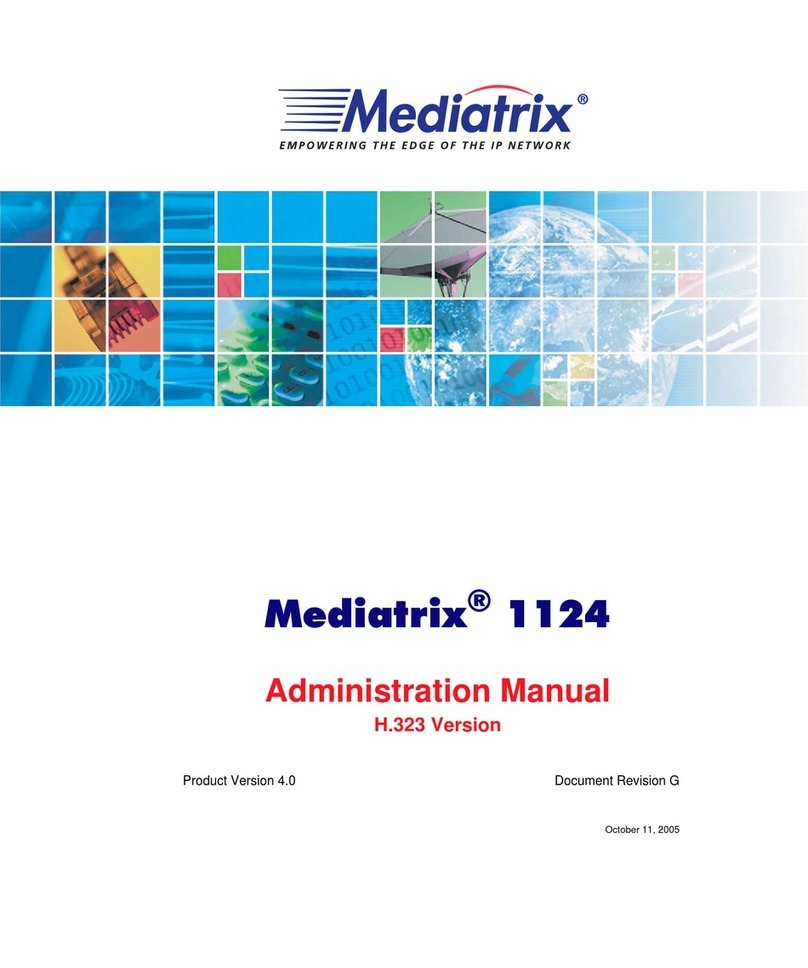
Mediatrix
Mediatrix 1124 Instruction Manual
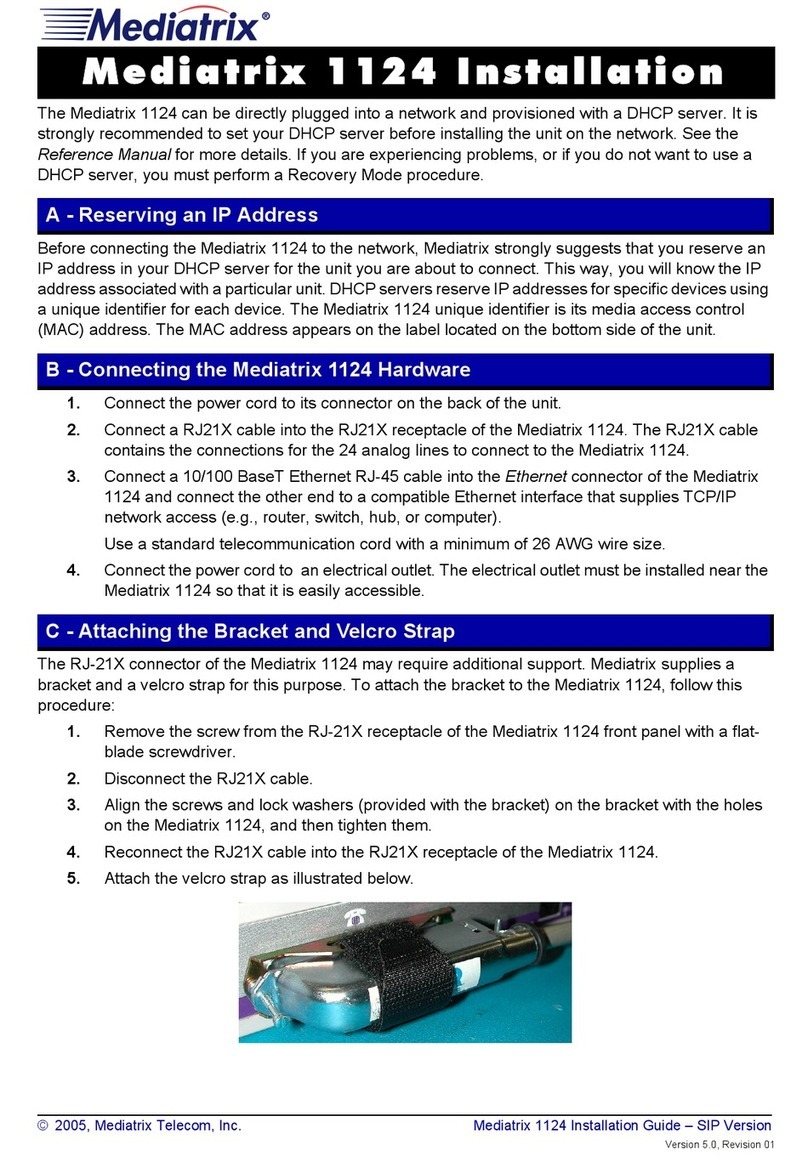
Mediatrix
Mediatrix 1124 User manual
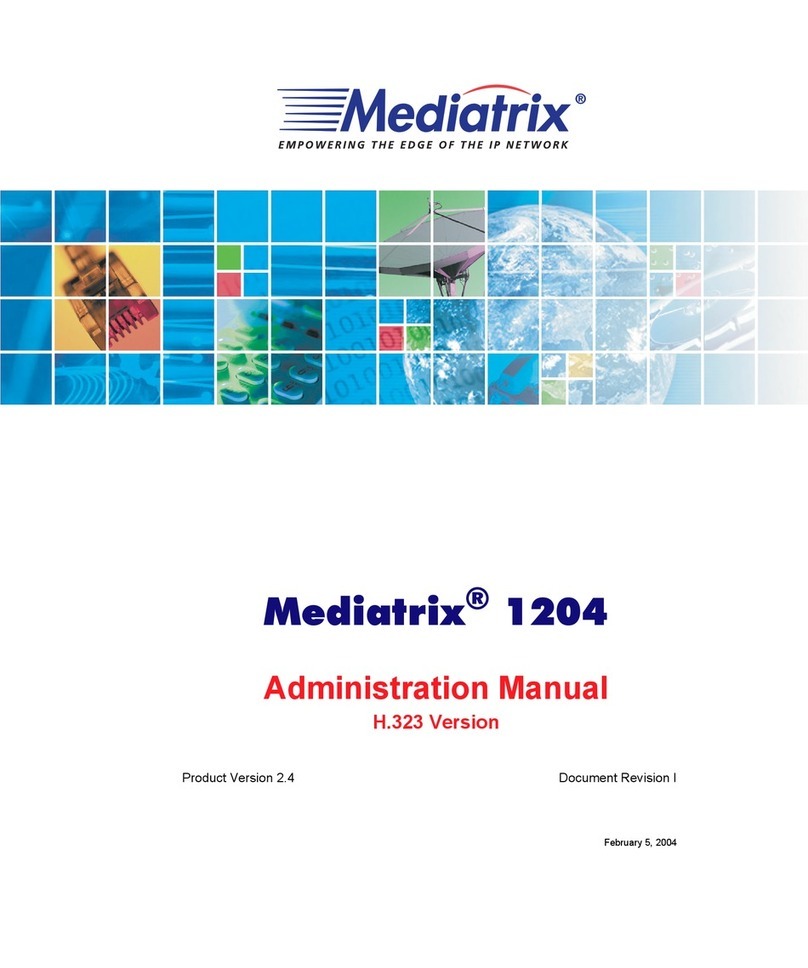
Mediatrix
Mediatrix 1204 Instruction Manual
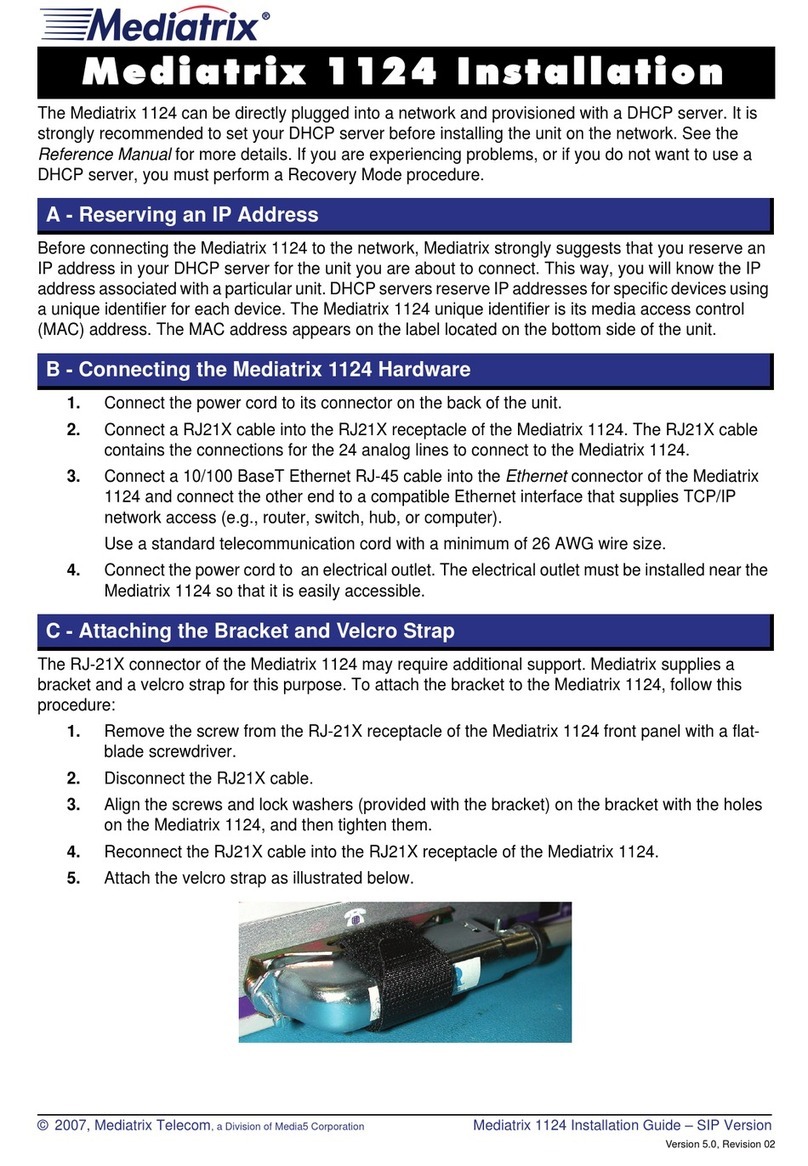
Mediatrix
Mediatrix 1124 User manual