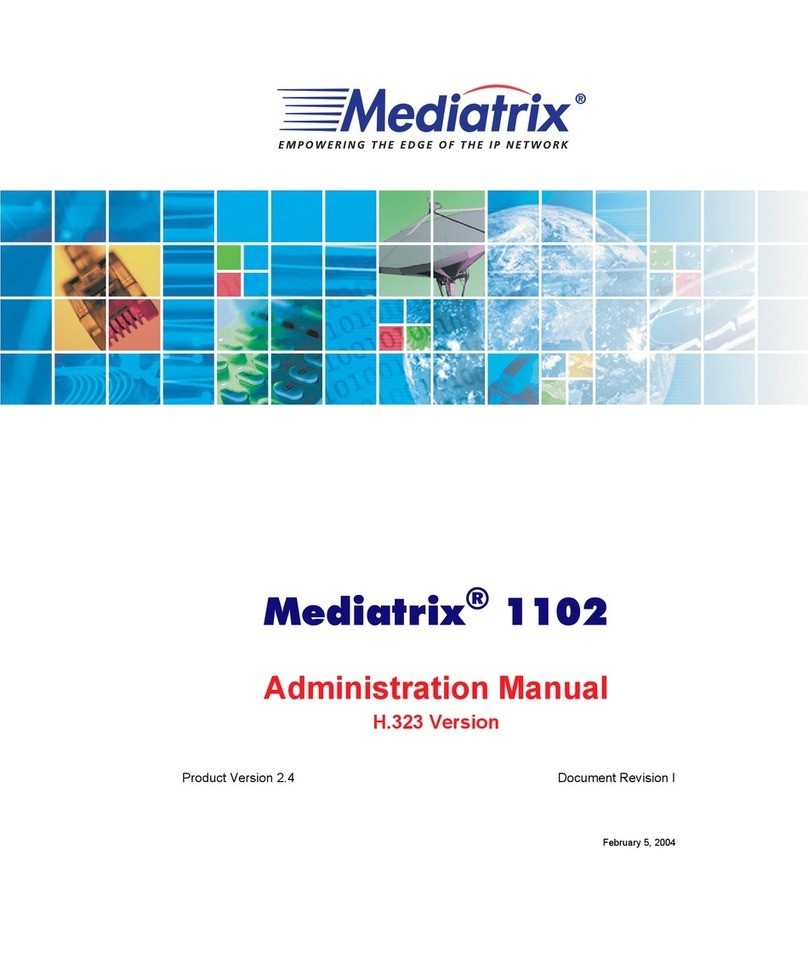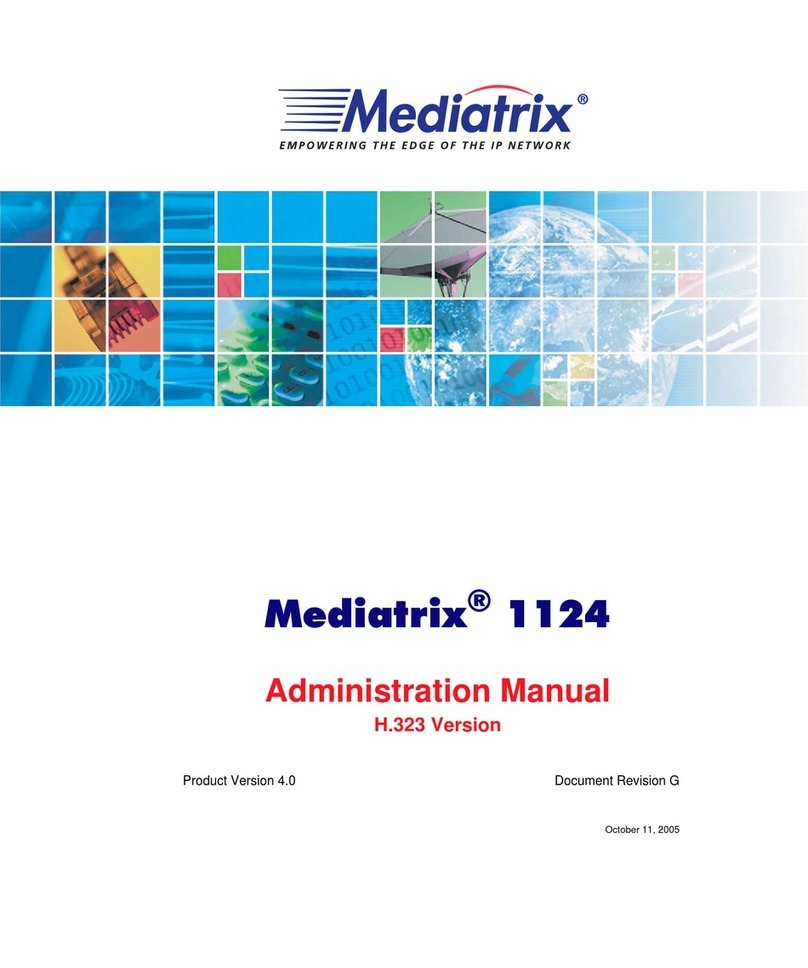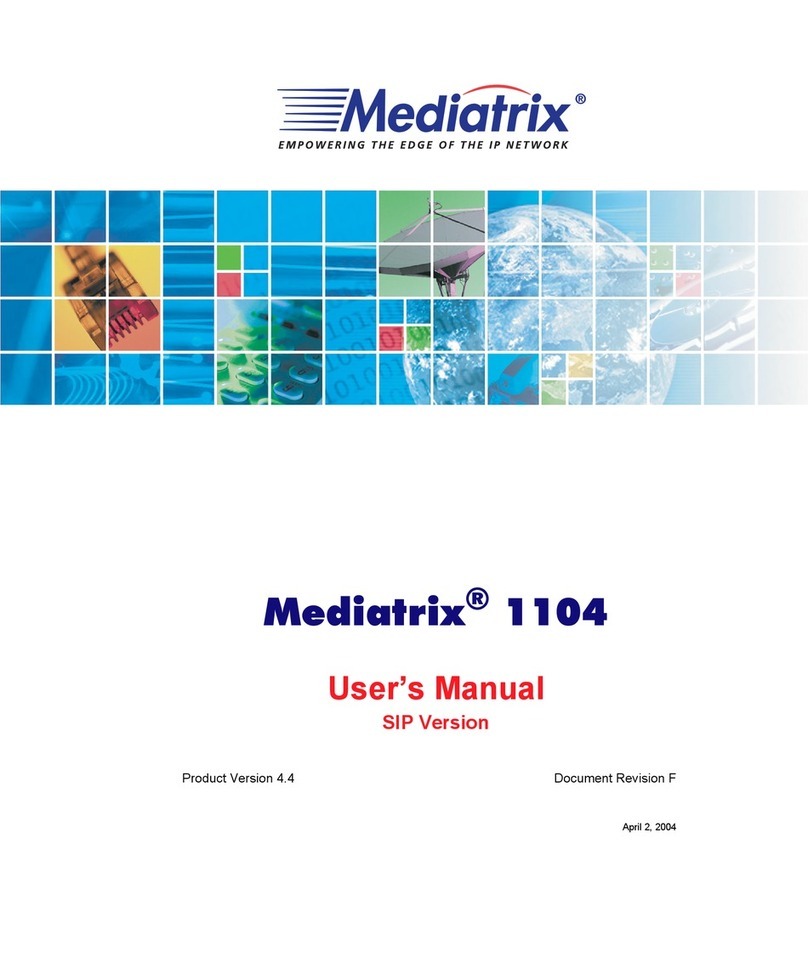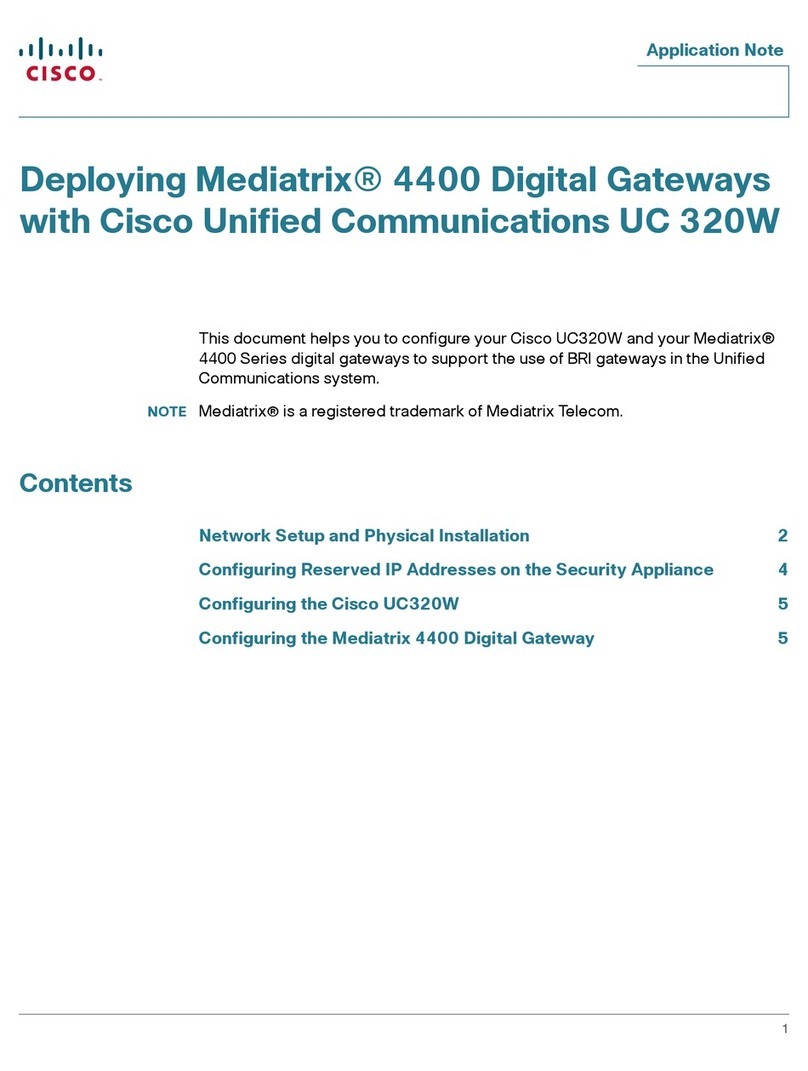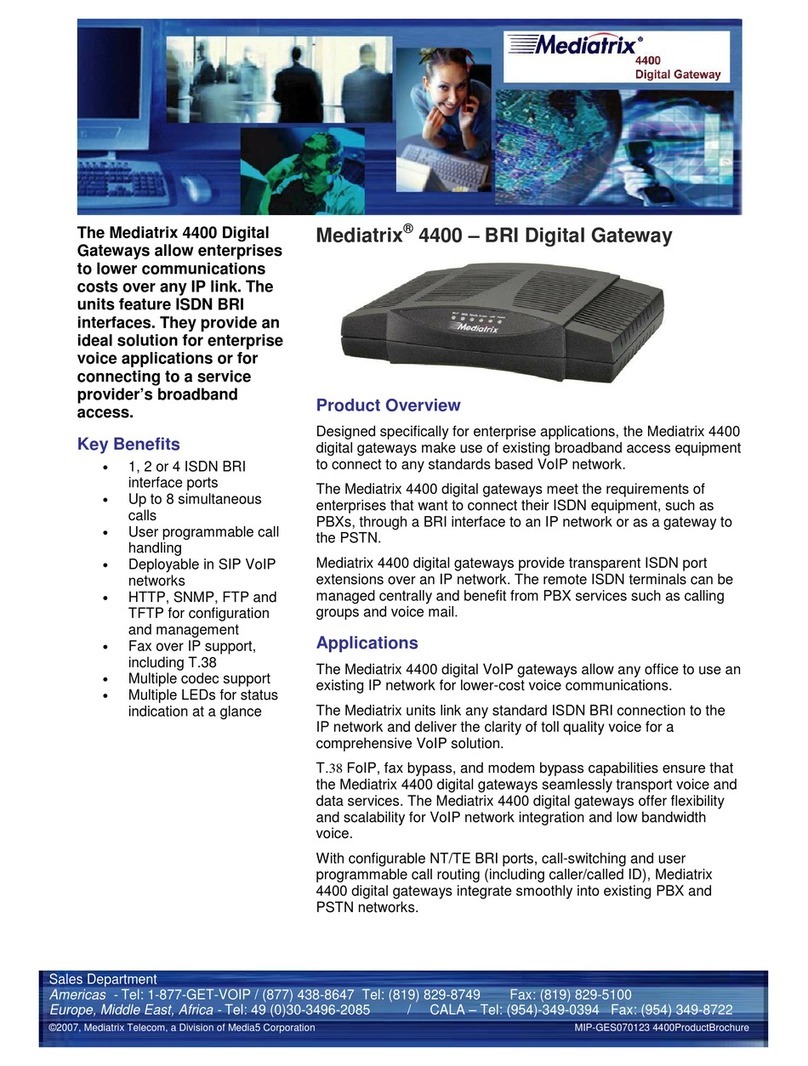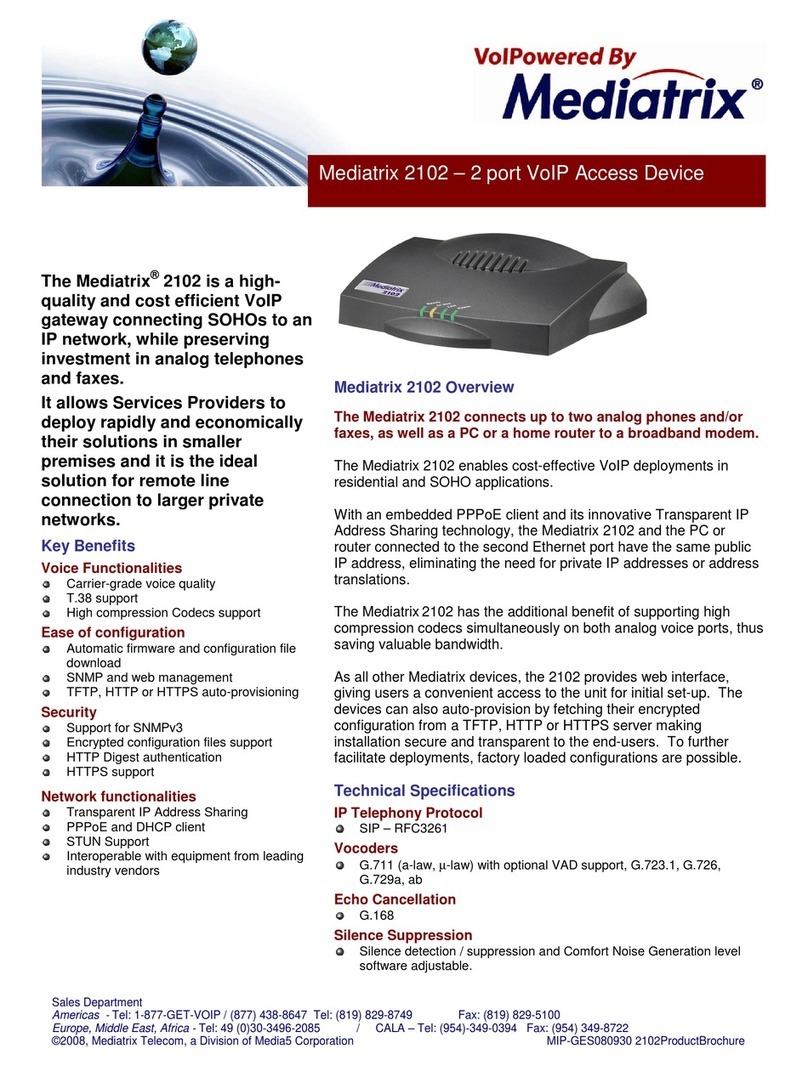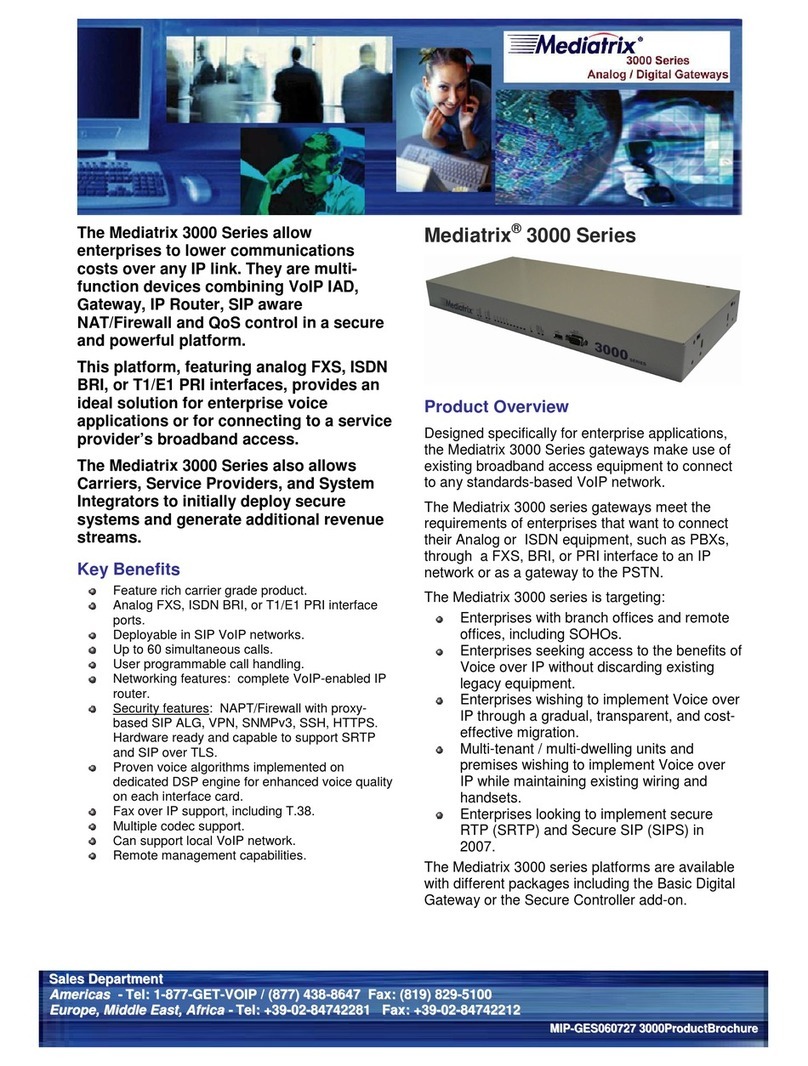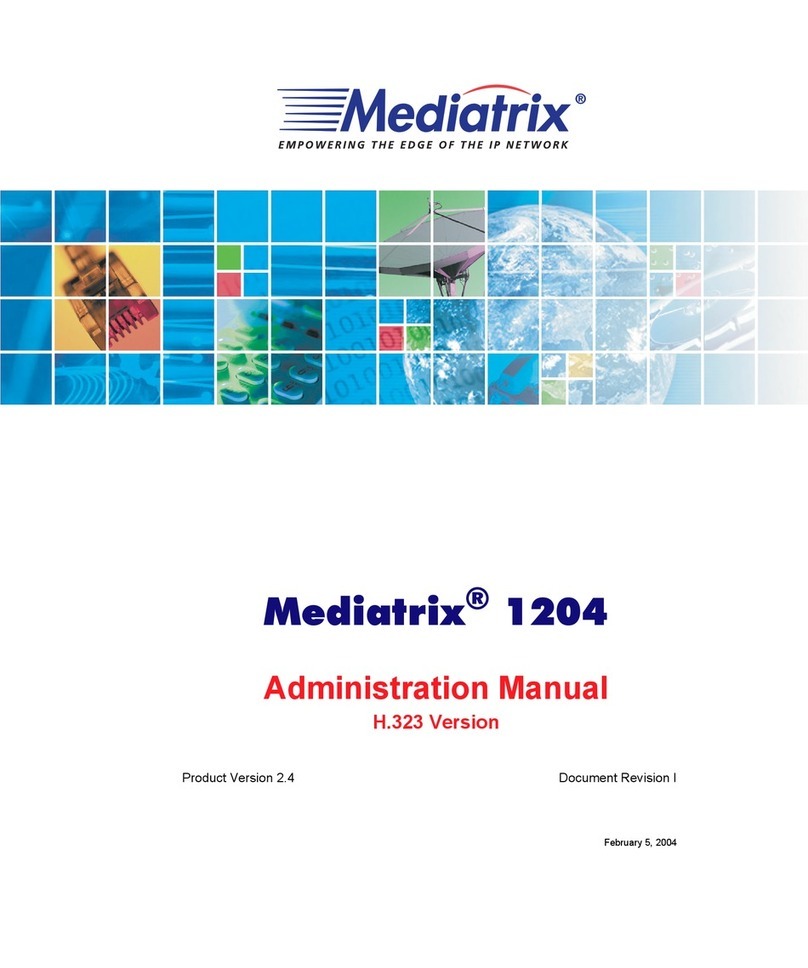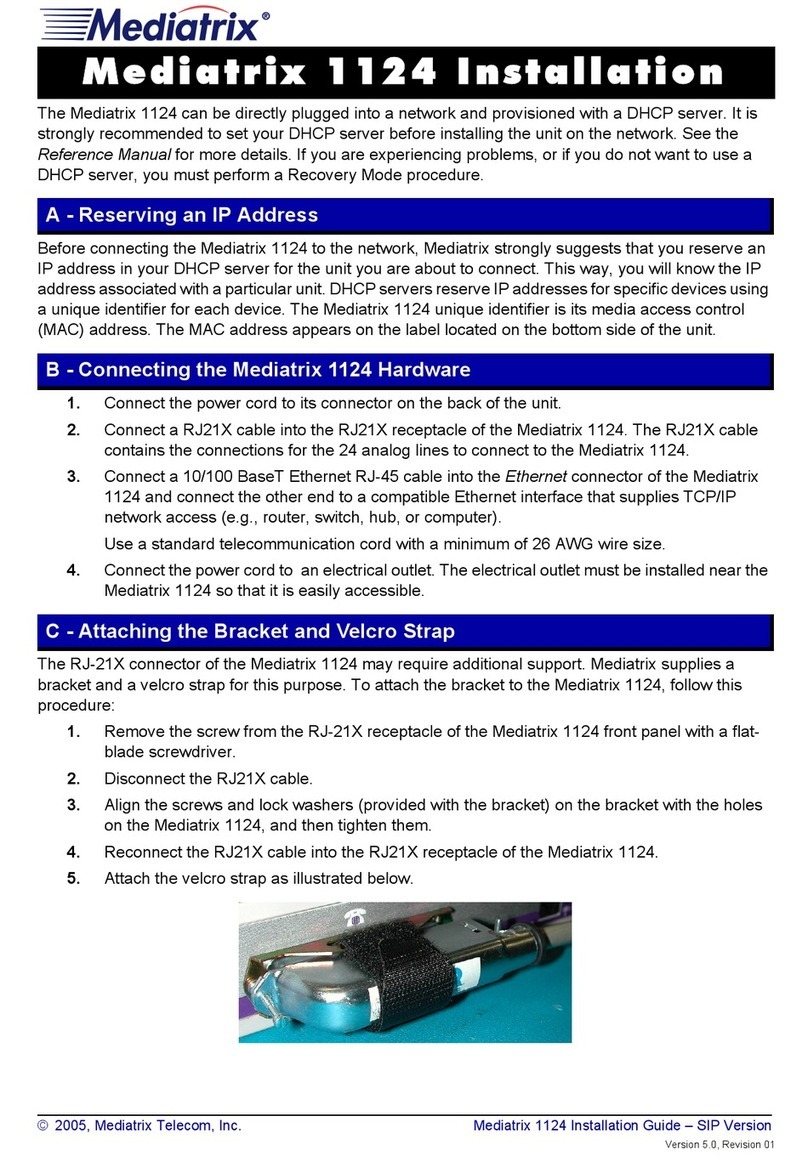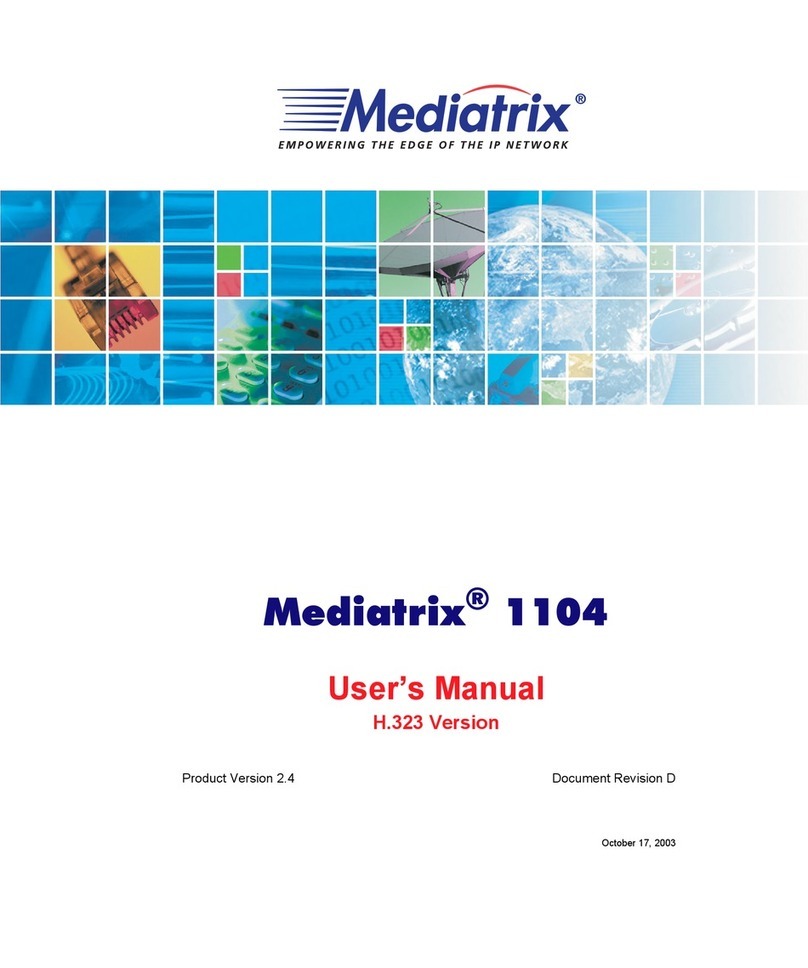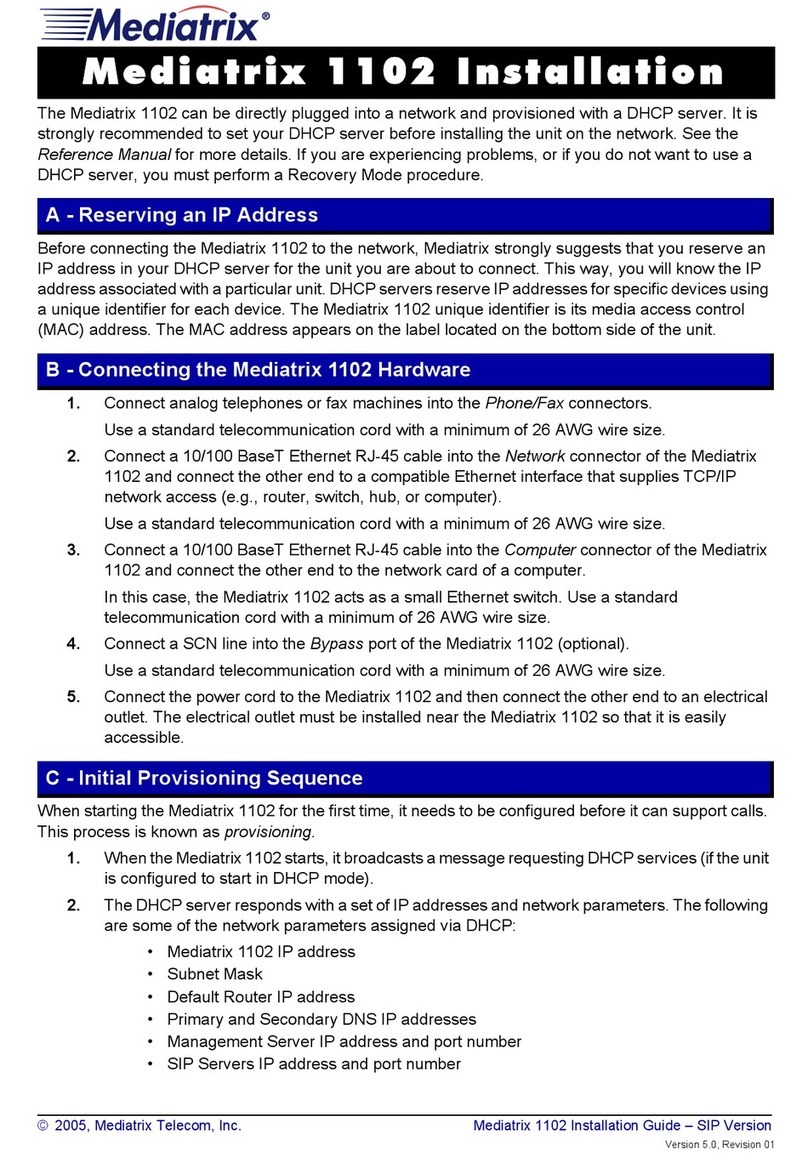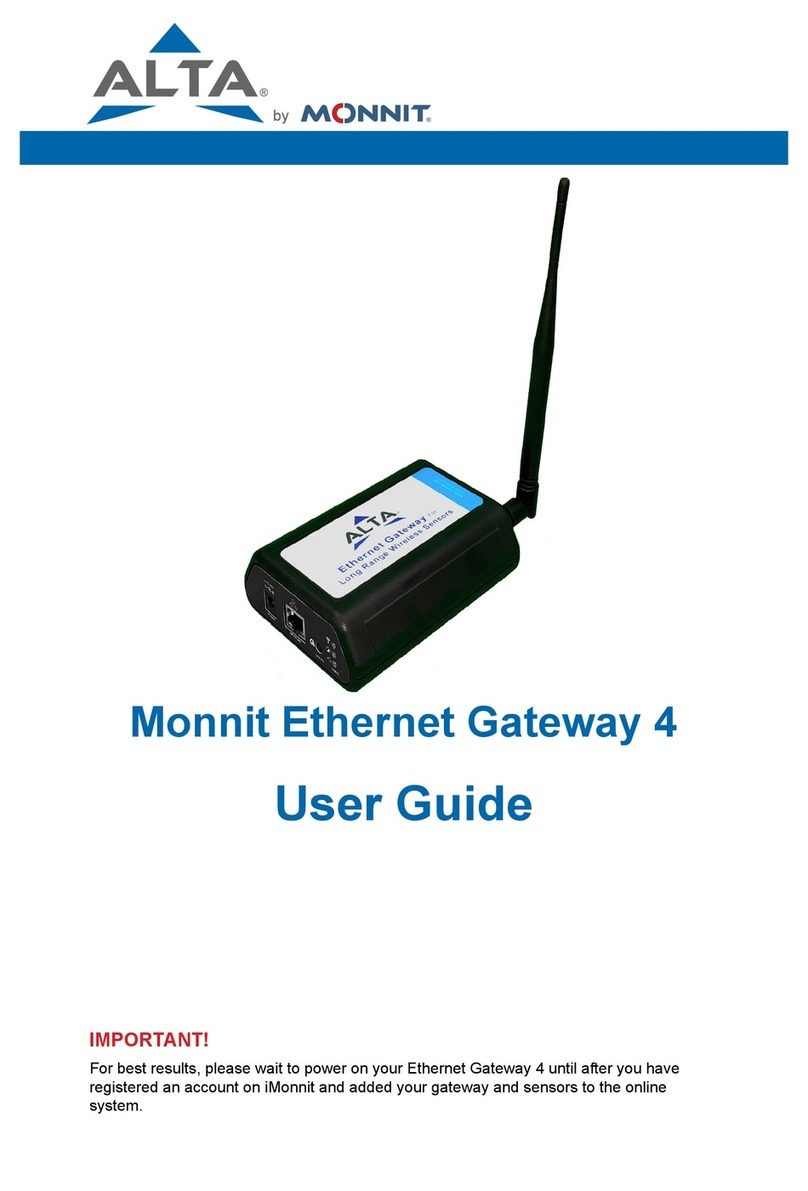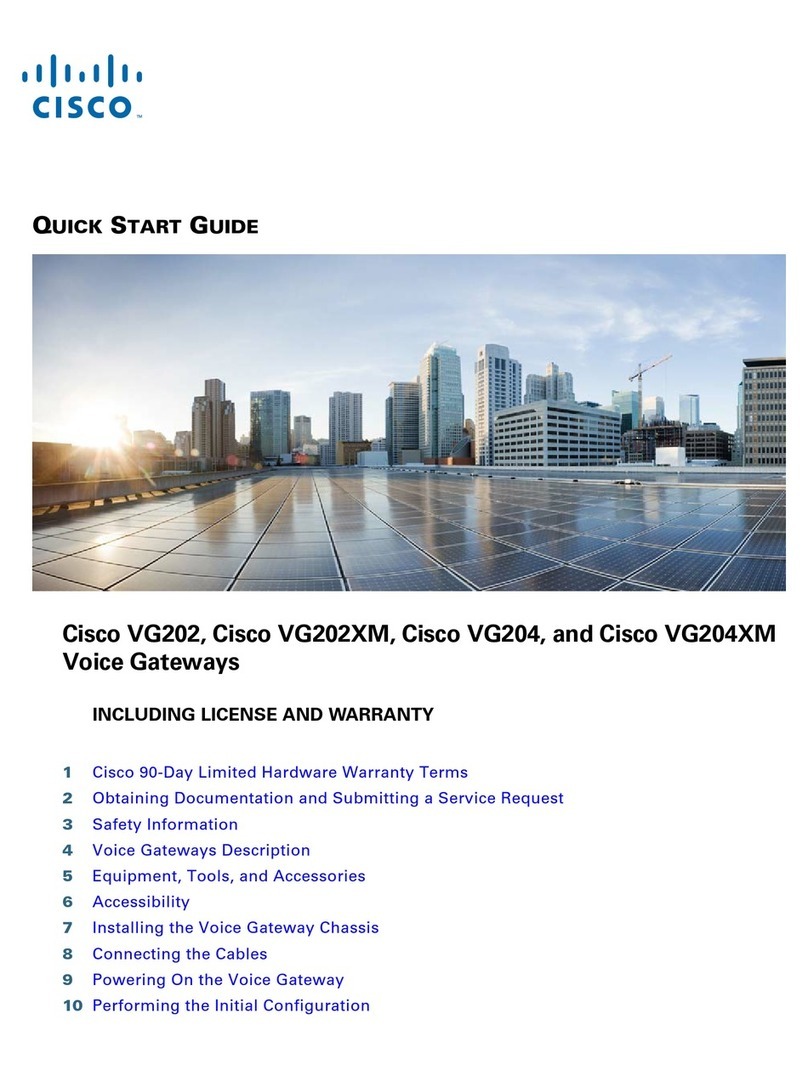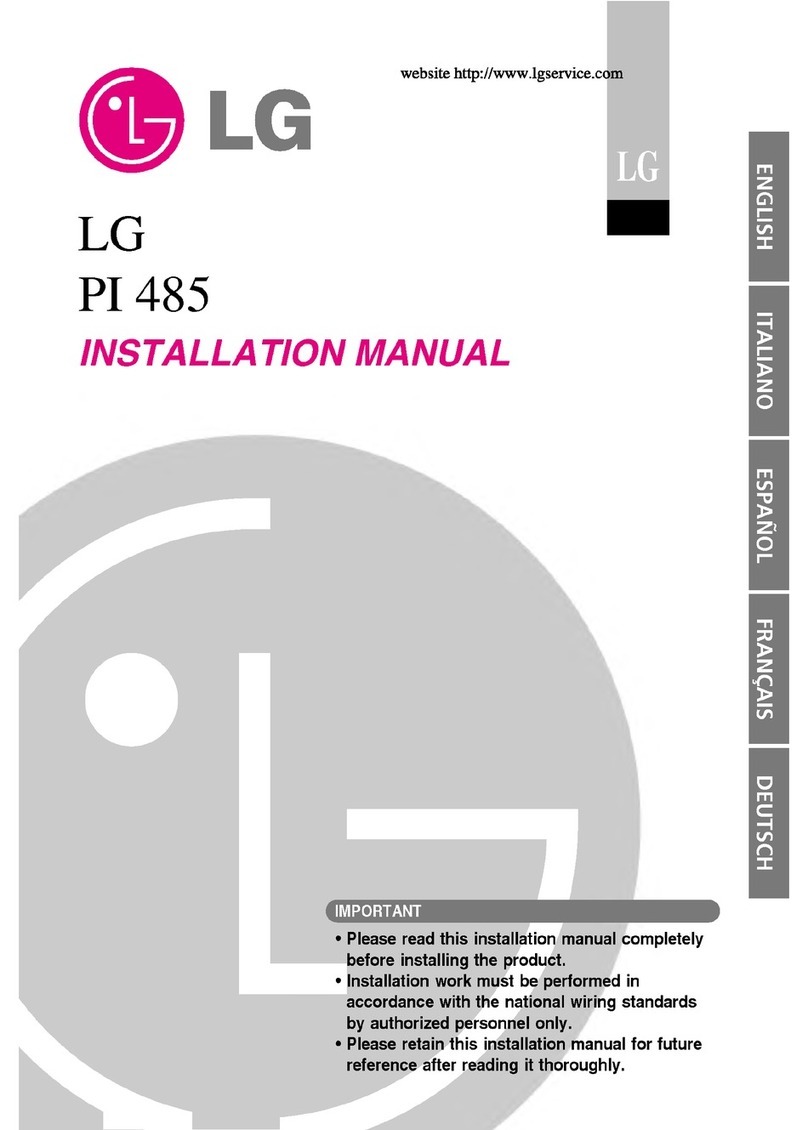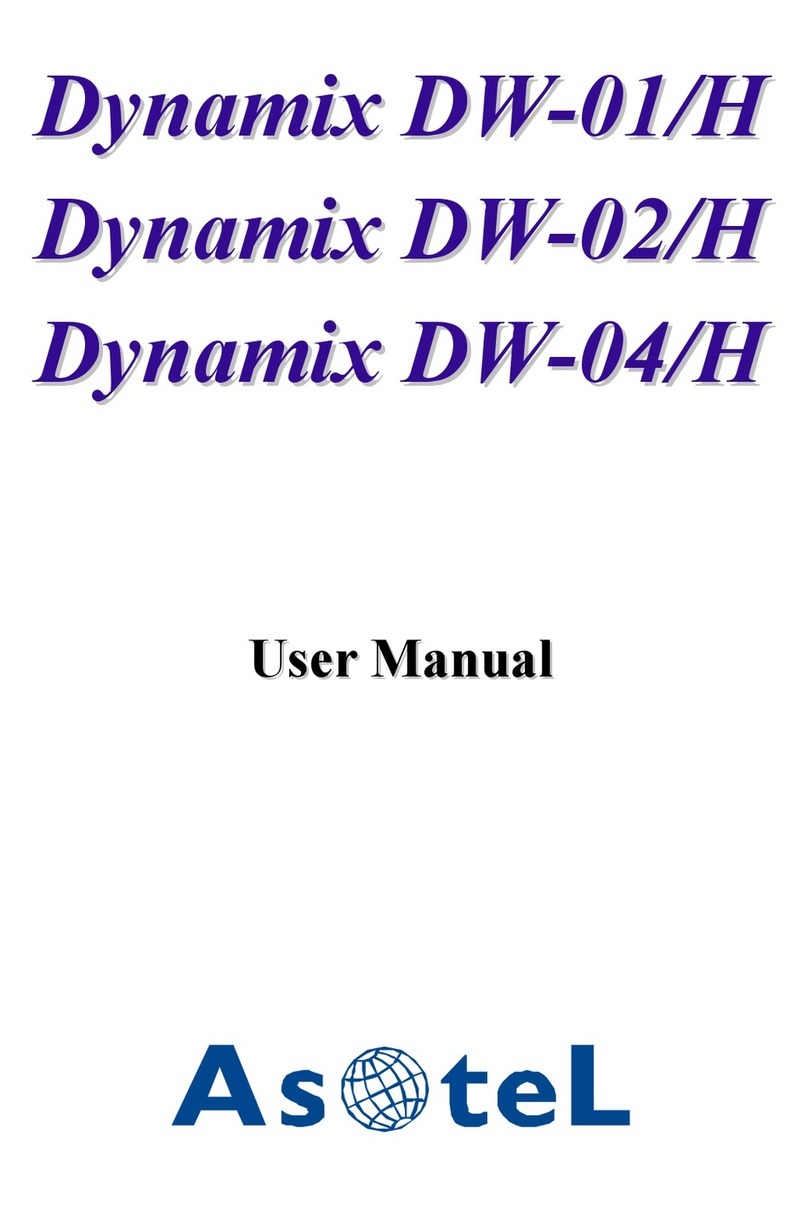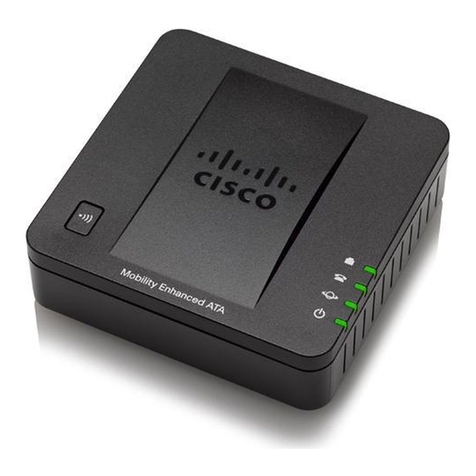Mediatrix 1124 Installation Guide Page 2
When starting the Mediatrix 1124 for the first time, it needs to be configured before it can support calls.
This process is known as provisioning.
1. WhentheMediatrix1124starts,itbroadcastsamessage requesting DHCPservices(if the unit
is configured to start in DHCP mode).
2. The DHCP server responds with a set of IP addresses and network parameters. The following
are some of the network parameters assigned via DHCP:
• Mediatrix 1124 IP address
• Subnet Mask
• Default Router IP address
• Primary and Secondary DNS IP addresses
• Management Server IP address and port number
• SIP Servers IP address and port number
3. The Mediatrix 1124 uses the IP address of the Management Server to request its
configuration.
4. The Management Server configures the Mediatrix 1124.
The Recovery mode assigns a static default IP address to the Mediatrix 1124.
1. Power off the Mediatrix 1124 by unplugging the power cord.
2. With a 10/100 Hub andtwo 10/100 BaseT Ethernet RJ-45straightcables, connect both cables
to the Hub; one of them is connected into the Ethernet connector of the Mediatrix 1124 and
the other one links the computer to the Hub.
You must perform the recovery mode in a closed network and perform it on only one Mediatrix
1124 at a time, since the default IP address is the same on every unit.
3. Reconfigure the IP address of your computer to 192.168.0.10 and enter the Subnet Mask of
255.255.255.0. Restart your computer.
4. Insert a small, unbent paper clip into the Default Settings switch hole located at the front of the
Mediatrix 1124. While depressing the Default Settings switch, plug the power cord back in to
power up the unit.
Hold the Default Settings switch just a few seconds until all LEDs start blinking. When
releasing the Default Settings switch, only the Power and Ready LEDs should go on blinking
to inform you that the recovery reset has been performed.
In recovery mode, the IP addresses and port numbers are set to their default values in the
MIBs. For instance, the default local IP address is 192.168.0.1.
In this mode, only SNMP can be used to set IP addresses located under the ipAddressConfig
folder in the MIB structure. See the Reference Manual for more details.
5. When the Mediatrix 1124 has finished its provisioning sequence, perform the changes you
want, turn the unit off, plug it on the network, and turn it on again.
In order to maximize technical support resources, Mediatrix works through its partners to resolve
technical support issues. All end users requiring technical support are encouraged to contact their
vendor directly.
D - Initial Provisioning Sequence
E - Recovery Mode Procedure
F - End User Technical Support