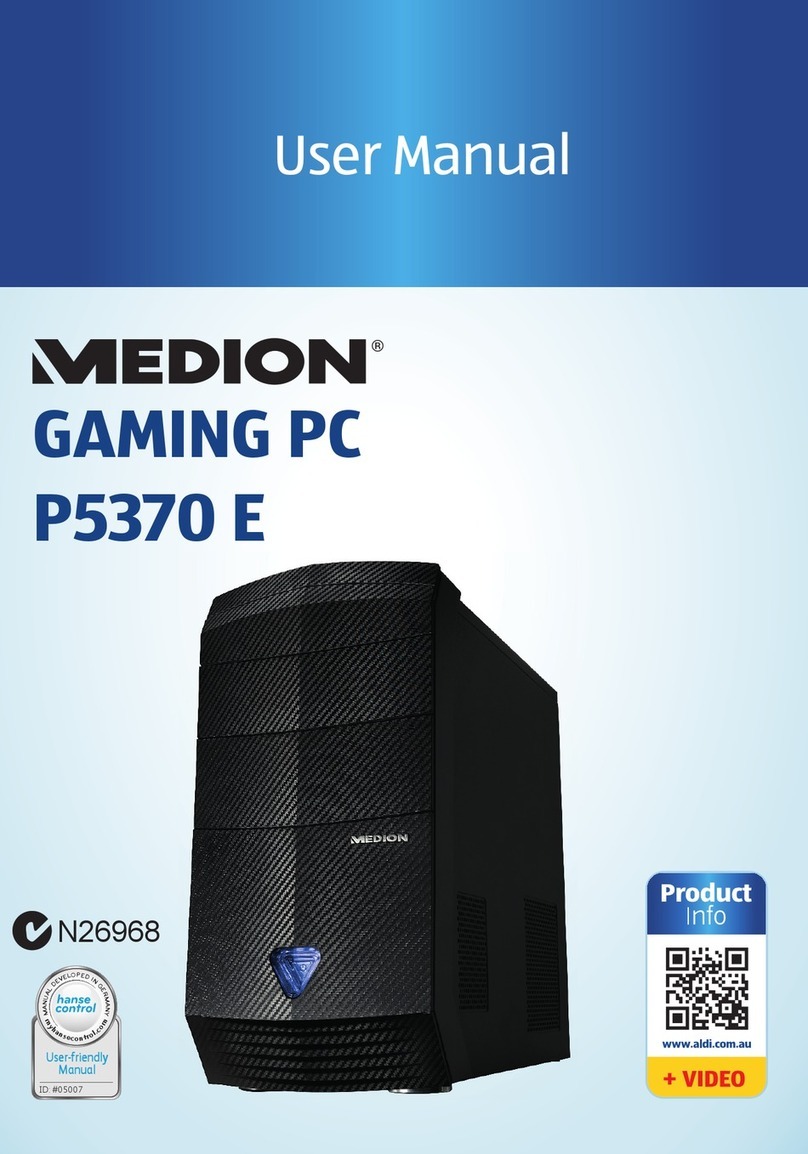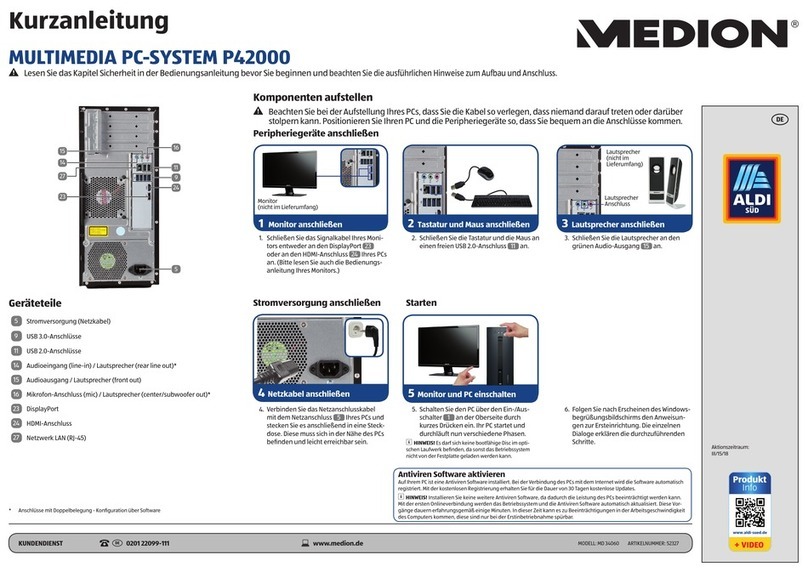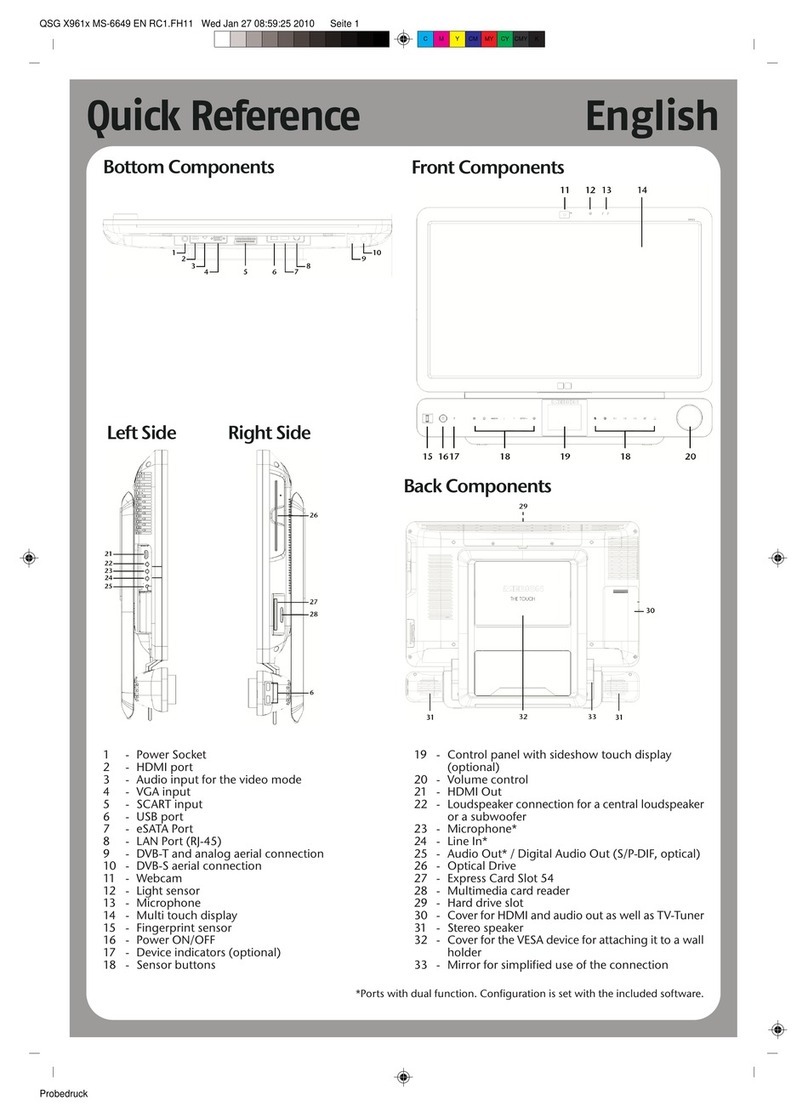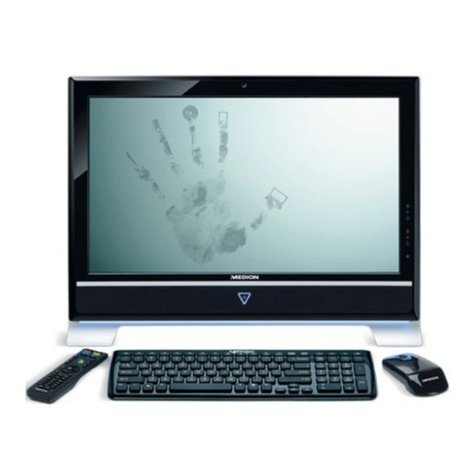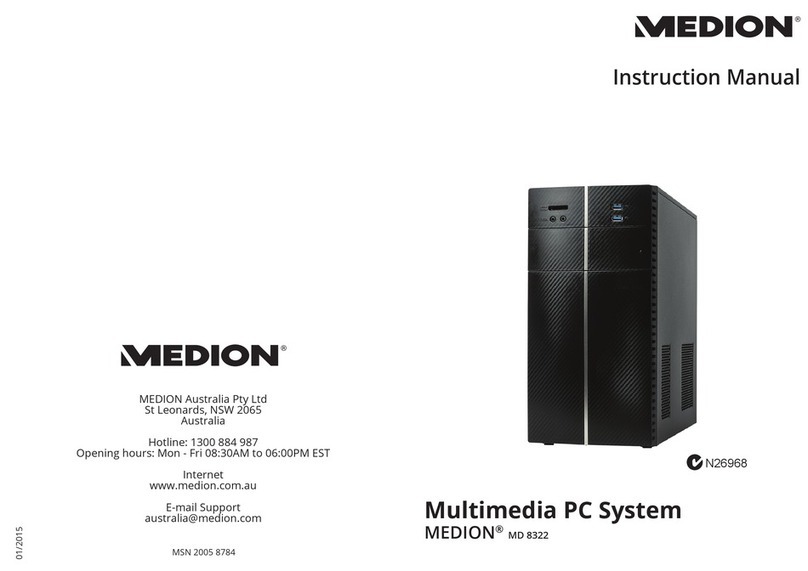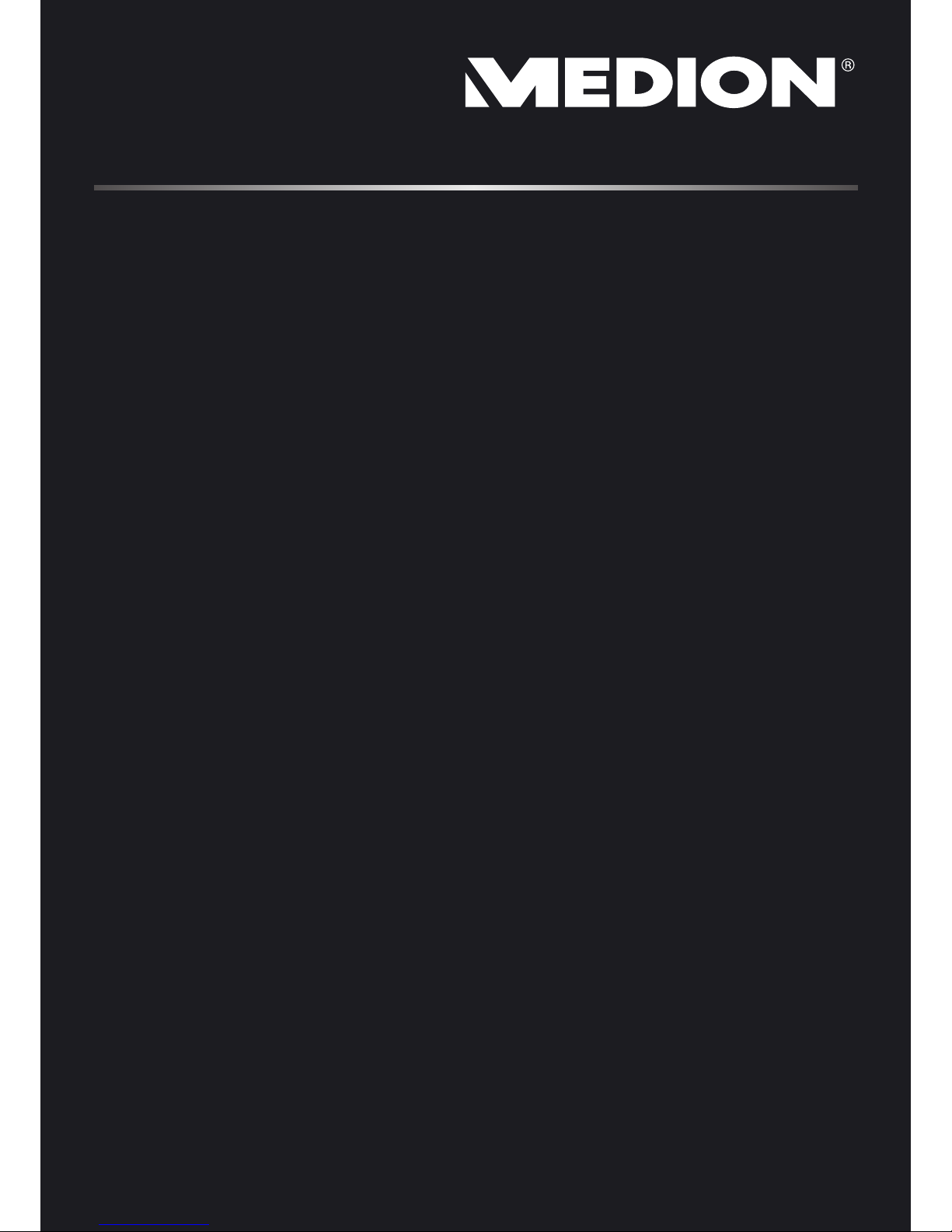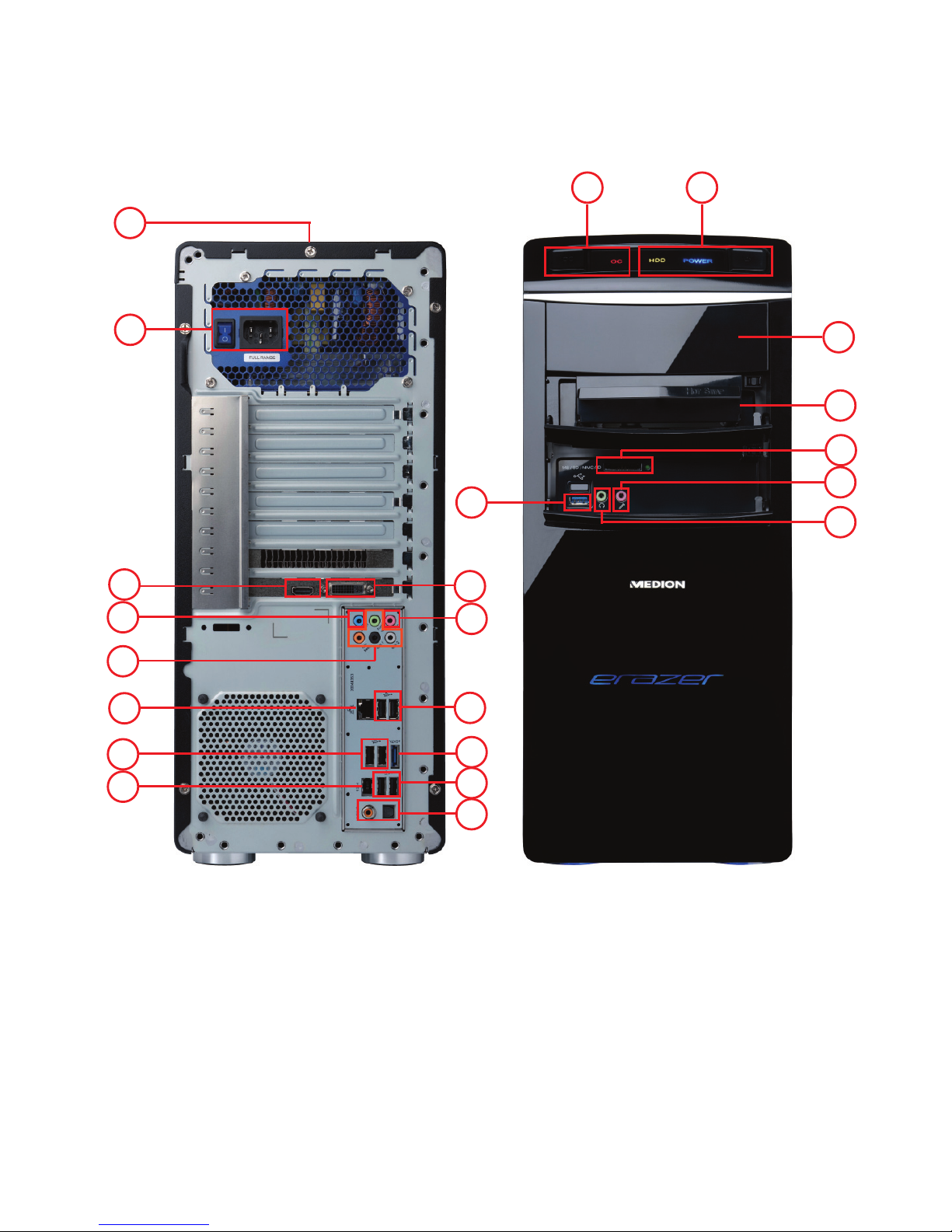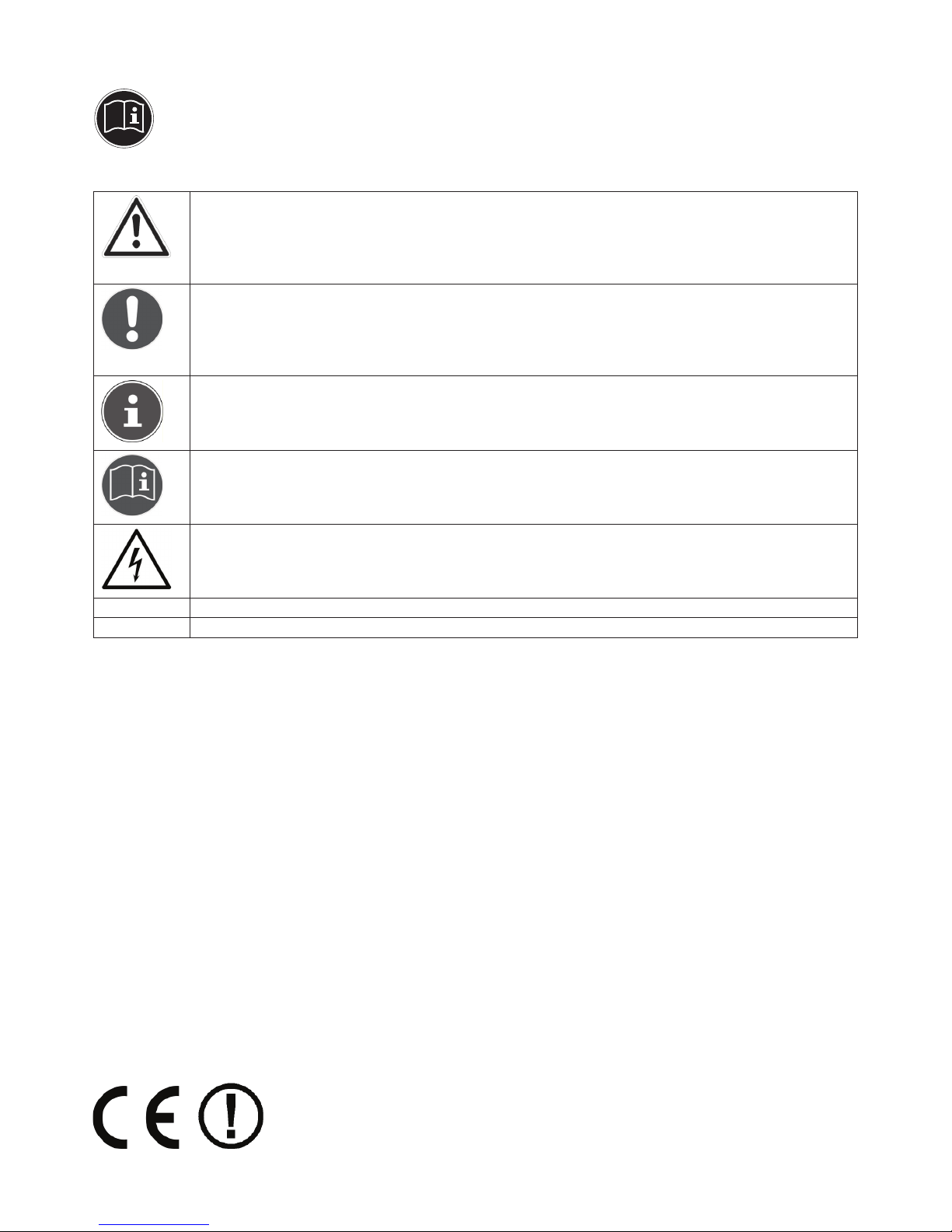1 of 36
Contents
1.About these instructions ........................................................................................................................................................ 4
1.1.Warning symbols and key words used in these instructions .....................................................................................................................4
1.2.Proper use .....................................................................................................................................................................................................................4
1.3.Declaration of conformity .......................................................................................................................................................................................4
2.Safety instructions .................................................................................................................................................................. 5
2.1.Dangers for children and people with reduced ability to operate machinery ....................................................................................5
2.2.Operational safety......................................................................................................................................................................................................5
2.3.Never carry out repairs yourself ........................................................................................................................................................................... 5
2.4.Data backup .................................................................................................................................................................................................................5
3.Package contents .................................................................................................................................................................... 6
4.Setting up the PC..................................................................................................................................................................... 6
4.1.Installation location................................................................................................................................................................................................... 6
4.2.Environmental requirements .................................................................................................................................................................................6
4.3.Ergonomics...................................................................................................................................................................................................................6
5.Connecting............................................................................................................................................................................... 8
5.1.Connecting the cables .............................................................................................................................................................................................8
5.2.Opening and closing the front panel (optional) .............................................................................................................................................8
5.3.Connecting the microphone (optional).............................................................................................................................................................8
5.4.Connecting SATA devices (optional) ...................................................................................................................................................................9
5.5.Connecting USB devices (optional) ..................................................................................................................................................................... 9
5.6.Overclocking button (optional) ..........................................................................................................................................................................10
5.7.Connecting a monitor (optional)........................................................................................................................................................................11
5.8.Connecting devices using the mini-HDMI socket (optional)....................................................................................................................11
5.9.Connecting a HDMI device (optional)...............................................................................................................................................................11
5.10.Connecting audio output / headphones /
speakers..............................................................................................................................................................................................................................11
5.11.Connecting PS/2 devices (optional)................................................................................................................................................................11
5.12.Connecting IEEE 1394 (FireWire) devices (optional)..................................................................................................................................12
5.13.Connecting a network (LAN) ............................................................................................................................................................................12
5.14.Aerial socket for TV reception (optional).......................................................................................................................................................12
5.15.Analogue TV reception ........................................................................................................................................................................................12
5.16.DVB-T TV reception................................................................................................................................................................................................12
5.17.DVB-S TV reception ...............................................................................................................................................................................................12
5.18.Connecting audio input/recording source...................................................................................................................................................12
5.19.Connecting power supply ..................................................................................................................................................................................12
6.First use .................................................................................................................................................................................13
6.1.Starting up the PC ....................................................................................................................................................................................................13
7.The mouse..............................................................................................................................................................................14
8.The keyboard.........................................................................................................................................................................14
8.1.The Alt, Alt Gr and Ctrl buttons ...........................................................................................................................................................................14
9.The hard drive .......................................................................................................................................................................15
9.1.Important directories..............................................................................................................................................................................................15
9.2.Hot-swap mobile rack (optional) ........................................................................................................................................................................16
9.3.Connecting an external hard drive (optional)................................................................................................................................................16
10.The optical drive (optional)................................................................................................................................................17
10.1.Load disc ...................................................................................................................................................................................................................17
10.2.Playing/reading discs ...........................................................................................................................................................................................17
10.3.Blank CDs and DVDs .............................................................................................................................................................................................17
11.The card reader (optional)..................................................................................................................................................18
11.1.Inserting the memory card.................................................................................................................................................................................18
11.2.Removing memory cards....................................................................................................................................................................................18
12.The graphics system (optional)..........................................................................................................................................19
12.1.Appearance and customisation........................................................................................................................................................................19
13.The sound system ...............................................................................................................................................................19
14.IEEE 1394 (FireWire) (optional) ..........................................................................................................................................20
14.1.Possible uses for IEEE 1394 ................................................................................................................................................................................20
14.2.Technical specifications.......................................................................................................................................................................................20