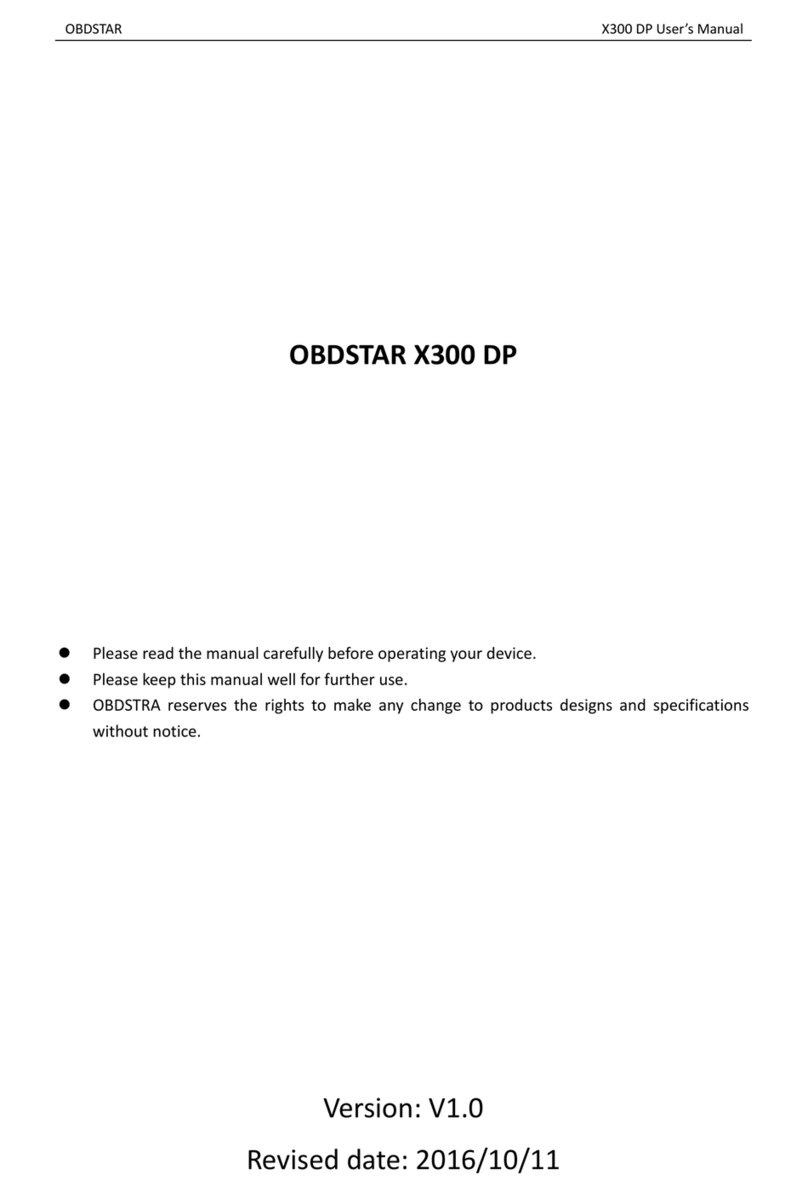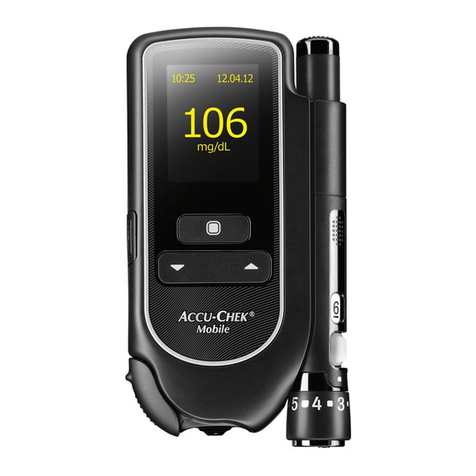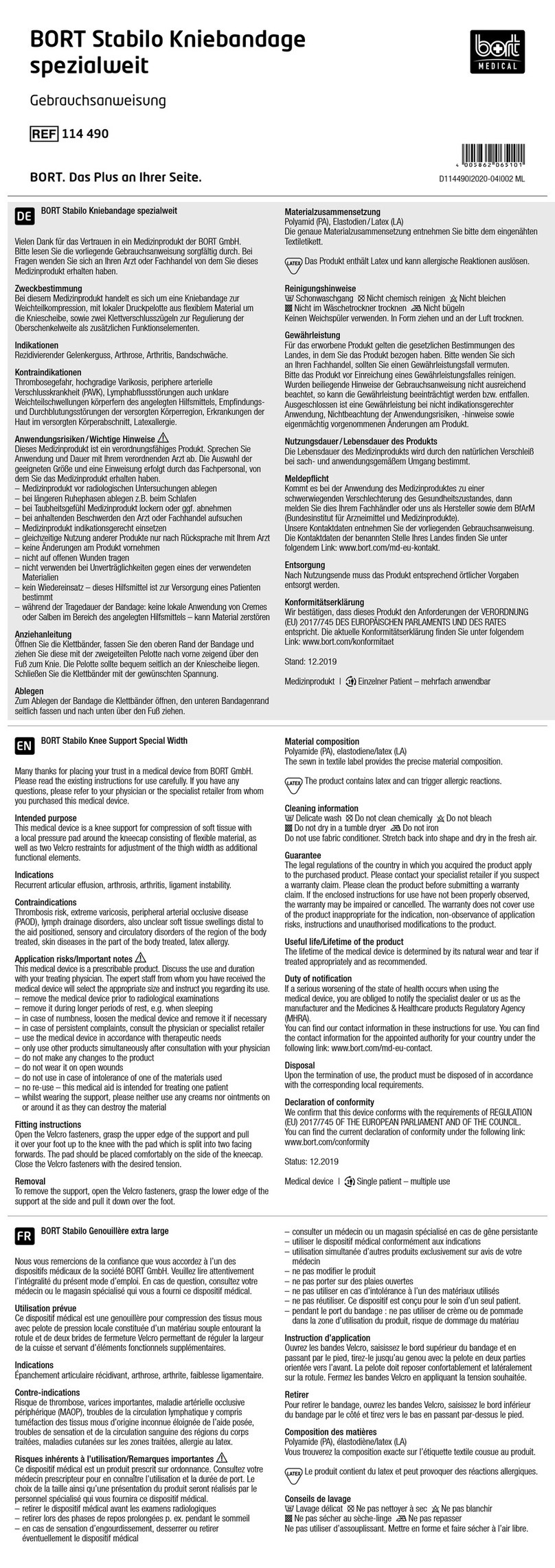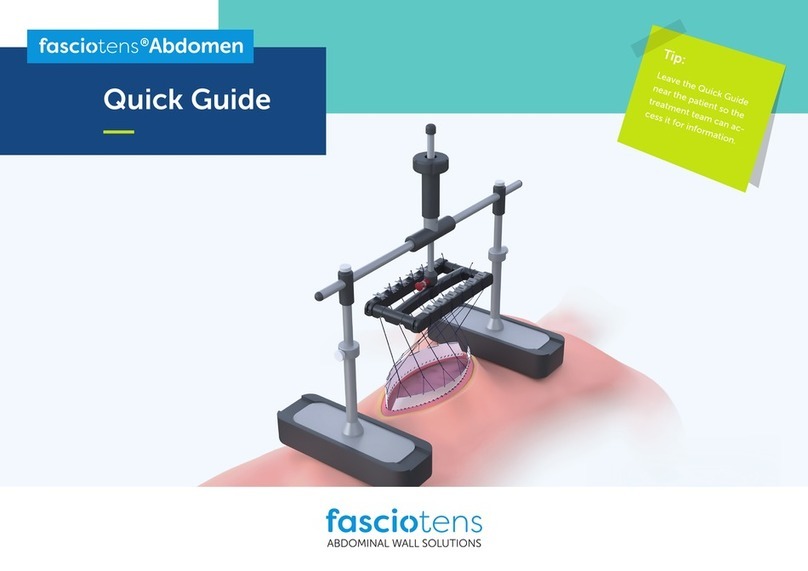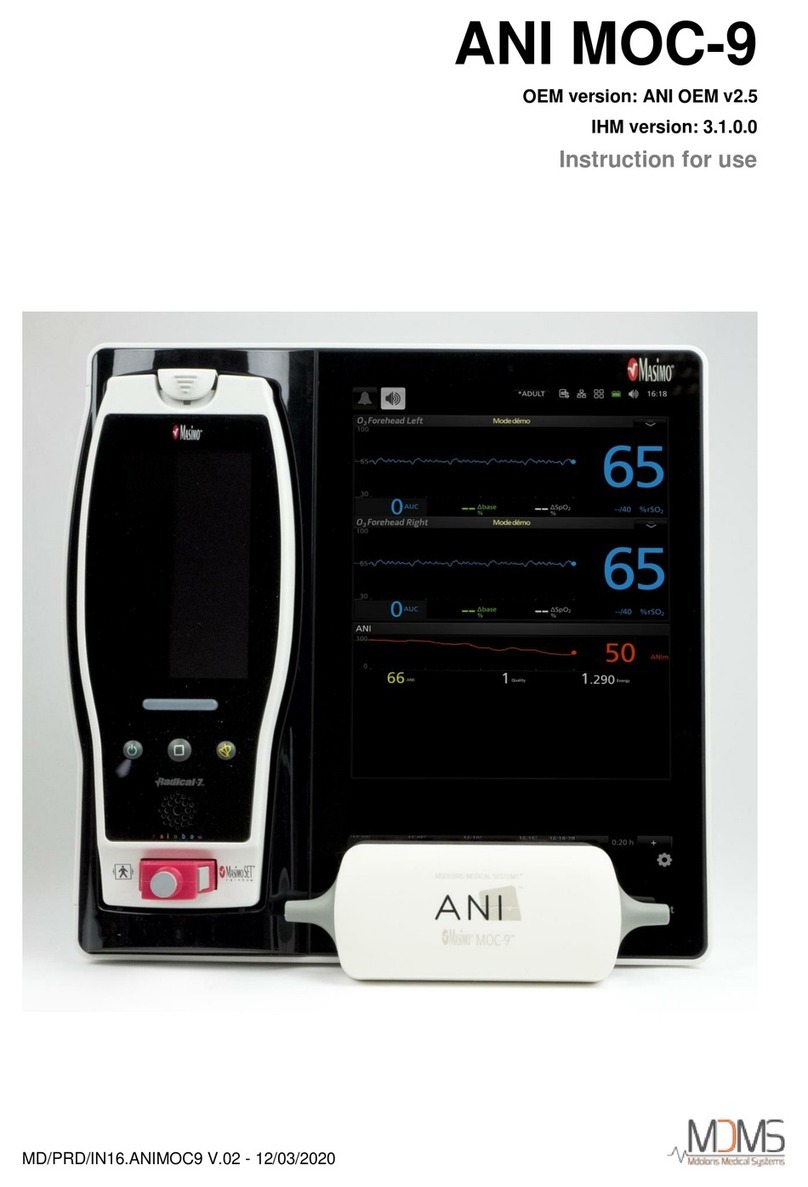Medit Identica hybrid User manual
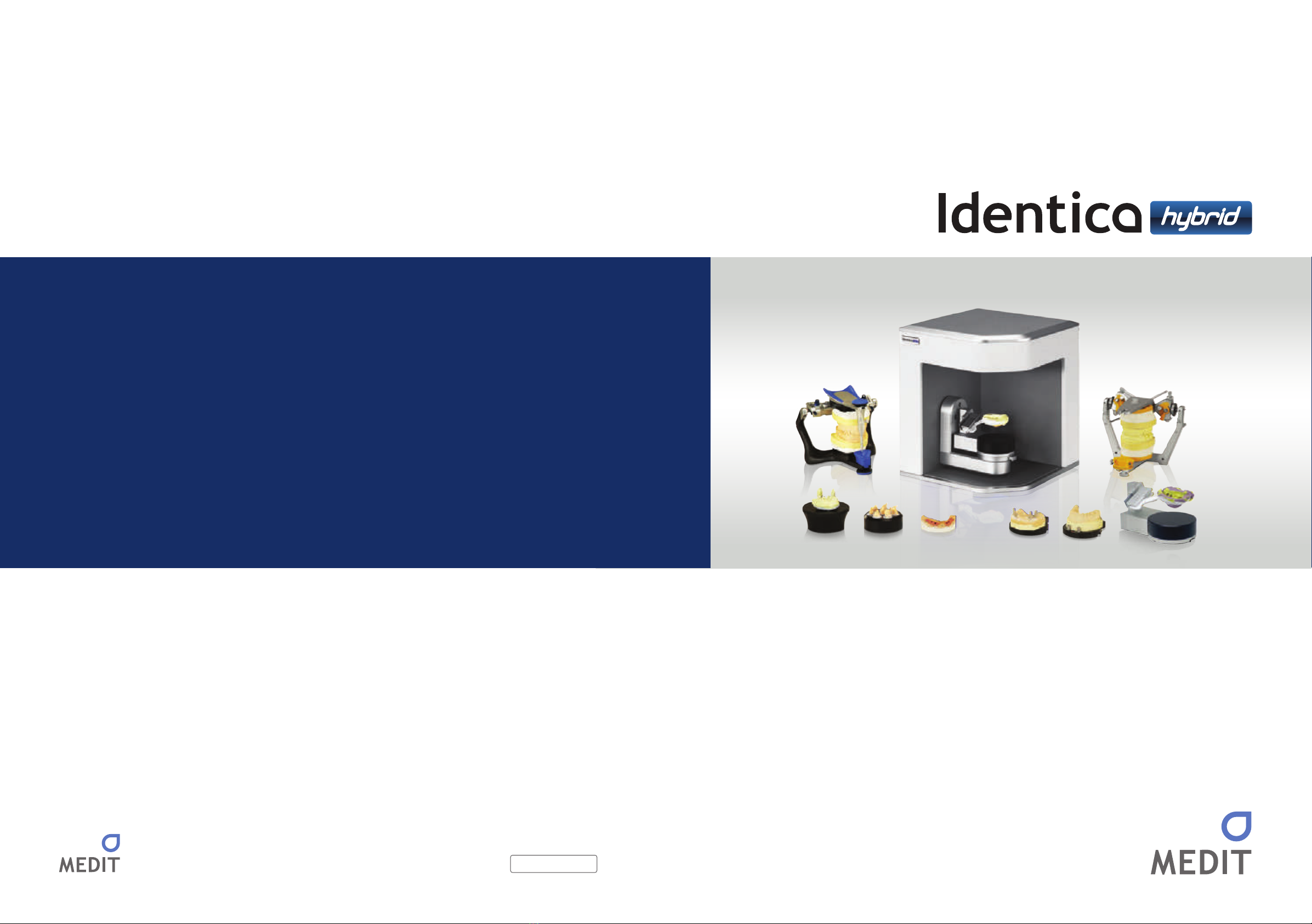
User Guide
[02855] 23, Inchon-ro 22-gil, Seongbuk-gu, Seoul, Korea
TEL : 02-2193-9600 E-mail : identica@meditcompany.com
www.meditcompany.com
Optimized for impression & model scanning
ENG / 3.2016

Identica Hybrid User Guide


3
Table of Contents
Table of Contents
Greetings 5
Introduction 5
General information 7
Indications 8
Workow 8
Scanner and Scanning Software 9
Before use 11
Unpacking and Installation 12
Product Information 12
Product specications 15
PC requirements 15
Product installation 17
Step 1 : Software installation 18
Step 2 : Hardware installation 20
Precautions for use 21
Précautions d’utilisations 25
Using Identica Hybrid 27
How to use Identica 28
How to use Identica Scan 43
Appendix - Scan case 61
8 Unit Bridge 62
Waxup 81
Single Impression 91
Double Impression 97
Implant scan adapter 103
Flexible multi-die 111

4
Identica Hybrid User Guide

5
Greetings
Greetings
Introduction
Thank you for buying Identica Hybrid.
Medit specializes in scanners and CAD/CAM solutions for dentists and dental technicians. Medit’s Identica Hybrid scanner
can be used to quickly and easily generate high-quality 3D data in open STL format, helping to increase your productivity
and eciency. Also, Medit’s scanners are easy to use for anyone in the oce. This manual will help guide you through
installation and operation.
Caution
Please read this manual completely before using your Identica Hybrid Scanner.

6
Identica Hybrid User Guide
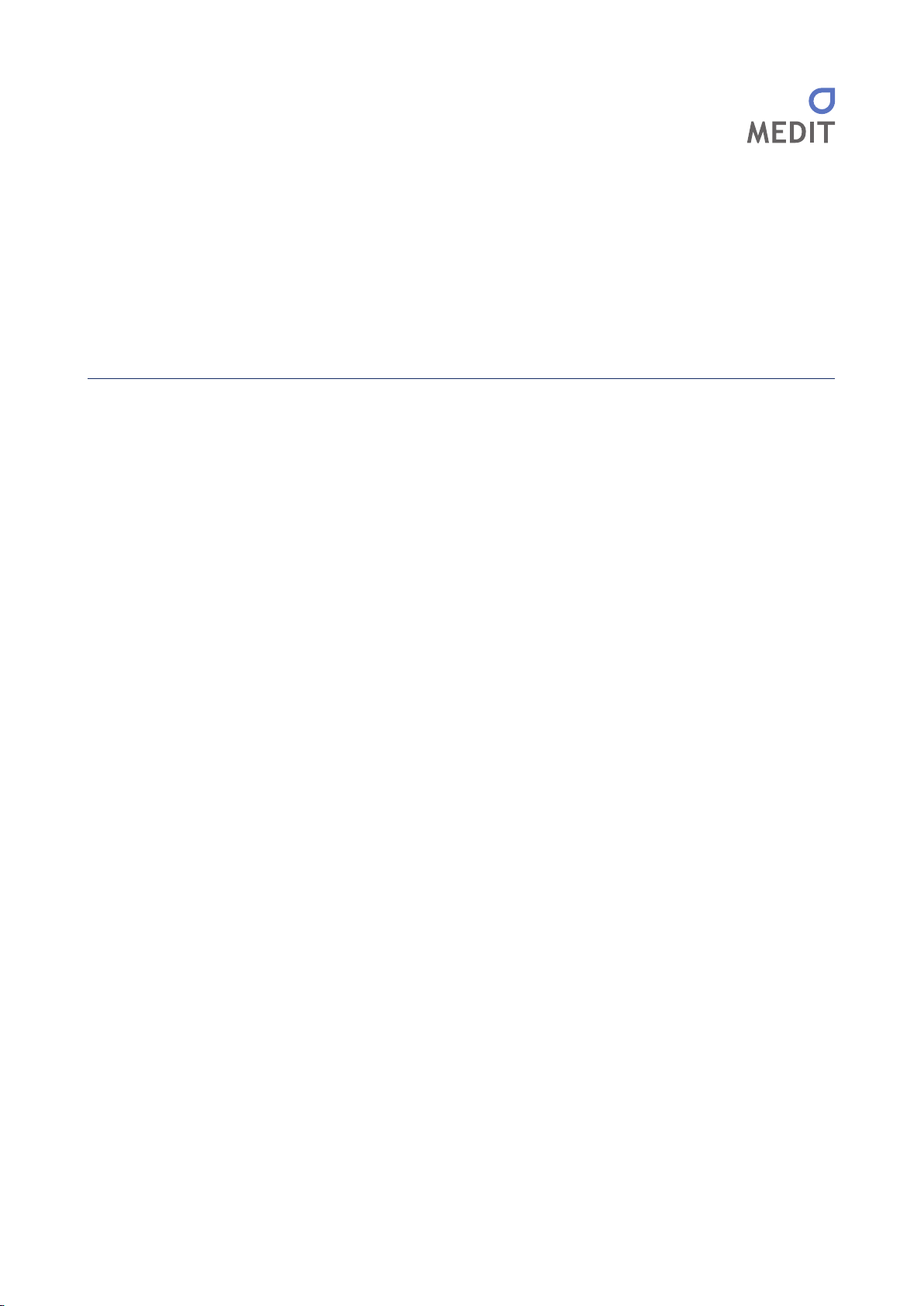
7
General information
General information
Indications
Workow
Scanner and Scanning Software

8
Identica Hybrid User Guide
Indications
Identica hybrid’s indications are as follows:
- Single coping
- Bridge framework
- Anatomical copings and framework
- Full anatomic crown
- Full anatomical bridge
- Inlay / Onlay / Inlay bridge
- Veneers
- Single wax-up / Wax-up bridge
- Over-press crowns and bridges
- Telescope
- Customized abutments
- Implant bars and bridges
- Removable partial design
- Orthodontics
- Virtual articulation
Workow
Identica Hybrid is designed to provide high-quality scan data for any type and any sized lab. Identica Hybrid’s intuitive and
user-friendly software gives users the ability to nish scans quickly and easily.
Scanning with Identica Hybrid’s specialized impression scanning feature makes it possible to see signicant time savings –
up to one day in some cases.
1) Create order
- Set up the tooth settings of the restoration in Identica software or CAD software.
2) Model or impression scanning
- Depending on the settings from the previous step, scan using a stone model.
- Scan an impression directly to create a restoration.
3) CAD work
- Convert the design data to NC data using a CAM program.
4) CAM work
- Convert the design data to NC data using a CAM program.
5) Milling
- Create a restoration using a milling machine with the NC data.

9
General information
6) Finish
- Process the nished restoration.
Scanner and Scanning Software
1) Scanner
Identica Hybrid is designed to scan a wide range of dental models and impressions for fast and accurate data. With triple
camera scanning technology, accuracy and precision is guaranteed, and with some of the fastest scanning speeds in the
world, a full arch can be scanned in only 16 seconds. Identica Hybrid maximizes convenience by improving existing work-
ows with new innovative technologies. In addition, Identica Hybrid’s new 3-axis arm makes it easy to scan impressions in
one step.
2) Scanning Software
With Identica software, Identica Scan, and with Updater3, updates are automatic. Identica Software’s user-friendly and intui-
tive design makes it easy to acquire scan data. It also features a exible multi-die scan function that saves time and increas-
es productivity by decreasing scan steps while also increasing accuracy for matching scan data.

10
Identica Hybrid User Guide
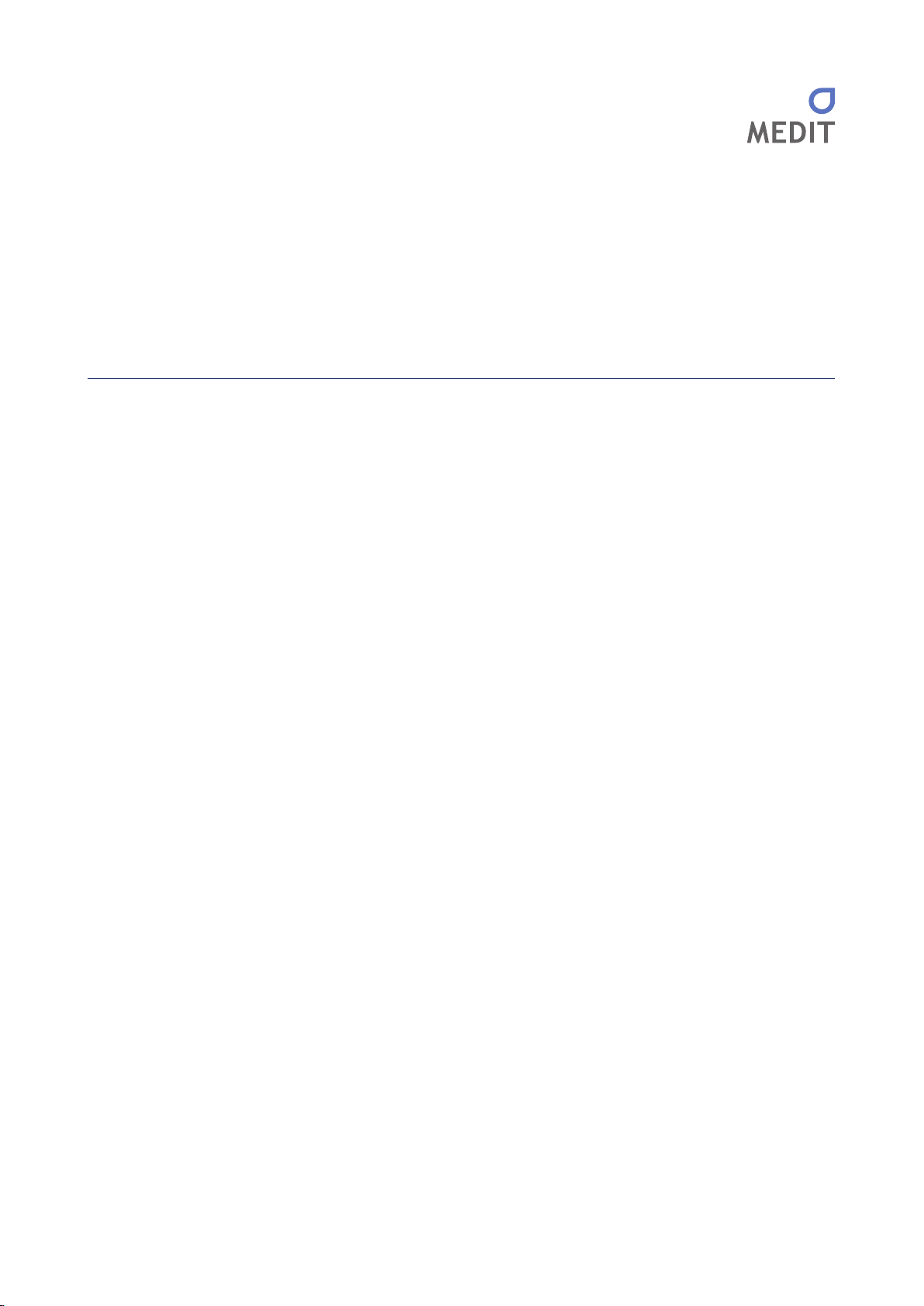
11
Before use
Before use
Unpacking and Installation
Product Information
Product Specications
PC requirements
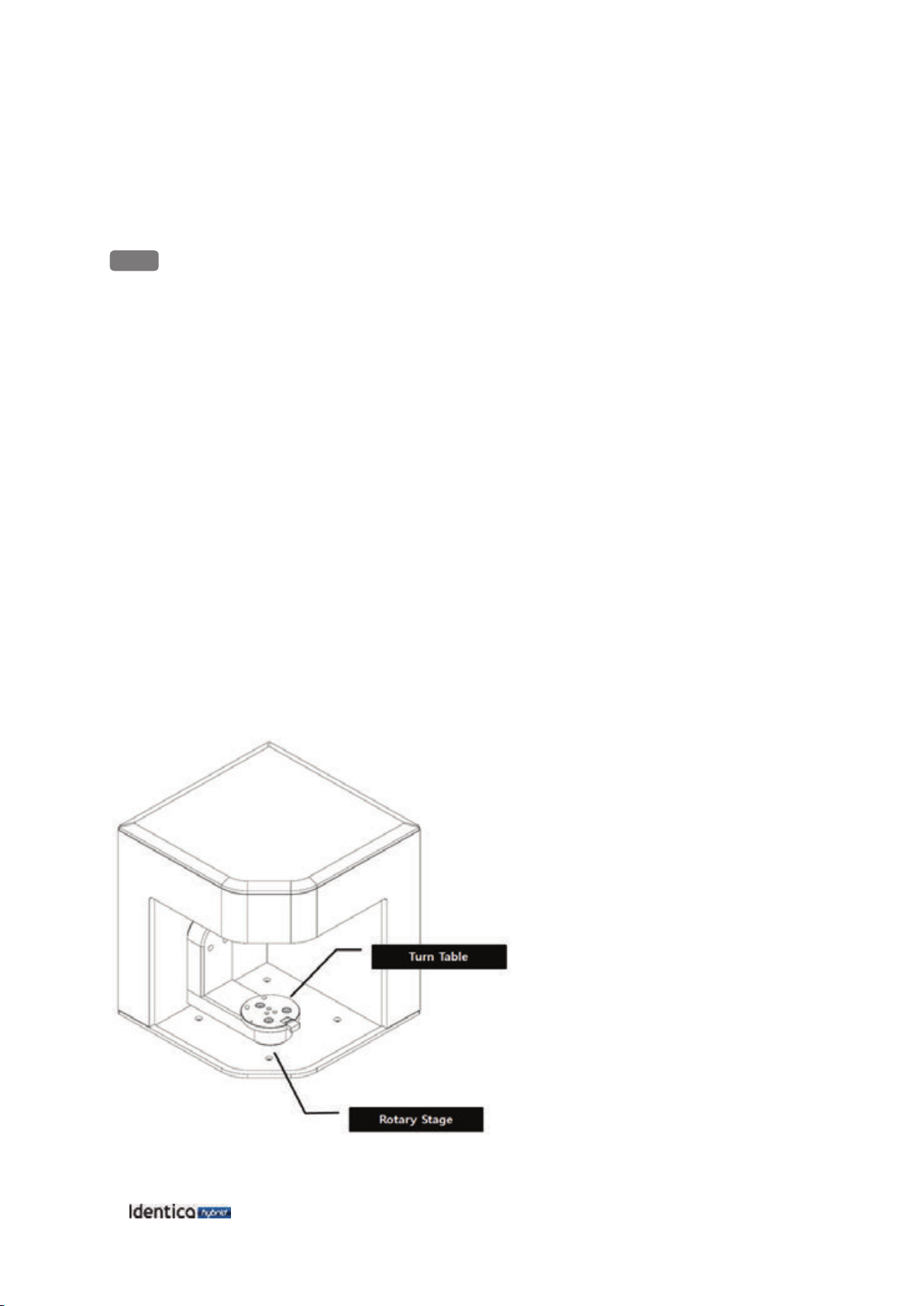
12
Identica Hybrid User Guide
Unpacking and Installation
Connect the scanner to the computer and nd the other accessories in the box. There is special packaging to protect
the scanner and accessories during transport.
Caution
When you receive your scanner, make sure all of the accessories are there, and if any are missing, please contact your
dealer.
Product Information
Basic composition
1. Identica Hybrid scanner
2. Screw jig (2EA)
3. Gum base jig
4. Multi-die
5. Half block jig (2EA)
6. Impression jig
7. Calibration panel
8. USB cable
9. Power cable & external adaptor
10. 3-axis arm (impression)
11. Flexible multi-die
12. Install CD & User guide
Options (Separately Sold)
13. Ar tex j ig
14. KAVO jig
15. SAM jig
16. Articulator plate
17. Medit Articulator
1. Identica Hybrid scanner

13
Before use
2. Screw jig (2EA) 3. Gum jig 4. Multi-die
5. Half Block jig (2EA) 6. Impression jig 7. Calibration panel
8. USB cable 9. Power cord & external adapter 10. 3-axis arm (impression))
11. Flexible multi-die (Including 8 SIngle-dies) 12. Install CD & User guide
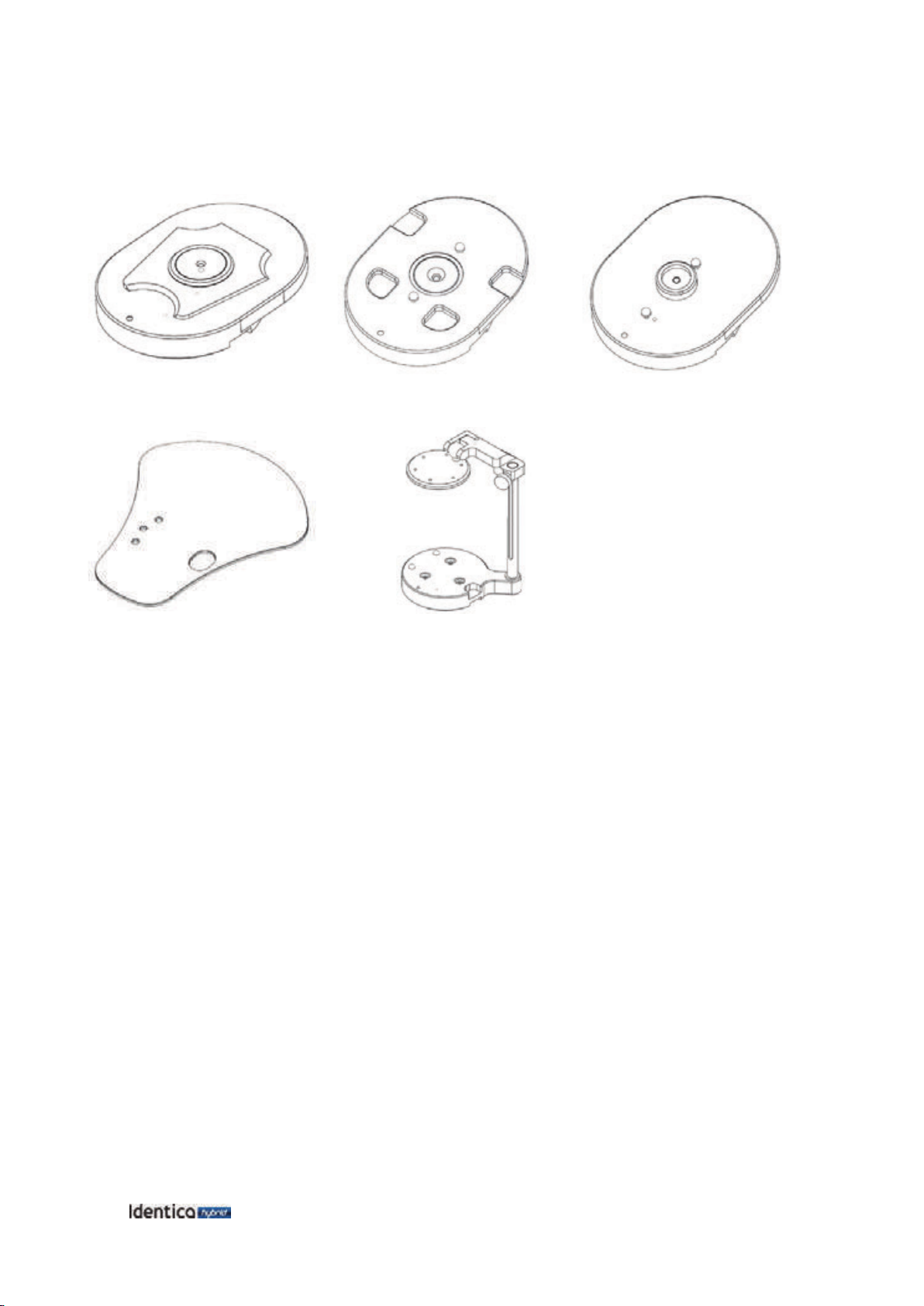
14
Identica Hybrid User Guide
Options (Separately sold)
13. Ar te x j ig 14. KAVO jig 15. SAM jig
16. Articulator plate 17. Medit Articulator
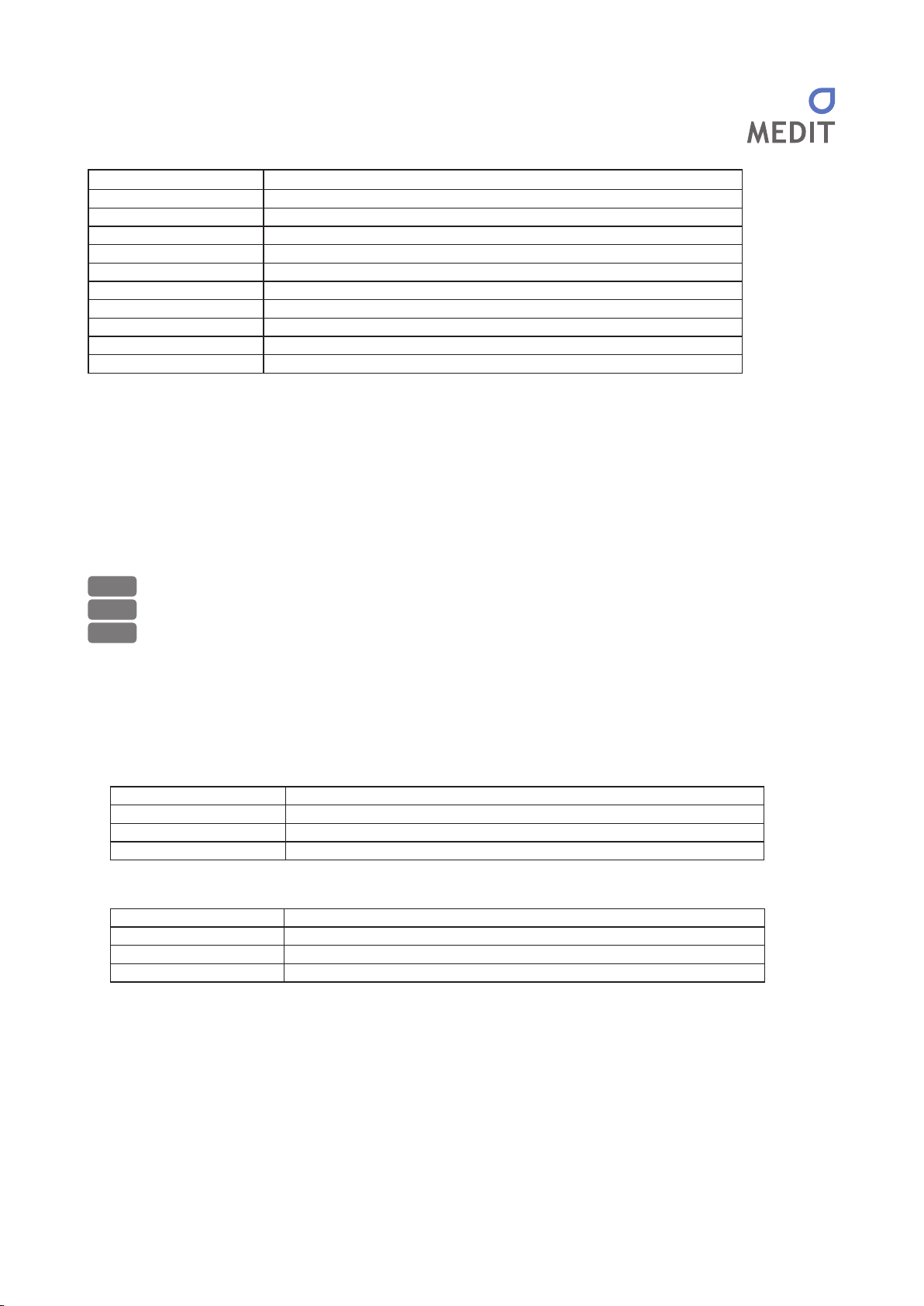
15
Before use
Product Specications
Category Descriptions
Camera resolution Mono 1.3 (MP), Color 5.0 (MP)
Point spacing 0.065 mm
Scan region 80mm x 60mm x 60mm
Scan principle Phase-shifting optical triangulation, Triple camera method
Size 290mm x 290mm x 340 mm
Weight 16 kg
Light source LED, 50 ANSI-lumens
Light color Real Blue
Connection method USB 3.0 B Type
Power AC 100 ~ 240V, 50~60 Hz
PC requirements
We suggest that you use Identica Hybrid with a PC that exceeds the minimum PC requirements.
We cannot guarrantee proper operation with a PC that does not meet the minimum PC requirements.
Caution
It is designed for USB 3.0 port. It must be connected to a USB 3.0 port.
Caution
Cannot run on Windows 32 bit and Mac OS.
Caution
Before installaing the scan software, check for a Windows update and make sure the mainboard, VGA card, and USB drivers
have been updated recently.
PC Specications
Minimum Requirements
CPU Intel i5 2.6G or higher / equivalent AMD CPU
RAM 8G or higher
Graphic Card NVIDIA GeForce GTS 450 (1GB) of higher / equivalent ATI graphic card
O/S Windows 7 64 Bit (do not use 32 Bit)
Recommended Requirements
CPU Intel i7-3770 @ 3.40GHz or higher
RAM 16G or higher
Graphic Card NVIDIA GeForce GTX 950 (2GB) or higher
O/S Windows 7 64 Bit (do not use 32 Bit)

16
Identica Hybrid User Guide
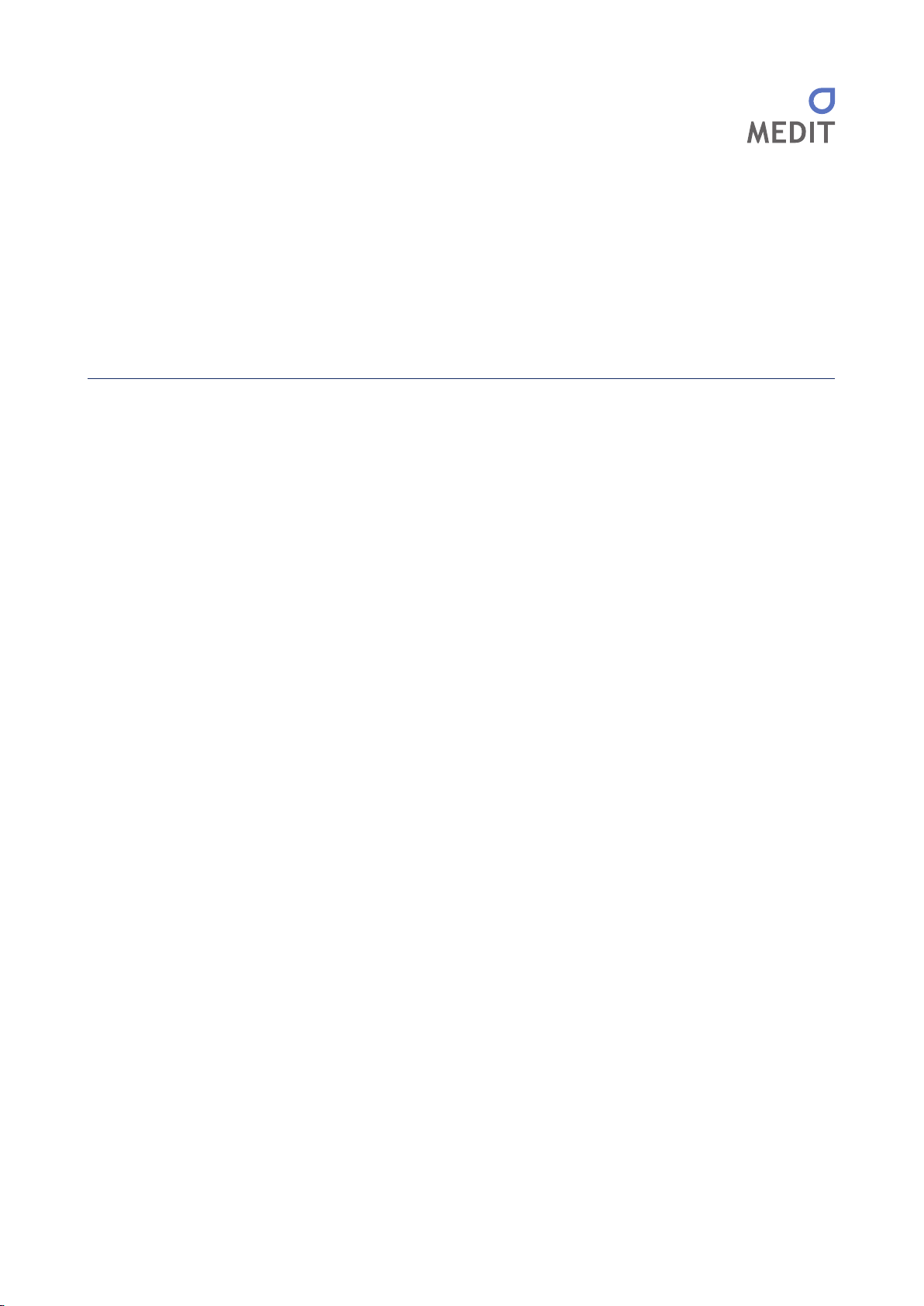
17
Product installation
Product installation
First, install Identica Software on your computer before connecting.
Step 1 : Software installation
Step 2 : Hardware installation
Precautions for use
Precautions for use in French
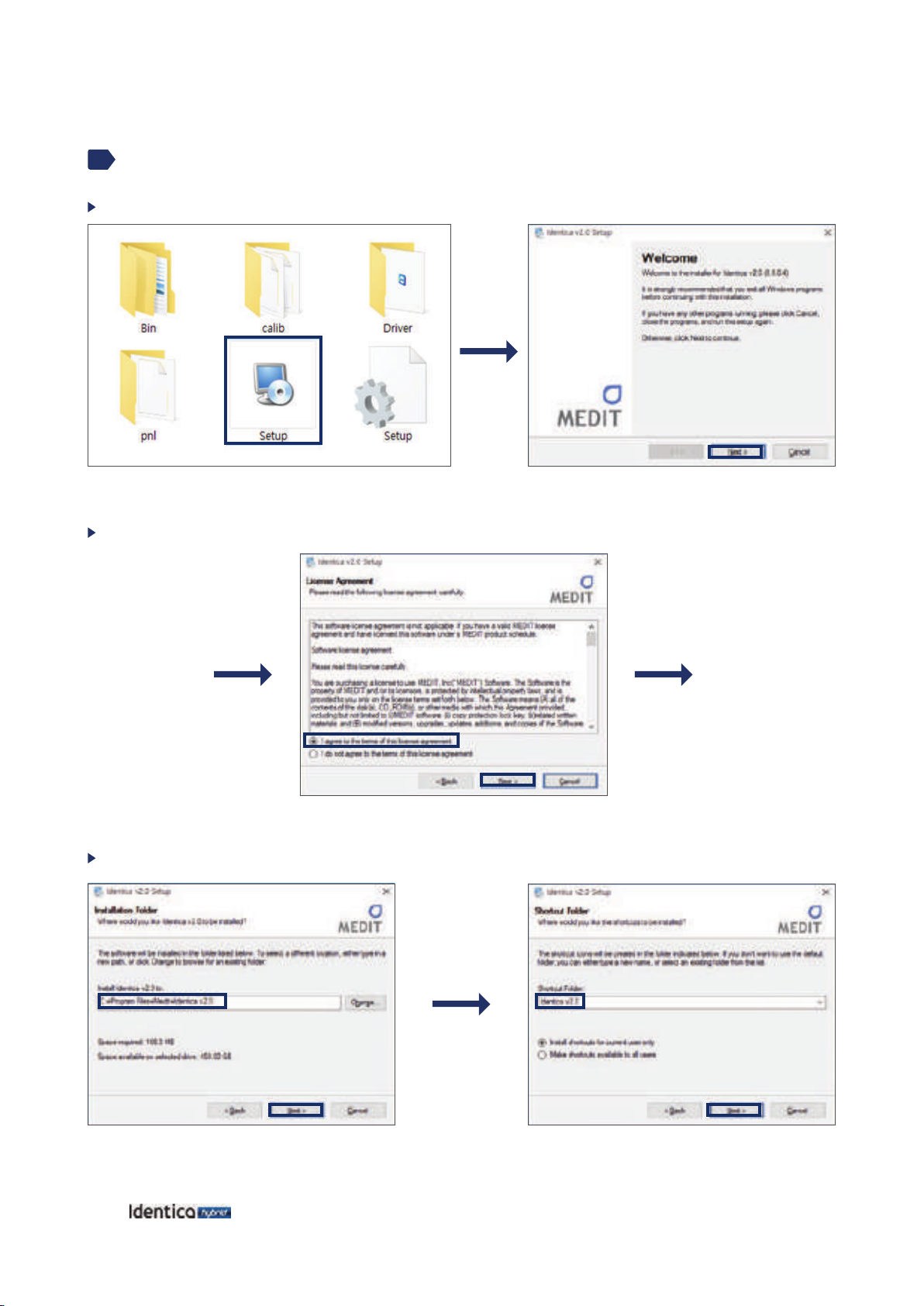
18
Identica Hybrid User Guide
Step 1 : Software installation
Insert the installation CD into the PC and run setup.exe.
Read and approve the license agreement and select “I agree to the…”
Specify the installation location. (default path recommended)
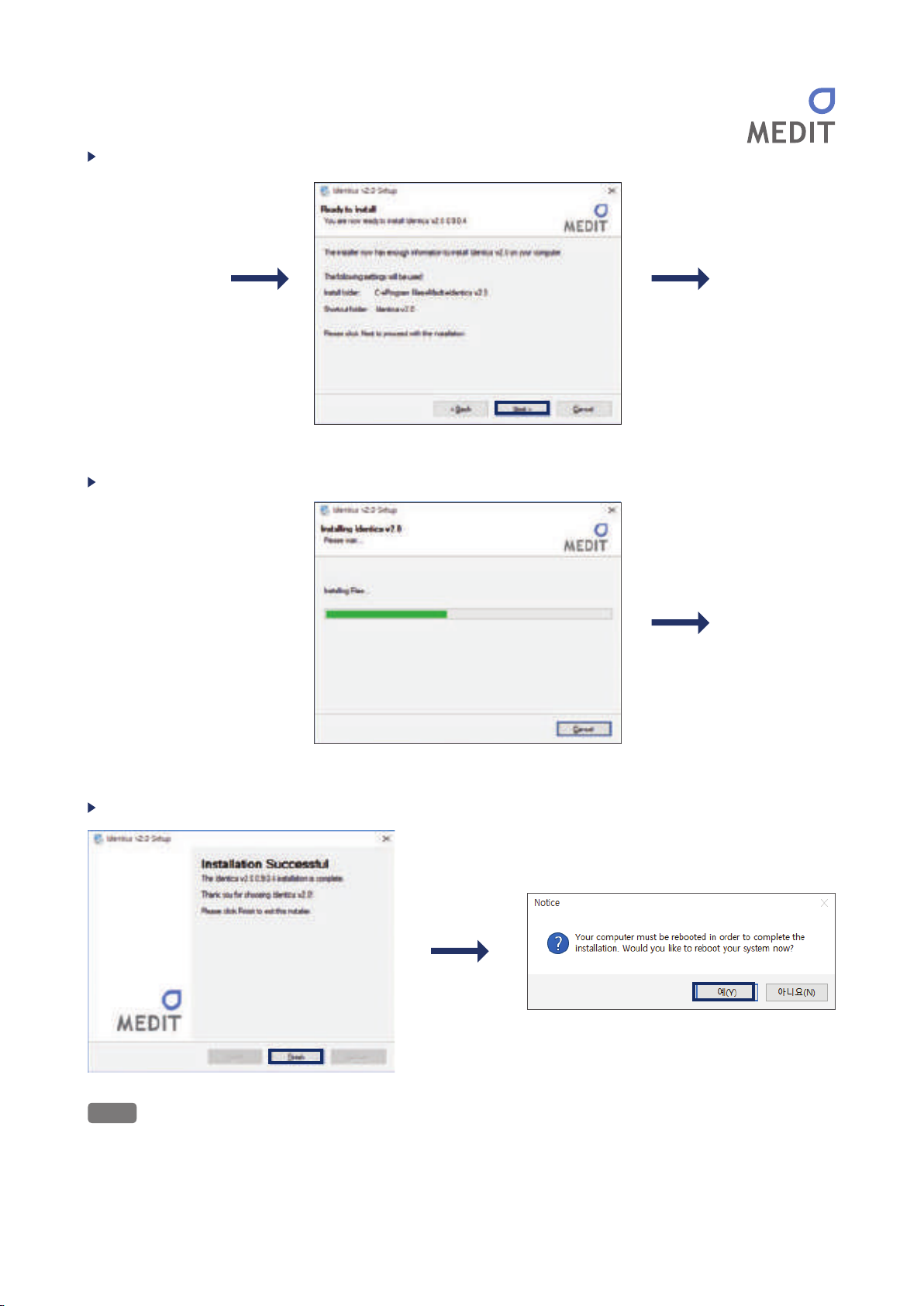
19
Product installation
Conrm the installation information and click Next.
The Identica Software and other necessary software programs are automatically installed.
Restart your computer after installation.
Caution
To uninstall Identica Software v2.0, simply delete the folder where you installed it. Do not remove the program by using
Remove Programs in the Windows Control Panel.
Table of contents
Other Medit Medical Equipment manuals
Popular Medical Equipment manuals by other brands

Proactive
Proactive PROTEKT 600 owner's manual

Otto Bock
Otto Bock 4R44-L Instructions for use
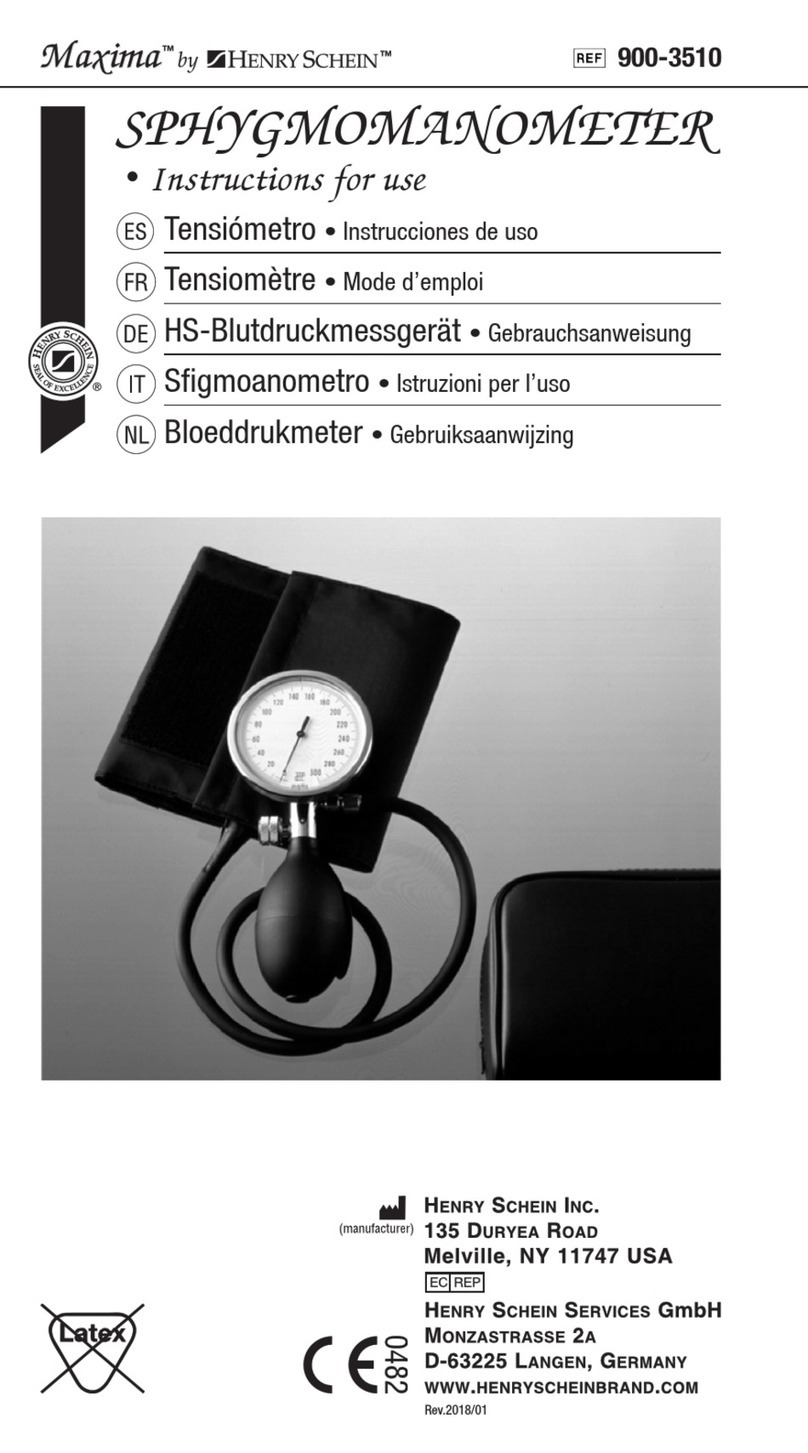
Henry Schein
Henry Schein Maxima 900-3510 Instructions for use

Welch Allyn
Welch Allyn Connex Directions for use
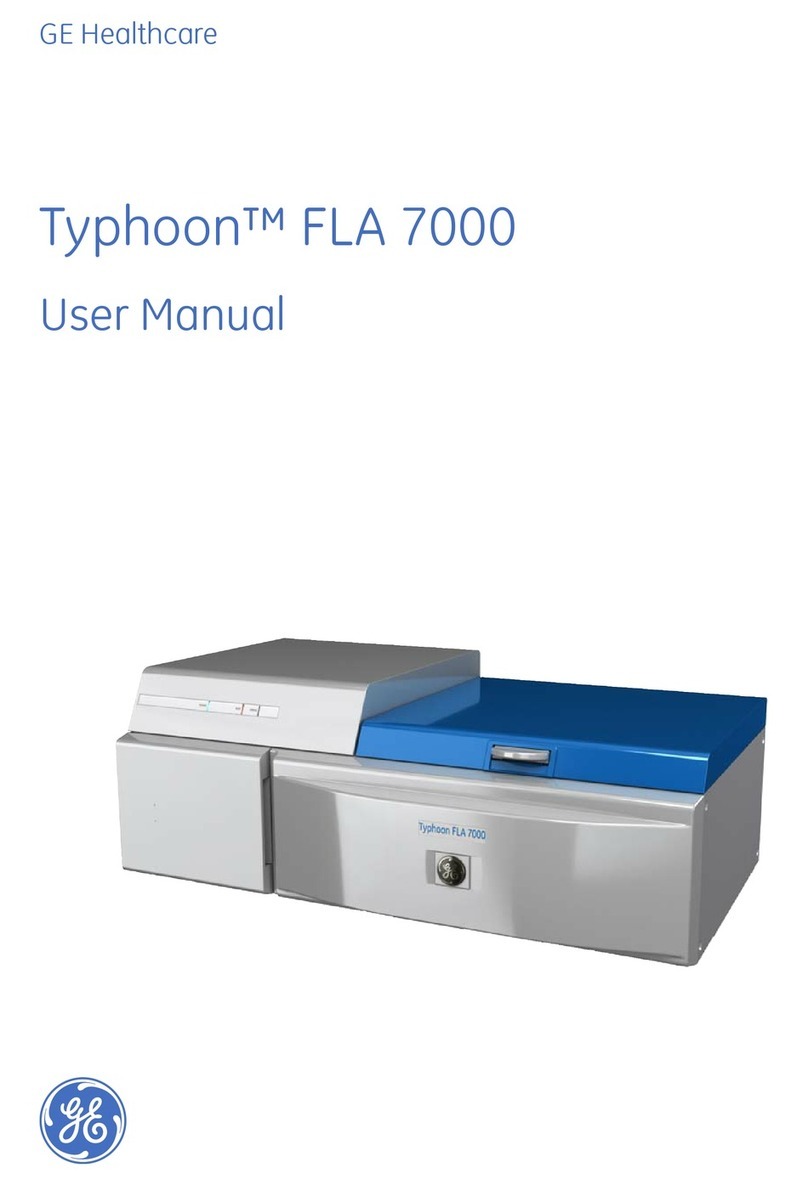
GE HEALTHCARE
GE HEALTHCARE Typhoon FLA 7000 user manual

Ossur
Ossur PRO-FLEX LP TORSION W/UNITY Instructions for use