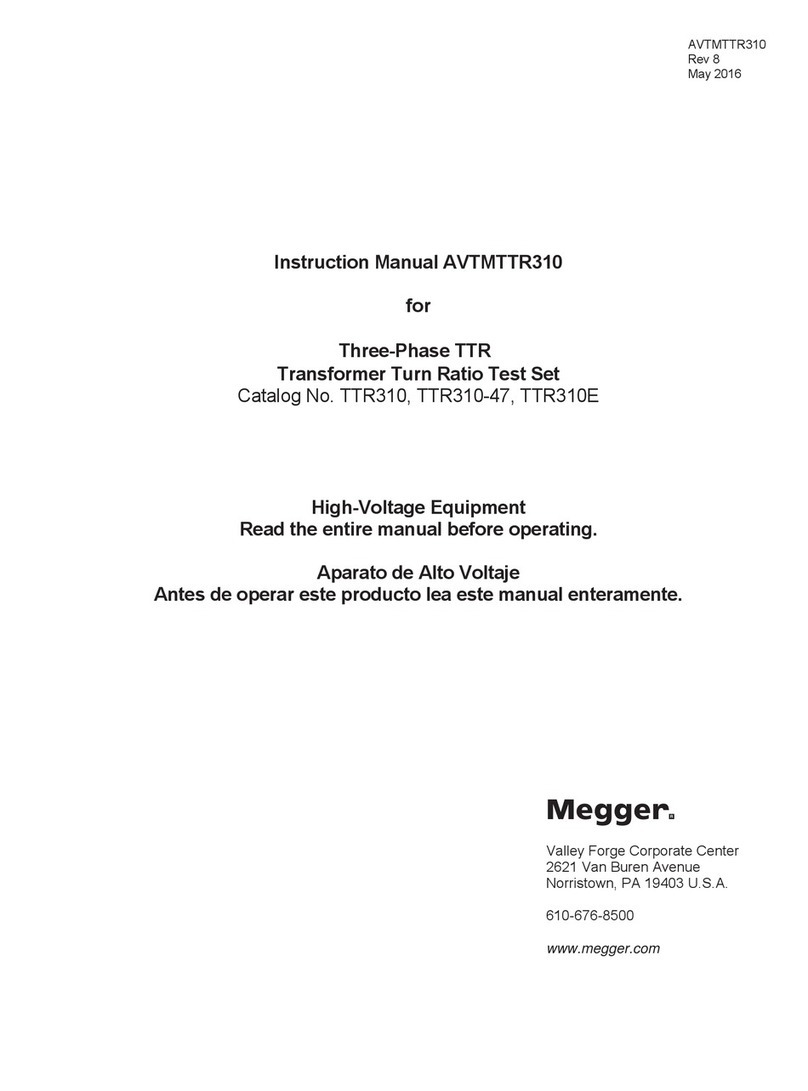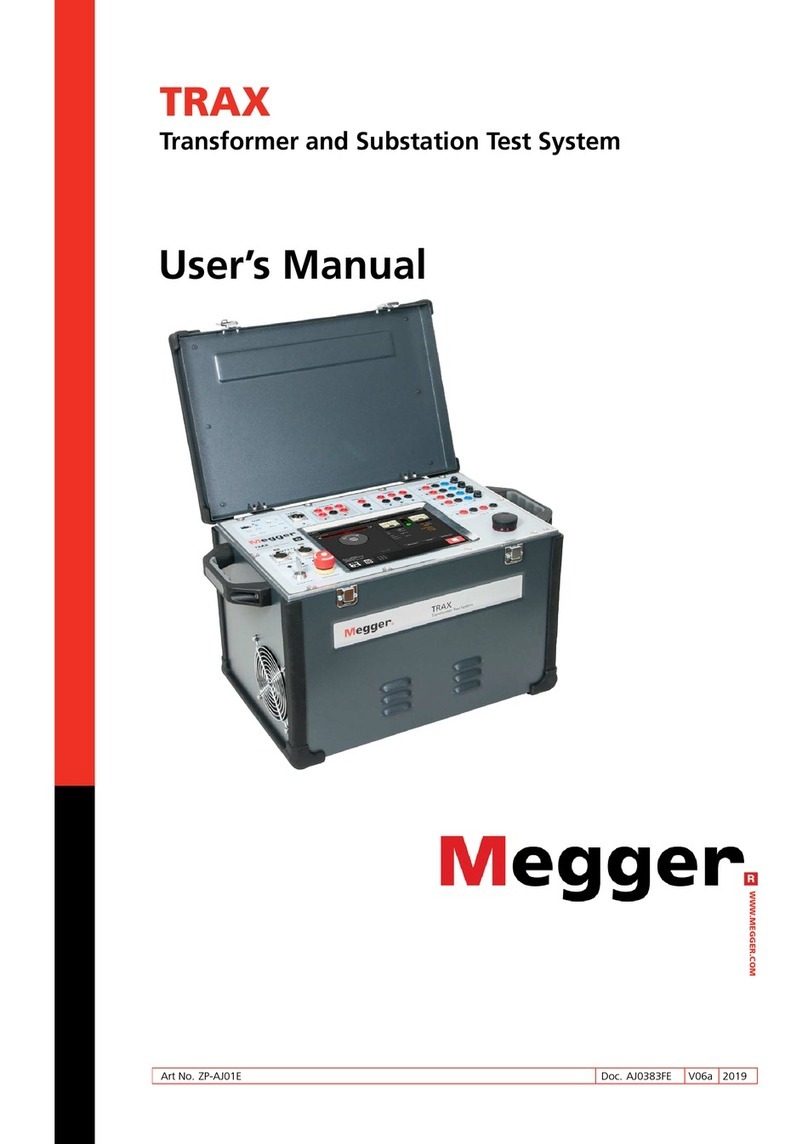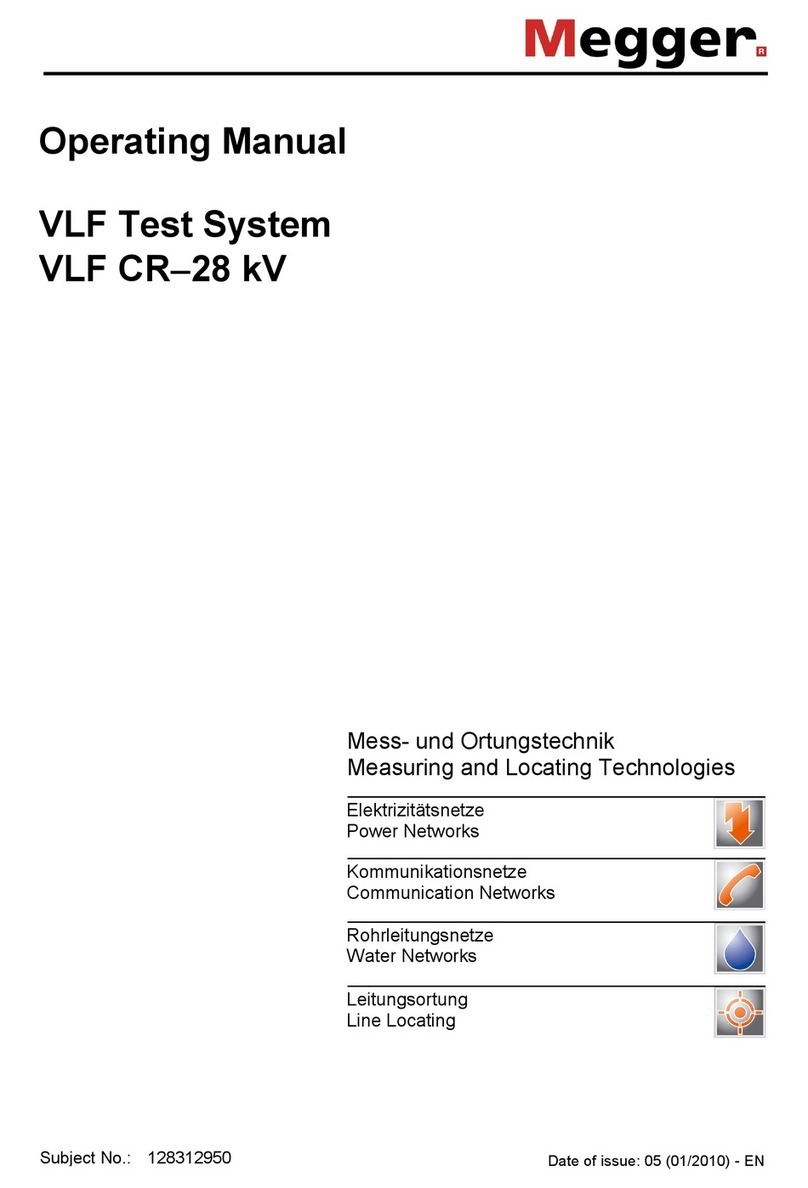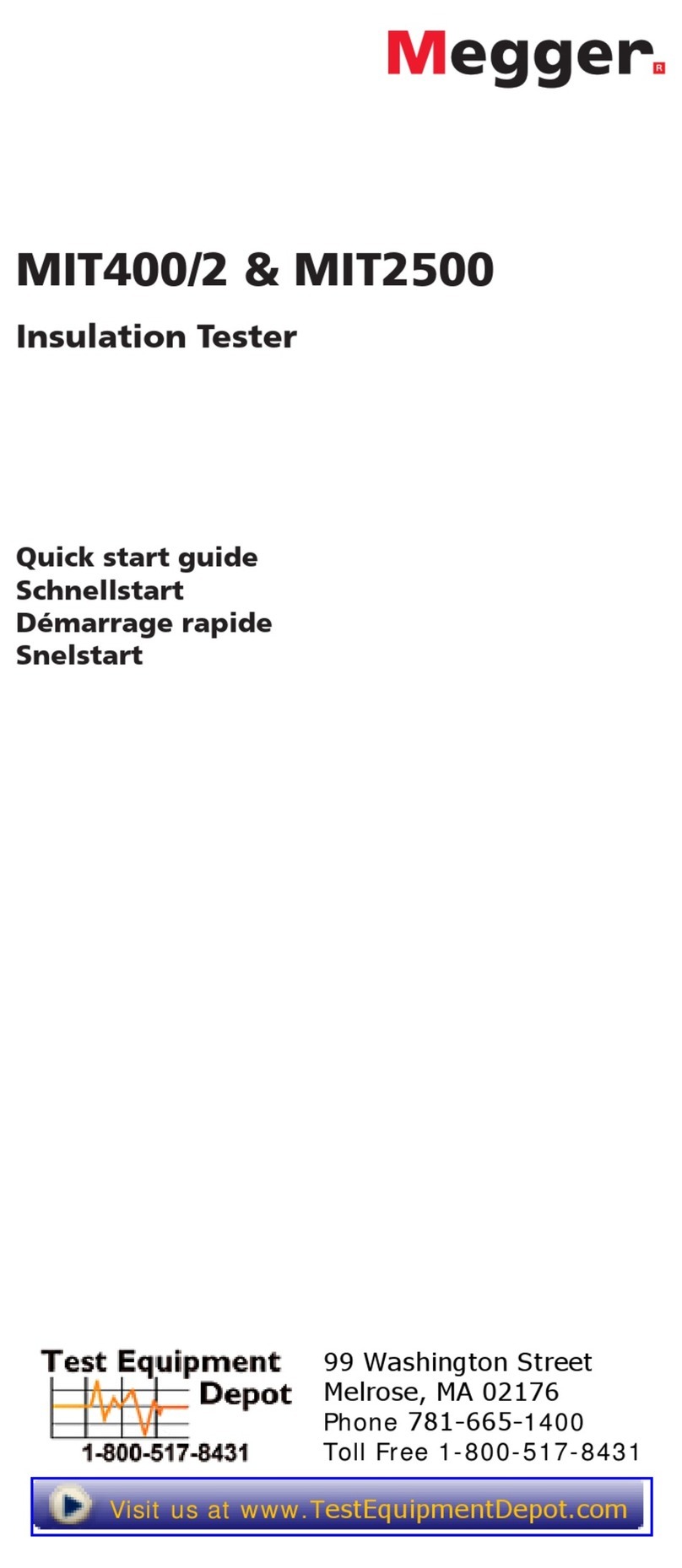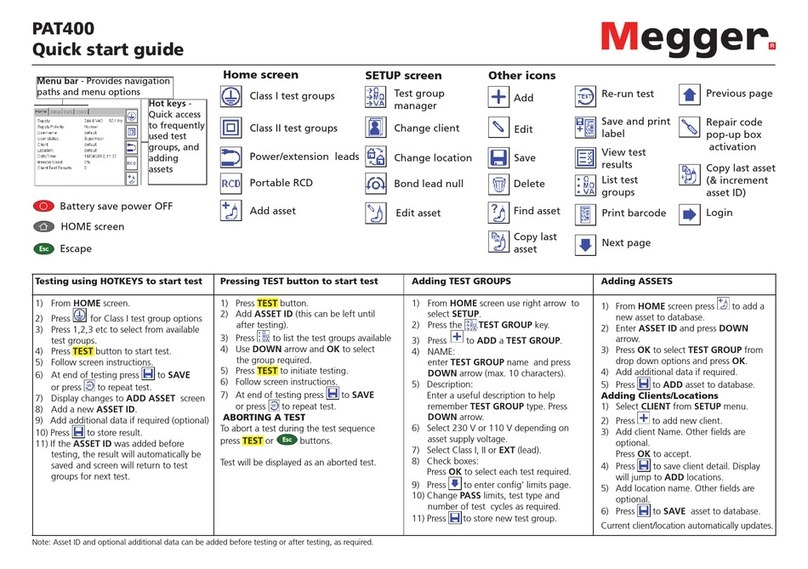TABLE OF CONTENTS
AVTMP9P Rev. I January 2009 iii
6 HOW TO . . ....................................................................................................................................................... 55
Purpose ............................................................................................................................................................... 55
Functions and Data........................................................................................................................................... 55
Menu of Screens............................................................................................................................................ 55
Battery (Voltage and Status), Memory Available, Recording Status, Date, Time, Stored Events and
Tests, Active Setup ....................................................................................................................................... 55
Default Screen ............................................................................................................................................... 55
Erasing Stored Data, Record Control........................................................................................................ 56
Record—ON/OFF...................................................................................................................................... 56
Harmonics and Direction of Harmonic Screen ....................................................................................... 56
(RMS, Demand Intervals), Event Summary, Event Log, Test Log ...................................................... 56
Unit Options Installed.................................................................................................................................. 56
Phasor Diagrams........................................................................................................................................... 56
Real-Time Readings...................................................................................................................................... 56
View Stored Setups, Select Setup, Specify Inputs, Input Ratios, Setup Display, Required Inputs... 57
Unit Part Number, Firmware Version, Unit Serial Number, Date of Last Calibration, Owner
Specified Text Lines ..................................................................................................................................... 57
7 REMOVABLE COMPACT FLASH OPTION.......................................................................................... 59
Automatic Data Transfer ................................................................................................................................. 61
8 WIRING DIAGRAMS .................................................................................................................................... 63
Notes on Wiring Diagrams.............................................................................................................................. 63
Floating Wye Neutral Measurement .......................................................................................................... 77
9 TROUBLESHOOTING................................................................................................................................... 79
Battery Reset for the Megger PA-9Series ...................................................................................................... 79
10 SPECIFICATIONS ........................................................................................................................................ 81
11 MegPa9 IEC SOFTWARE and MODEM SOFTWARE........................................................................... 85
Megger End User License Agreement ........................................................................................................... 87
Getting Started................................................................................................................................................... 89
System Requirements ................................................................................................................................... 89
Installing Metrosoft®.................................................................................................................................... 89
Metrosoft®Main Window ........................................................................................................................... 90
About Metrosoft®.............................................................................................................................................. 91
Communication Setup...................................................................................................................................... 92
Directory Setup.................................................................................................................................................. 93
Verify Communication with the Analyzer..................................................................................................... 94
How to Create New Metrosoft®Windows Setup Files Save Them and Program a Unit..................... 96
Raven Wireless Modem Setup Instructions ................................................................................................ 109
Upgrading Firmware in Analyzer.................................................................................................................. 113
Resetting the Analyzer.................................................................................................................................... 114