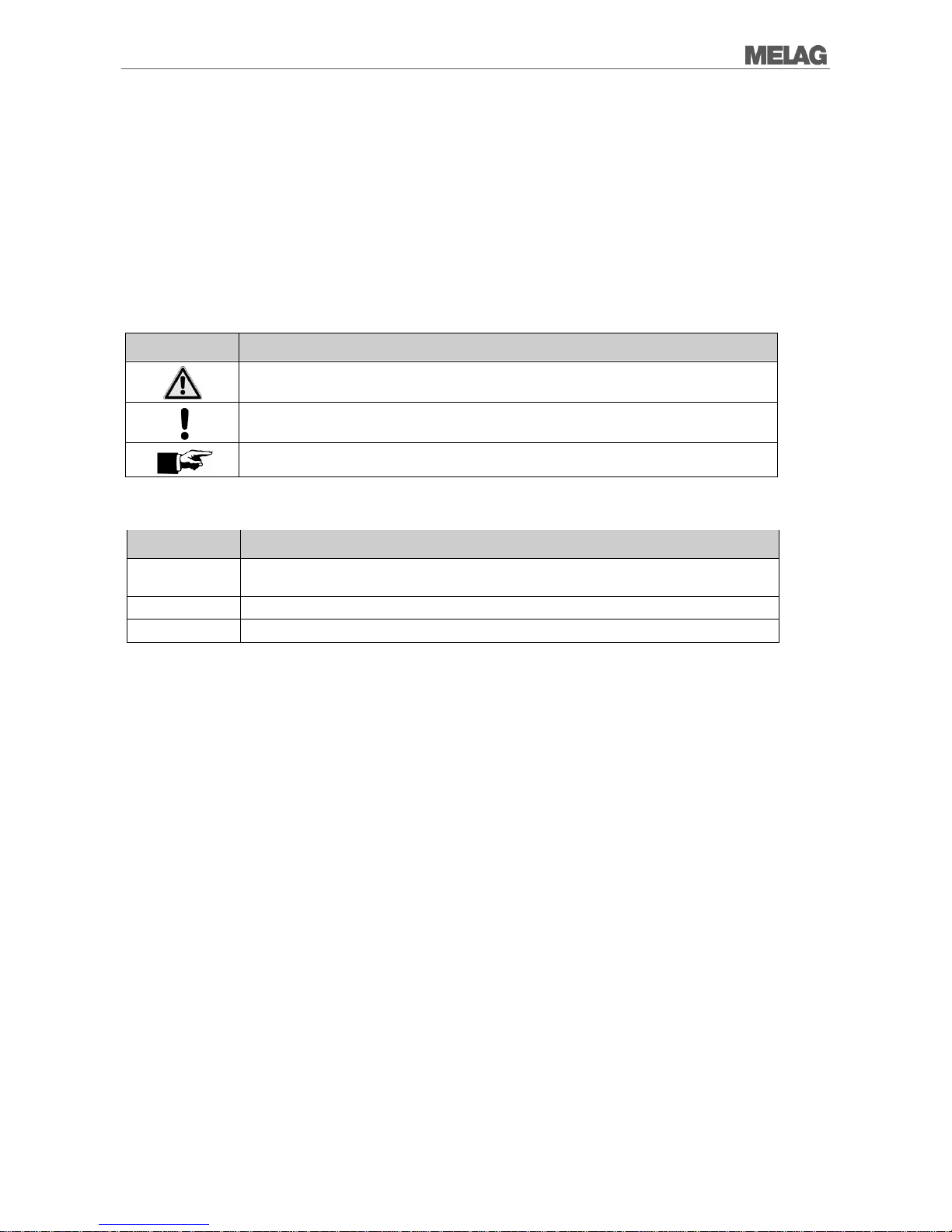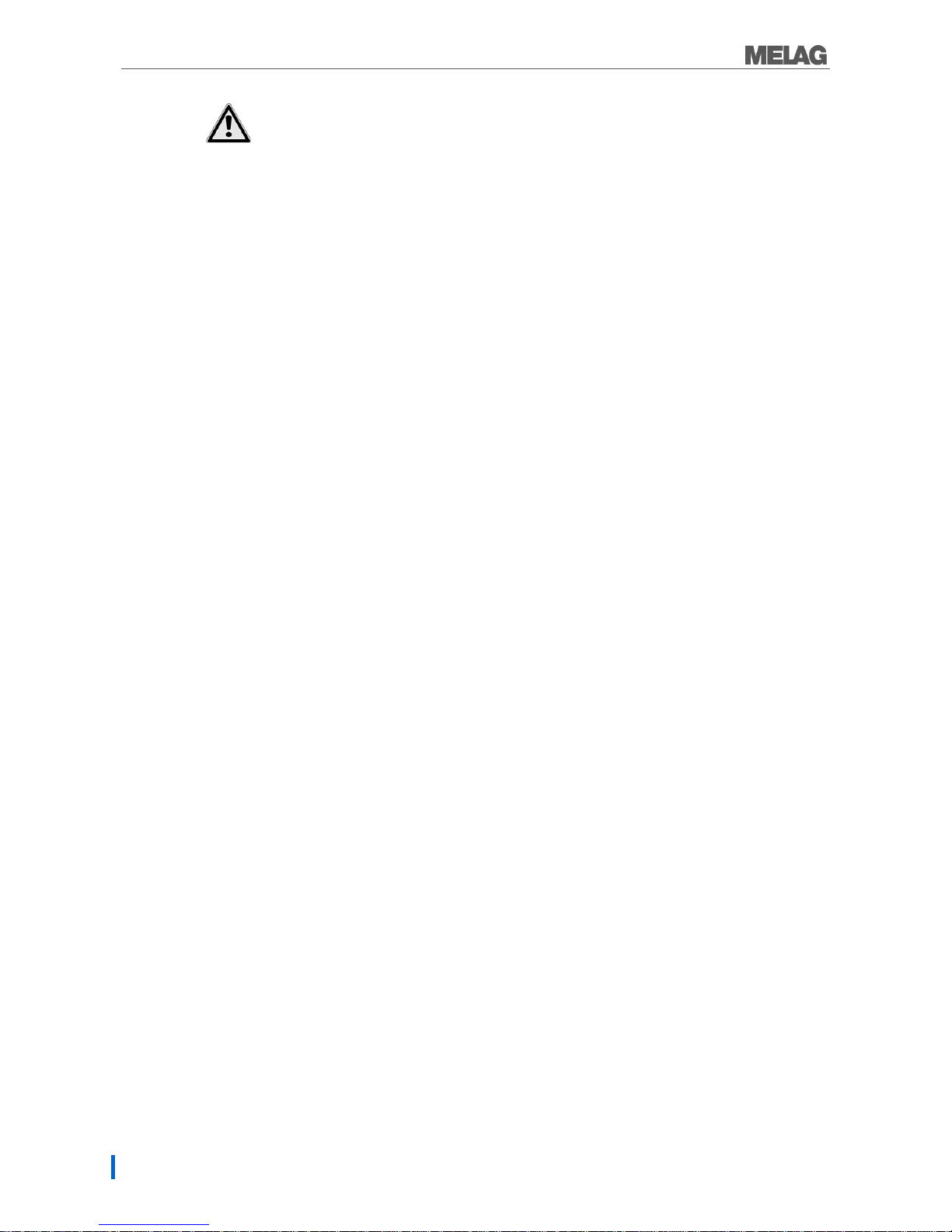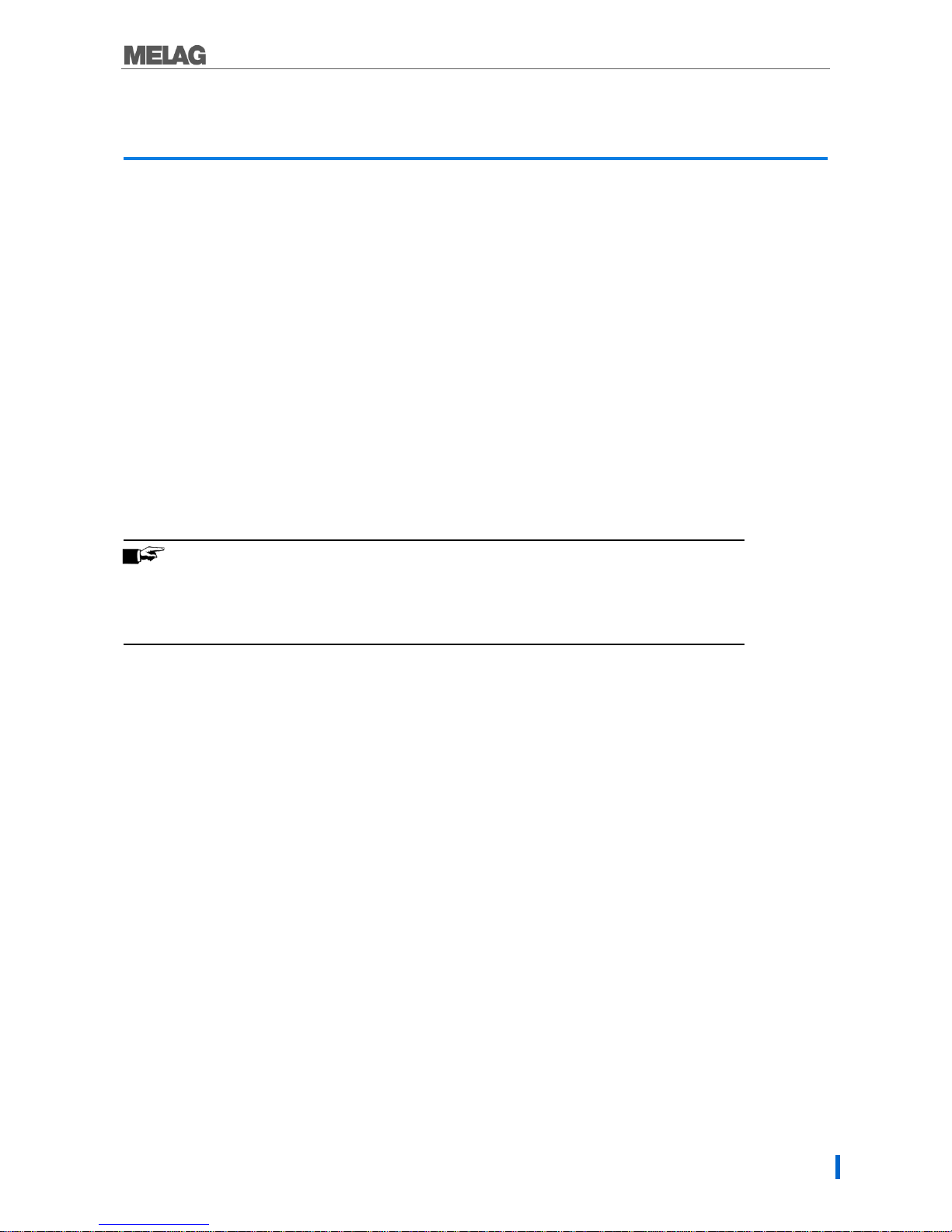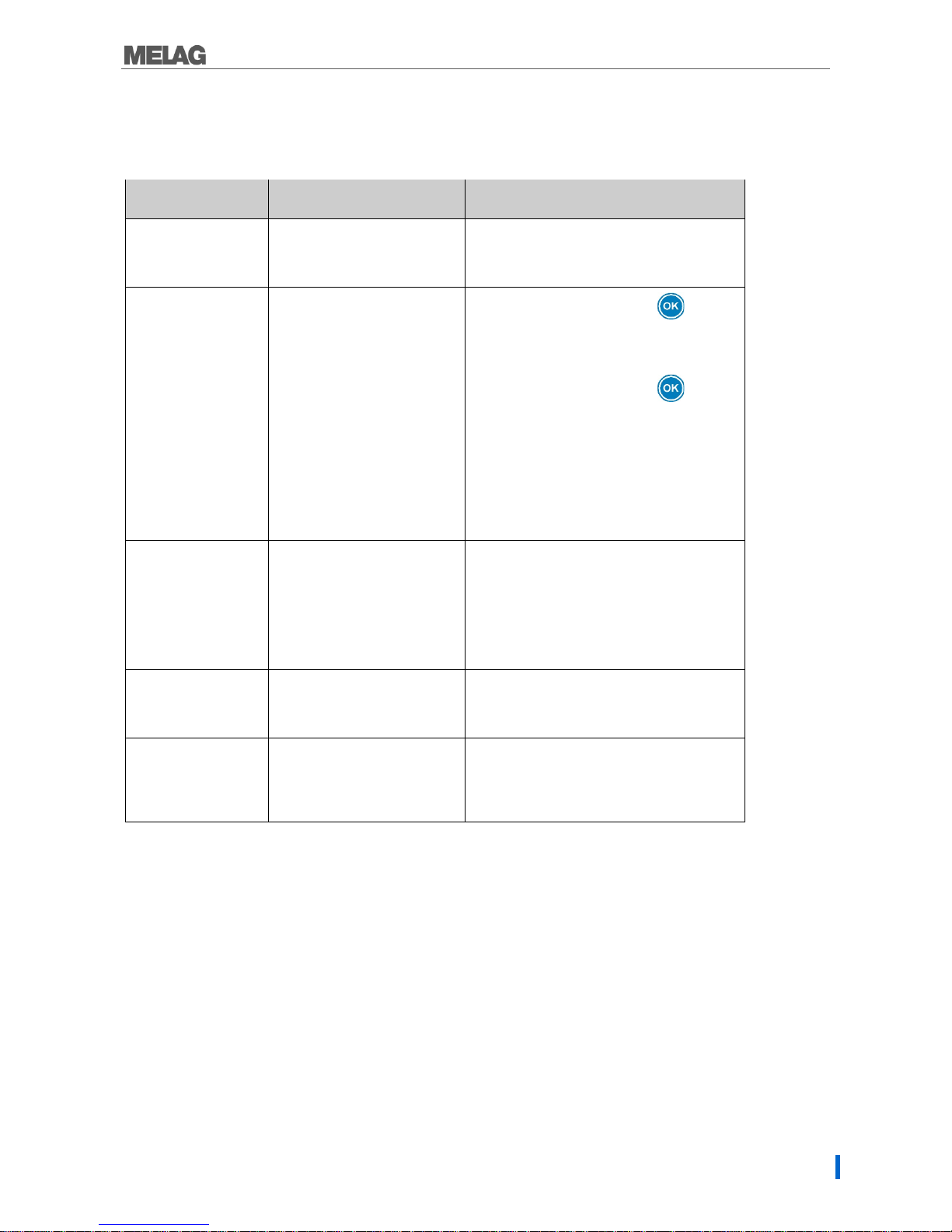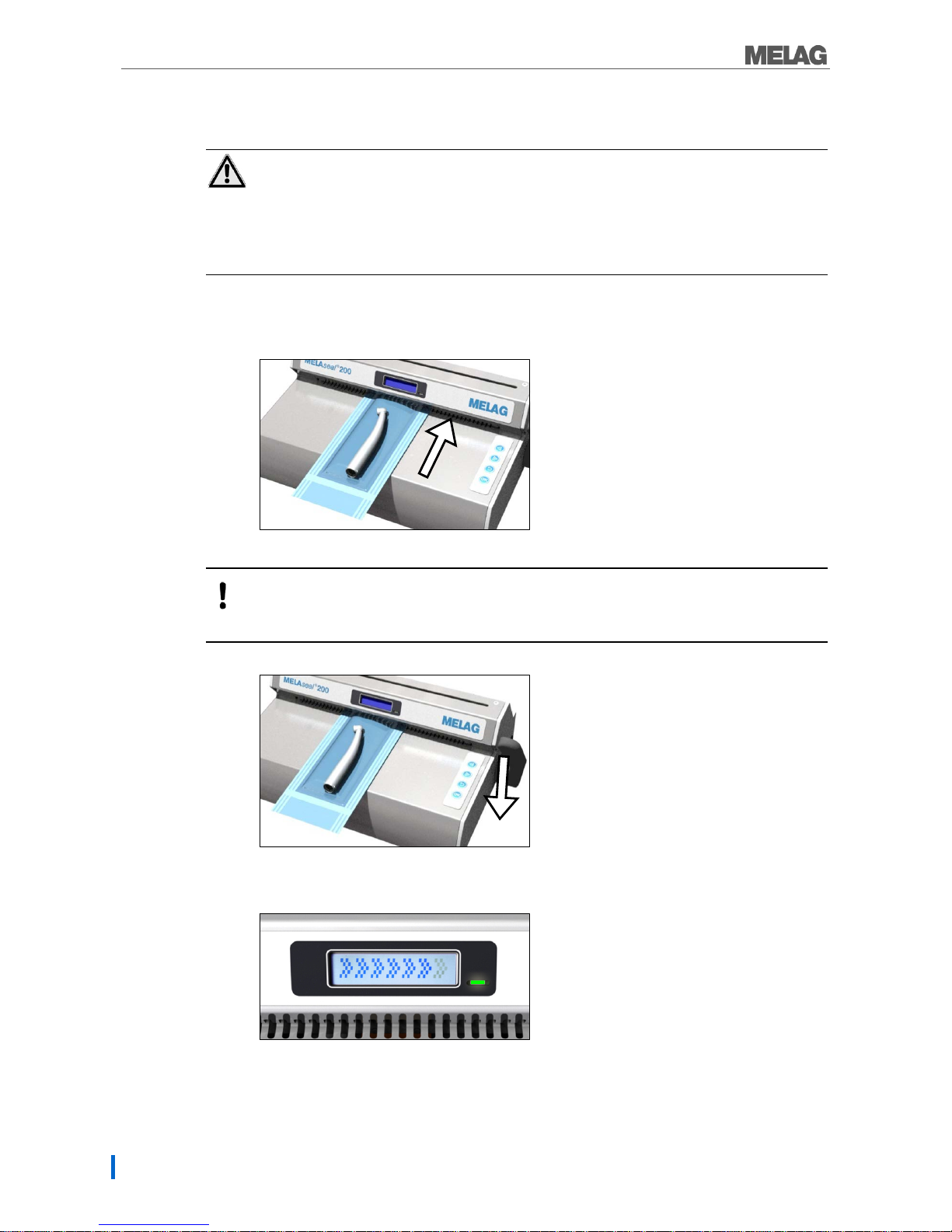Table of contents
Table of contents
Chapter 1 – Performance Specifications.........5
Intended Use............................................................... 5
Chapter 2 – Device description.......................6
Scope of delivery......................................................... 6
Views of the device...................................................... 6
Status display and acoustic signals............................. 7
Chapter 3 – Commissioning............................8
Transport and storage ................................................. 8
Conditions of storage and installation.......................... 8
Requirements of the installation location..................... 8
Commissioning............................................................ 9
Simple sealing procedure...........................................10
Sealing procedure for roll stock..................................11
Seal seam width.........................................................13
Chapter 4 – Settings .....................................14
Menu structure............................................................14
Setting the date and time............................................14
Changing the sealing temperature..............................15
Switching the signal tones on and off.........................16
Selecting between up to 10 users...............................16
Eco Mode and Standby..............................................17
Chapter 5 – Logging .....................................18
Using the USB flash drive as an output medium ........18
Using the computer as an output medium..................19
File names and ending...............................................19
Reading logs correctly................................................20
Chapter 6 – Optional Accessories.................21
Roll dispenser “standard”............................................21
Roll dispenser "comfort" and "deluxe" ........................21
Wall-mounted roll dispenser.......................................22
Chapter 7 – Maintenance..............................23
Pause times................................................................23
Replacing the blade....................................................23
Cleaning and regular controls.....................................24
Maintenance...............................................................24
Validation....................................................................24
Software update .........................................................24
Chapter 8 – Malfunctions..............................26
Manufacturer's Recommendation for Routine
Operation......................................................28
DIN Specifications........................................30
Terms.........................................................................30
General information regarding the packaging and
sealing procedure.......................................................30
Seal seam width.........................................................30
Clearance of the seal seam to the cutting edge.........30
Strength of seal seam................................................30
Storage length for sterile medical products................31
Accessories and Spare Parts .......................32
Technical Data .............................................32