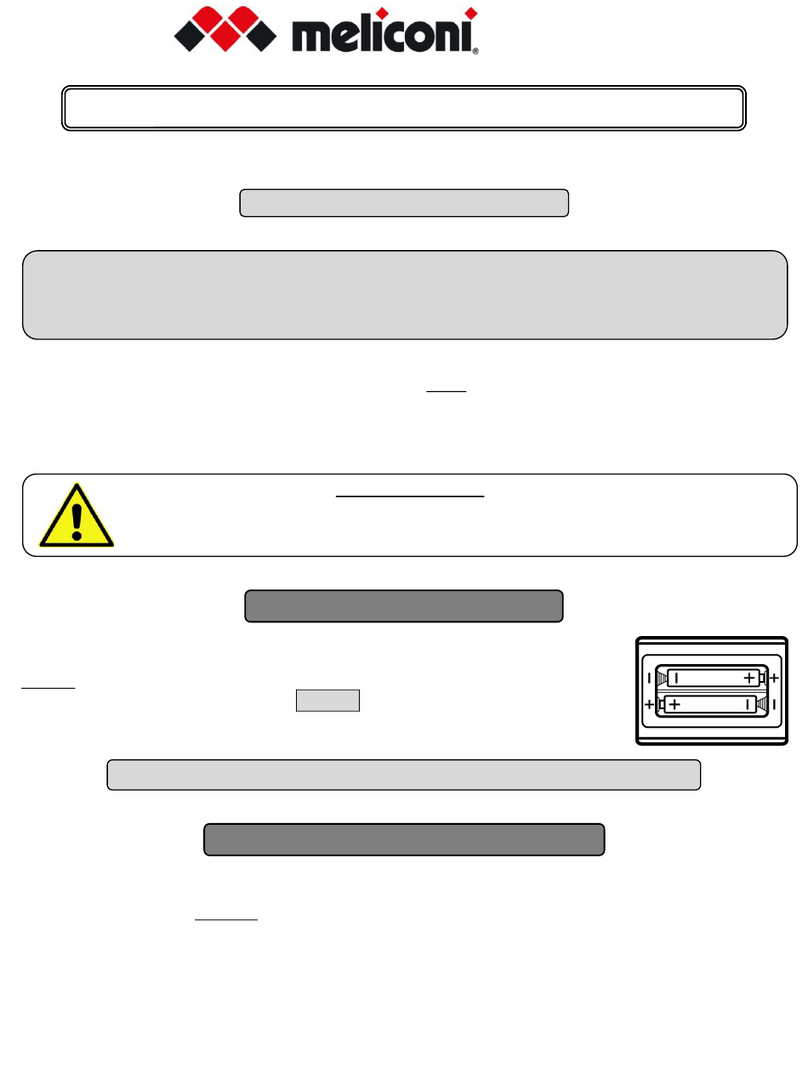The symbol showing a wheelie bin with a cross through it which appears on the device indicates that at the end of its useful life the product must be collected
separately from other waste. Therefore, at the end of the device’s life, you must take it to appropriate centres for the differentiated collection of electrical and
electronic waste, or return it to the retailer when purchasing a new device of equivalent type, on a one-for-one basis. Suitable differentiated collection to allow
subsequent recycling of the decommissioned device, with environmentally-compatible treatment and disposal, help to prevent any negative effects on the
environment and health and to promote the recycling of the materials of which the device is made.
Purchase date
Retailer stamp
Remote control model: Fully 8 RC
PROBLEM
The device does not respond and the indicator light does
not come on when a button is pressed.
The device does not respond but the indicator light comes
on.
When you press a button the indicator light flashes and the
device does not respond to commands.
The remote control does not execute all commands
correctly.
SOLUTION
Make sure that the batteries are inserted correctly, or sub-
stitute them with 2 new 1.5V alkaline AAA/LR03 batteries.
Make sure that the batteries are new and that the remo-
te control is pointing at the device without any obstacles
between them.
If necessary, enter the remote control code again by repea-
ting the programming procedure.
Substitute the batteries, which are about to go flat.
You may be using an incorrect code.
Enter the remote control settings again by repeating the
programming procedure.
TROUBLESHOOTING
2 year WARRANTY
The warranty is voided if the product is tampered with or used improperly.
If you have any questions about the new Fully 8 RC remote control:
•carefully read this Instructions Booklet which will allow you to solve most problems.
•consult our website www.meliconi.com where you will find the answers you need in the fastest, easiest way.
INFO-LINE
Code obtained = 1306
4. Make a note of the code obtained on the label on the inside of the battery cover. You may need it in future.