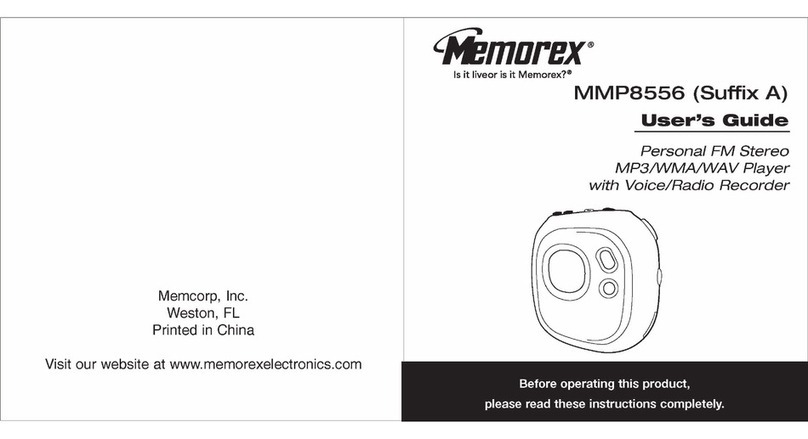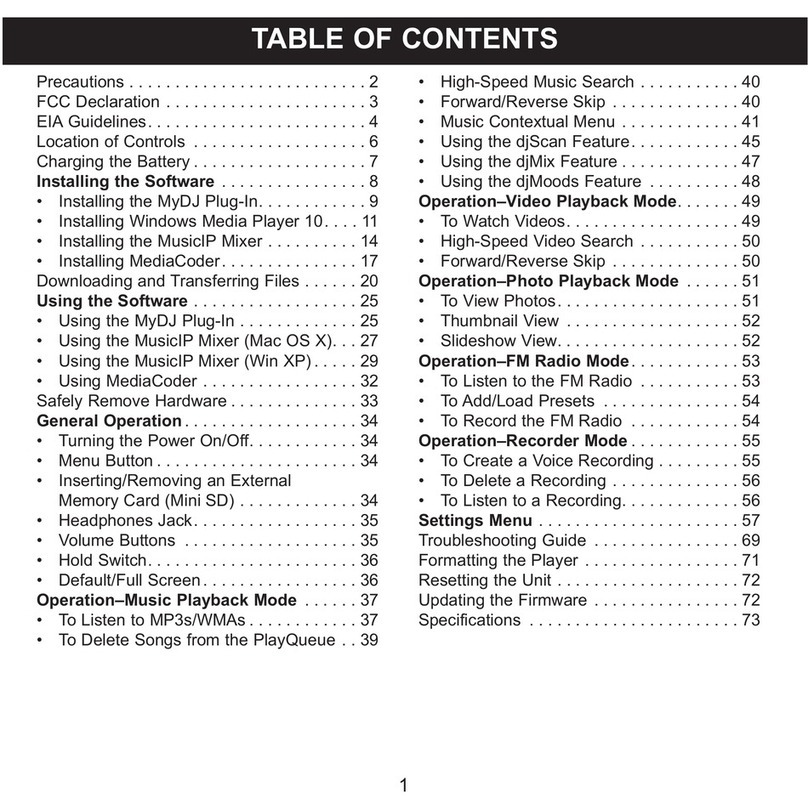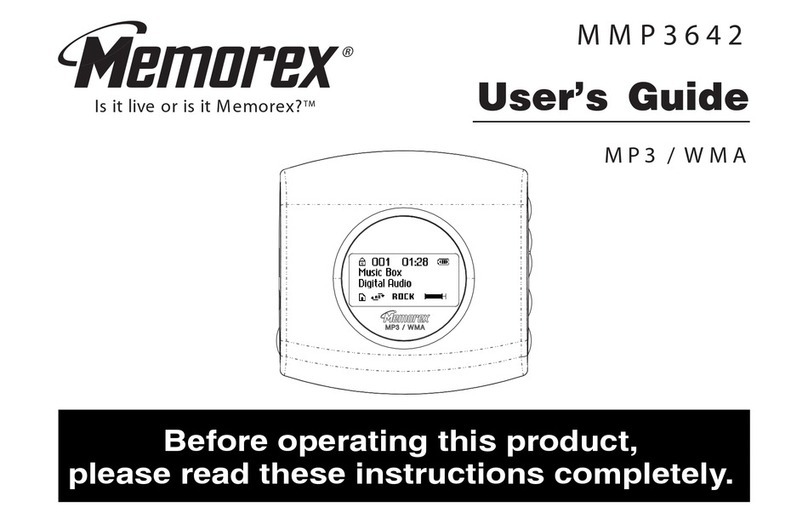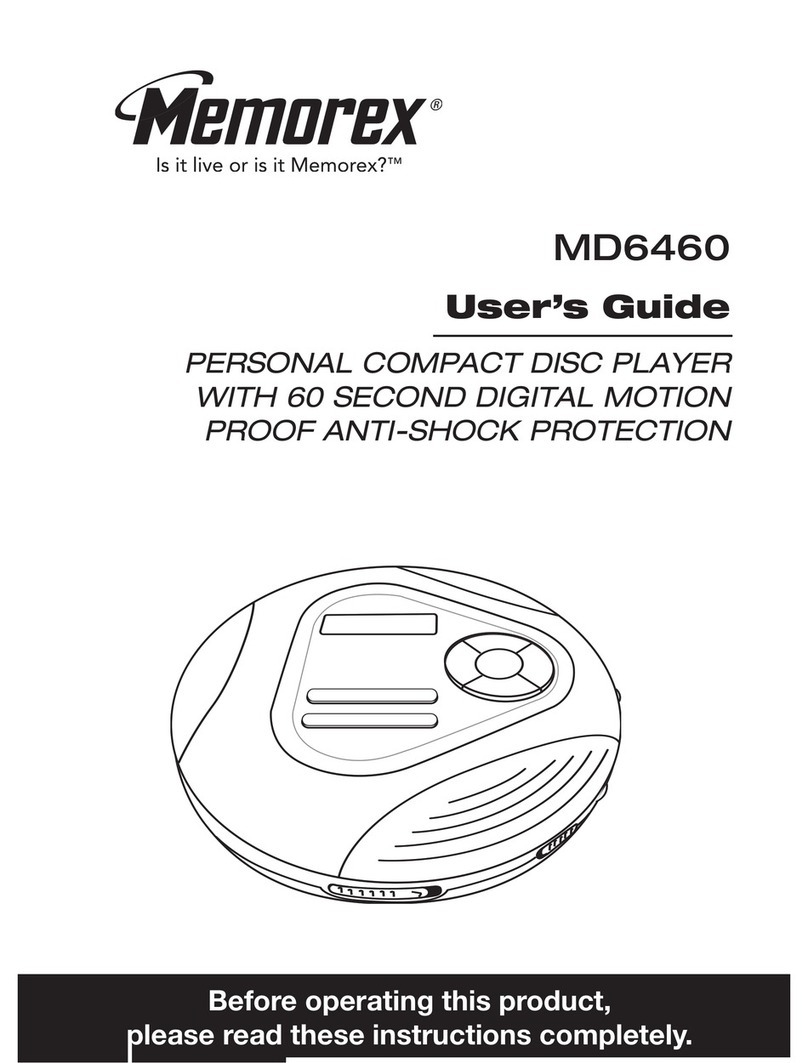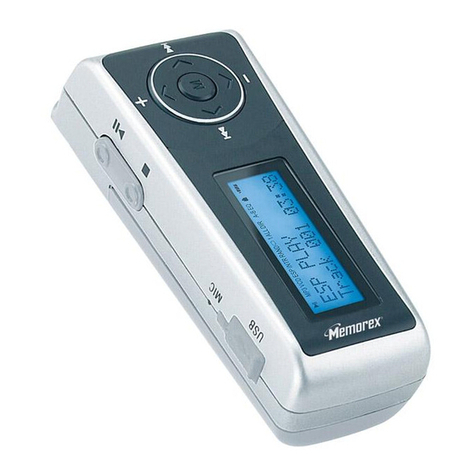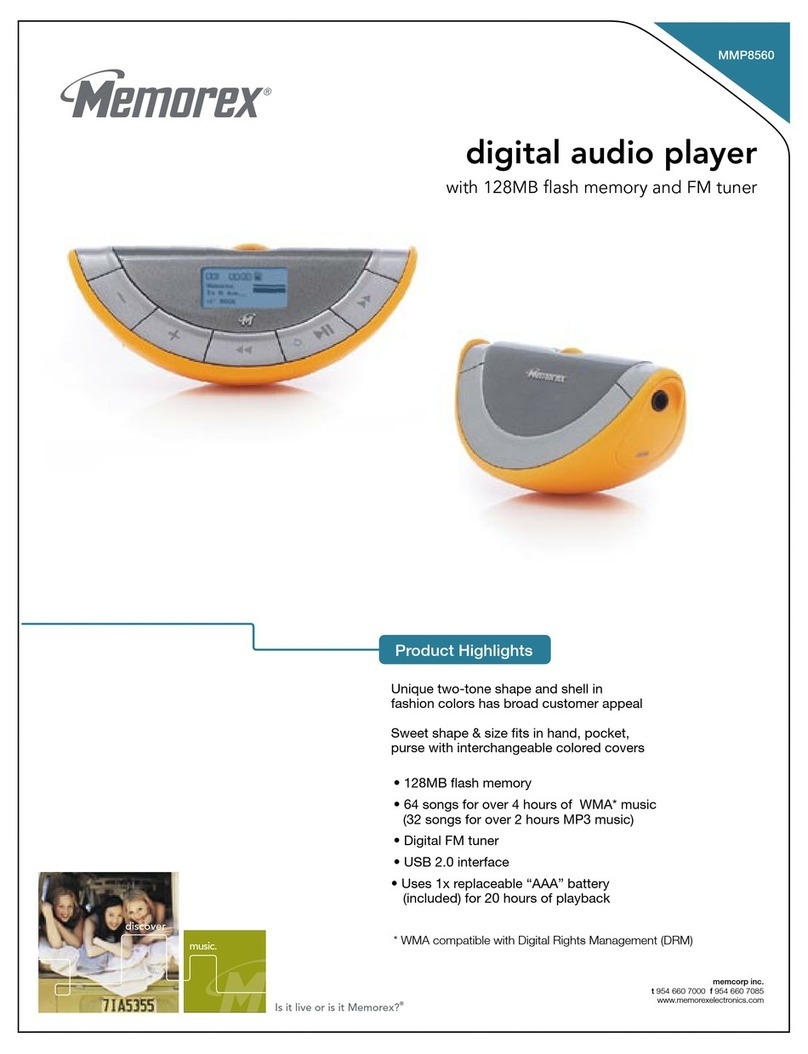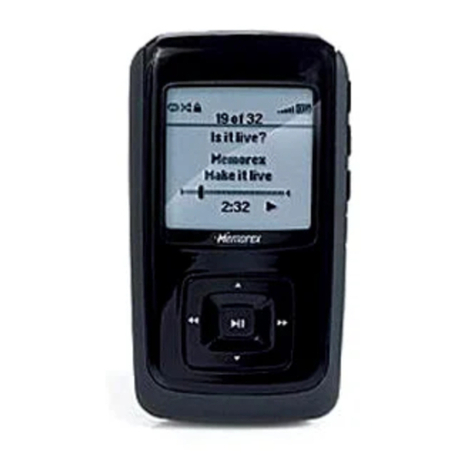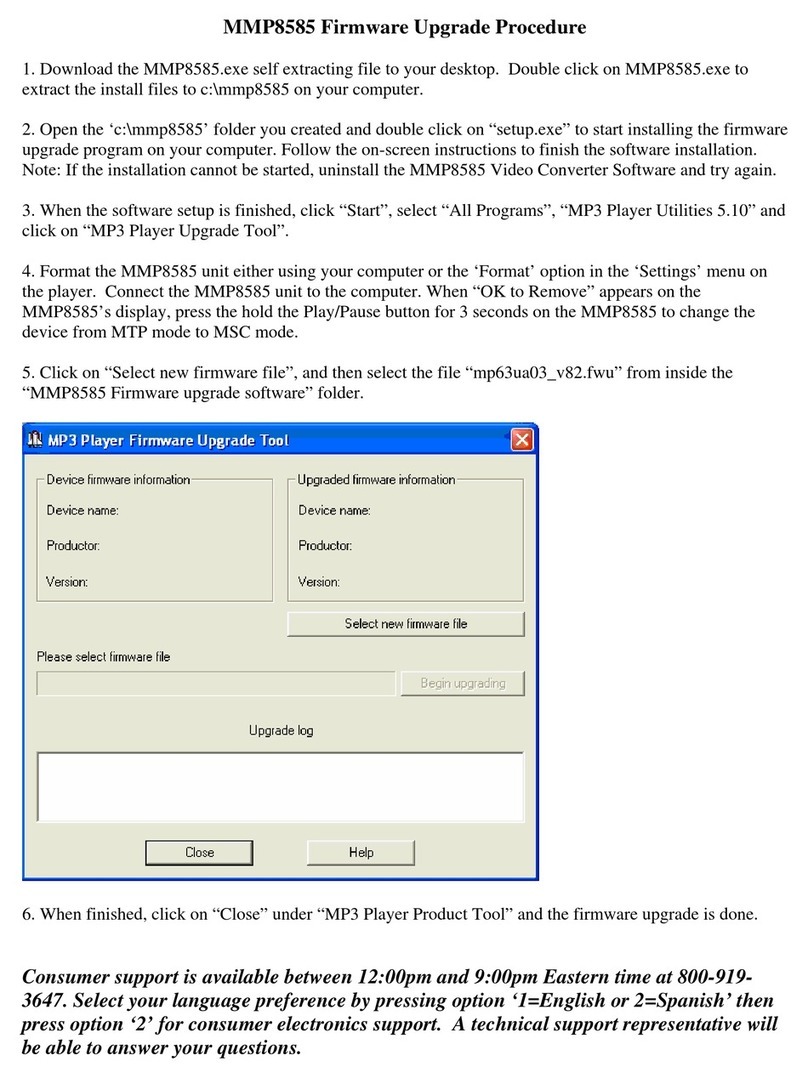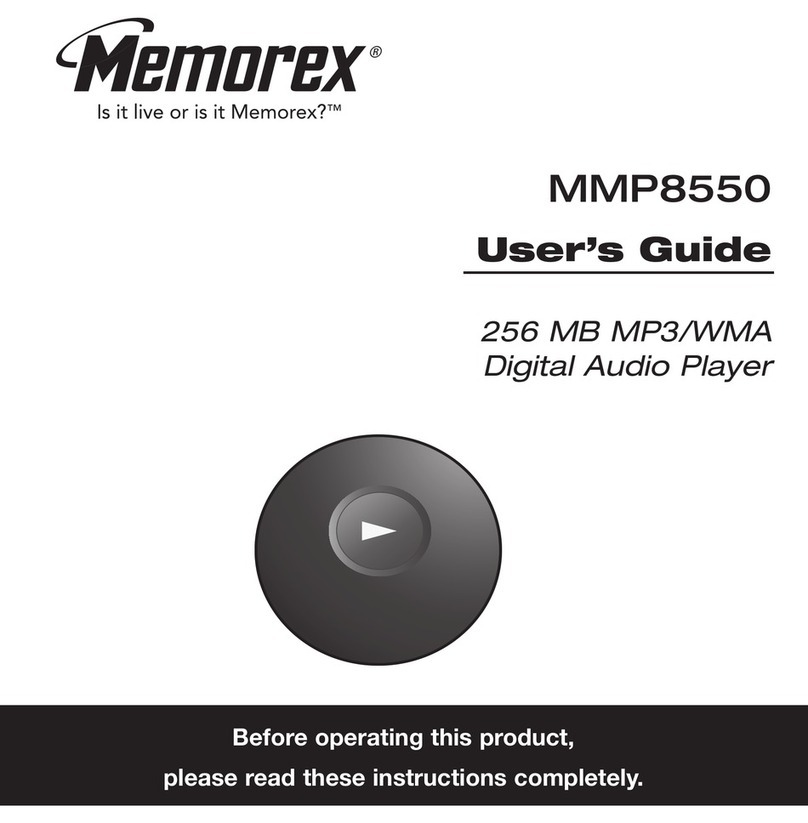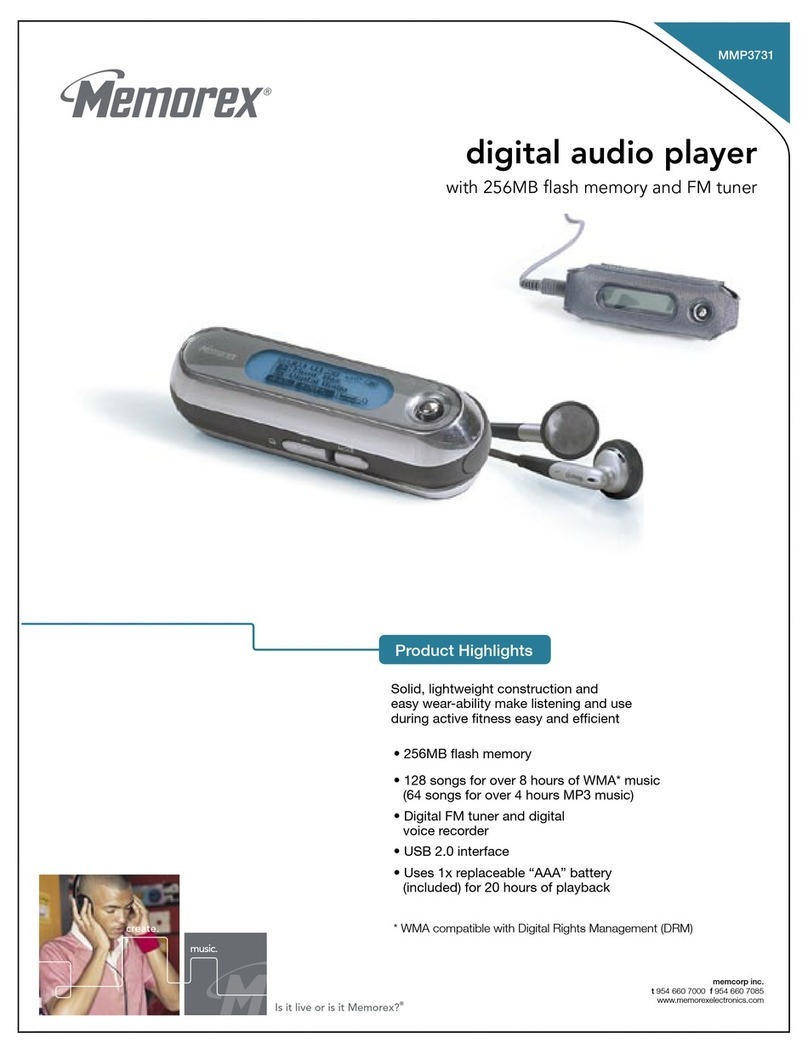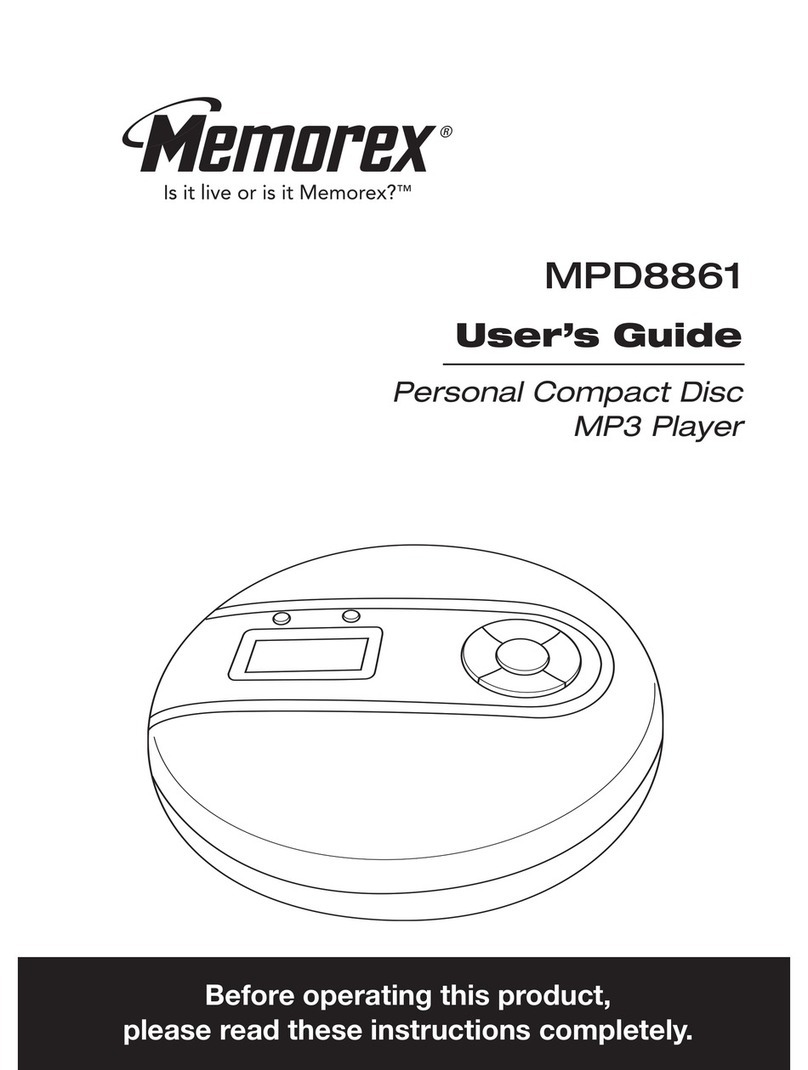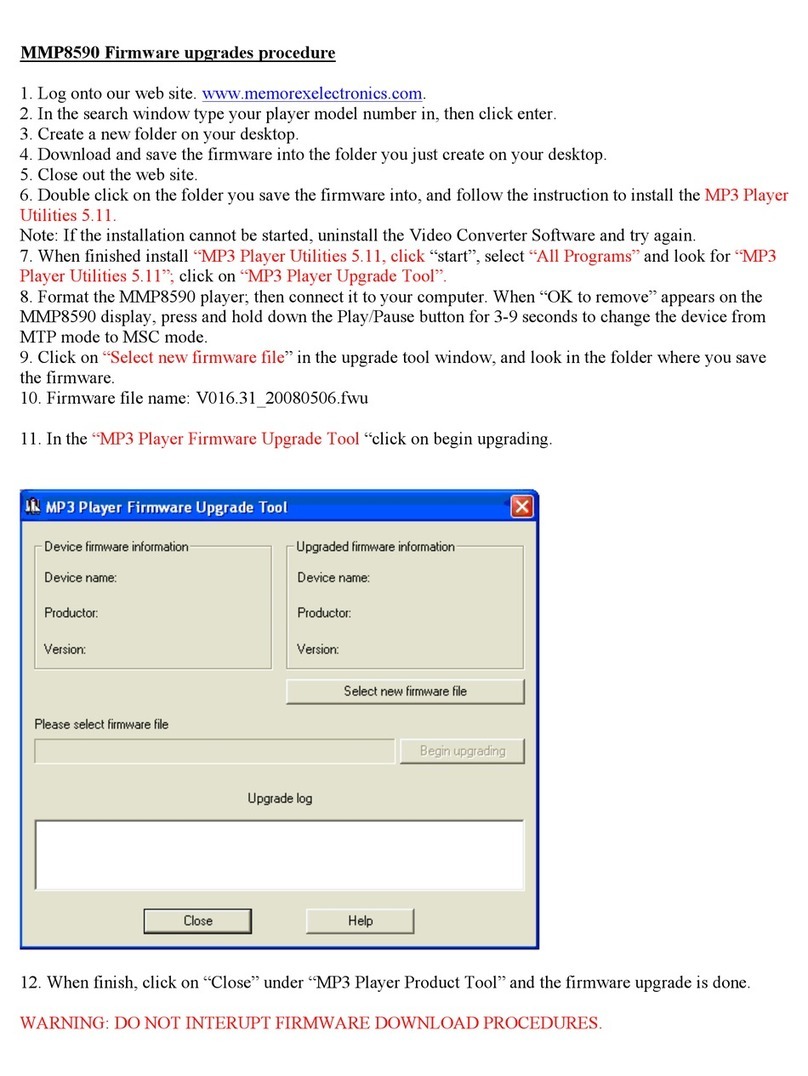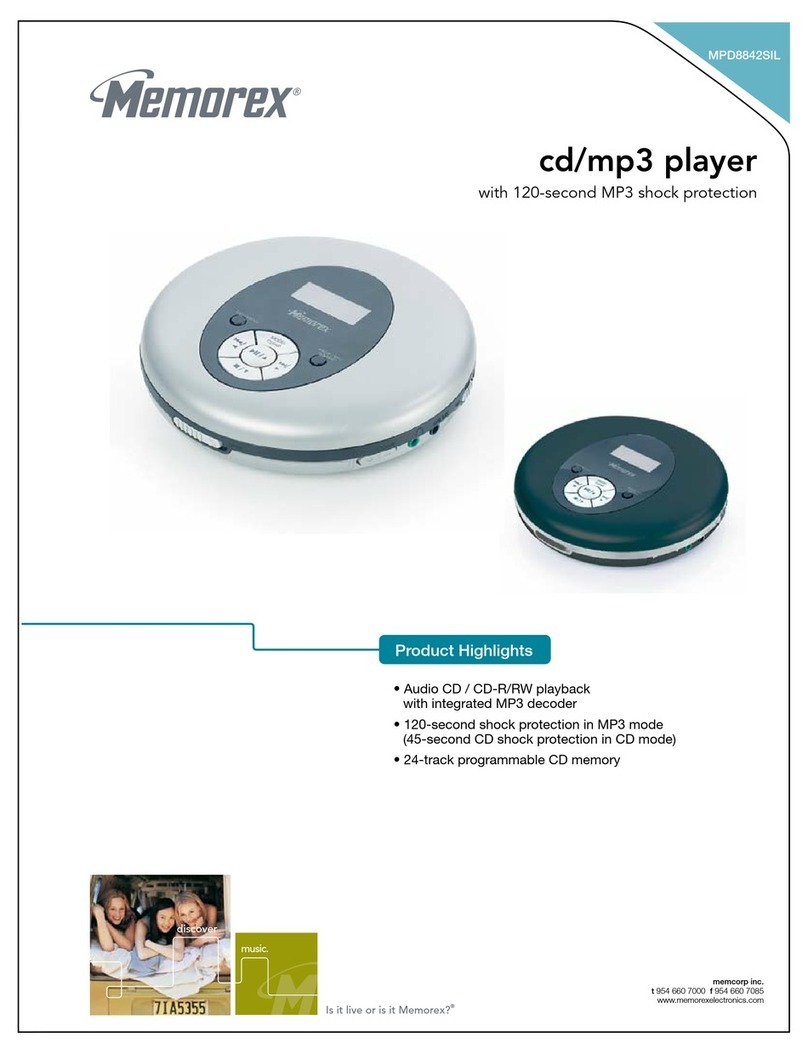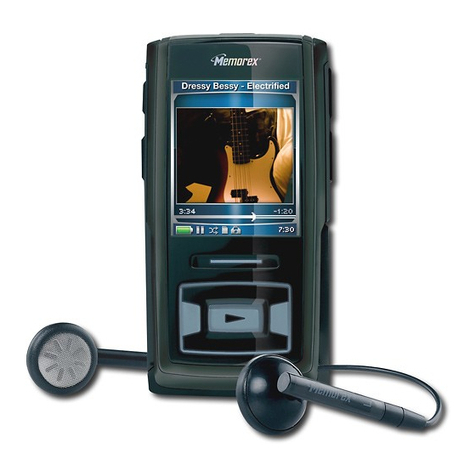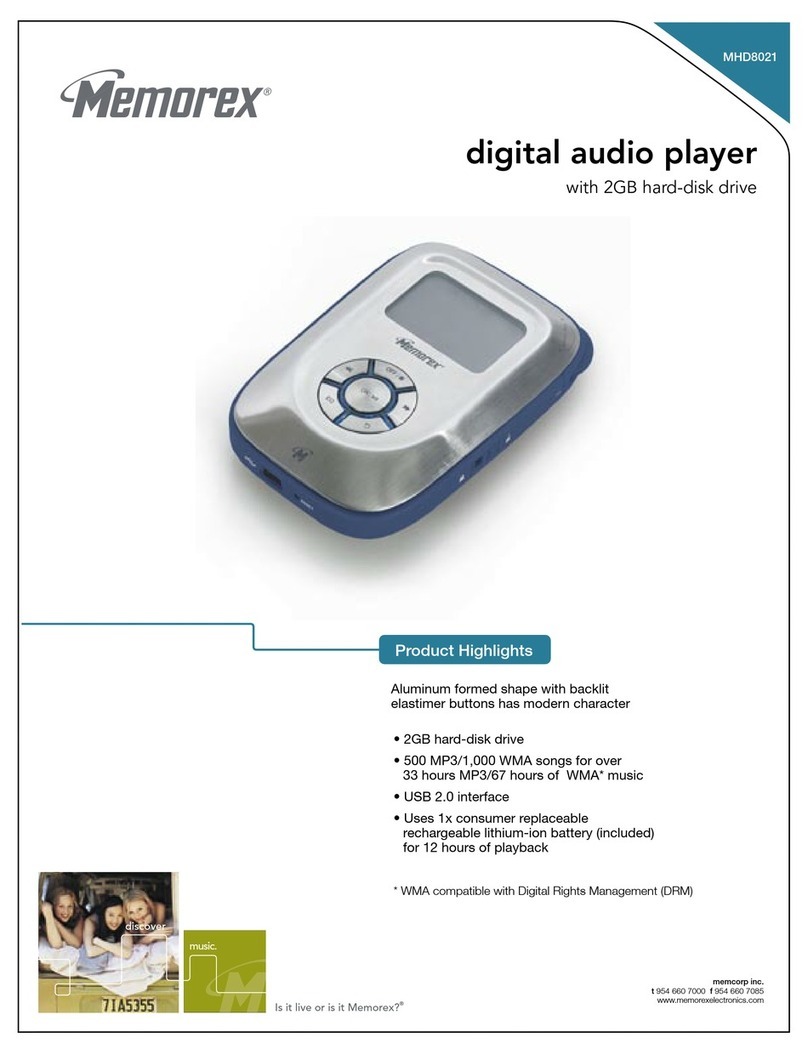TAB E OF CONTENTS
1
Precautions..........................2
CC Declaration . . . . . . . . . . . . . . . . . . . . . . 3
EIAGuidelines........................4
Location of Controls . . . . . . . . . . . . . . . . . . . 6
Charging the Battery . . . . . . . . . . . . . . . . . . . 7
Installing the Software ................8
• Installing the MyDJ Plug-In. . . . . . . . . . . . 9
• Installing Windows Media Player 10. . . . 11
• Installing Windows Media Player 11. . . . 14
Downloading and Transferring iles . . . . . . 16
Using the MyDJ Plug-In ..............20
General Operation ...................22
• Using the Armband. . . . . . . . . . . . . . . . . 22
• Turning the Power On/Off. . . . . . . . . . . . 22
• MenuButton......................22
• Headphones Jack. . . . . . . . . . . . . . . . . . 23
• VolumeButtons ...................23
• HoldSwitch.......................24
• Default/ ull Screen . . . . . . . . . . . . . . . . . 24
Operation–Music Playback Mode ......25
• To Listen to MP3s/WMAs . . . . . . . . . . . . 25
• To Delete Songs from the Play Queue. . 27
• High-Speed Music Search . . . . . . . . . . . 28
• orward/Reverse Skip . . . . . . . . . . . . . . 28
• Music Contextual Menu . . . . . . . . . . . . . 29
• Using the djScan eature. . . . . . . . . . . . 33
• Using the djMix eature . . . . . . . . . . . . . 35
• Using the djMoods eature . . . . . . . . . . 36
Operation–Photo Playback Mode . . . . . . 37
• To View Photos. . . . . . . . . . . . . . . . . . . . 37
• Thumbnail View . . . . . . . . . . . . . . . . . . . 38
• Slideshow View. . . . . . . . . . . . . . . . . . . . 38
Operation–FM Radio Mode............39
• To Listen to the M Radio . . . . . . . . . . . 39
• To Add/Load Presets . . . . . . . . . . . . . . . 40
Operation–Recorder Mode ............41
• To Create a Voice Recording . . . . . . . . . 41
• To Delete a Recording . . . . . . . . . . . . . . 42
• To Listen to a Recording. . . . . . . . . . . . . 42
• Setting the Recorder Options . . . . . . . . . 43
Operation–Stop Watch Mode ..........44
• Using the Stop Watch. . . . . . . . . . . . . . . 44
Settings Menu ......................45
Troubleshooting Guide . . . . . . . . . . . . . . . . 56
ormatting the Player . . . . . . . . . . . . . . . . . 58
Resetting the Unit . . . . . . . . . . . . . . . . . . . . 59
Updating the irmware . . . . . . . . . . . . . . . . 59
Specifications .......................60