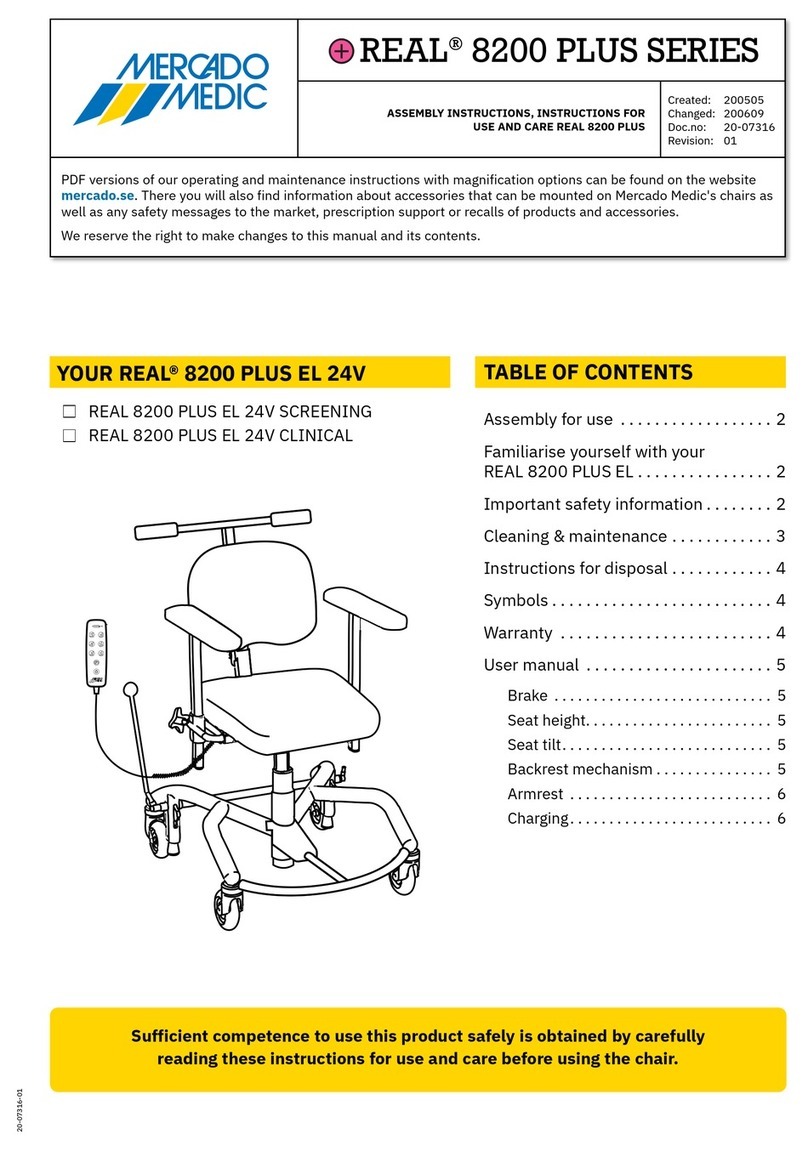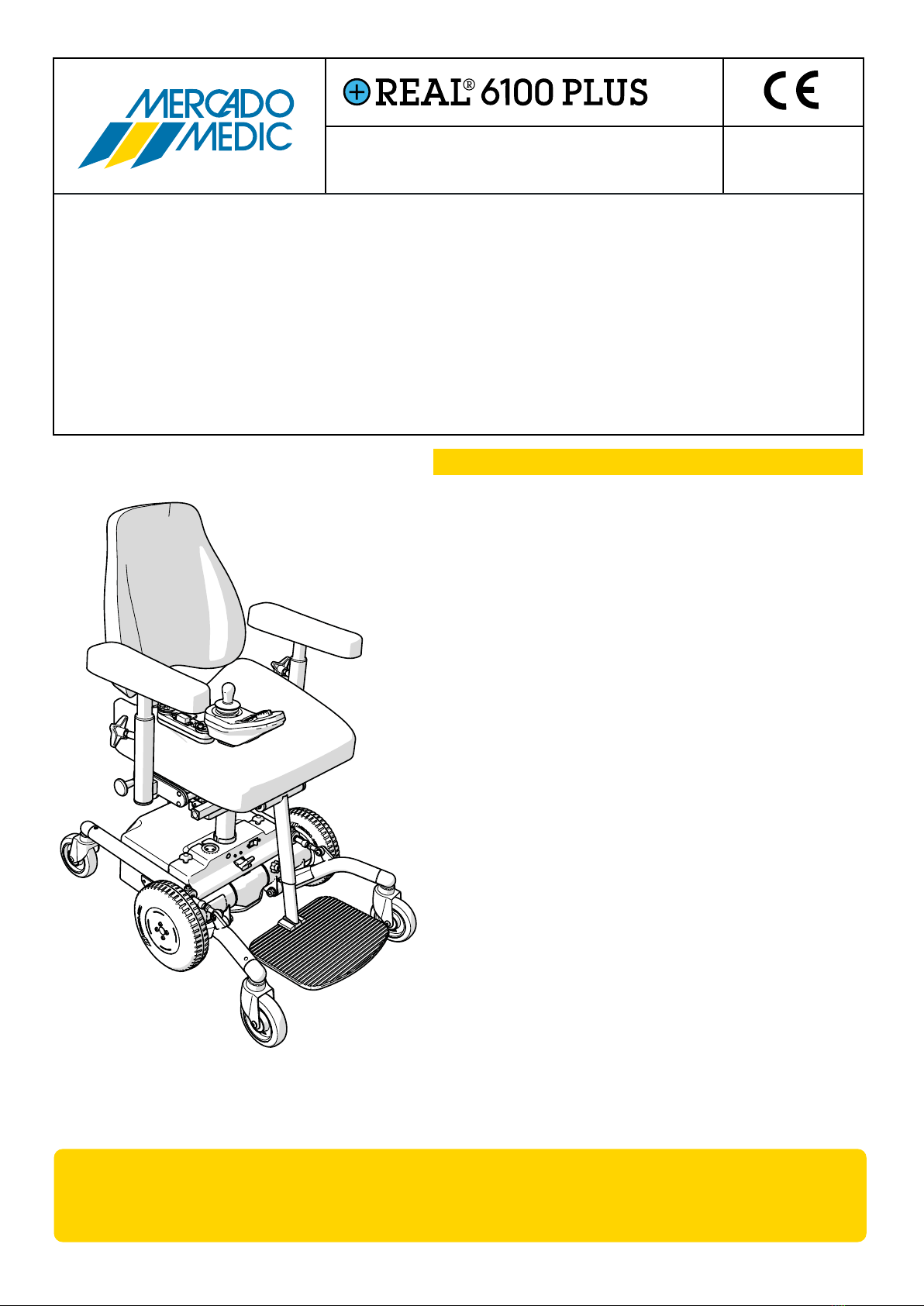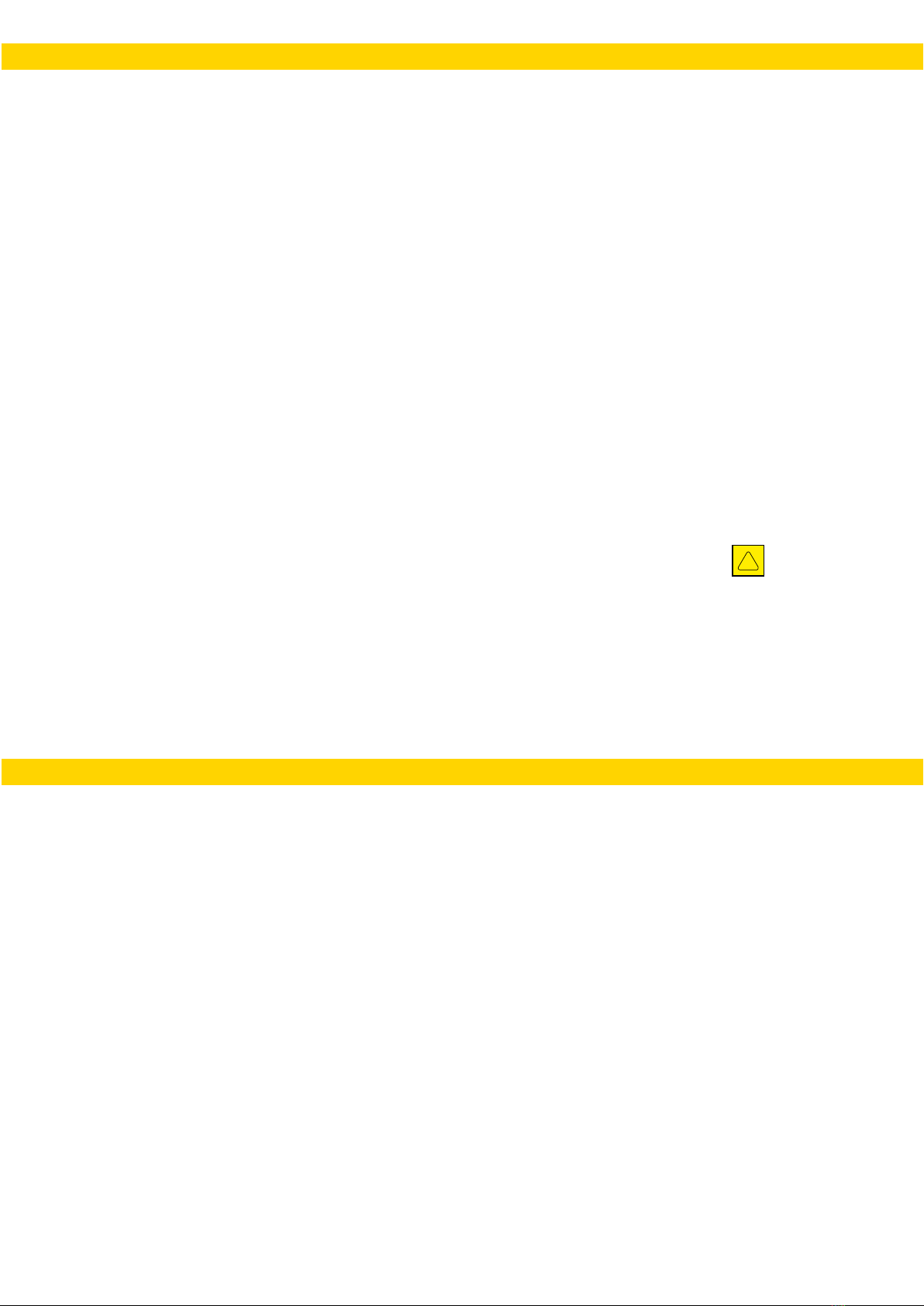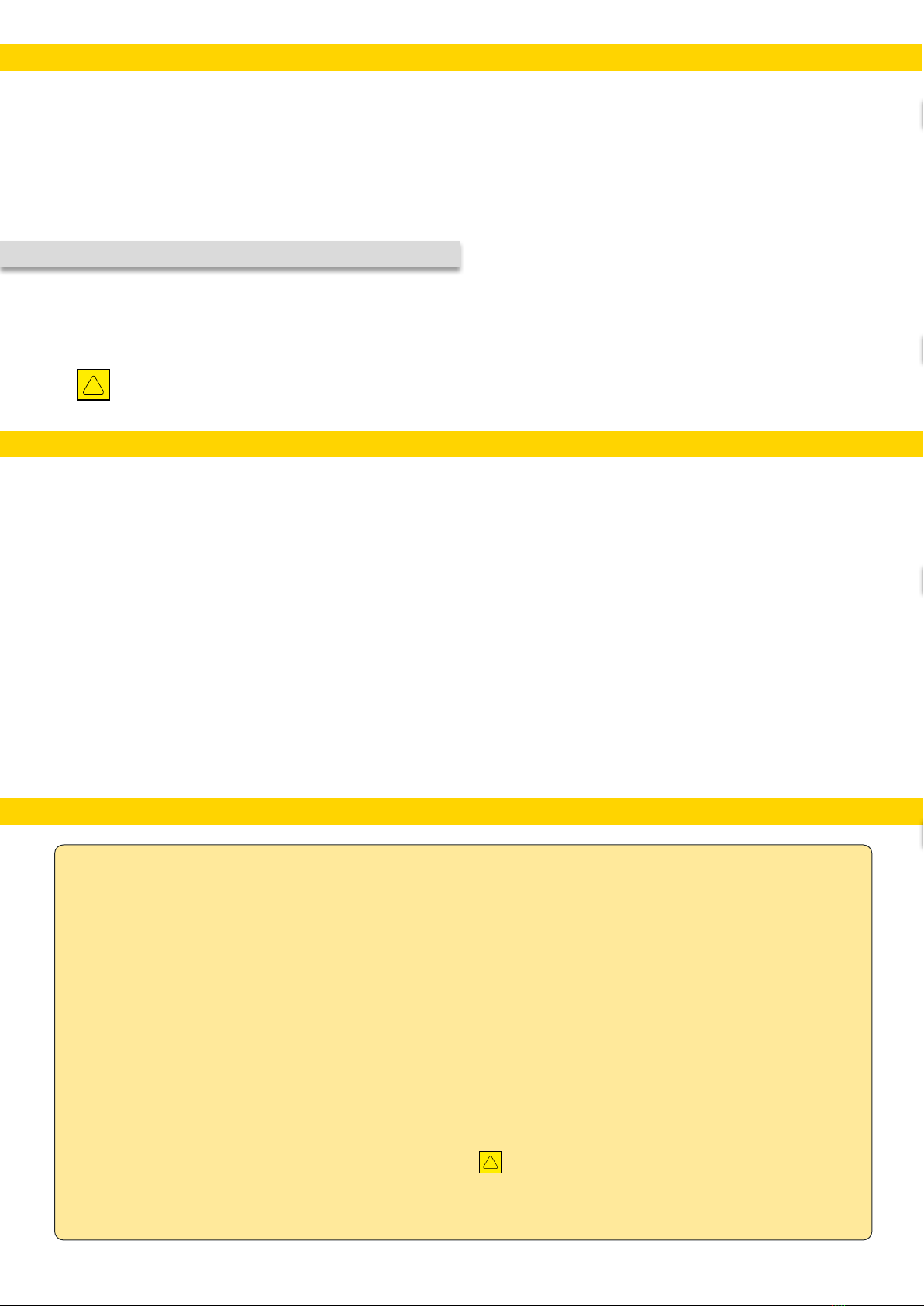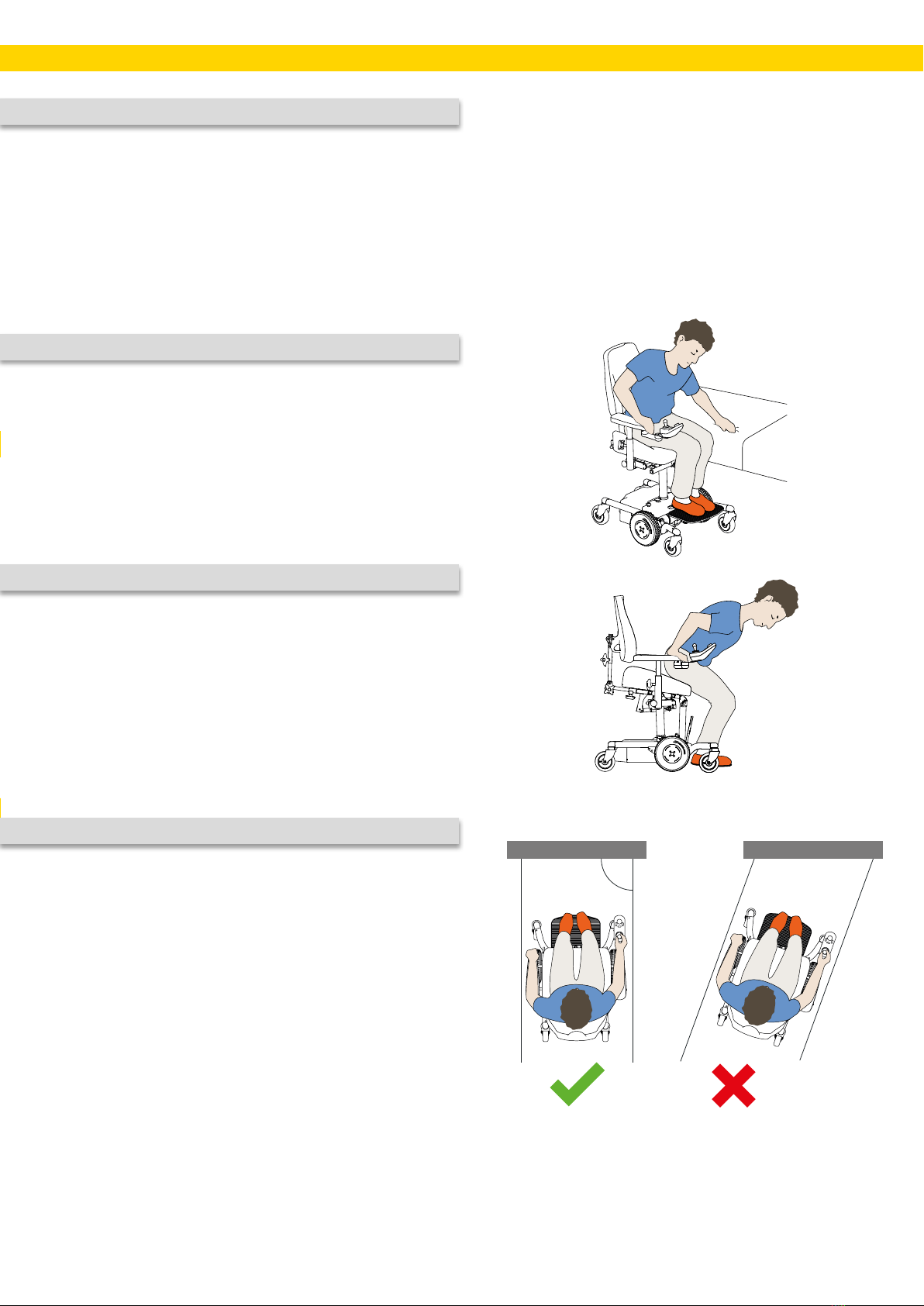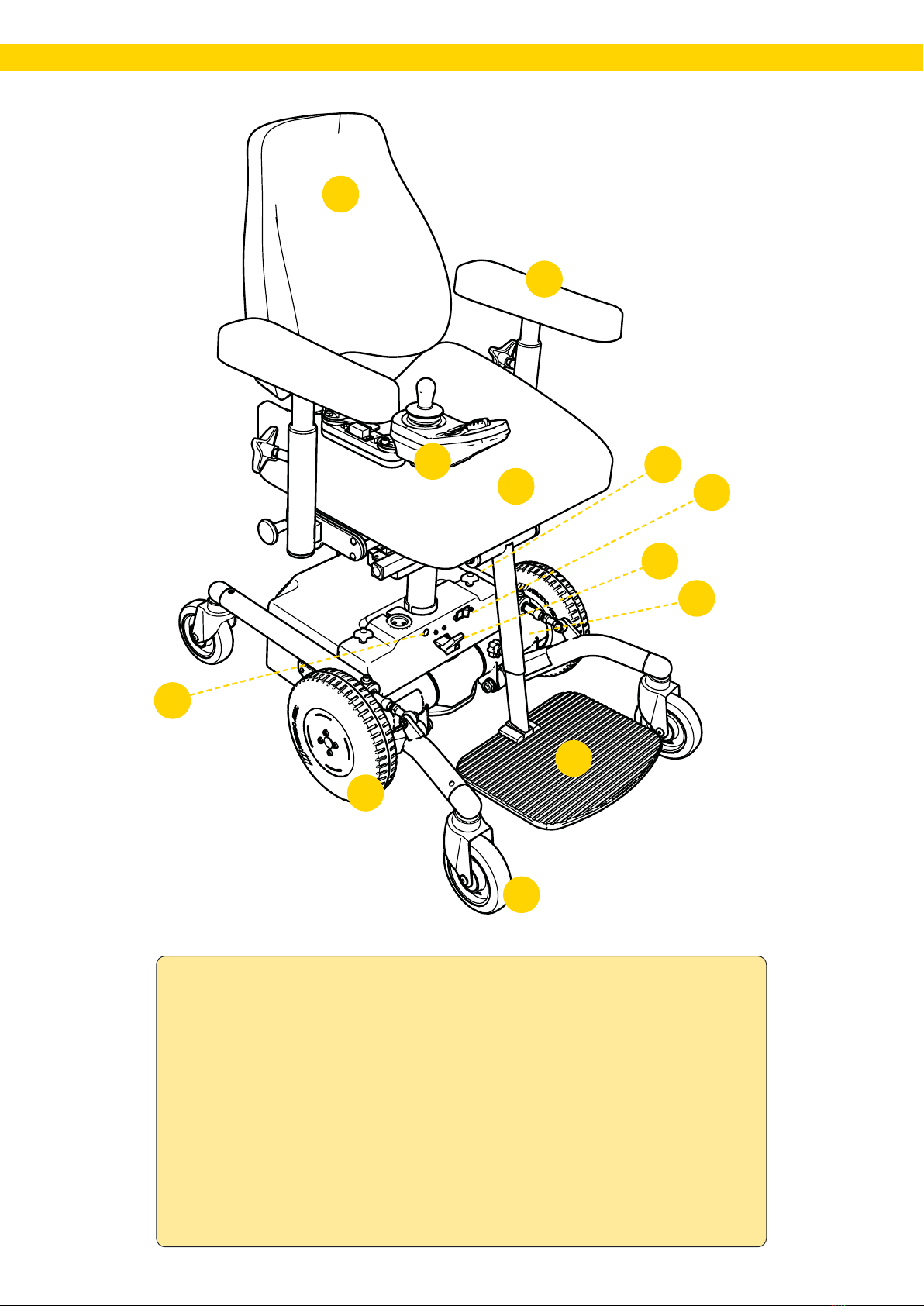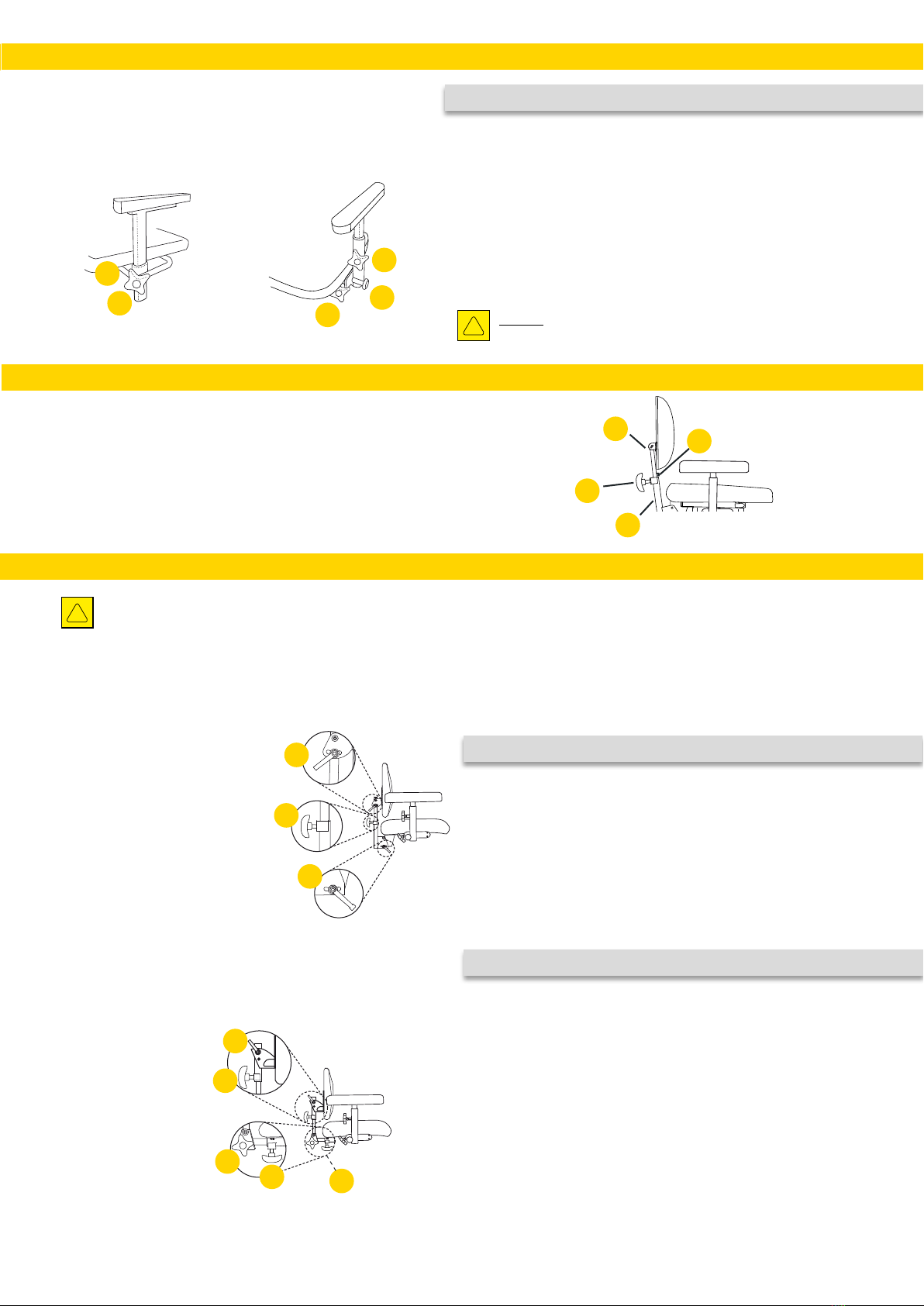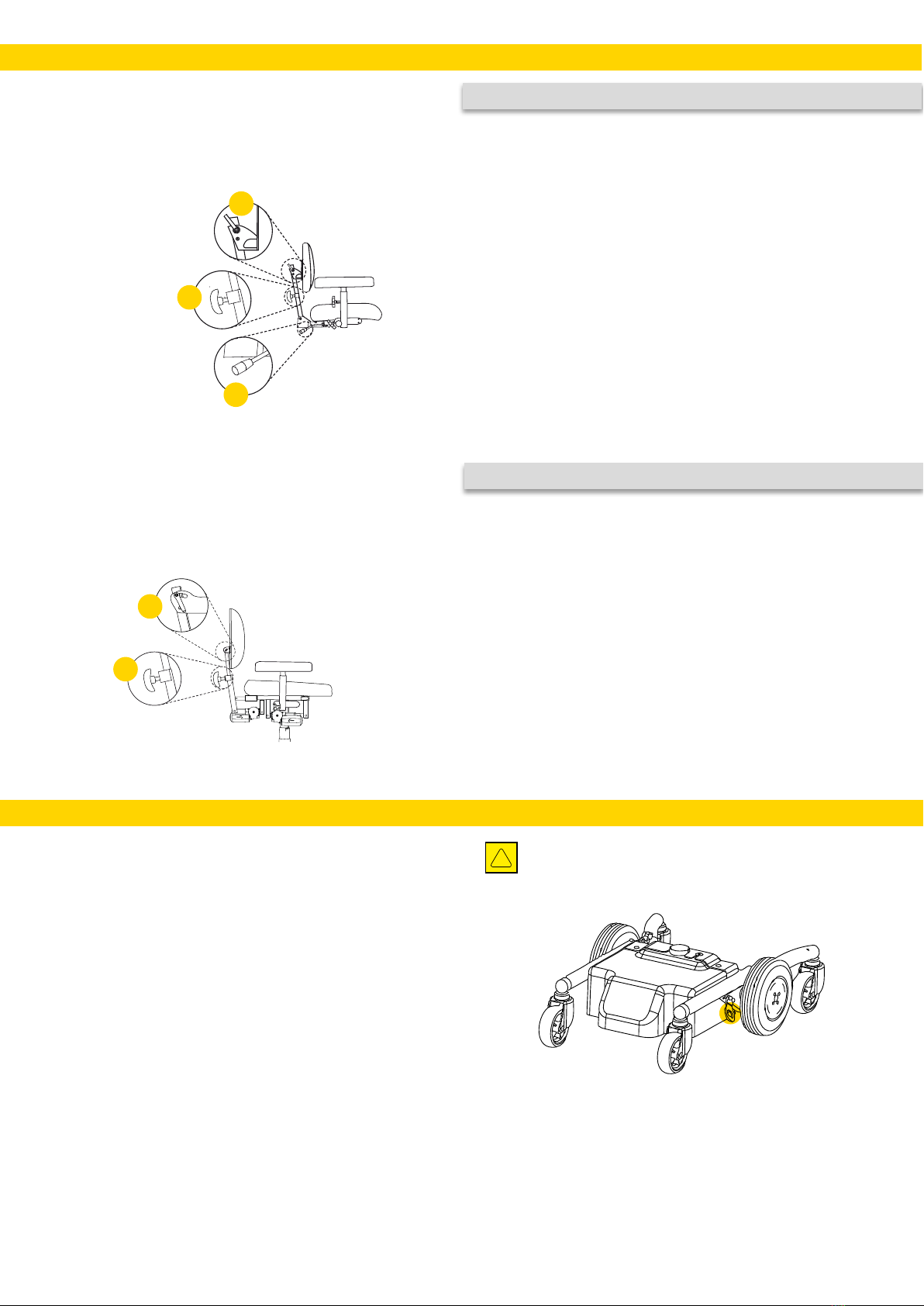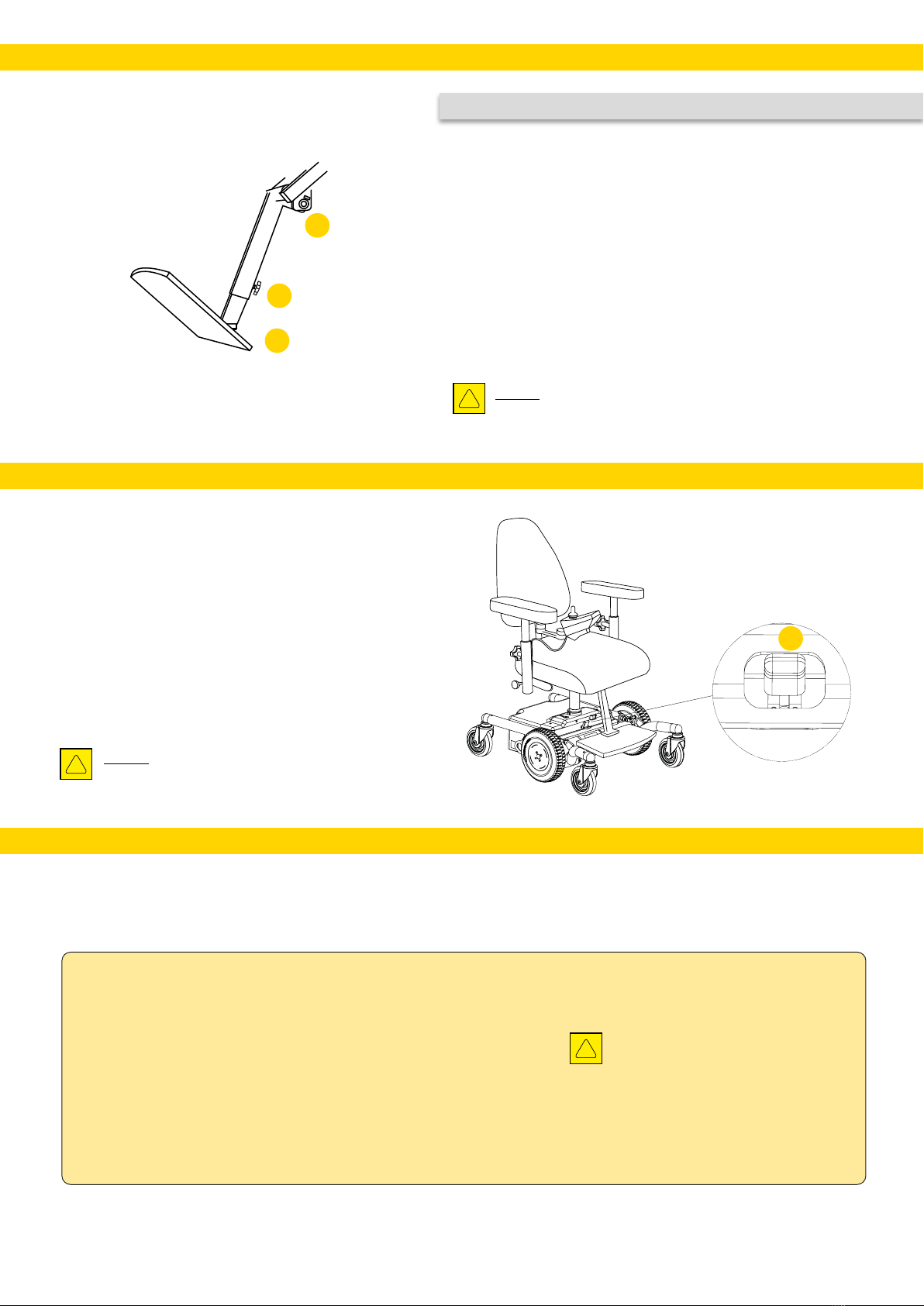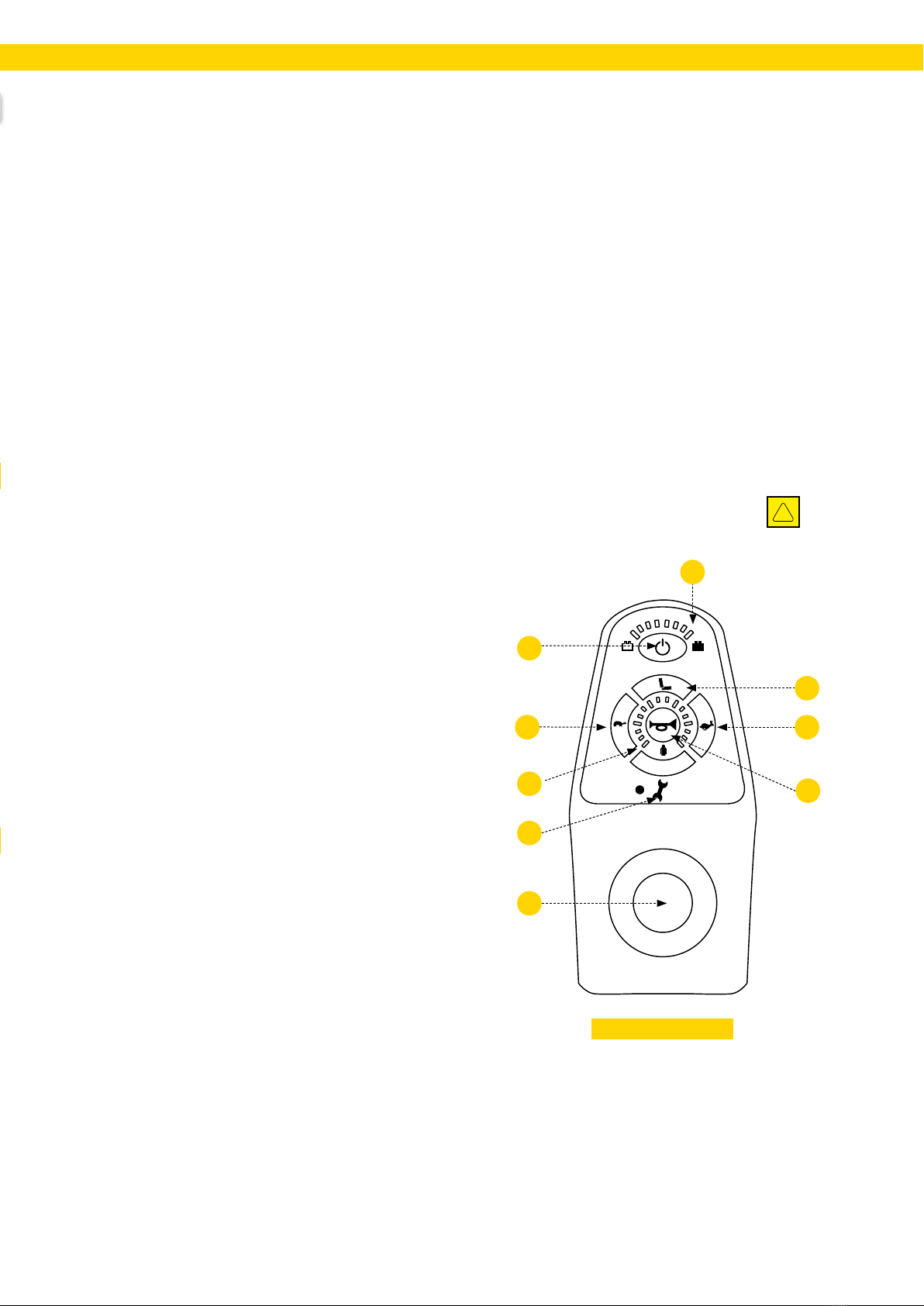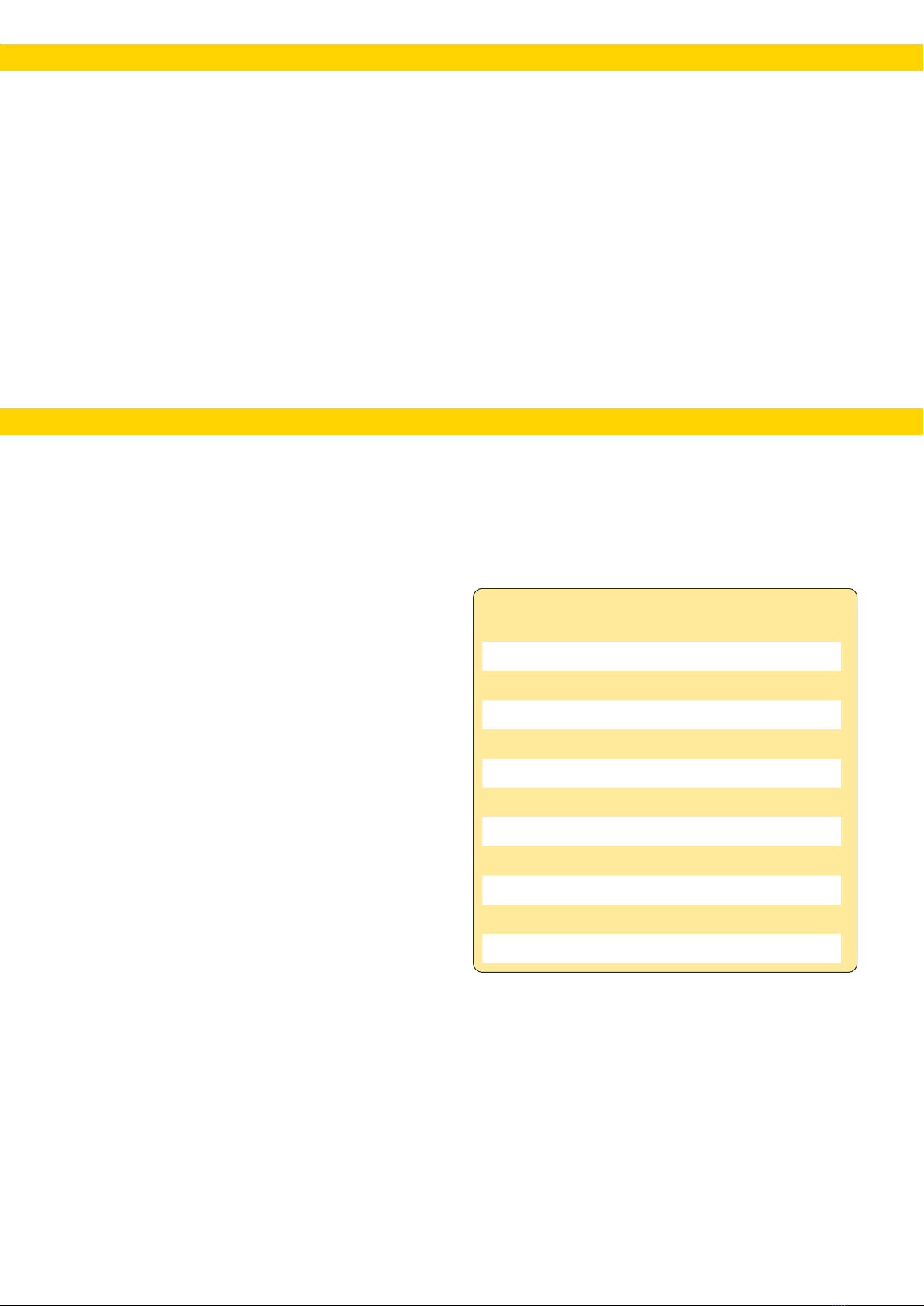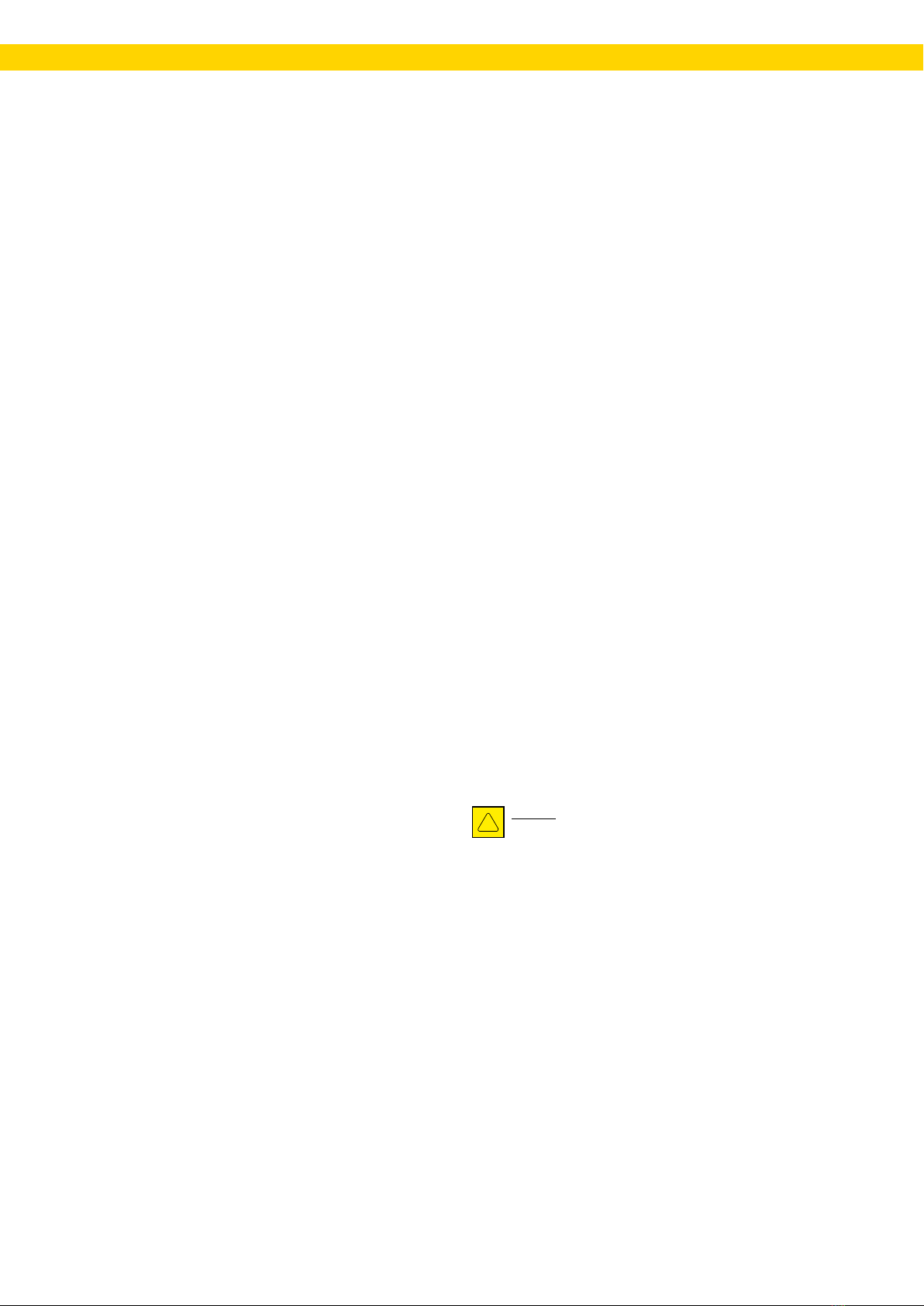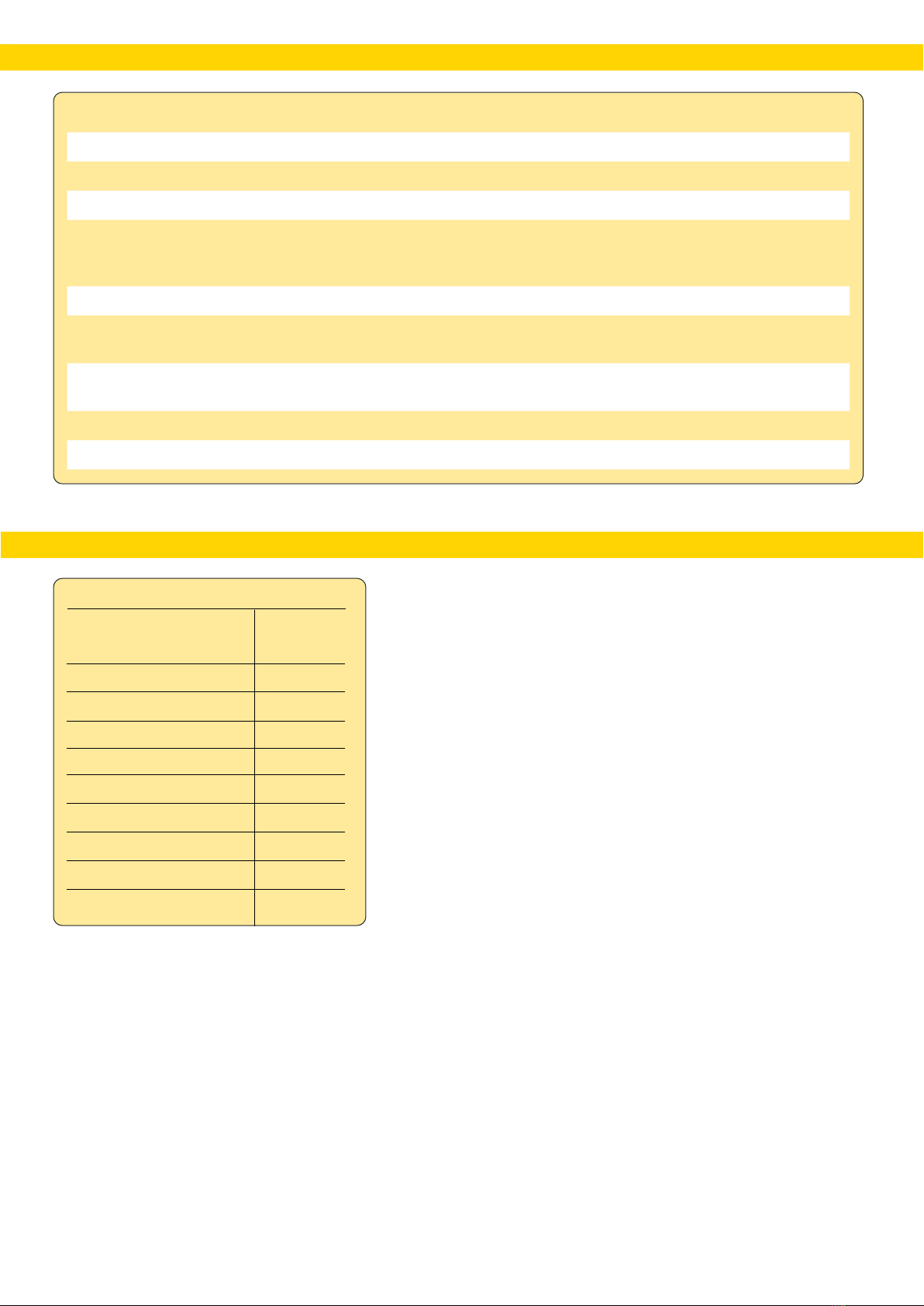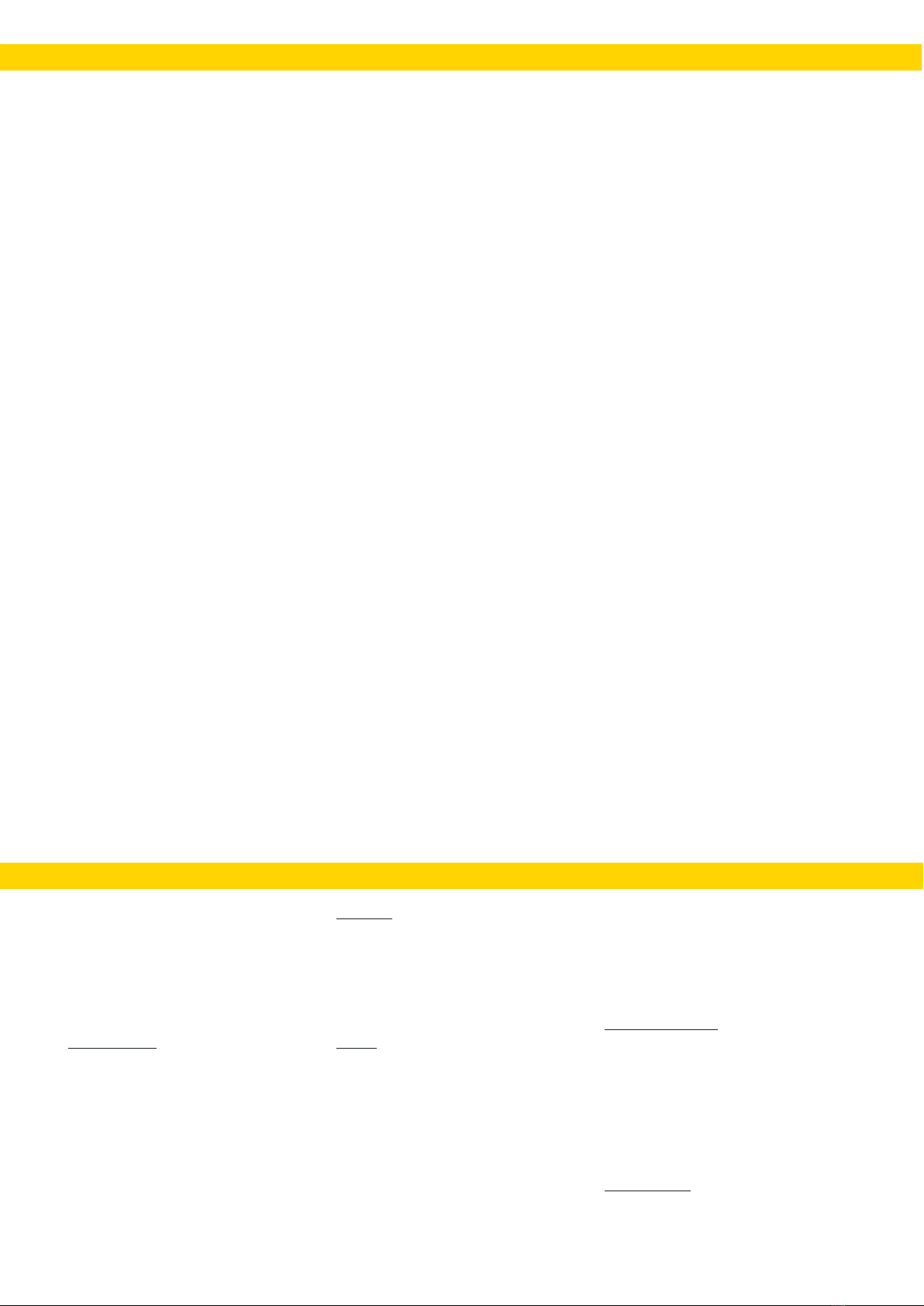16 20-07457-UK-02
! Important information:
- The Product does not require periodic maintenance in cases where it has a responsible prescriber in the healthcare
sector. In markets outside of Sweden and Norway where a distributor has sold the Product directly to the user (where
applicable), and therefore there is no responsible prescriber, periodic maintenance must be carried out every other
year during the Product’s entire life cycle according to sections 1-12 in this section.
- A thorough visual inspection must be performed of the Product’s main components in connection with service and
reconditioning in order to ensure the user’s safety. This includes the chassis, lifting mechanism, seat frame, back
recliner and U-bars for armrests. The check must include welds, lockable functions, cabling and settings.
- If faults or damage are discovered, avoid using the chair until it has been inspected and approved by qualified service
personnel.
- The user must not sit in the chair while it is being reconditioned or serviced or during maintenance.
- For safety reasons, before a used chair is prescribed to a new user, the seat frame and the back recliner should be
replaced.
- Do not use high pressure washers when cleaning the chair.
1. Electronics unit
1.1. Electronics/function/cleaning
Connect the Wizard program and read
off the diagnostics. Check active errors
and diagnostics. Fix any errors and
reset the log.
1.2. Control unit/function/cleaning
Check the control unit functions, check
that the joystick bellows is intact and
that all buttons are working. Wipe
the control unit with a cloth lightly
dampened with disinfectant; this is to
avoid the risk of spreading infection.
Do not use solvents, bleach, polishes,
synthetic detergents, polishing waxes
or sprays on the chair.
1.3. Electrical seat functions (DCI)/
function
Check that plugged in electrical
functions are working and that the 12-
pin connector on the power module is
not loose or has any visible damage.
1.4. Connectors, attachment
Check that cables and connectors are
intact and properly secured. Make sure
that cables and connectors cannot be
pinched or crushed.
1.5. Batteries/battery charger/
function
Check that the charger is working
and that the housing and cables are
undamaged. Measure the battery
voltage and check that the difference
in battery charge level is not too great;
this indicates that a battery cell has
failed.
1.6. Electric seat tilt/function
Check that the actuator is not visibly
damaged. Check the function of the
actuator’s moving parts. Ensure that all
locking screws are tightened to avoid
any play in the end position.
1.7. Electric backrest/function
Check that the actuator is not visibly
damaged. Check the function of the
actuator’s moving parts. Ensure that all
locking screws are tightened to avoid
any play in the end position.
1.8. Electric leg support/function
Check that the actuator is not visibly
damaged. Check the function of the
actuator’s moving parts. Ensure that all
locking screws are tightened to avoid
any play in the end position. Check
all joints and that the lower clamping
bracket is securely tightened
2. Electric lifting mechanism
2.1. Noise / sliding clutch
Listen for any abnormal noise in
the gearbox bearings, and replace
the electric lifting mechanism if
a bearing is defective in any way.
The electric lifting mechanism can
be sent to Mercado Medic AB for
repair/reconditioning. Load the
chair and check that the electric
lifting mechanism does not slip in
its bottom position. If the electric
lifting mechanism slips, tighten the
safety clutch until the electric lifting
mechanism no longer slips.
2.2. Rotation lock / lubrication
Check that there is no play in the
electric lifting mechanism in the
direction of rotation. If there is, replace
the electric lifting mechanism. The
electric lifting mechanism can be
sent to Mercado Medic AB for repair/
reconditioning.
3.3. Attachment/tightening
Check that the attachments to the seat
frame and base are securely tightened.
4.4. Cabling/wear
Inspect cables for any signs of wear,
pinching or crushing.
3. Chassis
3.1. Welds
Check all welds carefully for signs of
cracks, corrosion, movement, etc.
3.2. Bolted joints
Check and tighten all bolted joints.
Replace screws that have damaged
heads or threads.
4. Drive wheels
4.1. Function/wear
Check that the drive wheels have good
tyre treads and that they have not
dried out (will result in poor friction to
the floor).
4.2. Bearings/wheel tracks
Check that the drive wheels are rolling
properly and that there is no play in the
motors’ gears.
4.3. Attachments/tightening
Remove the drive wheels and check
the motor screw joints. If necessary,
blow off all dust and dirt from the
motors.
5. Castors
5.1. Function / roll / swivel
Remove hair and dust from the castors
and check castors and castor housings
for wear and play, which may indicate
defective bearings. Check that the
castors swivel and the housings
rotate as expected. Replace castors if
necessary.
5.2. Attachment/tightening
Check that the castor screws are intact
and tightened.
6. Brake release
6.1. Function
Check that there is no play in the
brake release control and that the
magnet activates the sensor upon
disconnection. Make sure that the drive
wheels rotate easily when disengaged.
6.2. Setting/tightening
If the brake release does not properly
reconnect, adjust the brake release
mechanism.
CHECKLIST RECONDITIONING AND SERVICE REAL 6100 PLUS