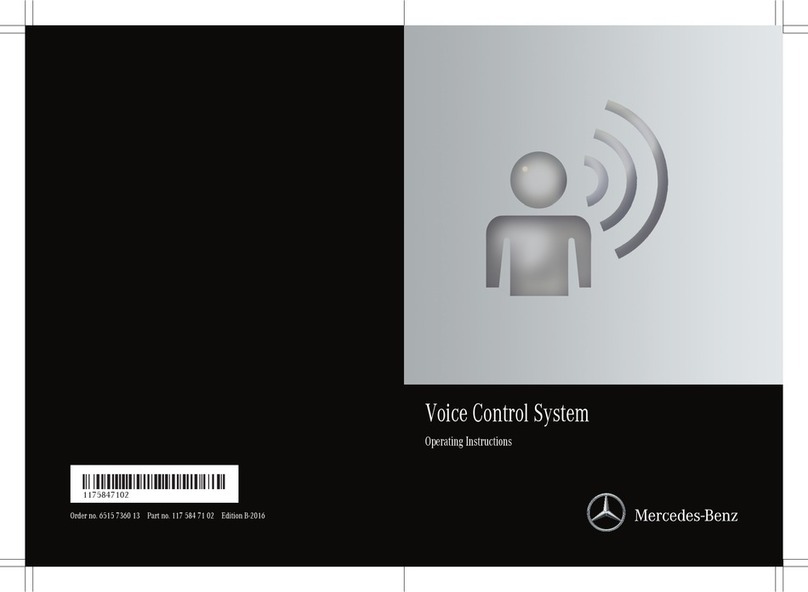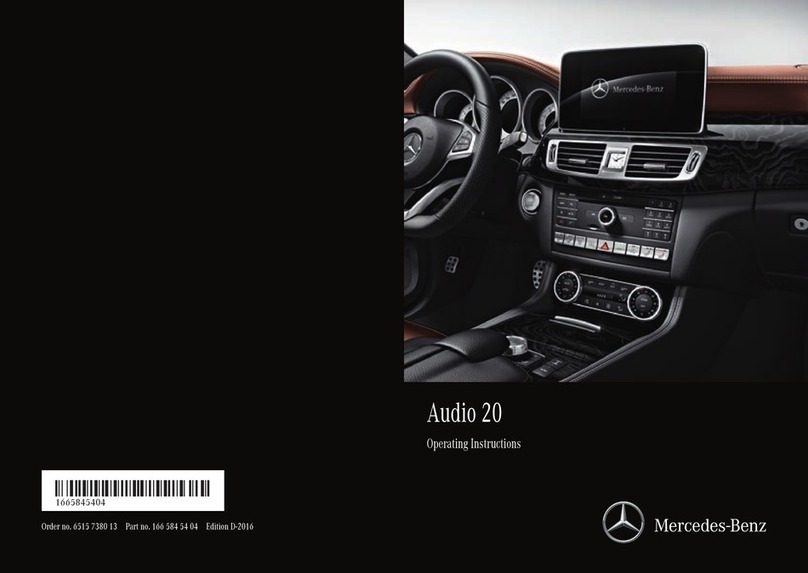Content
Example Display without Driving
Maneuver . . . . . . . . . . . . . . . . . . . . 86
Traffic Lane Recommendations . . . 86
Destination or Destination Region
Reached . . . . . . . . . . . . . . . . . . . . . 88
Off-road and Off-map . . . . . . . . . . . 88
Navigation Announcements . . . . . . 89
Cancelling Route Guidance. . . . . . . 90
Resuming Route Guidance after
Cancelling . . . . . . . . . . . . . . . . . . . . 90
Detour Function . . . . . . . . . . . . . . . 90
Alternative Route . . . . . . . . . . . . . . 91
Route Browser . . . . . . . . . . . . . . . . 91
Displaying Destination Information. 91
Real-Time Traffic Notifications . . . . 92
Read-aloud function . . . . . . . . . . . . 95
Destination Memory. . . . . . . . . . . . . . . 96
Home Address . . . . . . . . . . . . . . . . 96
Saving a Destination in the Destination
Memory. . . . . . . . . . . . . . . . . . . . . . 98
Deleting Destination or Home Address
from the Destination Memory. . . . 100
Last Destinations . . . . . . . . . . . . . . . . 101
Saving a Destination Permanently in
the Destination Memory . . . . . . . . 101
Saving Vehicle Location in the Last
Destinations . . . . . . . . . . . . . . . . . 101
Saving Crosshairs Position in the Last
Destinations . . . . . . . . . . . . . . . . . 101
Deleting one of the Last
Destinations . . . . . . . . . . . . . . . . . 101
Telephone . . . . . . . . . . . . . . . . . . . . . 103
Safety Precautions . . . . . . . . . . . . . . . 104
General Information . . . . . . . . . . . . . . 105
Vehicle Equipment . . . . . . . . . . . . 105
Making Calls via Bluetooth®
Interface . . . . . . . . . . . . . . . . . . . . 105
Interruptions to the Connection While
Driving. . . . . . . . . . . . . . . . . . . . . . 105
Operating Options. . . . . . . . . . . . . 105
Functional Restrictions . . . . . . . . . 105
Activating the Mobile Phone. . . . . . . . 106
Mobile Phone with Bluetooth® Inter-
face. . . . . . . . . . . . . . . . . . . . . . . . 106
Setting Transmit and Receive
Volume . . . . . . . . . . . . . . . . . . . . . 109
“911” Emergency Call. . . . . . . . . . 110
Submenu Overview. . . . . . . . . . . . . . . 111
Phone Main Menu. . . . . . . . . . . . . 112
COMAND Phone Book . . . . . . . . . . . . 113
Opening COMAND Phone Book . . 113
Selecting an Entry. . . . . . . . . . . . . 113
Initiating Call to an Entry. . . . . . . . 114
Creating a New Entry . . . . . . . . . . 114
Deleting Entry . . . . . . . . . . . . . . . . 115
Adding Phone Number to a Phone Book
Entry . . . . . . . . . . . . . . . . . . . . . . . 116
Call Lists. . . . . . . . . . . . . . . . . . . . . . . 117
Making Calls . . . . . . . . . . . . . . . . . . . . 121
Incoming Call . . . . . . . . . . . . . . . . 121
Initiating an Outgoing Call. . . . . . . 121
Functions during a Single Call. . . . 122
Address Book . . . . . . . . . . . . . . . . . . . 124
General Information . . . . . . . . . . . 124
Opening the Address Book . . . . . . 124
Submenu overview for address
book . . . . . . . . . . . . . . . . . . . . . . . 124
Selecting Entry in the Address
Book . . . . . . . . . . . . . . . . . . . . . . . 124
Creating a New Address Book
Entry . . . . . . . . . . . . . . . . . . . . . . . 125
Searching for an Address Book
Entry . . . . . . . . . . . . . . . . . . . . . . . 126
Deleting Entry . . . . . . . . . . . . . . . . 127
Displaying Details for an Address
Book Entry. . . . . . . . . . . . . . . . . . . 127
Changing Entry . . . . . . . . . . . . . . . 128
Initiating a Phone Call to an Entry. 129
Starting Navigation to an Entry. . . 129
Voice Tags. . . . . . . . . . . . . . . . . . . 130
Downloading Contacts . . . . . . . . . 130