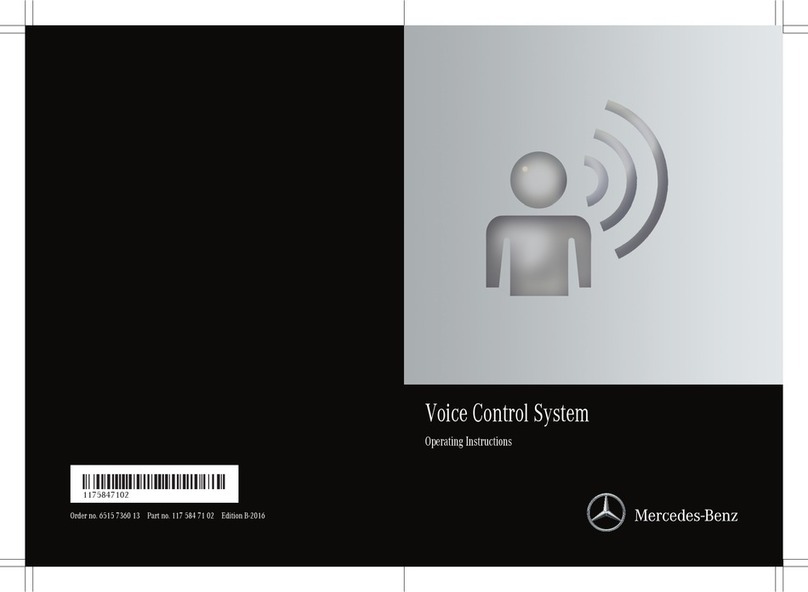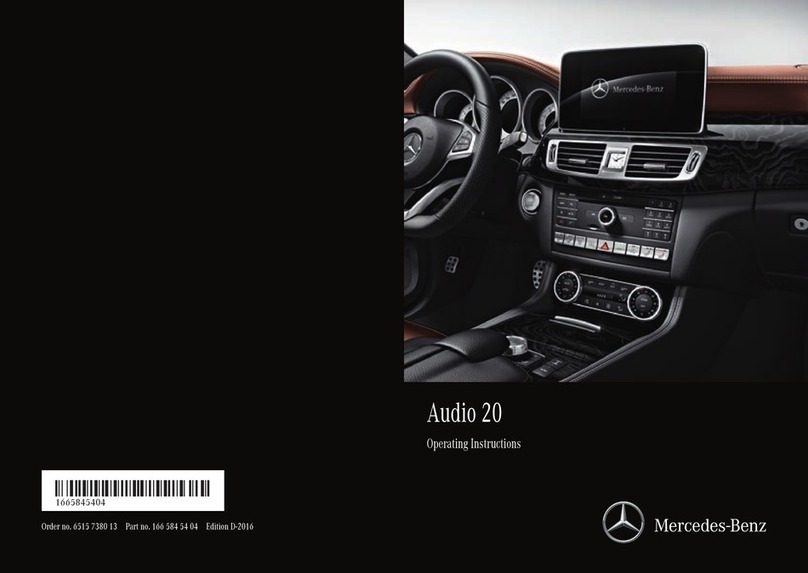Introduction Audio Telephone
Introductions
Telephone
Before you use the telephone
..........................................
57
Operating and display elements - telephone
.................
59
Menu overview - Telephone
............................................
60
Switching telephone operation on and off
.....................
62
Incoming calls
...................................................................
64
Outgoing calls
...................................................................
66
Dialing a telephone num er
...........................................
66
Dialing a num er from the phone ook
.........................
68
Redial
.................................................................................
70
Speed-dialing
.....................................................................
71
Quick-dialing
.....................................................................
72
Emergency call
..................................................................
72
Navigation
Before you use the navigation system
............................
76
Operating and display elements - Navigation
...............
79
Menu overview - Navigation
...........................................
80
Switching navigation operation on and off
...................
82
Inserting or ejecting a navigation CD
............................
83
Entering destination address
...........................................
84
Saving current vehicle position
....................................
103
Address Book
..................................................................
104
Today’s Plan
.....................................................................
109
Recent Route editing
.......................................................
114
The principle of route guidance
.....................................
116
Navigation System settings Index
Route guidance
.................................................................
118
Mute voice instructions
.................................................
121
Altering the map scale
...................................................
122
Break off route guidance
...............................................
122
Changing the route calculation mode
during guidance
..........................................................
123
Viewing the Maneuver List during guidance 124
Road o structed
...............................................................
125
Detour function
...............................................................
128
Setting voice prompt type/frequency
...........................
129
Setting type of guidance display
...................................
131
Setting map screen orientation
.....................................
133
Setting points of interest icon options
.........................
135
Selecting the route calculation mode
...........................
138
Selecting the off-route recalculation mode
..................
140
Viewing GPS Information
...............................................
141
Viewing Software Information
.......................................
142
Settings
Operating and display elements - System settings.... 145
Adjust sound settings
....................................................
146
Switching etween
the light mode and the dark mode
............................
148
Adjusting the rightness in the dark mode
................
148
Adjusting the rightness for navigation systems 149
Setting the display dimming characteristics
...............
150