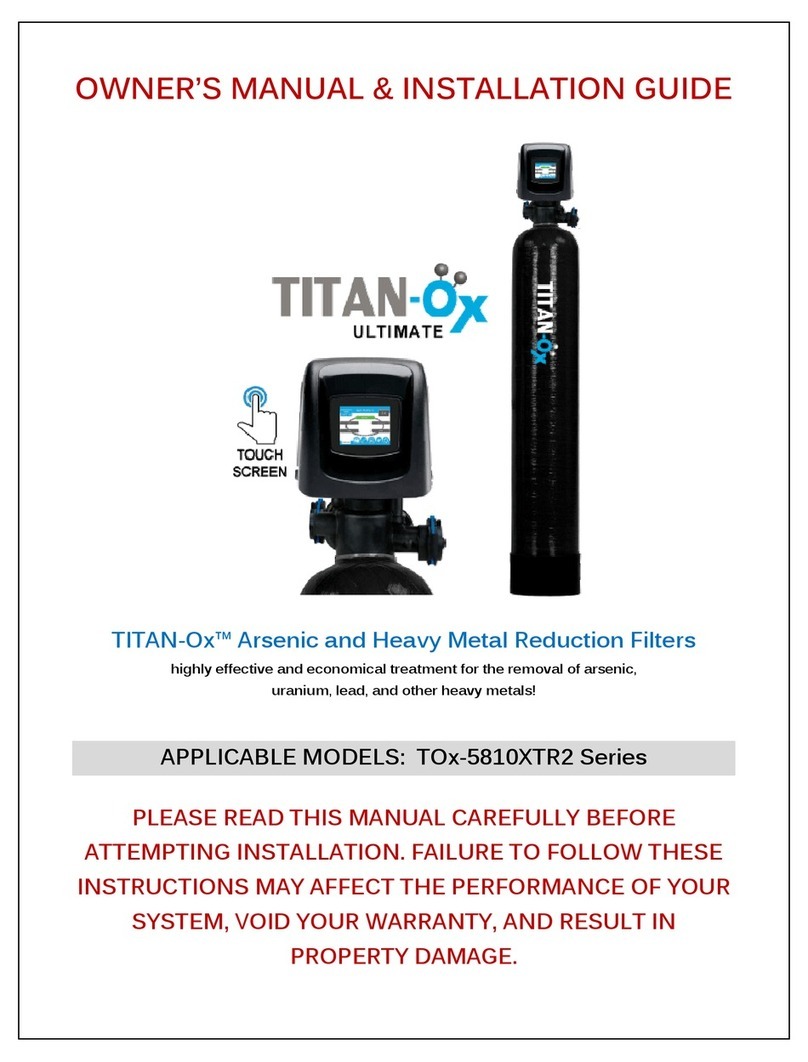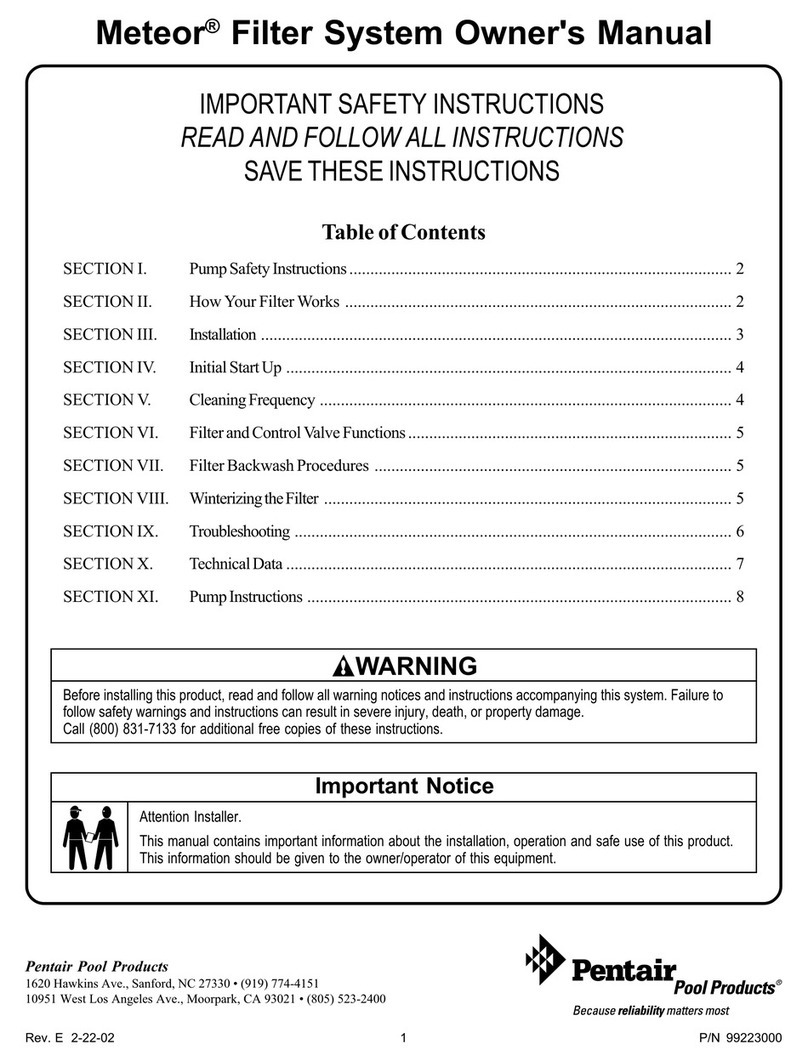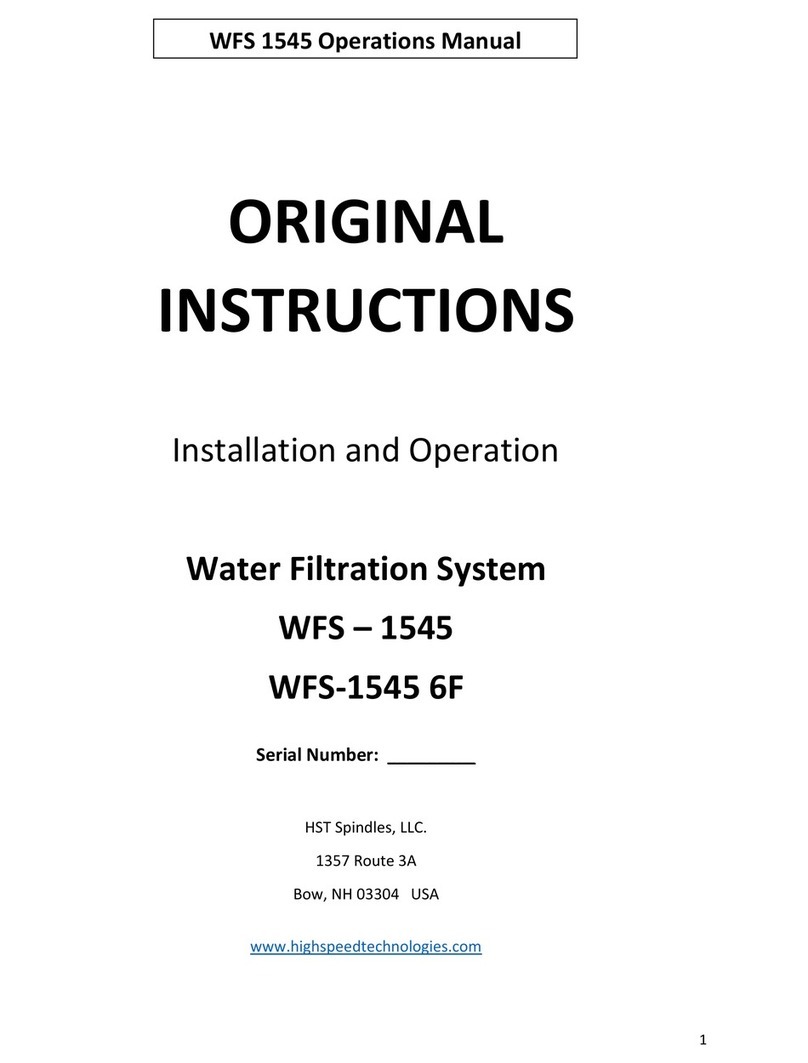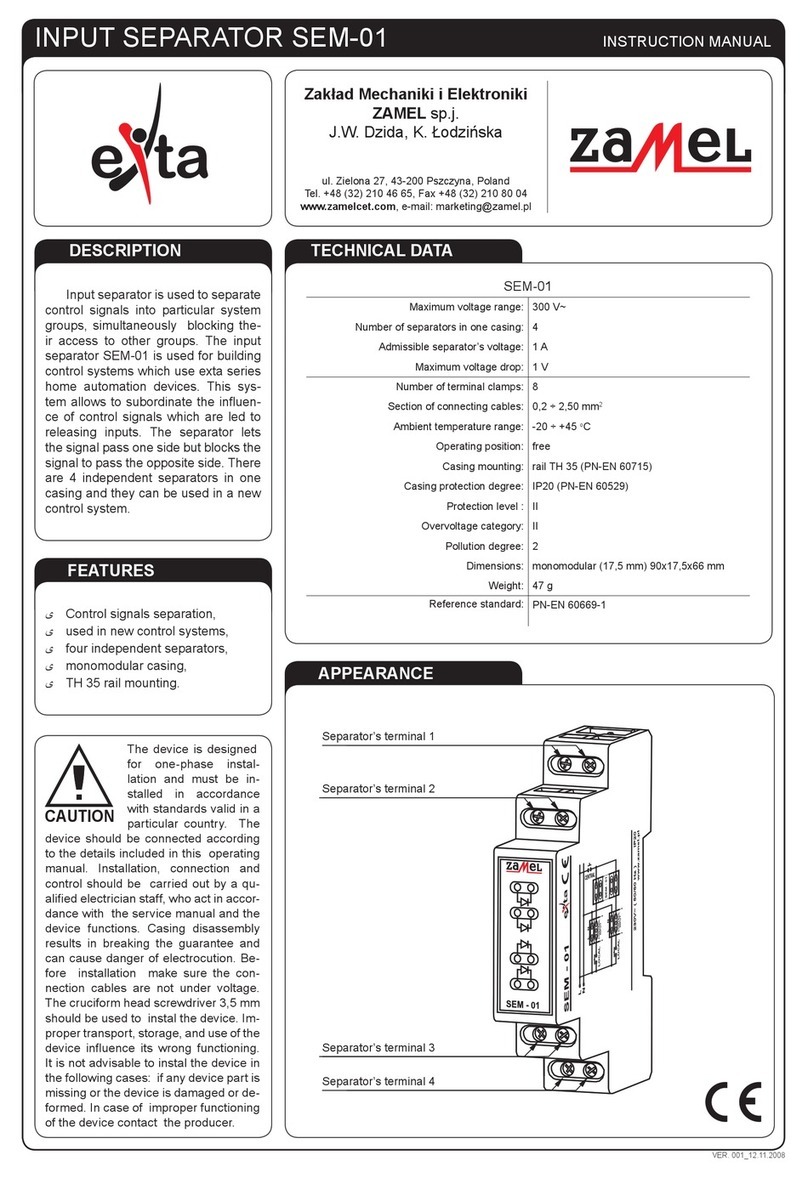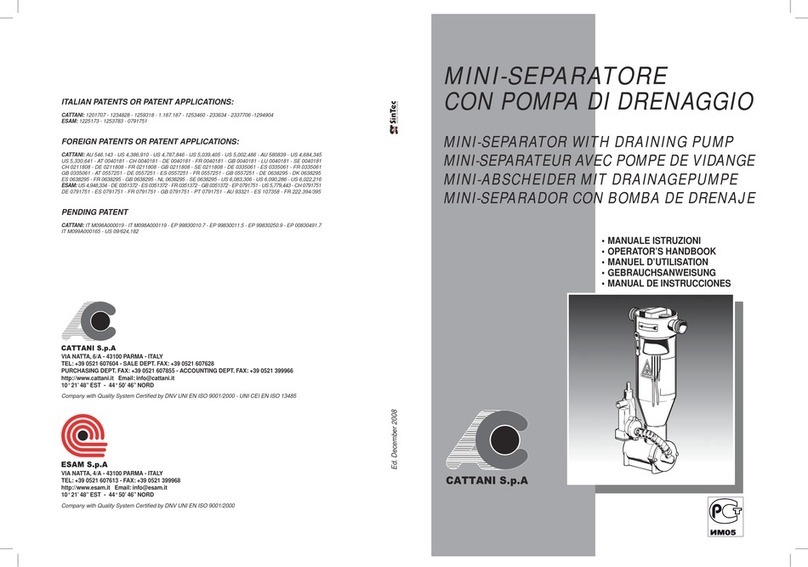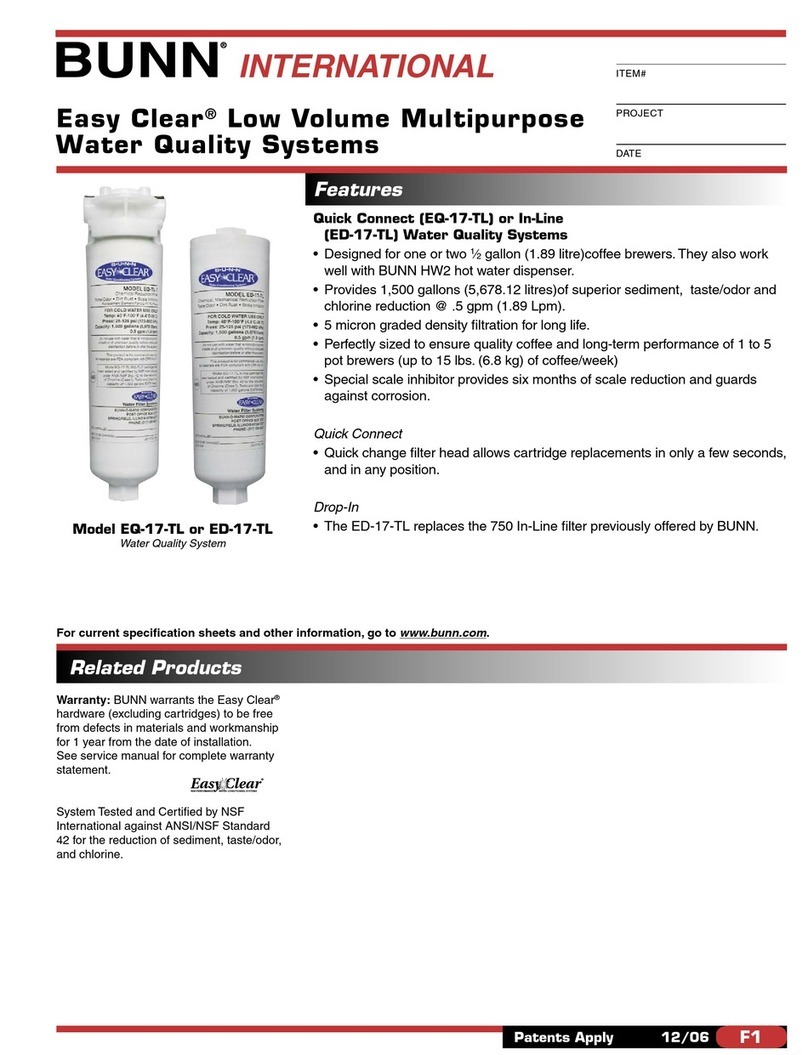© 2013 MILLIPORE SAS - FTPF - V2.0, 03/2013
Q-POD® DISPLAY
STANDBY AND READY
STANDBY is used only to access Maintenance, and Manager menus.
READY is the normal mode for Milli-Q water production and
delivery. The Milli-Q® system should be left in READY mode during
evenings, weekends and other times of non-use.
RESERVOIR LEVEL
If the Milli-Q® system is fed by a reservoir, its volume is represented
by 10 graphic bars (each bar equals to 10 % of the total volume of
the reservoir).
DISPLAYED VALUES
Resistivity (MΩ.cm or µS/cm) Product water resistivity or
conductivity.
TOC (ppb) - Product water Total oxidizable carbon.
Temperature (°C) - Product water temperature.
Volumetric dispensing (L) - Volumetric dispensing value.
STATUS OF CONSUMABLES
* When the icon is blinking, replace consumable
ALERT AND ALARM SYMBOLS
WATER NOT AVAILABLE
VOLUMETRIC DISPENSING
Q-POD® Keypad
Q-POD® Plunger
2
1
3
4
57
6
1
2
3
Q-Gard® pack out Q-Gard® pack
not used Q-Gard® pack used
UV Lamp Off UV Lamp On
Quantum® cartridge
out
Quantum® cartridge
not used
Quantum® cartridge
used
Alert: MAINTENANCE needed (see on
reverse). Water quality is still adequate.
Blinking
Alarm: IMMEDIATE ACTION required (see
on reverse).
Water quality out of specifications or
hardware problem.
Blinking
4
5
Water dispensing not available - see User
Manual.
Blinking
Adjust the volume using (-) or (+) buttons.
Press the volumetric dispensing button to
start delivery of selected volume.
6
7
Start water
recirculation
Volumetric
dispensing
Decrease volume
Print delivered
water quality
Increase volume
Low
Medium
High
High locked*
* Push and release the plunger to stop the High locked.
FTPF0 84 97 - M i l li-Q-Adv-QRG-En-V2-0_03-2013.fm Page 2 Mercred i, 6. mars 2013 3:14 15