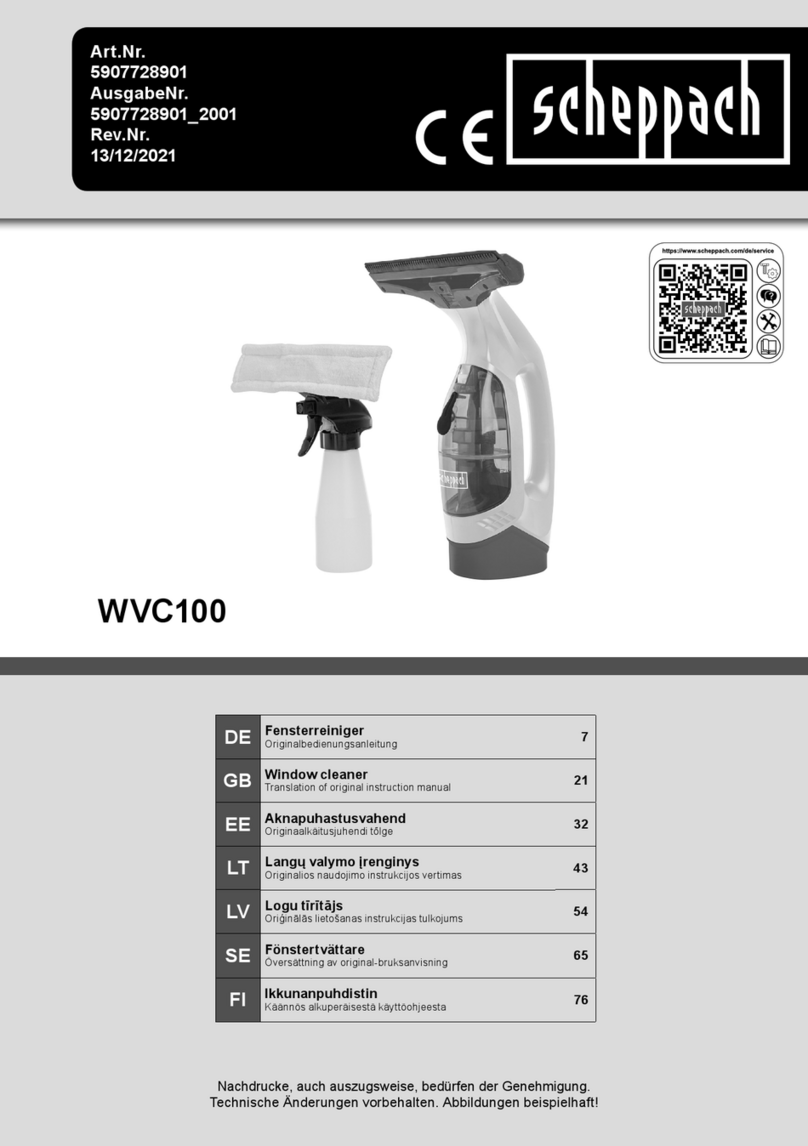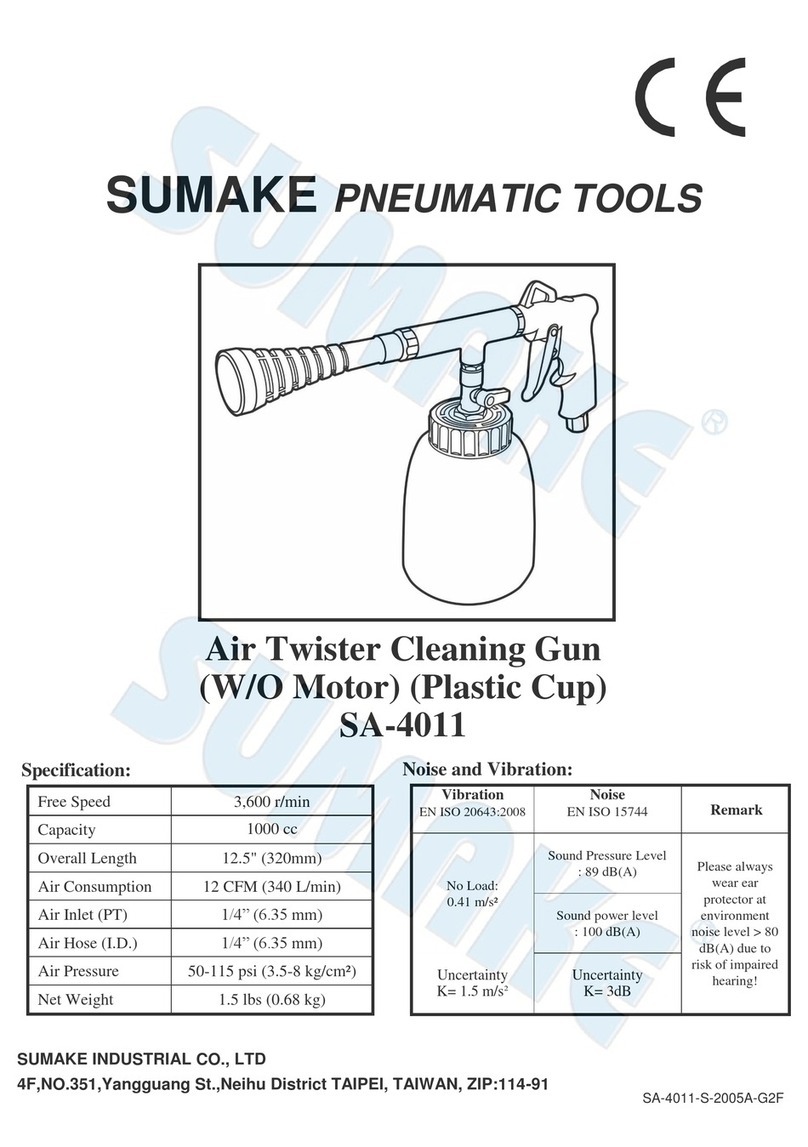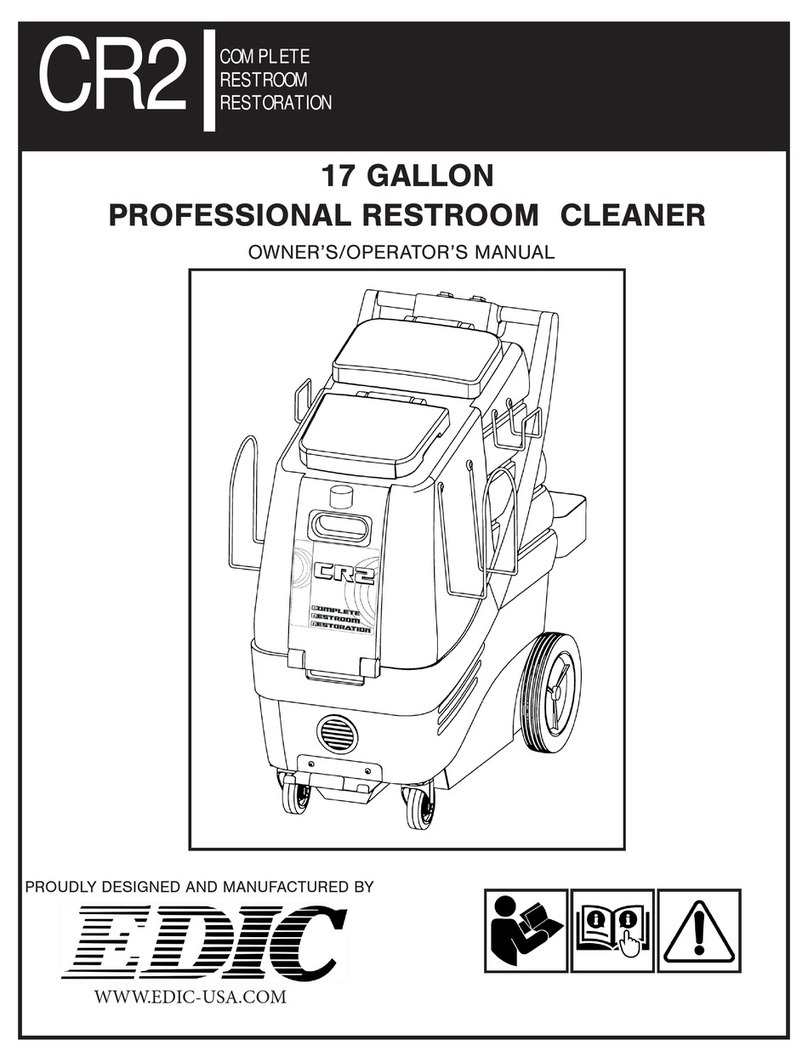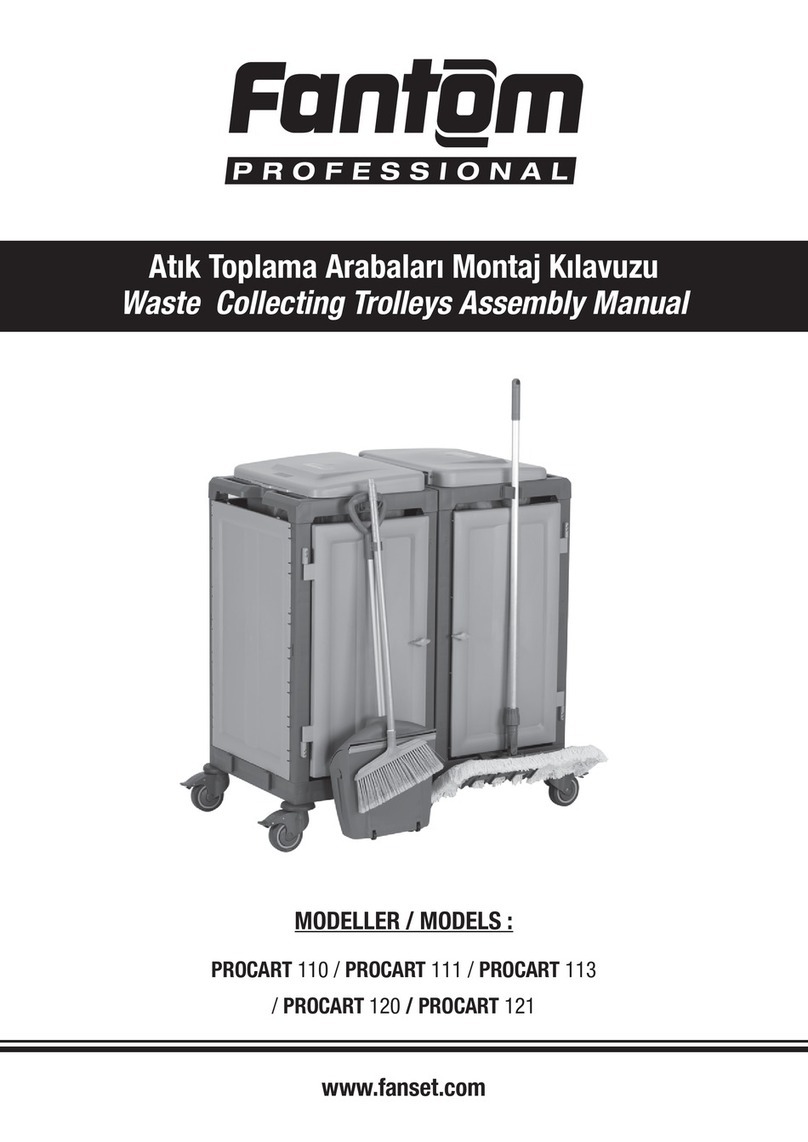MERITECH CleanTech 500-c User manual

CleanTech®500-C
INSTALLATION AND OPERATION MANUAL

2
CLEANTECH® 500-C
Station
Automated Hand and Glove Cleansing Station
INSTALLATION AND OPERATION MANUAL
Manufactured by:
Meritech Systems, LLC
720 Corporate Circle, Suite K
Golden, CO 80401 USA
Phone:(800) 932-7707
Fax:(303) 790-4859
www.meritech.com
E-mail: [email protected]
E-mail: [email protected]
WARNING: The performance and effectiveness of CleanTech® Stations have been extensively tested
when using solutions provided by Meritech Systems, LLC. Satisfactory performance or effectiveness
cannot be guaranteed when other solutions are used.
FAILURE TO USE MERITECH SYSTEMS, LLC SUPPLIED
CHEMICALS WILL VOID ANY AND ALL WARRANTIES.
May 20, 2021
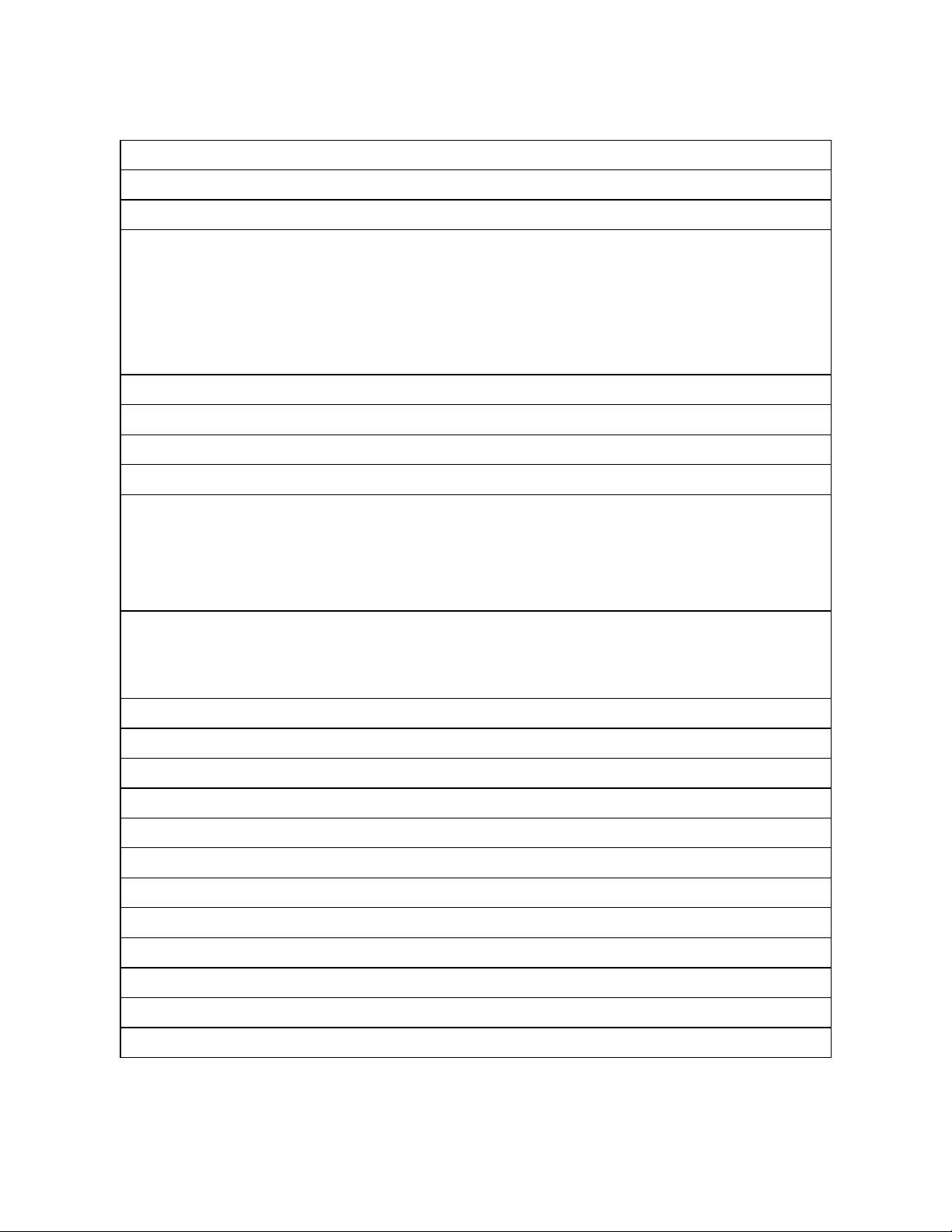
3
Meritech Systems, LLC CleanTech® 500-C
Installation & Operation Manual
Index
3
Introduction
4
Overview
5
Facility Installation Instructions
In-Counter
6
New construction Rough-In Diagram (28”, 32” & 36” counter heights)
7
Counter Cutout Diagram
8
Station Installation In-Counter
8
Who to Call if You Need Help
9
The Hand Cleansing Cycle
10
Helpful Pointers for Trouble Free Operation
11
Top Cover Indicators
12-13
Detailed Station Reference
14
Water and Temperature Controls
Cylinder Rotation
Solutions Delivery
Changing Solution Container
15
Installing a New Container
Removing and Empty Container
Solutions Replacement Diagram –1 Gallon
16
Solutions Replacement Diagram –2 ½ Gallon
17
Maintenance
18
Installation Guide
19
Cut Sheet
20
Station Specifications
21-22
Unpacking Instruction
22
If External Backflow Prevention is needed
23
Warning Symbols
24
Contacting Meritech
25
Meritech Systems, LLC Warranty
26
Terms & Conditions of Sale
27

4
Introduction
Thank you for selecting the CleanTech® 500-C Automated Hand Cleansing Station as a component in
your handwashing regimen. We designed this Station to provide your facility with an automated,
turnkey Station that meets or exceeds your handwashing requirements for compliance, standardization,
and effectiveness.
This manual describes everything you will need to properly site, install and maintain your Station. The
CleanTech® 500-C will connect to your standard hot and cold-water lines and drain. A more detailed
description of the installation procedure can be found in the Installation Guide of this manual.
Select an area for installation that encourages frequent use in your facility. We recommend positioning
the Station near the main work area, lunch facilities, restroom facilities, and close to the entrance and
exit doors. Station below is shown with custom cabinet.
500-C Station shown in a Custom Cabinet (cabinet not included)

5
Overview
Achieving the Optimum Wash
The CleanTech® 500-C Station provides a no-touch, completely automatic hand wash by sequentially
delivering handwashing solution and water in a stimulating spray to the hands or gloves from fingertips
to wrist. The Station uses the Ultrapure hygiene solution and water to remove 99.9% and greater
pathogens from the hands or gloves. The Station can also remove particles, sodium’s, and other
contaminants. The standard Station configuration is 12 seconds which consists of a wash cycle using
hand washing solution that clean and sanitize and a potable water rinse cycle. A helical configuration of
jet nozzles located within the two rotating cylinders is used to spray the mixture of solutions and
pressurized water onto the hands followed by a potable water rinse.
To minimize cross-contamination, an infrared photo optical sensor positioned directly above the
cylinders automatically senses the presence of your hands when they enter the cylinders. To trigger a
wash cycle, it will not be necessary to touch any part of the Station; simply insert your hands into the
cylinders.
One complete hand wash cycle will automatically dispense the appropriate volume of hygiene solution
followed by a potable water rinse. The minimum time interval between user cycles is approximately 2
seconds.

6
Facility Installation Instructions
In-Counter:
The 500-C station can be installed in any type of countertop material and the station has a
stainless-steel trim ring mounted to the unit. The Trim ring is not used when installed in the
optional stainless-steel cabinet.
1. Remove the Counter cut-out template from packaging.
2. Place template on top of counter at desired location with the round portion of the template
facing the front of the counter and the 2 tap cutouts towards the back. When placing
template on counter insure there is a 2” minimum clearance front and back and a 2 ½”
minimum clearance on the sides around the cutout above and below counter. Also make
certain that the centerline of the template is no more 3 –3 ½” offset to either the left or right
side of the drain centerline maximum for proper drain alignment and P-trap fitment. The top
of counter must be a minimum of 16” above the wall drain. Trace the outline of the template
onto the countertop.
a. Additional Notes:
i. Insure when Station is in counter that there is 2 ½” minimum clearance on
both sides of the Station above and below the counter for accessibility to the
inside of the Station.
ii. See drawings on the following pages of this manual for further instructions.
3. Cut out counter using appropriate tools and wearing the proper PPE and following safety
procedures.
4. Run a ¼” bead of clear of silicone ½” away from the entire counter cutout.
5. Slowly lower the hand-wash unit into the counter opening and press down to around the
edges of the plate so the silicone sticks to the countertop and the 500-C trim ring. Verify
station is square with the cabinet countertop front lip.
6. Center the unit in the opening.
7. Run a bead of silicone caulk (color of your choice) around the outside the trim ring and the
countertop and allow time for it to cure and hold the station in place.
8. Connect the hot/cold supply and drain lines. Do not hard pipe to water inlets of the Station –
Use flexible hoses. Plug in power cord. Install hand hygiene solution per instructions.
9. Turn water on and inspect for leaks.
10. Run 2-5 hand washes to prime Station. Station is now ready for operation.
CAUTION: Do not ground metal chassis during installation or operation.
Consult local and national codes: conformity and compliance to local and national codes is the
responsibility of the installer.

7
New Construction Rough-In Diagram

8
New Construction Rough-In Diagram –Counter Cutout
Station Installation In-Counter

9
Who to call if you need help
The CleanTech® 500-C connects easily to your existing hot and cold-water lines using standard 3/4 inch
"garden hose" style fittings. These fittings were chosen because they are commonly available, very
reliable and can be disconnected quickly. You will also need a grounded 120V electrical outlet, and a
standard 1 1/2” drain line.
If these hook-ups are not readily available, you will need to consult with your commercial plumber or
electrician. Because of the different building codes and licensing regulations, Meritech cannot accept
responsibility for providing plumbing and electrical modifications to your facility, however, the Meritech
representative will be happy to provide the necessary guidance to ensure a correct installation. Follow
the instructions in the installation guide of this manual for further installation information.
Consult local and national codes: conformity and compliance to local and national codes is the
responsibility of the installer.
IF YOU SHOULD EXPERIENCE ANY DIFFICULTY OR ARE UNSURE ABOUT THE
INSTALLATION PROCEDURE, WE ENCOURAGE YOU TO CONSULT
IMMEDIATELY WITH MERITECH SYSTEMS, LLC.
Manufactured by:
Meritech Systems, LLC
720 Corporate Circle, Suite K
Golden, CO 80401 USA
Phone:(800) 932-7707
Fax:(303) 790-4859
www.meritech.com
E-mail: [email protected]
E-mail: [email protected]

10
The Hand Cleansing Cycle
Check all water hook-ups to ensure they are open and not leaking. Plug the power cord into an outlet
and verify power on (the Compliance Monitor will be illuminated). The Station is ready for handwashing.
Solution will be drawn from the solution container (1-gallon) installed on the wall near the station.
When the Solutions container is empty the “RED” LED on the top of the station will illuminate. Replace
the container per the instructions in this manual. No handwash solution will be used if the container is
empty.
FOLLOWING THIS PROCEDURE WILL ENSURE THE MOST EFFECTIVE WASH IN THE SHORTEST PERIOD
OF TIME
1
To initiate a cycle, stand directly in front of the Station and place your hands
simultaneously into the center of each cylinder.
2
The wash cycle automatically triggers as your hands enter the cylinders. Position your
hands at a depth so the outer most ring of the water spray covers the wrist.
3
You will receive the most effective dispersal of the antimicrobial wash if you relax,
center your hands within the cylinders and spread your fingers slightly. It is not
necessary to touch the cylinder walls.
4
Allow your hands to remain in the cylinders until they stop turning indicating the wash
cycle has been completed. Shake hands in cylinders to remove excess water droplets,
remove and dry.
NOTE: The infrared photo optical sensor will not reset for the next cycle until the hands are removed.

11
Helpful Pointers for Trouble Free Operation
Avoid touching or resting your hands and forearms on the blue cylinders themselves. If you apply
pressure to the cylinder walls, the cylinders have been designed to slow there rotation and will resume
normal speed once you have stopped impeding their rotation.
Occasionally you may encounter a condition where you have placed your hands into the cylinders, but
nothing happens. This condition generally occurs when the next cycle is requested before the previous
wash cycle is completed. To reset the cycle, simply remove your hands, wait for 3 seconds, and reinsert
your hands into the cylinders.
During periods of infrequent use, the water temperature may cool. This will have no effect on the
antimicrobial quality of the wash you will receive, the cleansing solution works properly through a broad
range of temperatures. The period of time for the warm water to return to the cylinders will depend on
the distance of the hot water source from the Station. In extreme cases or in cold environments it may
be beneficial to have a booster water heater near the Station.
The Series 500-C has been designed to be left in the power "on" mode over normal periods of operation.
During extended periods of time (a month or longer) when the Station will not be used, we recommend
removing the solution container, placing the pick-up tube from the solution container, into a container
of hot water and running several hand washes cycles. This will flush the lines of solutions, which tend to
thicken significantly with time and may clog the Station. After flushing the lines, close the facility water
shut-off valves and unplug the Station.

12
Top Cover Indicators
The CleanTech 500-C Station is equipped with an LCD display and solutions empty indicator light. The
station has a display that will indicate; date, time, cycle count, station status (ready, washing,
complete, solutions empty) and has a solution empty indicator light that will illuminate RED when
solutions are empty. See photos below for various top cover indicators.
Solutions Empty
Indicator Light
Station LCD Display
Date & Time
Station Status
Cycle Count
Station Shown without Display on top cover.
Public venue installations will be manufactured
this way. Display is located below in cabinet.

13
Top Cover Indicators/LCD Display - Continued
Remove Hands
After a Wash is
Complete
Solutions Empty
Washing Status
Wash Complete
Status

14
Detailed Station Reference
Water and Temperature Controls
The CleanTech® 500-C blending valve opens or closes the hot water inlet to attempt to achieve 105°F
(unless calibrated differently) blended water temperature. This temperature is dependent upon the
hot and cold-water inlet temperatures and pressures from the facility.
Hot water is NOT manufactured by the CleanTech® Station. If facilities hot water is not 135°F or
greater, the CleanTech® Station may not be able to achieve the recommended 105°F hand wash
temperature. In cold rooms where the hot water loses its heat through the hot water pipe and cold-
water temperature is extremely low, it may be necessary to have a booster heater located near the
CleanTech® Station. CleanTech® Stations are not compatible with instantaneous or tankless water
heaters. For specific application assistance, contact Meritech at 1-800-932-7707.
Consult with local plumbing authorities for proper connections and installation requirements. The
customer installed hot and cold-water control shut-off valves should be located near the Station.
These valves control the supply of water from the main water lines to the Station. If you detect a
water leak, close both the hot and cold water shut-off valves and unplug the Station.
Cylinder Rotation
The wash cylinders are made of an ABS plastic and can be slowed at any time by placing light pressure
on the cylinder walls. This feature has been designed in to ensure safe operation at all times.
Do not worry if large pieces of debris fall into the cylinders. The bottom of the cylinders will act as a
trap. Simply wash your hands as normal and then at the completion of the handwash cycle, reach in
and remove the debris. Smaller pieces of debris will fall through the cylinder and out through the
Station drain.
Solution Delivery
During each wash cycle, approximately 5 –7 ml (or as specified) of antimicrobial solution is aspirated
from its container and delivered to the hands through the jet nozzles located in the walls of the
cylinders and mixed at the correct part per million 200-300 ppm. The CleanTech® 500-C ensures the
uniform delivery and dispersal of the antimicrobial solution mixed with water at the adequate water
pressure to the Station. At least 40-PSI dynamic (during water flow) inlet water pressure is required.
The handwash cycle consists of a wash and potable water rinse. The wash portion of the cycle mixes
cleansing and sanitizing solution with water followed by a potable water rinse. The cycle length is
normally 12 seconds but can be programmed over a wide timing range. All Station programming is
done either at the factory or by an authorized Meritech technician. DO NOT ATTEMPT TO PROGRAM
OR REPROGRAM YOUR STATION.
Once you have installed a new solutions container; run 2-5 handwashes to re-prime the solutions
line. You can expect approximately 750 washes per gallon container when the Station is calibrated to
deliver 5 ml approximately per wash. When the solutions container is “EMPTY” the stations LCD
display will display “EMPTY” and the solutions Empty indicator light will illuminate “RED”

15
Changing Solution Container
Installing a New Container
The solution container can be installed quickly and easily. Each case of solutions contains 4-gallons of
Hygiene Solutions and two solution tube assemblies (each assembly consists of a cap, tube barb with
tube). Follow these steps for all installations:
1. Unscrew the protective cap from the new 1-gallon solutions container and discard.
2. Place the new container in the solutions basket hanging on the wall.
3. Install the pickup tube assembly from the Station into the new container and tighten cap.
4. After installing the new solutions container, run 5 handwashes to re-prime the solutions line
and empty indicator light is no longer illuminated.
FOR FURTHER ASSISTANCE CHANGING THE SOLUTIONS CONTAINERS, REFER TO THE SOLUTIONS
REPLACEMENT DIAGRAM LOCATED ON PAGE 15 OF THIS MANUAL OR THE DIAGRAM FOR THE
OPTIONAL 2 ½ GALLON CONTAINER ON PAGE 16 OF THIS MANUAL.
Removing an Empty Container
1. To remove an empty container, just simply remove the tube assembly from the top of the
container and once removed from the basket turn upright to prevent dripping on solutions on
the person or floor. DISPOSE OF CONTAINER ACCORDING TO LOCAL, STATE, AND FEDERAL
REGULATIONS.
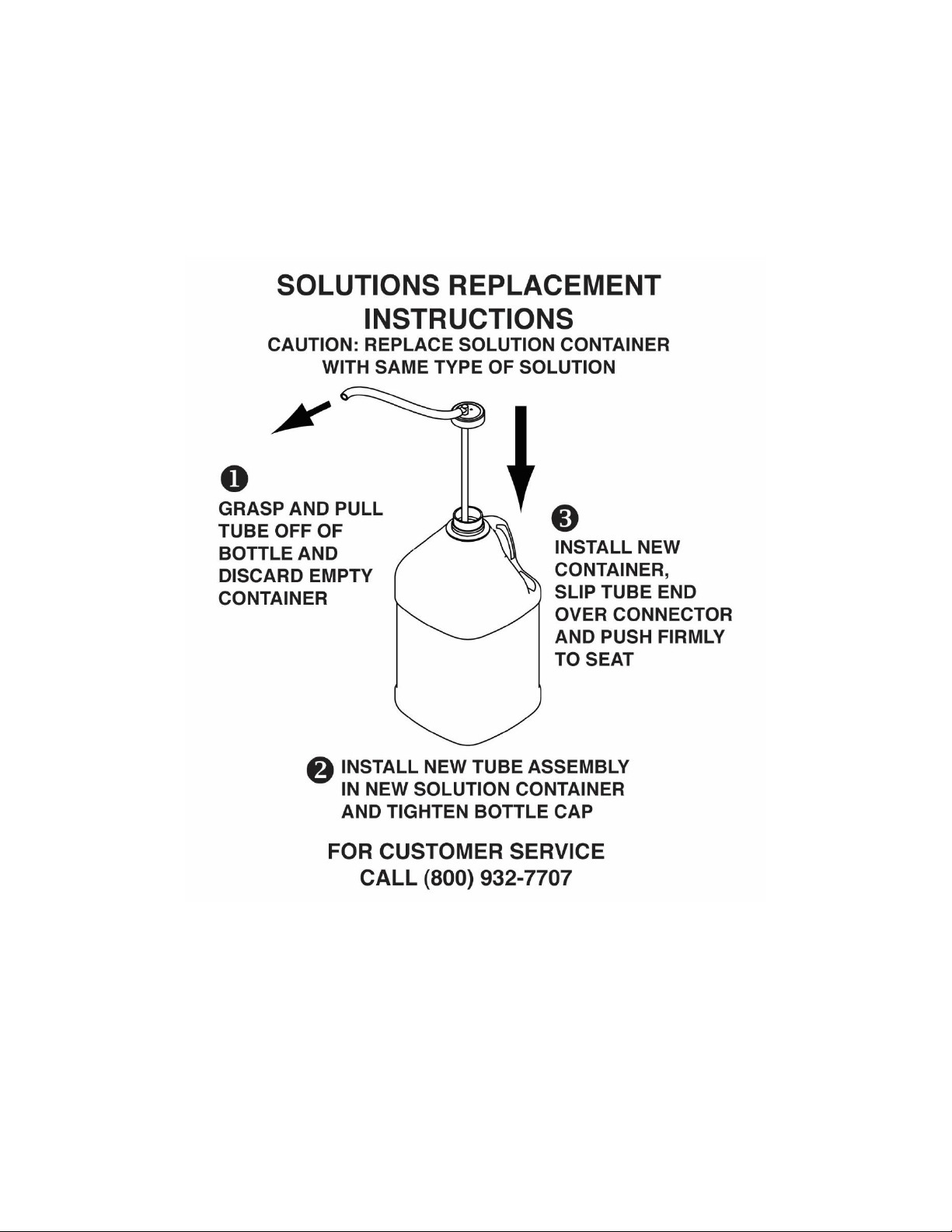
16
Solutions Replacement Diagram
1 - Gallon (4L) Container Solution Replacement Diagram

17
Solutions Replacement Diagram –Continued
Optional 2 ½ - Gallon (10L) Container Solution Replacement Diagram
(This option is not available in 28” height cabinets)

18
Maintenance
Weekly:
•Pour, rub, or spray bleach, ammonium chloride, hydrogen peroxide or other hard surface disinfectant into each
cylinder to kill any bacteria that may be in the Station or facility drain.
•Clean front surfaces and cylinders with a cleaning agent that removes mineral deposits.
Quarterly:
•Clean photo optical sensor lenses with water and a clean, soft cloth.
•Remove all solutions bottles. Fill a container with hot water; put pick up tube in the hot water. Run 20-30 hand wash
cycles to flush the hot water through the soap lines. Let soak for 15 minutes. Reinstall tube and solutions bottle. Plug
Station back in and run Station through (12) hand wash cycles.
Biannually:
•Unplug Station and close facility water shut off valves. Remove hose fittings from hot and cold-water inlets. Remove
water filter screens, rinse clean with tap water and reinstall water filter screens and hot and cold inlet lines. Turn
facility water shut off valves on, plug Station in and check for leaks.
•The Station should be serviced by a Meritech technician to perform biannual maintenance.
As Needed:
•Replace cylinders every 30,000 –50,000 hand wash cycles or when mineral deposits buildup or water splash out
becomes excessive. This should be done by a Meritech technician.
ADJUSTMENTS:
Adjustments should be made by a Meritech technician. (See page 25 for contact information)

19
Installation Guide
Installation & First Time Start-up
Instructions for installation
1
The facility will need to provide the appropriate grounded electrical outlet, hot and cold-
water supply lines with shut off valves and standard 3/4” male garden hose fittings for each
supply, and a drain connection of 1.5” diameter minimum (see Station specification of this
manual for further assistance).
2
Connect the facility drain to the Station drain with “P” trap.
3
Connect the facility hot and cold lines to the Station hot and cold inlets.
4
Install the solution container (see changing solution container section of this manual).
5
Apply water pressure by opening the facility supplied inlet valves and check for leaks.
6
Plug in the power cord.
7
Perform several handwash cycles by blocking the photo optical sensor in the cylinder.
Allow enough time for the hot water supply to reach the Station.
THE UNIT IS NOW READY FOR NORMAL HANDWASH OPERATION

20
Cut Sheet
Table of contents
Other MERITECH Cleaning Equipment manuals
Popular Cleaning Equipment manuals by other brands
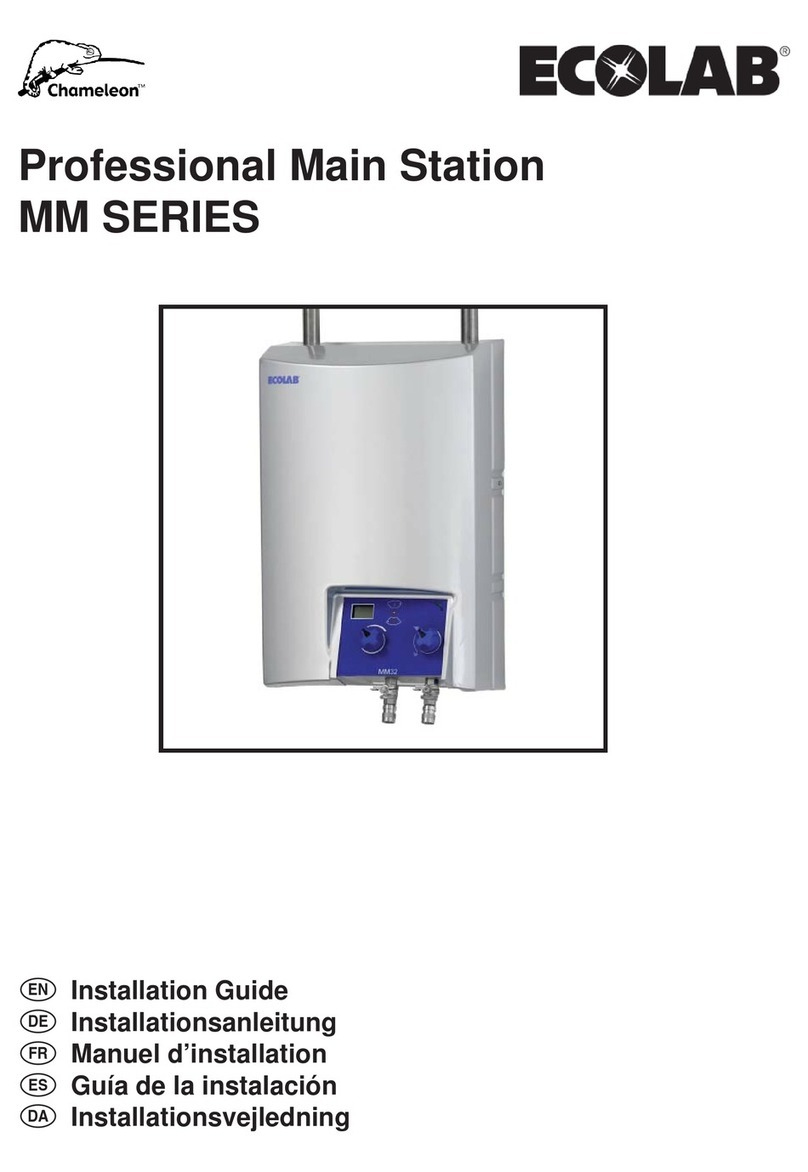
Ecolab
Ecolab MM Series installation guide

Dibo
Dibo HOTBOX- GK 50/10 Original instructions
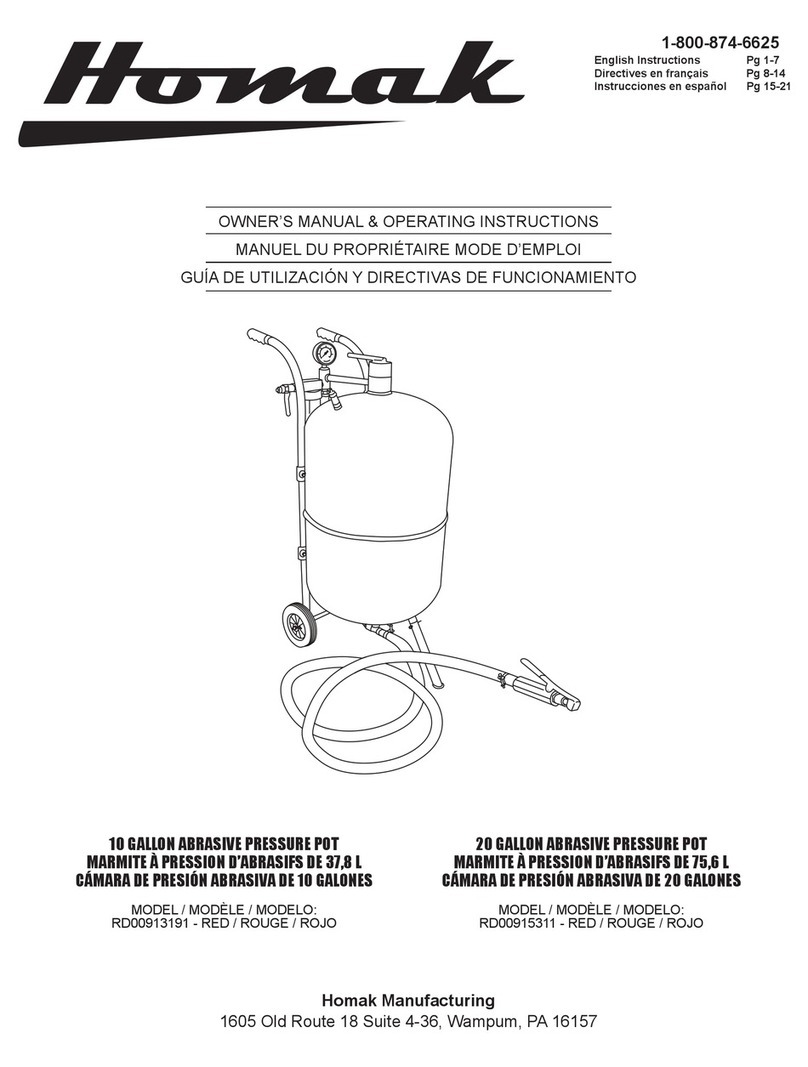
Homak
Homak RD00913191 Owner's manual & operating instructions

Flowplant
Flowplant 320 Series Quick reference service guide
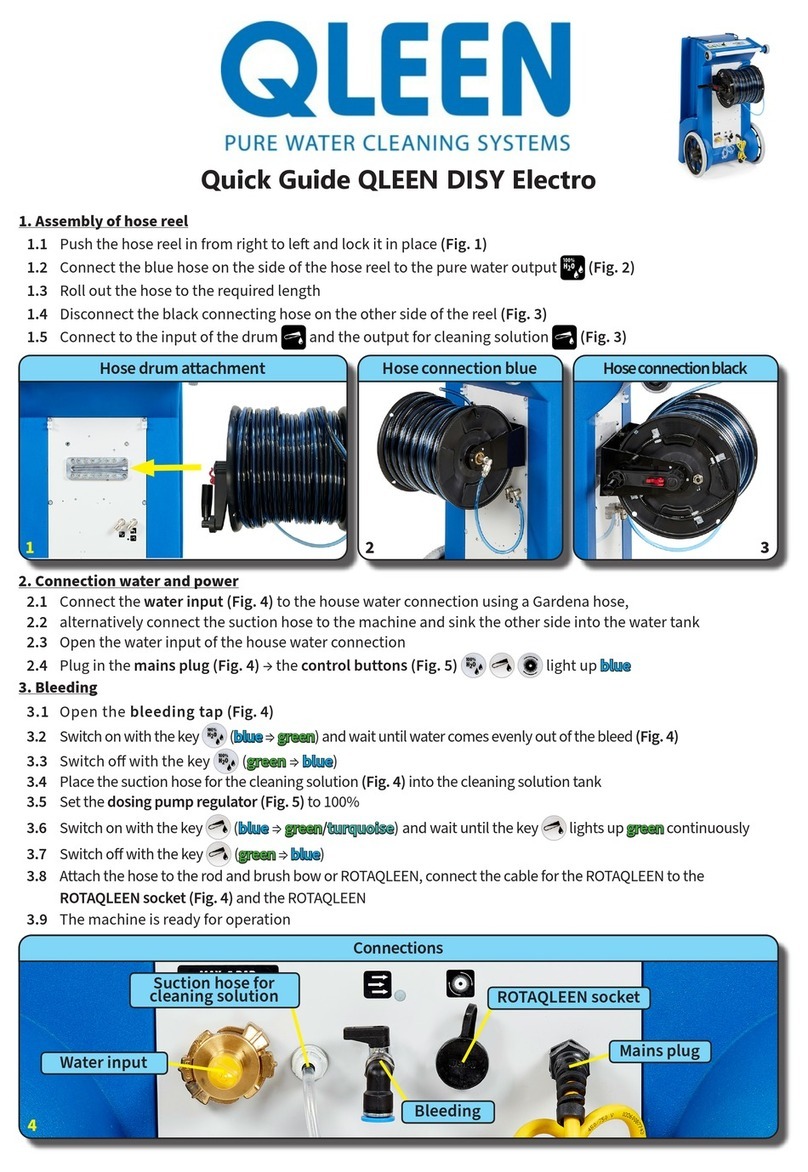
Qleen
Qleen DISY Electro quick guide

MICRO-AIR
MICRO-AIR TM500 Installation and operation manual