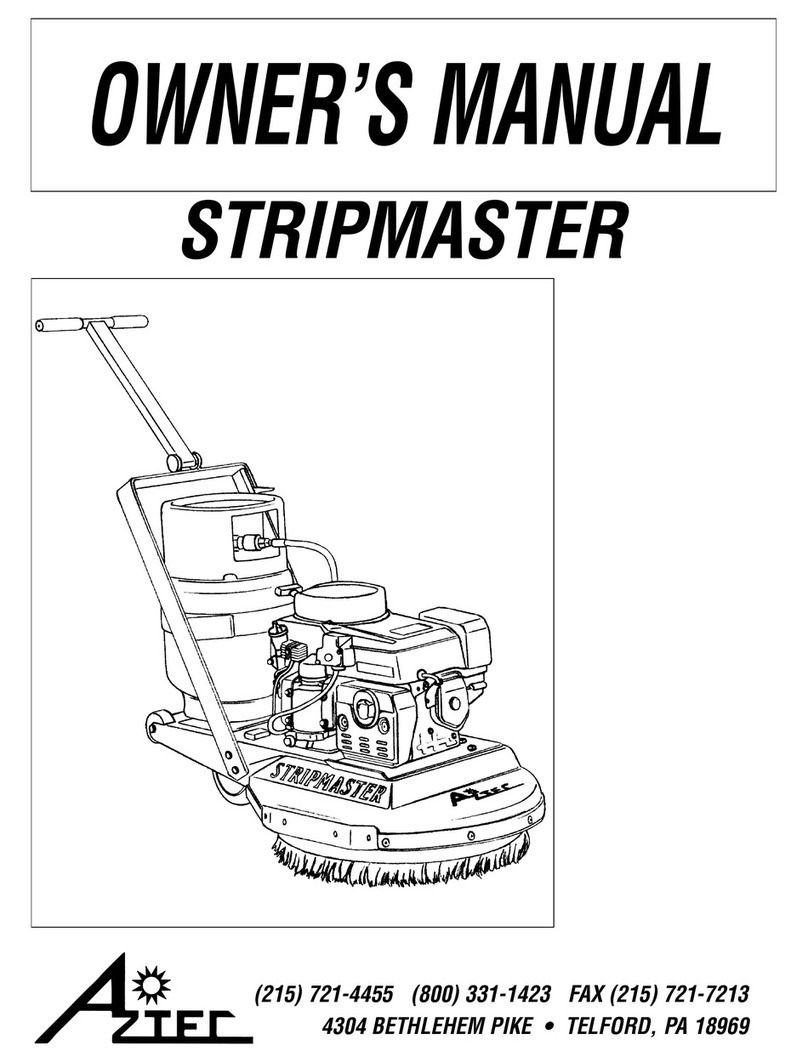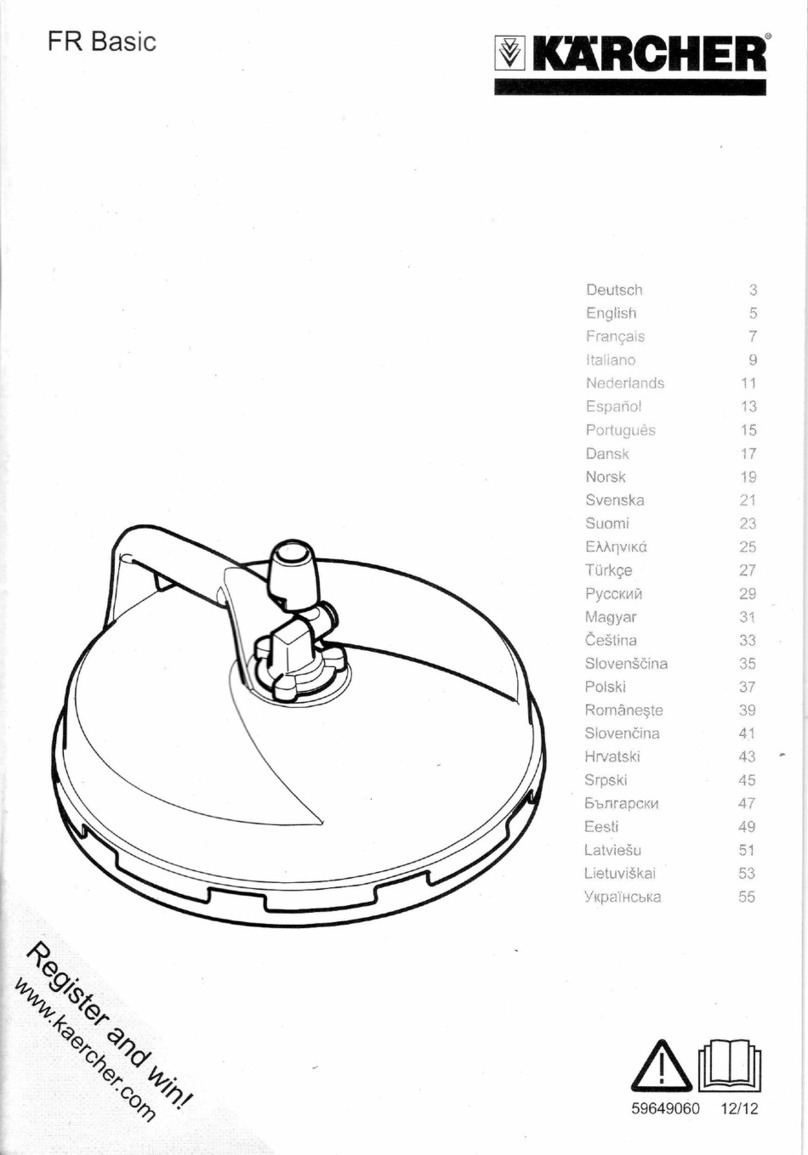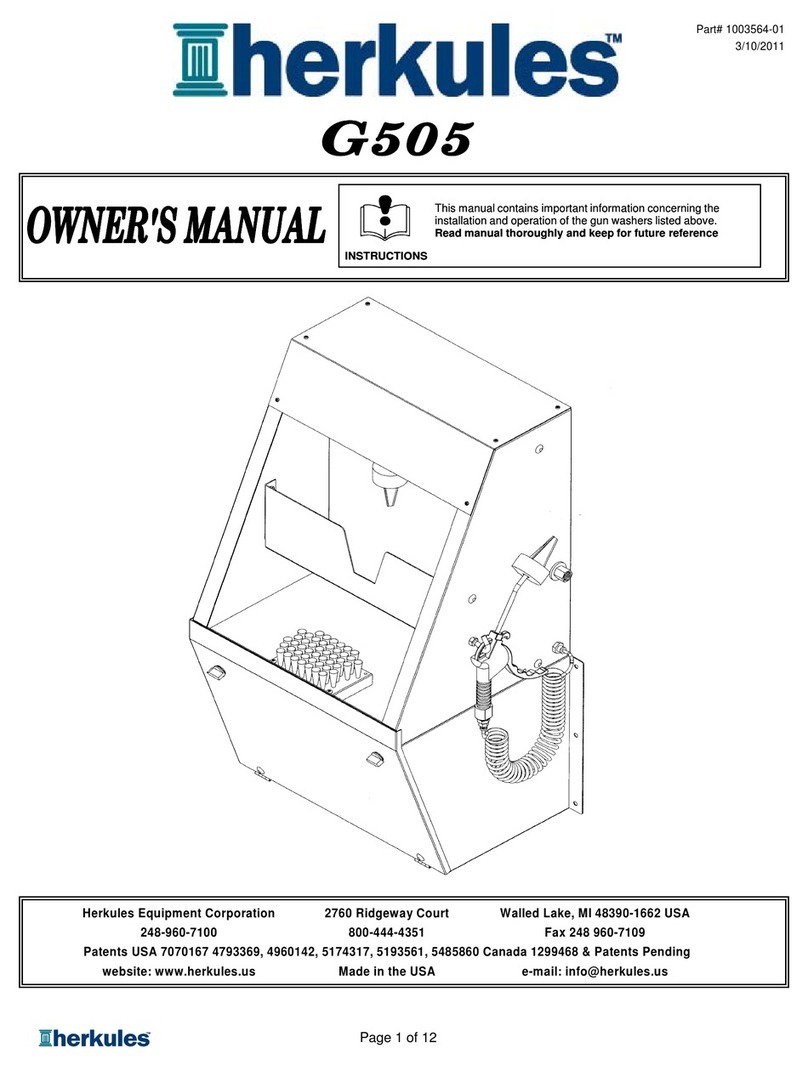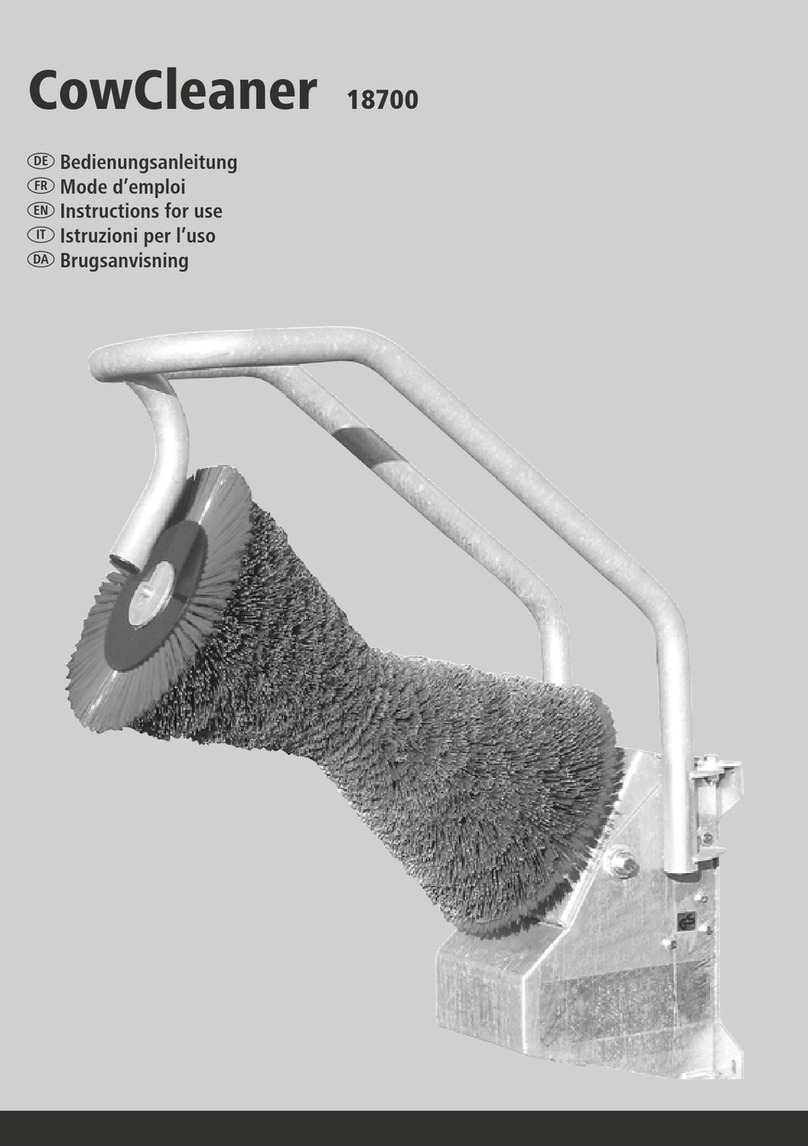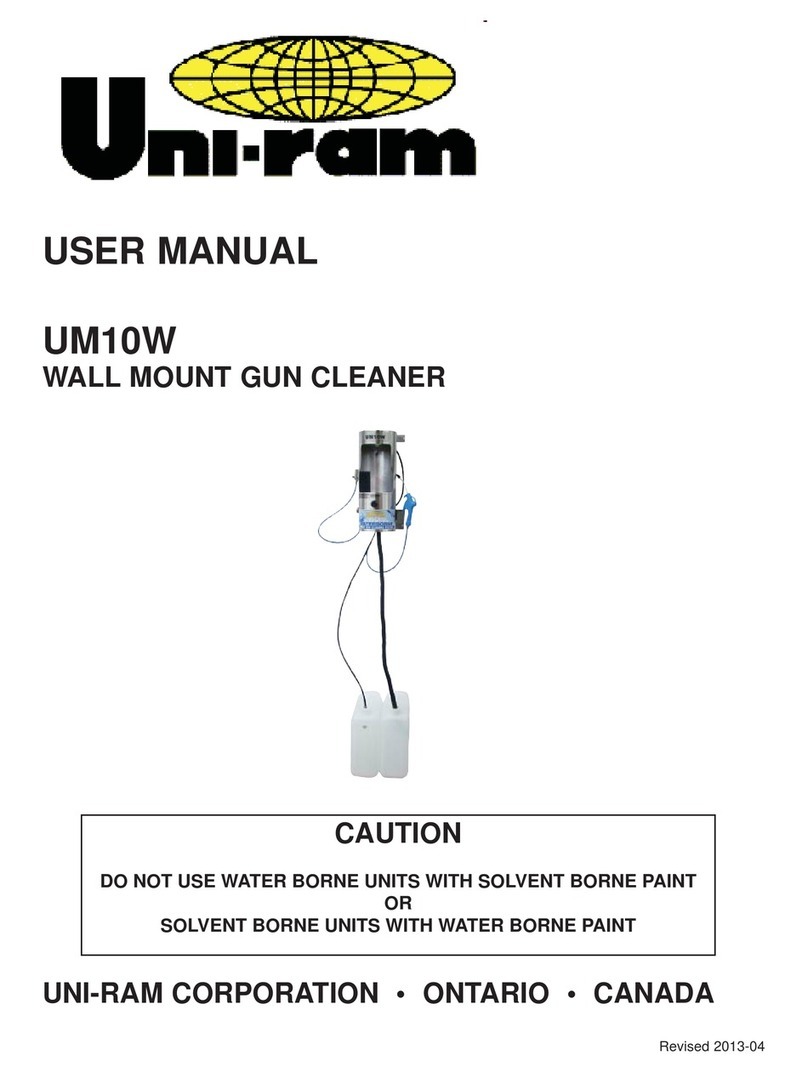MERITECH CleanTech EVO Wall User manual

CleanTech®
EVO Wall
Installation & Operation Manual

Installation & Operation Manual
CleanTech®EVO Wall Automated Handwashing Station
Manufactured by:
Meritech Systems, LLC
720 Corporate Circle
Suite K
Golden, CO 80401 USA
WARNING: The performance and effectiveness of CleanTech®Automated Handwashing Stations have been
extensively tested when using the hygiene solutions provided by Meritech Systems, LLC. Satisfactory
performance or effectiveness of the CleanTech®Station cannot be guaranteed when other chemicals are used.
FAILURE TO USE MERITECH SYSTEMS, LLC SUPPLIED CHECMICALS WILL VOID ANY AND ALL WARRANTIES
2
Contact Us:
Phone: (800) 932-7707
Fax: (303) 790-4859
Email: support@meritech.com
Website: www.meritech.com
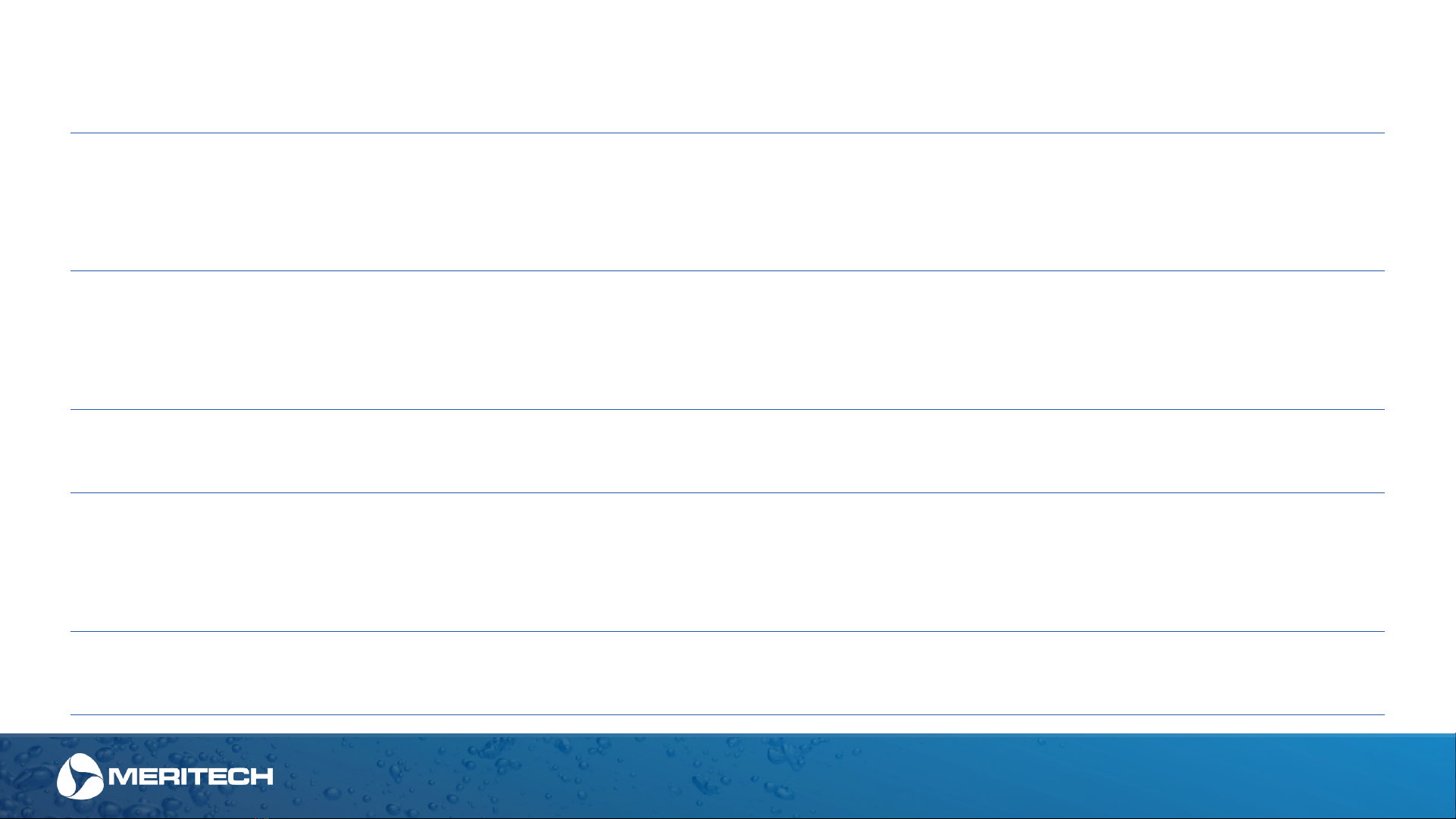
Table of Contents
3
Introduction 4
Help & Support 4
Achieving the Perfect Hand Wash 5
Helpful Pointers for Trouble-Free Operation 6
Optional CleanTech® Enhancements for this EVO Station 7
Section 1: Unpacking & Installing this EVO Station 8
Specifications 8
Handwash Temperature Control & Backflow Prevention 11
Unpacking & Installing this EVO Station 12
Cut Sheets & Installation Rough-In Diagrams 13
Section 2: Installing & Using Hygiene Solutions 15
Importance of Using Meritech Hygiene Solutions 15
Installing Hygiene Solution Cartridges 16
Section 3: How to Use the Display Touchscreen 17
Station Setup Screens 17
Hygiene Solution Installation & Setup Screens 21
Using the Display Touchscreen 24
Administrative Area of the Touchscreen Display 27
Section 4: Maintenance & Components of this EVO Station 38
Cleaning & Maintenance Instructions for this EVO Station 38
Major Components of this EVO Station 40
Section 5: Warranty and Terms & Conditions of Sale 44

4
Thank you for joining the hygiene revolution and choosing to use CleanTech®EVO Automated Handwashing Stations to ensure hygiene excellence at your
facility! We designed the CleanTech EVO series to provide your facility with an automated, state of the art system that meets or exceeds your hand washing
requirements for compliance, standardization, and effectiveness. This manual describes everything you will need to properly install, use, and maintain your
new CleanTech®system. Before you dive in, here’s some important information you need to know:
Help & Support
The first thing you need to know about us is that we're more than just an equipment manufacturer. When you partner with Meritech, our hygiene experts are
here to help make sure that you have everything you need for hygiene excellence at your facility, starting with choosing the perfect place for your new
automated hygiene equipment.
One of the most important parts of installing a CleanTech®station is choosing the right area for it at your facility. Select an area for installation that
encourages frequent use for maximum hygiene compliance. We recommend positioning the CleanTech®station in the main work area, lunch facilities,
restroom facilities, and close to the entrance and exit doors. If you need assistance designing your hygiene zone or selecting the perfect place to install your
system, please contact us for a hygiene zone consultation at: https://www.meritech.com/hygiene-zone-design-consultation
If you need any help with your CleanTech®station, our Colorado-based support team is just a phone call or email away!
Contact them anytime Monday through Friday 8am-5pm MT at: (800) 932 7707 or support@meritech.com
Digital Owner’s Guide
Did you know that we have an entire library full of
videos, downloadable documents other resources to
assist with installing, onboarding, and training,
audits and maintaining your new automated hygiene
equipment in our online Digital Owner’s Guide?
Check it out using the QR code to the right!
Introduction
Getting started with your EVO Wall

Achieving the Perfect Hand Wash
5
The CleanTech®EVO system provides a no-touch, completely automatic hand
wash by sequentially delivering handwashing solution and water in a
stimulating spray to the hands or gloves from fingertips to wrist. The system
uses the UPX - UltraPure hand hygiene solution and water to remove more than
99.9% of pathogens from hands or gloves. The system can also remove
particles, allergens, sodium's and other contaminants.
The standard system configuration is 12 seconds which consists of a PRIME
Cycle, WASH cycle, and Final RINSE to thoroughly clean and sanitize the hand in
the simplest way. A helical configuration of jet nozzles located within the two
rotating cylinders is used to spray the mixture of solutions and pressurized
water onto the hands followed by a potable water rinse.
To minimize cross-contamination, an infrared photo optical sensor positioned directly above the cylinders automatically senses the presence of your
hands when they enter the cylinders. This activates the wash cycle; it will not be necessary to touch any part of the system; simply insert your hands into
the cylinders. One complete hand wash cycle will automatically dispense the appropriate volume of hygiene solution followed by a potable water rinse.
The minimum time interval between user cycles is approximately 2 seconds.
Designed together to create the perfect handwash
Solutions –importance –the mechanical engineering combined with chemistry to create the ultimate hand wash
The CleanTech®EVO system utilizes proprietary solutions cartridges for both the UPX–UltraPure Hand Hygiene solution and the
optional SelfCleanXSystem Cleaning Hygiene Solution. These solutions have both been specifically engineered to work with the CleanTech®system for
optimum performance. The solution delivery system is designed to give each user the exact same amount needed for CleanTech®to remove more than 99.9%
of pathogens during the automated hand wash.
Watch how EVO works

6
Helpful Pointers for Trouble Free Operation
•Avoid touching or resting your hands and forearms on the cylinders themselves. If you apply pressure to the cylinder walls, the cylinders have been designed
to stop spinning and will restart once you have stopped impeding their rotation.
•Occasionally you may encounter a condition where you have placed your hands into the cylinders, but nothing happens. This condition generally occurs
when the next cycle is requested before the previous wash cycle is completed or the hands are not in the centers of the cylinders and blocking the photoeye
sensors. To reset the cycle, simply remove your hands, wait for 3 seconds and reinsert your hands into the center of the cylinders.
•During periods of infrequent use, the water temperature may cool. This will have no effect on the quality of the hygiene even t and the wash you will receive.
The UltraPure Hand Hygiene Solution is designed to work with CleanTech®to properly remove pathogens through a broad range of temperatures. The time it
takes for the warm water to return to the station will depend on the distance of the hot water source from the station. In extreme cases or in cold
environments, it may be beneficial to have a booster water heater near the system.
•CleanTech®EVO Stations have been designed to be left in the power "on" mode over normal periods of operation. During extended periods of time (3
months or longer) when the system will not be used, we recommend contacting Meritech Support at support@meritech.com or 800-932-7707 for assistance
in prepping the station for this unused period of time.
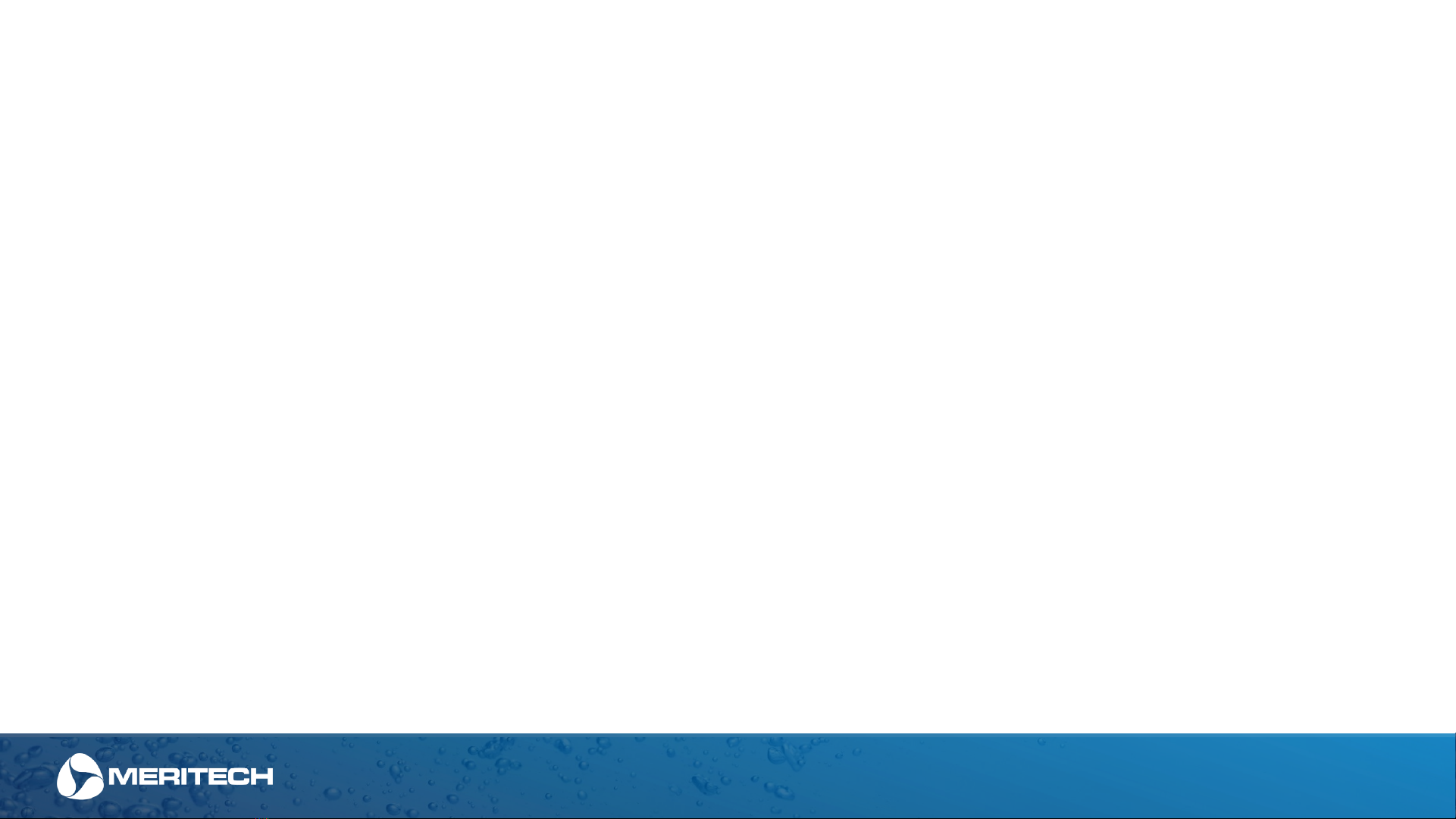
Optional CleanTech®Enhancements for this EVO Station
7
Air Curtain
At the end of every wash cycle, a curtain of air blows air on to the hands to partially dry them, reducing paper towel waste. This enhancement is ideal for
companies seeking a “greener” footprint. The integrated air curtain for the CleanTech®Handwashing Stations uses the facility's CDA source (compressed air) to
maintain sanitary standards that other air dryers can’t match.
The optional air curtain enhancement on the system will automatically turn on at the end of the cycle and blow compressed air on to the hands as long as the
photoeye is blocked or it can be programed to run for a set length of time. The air curtain can be used to remove a majority of the water drops in just about 3
seconds or to completely dry the hands in approximately 35 seconds.
The air curtain needs a 3/8” inside diameter supply line, 19 SCFM at 25-30 for optimal performance, not to exceed 50 PSI. Pressure regulator is not supplied.
May be installed external to system.
Self Clean
The optional Self Clean cycle initiates automatically on a factory preset schedule at 3 AM (or customized time) and dispenses asufficient amount of the
SelfCleanXhard surface cleaner to eliminate microorganisms and hardwater deposits from the hand wash cylinders, internal basin, and through to the facility
drain. The Self Clean cycle will initiate once per day. Each SelfCleanXcartridge will last approximately 60 days.
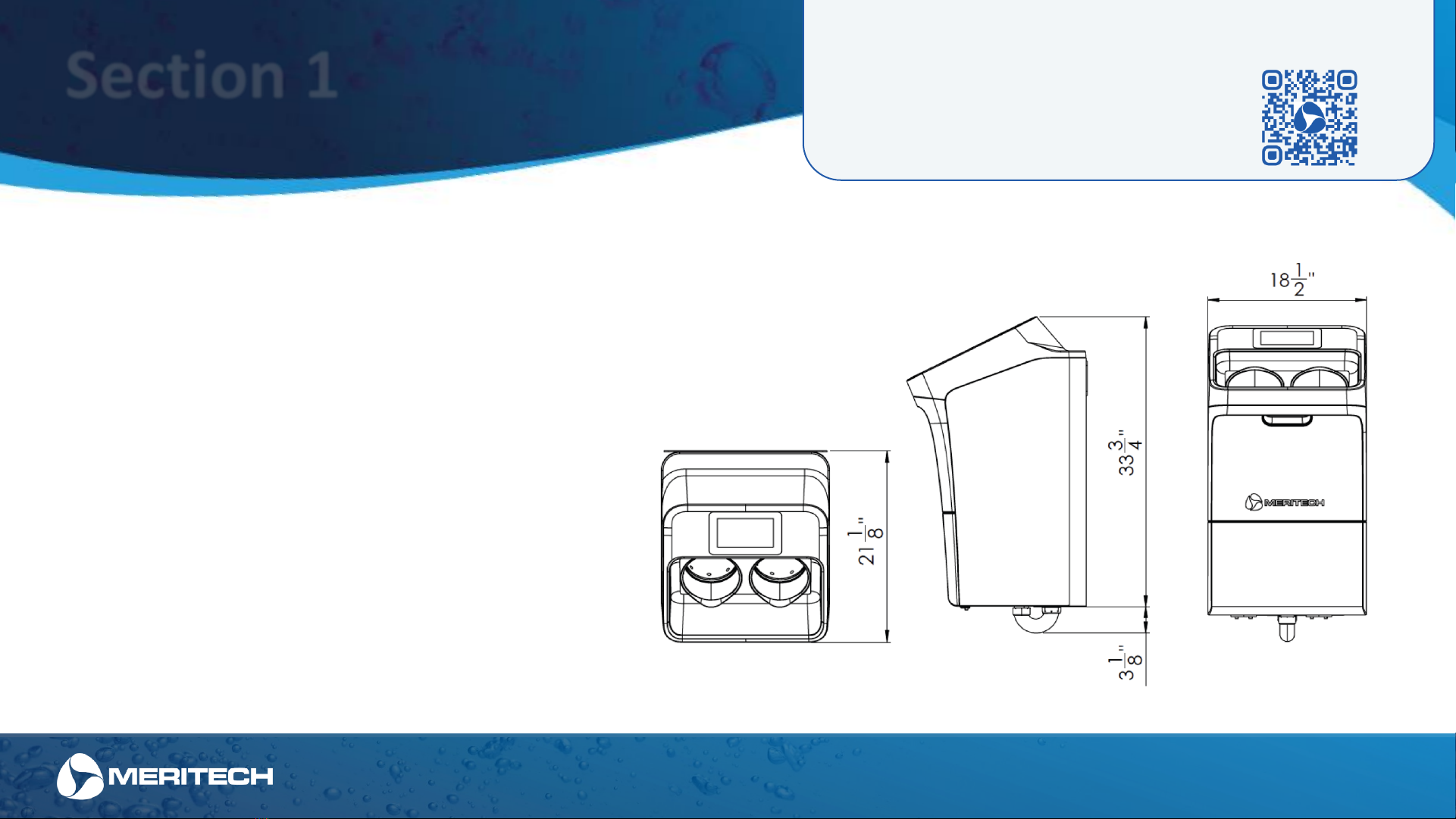
8
Before we get started, let’s review the specifications for the CleanTech®EVO Wall Automated Handwashing
System. For a list of parts, please contact the Meritech support team at support@meritech.com
Features
•Touch Screen Display
•Countdown Timer
•Compliance Counter
•Hygiene Event Tracking
•Automatic Warm Up
•Trouble Notification
Dimensions
•36 7/8" H x 18 1/2" W x 21" D
Weight
•90 lbs. (40.8 Kg) –varies with options
Shipping Weight
•105 lbs. (47.6 Kg) –varies with options
Downloadable Spec Sheet
Download the spec sheet for the EVO Wall by
scanning the QR code to the right or reaching
out to the Meritech support team at
support@meritech.com
Section 1
Unpacking & Installing this EVO Station
•Auto Calibration
•Service Notification
•Temperature & Pressure Monitoring
•Solution Remaining %
•On Board Training Videos
Specifications

9
Cycle Activation
•Handwash –Automatic via infrared photo optical sensor
•SelfClean optional –Automatic every 24 hours –Programable for start time (standard is 3 AM)
Electrical
•6' Power cord, 100 - 240 VAC, NEMA 5-15p - 3.15-amp fuse - Intl. plugs available
•84 Watts Consumption (.7 amps)
Solutions Level
•Solutions level % remaining is displayed on the HOME screen
•For both UltraPure Solution & Optional SelfClean Solution
•System will not operate if the UPX solutions is EMPTY
Water Consumption
•.7 gallon per 12 Second Cycle
Plumbing
•1/2" MNPT H&C - ASSE 1070 Thermostatic Mixing Valve
•Cold Temp = 40°-80°F/Hot Temp = 120°-180°F
•35 - 100 PSI / 4 GPM minimum (3/8" ID supply line Min.)
•Water Supply Hoses Included
•Backflow preventor –ASSE 1024
•Note: Consult Meritech if connecting more than 2 system on the same water lines
Drain
•1 1/2" Slip Drain P-Trap Included
•Ideal wall drain height from floor is 18” (45.7 cm)
Compressed Air (for optional integrated air curtain enhancement)
•3/8” (9.5 mm) inside diameter supply line recommended., 19 CFM at 25-30 PSI (1.7 - 2.0 Bar) for
optimal performance. Not to exceed 50 PSI (3.6 Bar). Pressure regulator not supplied. Must be
installed external to station.
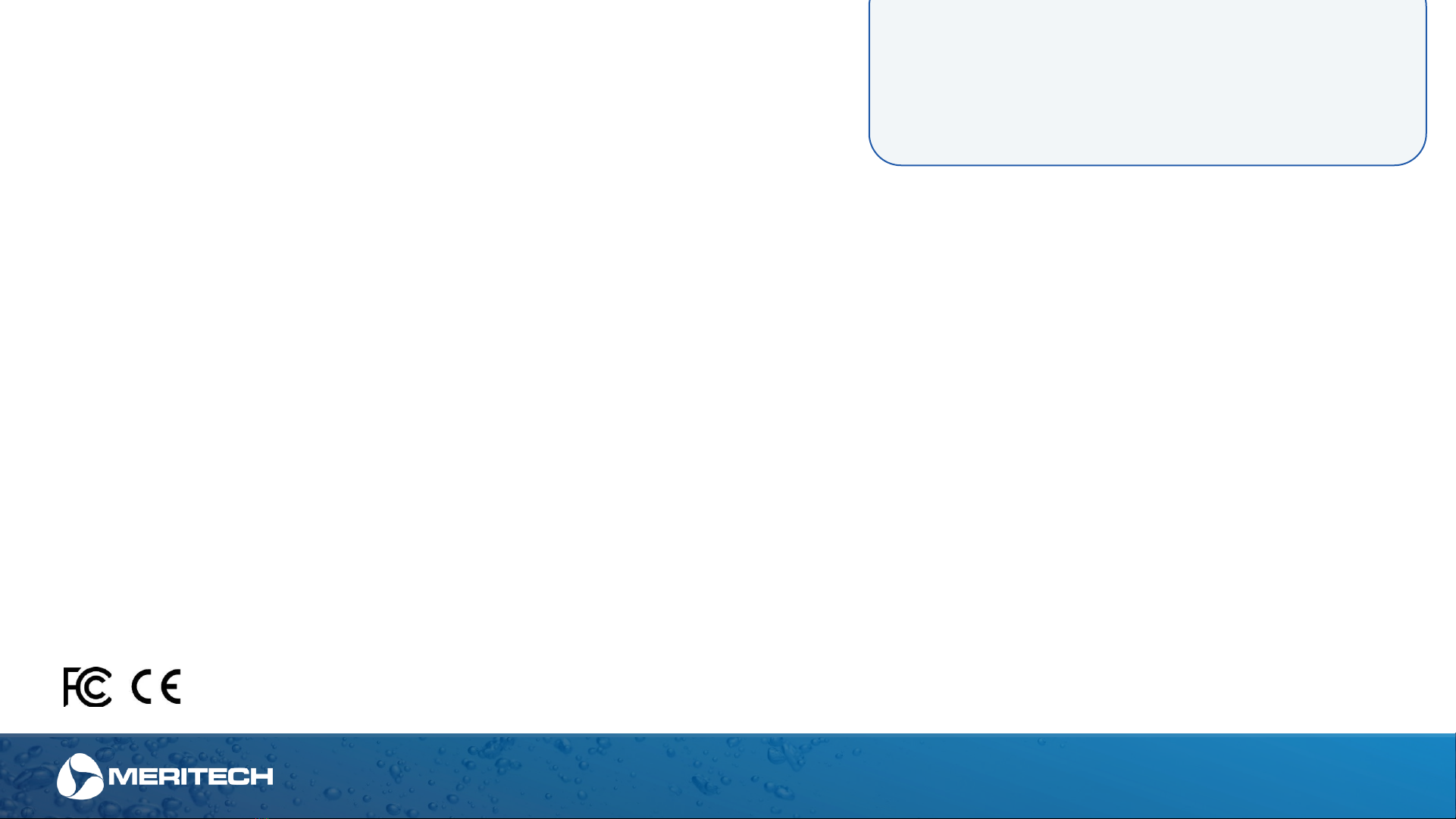
U.S. Pat. No. 5,265,62
U.S. Pat. No. 5,823,447
U.S. Pat. No. 7,607,442
U.S. Pat. No. 7,607,443
U.S. Pat. No. 7,617,830
U.S. Pat. No. 7,641,740
U.S. Pat. No. 7,659,824
And other patents pending.
U.S. Pat. No. 7,682,464
U.S. Pat. No. 7,698,770
U.S. Pat. No.7,754,021
U.S. Pat. No. 7,754,022
U.S. Pat. No. 7,757,700
U.S. Pat. No. 7,758,701
•Depleted Solutions
•Solution Locking Door - optional
•Keyed Solutions Containers
•Solutions Lockout
•Thermostatic Mixing Valve
•Over temperature Shutdown
•Pressure Regulator,
•Backflow Preventor
•Current Limited Motor
10
Maintenance
•Daily, Weekly, & Quarterly (see maintenance section of this manual)
Protective Modes
Solutions Storage
•2,000 ml UPXHand Hygiene Solution (2,000 Hygiene Events)
•2,000 ml SelfCleanXSystem Cleaning Solution (Approx. 60 days)
Hygiene Solutions
•Meritech hygiene solutions are required
Internet
•Compatible - with WIFI or Ethernet
•Ethernet - LAN / WEP / WPA / WPA 2/3
Patents
CleanTech®Automated Handwashing and Boot washing Systems are protected by one or more of the following United States and International Patents:
ImportantInformation:
Codes varies from municipality to municipality, Meritech has
designed in the devices listed above to meet most jurisdictions.
Conformity and compliance to local and national plumbing / health
departments regulations regarding backflow prevention is
the responsibility of the installer.

Additional Backflow Prevention:
If additional backflow
prevention is required by your
local municipality, the below
device is approved by Meritech
and may be installed external
to the system
11
Handwash Temperature Control & Backflow Prevention
Your CleanTech®station is equipped with the following safety devices to meet regulatory compliance:
Codes varies from municipality to municipality, Meritech has designed in the devices listed above to meet most jurisdictions.
Conformity and compliance to local and national plumbing / health departments regulations regarding backflow prevention is theresponsibility of the installer.
ASSE 1070
Thermostatic Mixing Valve
ASSE 1024
Backflow Preventor ASSE 1020 PVB
Backflow Preventor

12
Installing the EVO Wall
The CleanTech®EVO Wall connects easily to your existing hot and cold-water lines using standard ½" MNPT (faucet) style fittings. These fittings were chosen because
they are commonly available, very reliable and can be disconnected quickly. You will also need a grounded 120V electrical outlet, and a standard 1 ½” drain line.
If these hook-ups are not readily available, you will need to consult with your commercial plumber or electrician. Because of the different building codes and licensing
regulations, Meritech cannot accept responsibility for providing plumbing and electrical modifications to your facility. However, a Meritech installation specialist will be
happy to provide the necessary guidance to ensure a correct installation.
Follow the instructions in the installation instructions below guide of this manual for further installation information.
InstallationInstructions
1. Place top of the wall mount bracket facing up on wall at desired height and location. Recommended height is 42” from finished floor to top of wall mounting
bracket, however top of wall mount bracket must be a minimum of 18” above the wall drain. Trace the 6-hole locations from the wall mount bracket onto wall.
2. Install the wall mount bracket with fasteners compatible with wall construction at the 6 traced hole locations. Fasteners length and material should be such that
fastener can support a 200-pound vertical force each.
3. Hang the EVO Wall onto the wall mount brackets “Hooks”. Verify the system is level and securely attached to the wall.
4. Hook up hot/cold supplies and drain lines. Do not hard pipe to water inlets of the system –Use flexible hoses supplied with system. Plug in power cord. Install
solution cartridges per the instructions within this manual or instructions on station. P-Trap to be supplied by customer.
5. Turn water on and inspect for leaks. Repair as necessary
Unpacking & Installing this EVO Station
Unpacking the EVO Station
To unpack your EVO Wall carefully following the instructions depicted on the sides of the box. Be careful
when cutting tape and opening packaging to prevent damage of inside components. For additional
information on how to unpack your CleanTech station, reach out to the Meritech support team at 1 (800) 932-7707.
ImportantInformation:
Codes varies from municipality to
municipality, Meritech has designed in the
devices listed above to meet most
jurisdictions. Conformity and compliance to
local and national plumbing / health
departments regulations regarding backflow
prevention is the responsibility of the installer.

13
Air Curtain Inlet
Water Inlet
Fittings
1 ½” Drainpipe
Cut Sheets & Installation Rough-In Diagrams
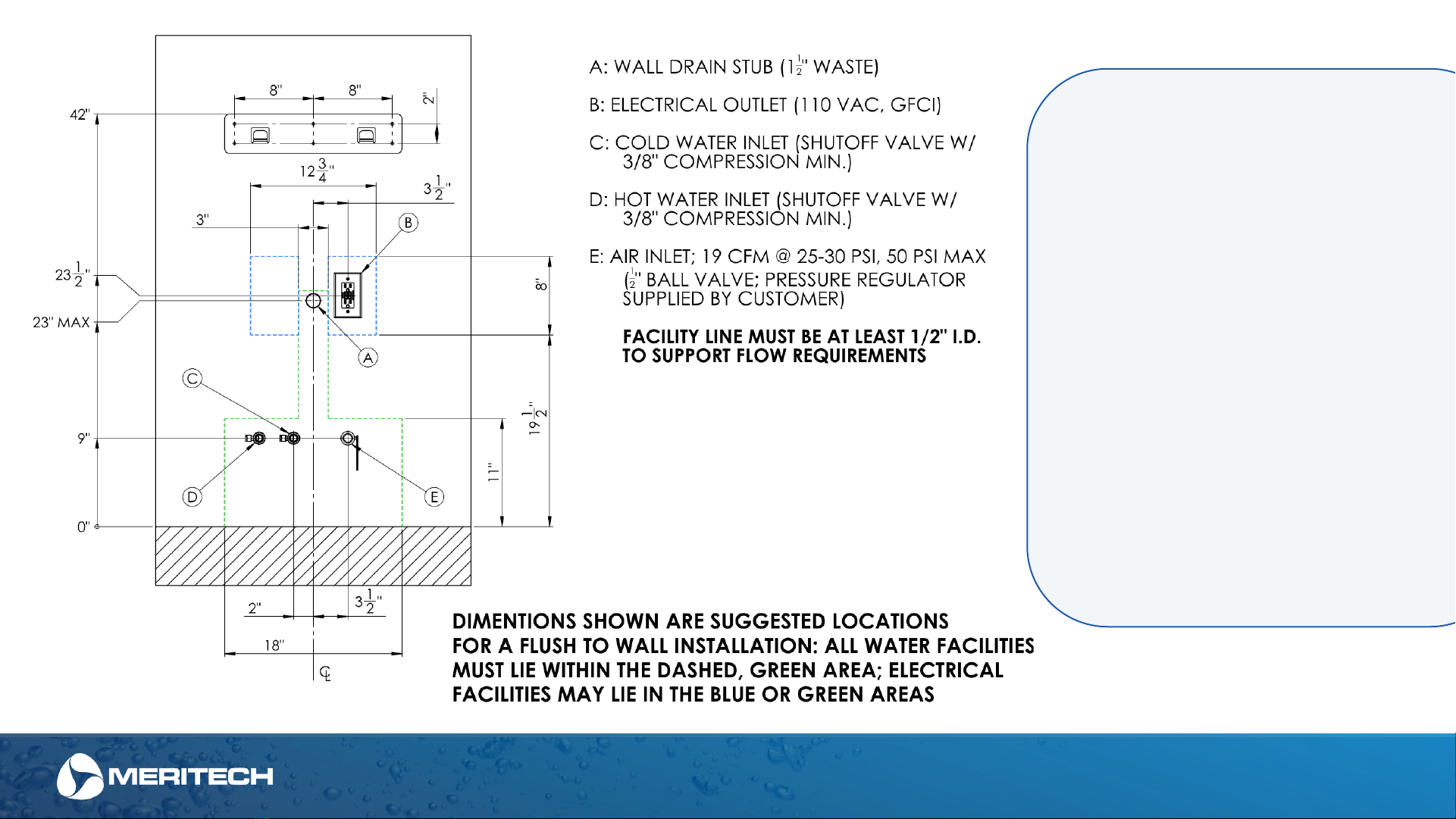
14
IF YOU SHOULD EXPERIENCE ANY
DIFFICULTYOR ARE UNSURE ABOUT
THE INSTALLATIONPROCEDURE, WE
ENCOURAGEYOU TO CONSULT
IMMEDIATELYWITH MERITECH.
Meritech Systems, LLC
720 Corporate Circle, Suite K
Golden, CO 80401 USA
Website: www.meritech.com
Phone: (800) 932-7707
Fax: (303) 790-4859
E-mail: support@meritech.com
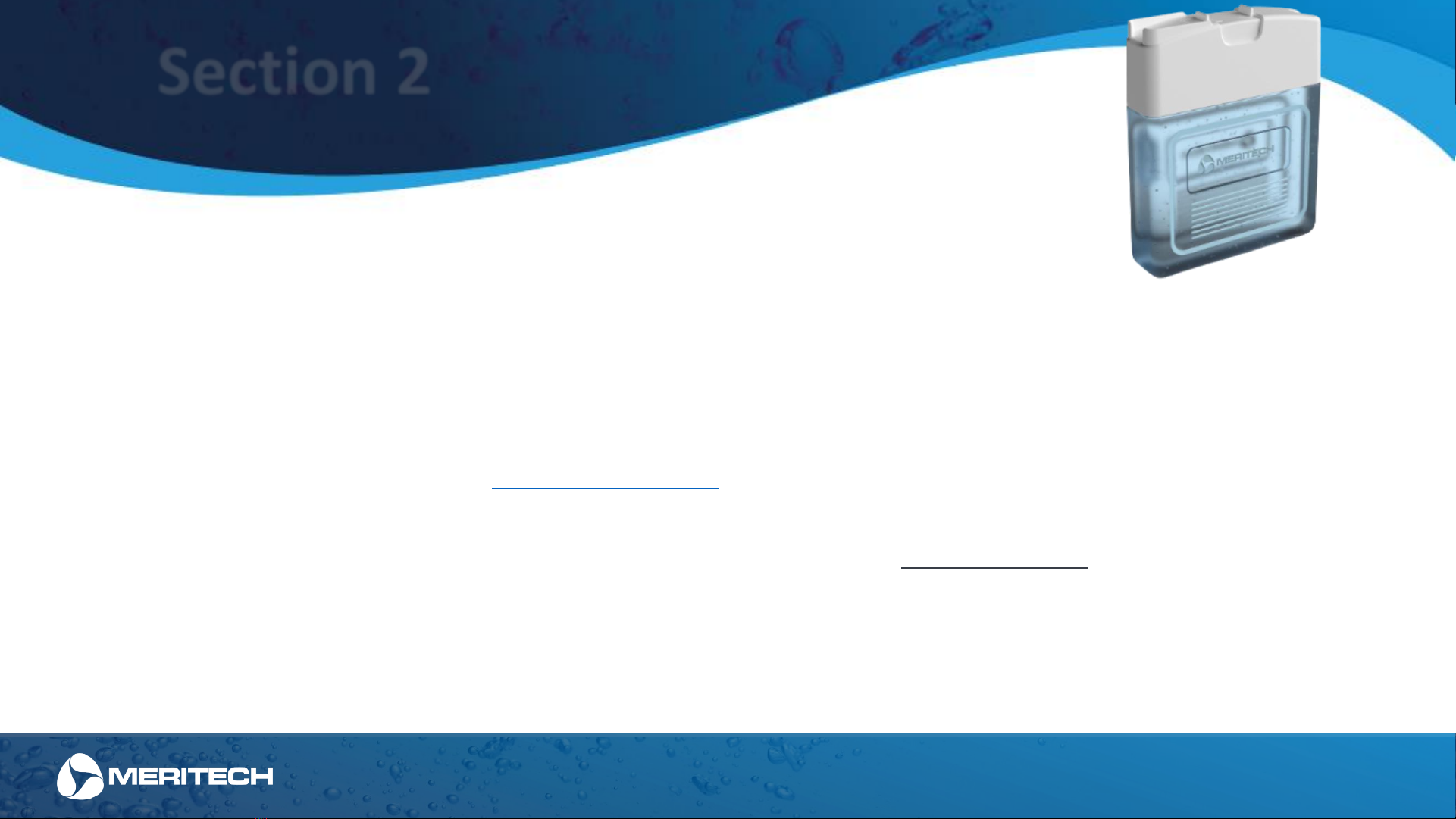
15
Section 2
Installing & Using Hygiene Solutions
Importance of Using Meritech Hygiene Solutions
The CleanTech®EVO Wall system provides a no-touch, completely automatic hand wash by sequentially delivering handwashing solution and water in a
stimulating spray to the hands or gloves from fingertips to wrist. The system uses the UPXUltraPure Hand Hygiene Solution and water to remove 99.9% and
greater pathogens from the hands or gloves.
Our CleanTech®and UltraPure hand hygiene solutions were developed together to provide the perfect hand wash. We have over 50 independent clinical
studies performed against a variety of harmful pathogens that can thrive on hands. We proved that when used with a CleanTech®Automated
Handwashing Station, UltraPure provided a mean reduction of 99.9% of pathogens, including E. coli, Feline Calicivirus (a surrogate for Norovirus) and more.
These efficacy studies proved unequivocally that CleanTech®with UltraPure results in greater pathogen reduction than a hand wash with any other type of soap.
Download these efficacy studies and learn more at www.Meritech.com/efficacy
Need to order more hygiene solutions?
Go the Digital Owner’s Guide to order more solutions or contact the Meritech support team anytime at support@Meritech.com or 1(800) 932-7707
WARNING: The performance and effectiveness of CleanTech®Automated Handwashing Stations have been extensively tested when using the hygiene solutions provided by
Meritech Systems, LLC. Satisfactory performance or effectiveness of the CleanTech®Station cannot be guaranteed when other chemicals are used.
FAILURE TO USE MERITECH SYSTEMS, LLC SUPPLIED CHECMICALS WILL VOID ANY AND ALL WARRANTIES

16
Installing Hygiene Solution Cartridges
Unpacking and Installing the MeritechHygiene SolutionCartridges
All CleanTech®EVO Automated Handwashing Stations require our hygiene solution cartridges to perform the perfect hand wash. To begin using y our system, install the
UPX UltraPure hand hygiene solution, using the instructions below:
*Please note the keyed fit for the solution cartridges, UPXwill always be installed on the left while SelfCleanXwill be installed on the right.
Do not remove containers once installed
Replacing and returning cartridges - Don’t throw away the empty cartridge!
To reduce landfill waste and support sustainability efforts, all solution cartridges are designed to be recycled or reused. To recycle the cartridge, simply place
within your recycling bins.

17
Section 3
How to use the display touchscreen
Welcome Screen
The CleanTech®EVO station has been designed to be intuitive for users to both use and setup. Over this next section we'll dive into how the touchscreen display
on an EVO station works during the setup process. Please note: touch the screen with a firm touch, the screen was designed to be durable so it will not respond
to a light touch. For additional help using the display, please contact the Meritech support team at support@meritech.com or 1 (800) 932-7707.
The initial welcome screen will begin walking you through
setting up your CleanTech EVO Station.
This welcome screen will appear every time the system is
powered on. If the station has been previously setup, use
the "skip" button to bypass this process.
Press the "Setup" button to start the setup process
Station Setup Screens
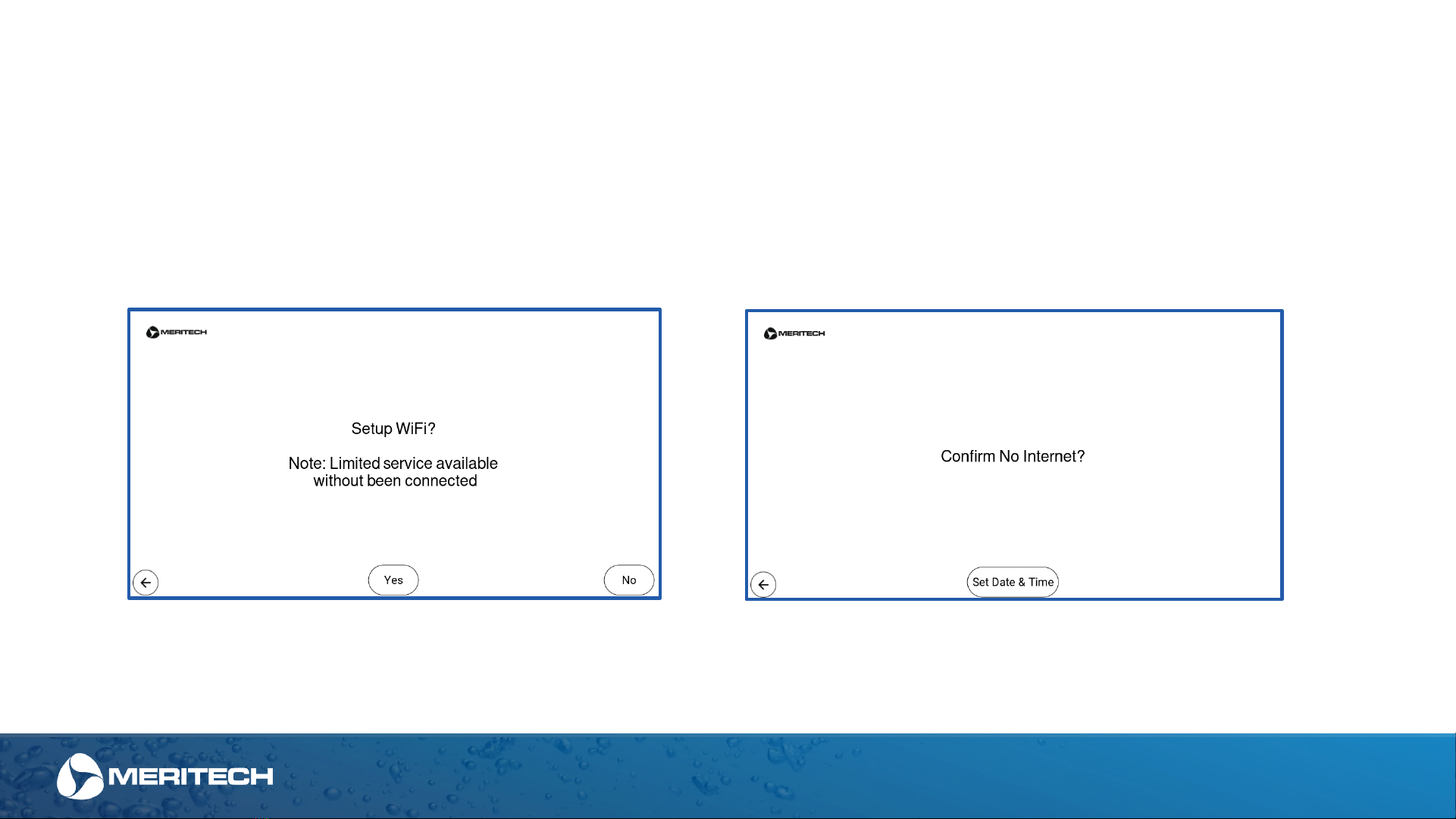
18
Setting up the Wi-Fi connection:
Connecting the system to Wi-Fi will allow Meritech to monitor the health of the station and assist with trouble-shooting and updating software. Additionally,
connecting to Wi-Fi will allow the compliance data that is generated from the system be available to you on the App (under development). No data is shared
with any other source than Meritech and no personal information or identification is collected or shared.
If the "Yes" button is selected and you choose to connect the station to Wi-Fi, you will be guided through entering your Wi-Fi Network credentials.
If the "No" button is selected, please note that limited service and diagnostics may be limited. Additionally, time & date will have to be set manually, see page
31 to set the date and time in the system.
Unless written notice is provided otherwise by Customer to Meritech prior to the delivery of EVO system products, Customer ag rees and authorizes the sharing and uploading to Meritech’s or Meritech’s affiliated
servers from Internet-connect-capable EVO system products the following data: customer identification, unit serial number, manufacturing date, operational, troubleshooting, and maintenance data. The data will
be used by Meritech to provide Customer maintenance and repair services. Data collected will not include any personal identifying information of specific users of the EVO system products.
StationSetup Screens
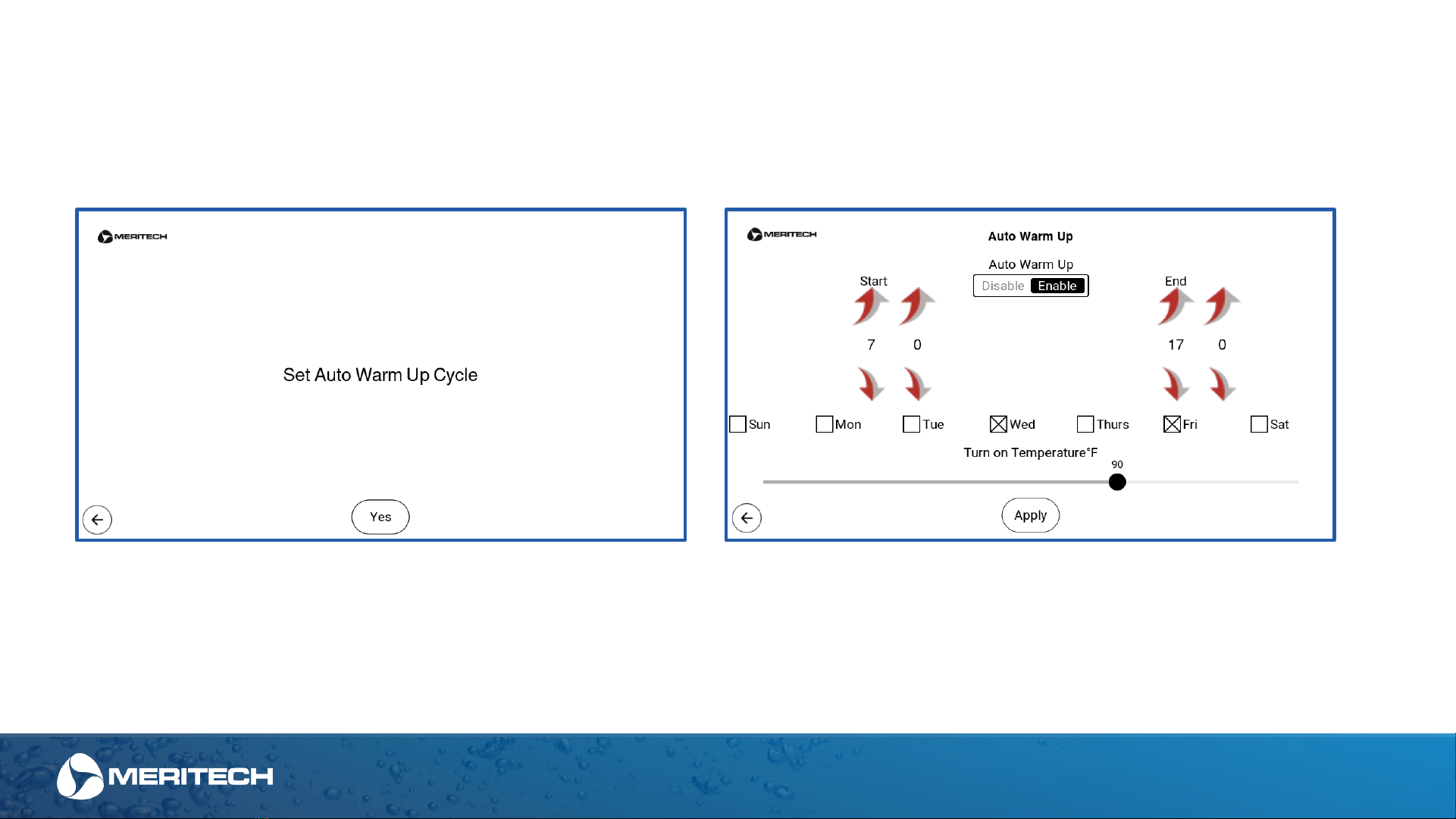
19
Configuring the Auto Warm Up Cycle schedule
Configuring the Auto Warm Up Cycle will allow you to customize the specific days and times that the handwashing station needs to be at the optimum
temperatures of 100-105° F for your staff. Once set, the station will automatically turn on get the handwashing station to parameters set.
We recommend a water temperature range of 100–105° F as it provides the most comfortable hand wash to promote the highest levels of handwashing
compliance among your team. Temperatures that are too cold provide an uncomfortable handwashing experience and reduce compliance levels. The
system will NEVER scald employee hands. We have several safeguards in place including an automatic shutdown should the water temperature reach
above 110° F to prevent any injury to staff while using the station.
StationSetup Screens

20
Facility Drain and Water Connections
The next 3 screens walk you through verifying the facility drain, hot & cold lines are connected and turned on. For step-by-step instructions please see page
12 of this manual that review these install instructions.
Should you have any difficulty with these drain or water connections, please contact the Meritech support team.
StationSetup Screens
Table of contents
Other MERITECH Cleaning Equipment manuals
Popular Cleaning Equipment manuals by other brands
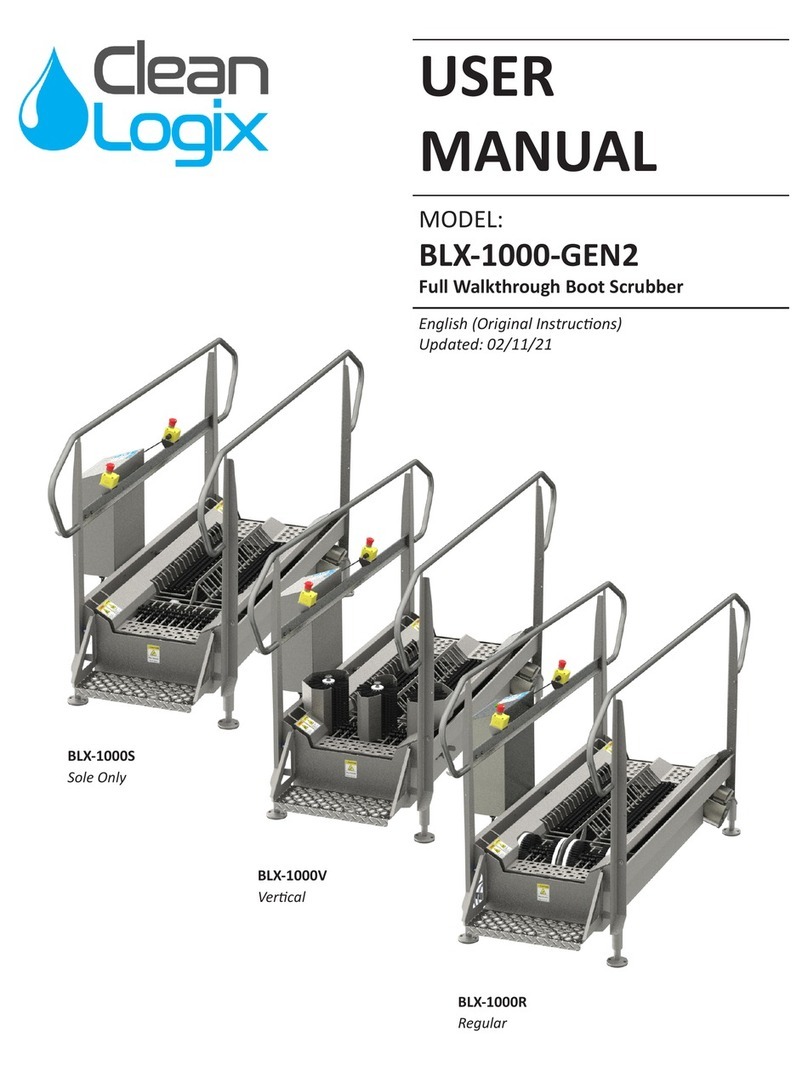
Clean Logix
Clean Logix BLX-1000-GEN2 user manual
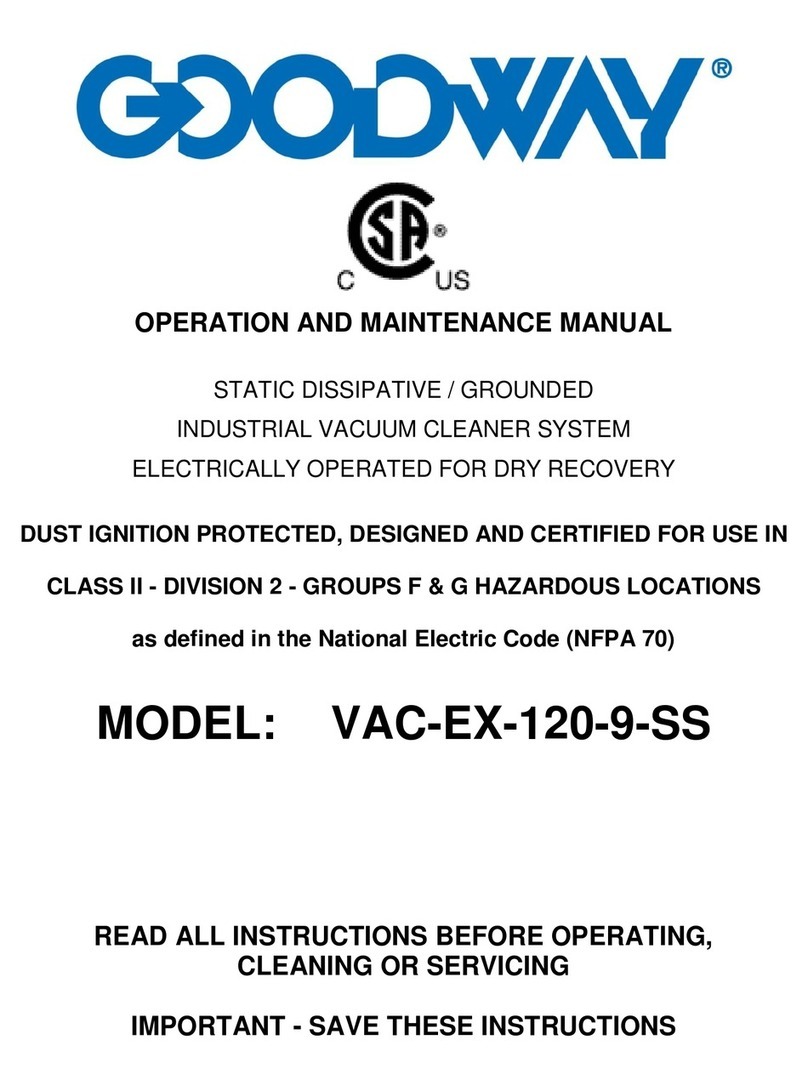
Good Way
Good Way VAC-EX-120-9-SS Operation and maintenance manual
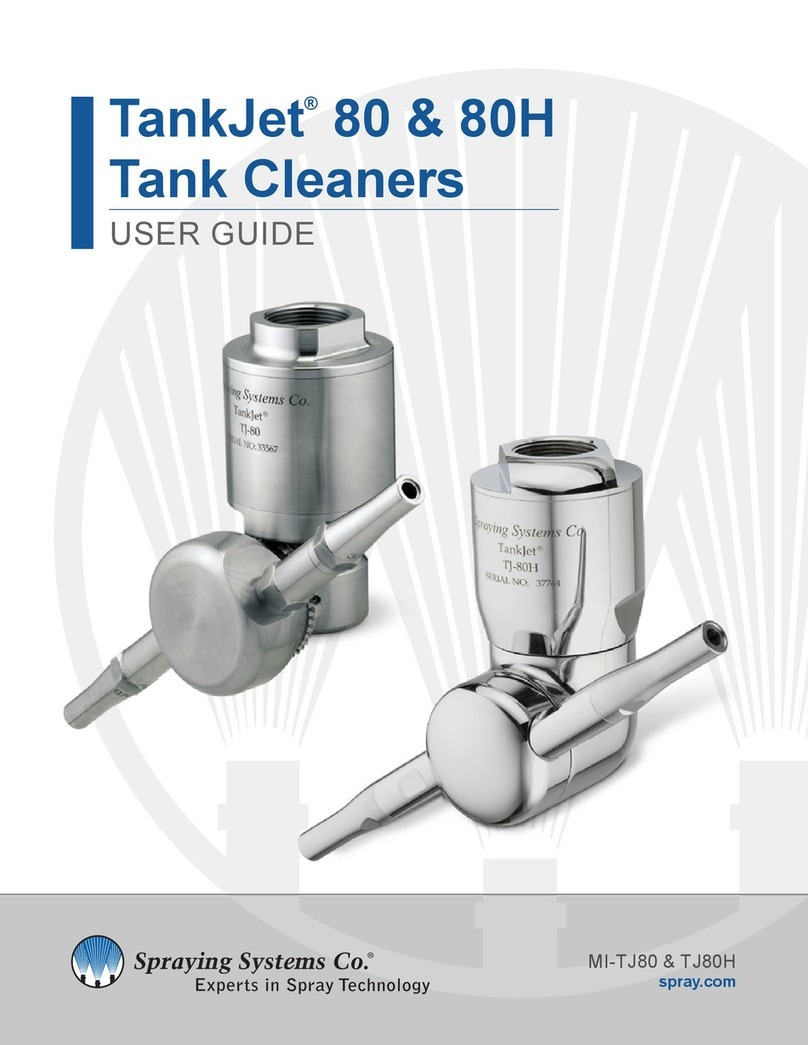
Spraying Systems
Spraying Systems TankJet 80 user guide

Blue Line
Blue Line Thermal Wave 5M Service and operation manual
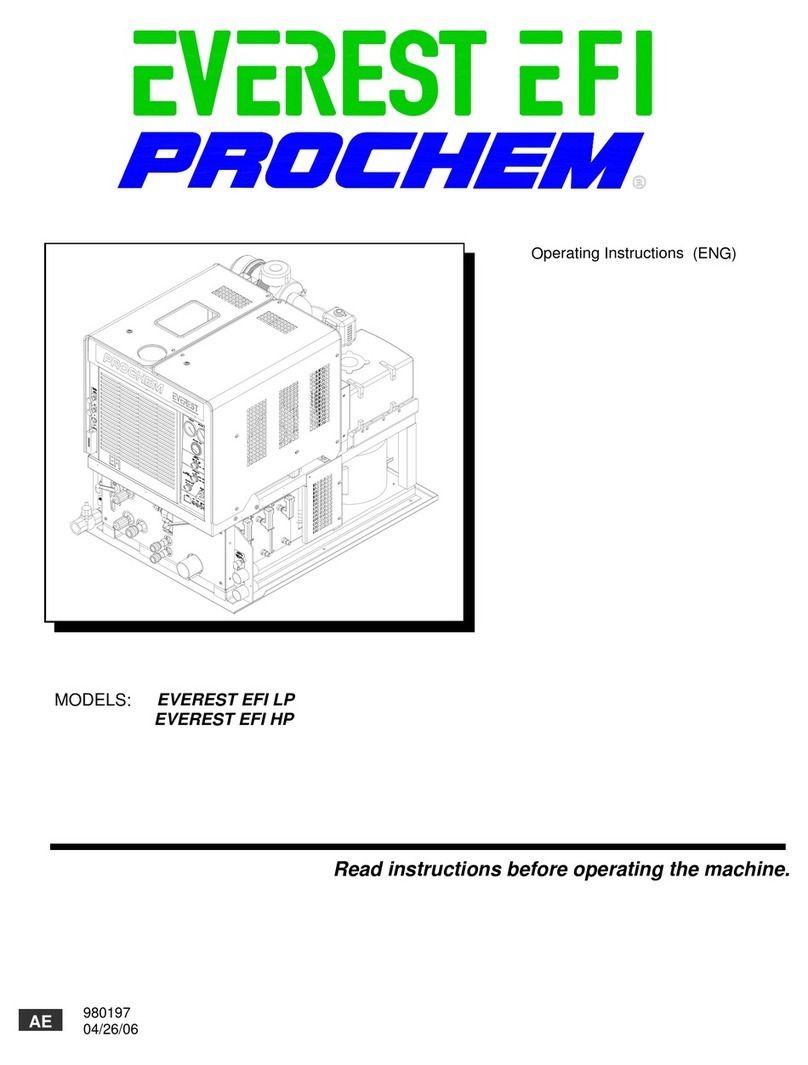
Prochem
Prochem EVEREST EFI LP operating instructions
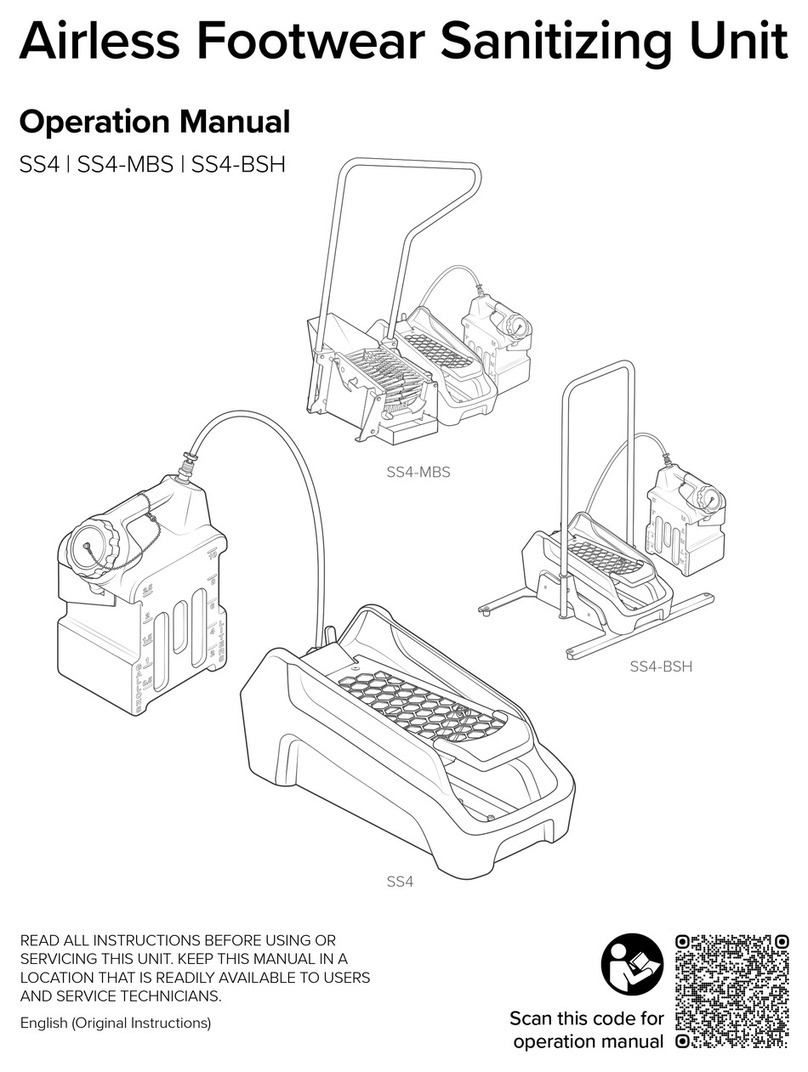
Foamit
Foamit SS4 Service manual