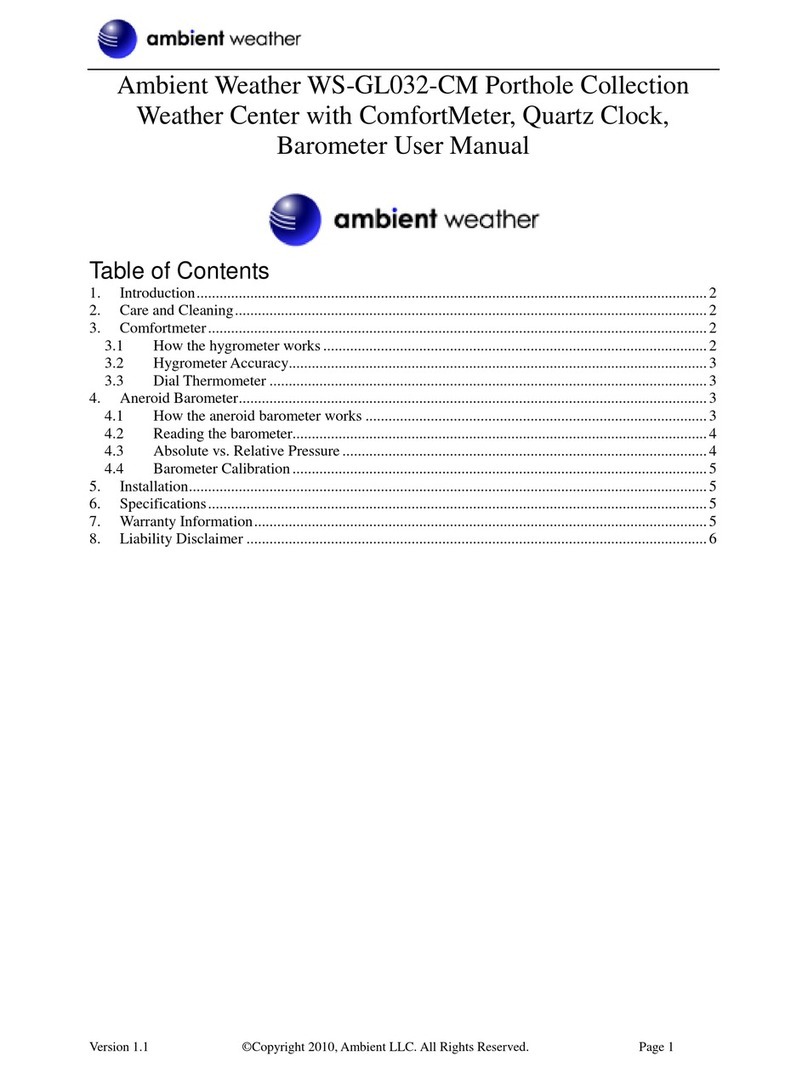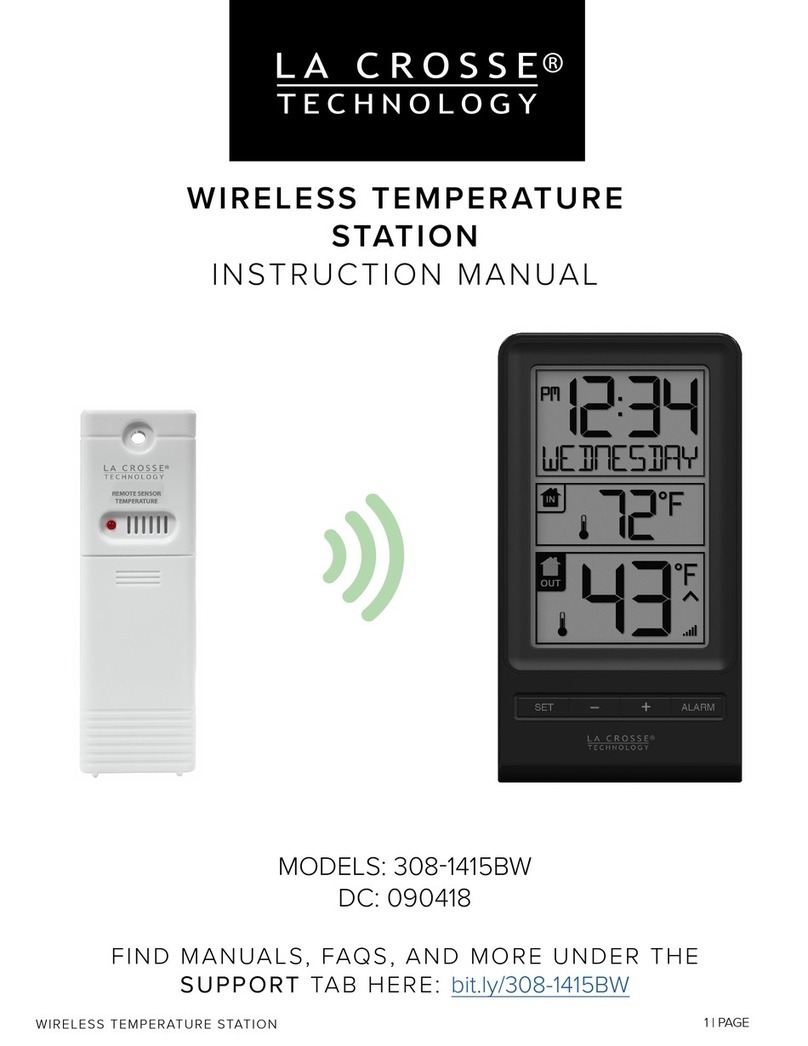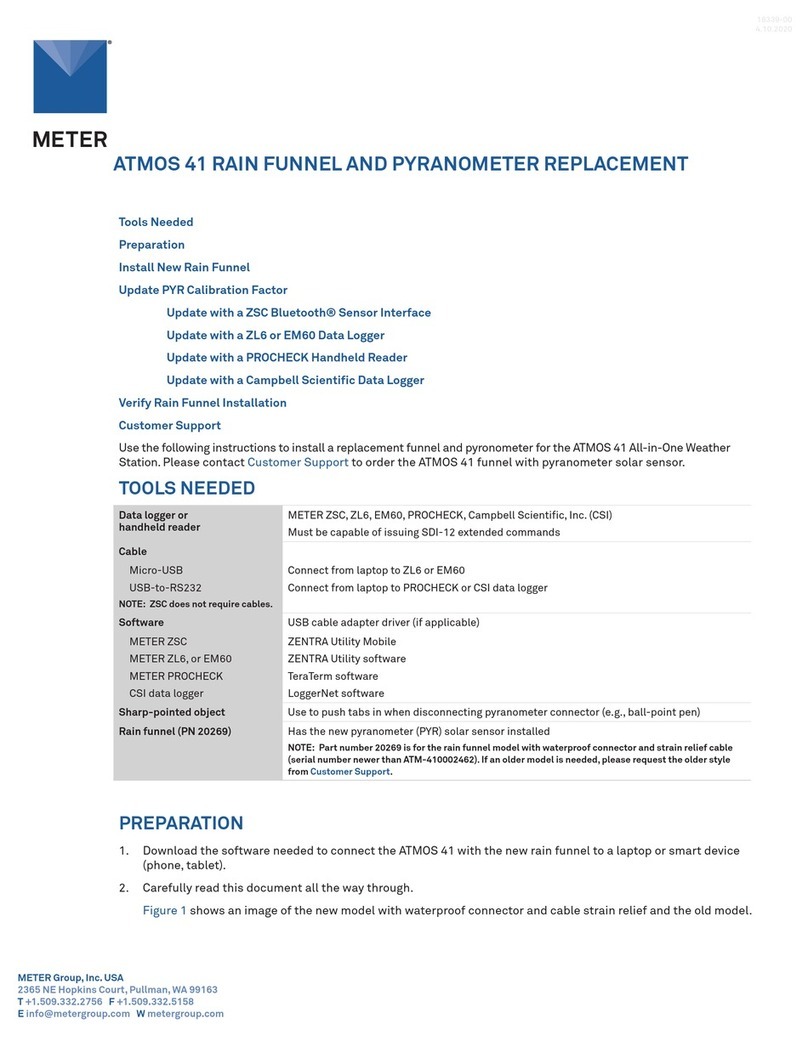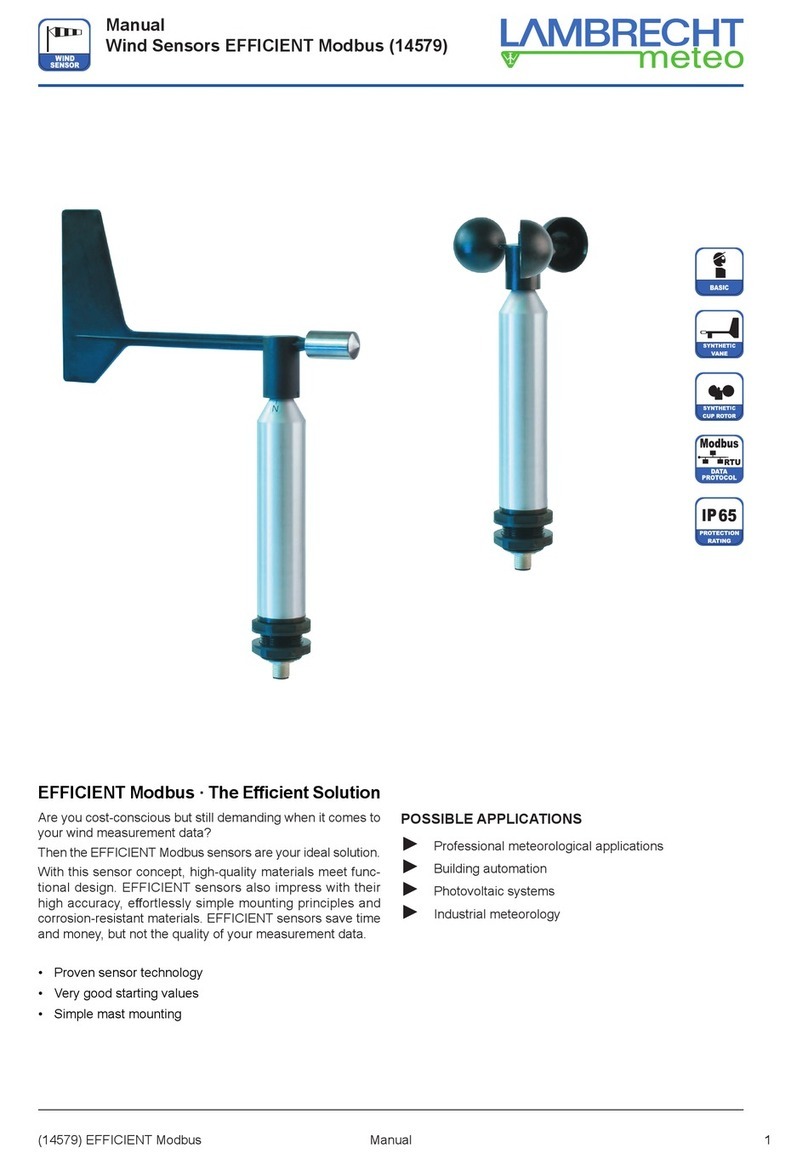3. Secure the System
Tighten the V-bolt nuts by hand
until hand-tight, and then tighten
with a wrench.
CAUTION:Do not overtighten bolt.
1. Mount Toward True North
The ATMOS 41 must be oriented
with the engraved Non the
instrument oriented to true north
(not magnetic north).
Installation
ATMOS 41 QUICK START
Connecting
Plug into Data Acquisition System
Connect the stereo plug connector into any METER data logger
and configure it to read the ATMOS41 (refer to ATMOS 41 User
Manual). Select a nonzero measurement interval to ensure data are
beinglogged.
To connect to a non-METER data logger, see the ATMOS 41
Integrator Guide at metergroup.com/atmos41-support.
Verify Readings
Use the scan function in the software to show a list of readings.
Verifythese readings are within expected ranges.
Preparation
Verify that all ATMOS 41 components arrived intact. Installation will
require a 13-mm (1/2-in) wrench and a secure mounting location.
METER recommends a meteorological stand, pole in cement, or
tripod with a 31.8- to 50.8-mm (1.25- to 2-in) diameter.
Set up and test the system (sensors and data loggers) in a lab or
office. Ensure the data loggers are using up-to-date firmware
andsoftware. Verify all sensors read within expected ranges.
Before beginning installation, consider the surroundings and
avoid obstructions. Many installations require the ATMOS 41 to be
mounted 2 m above ground, but this can be adjusted as needed.
Please read the complete ATMOS 41 User Manual at
metergroup.com/atmos41-support.All products have a 30-day
satisfaction guarantee.
2. Level the System
Use the bubble level underneath
the ATMOS 41 or a PROCHECK
display to level the weather
station. The mounting pole may
need to be leveled or shims
mayneed to be applied.
4. Plug Sensor In and
Configure Logger
Plug stereo plug connector into
the data logger. Use data logger
software to apply appropriate
settings to the sensors plugged
into each data logger port.
18170-05
7.31.2020
ATTENTION
For best results, use the latest versions of METER software and
firmware for the computer or mobile device, ZENTRA products,
and sensors. Please use the software Help menu to find updates.
Consult the sensor user manual for more troubleshooting tips.