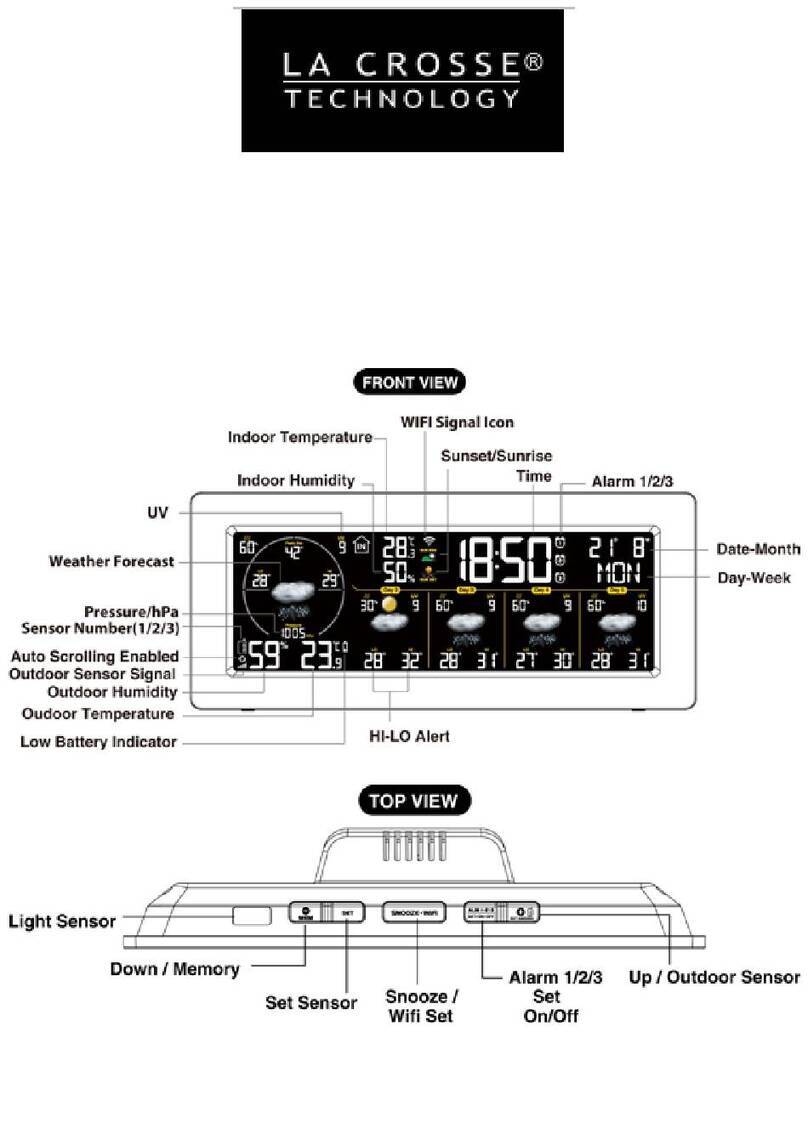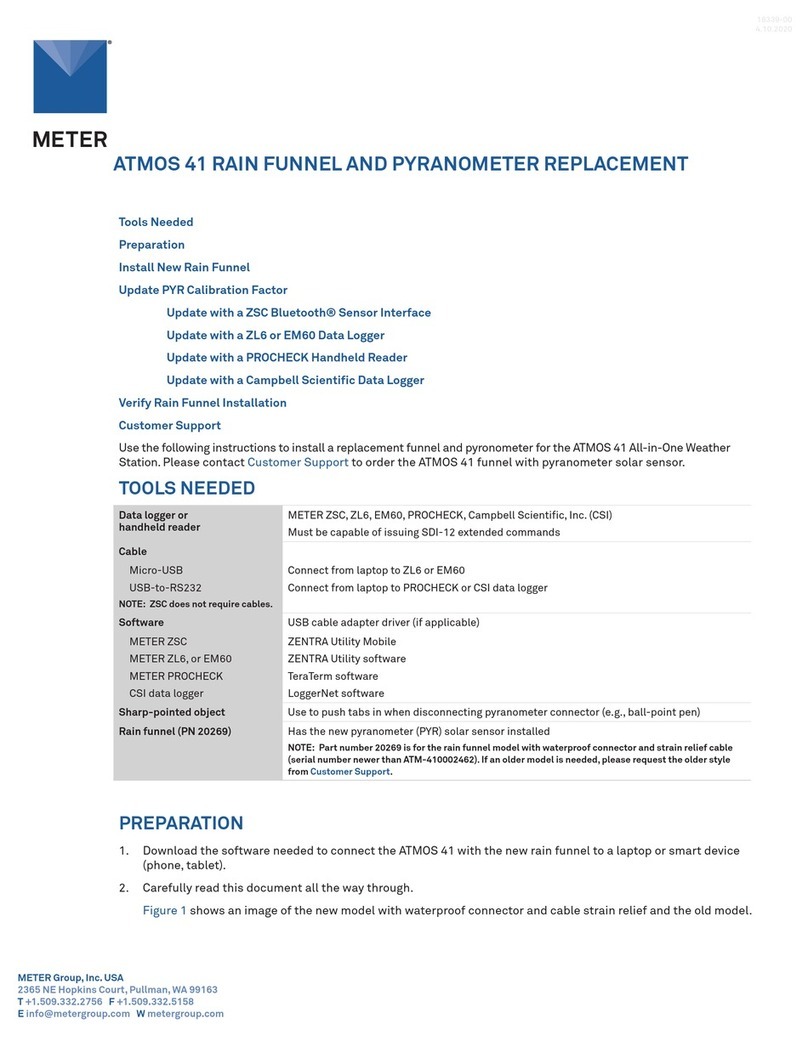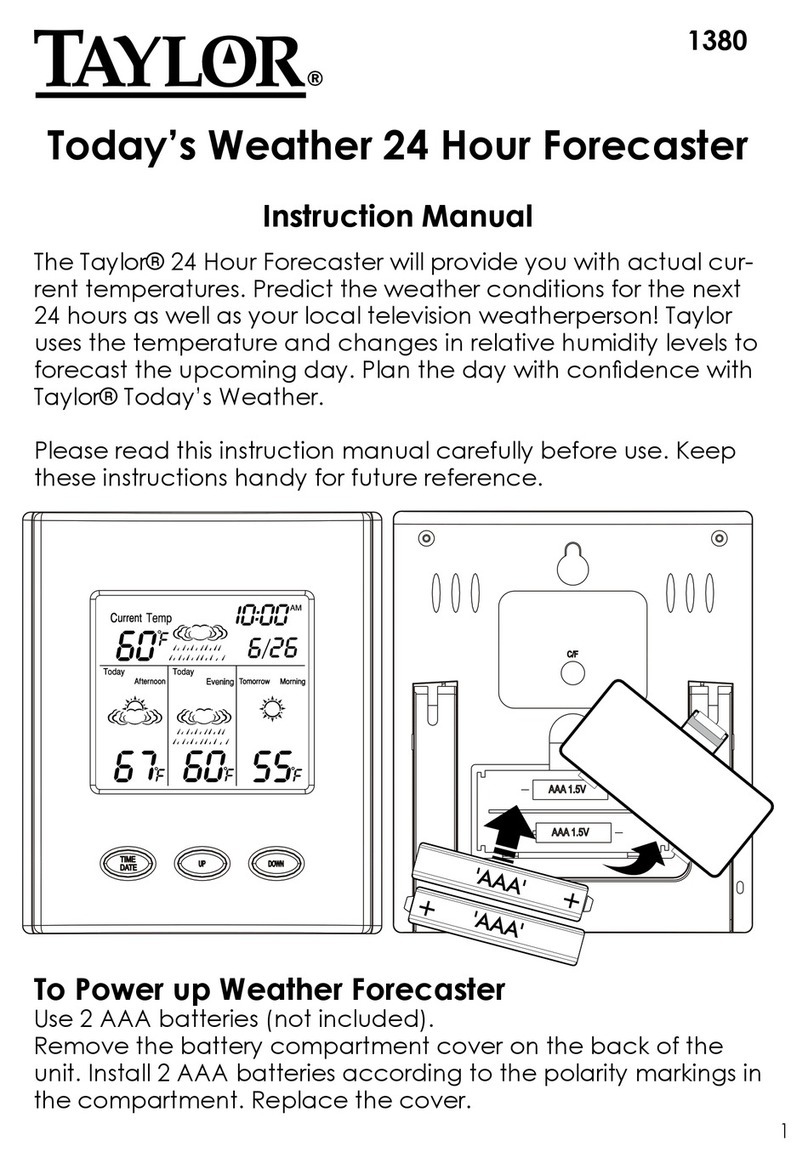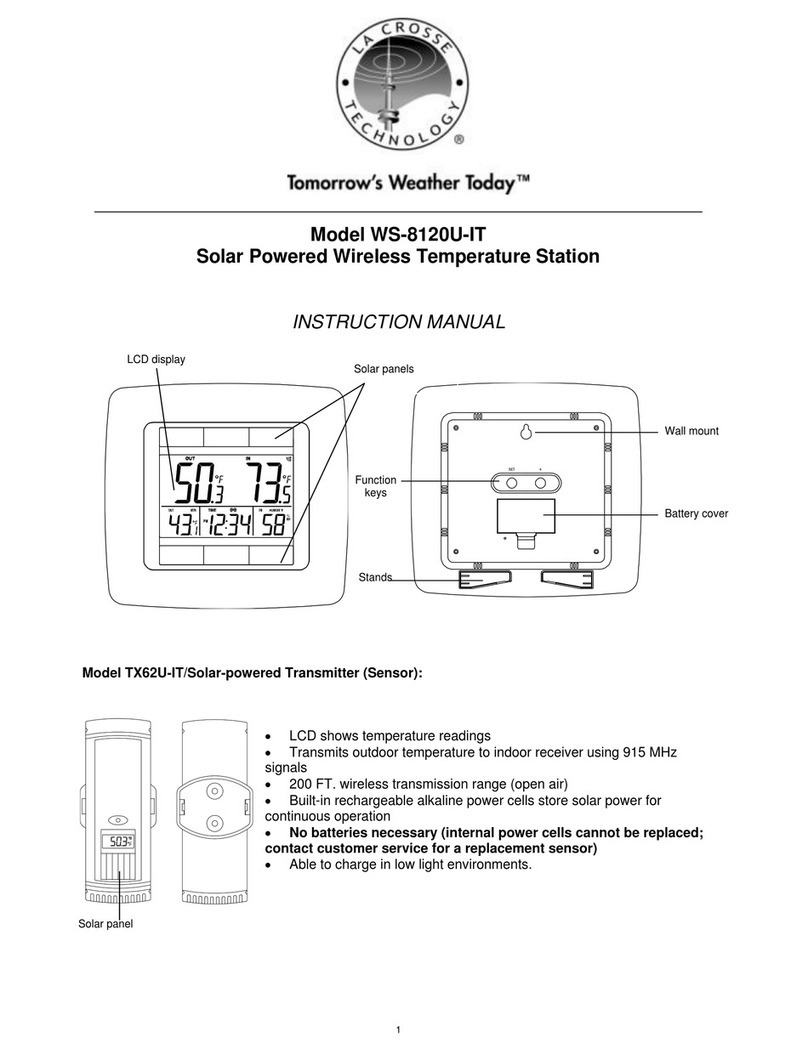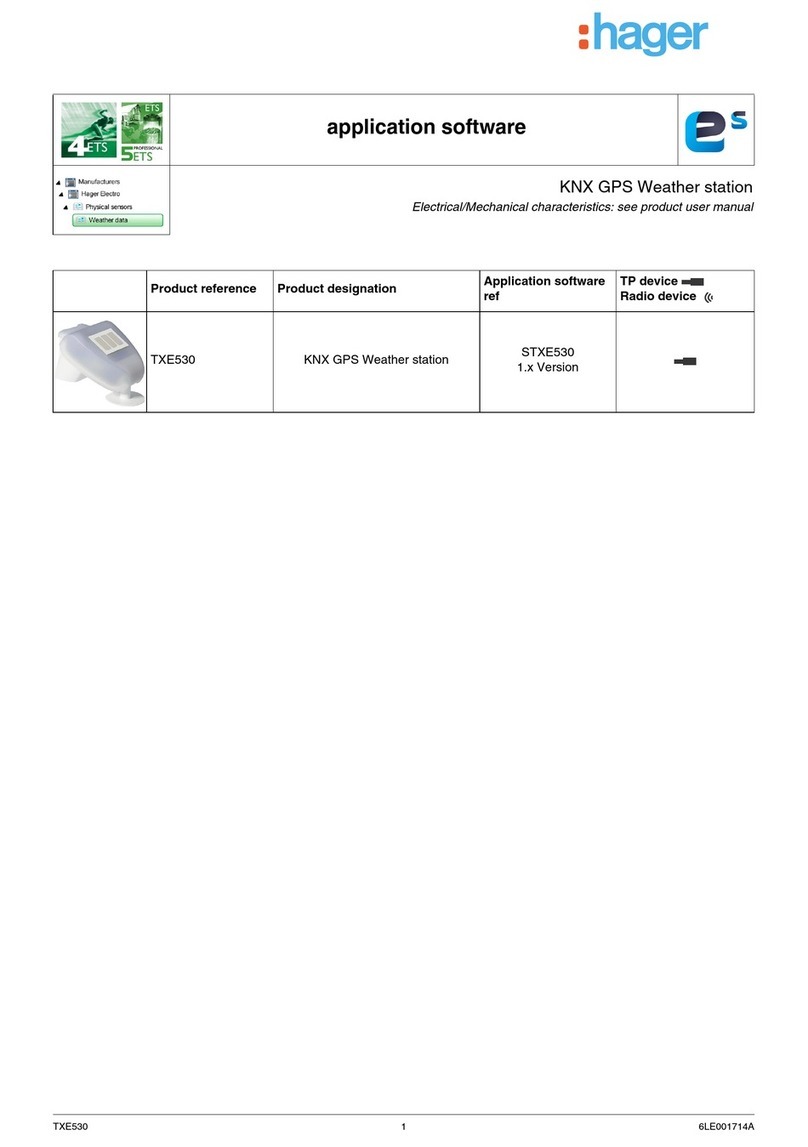18170-00
7.13.2017
2. Mount Toward True North
The ATMOS 41 must be oriented
with the engraved Non the
instrument oriented to true north
(not magnetic north). If mounting
on a nonferrous post, the wind
direction compass correction can
be turned ON, preventing the need
for orientation to north. See the full
manual for more details.
Connecting
Plug into data acquisition system
Connect the 3.5-mm plug into a METER EM60 or ZENTRA series
data logger and configure it to read the ATMOS 41 (refer to ATMOS 41
User’s Manual). Be sure to select a nonzero measurement interval to
ensure data are being logged.
To connect to a non-METER data logger,see the ATMOS 41
Integrator’s Guide (https://www.metergroup.com/environment/
products/atmos-41-weather-station/).
Verify readings
Use the Scan function in the software to show a list of readings.
Verify these readings are within expected ranges.
ATMOS 41 QUICK START
Preparation
Inspect that ATMOS 41 components arrived intact. You will need a
13-mm (1/2-inch) wrench and a secure mounting location. METER
recommends a meterological stand, pole in cement, or tripod with
a 31.8-mm to 50.8-mm (1.25-inch to 2-inch) diameter.If using
ATMOS41 compass, mount on nonferrous pipe.
Before beginning installation, consider the surroundings. Avoid
obstructions and verify all sensors read within expected ranges.
Many installations require the ATMOS 41 to be mounted 2 m above
ground, but this can be adjusted as needed.
Read the complete ATMOS 41 User’s Manual at https://www.
metergroup.com/environment/products/atmos-41-weather-
station/.All products have a 30-day satisfaction guarantee.
Installation
1. Install on Mounting Pole
The ATMOS 41 is fitted with a
V-bolt, allowing it to be mounted
on top of most posts, poles,
tripods, etc.
3. Level the System
Use the bubble level underneath
the ATMOS 41 or a ProCheck
display to level the weather
station. The mounting pole may
need to be leveled or shims may
need to be applied.
4. Secure the System
Use a wrench to tighten the bolts,
securing the ATMOS 41 flat and
tight against the top of the stand.