Metra Electronics 95-8910S User manual
Other Metra Electronics TV Mount manuals

Metra Electronics
Metra Electronics 95-3005 User manual
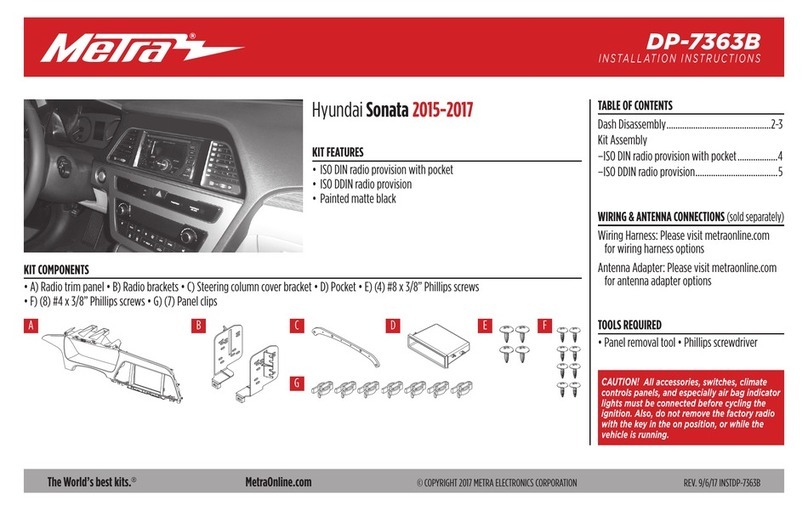
Metra Electronics
Metra Electronics DP-7363B User manual
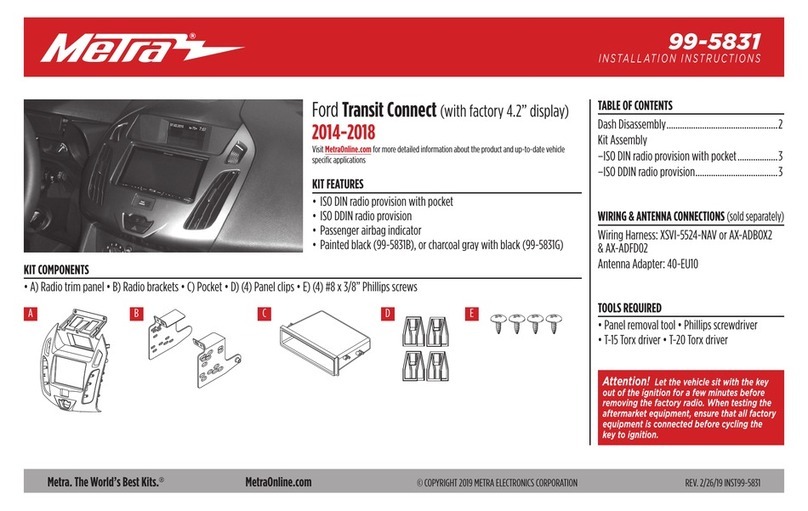
Metra Electronics
Metra Electronics 99-5831 User manual
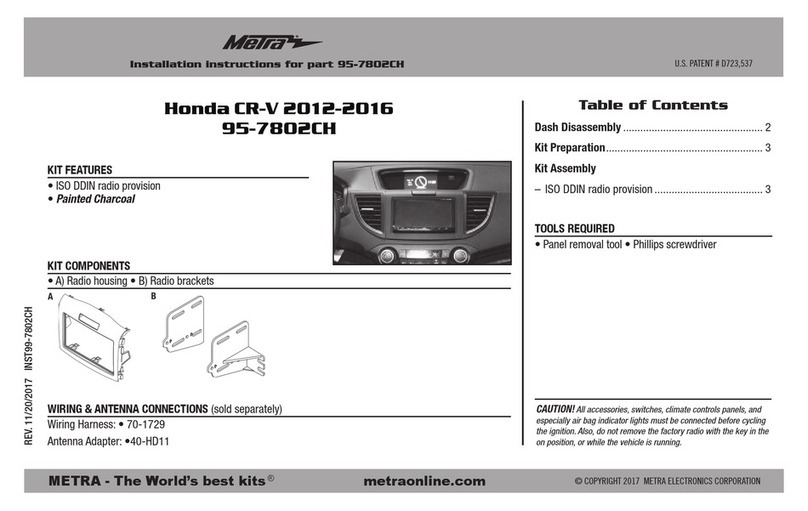
Metra Electronics
Metra Electronics 95-7802CH User manual
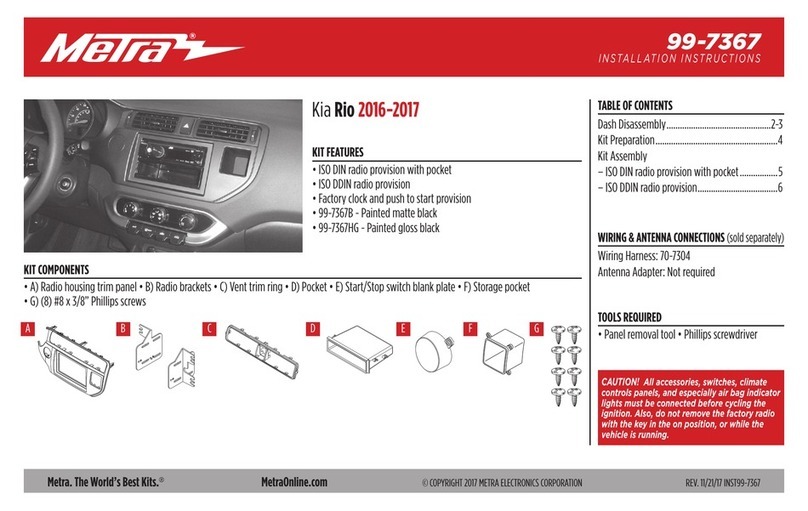
Metra Electronics
Metra Electronics 99-7367 User manual
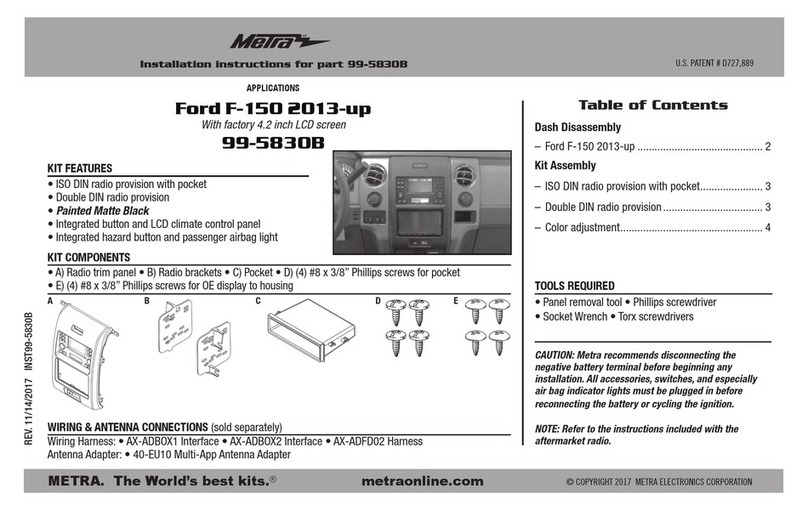
Metra Electronics
Metra Electronics 99-5830B User manual

Metra Electronics
Metra Electronics TX86 User manual
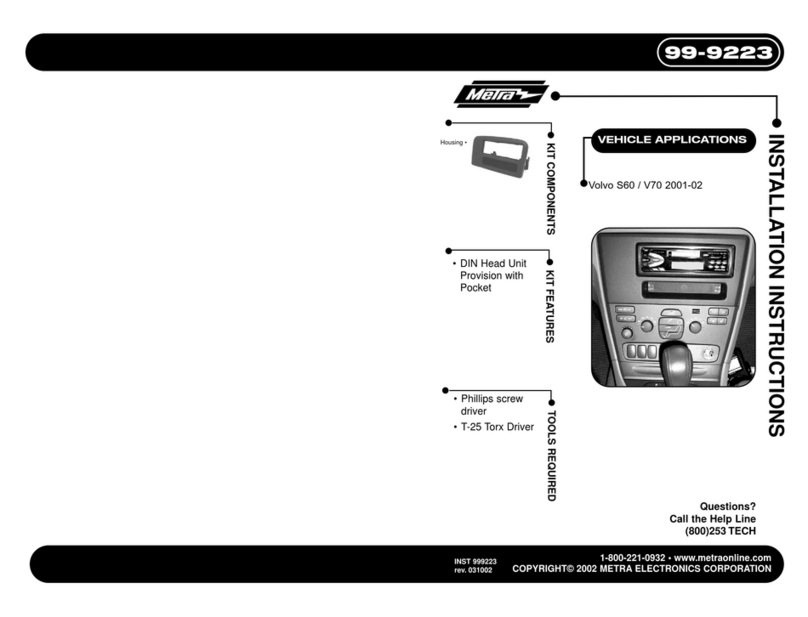
Metra Electronics
Metra Electronics 99-9223 User manual
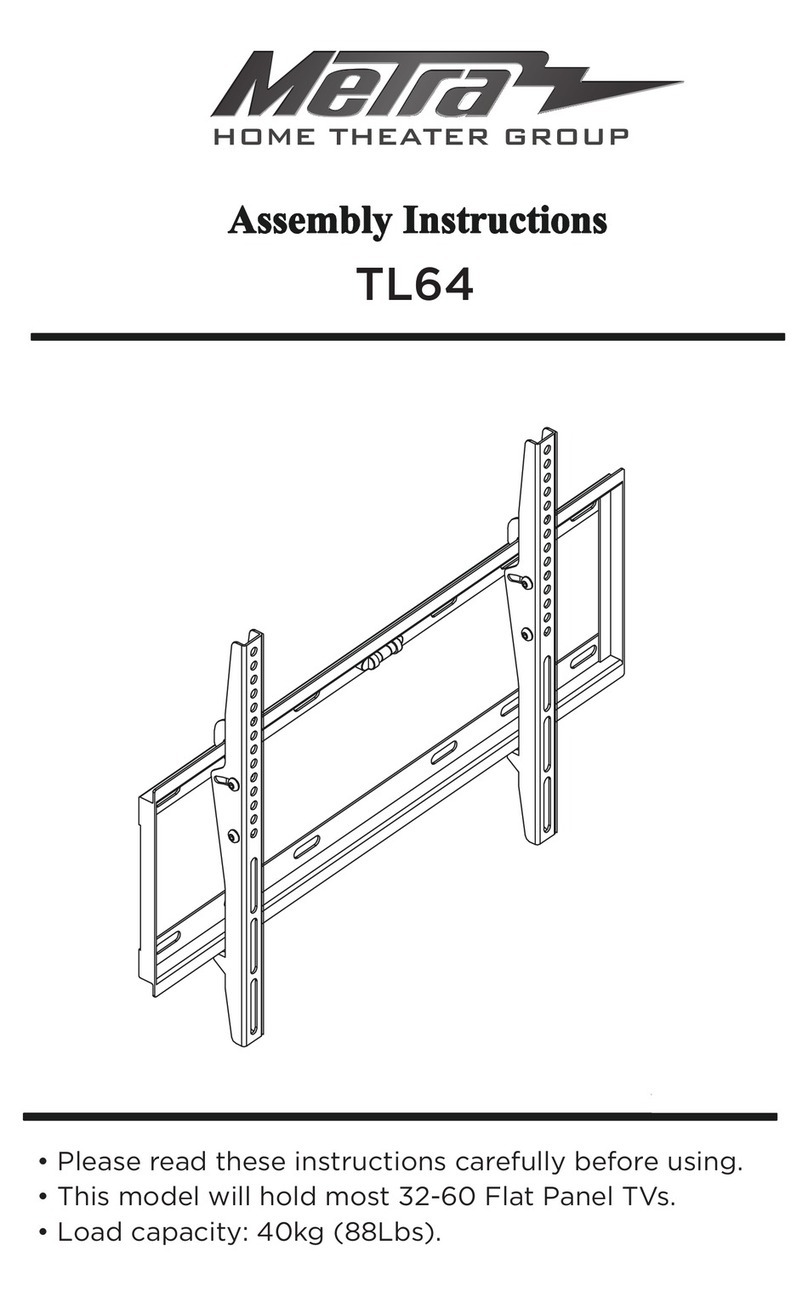
Metra Electronics
Metra Electronics TL64 User manual

Metra Electronics
Metra Electronics 99-5600 User manual

Metra Electronics
Metra Electronics 99-3022B User manual

Metra Electronics
Metra Electronics 108-FD9B User manual

Metra Electronics
Metra Electronics 95-8734 User manual

Metra Electronics
Metra Electronics 99-5832G User manual
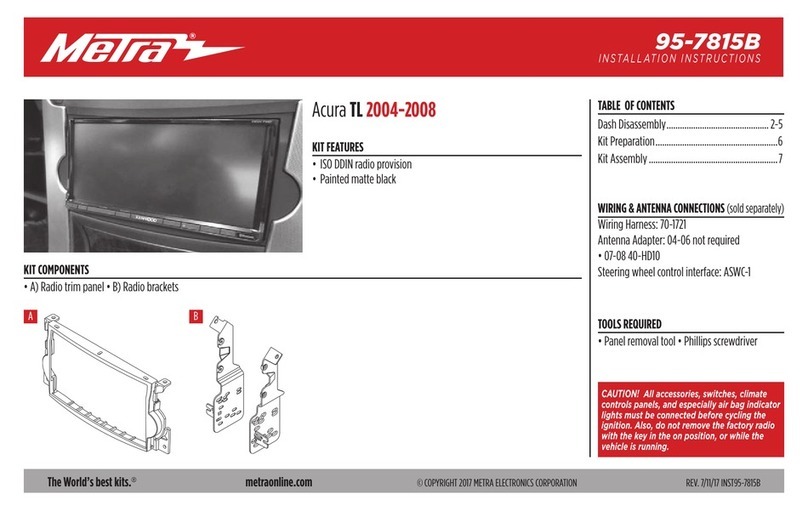
Metra Electronics
Metra Electronics 95-7815B Instructions for use

Metra Electronics
Metra Electronics 107-GM3B User manual
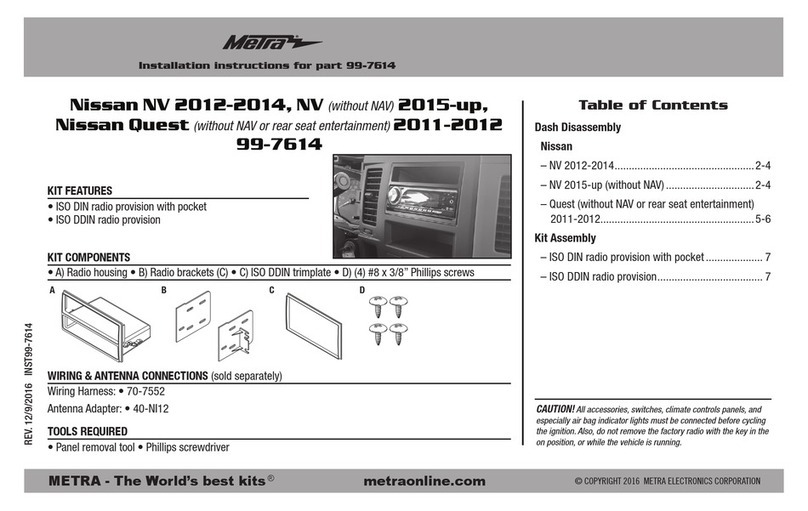
Metra Electronics
Metra Electronics 99-7614 User manual





















