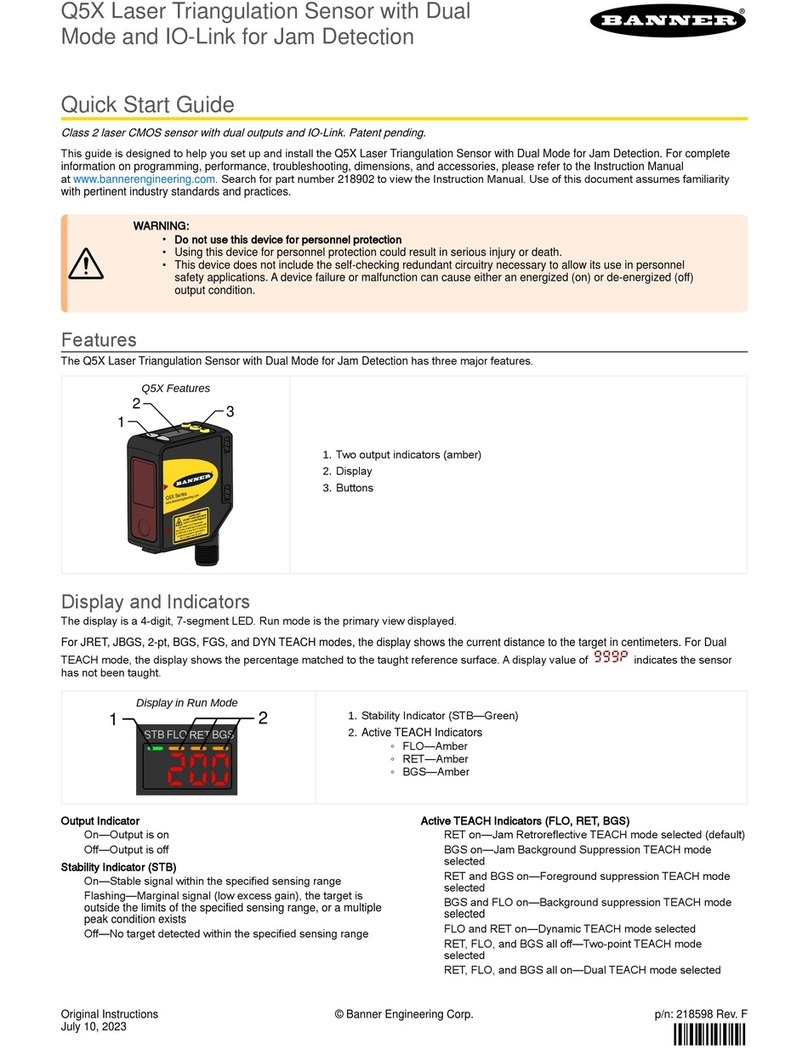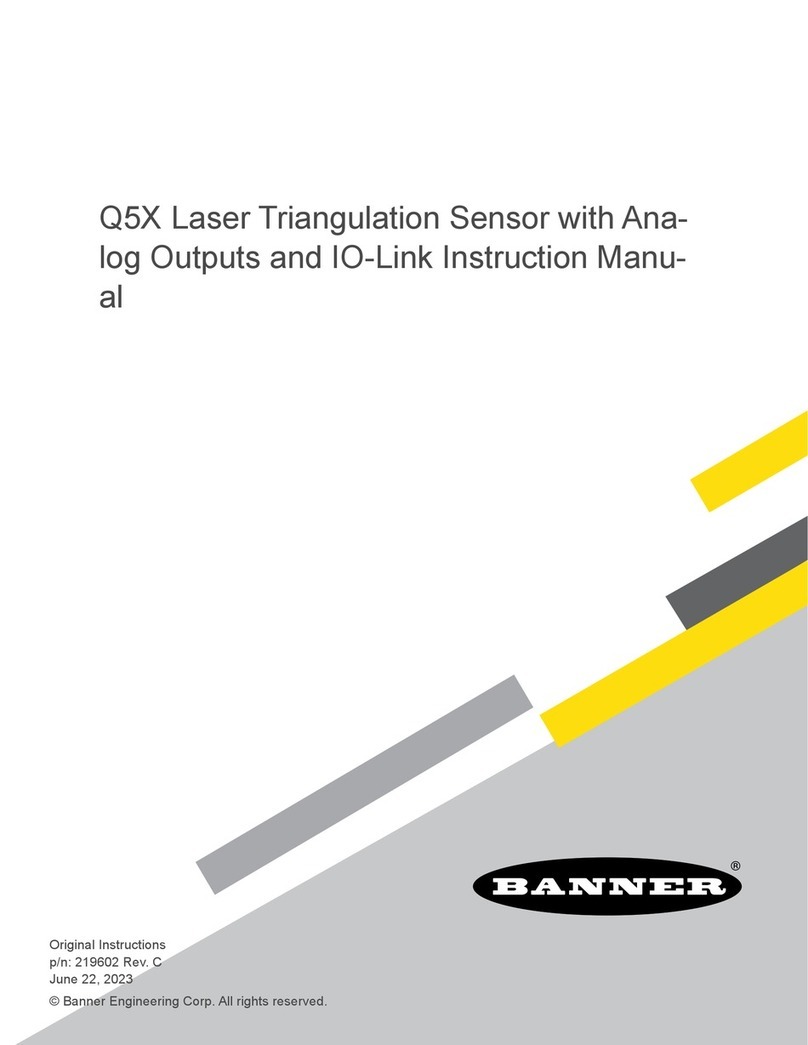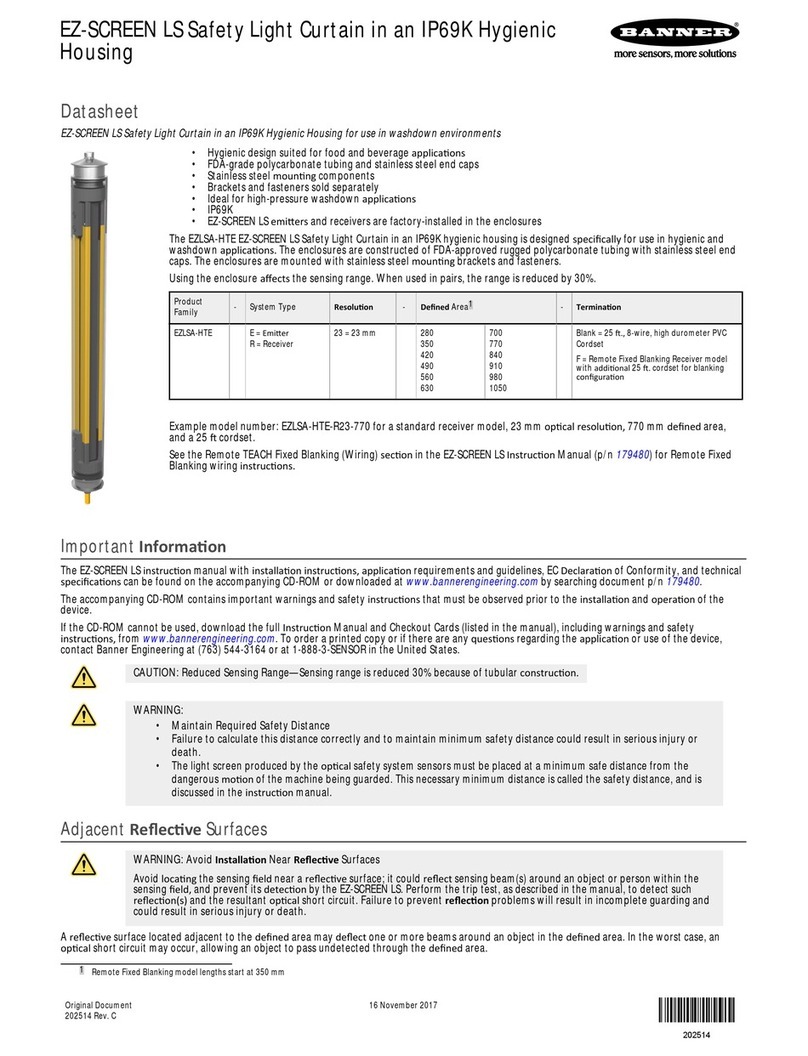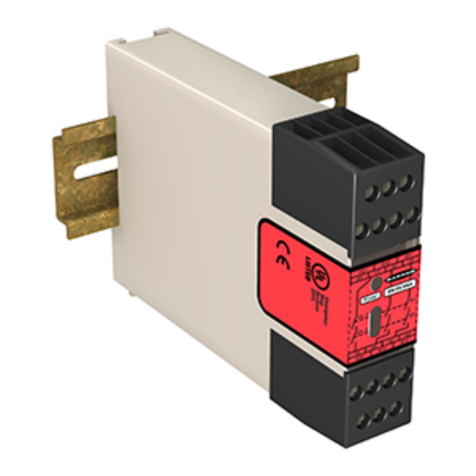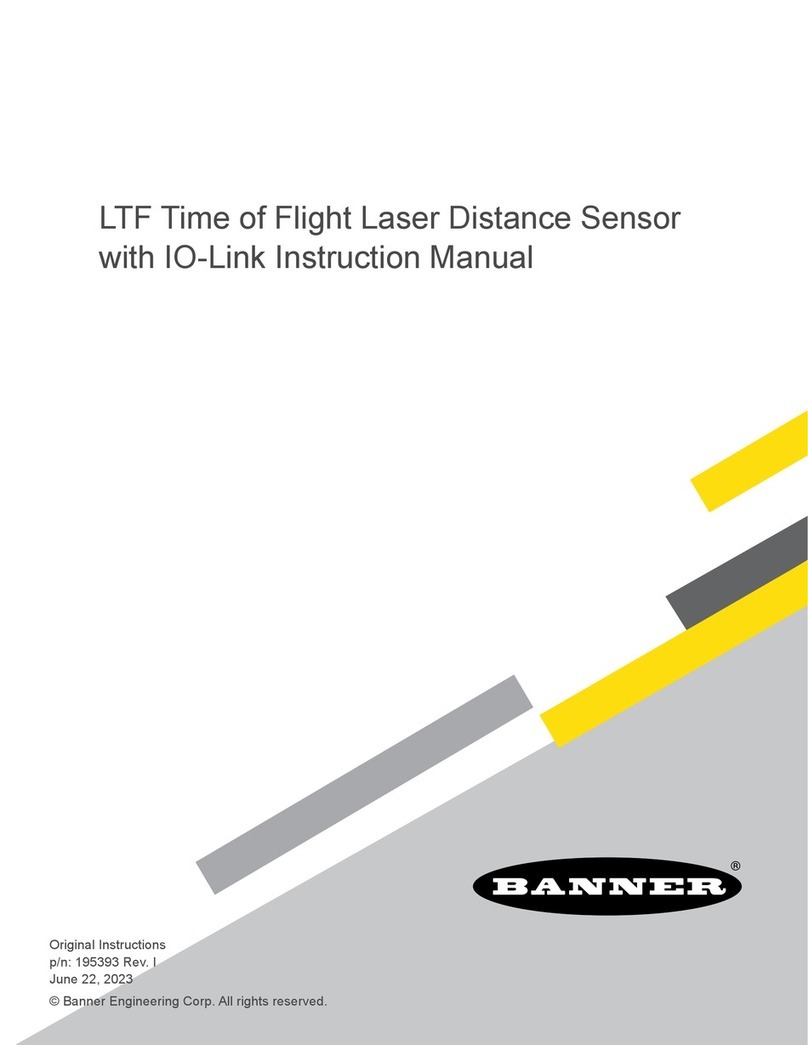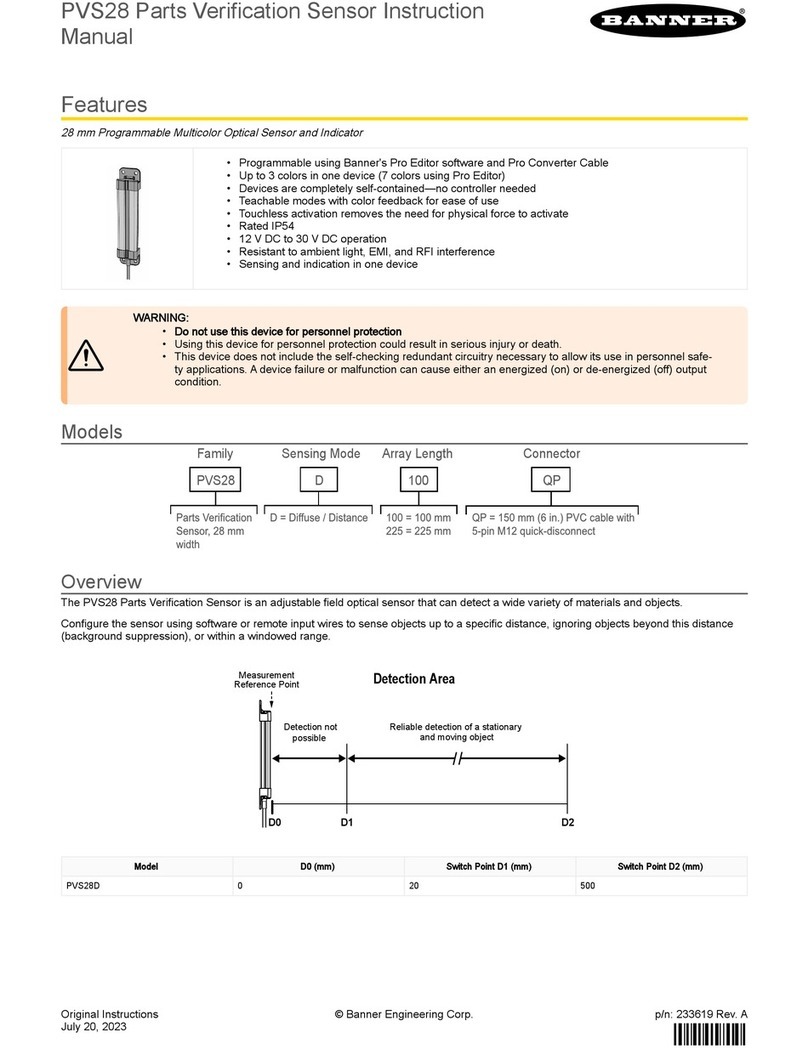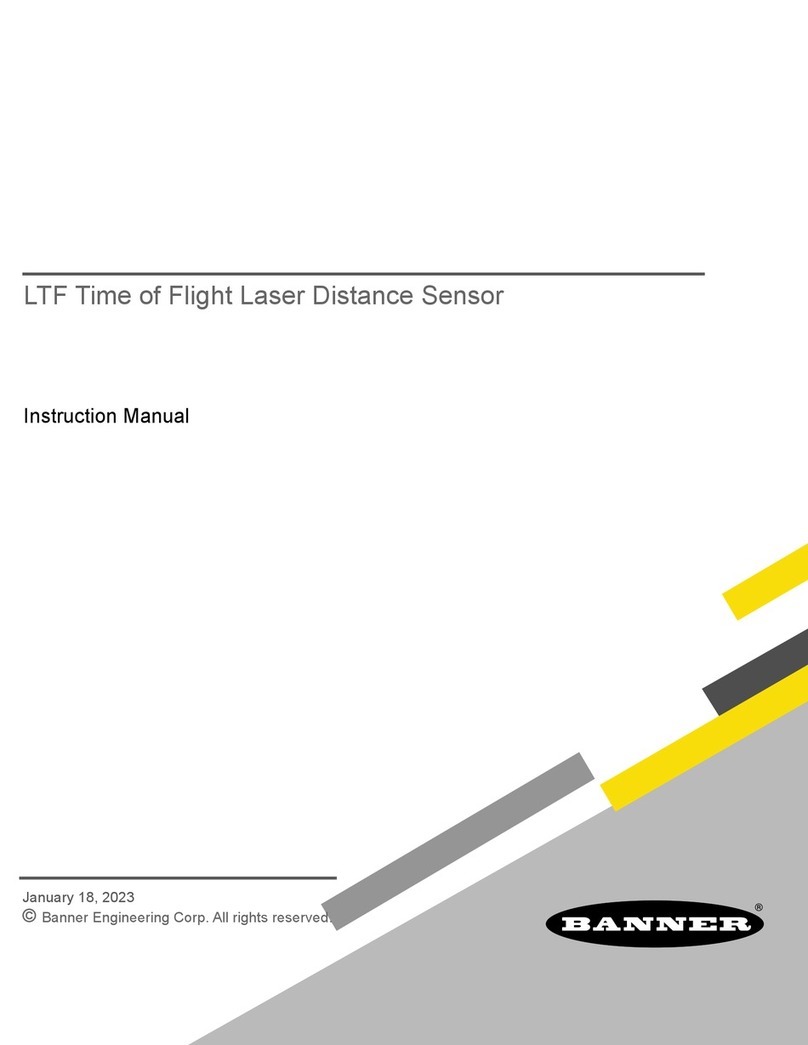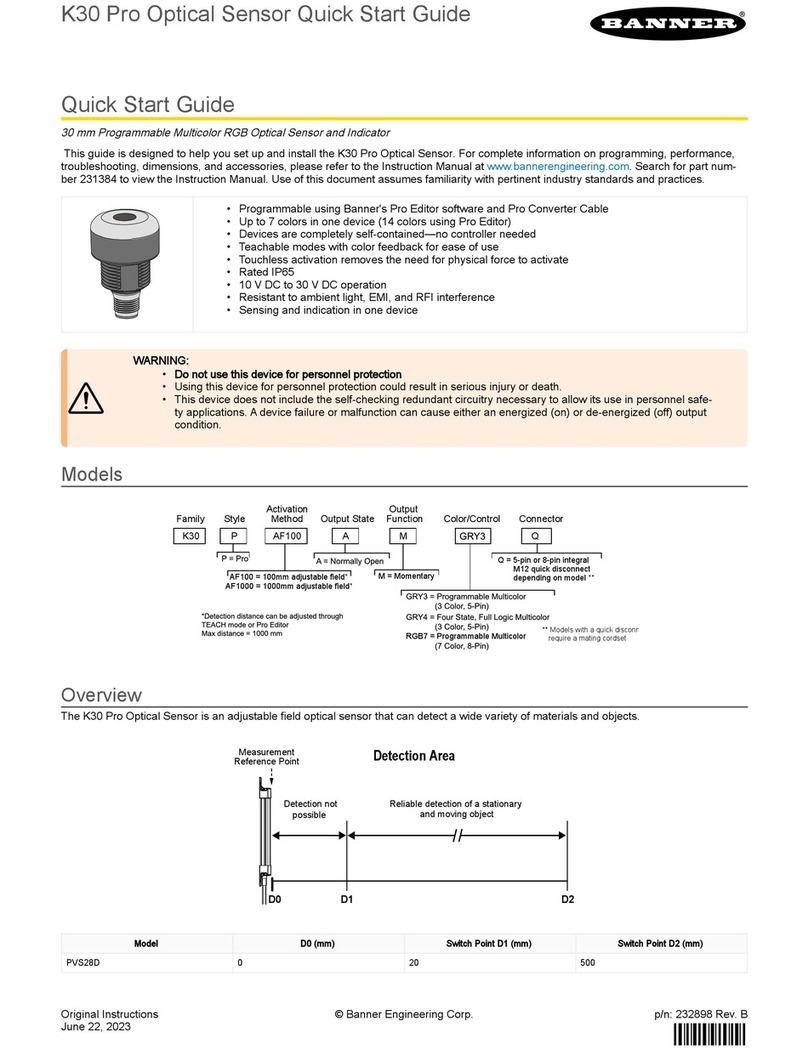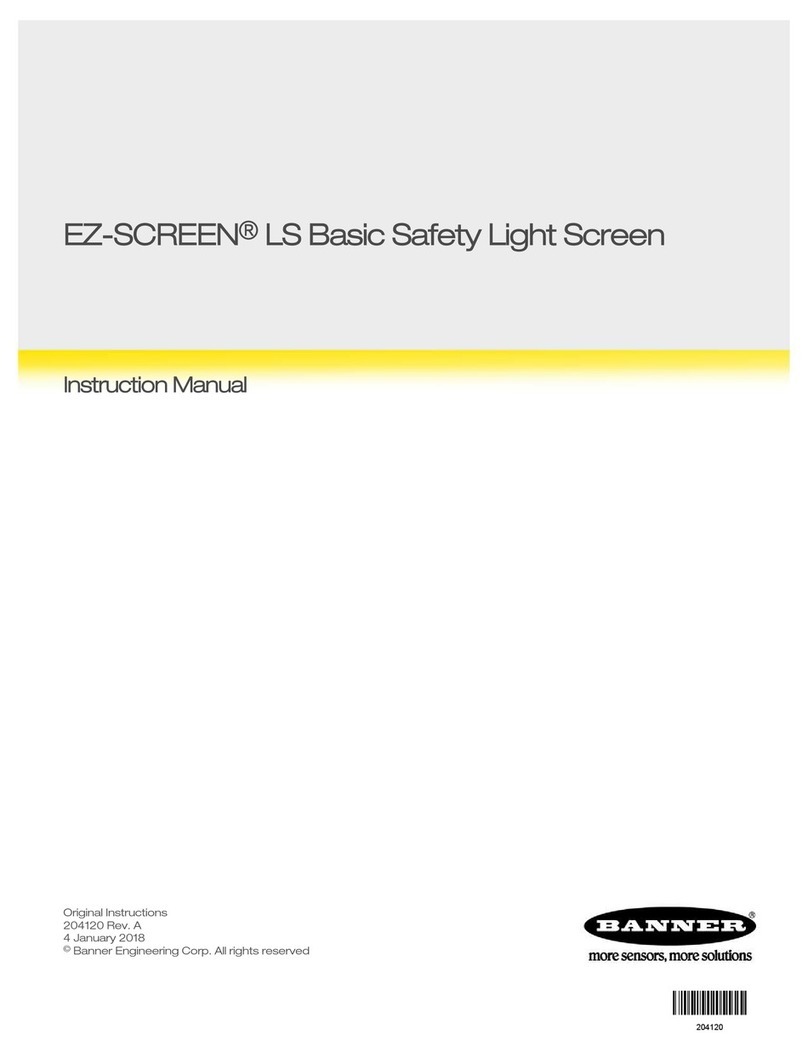Q5X Laser Triangulation Sensor with Analog Outputs and IO-Link Quick Start Guide
June 14, 2023 page7
•
•
•
•
•
•
•
•
•
•
See the Instruction Manual for detailed instructions and other available TEACH modes. The TEACH modes include:
Two-pointanalogteach2-Pt—Setsthedistancevaluesassociatedwith0Vand10V(4mAand20mA)basedontaughttargetdis-
tances
Onepointanalogteach1-Pt—Setsthe5V(12mA)midpointoftheanalogoutputtocentertheanalogoutputaroundareferencetar-
getposition
Two-pointstaticbackgroundsuppression2-Pt(discrete,channel2only)—Two-pointTEACHsetsasingleswitchpoint.Thesensor
setstheswitchpointbetweentwotaughttargetdistances.
DynamicbackgroundsuppressiondYn(discrete,channel2only)—Dynamic TEACH sets a single switch point during machine run
conditions.Thesensortakesmultiplesamplesandtheswitchpointissetbetweentheminimumandthemaximumsampleddis-
tances.
One-pointwindow(foregroundsuppression)FGS(discrete,channel2only)—One-point window sets a window (two switch points)
centered around the taught target distance.
One-pointbackgroundsuppressionbGS(discrete,channel2only)—One-point background suppression sets a single switch point in
front of the taught target distance. Objects beyond the taught switch point are ignored.
Dualintensity+distanceduAL(discrete,channel2only)—Dualmoderecordsthedistanceandamountoflightreceivedfromtheref-
erencesurface.See"Dual Mode Reference Surface Considerations" on page 11formoreinformationaboutselectingareference
surface. The output switches when an object passing between the sensor and the reference surface changes the perceived distance
oramountofreturnedlight.
ManualAdjustments
Manuallyadjustthesensorswitchpointusingthe+and-buttons.
NOTE: WhenFGSmodeisselected,manualadjustmentmovesbothsidesofthesymmetricalthresholdwindowsimul-
taneously,expandingandcollapsingthewindowsize.Manualadjustmentdoesnotmovethecenterpointofthewin-
dow.
NOTE: When dual mode is selected, after the TEACH process is completed, use the manual adjustment to adjust the
sensitivityofthethresholdsaroundthetaughtreferencepoint.Thetaughtreferencepointisacombinationofthemea-
sured distance and returned signal intensity from the reference target. Manual adjustment does not move the taught
referencepoint,butpressing+increasesthesensitivity,andpressing-decreasesthesensitivity.Whenre-positioning
thesensororchangingthereferencetarget,re-teachthesensor.
Locking and Unlocking the Sensor Buttons
Usethelockandunlockfeaturetopreventunauthorizedoraccidentalprogrammingchanges.
Three settings are available:
—Thesensorisunlockedandallsettingscanbemodified(default).
—Thesensorislockedandnochangescanbemade.
—Theswitchpointvaluecanbechangedbyteachingormanualadjustment,butnosensorsettingscanbechangedthrough
themenu.
WhenthesensorisineitherLocor0Locmode,theactivechannelcanbechangedusing(+)(CH1/CH2).
WheninLocmode,Locdisplayswhenthe(SELECT)(TEACH)buttonispressed.Theswitchpointdisplayswhen(+)(CH1/CH2)or(-)
(MODE)arepressed,butLocdisplaysifthebuttonsarepressedandheld.
Whenin0Locmode,Locdisplayswhen(-)(MODE)ispressedandheld.Toaccessthemanualadjustoptions,brieflypressandre-
lease(+)(CH1/CH2)or(-)(MODE).ToenterTEACHmode,pressthe(SELECT)(TEACH)buttonandholdforlongerthan2seconds.
PressandholdTEACHforlongerthan2secondstostarttheselectedTEACHmode.
Presentthetarget.
PressTEACHtoteachthetarget.Thetargetistaughtandthesensorwaitsforthesecondtarget,ifrequiredbytheselectedTEACH
mode,orreturnstoRunmode.
CompletethesestepsonlyifitisrequiredfortheselectedTEACHmode.
Presentthesecondtarget.
PressTEACHtoteachthetarget.ThetargetistaughtandthesensorreturnstoRunmode.
FromRunmode,presseither+or-onetime.
Theselectedchanneldisplaysbriefly,thenthecurrentswitchpointvalueflashesslowly.
Press+tomovetheswitchpointupor-tomovetheswitchpointdown.
After 1 second of inactivity, the new switch point value flashes rapidly, the new setting is accepted, and the sensor returns to Run
mode.
© Banner Engineering Corp.