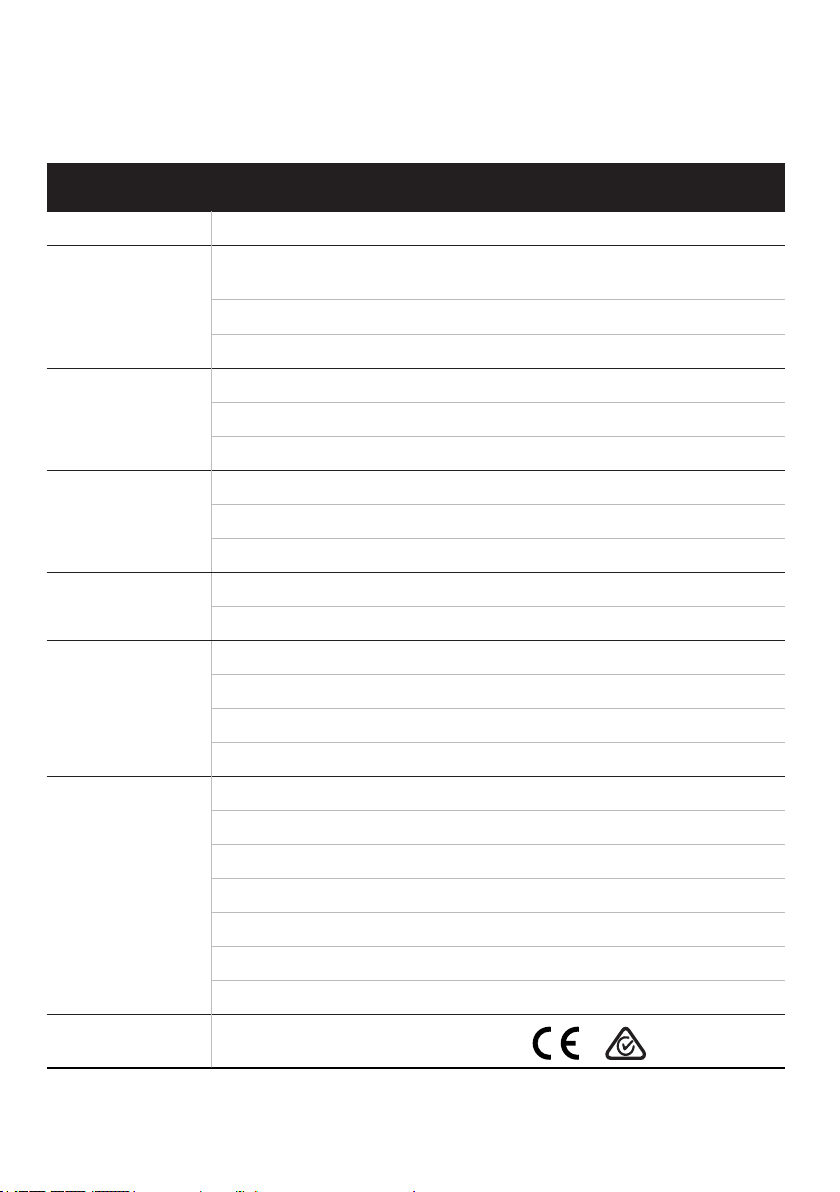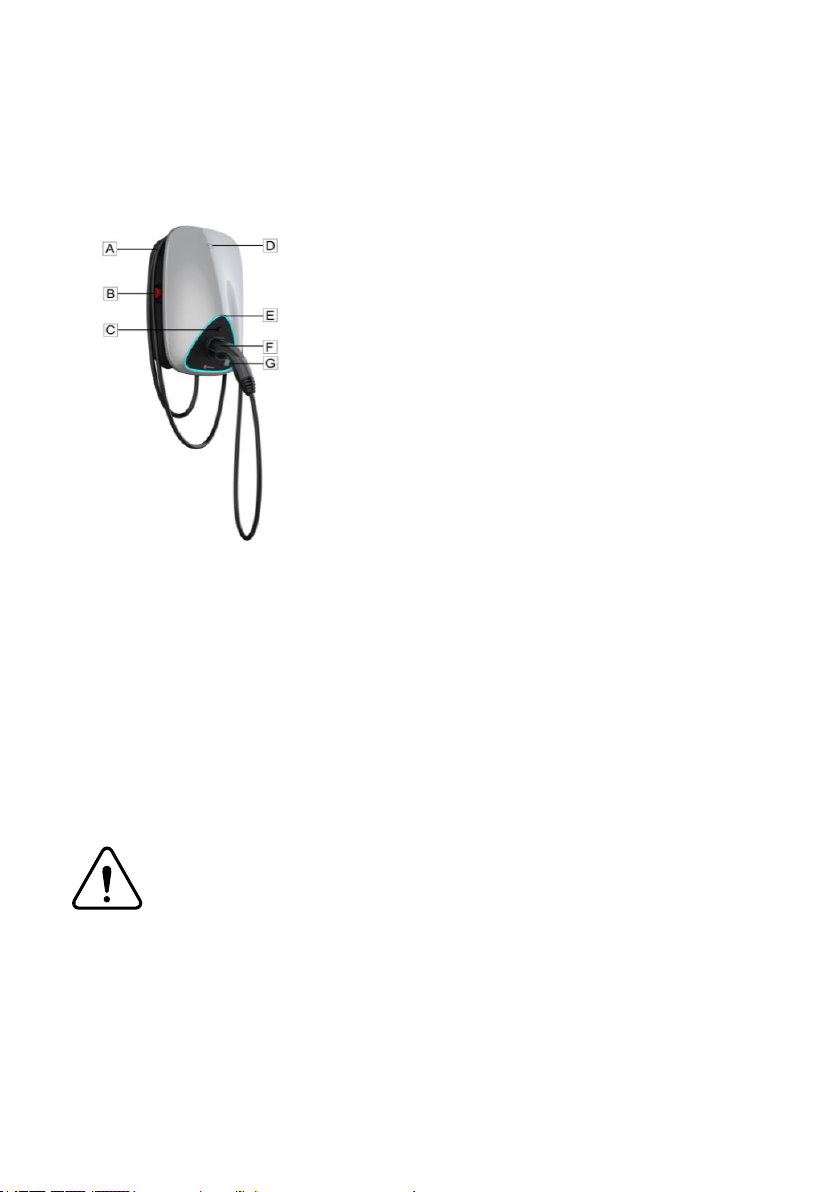5MG MOTOR INSTRUCTION MANUAL
SYMBOL CONTENT
Failure to follow safety instructions can result in death, injury, and equipment
damage. Refuse to bear any claims arising from this.
• ELECTRICAL HAZARD
Only trained, qualied and authorized electrical professionals are responsible for
installation.
• The rst time to commission and maintain the charger, it should comply
with existing standards and installation regulations when performing the
aforementioned operations. See chapter “A Installation Instructions” for details.
• ELECTRICAL HAZARD / FIRE HAZARD
• Must regularly check the charging connector (including cable) in charger for
damage and check whether the case is damaged (visual inspection).
• If the charger is damaged, it must be turned off and replaced immediately.
• Do not perform the charger maintenance work without authorization. Only
the manufacturer can perform the operation (replace the charger).
• Do not modify or modify the charger.
• Never remove signs such as safety symbols, warnings, nameplates, signs or
pipeline markings.
• No extension cable shall be used when connecting the electric vehicle to the
electric vehicle power supply device.
• Only connect electric vehicles or their charging equipment.
Do not connect other loads (power tools, etc.).
• Hold the connector when pulling the charging connector, and do not pull the
cable.
• Do not bend, squeeze or tilt the charging connector so that it is mechanically
damaged.
• Do not touch the heat source, dirt or water on the contact surface.
• Some vehicles may generate toxic or explosive gases in the indoor area during
charging, so an external ventilation system must be provided.
• When using an integrated charger to charge your electric car, please read the
vehicle’s tips and instructions carefully.
CAUTION
• Damage hazard.
• Never use spray water to clean the charging point
(Hose for garden watering, high pressure cleaners, etc)
Instruction Manual