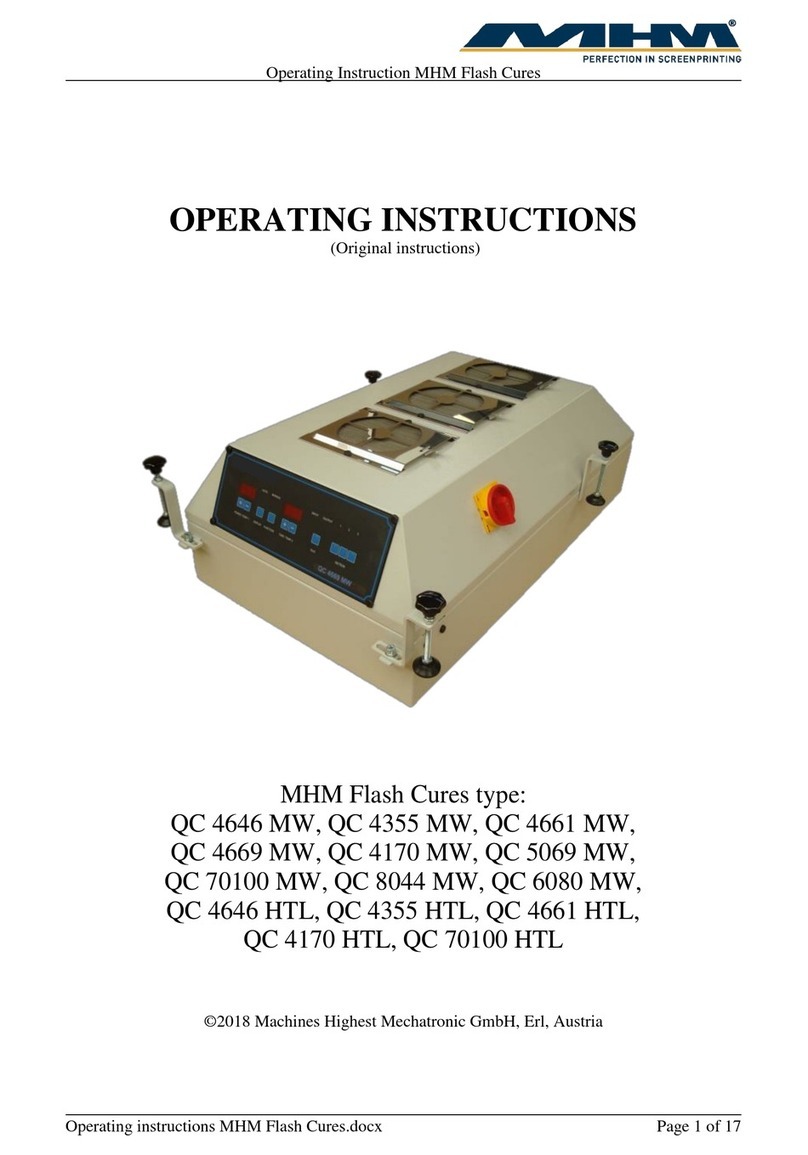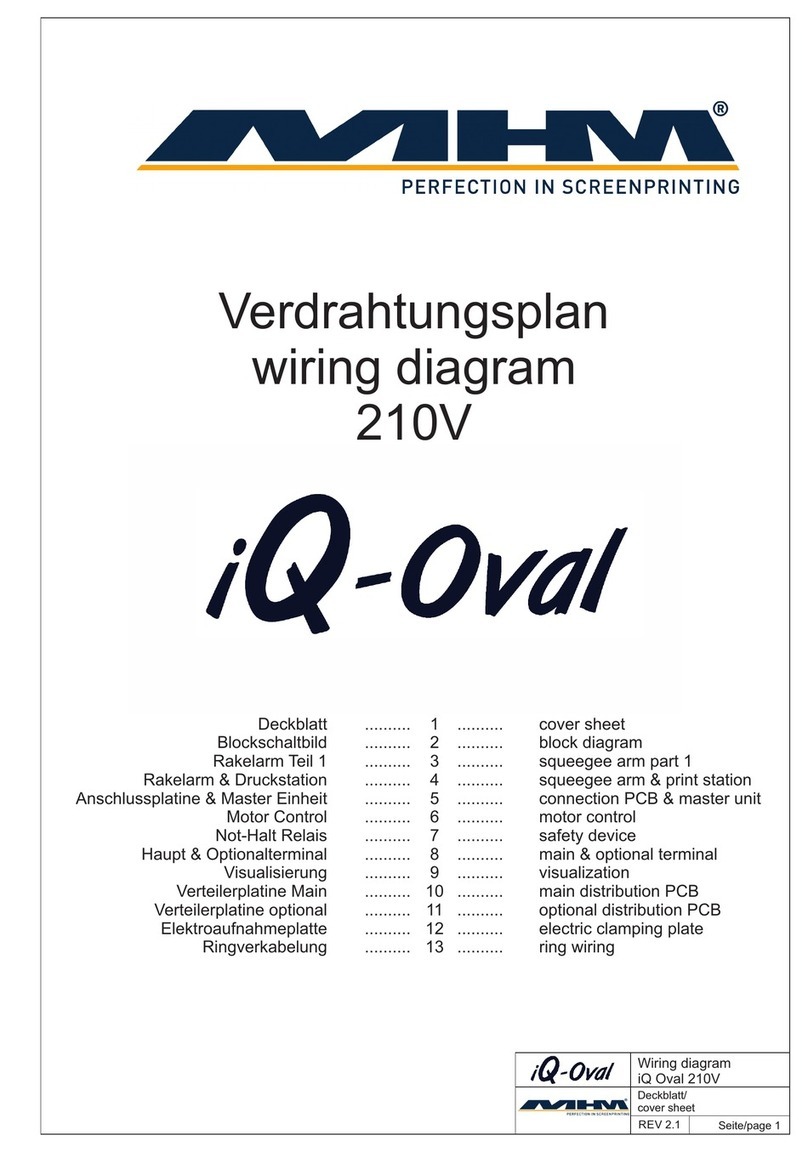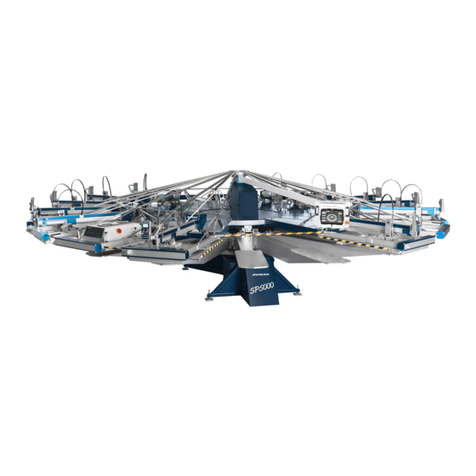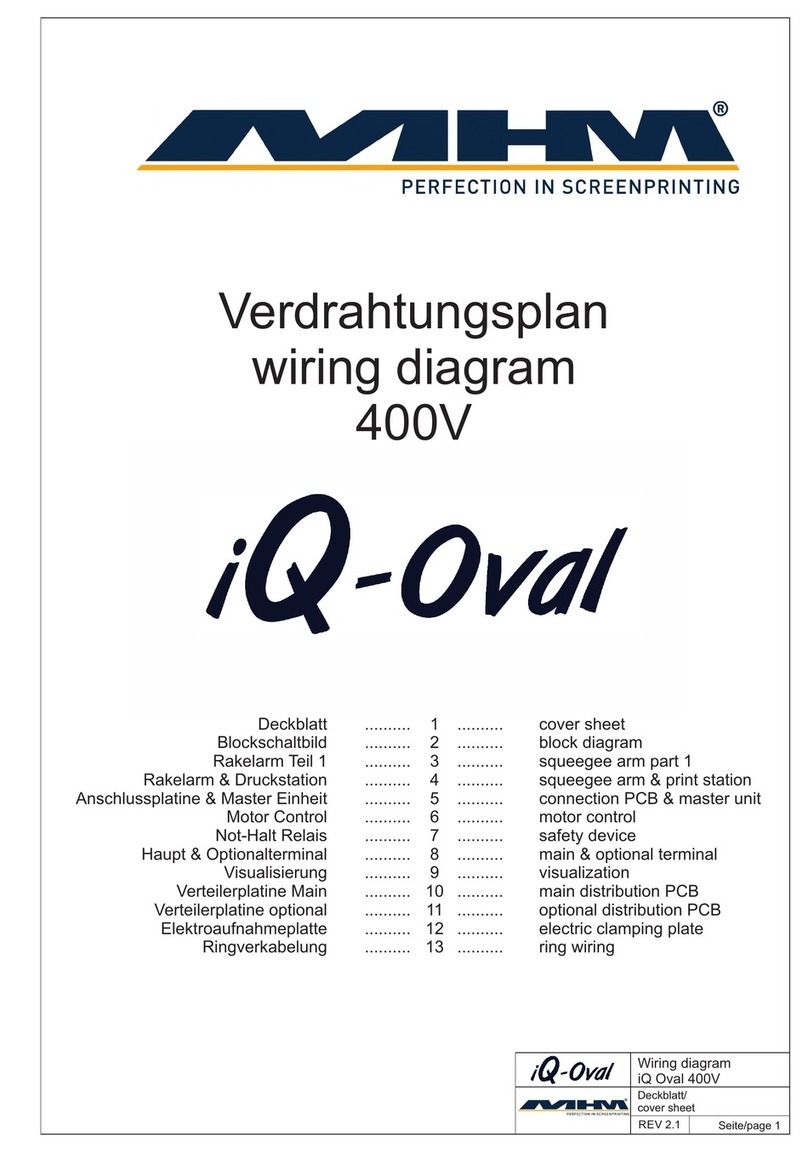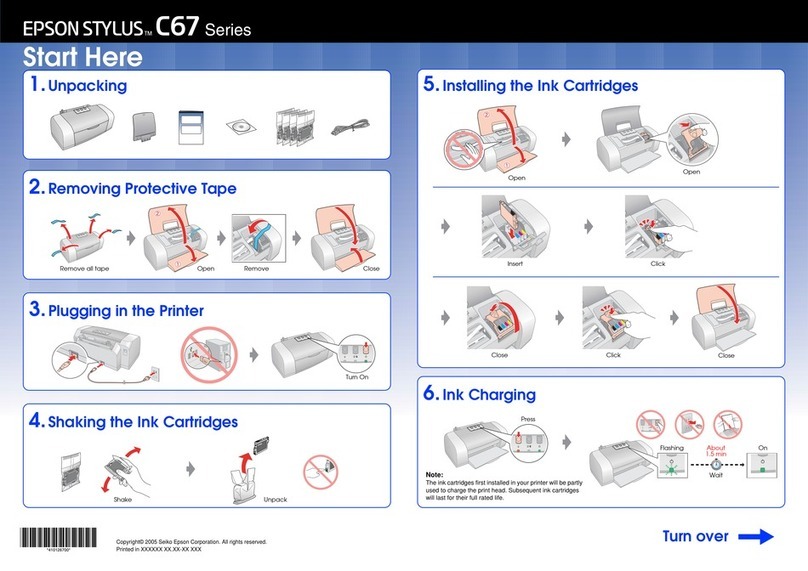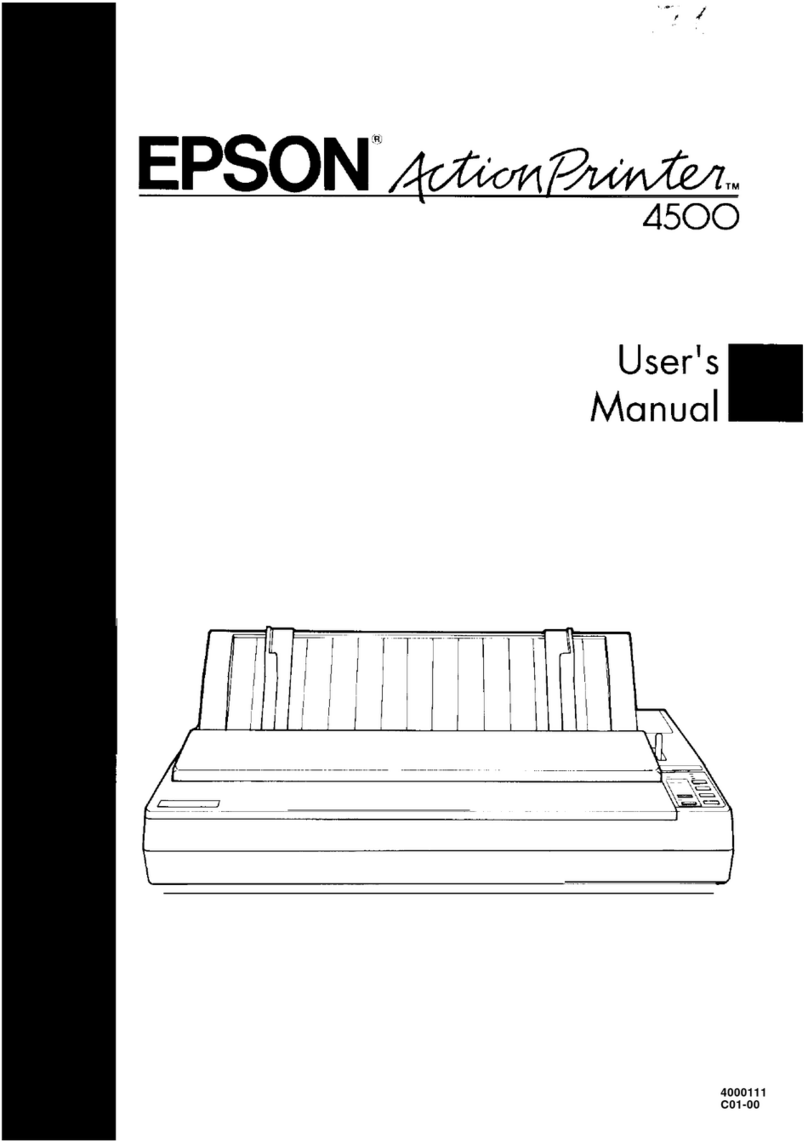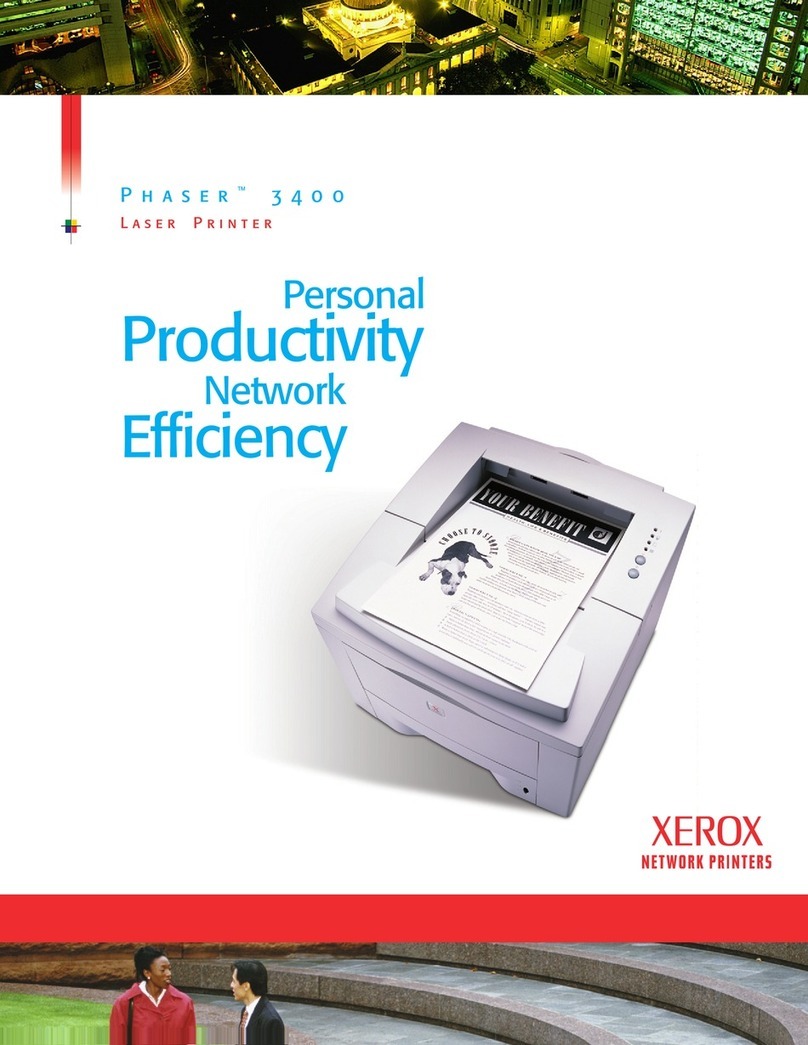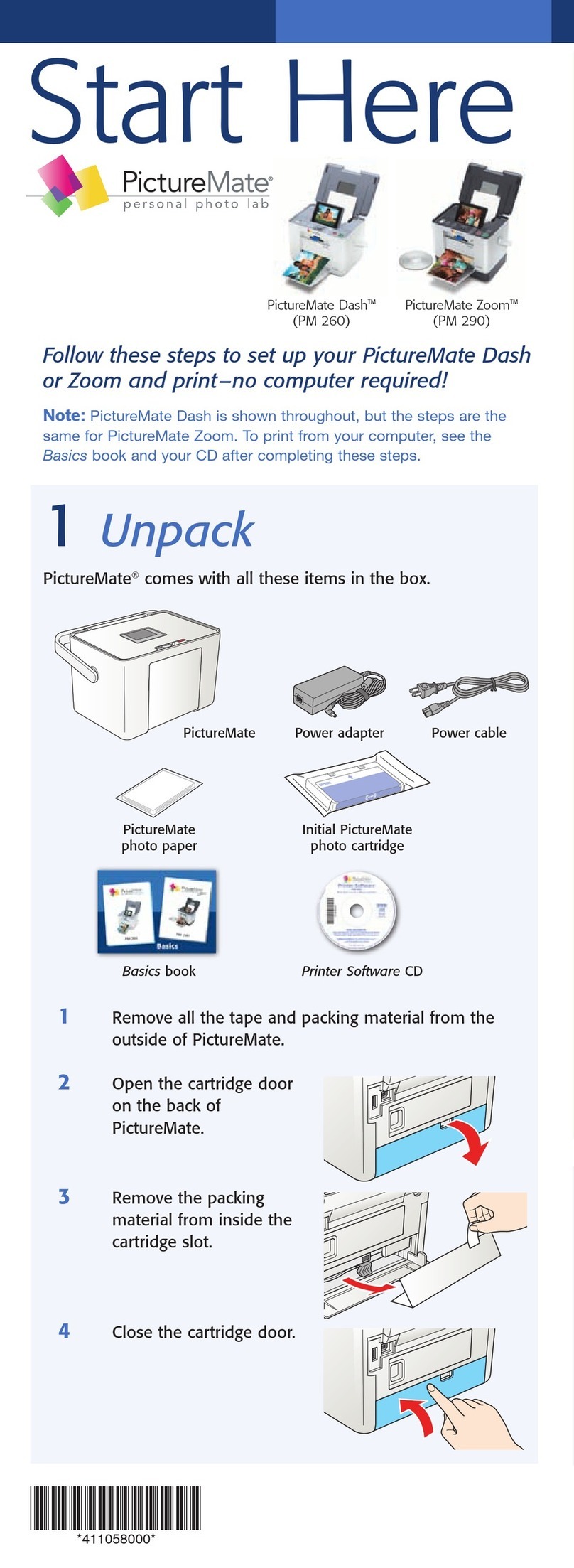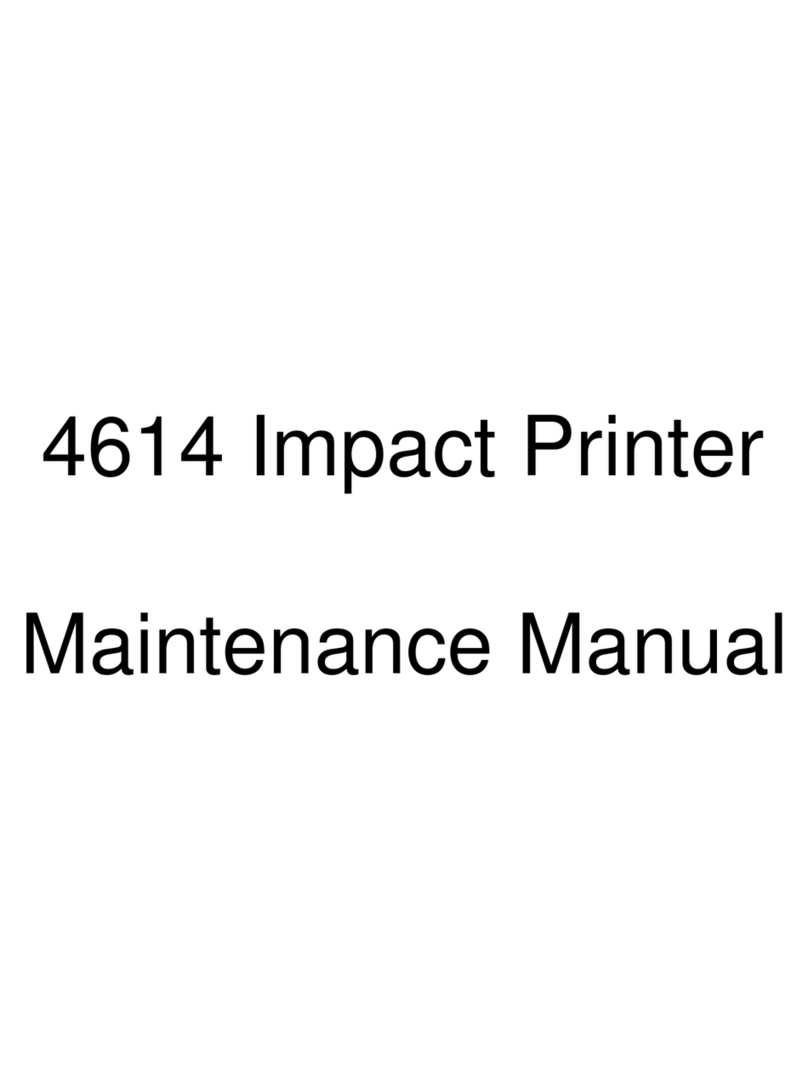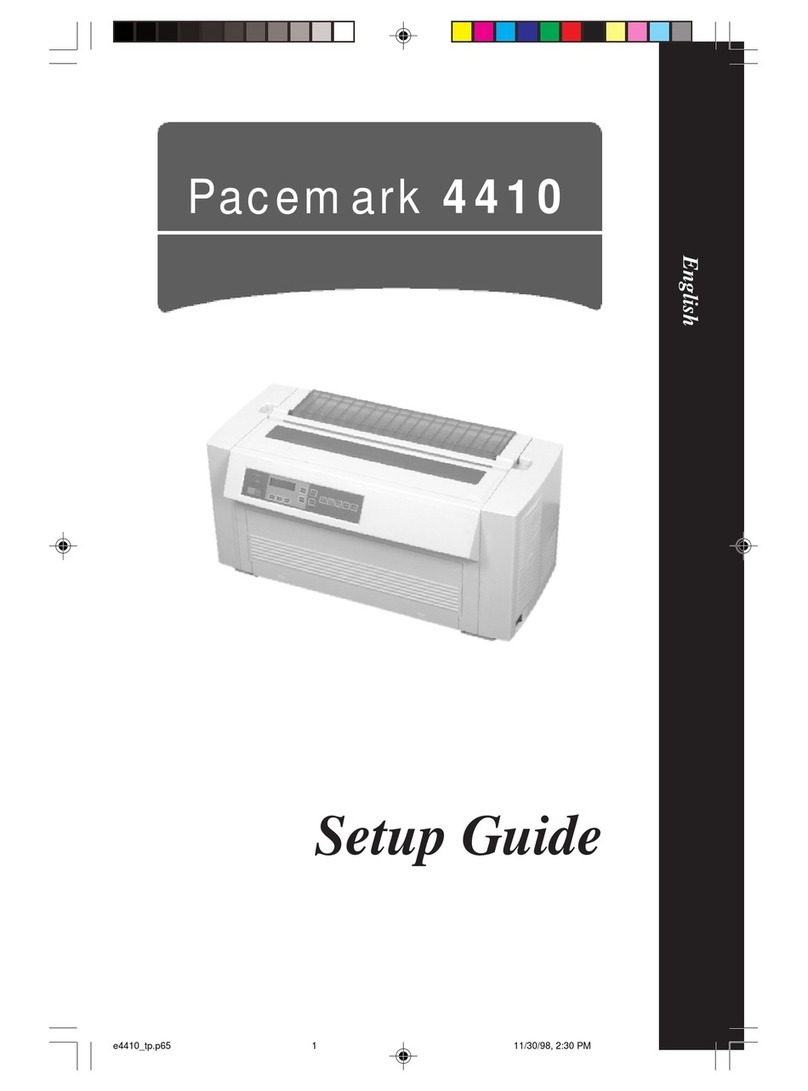MHM Digital V Pro User manual

Operating instructions MHM Digital V Pro V1_0.docx Page 1 of 52
OPERATING INSTRUCTIONS
(Original instructions)
©2020 Machines Highest Mechatronic GmbH, Erl, Austria

Operating instructions MHM Digital V Pro V1_0.docx Page 2 of 52
Preface
Dear Customer,
congratulations and thank you for choosing the MHM Digital V Pro. The MHM Digital V Pro is an
extremely reliable and cost effective digital printing machine. The machine is almost insensitive to
external influences, such as temperature and humidity. No flash cure is necessary. It is designed to
provide the highest standards of performance and reliability during its guaranteed long operating
life. Highly innovative and precise MHM technology provides a combination of the finest built
quality along with optimal safety. We trust that these Operating Instructions will assist you in
becoming familiar with the safe and efficient operation of the Digital V Pro.
Important Note:
Due to our policy of continuous improvement, we reserve the right to change specifications without
prior notice. Therefore, certain individual fittings and components may differ slightly from the
model detailed in this document. For any further questions regarding your MHM Digital V Pro,
please contact the MHM service team.
Wishing you every success with your future production.
Machines Highest Mechatronic GmbH
Important Advice Regarding These Operating Instructions
These Operating Instructions form an integral part of the MHM Digital V Pro and must be made
available to all authorized personnel at all times. No particular sections or pages must be removed
from these Operating Instructions, and any missing sections or pages should be replaced
immediately, in particular with regard to section “Safety Instructions”.
These Operating Instructions are subject to international copyright and may not be reproduced
and/or revised without our prior written approval.
©2020 Machines Highest Mechatronic GmbH, Erl, Austria. (All rights reserved).
Published by: Machines Highest Mechatronic GmbH
Muehlgraben 43a
A-6343 Erl / AUSTRIA
Contact details: Homepage: www.mhmscreenprinting.com
Erl, March 2020

Operating instructions MHM Digital V Pro V1_0.docx Page 3 of 52
Content:
Preface..................................................................................................................................................2
Important Advice Regarding These Operating Instructions ................................................................2
1. Safety Instructions........................................................................................................................5
1.1. Description of Key Words and Symbols in the Operating Instructions................................5
1.2. Qualification of Operating and Service Staff........................................................................5
1.3. Maintenance Safety Instructions...........................................................................................6
1.4. Safety Instructions for the Operating Staff............................................................................7
1.5. Other Valid Rules and Regulations.......................................................................................7
2. Intended usage of the machine.....................................................................................................7
3. Data..............................................................................................................................................7
3.1. Serial Number and Year of Manufacture ..............................................................................8
3.2. Printer specification...............................................................................................................8
3.3. Workspace.............................................................................................................................8
3.4. Ink consumption....................................................................................................................9
4. Installation and alignment..........................................................................................................10
4.1. Printer installation ...............................................................................................................10
4.2. Print head installation..........................................................................................................16
4.3. Ink station alignment...........................................................................................................19
4.4. Ink Filling............................................................................................................................21
5. Operating the printer controller..................................................................................................22
5.1. System requirements ...........................................................................................................22
5.2. User interface ......................................................................................................................22
5.2.1. General view ................................................................................................................22
5.2.2. Toolbar.........................................................................................................................23
5.3. Installing the software.........................................................................................................24
5.4. Using the software...............................................................................................................25
5.4.1. Print head calibration...................................................................................................25
5.4.1.1. Vertical Print.........................................................................................................26
5.4.1.2. Head Adjusts.........................................................................................................29
5.4.1.3. Nozzle check.........................................................................................................31
5.4.1.4. Both directions calibration....................................................................................33
5.4.1.5. Horizontal distance between heads calibration.....................................................35
5.4.1.6. Vertical distance between head calibration ..........................................................37
5.4.2. Printing.........................................................................................................................38
5.4.2.1. Selecting print file.................................................................................................38
5.4.2.2. Printing a file ........................................................................................................40
5.4.2.3. Calibrating X-axis.................................................................................................40
5.4.2.4. Calibrating Y-axis.................................................................................................42
5.4.2.5. Synchronizing printer ...........................................................................................45
6. Maintenance...............................................................................................................................46
6.1. Ink Refiling..........................................................................................................................46
6.2. Print Head Maintenance......................................................................................................46
6.3. Manual cleaning..................................................................................................................47
6.4. Nozzle clog..........................................................................................................................47
6.5. Ink Station Maintenance......................................................................................................48
6.6. Head Cleaning Wiper..........................................................................................................48
6.6.1. Adjusting the head cleaning wiper...............................................................................49

Operating instructions MHM Digital V Pro V1_0.docx Page 4 of 52
6.7. Anti-drying Caps (Ink suction cap).....................................................................................50
6.7.1. Cleaning the caps .........................................................................................................50
6.7.2. Cleaning the caps filter ................................................................................................50
6.8. Daily Maintenance ..............................................................................................................51
6.8.1. Cleanliness...................................................................................................................51
6.8.2. Moisturizing.................................................................................................................51
6.8.3. Lubrication...................................................................................................................51
6.8.4. Print Head Maintenance...............................................................................................51
7. Optional Equipment and Replacement parts..............................................................................52
8. Troubleshooting.........................................................................................................................52
9. Terms of the Guarantee..............................................................................................................52
10. Support, Customer Service and Hotline.................................................................................52

Operating instructions MHM Digital V Pro V1_0.docx Page 5 of 52
1. Safety Instructions
This section describes the safety instructions for the correct and safe operation of the MHM Digital
V Pro. In addition, this section also contains references to the European rules and regulations
concerning the guarantee of industrial safety along with safety at the workplace. These rules and
regulations provide the basis for these operating instructions. Owing to its complex design, the
Digital V Pro must only be operated and maintained by suitably skilled staff.
Installation, operation or maintenance of the Digital V Pro by persons who have not been suitably
trained, introduced or acquainted with the system and informed regarding the possible dangers may
result in:
1. Failure of essential functions of the Digital V Pro.
2. Danger to persons through electrical or mechanical actions.
3. Material damage to the Digital V Pro.
1.1. Description of Key Words and Symbols in the Operating Instructions
In these operating instructions classified key words and symbols are used to identify dangers and
items that require special attention.
Symbol
Key word
Meaning
DANGER
This symbol indicates possible risk for life.
CAUTION
This symbol indicates danger of damage to
property and/or environment.
NOTE
This symbol indicates useful additional information
and operating suggestions.
1.2. Qualification of Operating and Service Staff
The MHM Digital V Pro is built in accordance to all appropriate safety regulations. Nevertheless,
the Digital V Pro must only be operated and maintained by suitably skilled staff. ‘Qualified
personnel’ refers to people who are able to carry out the required procedures and be able to
recognize as well as prevent potential risks, as a result of their training and experience. If casual
workers are employed for assistance work they must be particularly informed regarding existing
and potential dangers and instructed accordingly.

Operating instructions MHM Digital V Pro V1_0.docx Page 6 of 52
1.3. Maintenance Safety Instructions
When performing any printer maintenance procedures, follow these safety instructions:
•Always wear suitable personal protective equipment when performing printer
maintenance. Should any waste ink or cleaning agent solution come in contact with your
skin or enter your eyes or mouth, immediately take the following actions:
oIf fluid gets on to your skin, immediately wash it off using soap and water. Consult a
physician if the skin appears irritated or discolored.
oIf fluid gets in your eyes, rinse immediately with water. Failure to observe this
precaution could result in bloodshot eyes or mild inflammation. If problems persist,
consult a physician.
oIf fluid gets in your mouth, consult a physician immediately.
oIf fluid is swallowed, do not induce vomiting and consult a physician immediately. If
vomiting is induced, fluid may get caught in the trachea which can be dangerous.
oIf you notice that the cleaning agent has changed color or emits a bad odor, stop
using it and open a new cleaning agent.
oClose the fluid lid securely after used, and store it out of reach of children. Avoid
storing it in locations subject to high temperatures, high humidity, and direct
sunlight.
oWash your hands thoroughly with soap and water after any fluid usage.
•Store ink cartridges, waste ink and cleaning agent out of the reach of children.
•Wash your hands thoroughly after performing any maintenance procedure.
•Touch a metal object before starting operations to disperse any static electricity.
•To prevent the print head from drying out, finish cleaning the suction cap and replacing
the head cleaning set within 10 minutes.
•Do not touch any parts or circuit boards other than the parts you are maintaining. This
may cause a malfunction or decline in print quality.
•Always use new cleaning swabs to avoid getting the printer parts dirty.
•Do not touch the tip of the cleaning swabs with your hand. Oils on your hand may
compromise cleaning ability.
•Do not use water or organic solvents such as alcohol on the suction cap or the wiper unit.
If ink is mixed with water or alcohol, it may solidify.
•Do not wipe the suction cap with organic solvents such as alcohol. Otherwise a print
head malfunction may occur.

Operating instructions MHM Digital V Pro V1_0.docx Page 7 of 52
1.4. Safety Instructions for the Operating Staff
All cabinets and covers of the Digital V Pro must always be kept closed. Open
cabinets and covers are extremely dangerous as live electrical components are
accessible.
Mechanical or electrical failures must only be repaired by an MHM authorized /
approved technician.
Any modifications or changes to the Digital V Pro settings should only be
carried out by an MHM authorized / approved technician.
1.5. Other Valid Rules and Regulations
The customer must comply with all regulations applicable in the country where the machine is
located.
2. Intended usage of the machine
The MHM Digital V Pro is intended for the printing of substrates (usually textiles such as T-shirts,
but also paper or similar materials) by means of digital printing in combination with an MHM
carousel- or oval screen printing machine.
3. Data
This section details the Digital V Pro technical specifications.
Any other use of the Digital V Pro than described above may result in danger
to persons or material damage and is therefore forbidden.
NB: As our policy is one of continuous improvement, we reserve the right to
change specifications without prior notice.

Operating instructions MHM Digital V Pro V1_0.docx Page 8 of 52
3.1. Serial Number and Year of Manufacture
Serial number and year of manufacture are indicated on the unit’s type plate.
3.2. Printer specification
3.3. Workspace
The following workspace is required for the machine.

Operating instructions MHM Digital V Pro V1_0.docx Page 9 of 52
3.4. Ink consumption
Two examples of expected ink consumption:

Operating instructions MHM Digital V Pro V1_0.docx Page 10 of 52
4. Installation and alignment
4.1. Printer installation
1. Position and adjust the height of Zeus V by adjusting its leg until the ink station is placed
higher than the printing press pallet. Make sure the off-contact of the pallet is at 0.
2. Adjust the position of the print head. Make sure the distance between the ink station and
printing press pallet is at least 5cm-6cm away.
Upon delivery of the MHM Digital V Pro the consignment must be examined
for external damage immediately. In the case of any damages, they must be
documented and reported to Machines Highest Mechatronic GmbH within 24
hours.

Operating instructions MHM Digital V Pro V1_0.docx Page 11 of 52
3. Move the ink station to its original position at the furthest left-hand side as below:
4. Move the ink station out and adjust the ink station 10 cm aside from the print pressing
pallet as below:

Operating instructions MHM Digital V Pro V1_0.docx Page 12 of 52
5. Make sure the printer main beam is parallel to the print pressing pallet as below:
6. Adjust the printer y-axis until it left 3.5 cm away from the print pressing pallet as bellow.
That is the point where the printer will stop.

Operating instructions MHM Digital V Pro V1_0.docx Page 13 of 52
7. Observe the steel metal and the back sensors. Adjust them to make sure they were aligned.
This is the maximum point that the Y-axis could be.
8. Make sure the base of the print head is 4mm away from the print pressing pallet.

Operating instructions MHM Digital V Pro V1_0.docx Page 14 of 52
9. Level the printer until the reading of the 4 corners are only 0.5mm differences to the print
head. When the levelling is done, lock the leg of the printer to make sure it does not move.
10. There is an orange sensor as below which is not installed yet.

Operating instructions MHM Digital V Pro V1_0.docx Page 15 of 52
11. Attached the sensors to the carousel printer where it would be able to detect the printing
pallet while not affecting the turning table.
Example on how the sensor is installed:
The sensor should face downward and when the print pressing pallet move upwards the
sensor will light up. Please make sure the distance between the sensor and print pressing
pallet Is within 1mm-3mm when the pallet is raised. Check if the sensor was functioning
well on different pallet and off-contact. The sensor will light up if the print pressing pallet
is move up.
The position of the sensor will vary from different printing press.

Operating instructions MHM Digital V Pro V1_0.docx Page 16 of 52
4.2. Print head installation
1. On the print head cartridge, unscrew the screw from the point that the red arrows indicate.
2. Damper connector. From the top view of the print head, remove the screw from the
indicated position.

Operating instructions MHM Digital V Pro V1_0.docx Page 17 of 52
Install the connector on top of the damper as shown. Make sure the rubber seal is properly
installed and the screw is in correct position.
Attach the damper to the connector.

Operating instructions MHM Digital V Pro V1_0.docx Page 18 of 52
3. Ribbon cable connection
Connect the ribbon cable as below on both left and right side of the print head. The ribbon
cable will be facing opposite side. Each print head is connected with 4 ribbon cable.
Connect the ribbon cable to the mother board accordingly.

Operating instructions MHM Digital V Pro V1_0.docx Page 19 of 52
Look at the mother board. “Left” & “Right” is written on the mother board. Insert the
ribbon cable to it relative position.
4.3. Ink station alignment
Ink station functions included to clean and protect the print head. Ink station alignment is required
under the following situation:
The anti-drying caps are NOT fully covering the nozzles.
Cleaning wiper NOT able scrap of excess ink from the nozzles cleanly.
The height of the print head cartridge had been adjusted.

Operating instructions MHM Digital V Pro V1_0.docx Page 20 of 52
1. Select “Setting” from the main screen.
2. Select “Base option”. Enter the password “123”.
3. Select the “Clean” tab.
Table of contents
Other MHM Printer manuals