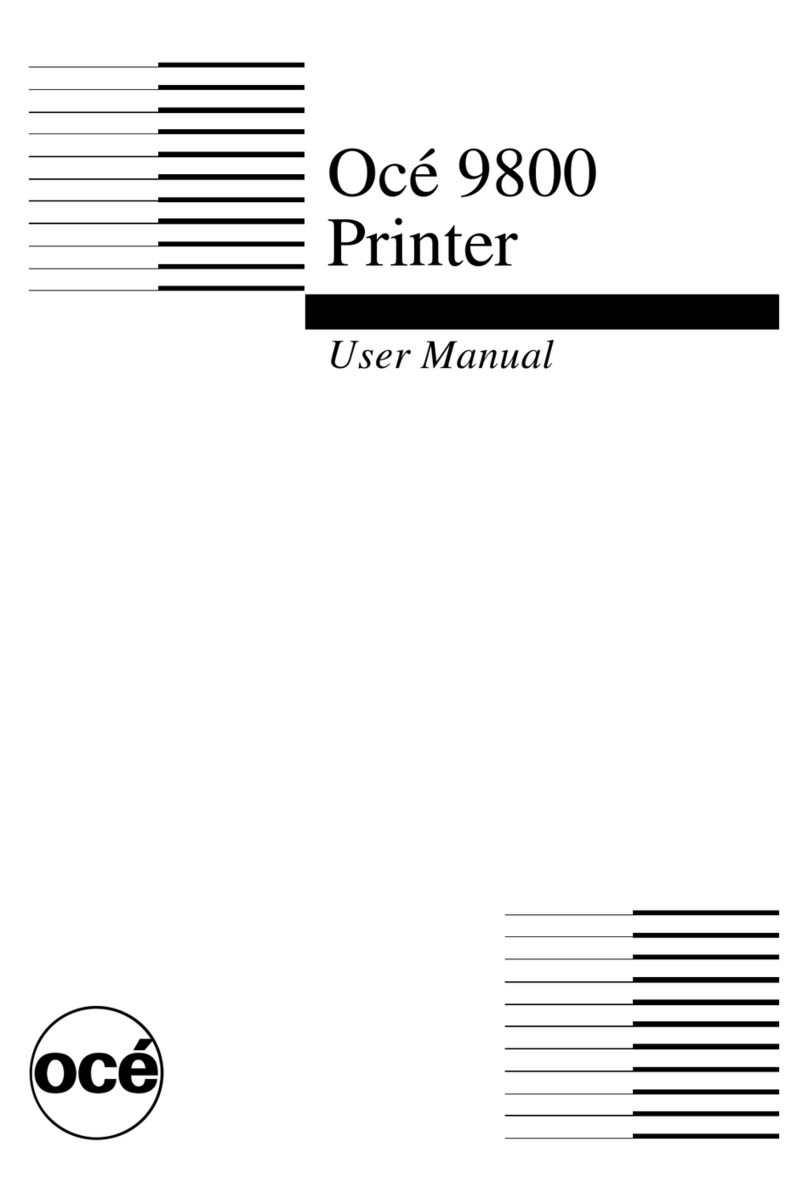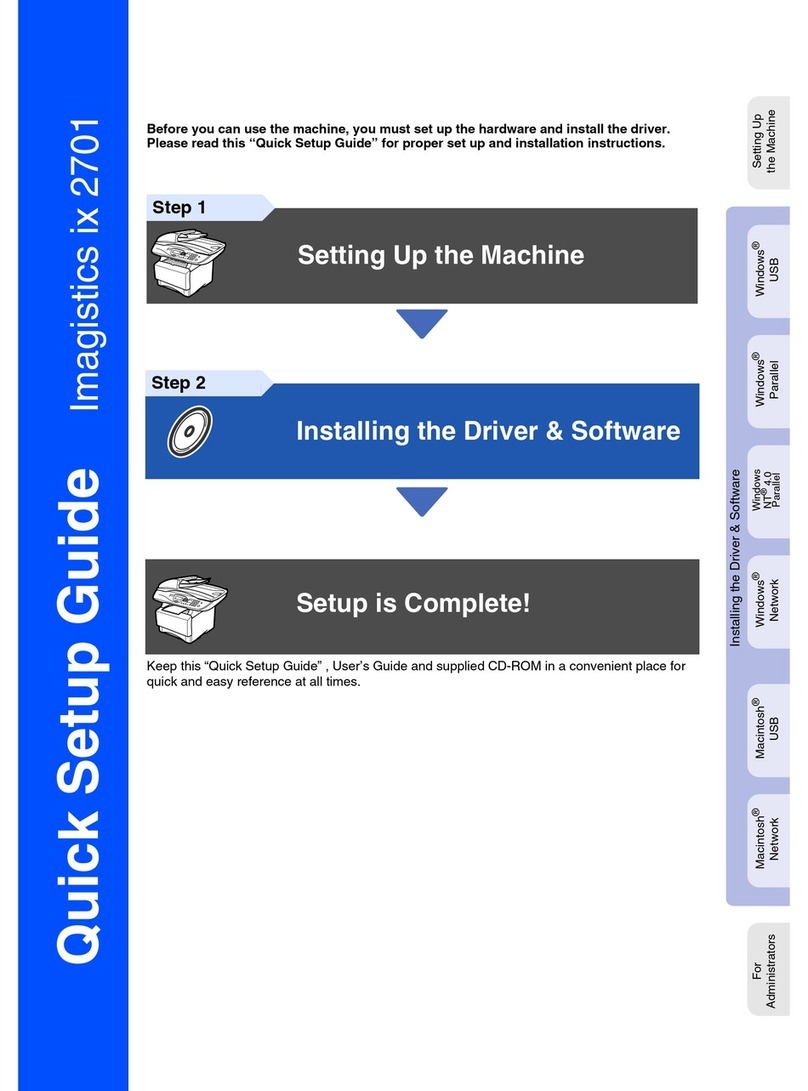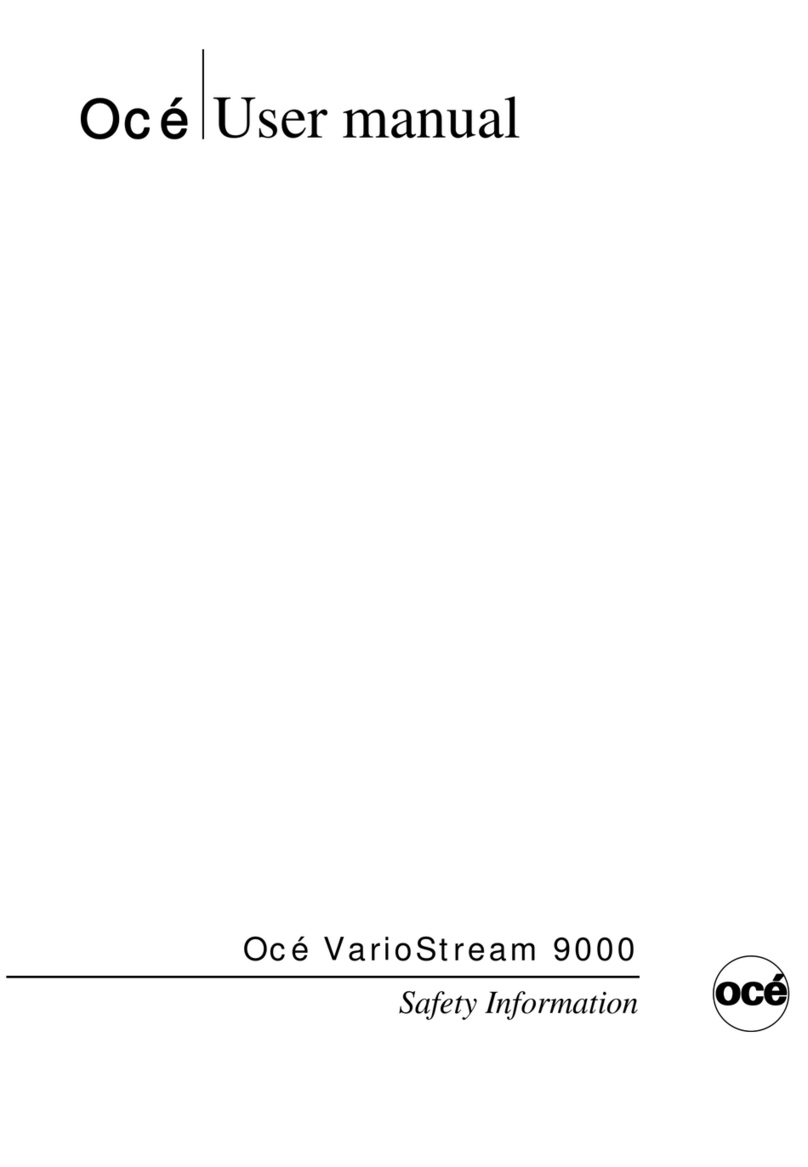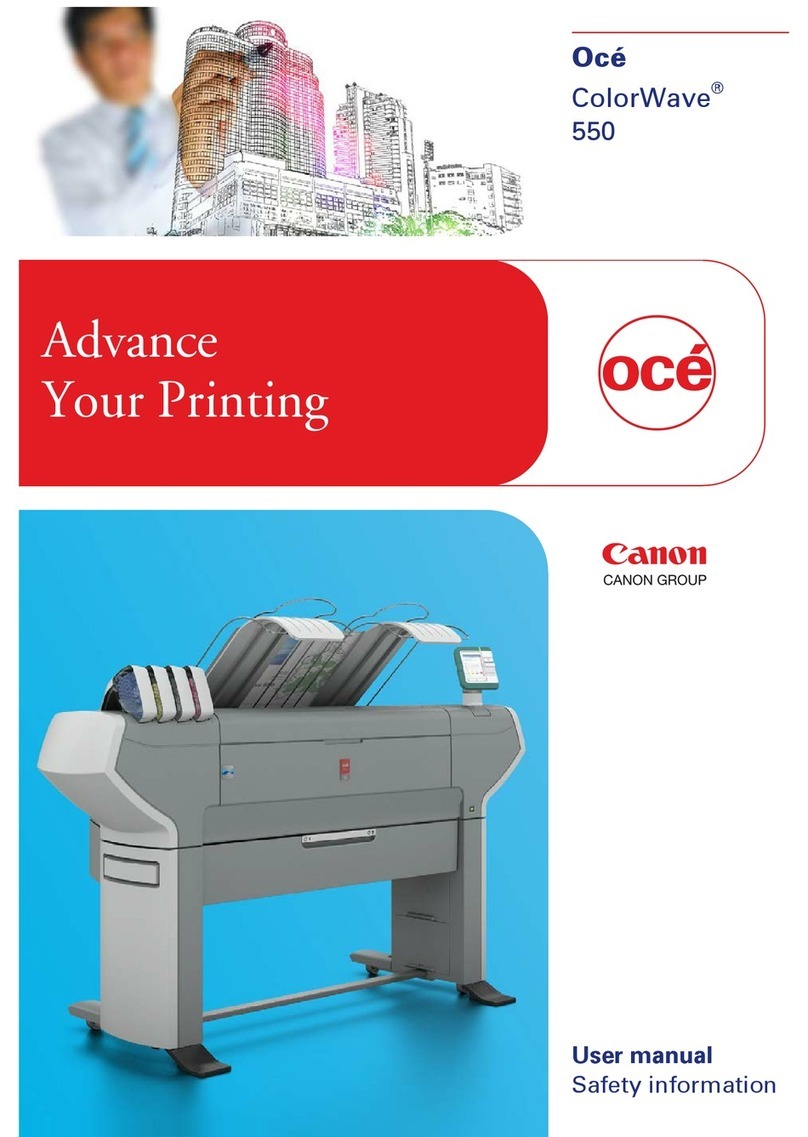Océ Arizona®T220 System data
Writing Technology • Piezoelectric inkjet with 504 nozzles per
color, six colors (Black, Cyan, Light
Cyan, Magenta, Light Magenta, Yellow)
Resolution • 600 dpi apparent (309 dpi addressable)
Print Speed / Mode • Up to 16.7 m2(180 ft2) per hour in
4-pass mode
• Up to 8.4 m2(90 ft2) per hour in 8-pass
mode
Linear Encoders • Ensures highest dot placement accuracy
Hot Swap Ink Delivery • Uses an intermediate reservoir, enabling
ink bottles to be swapped without
stopping the printer
High Speed • Built in drying system ensures prints are
Drying System ready for immediate application
Color Handling • Océ ColorBlend®technology for overall
smoothness and increased detail in light
to mid-tone colors
Inks • Océ Arizona T220 Inks for most
applications, packaged in 0.95 liter
(32 oz) bottles
• Océ T220 Industrial Application Inks for
backlit acrylic and thermoformed signage
applications, packaged in one liter
(33.8 oz) bottles
• Ink sets available in Black, Cyan, Light
Cyan, Magenta, Light Magenta and
Yellow; solvent-based pigmented inks
Image Processing • Onyx Graphics Workflow Software V6.0
or greater, available as an option
Media • Type: Variety of coated or uncoated rigid
or flexible substrates
• Handling: flat, cut-sheet direct imaging
process
• Max. Media Size:
157.5 cm W x 304.8 cm L x 5.1 cm T
(62” W x 120” L x 2” T)
• Max. Image Size:
158.7 cm W x 306.1 cm L
(62.5” W x 120.5” L)
Connectivity • SCSI-2 for long length (12 m / 40 ft)
communications; Ethernet TCP/IP;
Centronics Parallel; RS-232 Serial port
Electrical Requirements • Printer: 230VAC, 30 amps, three phase,
47-63 Hz, dedicated circuit, 24-hour
service
• Vacuum Pump: 230 VAC, 30 amps,
three phase, 50-60 Hz
Compressed Air • 70 psi pressure, 1 cfm minimum flow;
must flow through air preparation
unit with the following:
• 5 micron element c/w auto drain
coalescing filter with 99.97% efficiency
c/w auto drain regulator c/w gauge
Physical • Total Footprint:
305 cm W x 122 cm H x 426 cm L
(120” W x 48” H x 168” L)
• Vacuum Pump:
approx. 61 cm W x 61 cm H x 61 cm L
(approx. 24” W x 24” H x 24” L)
• Weight:
approx. 816.5 kg (1,800 lbs)
For information and services, visit us at www.oce.com
2 / 2
© 2006 Océ Display Graphics Systems, Inc. Output may vary depending on type of print data/file, application, media, environmental conditions,
print speed, or other variables. Many of these variables are under the control of the operator, to optimize production and output quality requirements.
Only approved consumables purchased from Océ Display Graphics Systems or authorized distributors, and designated for use in this printer, are
warranted for use in this printer. Illustrations and specifications do not necessarily apply to the standard version of machines in all local markets.
Technical specifications subject to change without prior notice. All products mentioned in this brochure are claimed as trademarks or registered
trademarks of their respective companies.
Printing for
Professionals