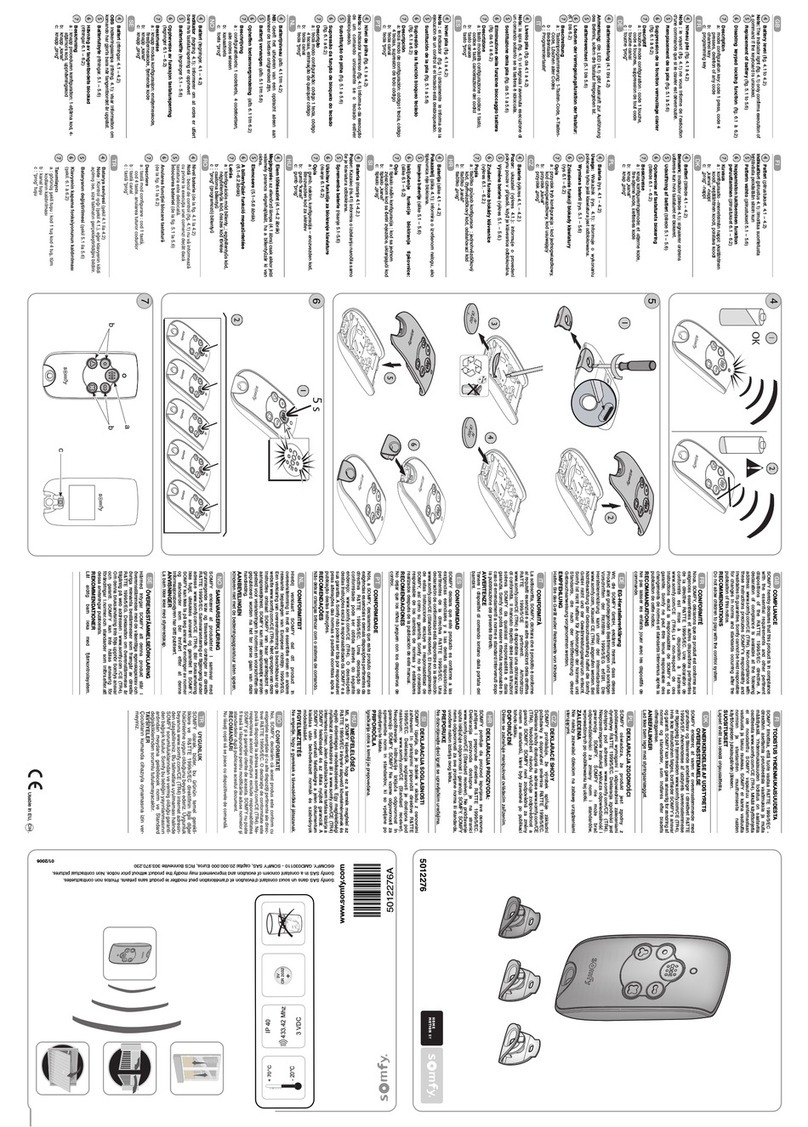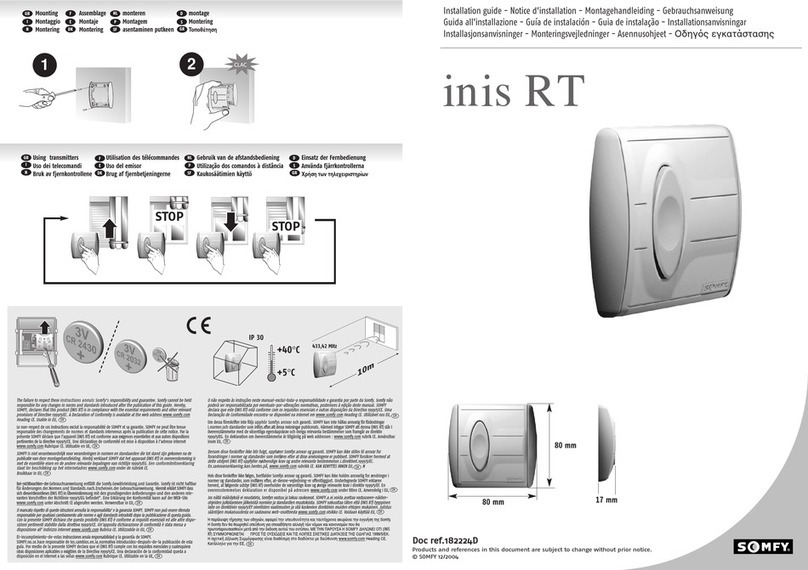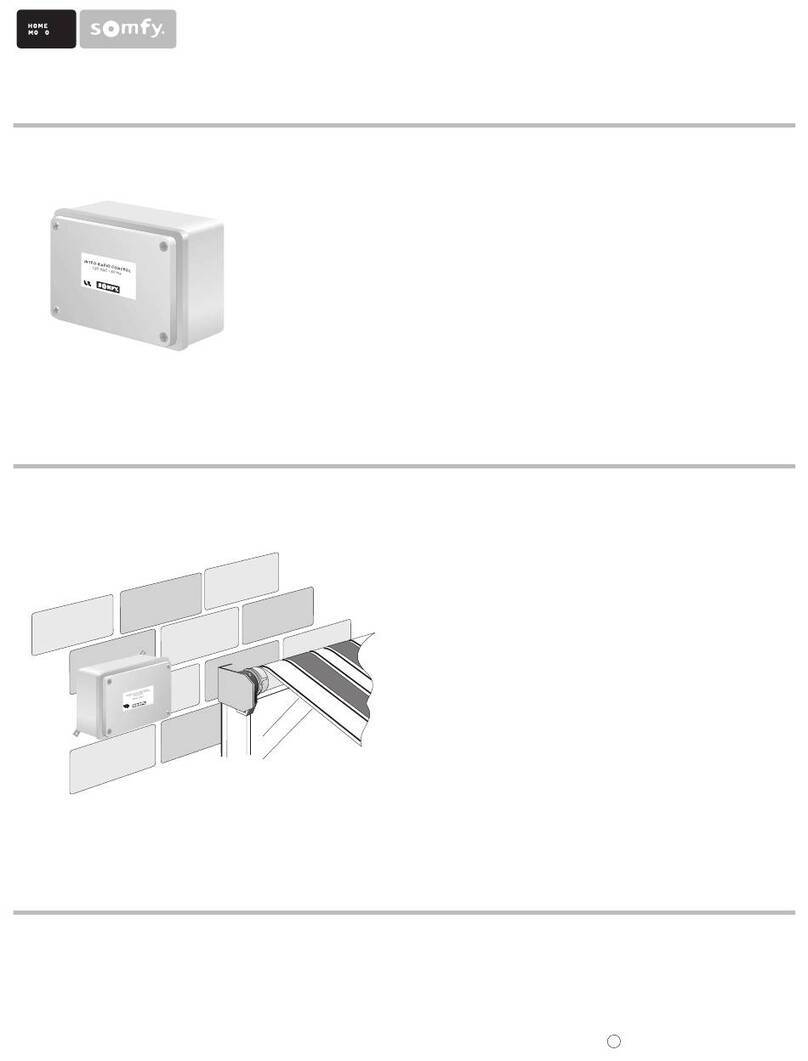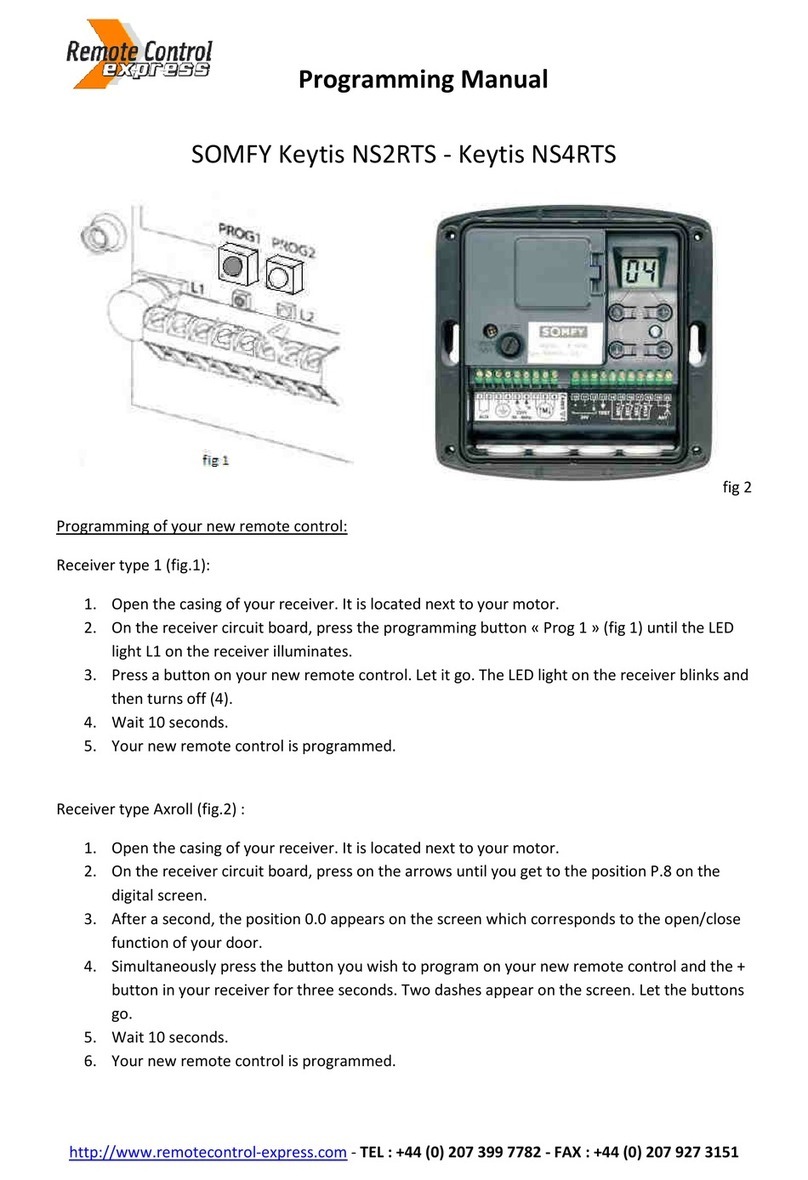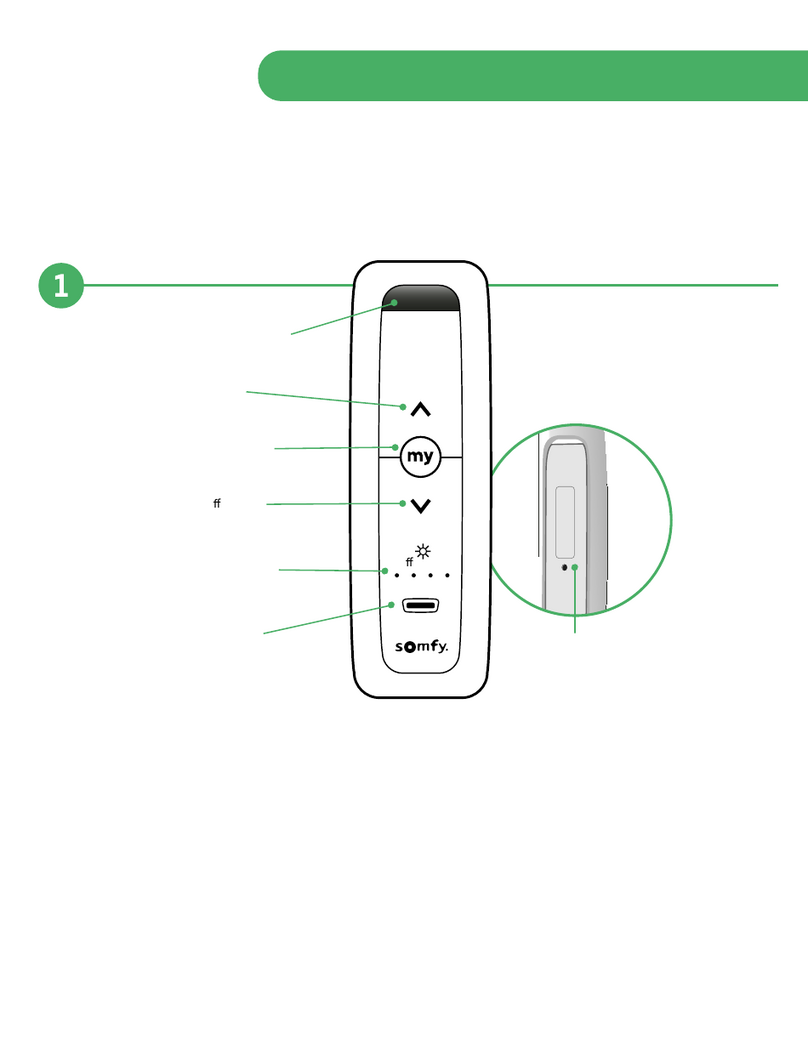D
2
3
1
F
E
G
CR2430
3)
5)
2)
4)
6)
I
1)
1
2
1
2
3
2/2
Copyright © 2018. SOMFY ACTIVITÉS SA, Société Anonyme, capital 35.000.000 Euros, RCS Annecy 303.970.230 - 10/2019 All rights reserved. Images non contractually binding.
H
> 5 s.
> 5 s.
4. 2. Fastening (Figure D)
1) Remove the protective film from the
adhesive on the back of the wall mounting.
2) Fasten the wall mounting to a flat, clean and dry
surface. Press for optimum bonding.
3) Place the RTS SituoVariation on the mounting.
5. Use
Before using theRTS Situo5Variation, check that
the correct group has been selected.
5. 1. Group selector on the RTS
Situo5Variation
This allows the group to be displayed and changed
(5groups are available):
-Short press: visualisation of the group selected.
-Press several times: change of group.
Group 5: all 4 indicator lights come on together.
5. 2. Buttons / (Figure E)
Depending on the type of application to be operated:
-: Up / On / Open
-: Down / Off / Close
5. 3. Variator (Figure F)
Used to:
-vary the angle of the adjustable slats on Venetian
blinds
-vary the lighting and heating.
Scroll 1 notch: slats tilted 1 notch, lighting and
heating changed per variator notch.
Scroll n notches: tilt the slats by n steps, vary the
lighting and heating by n steps.
5. 4. STOP button / (Figure G)
-Briefly press to stop the application from being
activated.
-If the application has been stopped, briefly press
to activate it until the favourite position (my).
5. 5. Setting, modifying or deleting the
favourite position(my) (Figure H)
-Place the application in the required position then
press (≈ 5 s) to set the favourite position (my).
-Place the application in the favourite position (my) and
press (≈ 5 s) to delete it.
6. Tips and recommendations
To replace the last RTS control point lost or broken,
contact a motorisation and home automation
professional.
7. Replacing the battery (Figure I)
Following the figure, remove the rear panel from the
remote control, replace the battery with a new one with
the same characteristics then close the panel.
Risk of explosion if the battery is replaced by an
incorrect type.
Keep new and used batteries away from children.
Do not ingest battery. If the battery is swallowed,
it can cause chemical burns in just 2 hours and
can lead to death. If you think this occurred, call a
doctor immediately. If the battery compartment
does not close securely, stop using the product
and keep it away from children.
Do not throw onto a fire as there is a risk of
explosion.
Please separate storage cells and batteries
from other types of waste and recycle them via
your local collection facility.
We care about our environment. Do not dispose
of the appliance with usual household waste.
Give it to an approved collection point for
recycling.
8. Technical data
Frequency range and maximum power used: 433.050
MHz - 434.790 MHz e.r.p. <10 mW
Radio range: 20m between two walls.
Operating temperature: 0°C to +50°C
Power supply: 1 type CR2430 battery, 3 V.
4. 2. Pritrditev (Slika D)
1) Odstranite zaščitno folijo lepilnega traku na
zadnji strani stenskega nosilca.
2) Stenski nosilec pritrdite na ravno, čisto in suho površino.
Pritisnite, da se močno prilepi.
3) Daljinski upravljalnik Situo Variation RTS postavite na
stenski nosilec.
5. Uporaba
Pred uporabo daljinskega
upravljalnikaSituo5VariationRTS se prepričajte, da je
izbrana prava skupina.
5. 1. Izbirnik skupine na daljinskem
upravljalniku Situo5VariationRTS
Omogoča prikaz in spremembo skupine (na voljo je 5skupin):
-Kratek pritisk: prikaz izbrane skupine.
-Večkratni zaporedni pritisk: sprememba skupine.
Skupina 5: istočasno zasvetijo vse 4 kontrolne lučke.
5. 2. Gumba / (Slika E)
Glede na vrsto upravljane naprave z aplikacijo:
-: Gor/Vklop/Odpiranje
-: Dol/Izklop/Zapiranje
5. 3. Regulator (Slika F)
Omogoča:
-Spreminjanje naklona nagibnih lamel žaluzij.
-Spreminjanje jakosti svetlobe in ogrevanja.
Premik za 1 stopnjo: lamele se nagnejo za 1 stopnjo,
osvetlitev in ogrevanje se spremenita za eno stopnjo
na regulatorju.
Premik za n stopenj: lamele se nagnejo za n stopenj,
osvetlitev in ogrevanje se spremenita za n stopenj.
5. 4. Gumb STOP/ (Slika G)
-Kratko pritisnite gumb , da prekinete vklop naprave
z aplikacijo.
-Če se je naprava z aplikacijo zaustavila, kratko pritisnite
gumb , da začne delovati, dokler ne doseže
priljubljenega položaja (my).
5. 5. Nastavljanje, spreminjanje in brisanje
priljubljenega položaja(my) (Slika H)
-Napravo z aplikacijo nastavite na želeni položaj in pritisnite
gumb (≈5s), da shranite priljubljeni položaj (my).
-Napravo z aplikacijo nastavite na želeni položaj in pritisnite
gumb (≈5s), da ga izbrišete.
6. Namigi in nasveti
Za menjavo zadnjega izgubljenega ali poškodovanega
upravljalnika RTS se obrnite na strokovnjaka za pogonske
sisteme in hišno avtomatizacijo.
7. Menjava baterije (Slika I)
Sledite navodilom na sliki ter odstranite pokrov na zadnji
strani daljinskega upravljalnika, baterijo zamenjajte z baterijo
enakih lastnosti in znova namestite pokrov.
Nevarnost eksplozije, če baterijo zamenjate z
neustrezno vrsto.
Nove in prazne baterije hranite zunaj dosega otrok.
Baterije se ne sme zaužiti. Zaužitje lahko v samo dveh
urah povzroči smrtno nevarne kemične opekline,
povzroči lahko tudi smrt. Če menite, da je prišlo do
tega, nemudoma pokličite zdravnika. Če se prostor za
baterije ne zapre popolnoma, naprave ne uporabljajte
več in jo hranite zunaj dosega otrok.
Ne mečite v ogenj, saj obstaja nevarnost eksplozije.
Baterije in akumulatorje ločujte od drugih odpadkov
in jih oddajte na ustreznih zbirnih mestih, kjer bo
poskrbljeno za njihovo recikliranje.
Skrbimo za okolje. Naprave ne odvrzite med
gospodinjske odpadke. Oddajte jo na ustreznem
zbirnem mestu, kjer bo poskrbljeno za njeno
recikliranje.
8. Tehnični podatki
Frekvenčni pasovi in največja uporabljena moč: 433,050
MHz–434,790 MHz ERP < 10mW
Domet radijskega signala: 20m med dvema zidoma.
Delovna temperatura: od 0 °C do +50 °C
Napajanje: 1 baterija vrste CR2430, 3 V
SL
EN