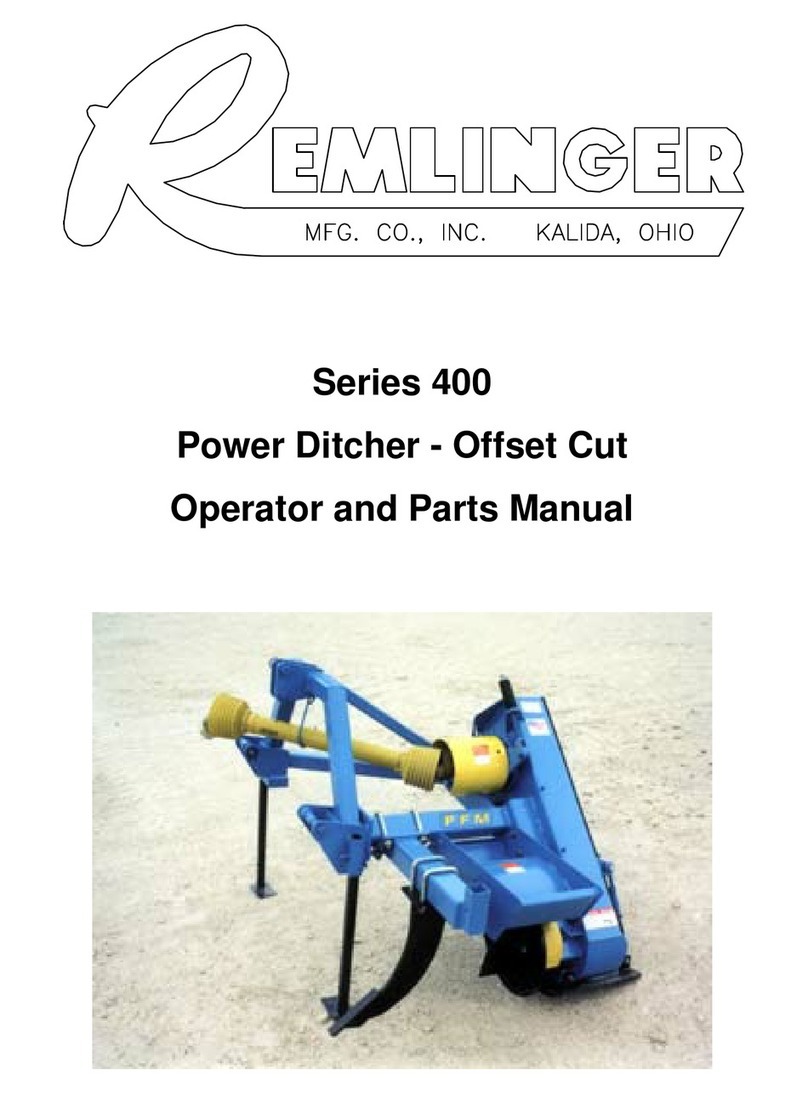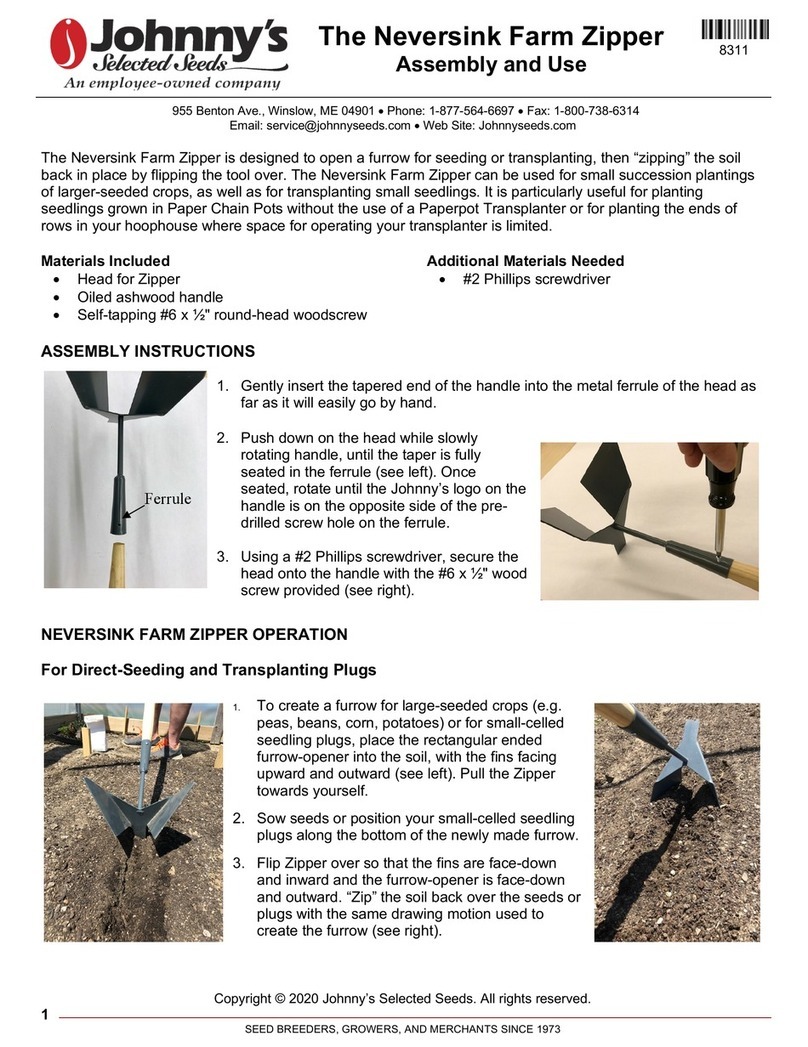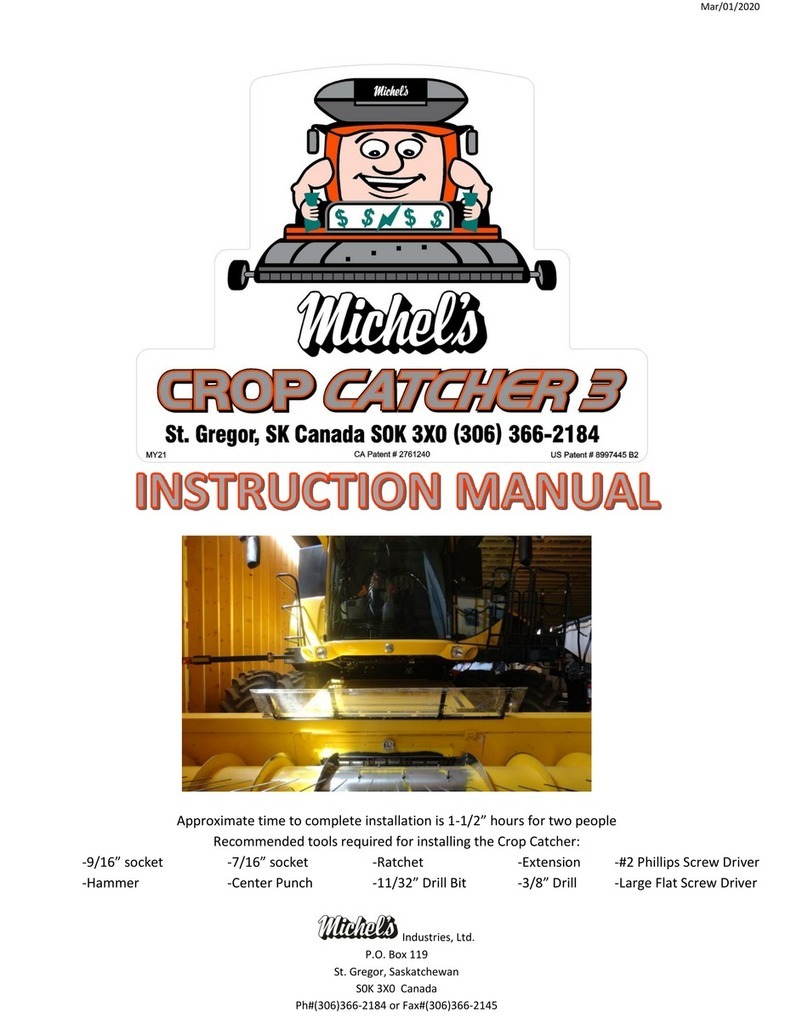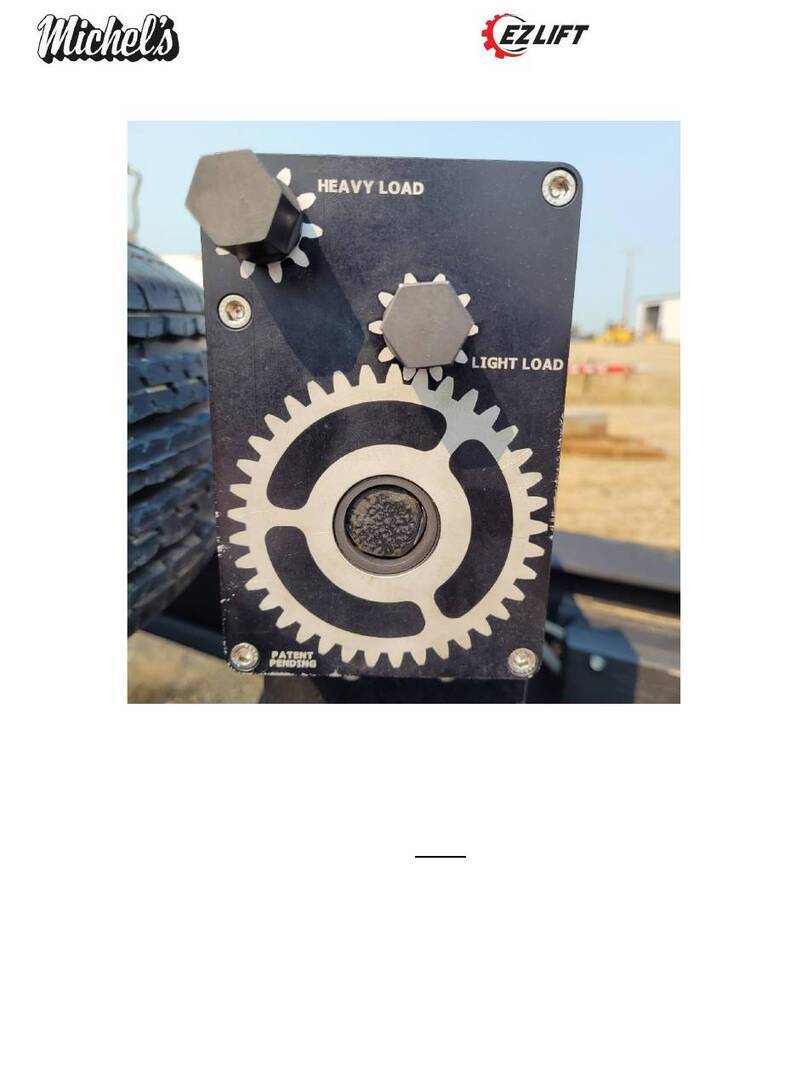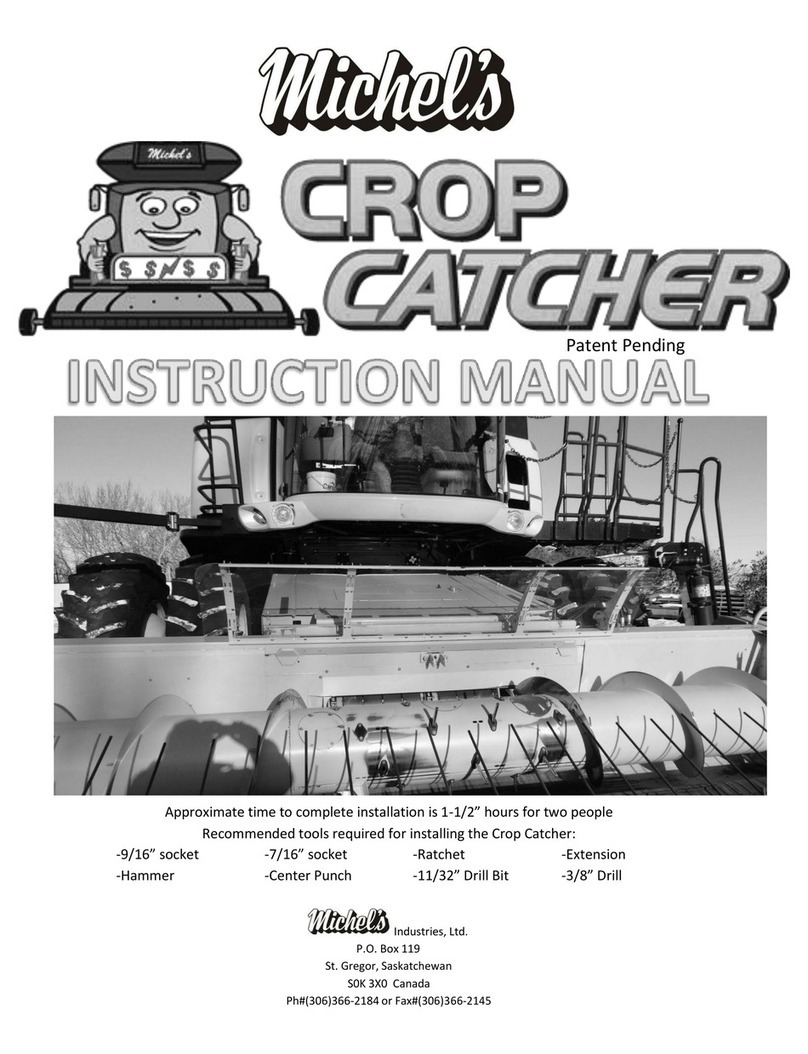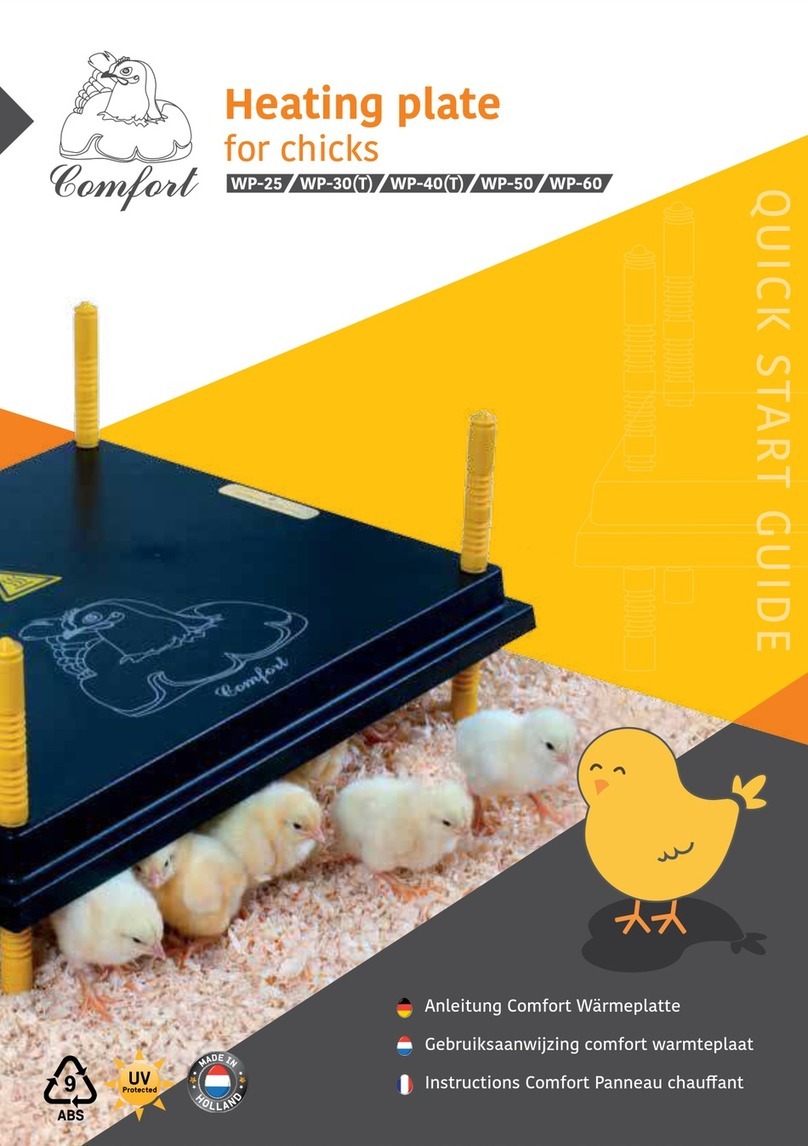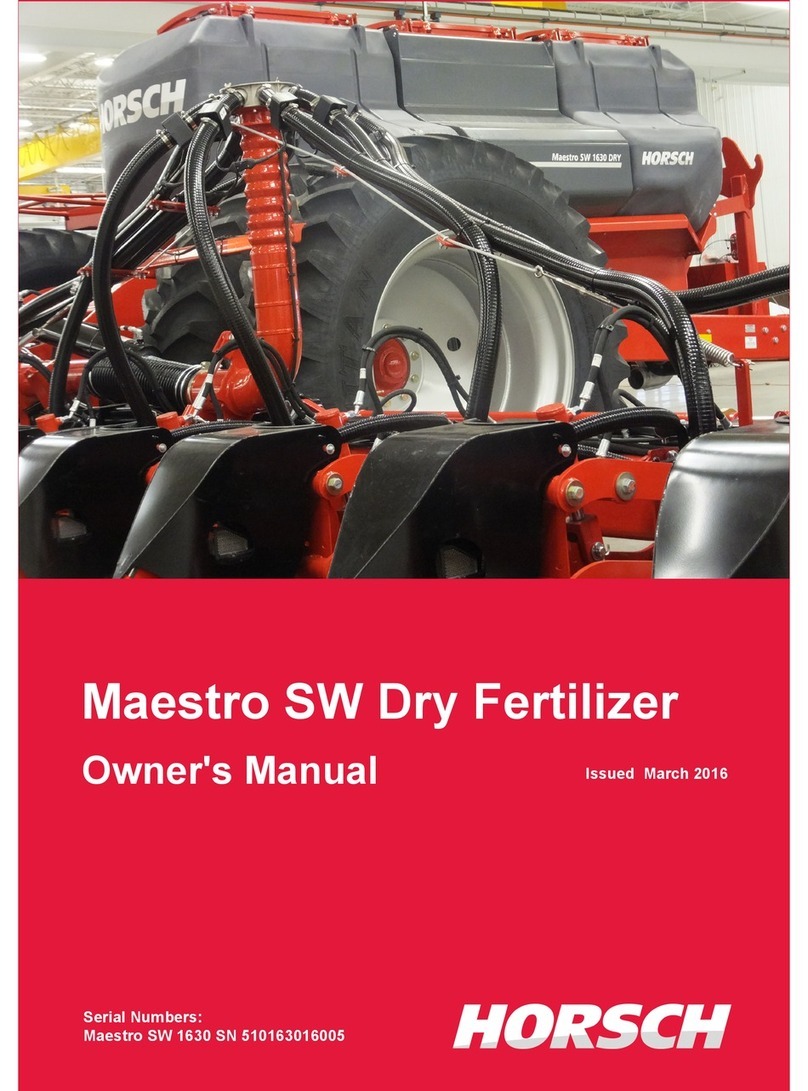STEP 4
Install the Binder posts into the top of the polycarbonate sheet and the
Inside Support Bracket. Use a #2 Phillip Screw Driver and a Large Flat
Screw Driver to tighten. Insert the screw from the top side and insert the
barrel nut and lock washer from the bottom. Refer to Figure 5.
STEP 5
Once the Crop Catcher is all together the bottom carriage bolts can be
tightened. Do not over tighten as it may cause damage to the Lexon Glass.
It is easier to tighten them if the Crop Catcher is laying on it’s face. Leave
the Upright Support Brackets loose so the complete assembly can slide up
and down.
STEP 6
Center the Crop Catcher on the combine header and Install the mounting
brackets flush with the front of the header tubing. Mark the mounting
locations with a center punch and drill a 11/32” hole for the 3/8” self-tapping
bolts. Note: If installing onto a straight cut header make sure that the hole
locations do not drill into the hydraulic reservoir or lines. It is
recommended to use a drill or impact when installing the 3/8” self-tapping
bolts. To adjust the Crop Catcher it is recommended to have the top 1”-2”
past the center line of the auger. Refer to Figure 7. This will allow maximum
coverage while maintaining enough angle to help keep the dust from
collecting on the back of the Crop Catcher. Once the uprights are bolted in
the desired position, push the glass assembly down to have as little space as
possible between the header and the Crop Catcher. The carriage head bolts
on the Upright Support Brackets can now be tightened to 50in-lbs of Torque;
do not exceed 70in-lbs. DO NOT OVER TIGHTEN as damage may occur to the
glass.
To Care for your new Crop Catcher use a plastic cleaner such as the optional
“Dust Away” Plastic Cleaner supplied by Michel’s. Do not use Glass Cleaner.
For assistance on your Crop Catcher, please contact Michel’s Industries Ltd.
Industries, Ltd.
P.O. Box 119
St. Gregor, Saskatchewan