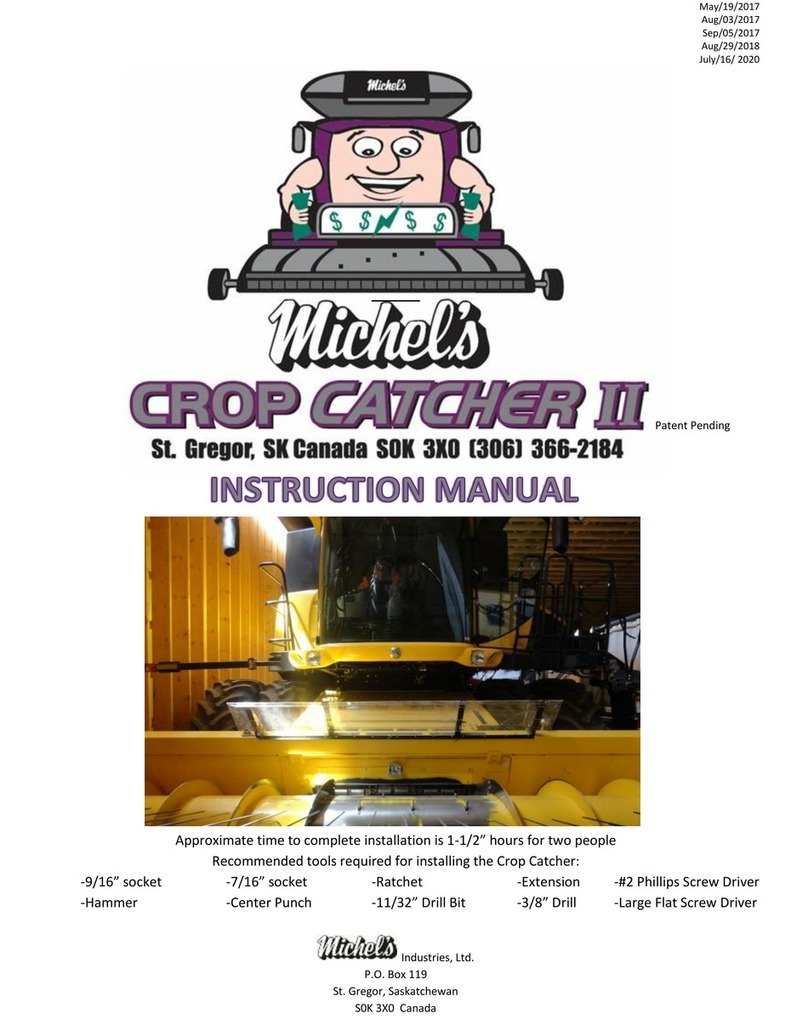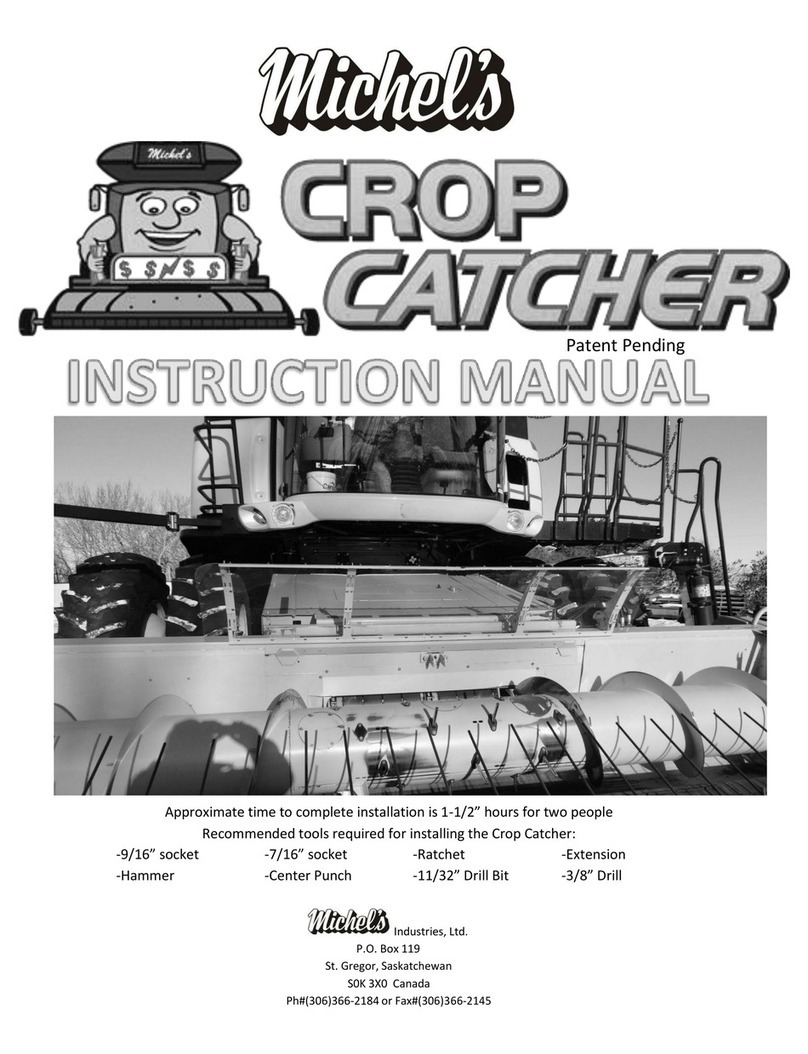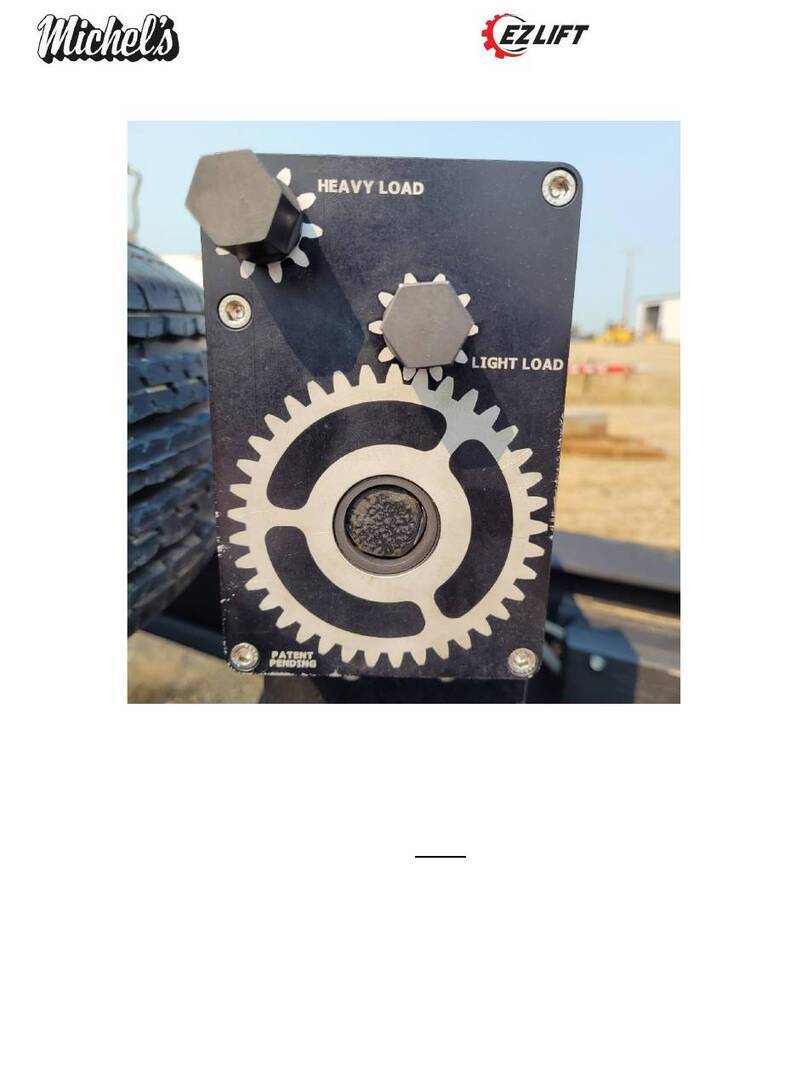Mar/01/2020
Glass Forming Procedure:
The panels that are supplied with your Crop
Catcher have grooves cut into them where
they need to be formed. These grooves
need to be on the inside of the glass when
they are formed. See Pictures. The panels
can be formed with your hands. It is
important to bend the panels all the way
until the edges of the grooves touch. Over
bending WILL NOT cause damage to the
panel. Note: Panels will want to straighten out over time and can be re-bent if needed.
STEP 1
Bolt the Upright Glass Support Brackets to the Mounting Brackets using two 3/8” carriage
bolts. The Upright Glass Support Brackets are mounted on the bent flange side of the
Mounting Bracket and the carriage head is also on the bent flange side. Refer to the Figure 3.
Clamp the Mounting Bracket to a work bench with the bent flange to the outside. Remove
the protective covering on the plastic and wash with soapy water. Do not use Glass Cleaner
to clean the plastic, use the optinal “Dust Away” Plastic Cleaner supplied by Michel’s. Glass
cleaner will create unwanted static build up and cause dust to stick to the plastic.
STEP 2
Install the Glass Support Brackets across the bottom front of the end panels. The
Glass Support Bracket - Offset will be on the left side end panel, looking from the
front side of the plastic. See Figure 5. The bent flange on the Glass Support
Brackets mount forward, on the front side of the Plastic. Insert the ¼” carriage
bolts from the front side in the square holes. Install the Top Support Inside Bracket
on the front side of the plastic and the Upright Glass Support Brackets on the back
side of the plastic. The nuts are installed on the back side the panels.
Note: Do not tighten hardware untill completely assembled.
Step 3
Install the Middle Panel, making sure that the Glass
Support Bracket - Offset overlaps and mounts on top
of the Glass Support Bracket. See Figure 5. If
purchased, install the Optional Extension kit in
between the Middle Panel and the Left Outside
Panel. Refer to Figure 1A.