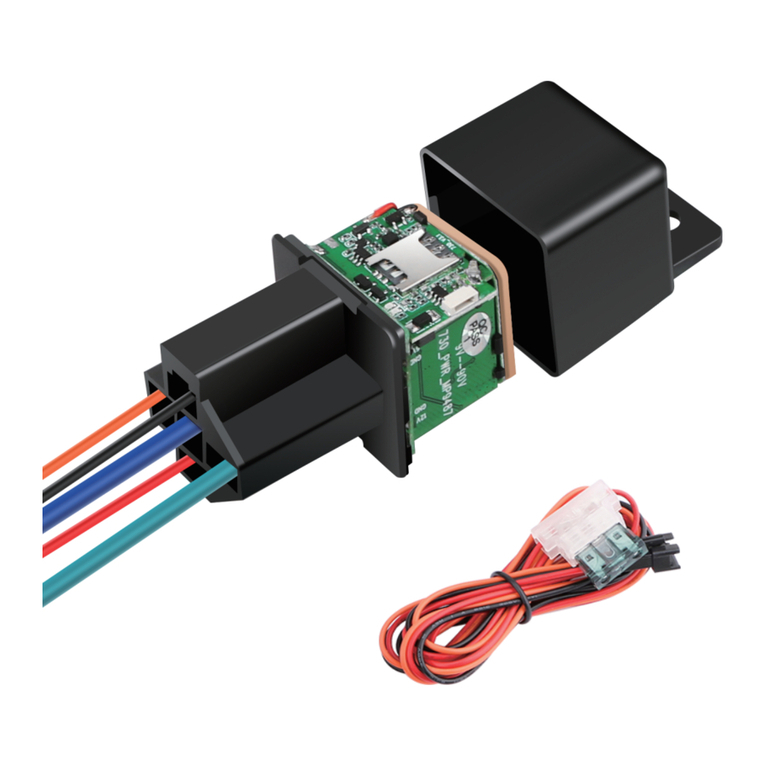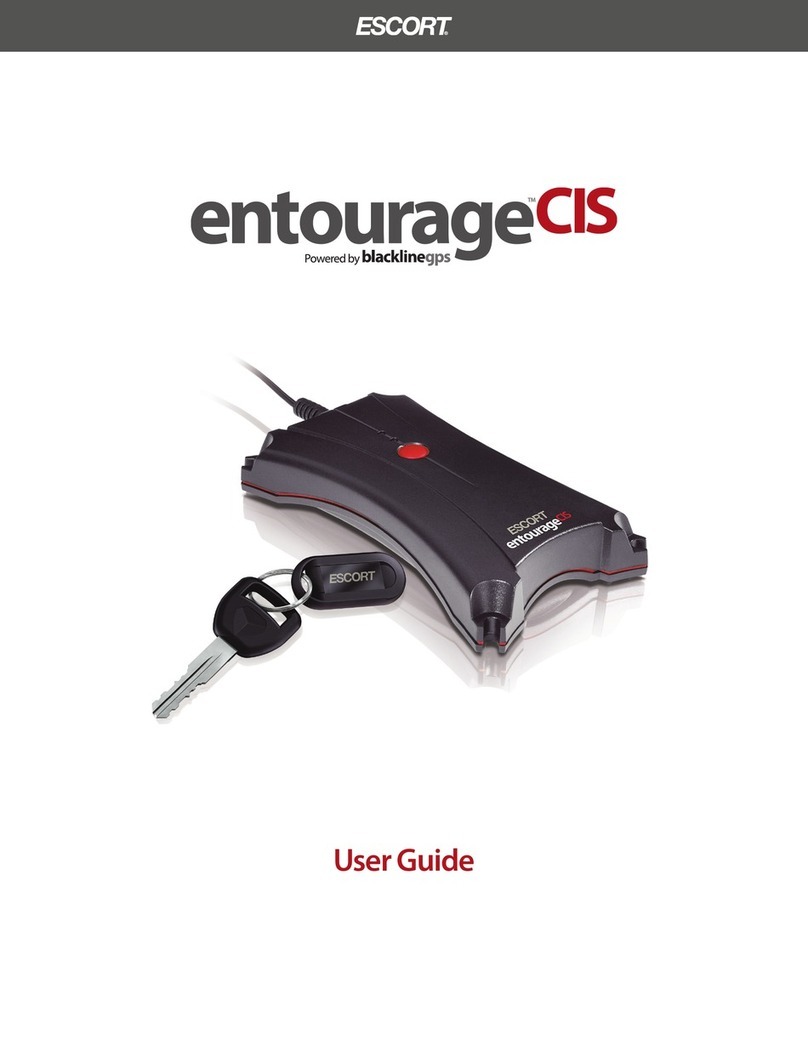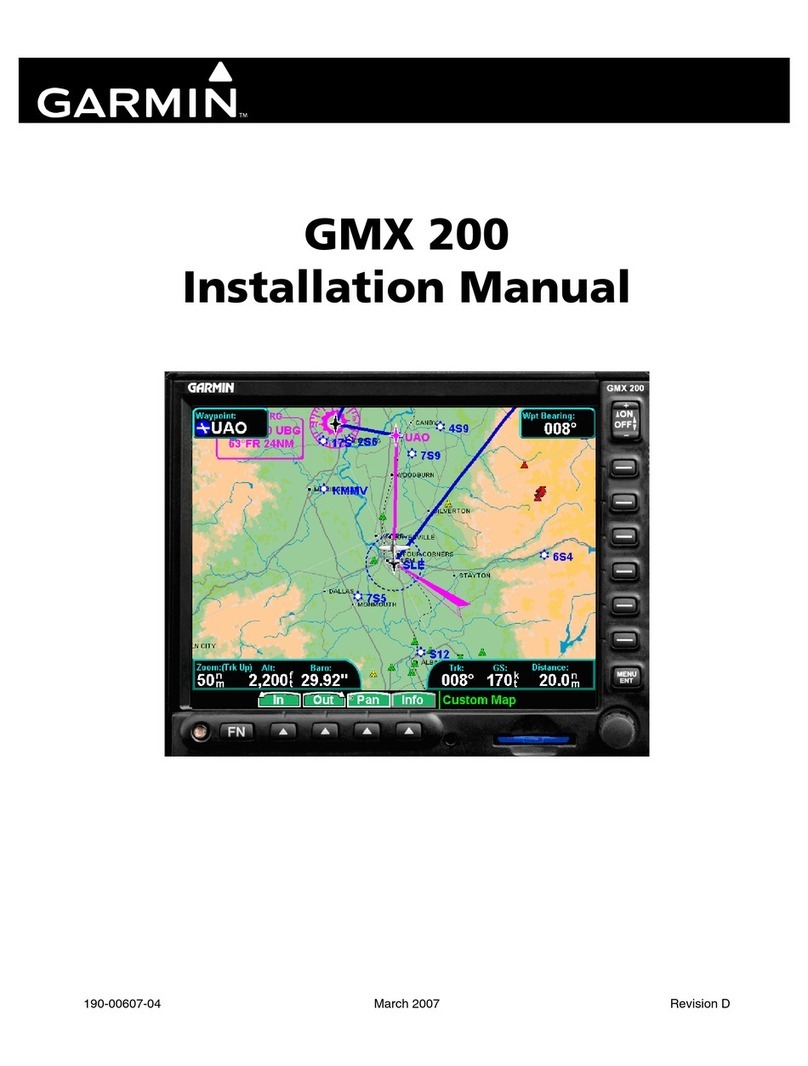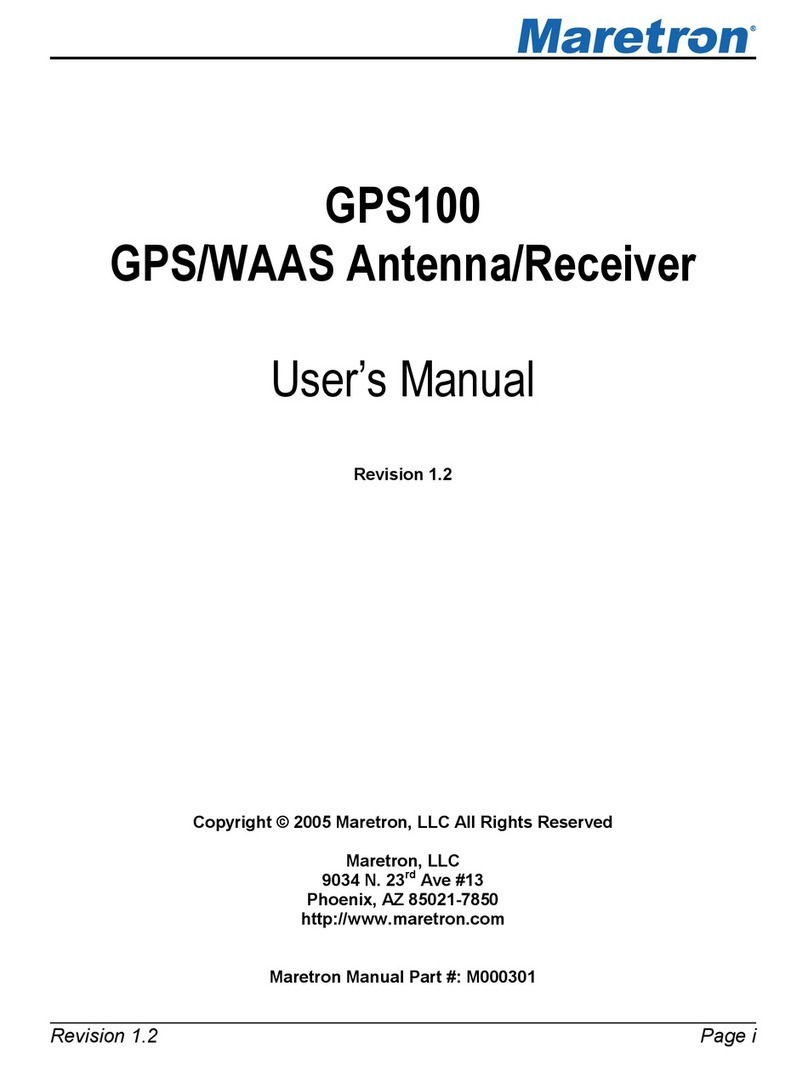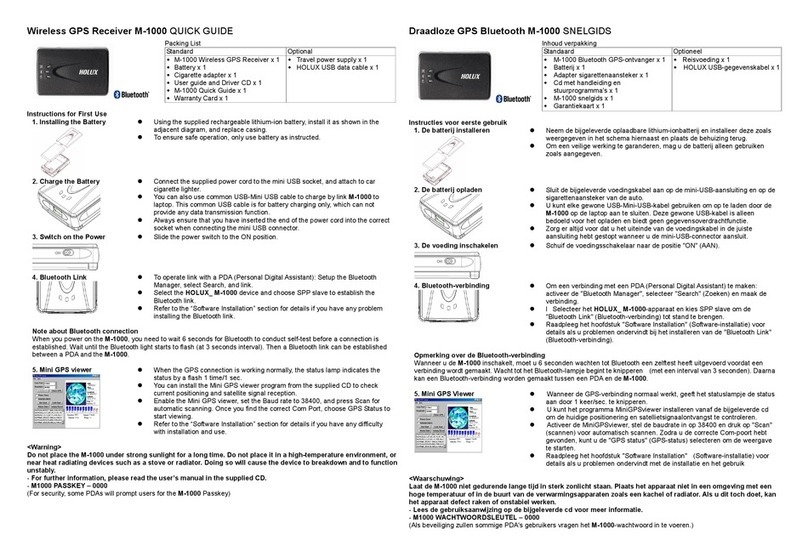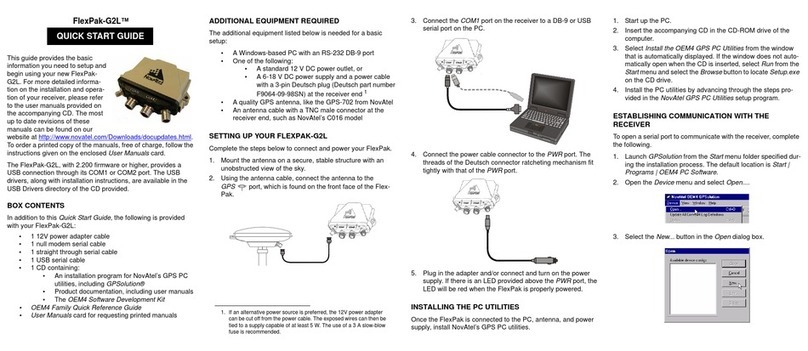MICODUS MP80G User manual

4G MP80G User Manual V1.0
Learn how to set up your new MiCODUS Tracker
Copyright ©2023 MiCODUS | All Rights Reserved
R

2.Specifications
4G LTE+
2G GSM
1. Main Features
GNSS+
WiFi+LBS
Real-time
Tracking
Track
Playback 700mAh
Magnetic
Charge
Activity
Monitor
Electronic
Fence Alarm
Find Pet by
Sound Light
Reply Google
Maps Link
After Calling
Waterproof
IPX7
Network Blind
Area Data
Re-uploading
Compact Size
Model
Weight
Dimensions
MP80G
42.2g
75.8mm(L)*37.6mm(W)*19mm(H)
Device Information
Working Voltage
Working Current
Sleep Current
Working Temperature
Working Humidity
Working Frequency
SIM Card
GNSS
GPS Frequency
BDS Frequency
Satellite Channels
Hot/Cold Start
GNSS Antenna
Positioning Type
Accuracy
Magnetic Charge Port
Buzzer
Led Indicator
2G GSM/GPRS: 850/900/1800/1900MHz
4G LTE CAT1:
LTE-FDD: B1/B2/B3/B4/B5/B7/B8/B28/B66
Nano SIM
Celluar Antenna Built-in, FPC
GPS+BDS+GLONASS
L1: 1575.42±1.023MHz
B1:1561.098±2.046MHz
32
<1s,<32s @ Open Sky
Built-in Ceramics GNSS Antenna
GNSS+WiFi+LBS+AGPS
Location accuracy: <10m(1σ)
Timing accuracy: <30ns(1σ)
Speed accuracy: <0.1m/s(1σ)
1 Channel
1 Channel
Charge(Red), GPS(Blue), Celluar(Yellow), Seeking Pet(White)
3.4-4.5V DC
12V/Average 60mA
12V/Average 5mA
-20℃ - 75℃
10%-85%RH
Working Parameters
Celluar Specifications
GNSS Specifications
External Interfaces
Battery Built-in 3.7V 700mAh Polymer Battery
Firmware
Remote Upgrade
Low Power
Alarm
Free Tracking
Software

4.How to manage the tracker to get online?
3.Product Stucture
Normal SIM
1MB Free
Prepaid Data
www.spionlink.com
Add Credit
Data Only
No SMS & Call
Roaming
Unavailable
TopUp
Step 1 SIM card requirements
Buzzer
Hole
LED Indicator
41CM
SIM
Card slot
Magnetic
Charge
ON/OFF
Switch
1MB Free
Prepaid Data
www.spionlink.com
Add Credit
Data Only
No SMS & Call
Roaming
Unavailable
TopUp

Step 2
Please get a suitable SIM card from your local place. The
SIM card must meet below points:
It must be compatible with the 4G LTE or 2G GSM network
Please enable SMS, call, internet data traffic of the SIM card
Remove the PIN code
Enable the caller ID display feature
Use Nano size SIM card for the tracker
Please inquire the SIM card provider for the exact correct APN
information
SIM card installation
Step 3 Configure APN
1 2
APN,ApnName,User,
Password# SET APN OK APN,orange,
orange,orange#
APN,internet#SET APN OKAPN,ApnName#
SMS Command
Format Reply Example Note
If the SIM card has APN user and APN
password, then use this command.
If the SIM card operator doesn't have APN
user and APN password, then please use this
command.
Please get the exact correct APN name from local SIM card provider.Take the tracker
to a good signal place for operation and configure the APN for it as below:

5. Package Content
GPS Main Host
Collar
Charging cable
Screwdriver
Rubber clip
User Guide
Genuine Packing Box
x 1
x 1
x 1
x 1
x 2
x 1
x 1
Step 4
Indicator status description
Note: The APN information is very important, it must 100% correct to match with the sim card of
the tracker, if you configured wrong APN, the tracker also will reply "SET APN ok" but it will
can't get online!
LED Event State
Charging
Fully charged/Ran out of battery
POWER LED (RED)
CELL LED
(YELLOW)
Searching and registering network
Registered network successfully
Celluar module sleep or turn off
Satellite module sleep or turn off
LED flash fastly to find pet more easily
Solid
Solid
Dark
Dark
Flash fastly
Dark
Flash every 2 seconds
GPS/GLONASS successfully positioned
Searching for satellite signals Flash every 2 seconds
GPS LED (BLUE)
FINDING PET
LED (WHITE)
Solid

6. Functions Explanation
* SMS command format: MODE,A,T1,T2#
a. Working Modes Setting For example:
MODE,1,10,3600#
SET MODE OK
MP80G
For example:
MODE,3#
SET MODE OK
MP80G
For example:
MODE,2,0800,1#
SET MODE OK
MP80G
T1:upload interval of GPS data in moving status,unit: second,10-3600s;
default: 10s
T2:upload interval of GPS data in static status, unit: second, 180-86400s;
default: 3600s
NOTE:
1. Device sends data to server according to the time interval and always stays online.
2. User needs to set reporting time to server when moving and when no moving.
GPS/WIFI on when moving and off when not moving.
NOTE:
Under Mode 2 the device will disconnect with server after reporting, but it still can
receive SMS and Call.
A=3 (For example: MODE,3# )
NOTE:
1. Under mode 3, no need set reporting time interval, the device will always keep
connect with server with the heartbeat data.
Device only sends data to server when an alarm occurs.
2. GPS/WiFi only triggers when there is an event. (the rest of the time, GPS is off)
A=2 (For example: MODE,2,0800,1# means the tracker
will work with mode 2 since the 08:00am, and upload
every 1 hour )
T1: interval start time,format: HHMM
T2: time interval,range: 1-72 unit: hour,default
interval: 24hours
A=1 (For example: MODE,1,10,3600# means the tracker will work under mode 1, it
will upload every 10s under moving status and 3600s under static status)
A=1/2/3, 1:Realtime tracking mode 2:Regular
reporting mode 3: Power saving mode; Default mode: 1

Device Reply Example:
ID: ID number of the tracker
IMEI: IMEI number of the
ICCID: The ICCID number of the SIM card in the tracker
APN: APN name,APN user,APN password,
IP: Domain name and port number or IP address,port pumber
MODE: Working mode;interval or starting time,upload interval
SPEEDLIMIT: The overspeed threshold
CENTER: Center number of the tracker
SOS: SOS1,SOS2,SOS3
GMT: Time zone
TRAFFIC: ON/OFF
BATTERY: XX% (Built-in Battery Power Percent)
INTERNET: CLOSED (No Network)
FAILED (Connecting Network or Failure) SUCCESS
(Connected to Network)
NET: NONE (No GSM Signal) , HIGH / MED / LOW (Signal
Strength) 18
GPS: CLOSED (GPS Module Closed), FIXED,N (Positioned
and satellite number), UNFIX,0 (Not Positioned yet)
SPEED:30KM/H (The current speed of the target)
ID: 19172012644 (Device ID number)
SPEED: ON(OFF); 30km/h(speed limit); alarm ways
MOTION: ON(OFF); 300s(static time);alarm ways
NO MOTION: ON(OFF);3600s(static time);alarm ways
LOW BATTERY: ON(OFF);alarm ways
FENCE1: ON(OFF), 500m(Radius) , alarm ways
FENCE2: ON(OFF), 300m(Radius) , alarm ways
FENCE3: OFF
FENCE4: OFF
7. Full SMS Commands List
Version Inquiry
Status Inquiry STATUS#
Alarms Parameters ALARM#
Latitude&Longitude
Inquiry WHERE#
VERSION#
Functions Command Format Explanation
Query Commands
Device Reply Example:
ID: ID number of the tracker
IMEI: IMEI number of the tracker
ICCID: The ICCID number of the SIM card in the tracker
VERSION: The firmware version of the tracker
LAT:N23.02930,LON:E114.32180,SPEED:0.00KM/H,
DATETIME:2015-05-23 14:39:11
Map URL Inquiry URL#
http://map.google.com/?q=22.557868,113.935090
<0.0km/h 0.0> <2014-12-12 07:32:13>
IMEI:354188047752402
Parameter Inquiry PARAM#

Device Reply Example:
ID: ID number of the tracker
IMEI: IMEI number of the
ICCID: The ICCID number of the SIM card in the tracker
APN: APN name,APN user,APN password,
IP: Domain name and port number or IP address,port pumber
MODE: Working mode;interval or starting time,upload interval
SPEEDLIMIT: The overspeed threshold
CENTER: Center number of the tracker
SOS: SOS1,SOS2,SOS3
GMT: Time zone
TRAFFIC: ON/OFF
BATTERY: XX% (Built-in Battery Power Percent)
INTERNET: CLOSED (No Network)
FAILED (Connecting Network or Failure) SUCCESS
(Connected to Network)
NET: NONE (No GSM Signal) , HIGH / MED / LOW (Signal
Strength) 18
GPS: CLOSED (GPS Module Closed), FIXED,N (Positioned
and satellite number), UNFIX,0 (Not Positioned yet)
SPEED:30KM/H (The current speed of the target)
ID: 19172012644 (Device ID number)
SPEED: ON(OFF); 30km/h(speed limit); alarm ways
MOTION: ON(OFF); 300s(static time);alarm ways
NO MOTION: ON(OFF);3600s(static time);alarm ways
LOW BATTERY: ON(OFF);alarm ways
FENCE1: ON(OFF), 500m(Radius) , alarm ways
FENCE2: ON(OFF), 300m(Radius) , alarm ways
FENCE3: OFF
FENCE4: OFF
Functions Command Format Explanation
Setting Commands
Device Reply Example:
ID: ID number of the tracker
IMEI: IMEI number of the tracker
ICCID: The ICCID number of the SIM card in the tracker
VERSION: The firmware version of the tracker
Mileage Statistics MILEAGE,A,B#
MILEAGE#
A=ON/OFF, On/Off mileage calculation, default: Off
B=0~999999,Mileage initial value , unit:km ;
default: 0, mileage return to zero
Query current mileage
Add SOS
Administrator Number
SOS,A,1st number,
2nd number,3rd number#
Set 3 numbers at a time:
SOS,A,13800138000,1380013800 1,13800138002#
Set the first numberseparately:
SOS,A,13800138000#
Set the second number separately:
SOS,A,,13800138001#
Means to set 3rd number separately:
SOS,A,,,13800138002#
Delete SOS
Administrator Number
Directly delete the number:
SOS,D,13800138000#
Delete 1st number:
SOS,D,1#
Delete 2nd number:
SOS,D,2#
Delete the 2nd and 3rd number:
SOS,D,2,3#
SOS,D,1st number,2nd
number,3rd number# or
SOS,D,1,2,3#
Restore
factory settings FACTORY#
FACTORY OK
Restart device RESTART#
RESTART OK
APN Setting APN,APN name,APN user,
APN password#
Example: APN,CMNET# (if no APN User & APN Password)
APN,internet,internet,internet# (if with APN User & APN
Password)
Server Setting
Internet
Traffic Switch
Time Zone Setting
If set with Domain Name:
SERVER,1,Domain,Port#
If set with IP:
SERVER,0,IP,Port#
SERVER,1,d.micodus.net,7700#
SERVER,0,47.254.77.28,7700#
TRAFFIC,ON#
TRAFFIC,OFF#
OPEN TRAFFIC OK
CLOSE TRAFFIC OK
Example: GMT,E,8# (if no half time zone)
GMT,W,9,30# (if has half time zone)
NOTE: Parameter : E / W; 0 ~ 12; 0/15/30/45
GMT,Time zone
orientation,Whole Time
Zone[,Half Time Zone]#

Add Center Number
Delete Center Number
Set Up GEO-Fence
CENTER,A,
center number#
CENTER,D#
FENCE,S,R,LNG,LAT#
Geo-fence Parameters FENCE#
Delete GEO-Fence DFENCE,S#
Search Mode SEARCH#
Buzzer Switch BEEP,A#
LED Switch LED,A#
DEL CENTER OK
Example:
FENCE,1,500,22.65897,114.985231# ( Means set
up the fence 1 as center dot 22.65897,114.985231,
radius 500m )
FENCE,2,300,,# ( Means set up the fence 2 with the
center dot as the last GPS fixed position, radius:
300m)
S=1~4, fence serial number
R=100-65535m, Radius value
LNG=Longtidue of the center dot
LAT=Latitude of the center dot
NOTE: 1. Fence only can be setup when the device
has GPS signal, if no GPS signal, then reply:
Unable to set GEO fence now, please fix the GPS
location firstly!
2. User can set with or without coordinates in the
command, if without coordinates then it will set up as
the last GPS fixed position
ID: 19172012644 (Device ID number)
FENCE1: 500m(Radius),
22.65897,114.985231(center coordinate)
FENCE2: 300m(Radius),
22.65897,114.985231(center coordinate)
FENCE3: 400m(Radius),
22.65897,114.985231(center coordinate)
FENCE4: 400m(Radius),
22.65897,114.985231(center coordinate)
Example:
DFENCE,1# (Means delete the fence 1)
DFENCE,0# (Means delete all fence)
S=0~4, fence serial number
Example: SEARCH#
Note: 1. After received this command, device will
start live tracking every 10 seconds and last for 10
minutes.
2. When there is an Geo-fence alarm, this search
mode will be activated automatically
Example: BEEP,ON#
BEEP,OFF#
Example: LED,ON#
LED,OFF#
Set 3 numbers at a time:
SOS,A,13800138000,1380013800 1,13800138002#
Set the first numberseparately:
SOS,A,13800138000#
Set the second number separately:
SOS,A,,13800138001#
Means to set 3rd number separately:
SOS,A,,,13800138002#
Directly delete the number:
SOS,D,13800138000#
Delete 1st number:
SOS,D,1#
Delete 2nd number:
SOS,D,2#
Delete the 2nd and 3rd number:
SOS,D,2,3#
Example: CENTER,A,+8613800138000#
Note: Please set up the center number with the
country code as prefix!
Example: GMT,E,8# (if no half time zone)
GMT,W,9,30# (if has half time zone)
NOTE: Parameter : E / W; 0 ~ 12; 0/15/30/45

Overspeed Alarm
Setting
SPEED,A,B,M#
SPEED,OFF# CANCEL OVERSPEED ALARM OK
Functions
Command Format
Explanation
Alarm Commands
Example: SPEED,ON,120,1# ( Means the speed limit is
120km/h and the alarm way is via SMS and Server )
A=ON/OFF, open or close over speed alarm, default:OFF
B=1~255(km/h), speed limit, default:100(km/h);
M=0/1/2, way of alarm, 0 : SERVER only, 1: SERVER+SMS,
2: SERVER+SMS+CALL; default: 1
Heartbeat
Packet Upload HBT,time#
Example: HBT,3# ( Means the tracker will send hearbeat
data package to server very 3min to keep the network
connected )
Time: 1-60min, default 3min
Example:
FENCE,1,500,22.65897,114.985231# ( Means set
up the fence 1 as center dot 22.65897,114.985231,
radius 500m )
FENCE,2,300,,# ( Means set up the fence 2 with the
center dot as the last GPS fixed position, radius:
300m)
S=1~4, fence serial number
R=100-65535m, Radius value
LNG=Longtidue of the center dot
LAT=Latitude of the center dot
NOTE: 1. Fence only can be setup when the device
has GPS signal, if no GPS signal, then reply:
Unable to set GEO fence now, please fix the GPS
location firstly!
2. User can set with or without coordinates in the
command, if without coordinates then it will set up as
the last GPS fixed position
ID: 19172012644 (Device ID number)
FENCE1: 500m(Radius),
22.65897,114.985231(center coordinate)
FENCE2: 300m(Radius),
22.65897,114.985231(center coordinate)
FENCE3: 400m(Radius),
22.65897,114.985231(center coordinate)
FENCE4: 400m(Radius),
22.65897,114.985231(center coordinate)
Working Mode Setting MODE,A,T1,T2#
A=1/2/3, 1:Realtime tracking mode 2:Regular
reporting mode 3: Power saving mode; Default mode: 1
A=1 (For example: MODE,1,10,3600# means the tracker
will work under mode 1, it will upload every 10s under
moving status and 3600s under static status)
T1:upload interval of GPS data in moving status,unit:
second,10-3600s; default: 10s
T2:upload interval of GPS data in static status, unit:
second, 180-86400s; default: 3600s
NOTE: Device sends data to server according to the time
interval and always stays online.
User needs to set reporting time to server when moving
and when no moving. GPS/WIFI on when moving and off
when not moving.
A=2 (For example: MODE,2,0800,1# means the tracker
will work with mode 2 since the next 08:00am, and upload
every 1 hour )
T1: interval start time,format: HHMM
T2: time interval,range: 1-72 unit: hour,default interval:
24hours
Note: Under Mode 2 the device will disconnect with server
after reporting, but it still can receive SMS and Call.
A=3 (For example: MODE,3# )
NOTE: Under mode 3, no need set reporting time interval,
the device will always keep connect with server with the
heartbeat data.
Device only sends data to server when an alarm occurs.
GPS/WIFI only triggers when there is an event. (the rest of
the time, GPS is off)
Example:
DFENCE,1# (Means delete the fence 1)
DFENCE,0# (Means delete all fence)
S=0~4, fence serial number
Example: SEARCH#
Note: 1. After received this command, device will
start live tracking every 10 seconds and last for 10
minutes.
2. When there is an Geo-fence alarm, this search
mode will be activated automatically
Example: BEEP,ON#
BEEP,OFF#
Example: CENTER,A,+8613800138000#
Note: Please set up the center number with the
country code as prefix!

Set Up
GEO-Fence Alarm
Cancel
GEO-Fence Alarm
FENCE,A,S,M#
FENCE,A,S#
No Motion
Alarm Setting
Motion Alarm
Setting
NMOTION,A,T,M#
NMOTION,OFF#
MOTION,A,T,M#
MOTION,OFF#
CANCEL NO MOTION ALARM OK
CANCEL MOTION ALARM OK
Low Battery
Alarm Setting
BATALM,A,M#
BATALM,OFF#
Example: BATALM,ON,1# ( Means the low battery alarm
already been enabled and the alarm message will be sent
via Server and SMS )
A=ON/OFF, default:ON; M=0/1/2, way of alarming, 0:
SERVER only, 1: SERVER+SMS, 2: SERVER+SMS+Call,
default:1;
NOTE: Once the battery level is below 20% device will alarm
CANCEL LOW BATTERY ALARM OK
Example: NMOTION,ON,3600,1# ( Means if device
doesn't move (no motion) for 60 minutes, within 61 minutes,
the no motion alarm will be activated, device will send alarm
message to platform and SMS )
A=ON/OFF, open or close over speed alarm, default:OFF
T=60~36000s, Static time, Unit: second, Default: 3600s ;
M=0/1/2, way of alarm, 0 : SERVER only, 1: SERVER+SMS,
2: SERVER+SMS+CALL; default: 1
Example: MOTION,ON,300,1# ( Means if device doesn't
move for 5 minutes and then start move and lasts for 3
seconds, this motion alarm will be activated and the alarm
message will be sent via server and SMS )
A=ON/OFF, open or close over speed alarm, default:OFF
T=60~36000s, static time, unit: second, default: 300s ;
M=0/1/2, way of alarm, 0 : SERVER only, 1: SERVER+SMS,
2: SERVER+SMS+CALL; default: 1
Example: SPEED,ON,120,1# ( Means the speed limit is
120km/h and the alarm way is via SMS and Server )
A=ON/OFF, open or close over speed alarm, default:OFF
B=1~255(km/h), speed limit, default:100(km/h);
M=0/1/2, way of alarm, 0 : SERVER only, 1: SERVER+SMS,
2: SERVER+SMS+CALL; default: 1
Example: FENCE,ON,2,1# ( Means the fence 2 alarm
already been enabled, once the device enter or leave the
fence 2 the alarm message will be sent via server and
SMS)
A=ON/OFF, open or close over speed alarm, default:
OFF
S=1~4, fence number
M=0/1/2, way of alarm, 0 : SERVER only, 1:
SERVER+SMS, 2: SERVER+SMS+CALL; default: 1
FENCE,OFF,2# (Means cancel alarm of the fence 2)
A=OFF
S=1~4, Fence serial number
Example: HBT,3# ( Means the tracker will send hearbeat
data package to server very 3min to keep the network
connected )
Time: 1-60min, default 3min
A=1/2/3, 1:Realtime tracking mode 2:Regular
reporting mode 3: Power saving mode; Default mode: 1
A=1 (For example: MODE,1,10,3600# means the tracker
will work under mode 1, it will upload every 10s under
moving status and 3600s under static status)
T1:upload interval of GPS data in moving status,unit:
second,10-3600s; default: 10s
T2:upload interval of GPS data in static status, unit:
second, 180-86400s; default: 3600s
NOTE: Device sends data to server according to the time
interval and always stays online.
User needs to set reporting time to server when moving
and when no moving. GPS/WIFI on when moving and off
when not moving.
A=2 (For example: MODE,2,0800,1# means the tracker
will work with mode 2 since the next 08:00am, and upload
every 1 hour )
T1: interval start time,format: HHMM
T2: time interval,range: 1-72 unit: hour,default interval:
24hours
Note: Under Mode 2 the device will disconnect with server
after reporting, but it still can receive SMS and Call.
A=3 (For example: MODE,3# )
NOTE: Under mode 3, no need set reporting time interval,
the device will always keep connect with server with the
heartbeat data.
Device only sends data to server when an alarm occurs.
GPS/WIFI only triggers when there is an event. (the rest of
the time, GPS is off)

E-mail: [email protected]
Skype: MiCODUS
9. Any Questions?
10. Download the APP
Download on the
APP Store
Download for
Android
Search "MiCODUS" in iOS APP store or Google Play Store, or
just scan the QR code as below to download MiCODUS APP:
Example: NMOTION,ON,3600,1# ( Means if device
doesn't move (no motion) for 60 minutes, within 61 minutes,
the no motion alarm will be activated, device will send alarm
message to platform and SMS )
A=ON/OFF, open or close over speed alarm, default:OFF
T=60~36000s, Static time, Unit: second, Default: 3600s ;
M=0/1/2, way of alarm, 0 : SERVER only, 1: SERVER+SMS,
2: SERVER+SMS+CALL; default: 1
Example: MOTION,ON,300,1# ( Means if device doesn't
move for 5 minutes and then start move and lasts for 3
seconds, this motion alarm will be activated and the alarm
message will be sent via server and SMS )
A=ON/OFF, open or close over speed alarm, default:OFF
T=60~36000s, static time, unit: second, default: 300s ;
M=0/1/2, way of alarm, 0 : SERVER only, 1: SERVER+SMS,
2: SERVER+SMS+CALL; default: 1
FENCE,OFF,2# (Means cancel alarm of the fence 2)
A=OFF
S=1~4, Fence serial number
Unable to connect to
tracking platform
Check the APN and settings.
Check whether the data service of SIM card is enabled.
Check the balance of SIM card.
Tracker shows offline
Check whether external power is still connected.
Check if the vehicle entered network blind area.
Check the balance of SIM card.
8. Troubleshooting
Type Use
Location drift
In area with poor GNSS signal (tall building around or
basement), drifting may happen.
Check whether vibration happens around to trigger the
accelerator.
Unable to locate
Make sure the top side facing upward without metallic things
shielded.
Make sure it’s not in area with no satellite coverage.
No command reply
Make sure command format is correct.
Vehicle may be in network blind area.
Make sure SIM card is well inserted and has SMS service.
Table of contents
Other MICODUS GPS manuals

MICODUS
MICODUS ML500 User manual
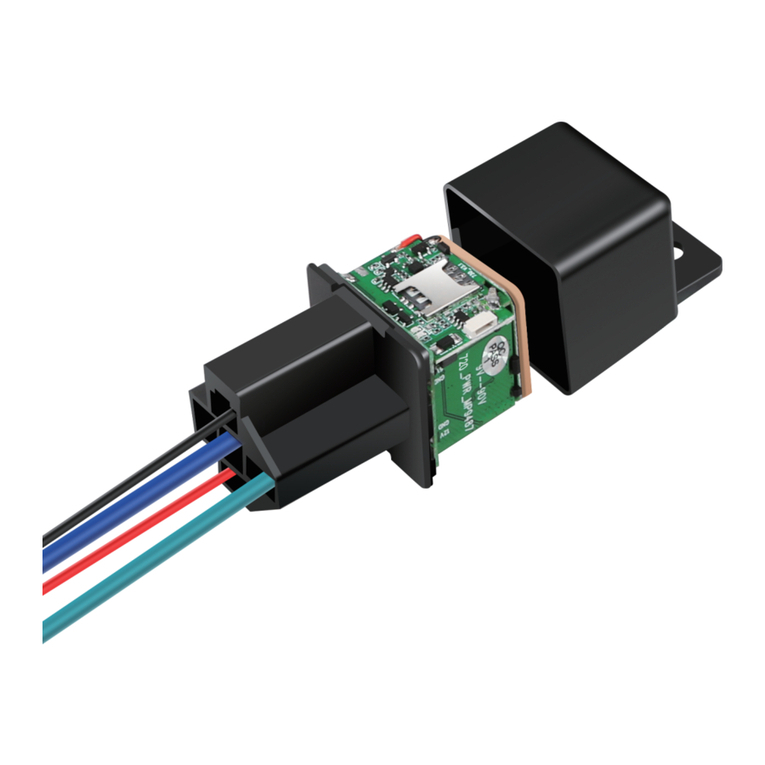
MICODUS
MICODUS MV720 User manual

MICODUS
MICODUS MV33 User manual

MICODUS
MICODUS MP90G User manual

MICODUS
MICODUS MV930 User manual

MICODUS
MICODUS ML500G User manual

MICODUS
MICODUS MV790G User manual

MICODUS
MICODUS MV110 User manual

MICODUS
MICODUS MV33 User manual

MICODUS
MICODUS MV901N User manual

MICODUS
MICODUS ML808G User manual

MICODUS
MICODUS MV730G User manual

MICODUS
MICODUS ML208G User manual

MICODUS
MICODUS MV501G User manual

MICODUS
MICODUS MV790 User manual

MICODUS
MICODUS MV930G 4G User manual

MICODUS
MICODUS ML150 User manual
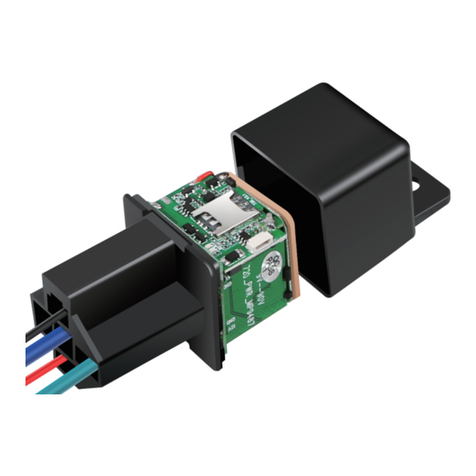
MICODUS
MICODUS MV720 User manual

MICODUS
MICODUS MV730 User manual
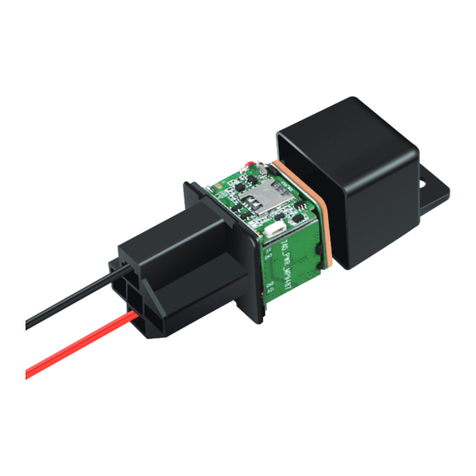
MICODUS
MICODUS MV740 User manual