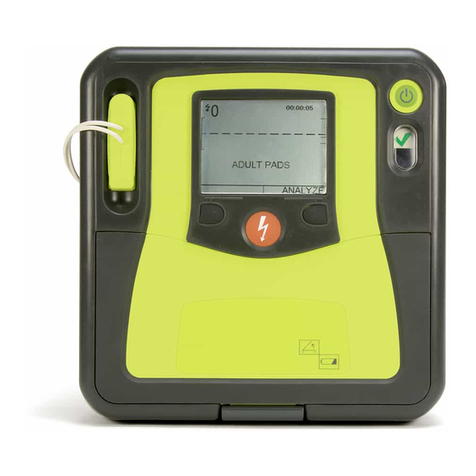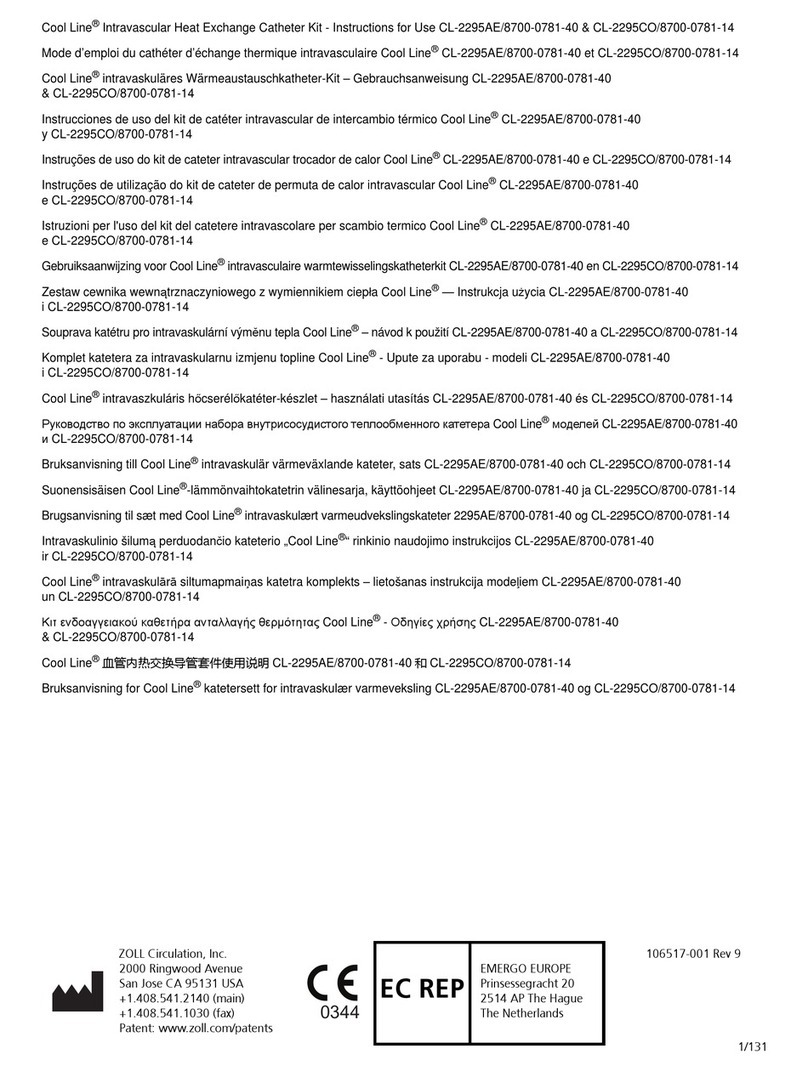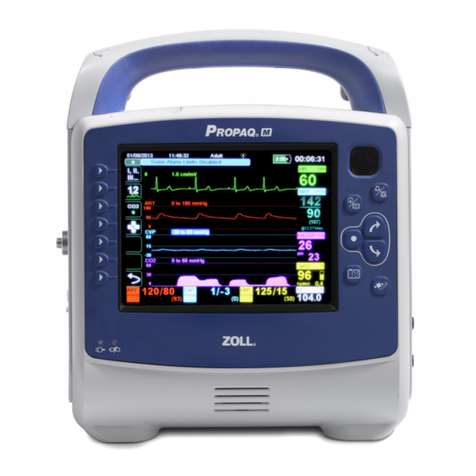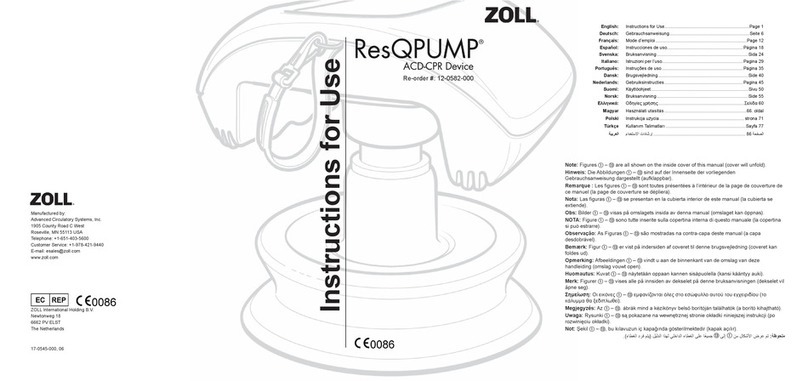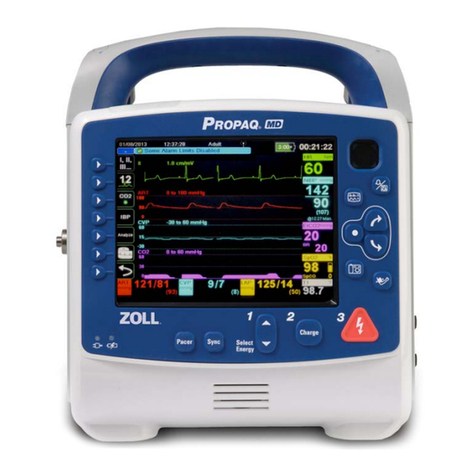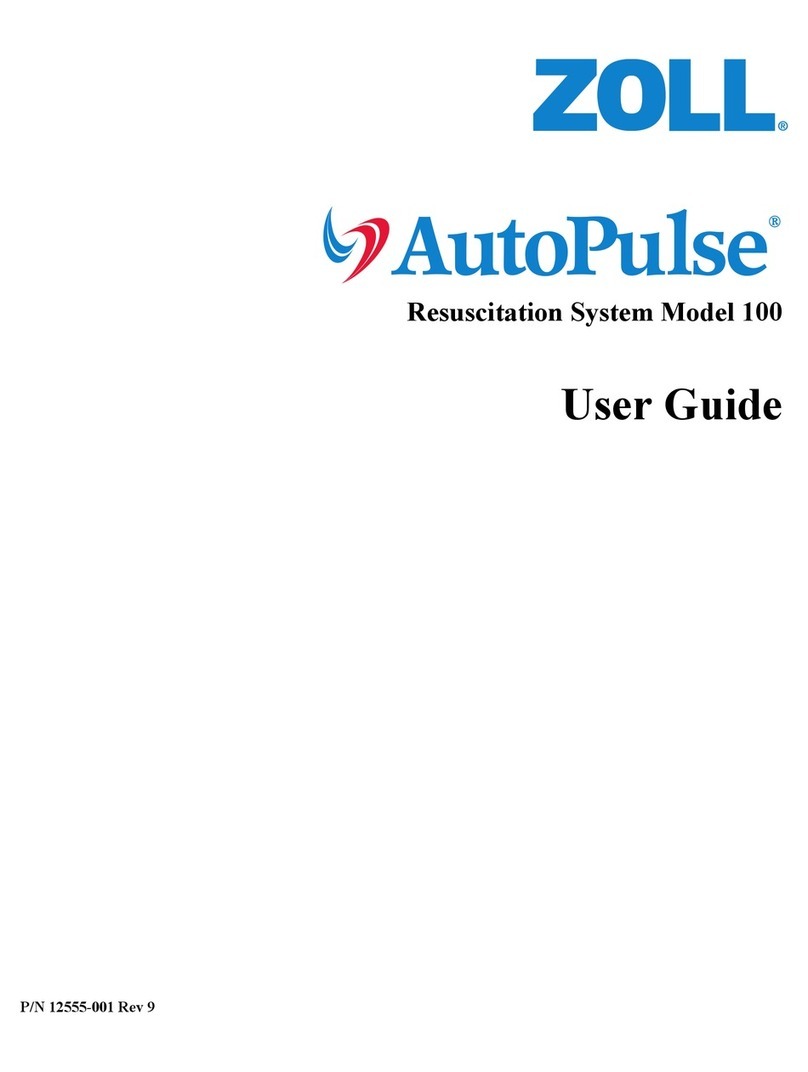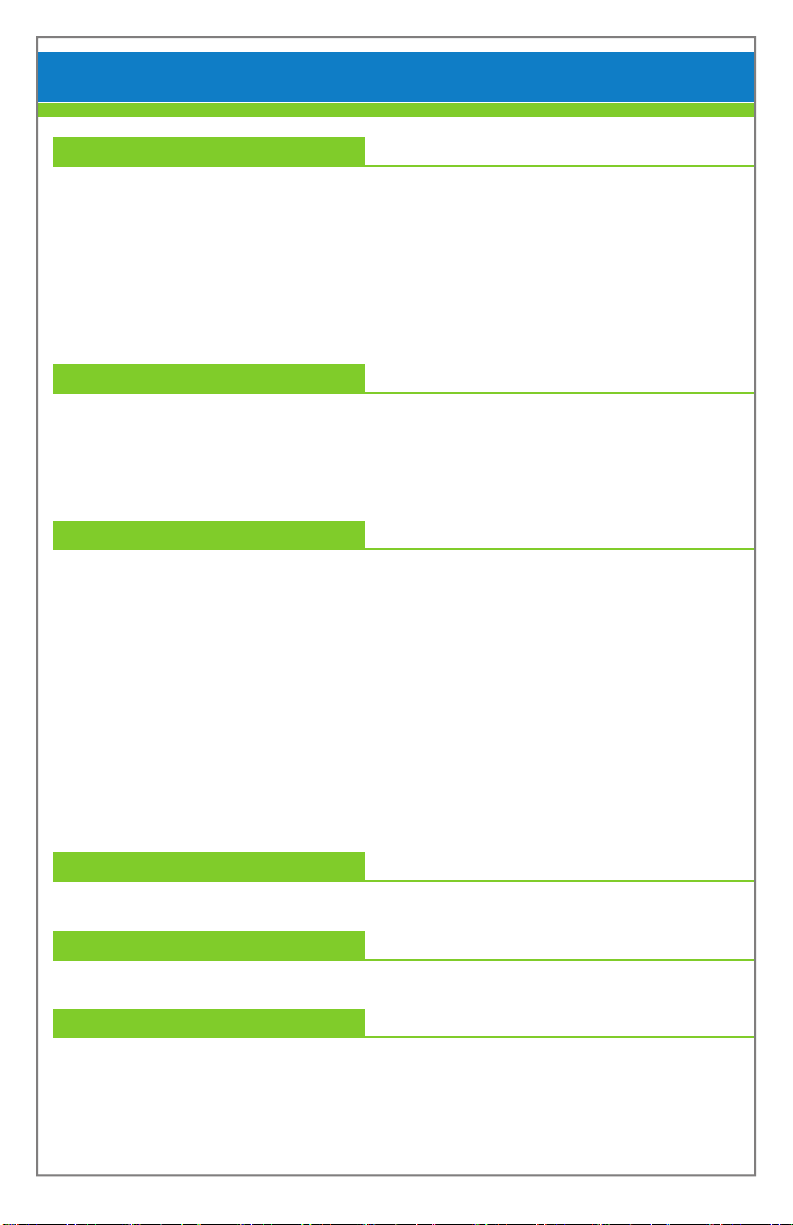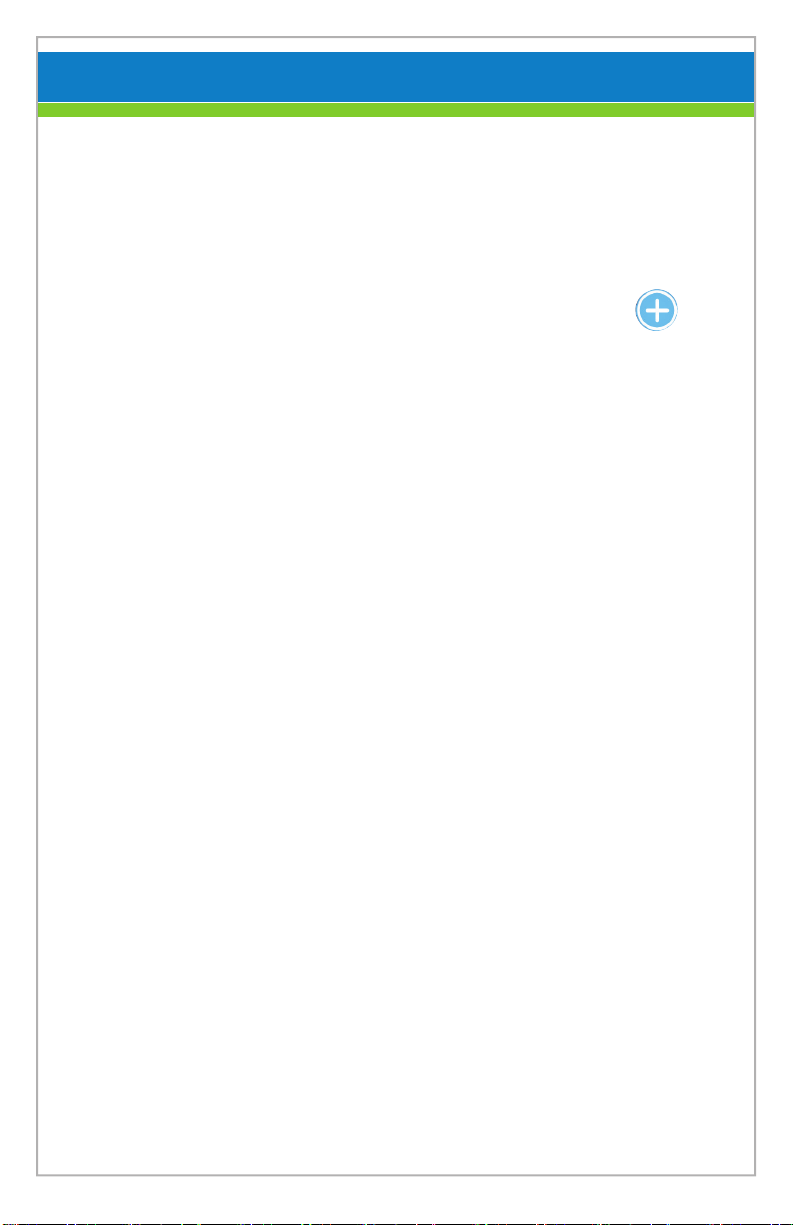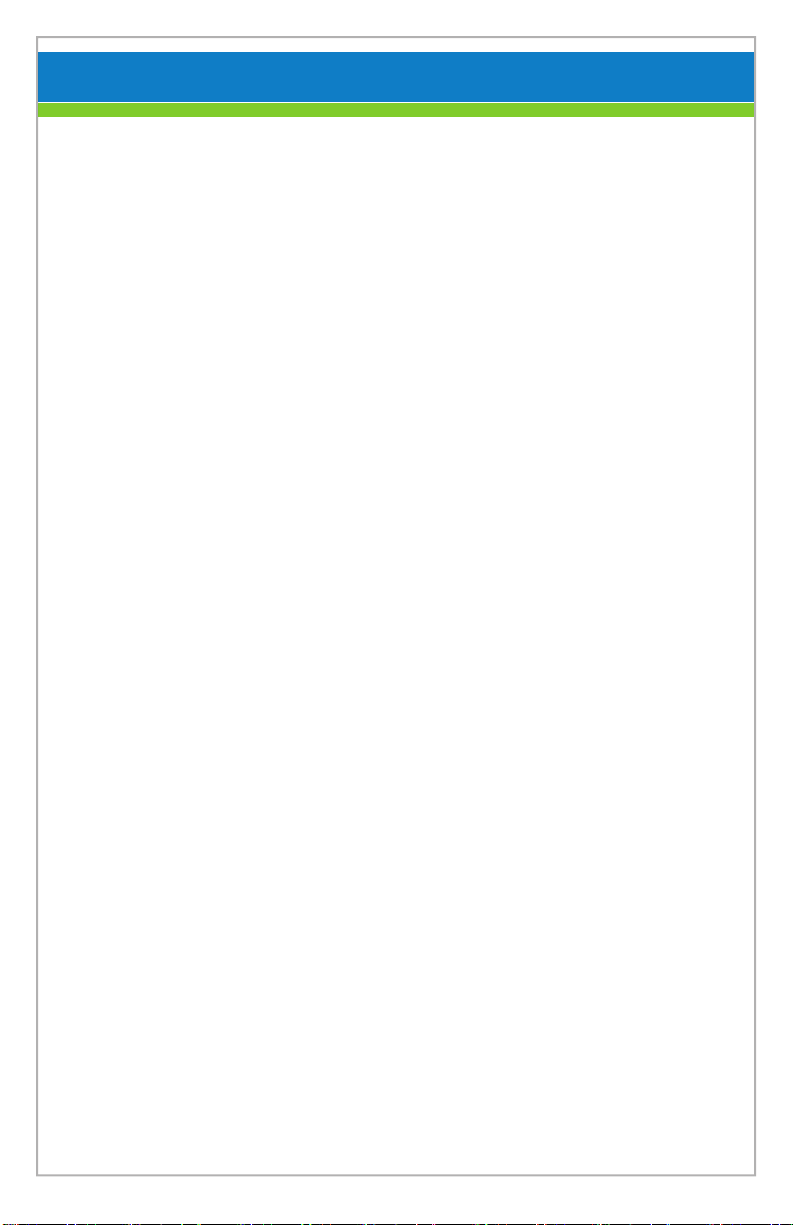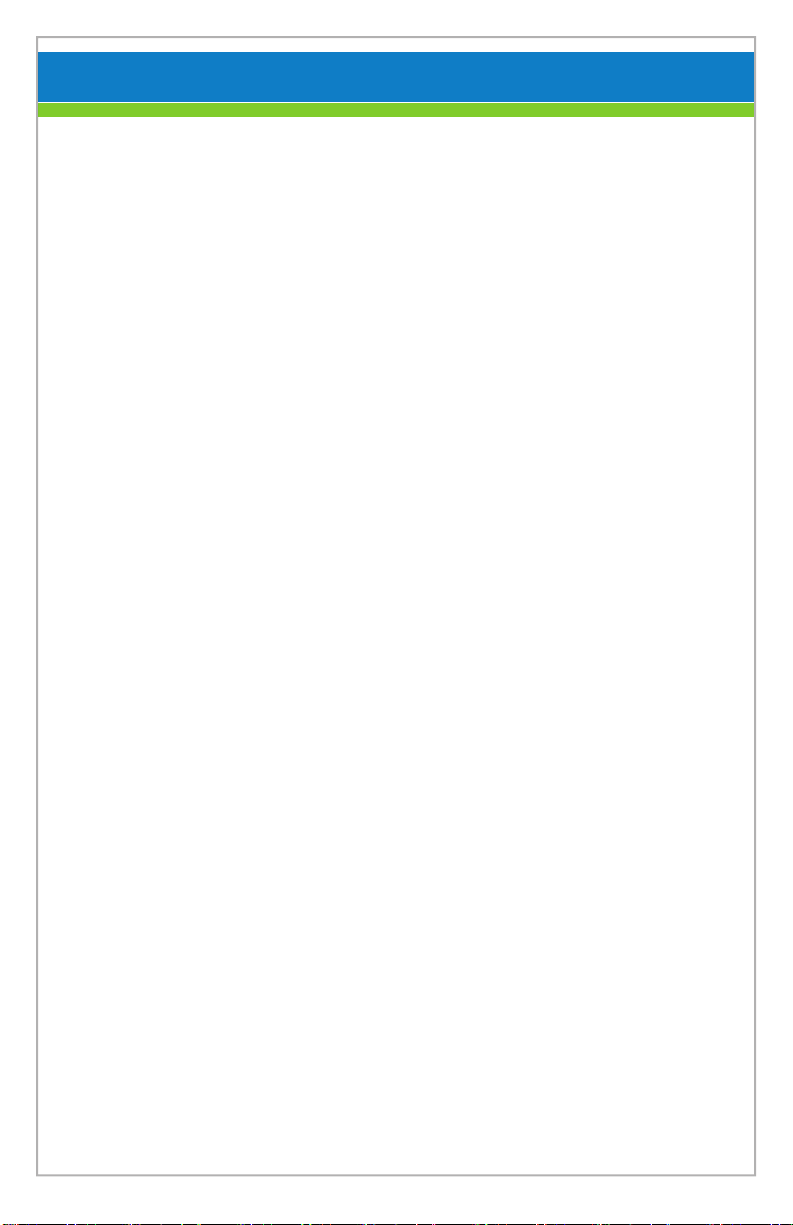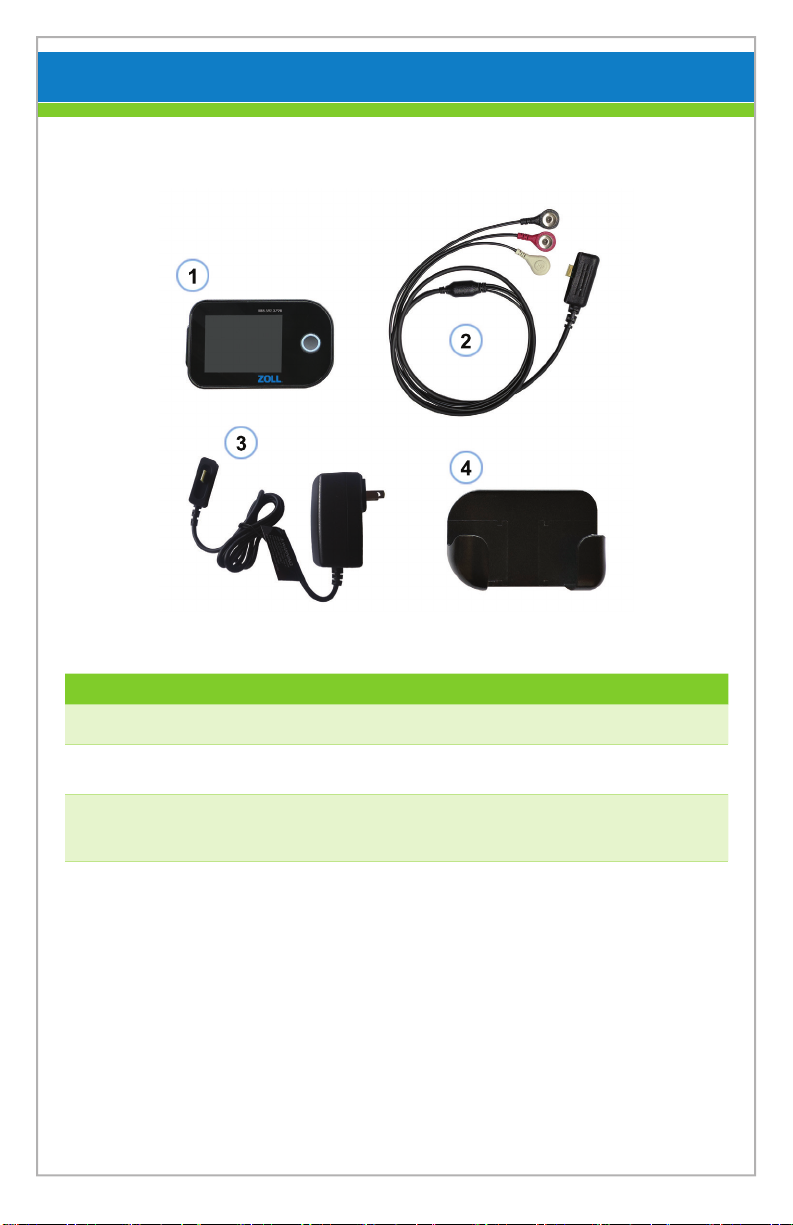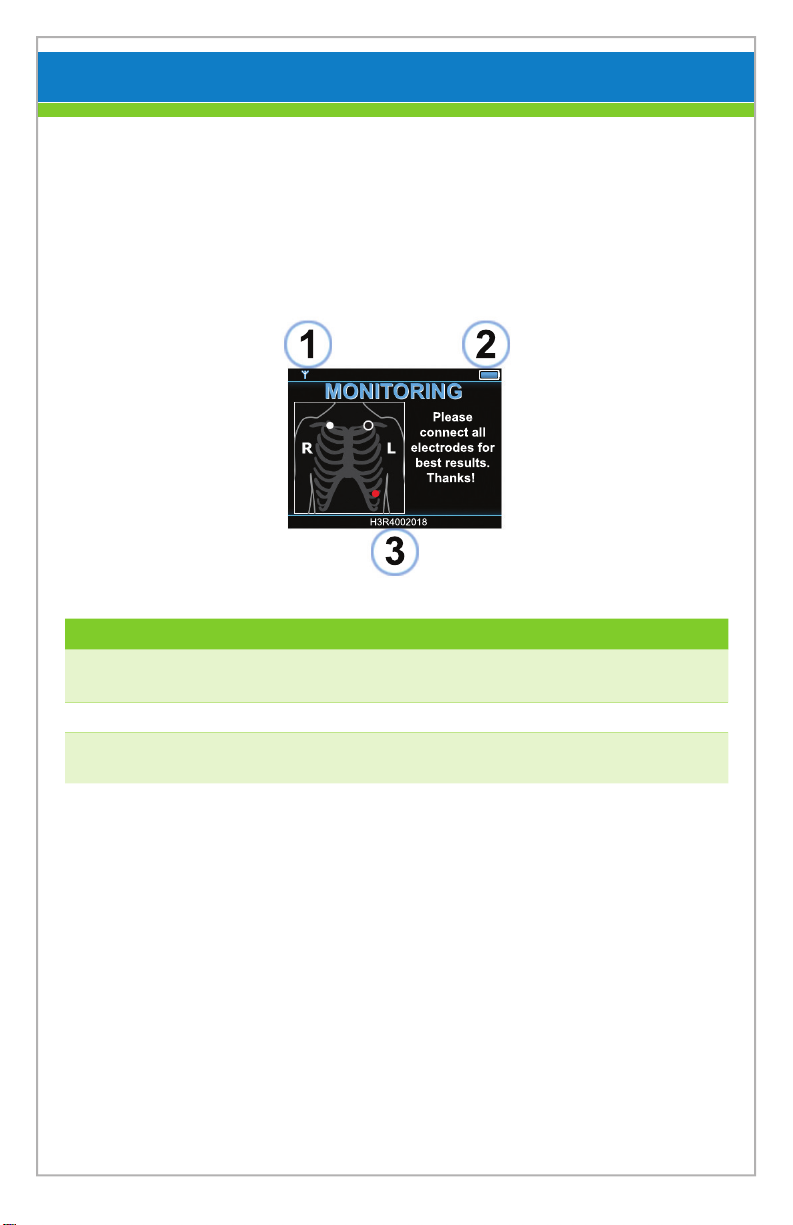2
Introducon
Safety Precauons
• Use only cables provided by ZOLL with the ZOLL Cardiac Monitor.
• Disconnect paent leads before debrillaon.
• To reduce the risks of strangulaon or asphyxiaon do not leave electrode
cables accessible to infants or children. Carefully route the electrode cables
to reduce the possibility of entanglement or strangulaon during use.
• To achieve the best recordings results, stay away from heavy electrical
equipment or other sources of electromagnec interference. This includes
equipment such as electric blankets and heang pads.
• Avoid exposing device to water or excessive moisture.
• Do not expose device to extreme temperatures.
• Use only the electrodes provided by ZOLL with the ZOLL Cardiac Monitor.
• Do not allow conducve parts of the ZOLL Cardiac Monitor paent
electrodes to contact other conducve parts including earth.
Indicaons For Use
The ZOLL Cardiac Monitor is intended for acquiring ambulatory ECG signals from
paents who either are at risk of having cardiac disease or have intermient
symptoms indicave of cardiac disease and who have demonstrated a need to be
monitored on a connuing basis.
Indicaons for conducng ambulatory recording include:
• Paents requiring monitoring for non-life-threatening arrhythmias such as
supraventricular tachycardias and ventricular ectopy.
• Paents requiring monitoring for evaluaon of bradyarrhythmias and
intermient bundle branch block including aer cardiovascular surgery and
myocardial infarcon.
• Paents requiring monitoring for arrhythmias associated with co-morbid
condions such as hyperthyroidism or chronic lung disease.
• Paents experiencing symptoms such as a) syncope of unknown eology or
b) shortness of breath which may be due to cardiac arrhythmias.
• Paents with palpitaons with or without known arrhythmias to obtain
correlaon of arrhythmias with symptoms.
• Paents who require monitoring of the eects of drugs to control
ventricular rate in atrial arrhythmias.
• Paents recovering from cardiac surgery who are indicated for outpaent
arrhythmia monitoring.
• Paents with diagnosed sleep disordered breathing including sleep apnea
(obstrucve central) to evaluate possible nocturnal arrhythmias.
• Paents requiring arrhythmia evaluaon of eology of stroke or transient
cerebral ischemia, possibly secondary to atrial brillaon or uer.