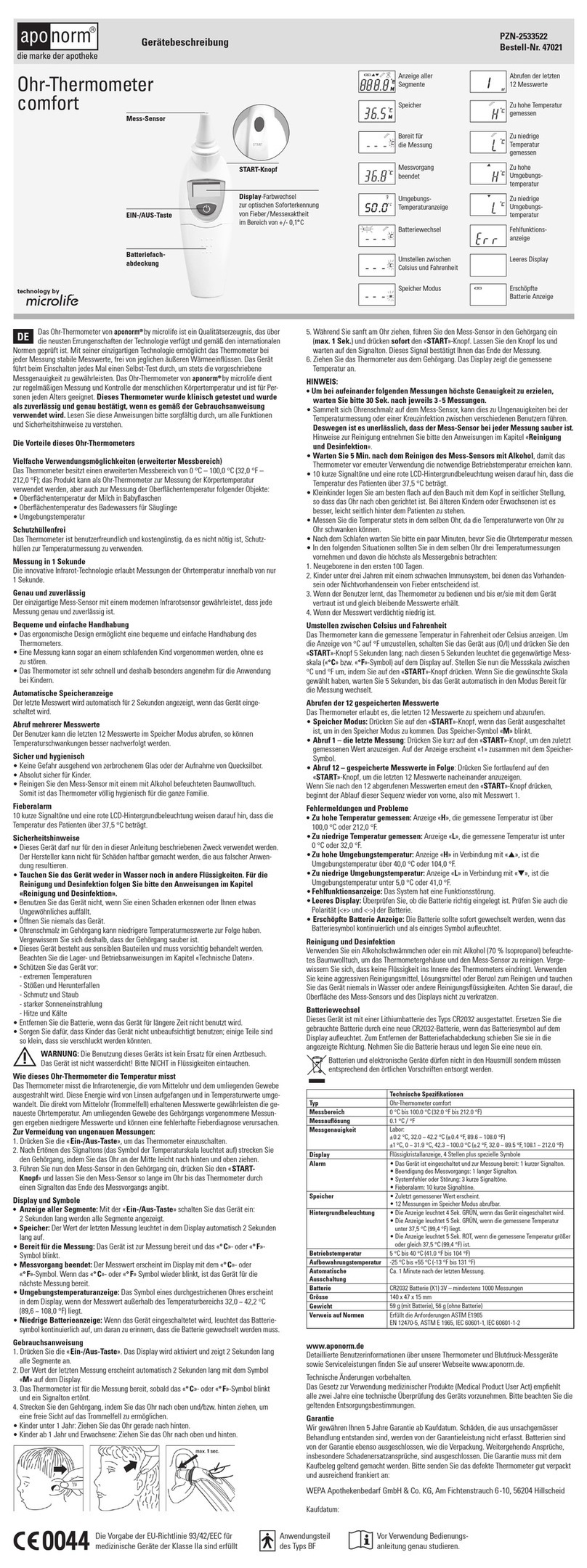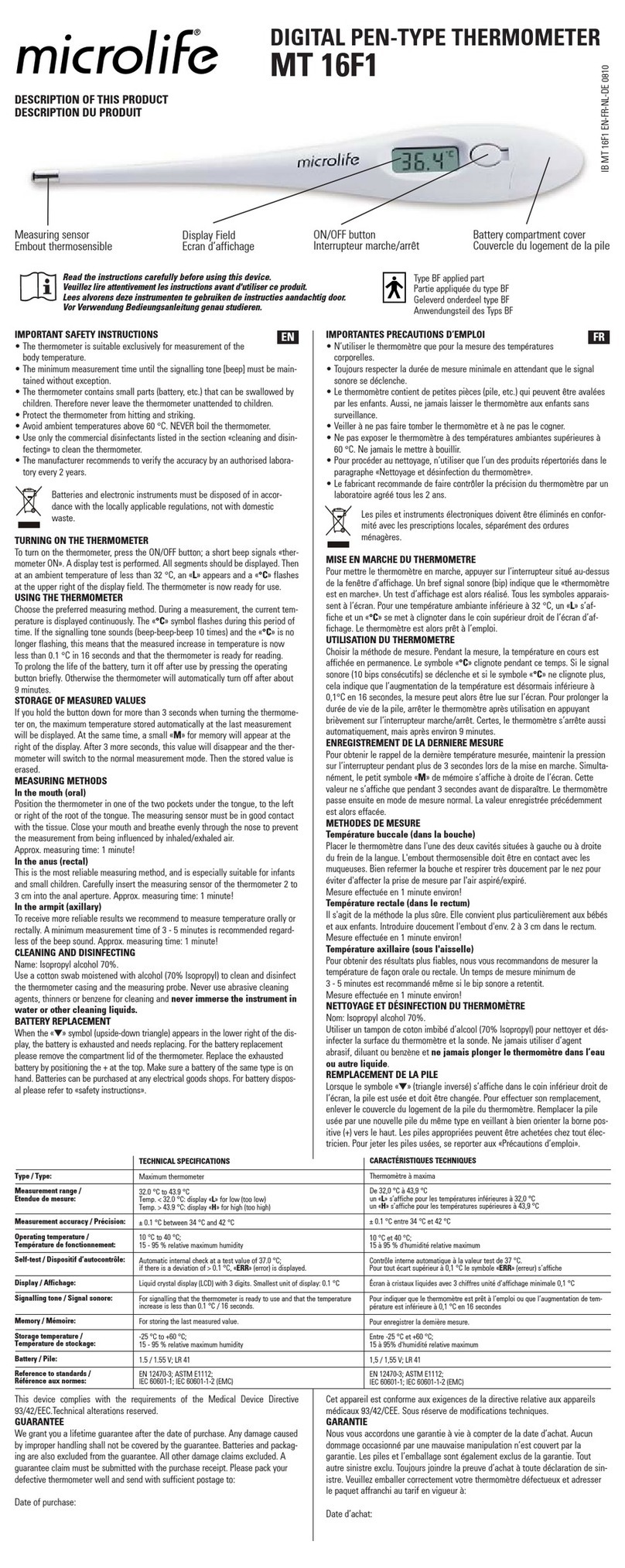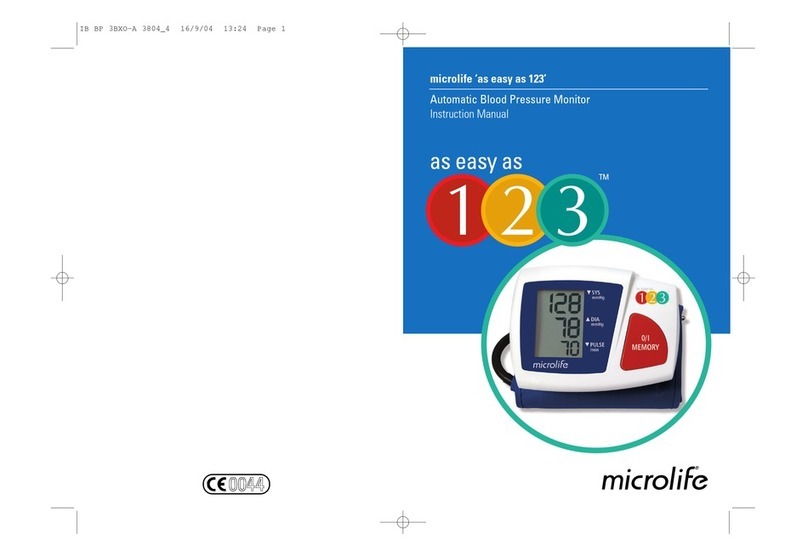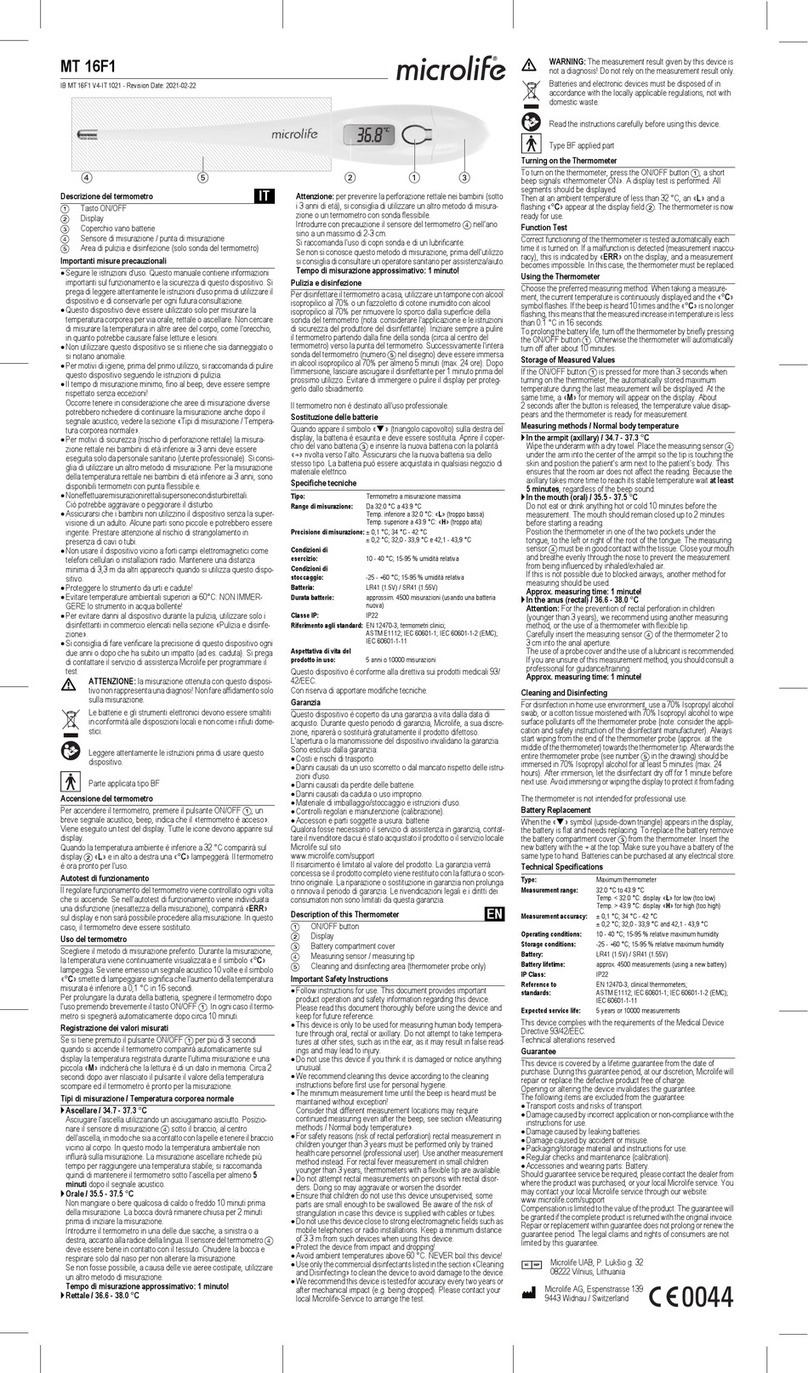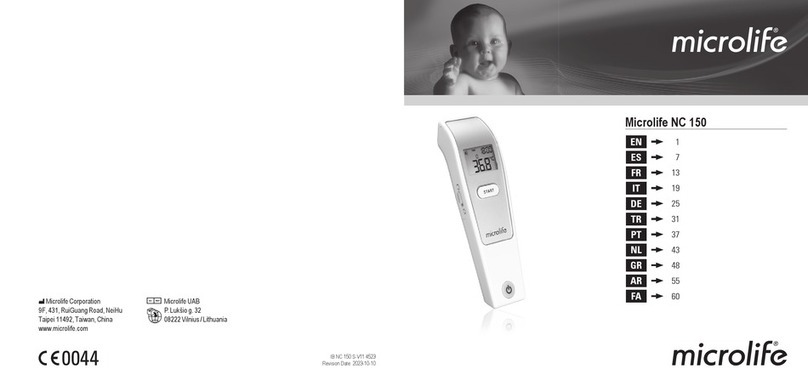30 minutes before performing a measurement.
•Wait at least 2 minutes between consecutive measurements and the thermometer
must be turned off and on again.
•Don’t take a measurement while or immediately after nursing a baby.
•Don’t use the thermometer in high humidity environments.
•Patients should not drink, eat, or exercise before/while taking the measurement.
•Before aiming the probe, clean the scan area; remove dirt, hair or sweat.
•Before aiming the probe at an object, remove water, dust or dirt.
•Don’t move the thermometer away from the measuring area before hearing the termi-
nation beep.
•If the probe gets dirty during or after the measurement, use an alcohol swab to care-
fully clean the probe before putting it away for storage.
•Always take the temperature in the same location, since the temperature readings
may vary from different locations.
•In the following situations, it is recommended to perform a reference measurement
with a common pen-type thermometer(make sure the measuring site, rectal, oral, or
axillar, is the same habitual site also selected for FR1DZ1) :
1.If the measurement result is surprisingly low/high
2.Newborn infants in the first 100 days.
3.Children under three years of age with a compromised immune system and for
whom the presence or absence of fever is critical.
6. Reference Site
Microlife FR1DZ1 specially enables you to take measurements and judge the readings
according to your local habits. This is based on the considerations that people of
different regions have their customs about where to take the measurements with an
ordinary pen-type thermometer. (Rectal, oral, or axillar)
Microlife FR1DZ1 can measure for three types of readings comparable to readings
measured at such three conventional measuring sites as rectal, oral, and axillar with an
ordinary pen-type thermometer. We call this function as reference site.
To set the reference site:
1.Turn on the unit in Body Mode and wait until the °C or °F symbol is
flashing to indicate that the thermometer is ready for measurement.
2.Slide the mode switch down and up again (if the slide switch is already
down, you need to slide up, down and up again). The present reference
site icon flashes while the other two icons are steady.
6 7
will be emitted while the result is displayed with a red backlight to alert the patient
of possible fever.
Forehead scanning ONLY and NOT at any part of the body.
(Based on physician recommendation, temperatures taken at different body sites
belong to varied ranges. Fever levels also comply with this logic.)
Measuring Object Temperature
1.Make sure that the mode switch is in the lower position to enter the Object Mode.
2.Press the O/I button. The LCD is activated and performs an all seg-
ment check.
3.The last reading is displayed on the LCD for 2 seconds.
4.The thermometer is ready for measurement when
A short beep sound is heard
°C/°F icon on the LCD is flashing.
5.Aim the probe at the center of the object with any distance of no
more than 5 cm. If there is water, dust or dirt, please wipe them
beforehand to improve the reading accuracy.
6.Then keep pressing the Start button. The blue tracking light is
activated and the sensor measures the temperature.
7.Release the Start button after a few seconds to get the result and a
long beep will be heard. Stop aiming the probe. The display area
shows the measured temperature.
Note:
• Patients and the thermometer should stay in steady-state room conditions for at least
Reference Site Option
Rectal
Oral
Underarm
Fever level
37.8°C/100.04°F
37.5°C/99.5°F
37.2°C/98.96°F