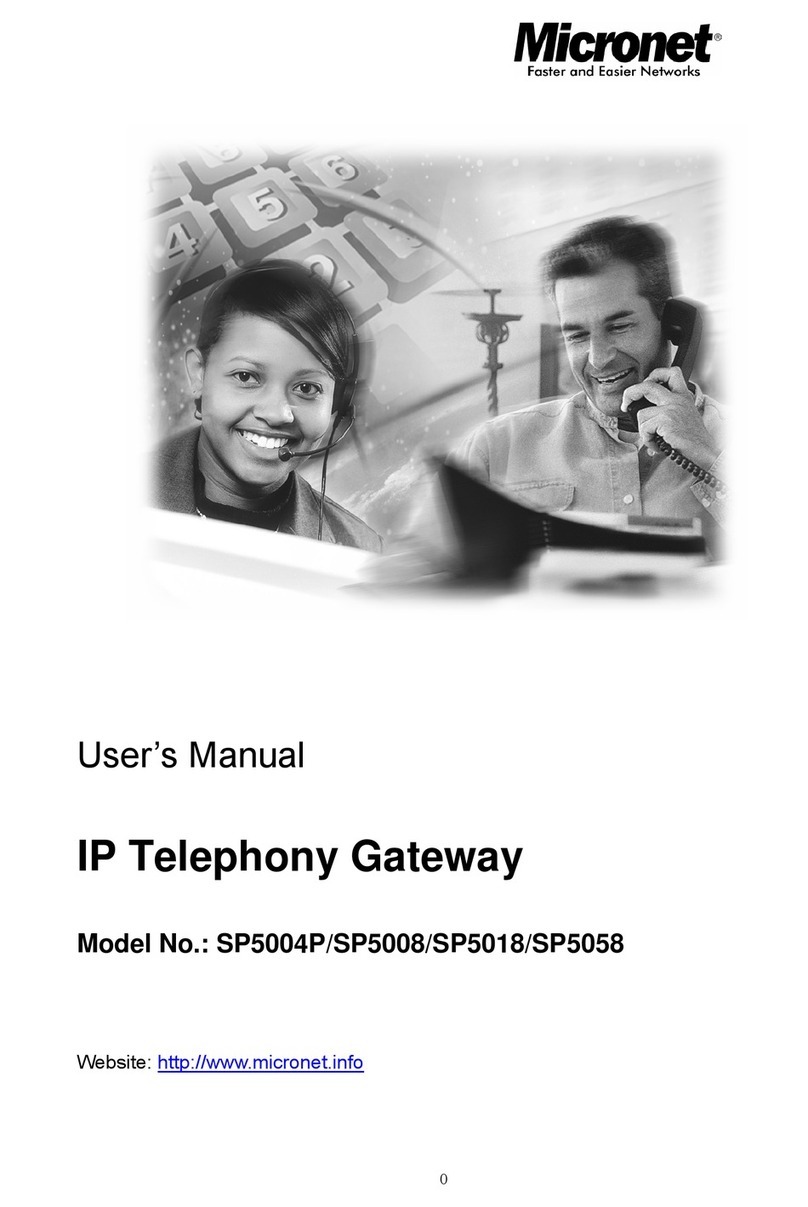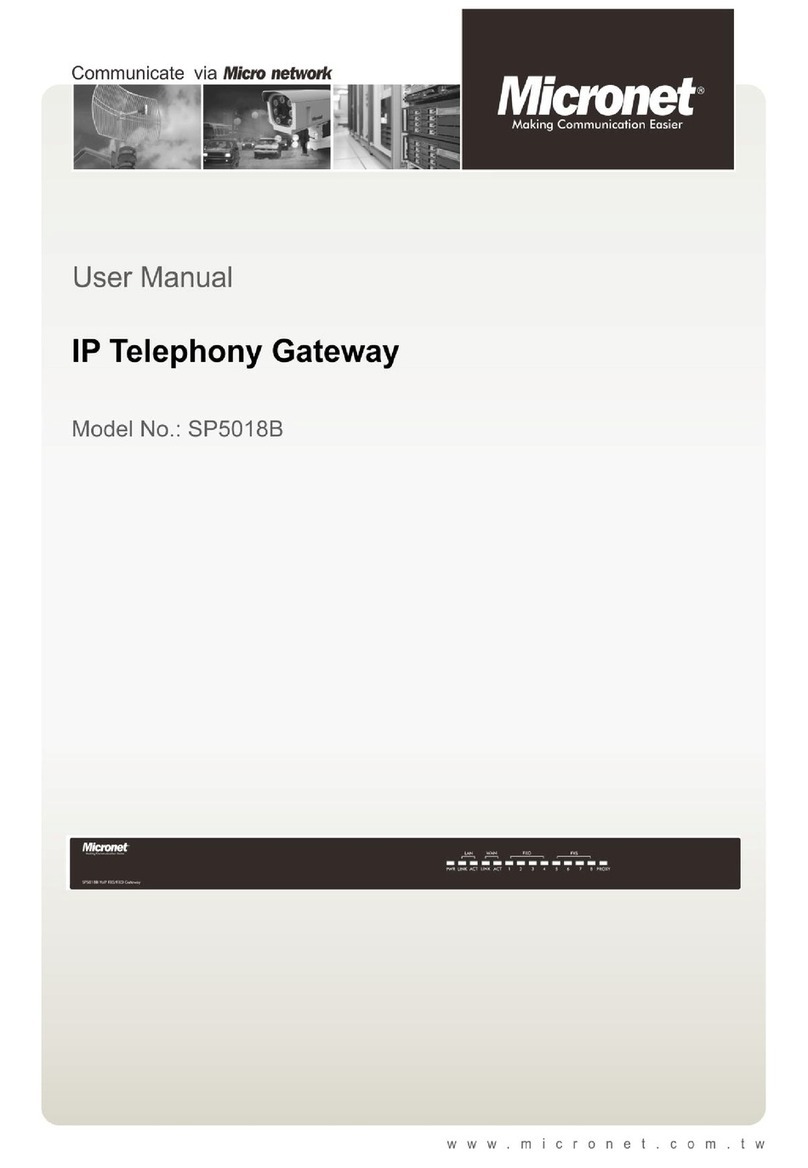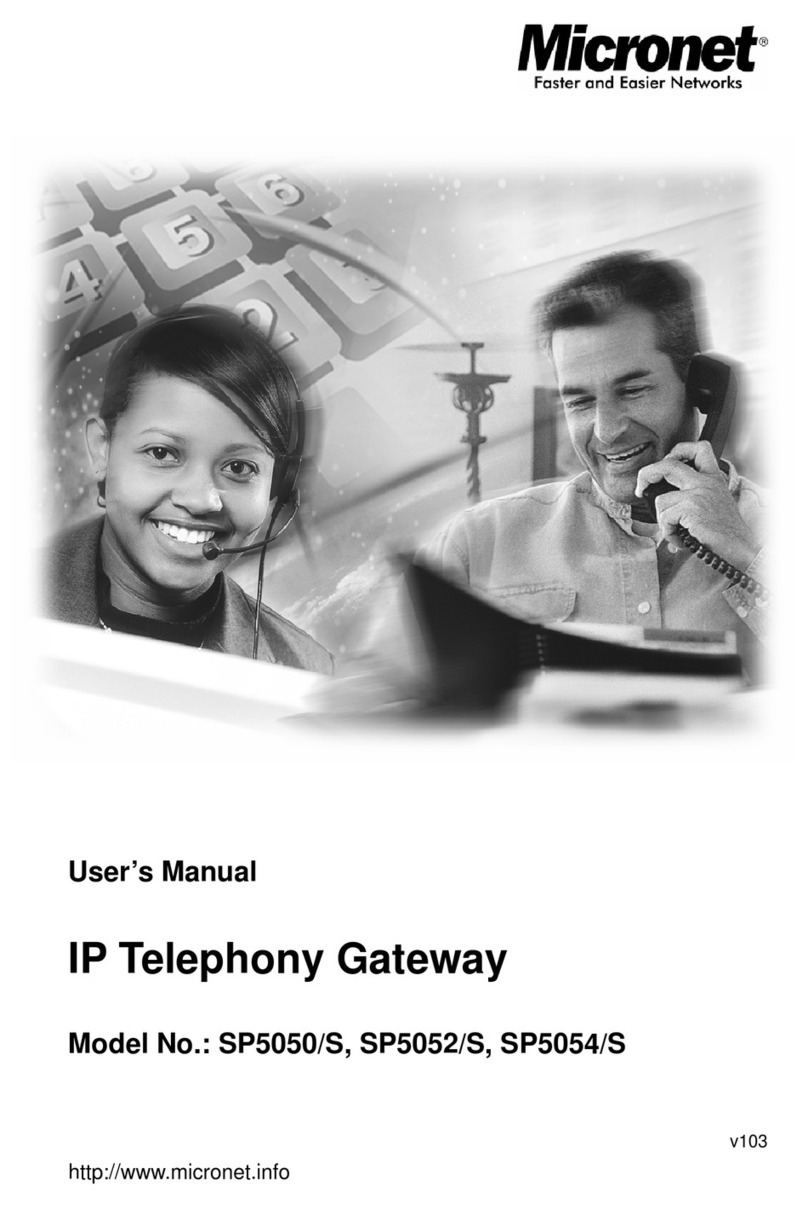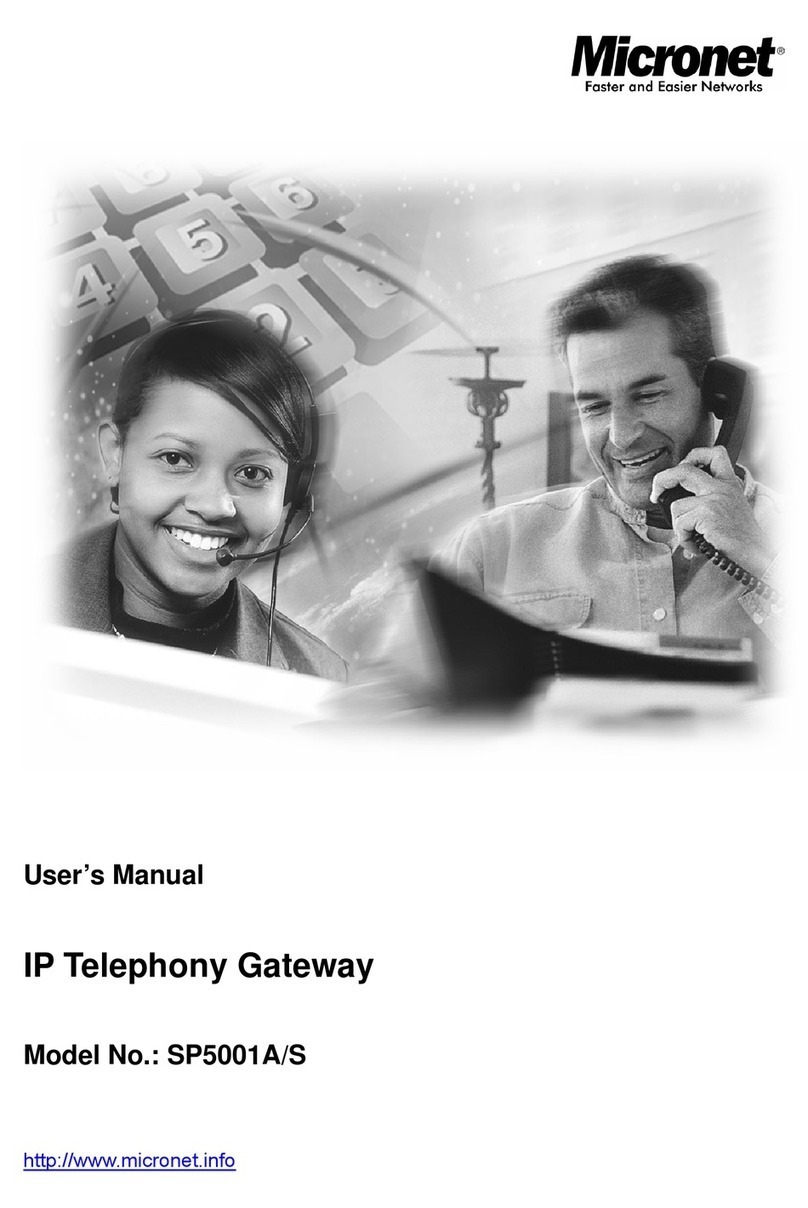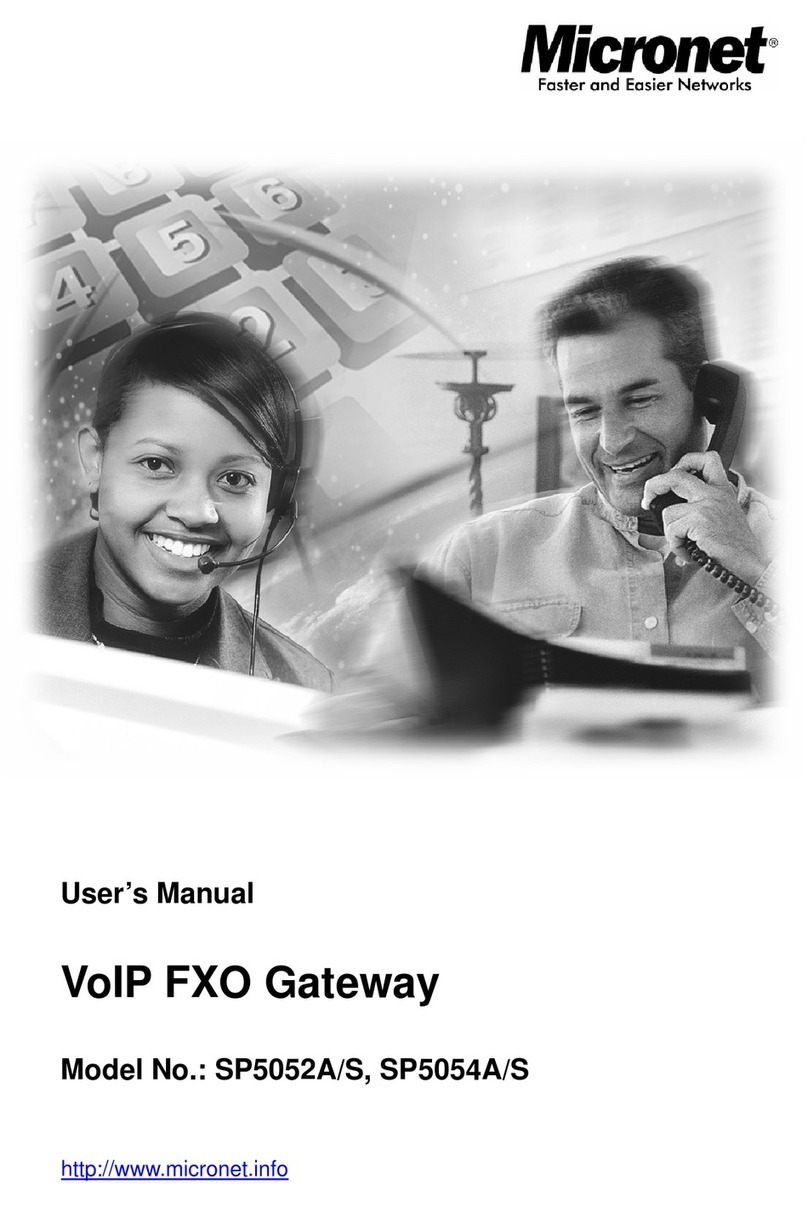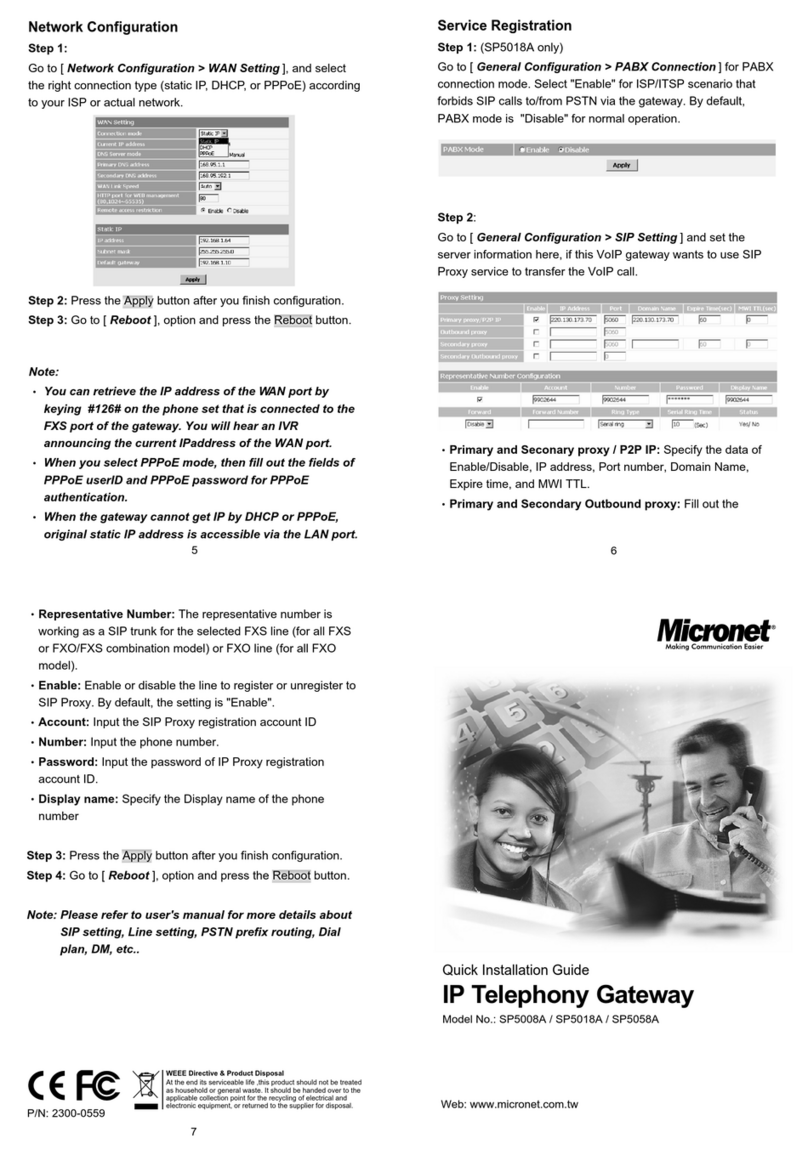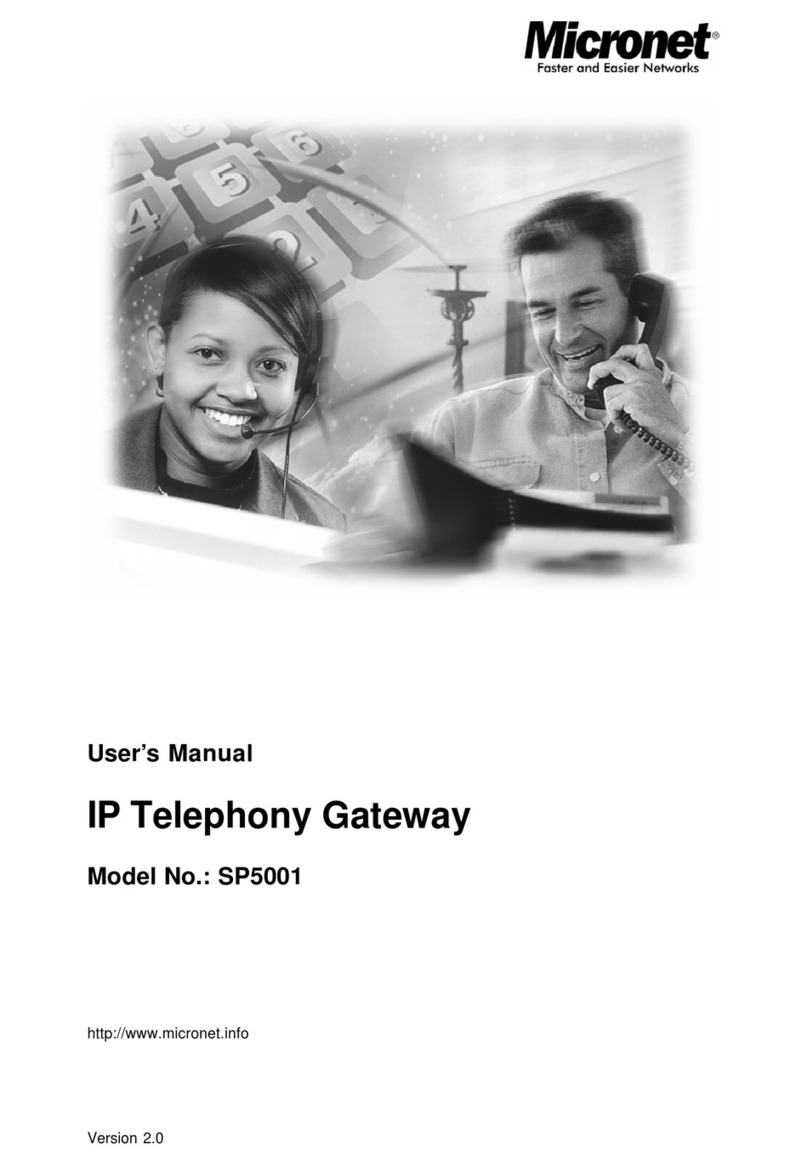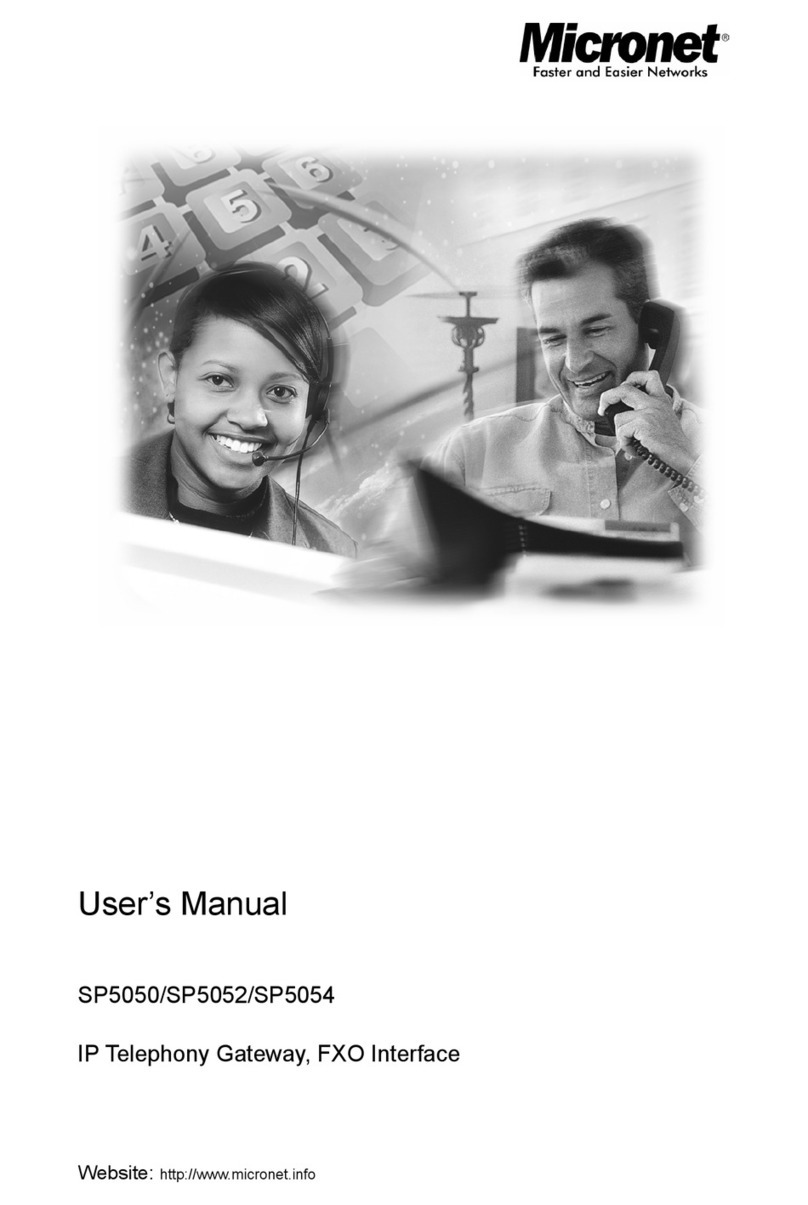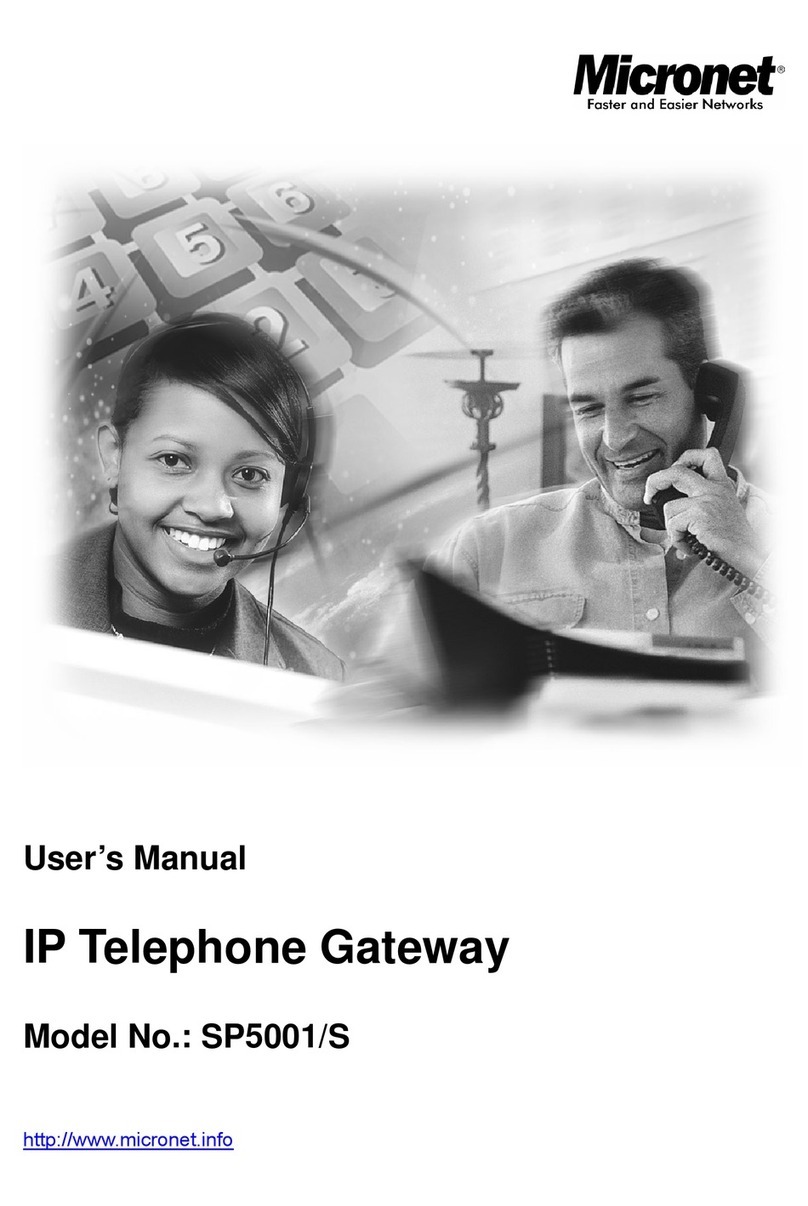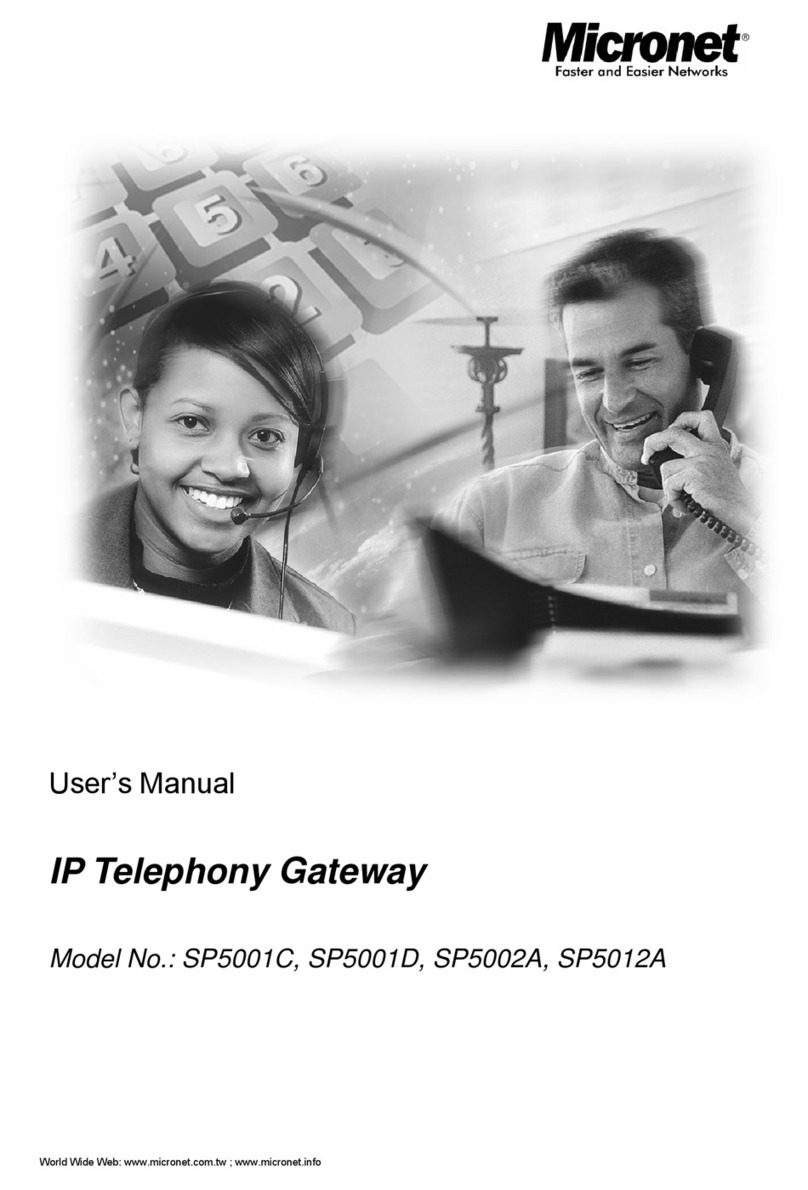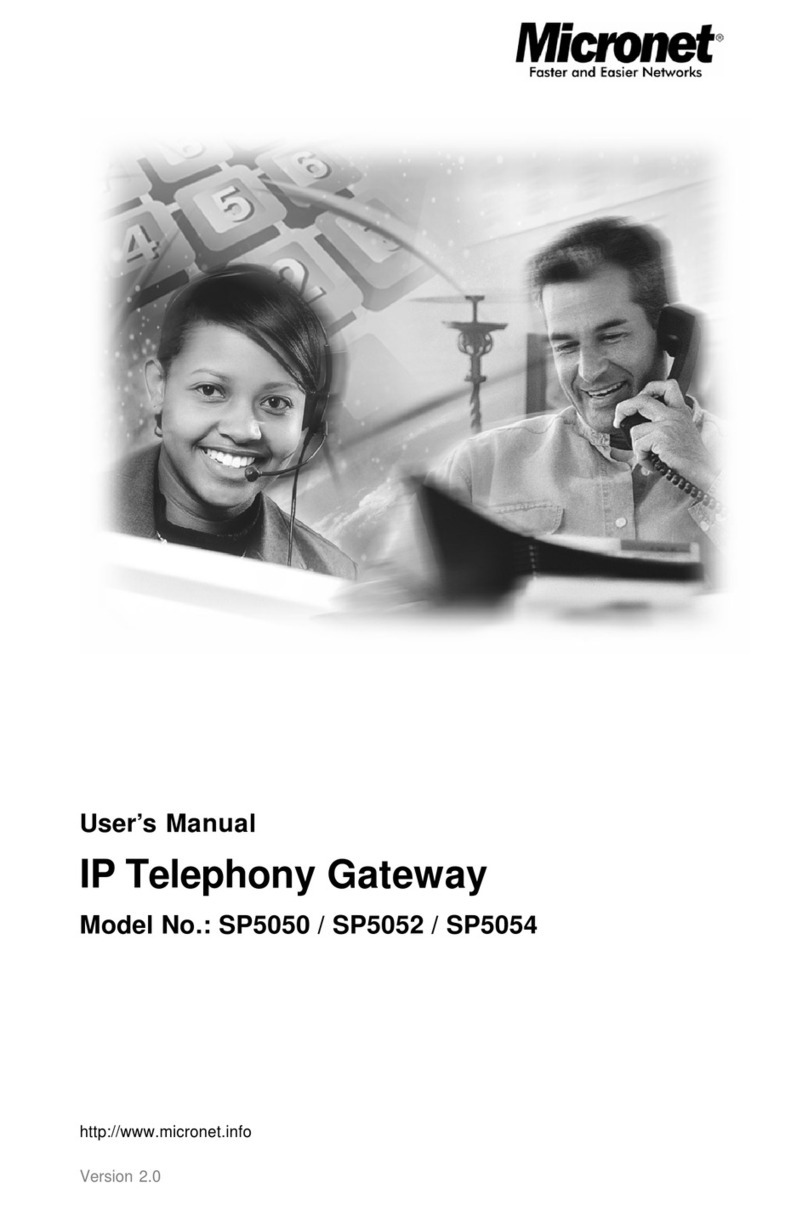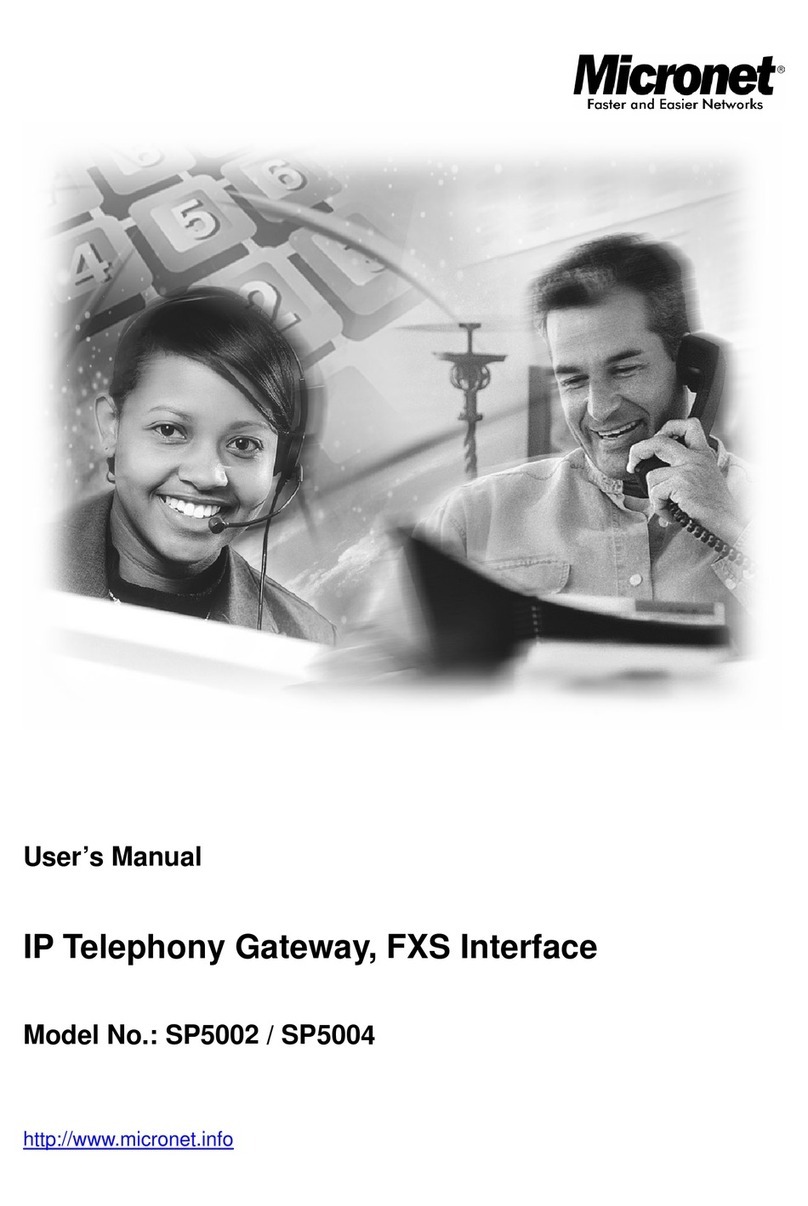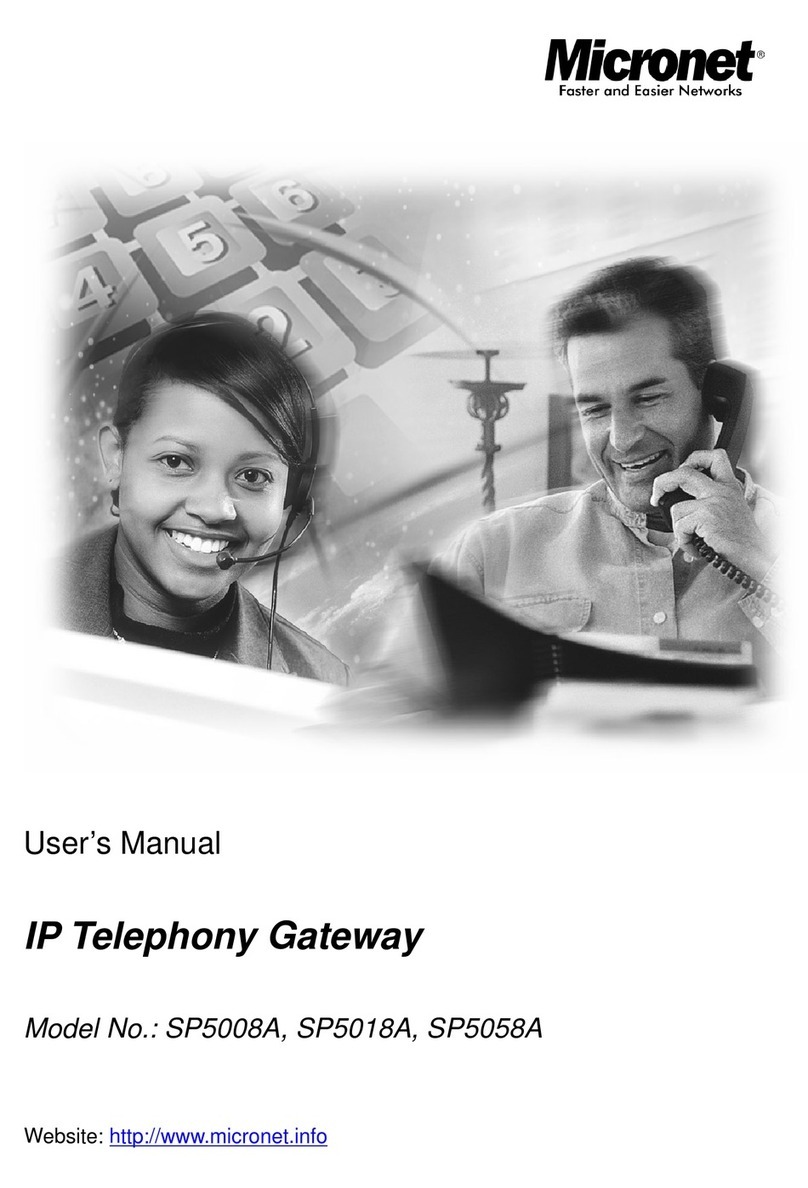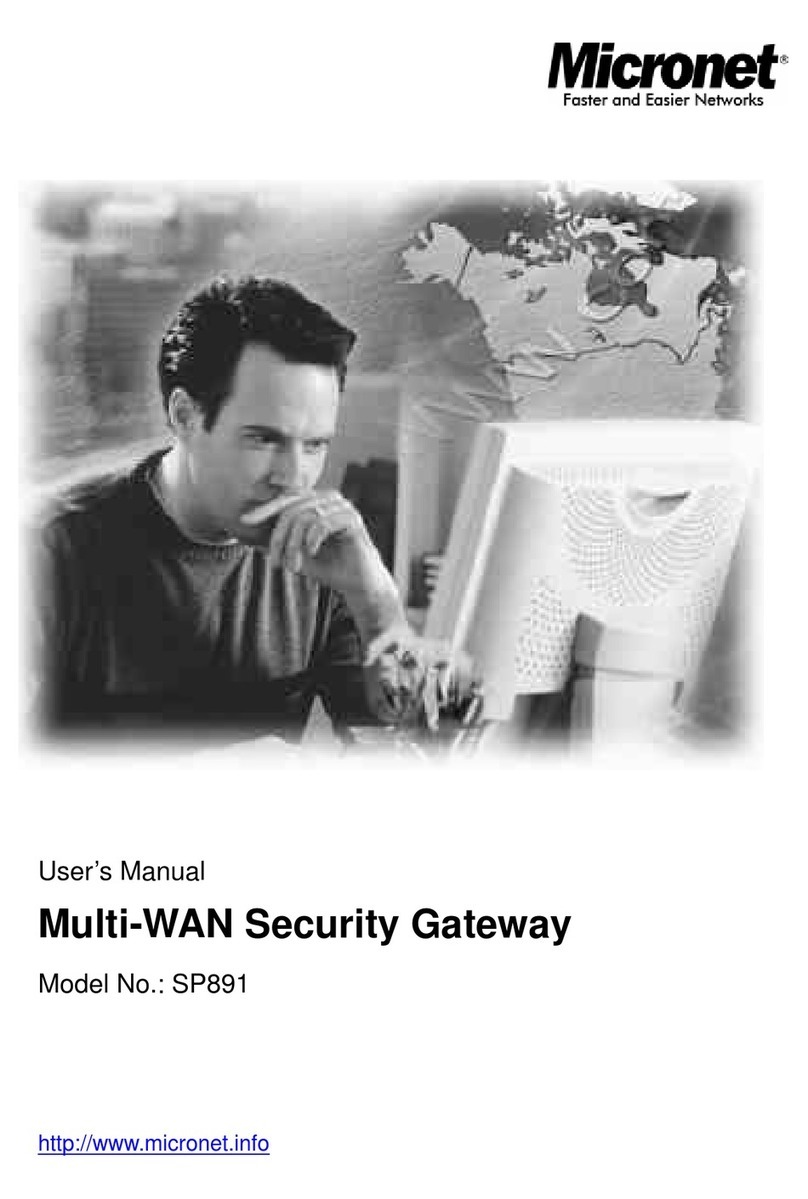Introduction
Micronet SP5008 / S 5018 / S 5058 are high-capacity SIPBP BP B
Gateway Series that provides 8 FXS(SP5008 )/ 4 FXS + 4B
FXO(S 5018 )/ 8 FXO(S 5058 )ports, and suit to build an IP-PB PB
based communication platform with other VoIP devices. They
meet enterprise's requirement for VoIP functionality upgrade
and larger scale implementation by interoperating with legacy
PABX and IP PBX/Soft-switch.
In addition, SP5008 / S 5018 / S 5058 includeB P B P B advance
PABX features for small business. They help operate users on
various VoIP applications, such as extension calling among 8
FXS(SP5008 )/ 4 FXS + 4 FXO(S 5018 )/ 8 FXO(S 5058 )BPBPB
ports, inbound/outbound calls via SIP trunk, DID (direct line),
DOD, prefix routing, operator attendant, etc. Users can easily
benefit from the ease-to-use device.
Package Contents
Before you start installing the device, verify the following items
are in the package:
•VoIP Gateway
SP5008 S 5018 S 5058B or P B or P B
•Quick Installation Guide
•Power Adapter
•Power Cord
•Mounting Kit
4
1 2
3
Key Features
•IETF SIP standards compliant
•Support 1 RJ-45 WAN port and 1 RJ-45 LAN ports
•Support POTS interfaces: 8 FXS(SP5008 )/ 4 FXS + 4B
FXO(S 5018 )/ 8 FXO(S 5058 ) portsPB PB
•up-to 16 SIP trunk to registerSupport ( 8 FX (SP5058 ) /OB
4 FXS + 4 FXO(S 5018 )P B only)
•Support extension calling among FXS ports( 8FXS(SP5008 )B
/ 4 FXS + 4 FXO(S 5018 )P B only)
•Support rich call features: call hold, call transfer, call forward,
hotline, speed dial, anonymous call, P2P call, etc
•flexible Dial plan and route plan featuresSupport
•IPv6 only, IPv4 only or dual stackSupport
•administrative Telnet CLI and HTTP, HTTPSSupport
•Support detection of disconnect tone, polarity reversal, and
loop current drop (zero voltage) on FXO ports(8 FX (SP5058 )OB
/ 4 FXS + 4 FXO(S 5018 )P B only)
•Support VoIP dial to FXO: 1 stage dialing and 2 stage dialing
( 8 FX (SP5058 ) / 4 FXS + 4 FXO(S 5018 )O B P B only)
•Support SIP encryption
LED Status Indication
The Power is on
Gateway reg successis istered fully
Network connection establishedis
Transmitting or receiving data
The FXO port is not connected to PSTN
line or there is an incoming call
The connected phone is engaged in a
conversation
When PSTN line is connected and not
engaged in a conversation
The connected phone’s handset is lifted
or engaged in a conversation
There is an incoming call
The FXS port is not connected to the
phone line or the connected phone is not
engaged in a conversation
Physical Description
LED Indicators
POWER
PROXY
LINK
ACT
FXO(1*)
FXS(1*)
Green
Blink/Green
Green
Blink/Green
Blink/Orange
On/Orange
Off
On/Orange
Blink/Orange
Off
1*. SP5008 : FXS = 1 - 8B
SP5018 : FXS = 5 - 8, FXO = 1 - 4B1*.
SP5058 : FXO = 1 - 8B1*.
Installation
LAN
WAN
1-8
RESET
DC 12V
Connect to your PC
Connect to the internal LAN network, router,
or modem
FXS/ FXO RJ-11 ports. FXS ports are used
to connect to telephones or PABX's extensions. FXO
ports are used to connect to PSTN line or
PABX's extensions.
Factory and hold over 5 seconds Reset button
Power adapter connection
Login the System
Set your PC with static IP address ( ) and mask192.168.123.x
( ), or DHCP mode to get IP address automatically.255.255.255.0
Launch web browser with http://192.168.123.123/(through LAN
port) or http://10.1.1.3 (through WAN port). Then, login with
username ( ) and password ( ).root root
SP5058B
SP5008B
SP5018B