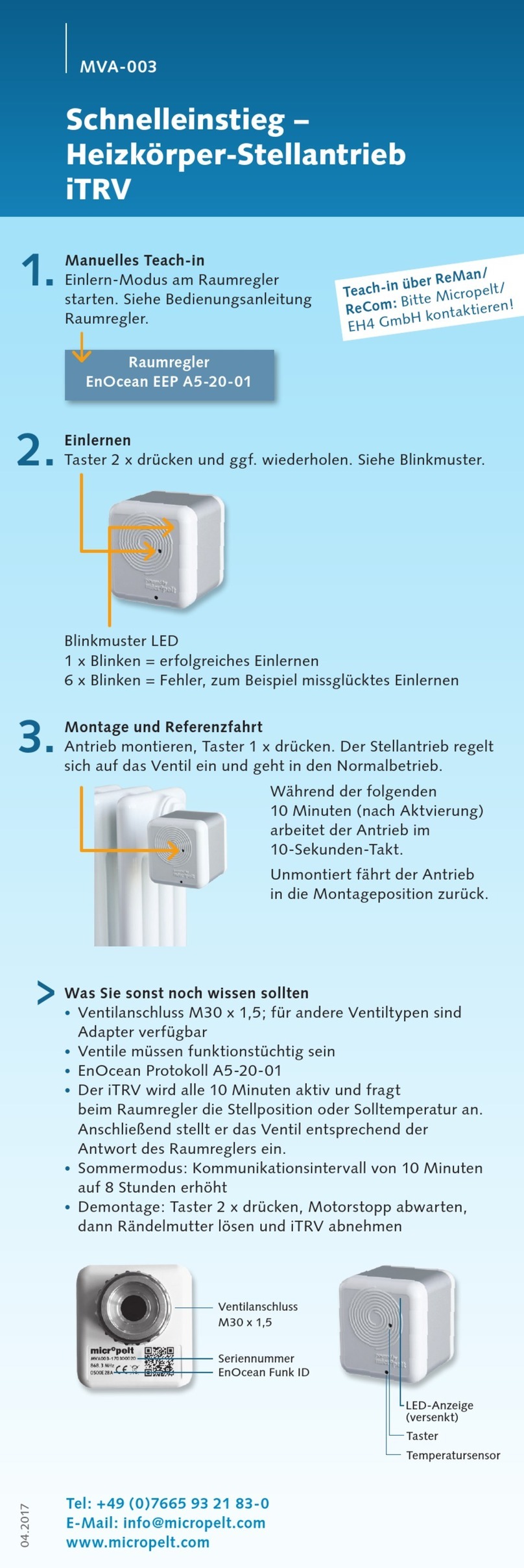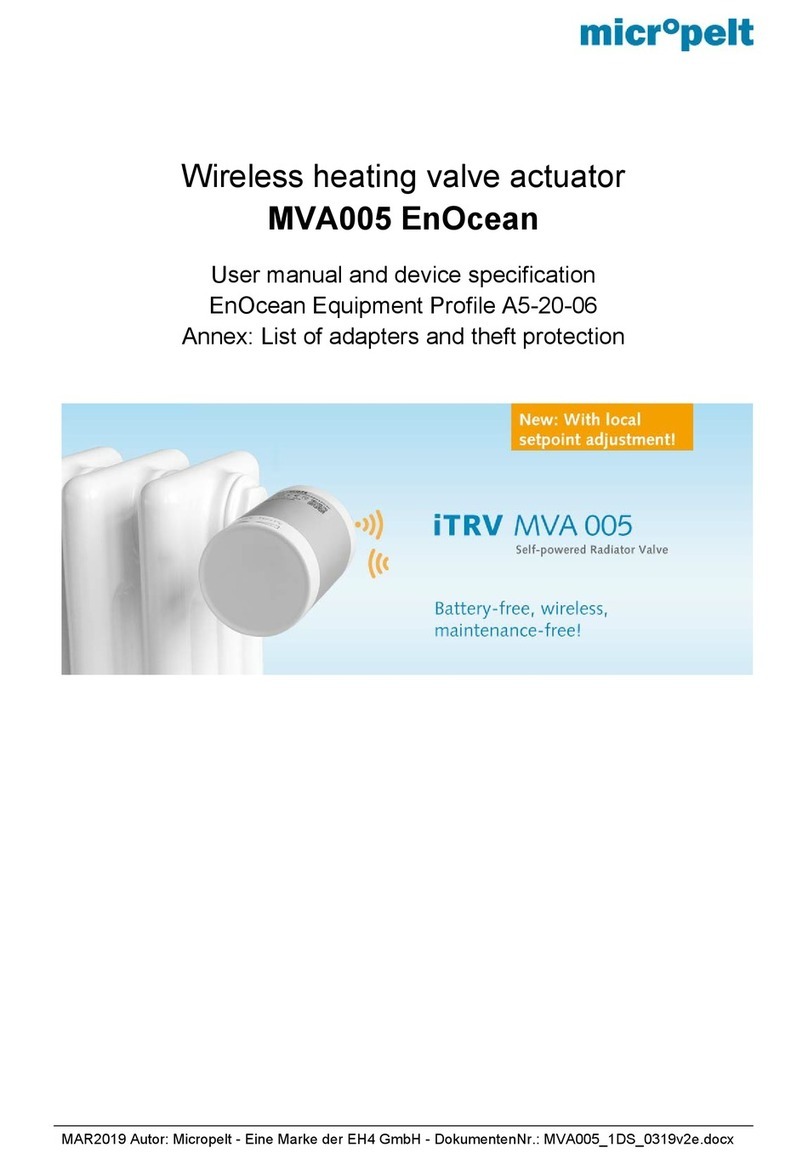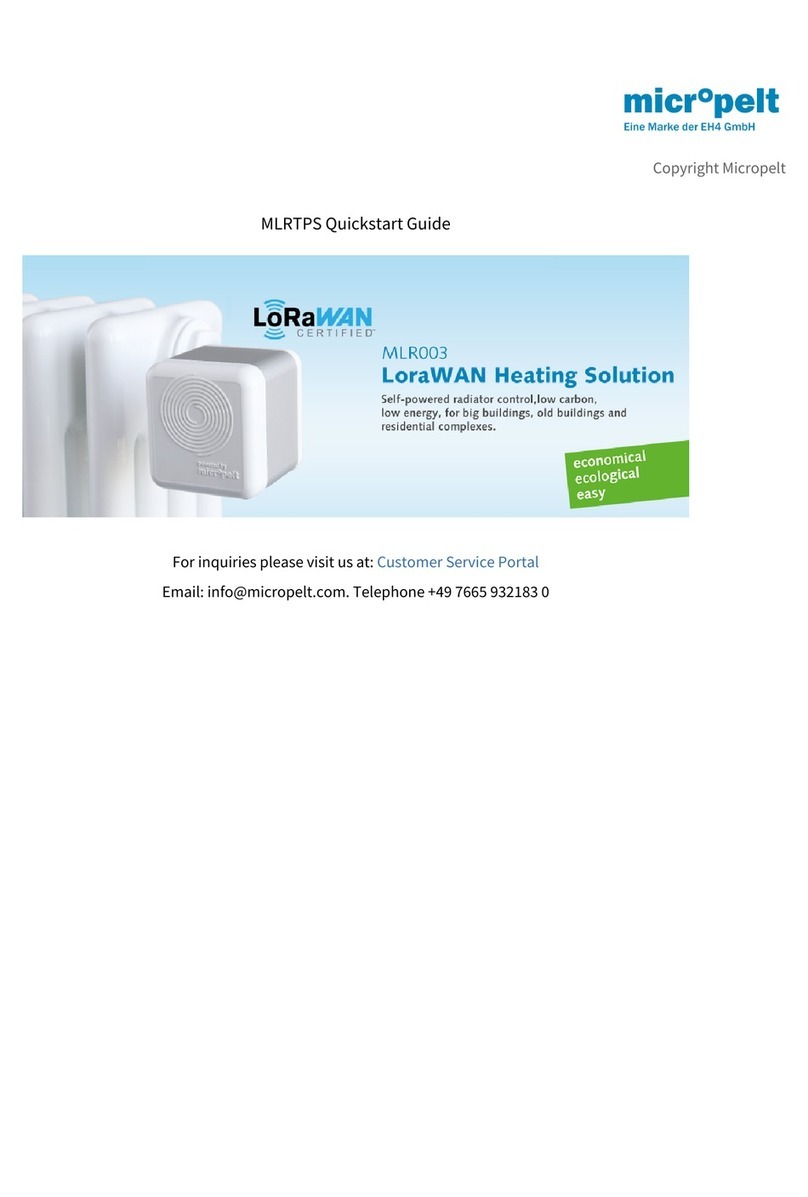Manual Teach-in
Set room controller to pairing mode.
Check the user guide of the room
controller.
Teach-in through ReMan/
ReCom:
Datasheet, Installation
via Signal Remote
Commissioning
Room controller
EnOcean EEP A5-20-06
1.
Button 1 and 2
Ambient
temperature sensor
Quick Start –
self-powered iTRV
MVA-005
Pairing-mode
Turn the dial to left or right until its end position and hold for
at least 5 seconds.
Setpoint adjustment (self-regulation)
Turn the dial left for 1 or up to 5 times unit end position: Every
successful actuation will decrease the target temperature by 1°C.
The right direction will increase the target temperature accordingly.
1– 5 tone signals = success
Each tone signal corresponds to an
increase or decrease of 1 ° C
2x red flashing = error
1x green LED = teach telegram sent.
After that:
1x green LED = successful
teaching.
3x red LED = error, teach-in failed.
Additional things to know
•Connection nut M30 x 1.5; adapters are available
for many other valve types.
•Valve should be working freely
•EnOcean protocol A5-20-06
•The iTRV becomes active according to the telegram specification
and asks for the room controller on the control position or
setpoint temperature. The controller then adjusts the valve
according to the following response of the room controller.
•Summer mode: Radio communication interval increased
from 10 minutes to 8 hours.
•To remove the iTRV, turn the dial to left or right until its end
position and hold for at least 5 seconds and wait until the motor
stops. Then loosen the coupling nut.
2.
3.
4.
>
phone: +49 (0)7665 93 21 83-0
E-mail: info@micropelt.com
www.micropelt.com
EnOcean radio ID
Connection nut
M30 x 1,5
02.2019
LED
(below cover)
Installation and reference run
Mount the drive, turn the dial to the left or right to the end
position to short press the button. Unit executes run-in sequence
and enters normal operation.
During the first 30 minutes, the
drive sends in a two-minute interval.
After 30 minutes, the radio interval
follows the setting transmitted
by the room controller. If no room
controller is available, the drive
operates in auto mode.
1x green flashing = success
3x red flashing = error