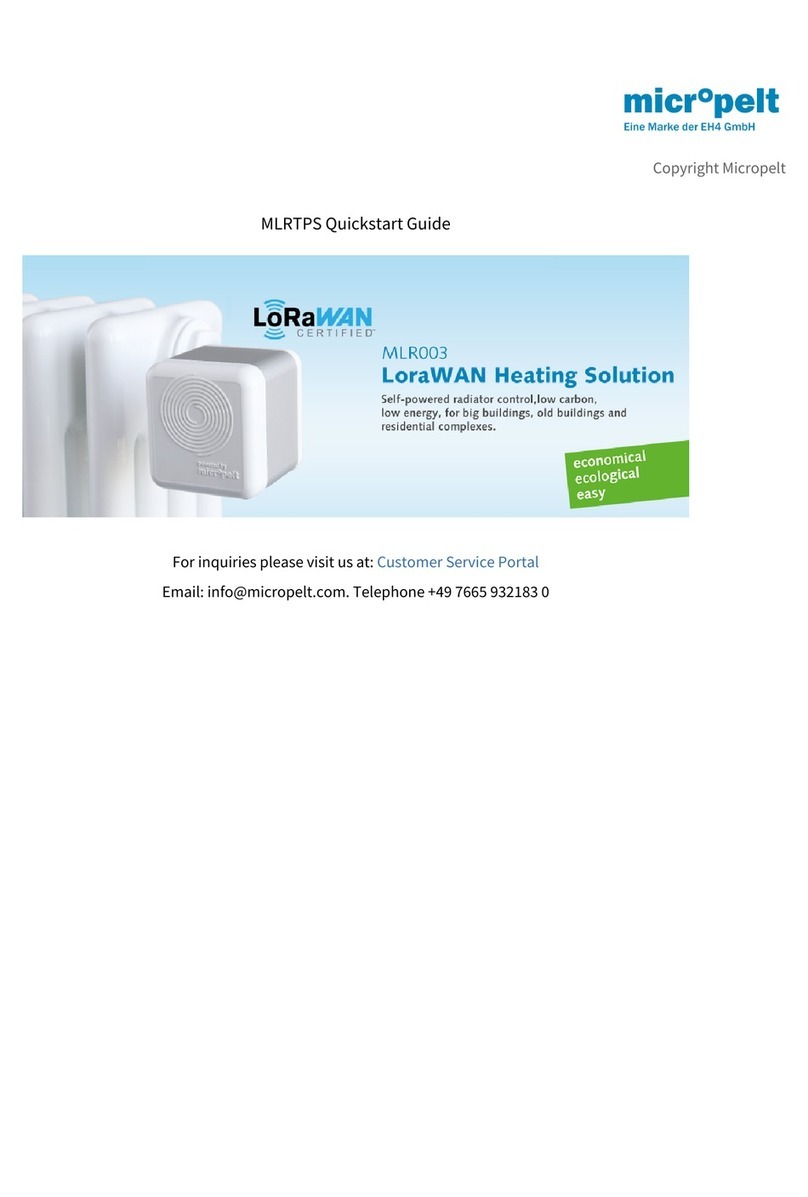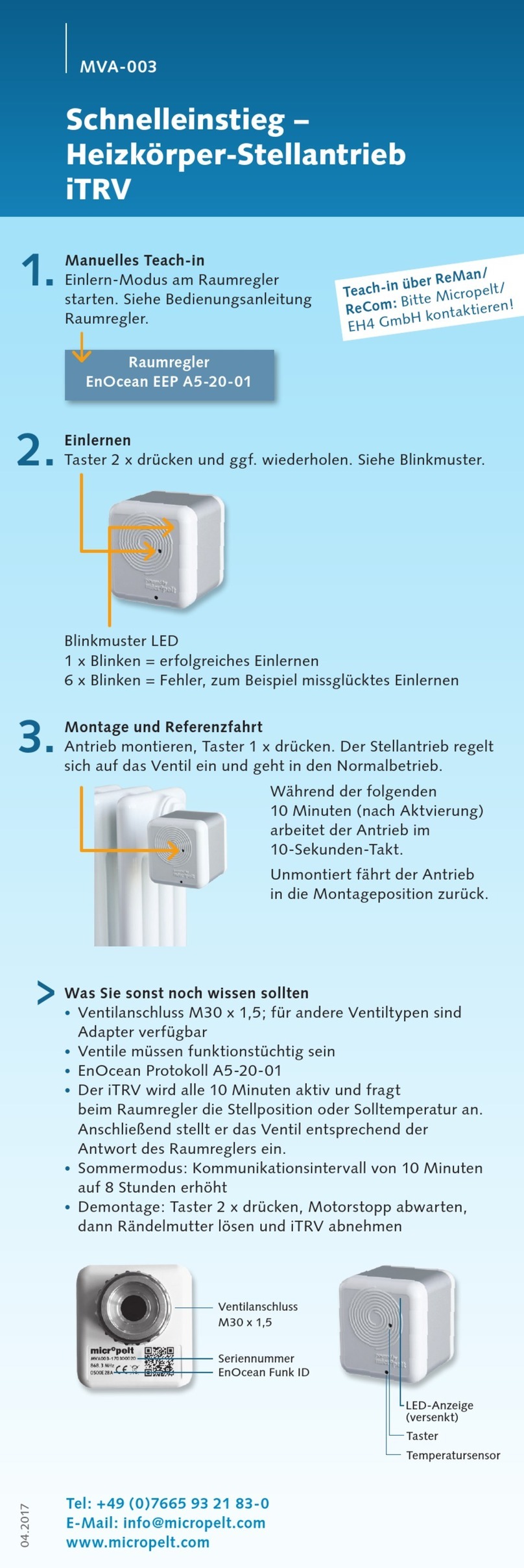MVA005
User manual and Datasheet
MAR 2019 Page 5 / 33 MVA005_1DS_0319v2e.docx
on the room control unit. There will be no further tone signal to confirm the result of -1°C. Incorrect inputs will
be displayed by an approx. 2 seconds long red LED signal. Failed attempts will require a waiting period of 2
seconds. Local changes will lead to an instant telegram transmission to the room controller. In case of no
response from the correspondent room controller, another telegram will be transmitted 1 second later.
Integrated temperature sensors (valve body and environment) are both used to control the radio interval and
internal temperature controller, window-detection as well as freeze protection. The ambient sensor is used to
measure the room temperature. During heating operation, the ambient sensor is influenced by the near-field
of the radiator as well as self-heating of the metallic device housing. The resulting temperature failure due to
offset is compensated on the basis of the flow sensor and a built-in temperature compensation
(approximation), as well as a subsequent smoothing function. Within the first 30 minutes after activation, the
actuator sends the actual ambient temperature without any corrections. After 30 minutes, the device sets the
ambient temperature to its smoothing start value to 20°C that will be kept as long as the calibration cycle takes.
The approximation process in a non-heating cycle takes 3 x 10 minutes. Device activation in an active heating
cycle will extend the start value and smoothing cycle to as long as the measured ambient and flow sensor
values stabilize with deviations smaller than 1°C. When operated in temperature setpoint, the use of an
external room temperature sensor is recommended which is then transmitted to the MVA005 with every 4BS
telegram through the room controller. Without external room sensor, the built-in ambient sensor is used with
the respective in accuracy given the nearfield radiator environment or any other related effects such as
mounting position, curtains, furniture. (See picture 4.1).
Anti-freeze protection uses the flow sensor integrated in the metallic valve connection. Standard freeze
protection is active at <6°C. With a temperature setpoint transmission of 0°C, than the freeze protection
temperature is also lowered to 0°C. It does not matter if the 0°C setpoint value was requested by radio or by
manual adjustment.
Alternate flashing of red and green LEDs in 0.5 second intervals signals a sensor error (short circuit or
interruption). In this condition, normal operation is not possible.
Window open detects any temperature drop within a time period of 2 minutes on the local ambient temperature
sensor. Once a given negative temperature change is detected, the device sets the DWO bit (Section 8.2.7)
and immediately reports the state transmitting a 4BS telegram to the room controller. Its transmitted ambient
temperature is the actual temperature value (no approximation or smoothing). The window open detection
function is limited to the transmission of data telegrams and setting the DWO bit, no further internal reactions
by the actuator apply. The detection of a temperature drop depends on a recognizable stream of cold air in
the close environment of the actuator. For a reliable detection, the drive must be installed in unspoilt situation
and on radiators below the respective window. Fully opened windows in winter season are usually reliably
detected at low outside ambient temperatures. Window in tilt position and heaters in faraway distance to the
window cannot be detected reliable. The window open function is independent of the selected communication
interval and automatically runs every 2 minutes. Should the temperature fall further and below freeze protection
temperature of 6°C (respectively 0°C), the drive automatically opens to prevent from freeze related damages.
Radio failures after 6 unsuccessful 4BS communication attempts in paired situation are reported with its status
bit RCE. The actuator automatically switches to its internal temperature control using the last received and
valid temperature setpoint from the control unit. With the lack of a valid temperature setpoint °C value (e.g.
SPS=0 operation), the internal default value of 21°C is used. Radio signal strength of the received telegram
(RSS) is also activated due to lack of incoming data telegrams. There is no change on the radio communication
cycle. The local offset function of the dial remains active and any local adjustments are calculated from a
default value 21°C. E.g. 5 x left decreases the setpoint from 21°C to 16°C, independent from the last received
setpoint value. Due to lack of response from the master control unit keeps the drive this setpoint and regulates
accordingly. Consecutive local changes are again calculated from the default value of 21°C, e.g. 3 x right =
24°C followed by 1x right = 22°C. The drive returns to normal operation, once the radio communication is re-
established.
When permanently use in unheated rooms, the internal storage will be ultimately discharged. In such
circumstance, the drive automatically opens to 50% for recharging. For operation in unheated rooms, the valve
and its EEP A5-20-06 provide options to reduce and minimize energy consumption through either stand-by
operation (SBY Bit) or summer bit (SB) 8 hours radio interval. Using the local offset input, the drive can at any
time be activated from standby (SBY) and returns to normal operation.