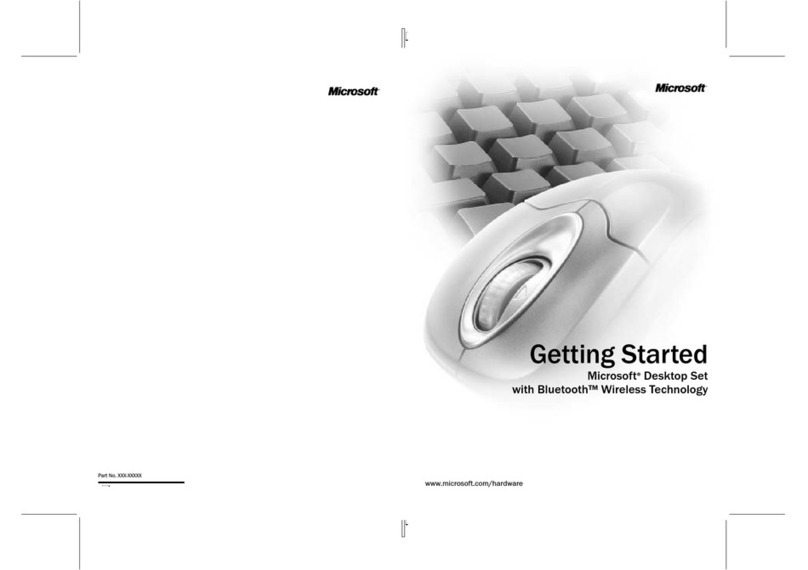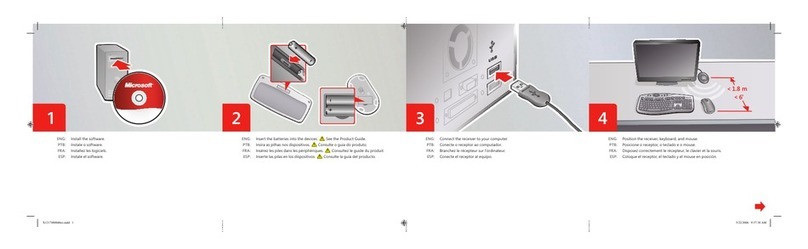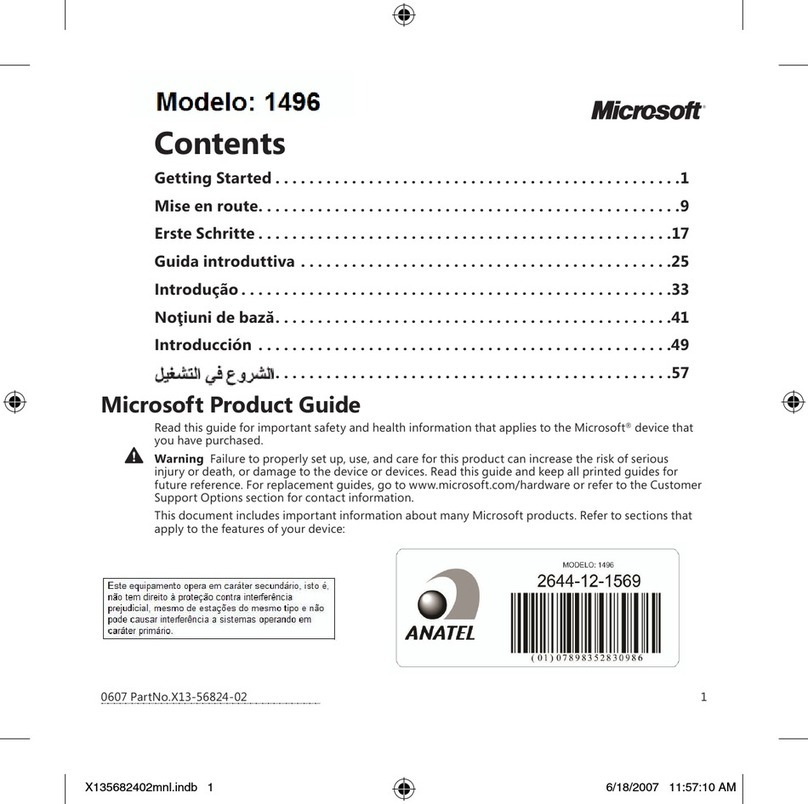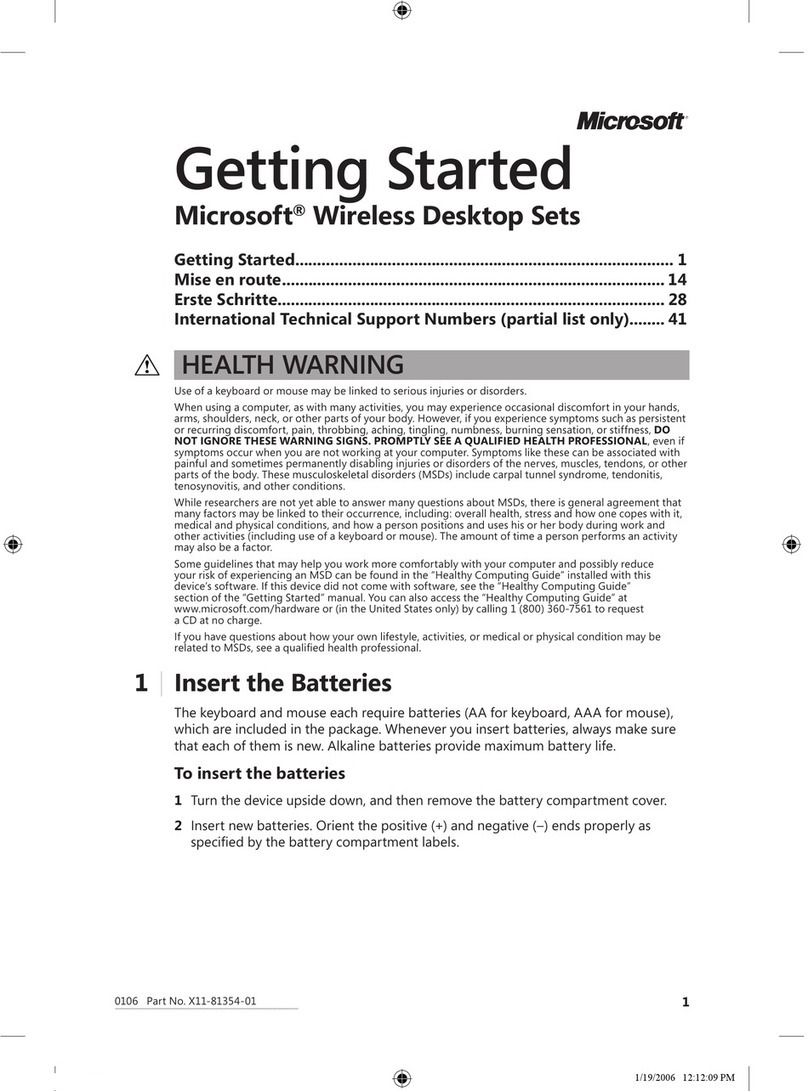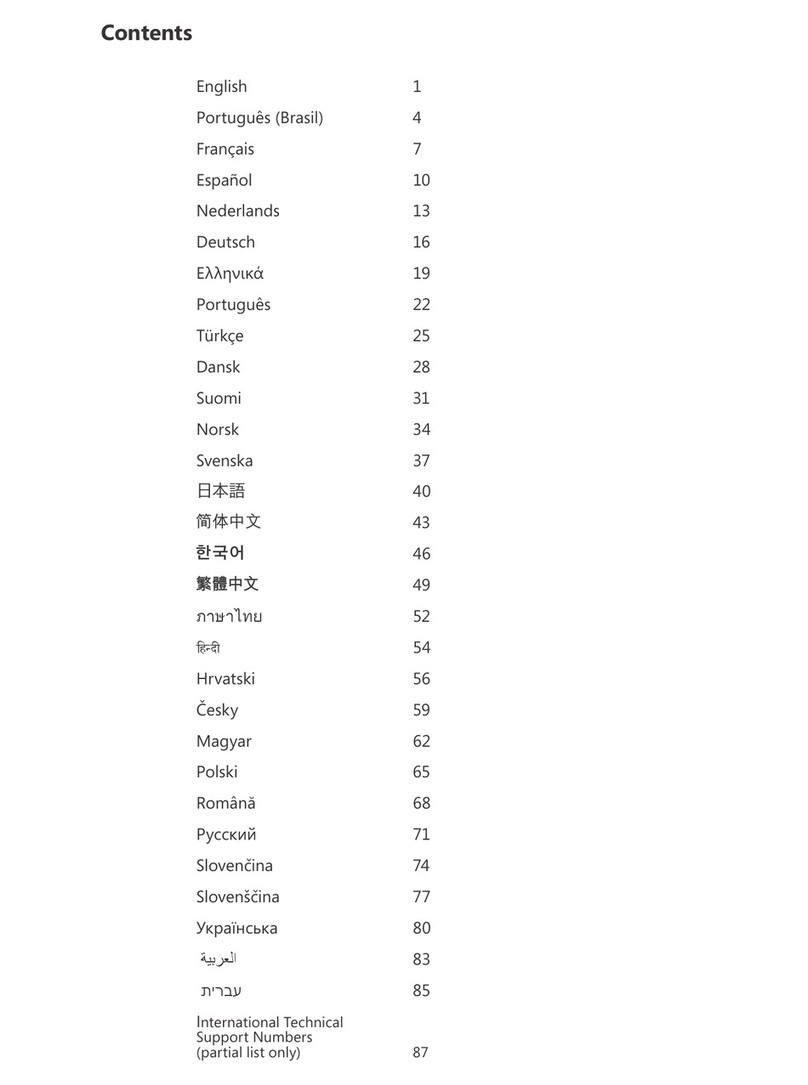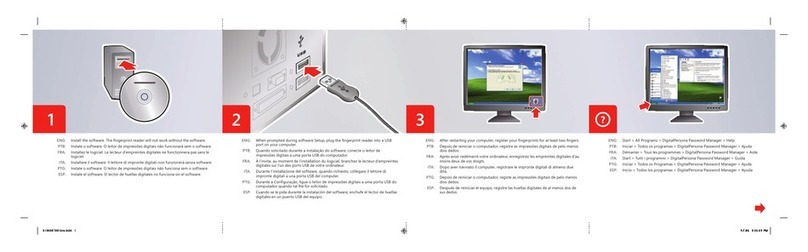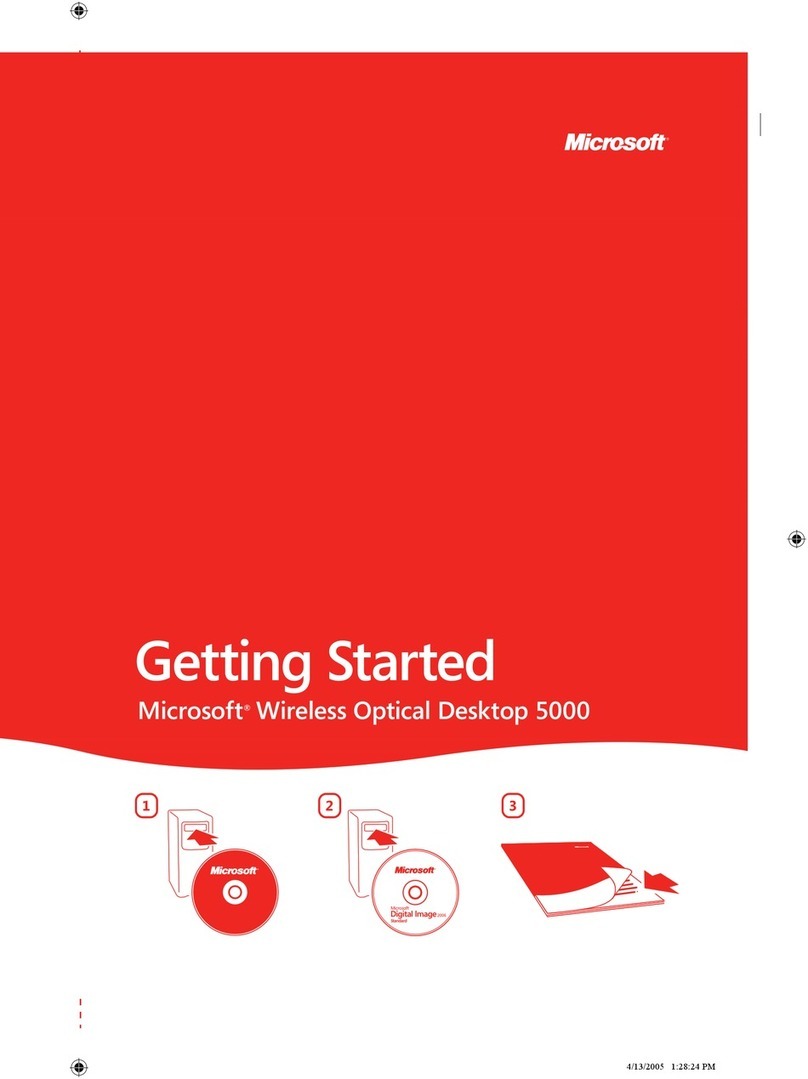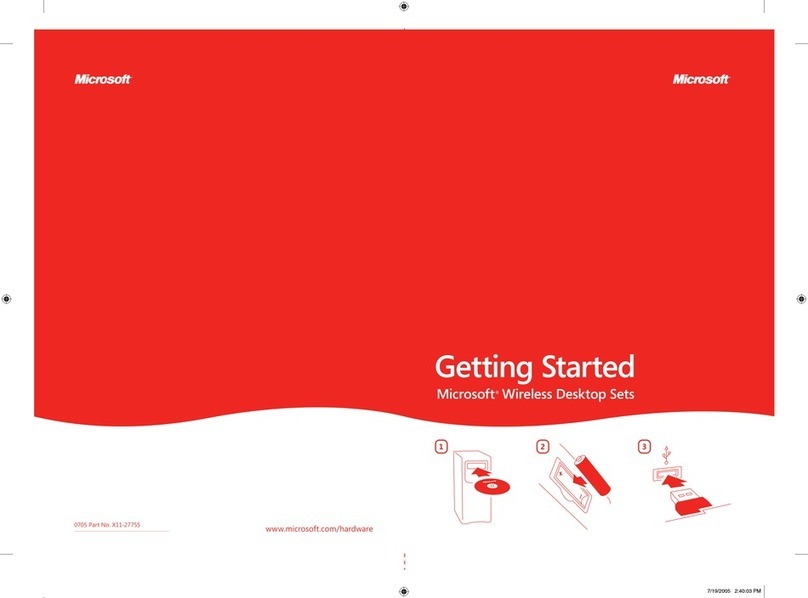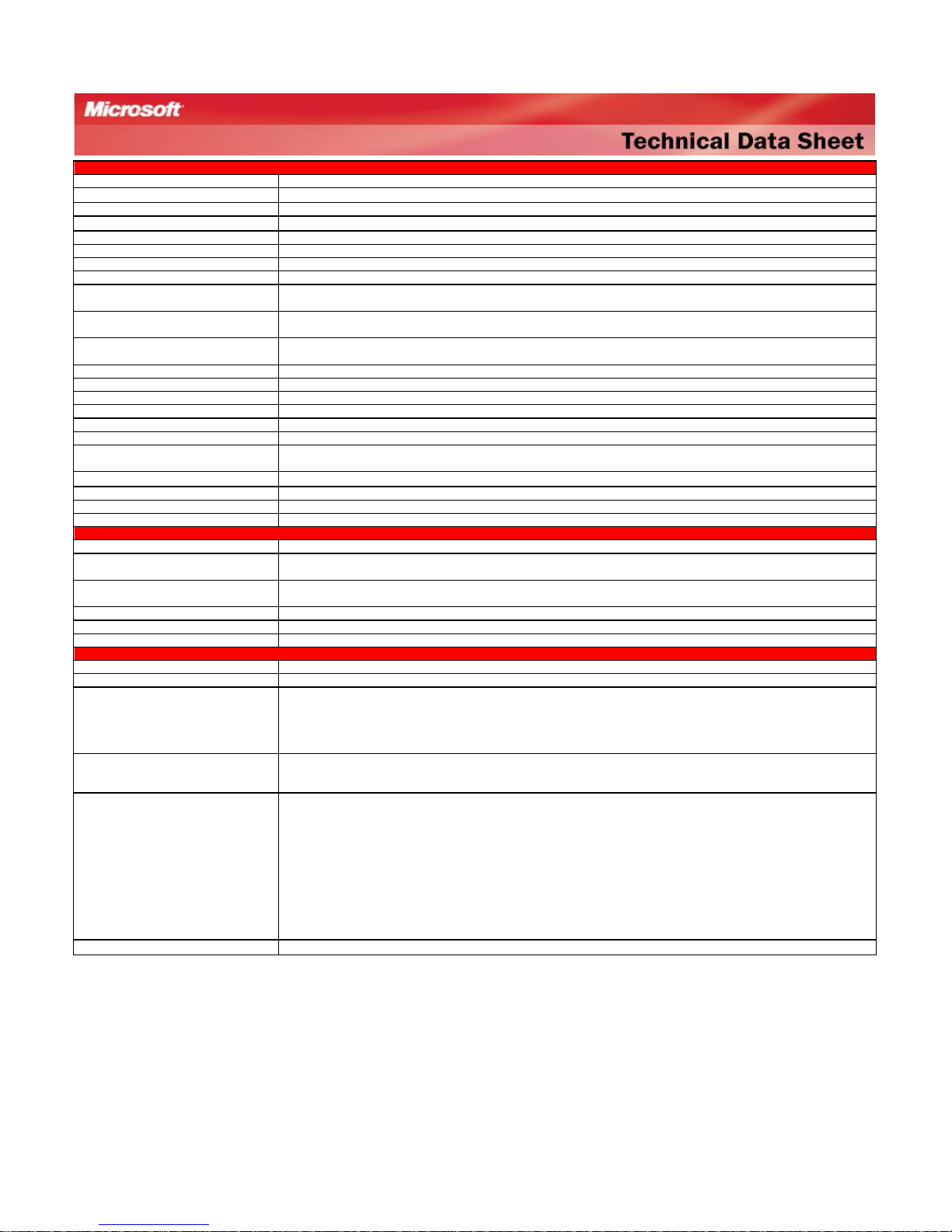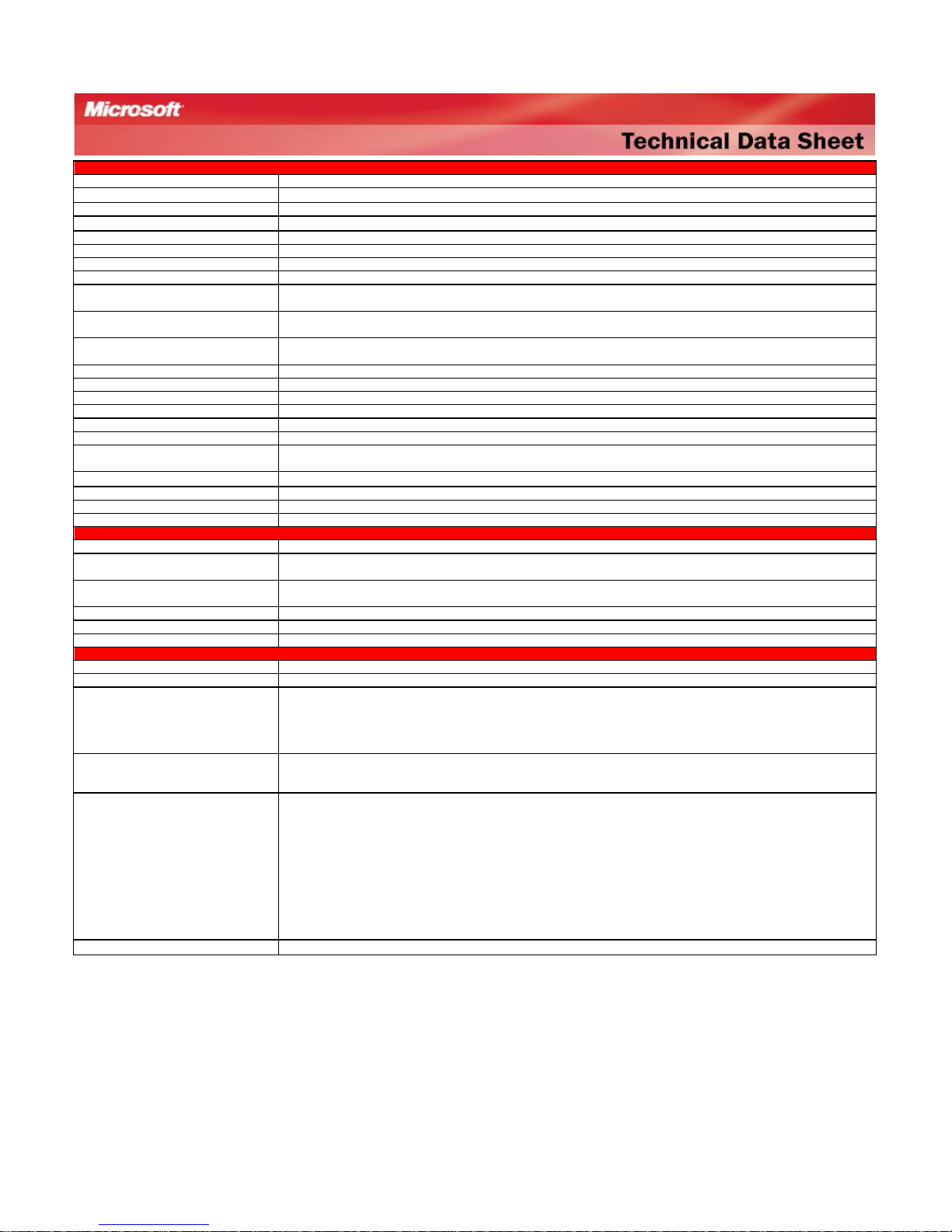
Product Feature Performance
QWERTY Key Life 10,000,000 actuations per key
Hot Key Features Windows Live™ Call Button, Gadgets, Magnifier, Windows Start Button, Media Center Start Button, Connect, and Back
Hot Key Life 500,000 actuations per key
Media Key Features Mute, Volume -, Volume +, Channel -, Channel +, Record, Previous Track, Next Track, and Play/Pause
Media Key Life 500,000 actuations per key
Keyboard Mouse Button Features Left mouse button, right mouse button
Keyboard Mouse Button Life 1,000,000 actuations per key
Navigational Pad Features Navigational Mode Switch, Integrated Touch Pad Cursor Control
Navigational Pad Feature Life • Navigational Mode Switch: 5,000 cycles
• Navigational Pad Button Life: 500,000 actuations per key
Enhanced Function Key Features
Esc, Photos, Music, Messenger, Home, ShowMy Favorites, My Favorites 1, My Favorites 2, My Favorites 3, My Favorites 4, My
Favorites 5, Save, Print, Insert, Scroll Lock, Home, and End
Customizable backlighting feature detects ambient lighting conditions, user proximity, and user settings to achieve a range of
backlighting intensity levels between FULL and OFF.
Typing Speed 1000 characters per minute
Mouse Button Features 5 button mouse
Mouse Right & Left Button Life 1,000,000 actuations at no more than 4 actuations per second
Mouse Wheel Button Life 150,000 actuations at no more than 4 actuations per second
Mouse Side Button Life 1,000,000 actuations at no more than 4 actuations per second
Mouse Scrolling Features Tilt wheel enables vertical and horizontal scrolling
Mouse Wheel Vertical Scrolling Life
• 100,000 revolutions (away from user) at no more than 60 rotations per minute
• 300,000 revolutions (toward user) at no more than 60 rotations per minute
Mouse Wheel Horizontal Scrolling Life 150,000 actuations per side at no more than 4 actuations per second
Transceiver Features Supports up to seven devices equipped with Bluetooth technology
Storage Temperature & Humidity -40 °F (-40 °C) to 140 °F (60 °C) at < 5% to 65% relative humidity (non-condensing)
Operating Temperature & Humidity 32 °F (0 °C) to 104 °F (40 °C) at <5% to 80% relative humidity (non-condensing)
Keyboard Battery Type and Quantity 4 AA rechargeable NiMH batteries (included)
2.5 months typical (backlight off); 1 month typical (default backlight setting); 4 days typical (full backlight setting)
Note: Battery life is affected by backlight settings as defined by the user andambient light conditions.
Keyboard Charging Time • 20 minutes typical for one hour use
• 5 hours typical for full charge
Mouse Battery Type and Quantity 1 AA rechargeable NiMH battery (included)
Mouse Charge Life 3 weeks typical, with Quick-Charge Option
Mouse Charging Time 100 minutes
Certification Information
Country of Manufacture People's Republic of China (PRC)
ISO 9001 Qualified Manufacturer Yes
This device complies with part 15 of theFCC Rules and Industry Canada RSS-210. Operation is subject to thefollowing two
conditions: (1) This device may not causeharmful interference, and (2) this devicemust accept any interference received,
including interference that may cause undesired operation. Tested to comply with FCC standards. For home and office use. Model
numbers: 1071, Wireless Entertainment Keyboard 8000 v1.0; 1062, Wireless Laser Mouse 8000; 1063, Transceiver v3.0 for
Bluetooth; and 1072, Charging Hub v1.0. FCC IDs: C3K1071, C3K1062, and C3K1063.
The Wireless Laser Mouse 8000 complies with International standard IEC 60825-1:2001-08 for aClass 1 laser product. This
device also complies with 21 CFR 1040.10 and 1040.11 except for deviations pursuant to Laser Notice No. 50, dated July 26,
2001.
Agency and Regulatory Marks
• FCC Declaration of Conformity (USA)
• UL and cUL Listed Accessory (USA and Canada)
• RSS-210 and ICES-003 data on file (Canada)
• TUV-T Certificate (Germany)
• R&TTE Declaration of Conformity, Safety and EMC (European Union)
• GOST Certificate (Russia)
• VCCI and Telec Certificates (Japan)
• ACA/MED Declaration of Conformity (Australia and New Zealand)
• MIC Certificate (Korea)
• MIC Certificate (Israel)
• CB Scheme Certificate (International)
Windows HardwareQuality Labs (WHQL)
ID: PENDING Microsoft Windows XP (x86, x64) and Windows Vista (x86, x64)
Results stated herein are based on internal Microsoft testing. Individual results and performance may vary. Any device images shown are not actual size. This document is provided for informational purposes only
and is subject to change without notice. Microsoft makes no warranty, express or implied, with this document or the information contained herein. Review any public use or publications of any data herein with your
local legal counsel.
©2007 Microsoft Corporation.
Microsoft®Wireless Entertainment Desktop 8000