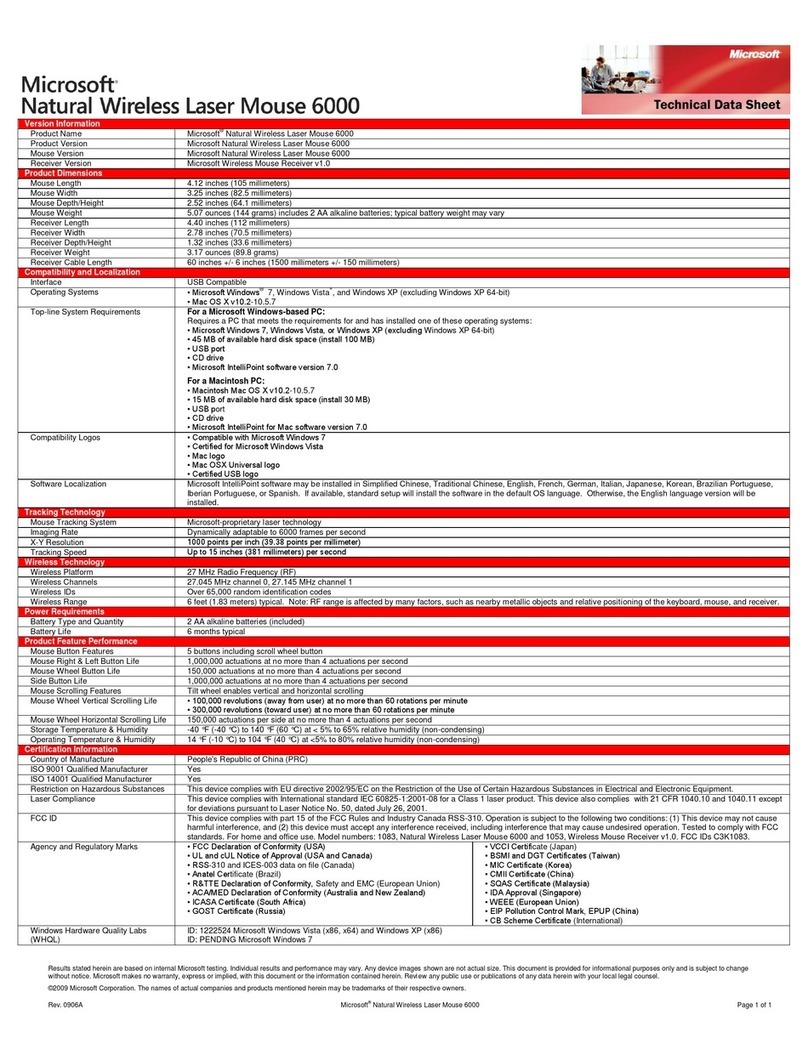Microsoft SideWinder X3 Mouse User manual
Other Microsoft Mouse manuals

Microsoft
Microsoft Wireless Mobile Mouse 3000 User manual

Microsoft
Microsoft 1023 User manual
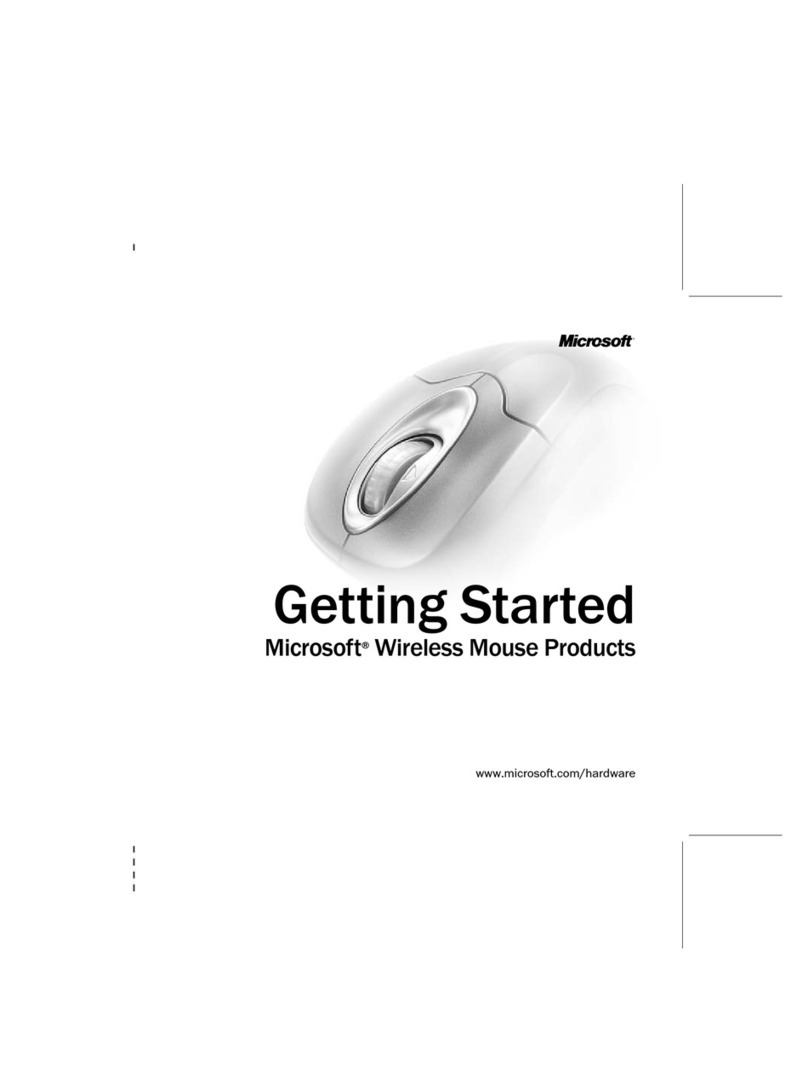
Microsoft
Microsoft Wireless Mouse User manual

Microsoft
Microsoft Sculpt Touch User manual
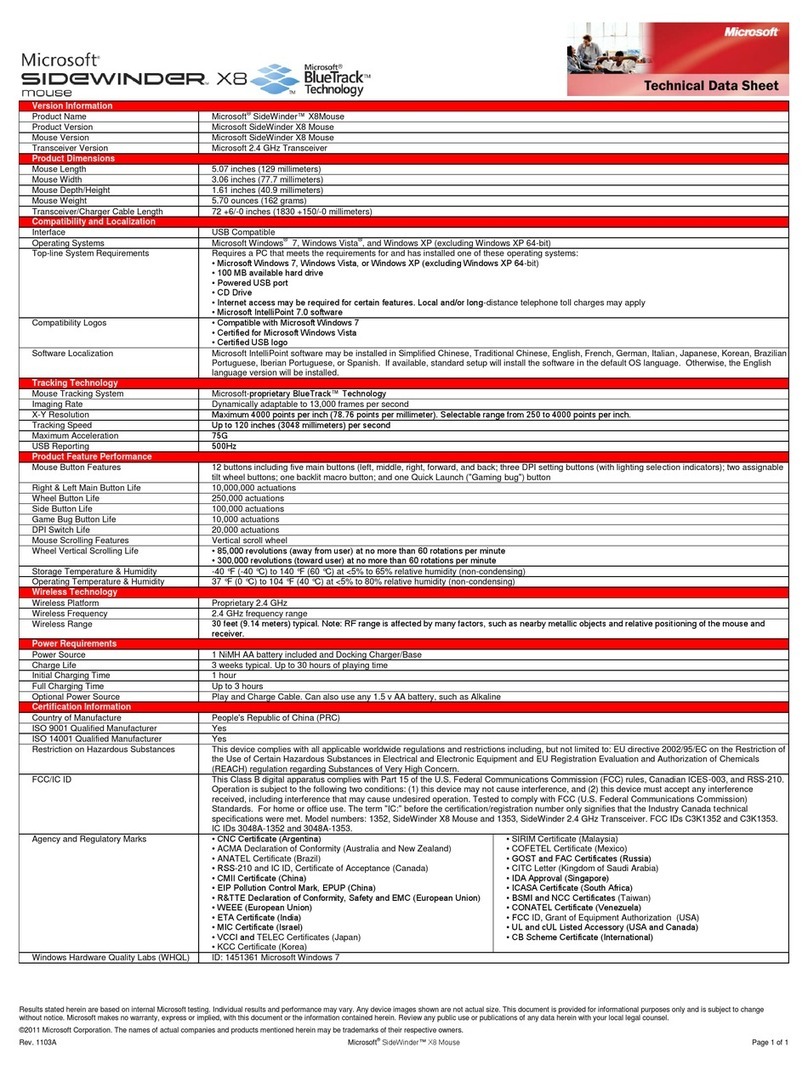
Microsoft
Microsoft 383975-B21 - 3HA-00001 SideWinder X8 Mouse Parts list manual

Microsoft
Microsoft ZJA-00001 - Arc Mouse User manual
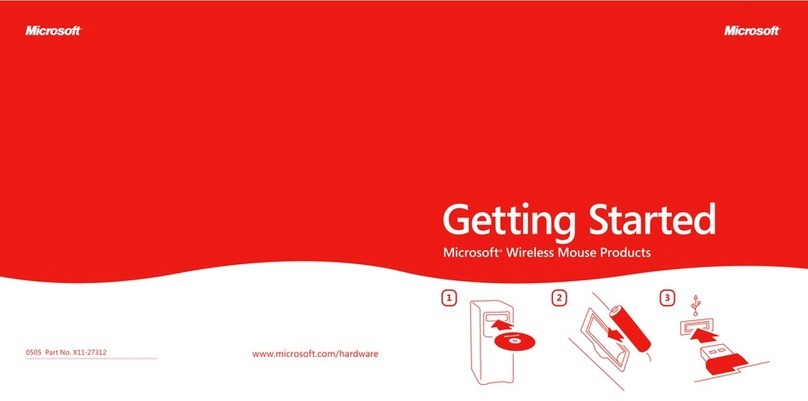
Microsoft
Microsoft X11-27312 User manual
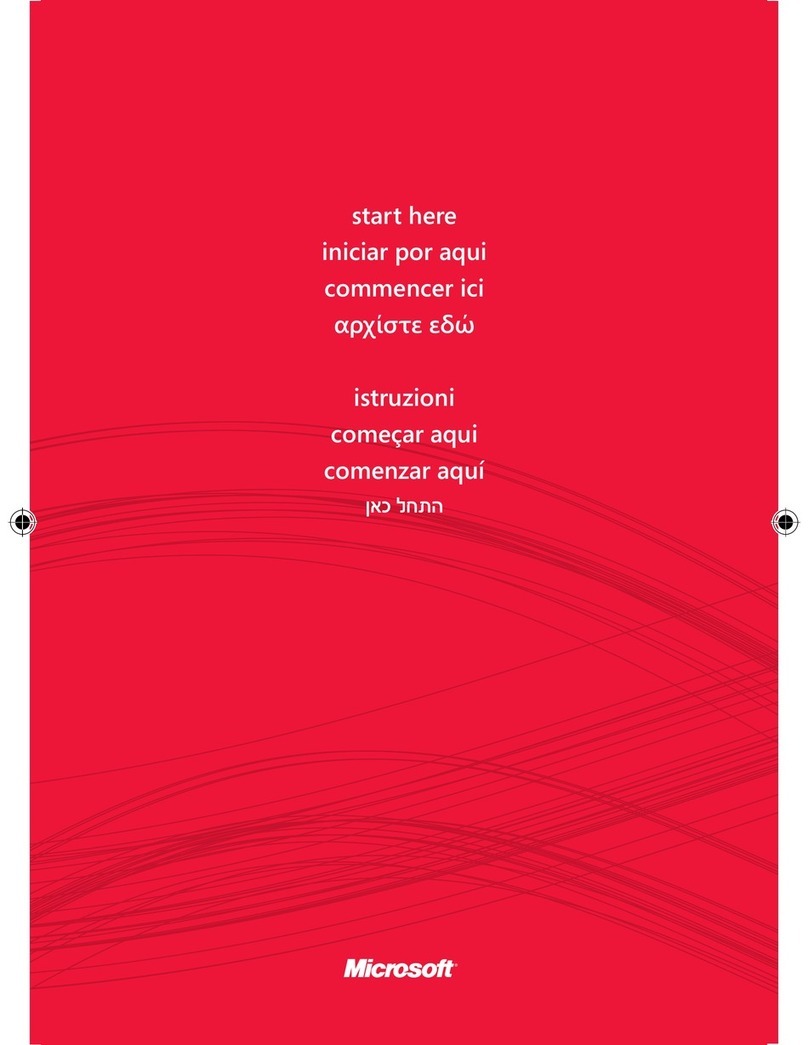
Microsoft
Microsoft RVF-00001 Instruction Manual
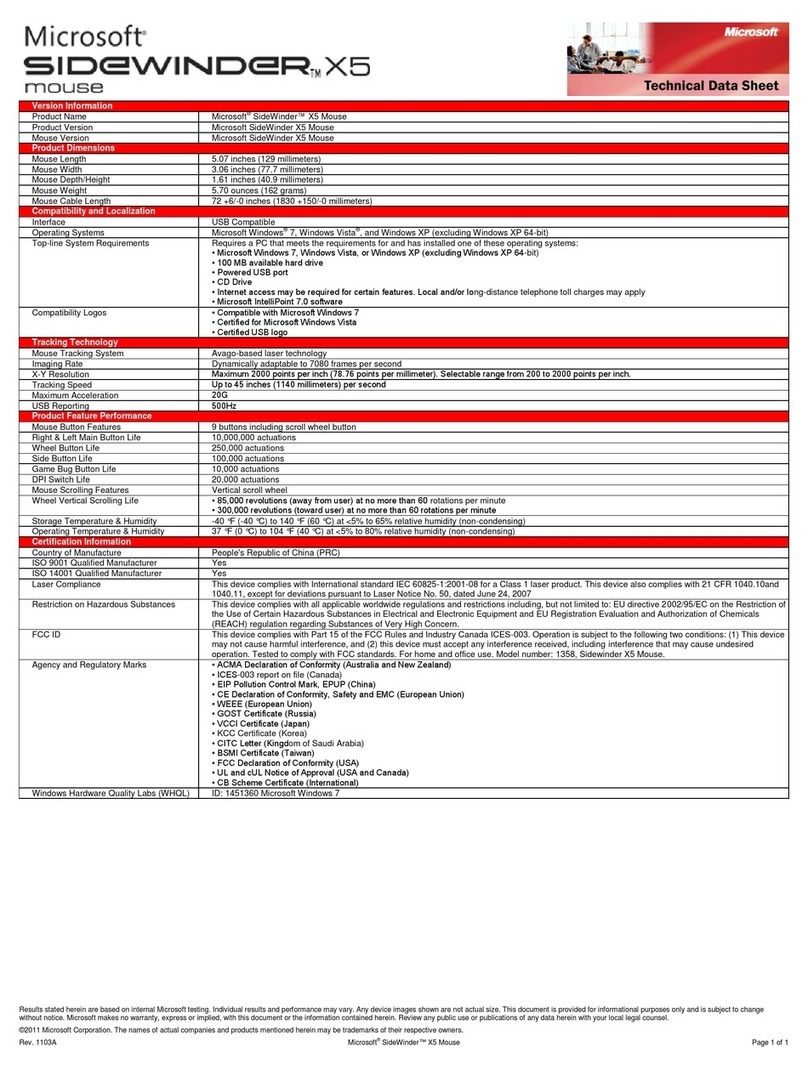
Microsoft
Microsoft ARB-00001 - SideWinder X5 Mouse Parts list manual

Microsoft
Microsoft Mouse Instruction Manual

Microsoft
Microsoft Wireless Notebook Presenter Mouse 8000 User manual

Microsoft
Microsoft Sculpt Touch User manual
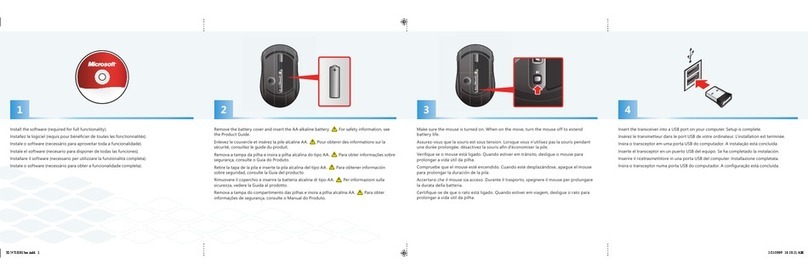
Microsoft
Microsoft Natural 6000 Instruction Manual
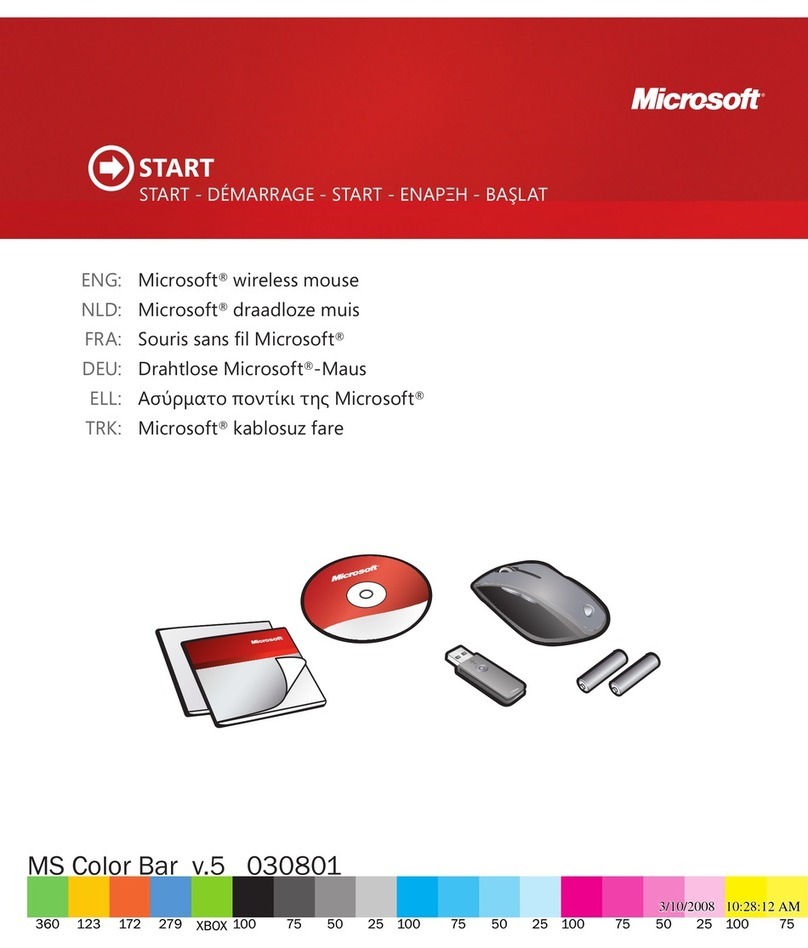
Microsoft
Microsoft X14-17425-02 User manual

Microsoft
Microsoft Wedge Touch Mouse User manual
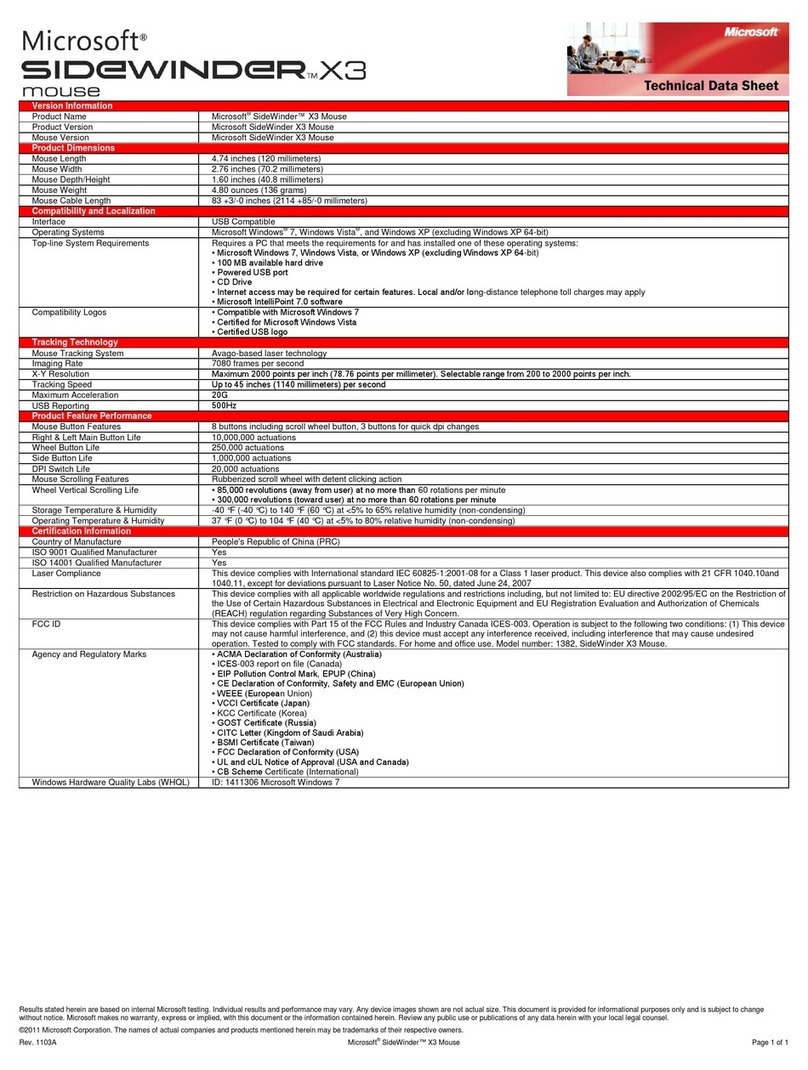
Microsoft
Microsoft UUC-00001 - SideWinder X3 Mouse Parts list manual

Microsoft
Microsoft Mouse User manual

Microsoft
Microsoft Sculpt Comfort User manual
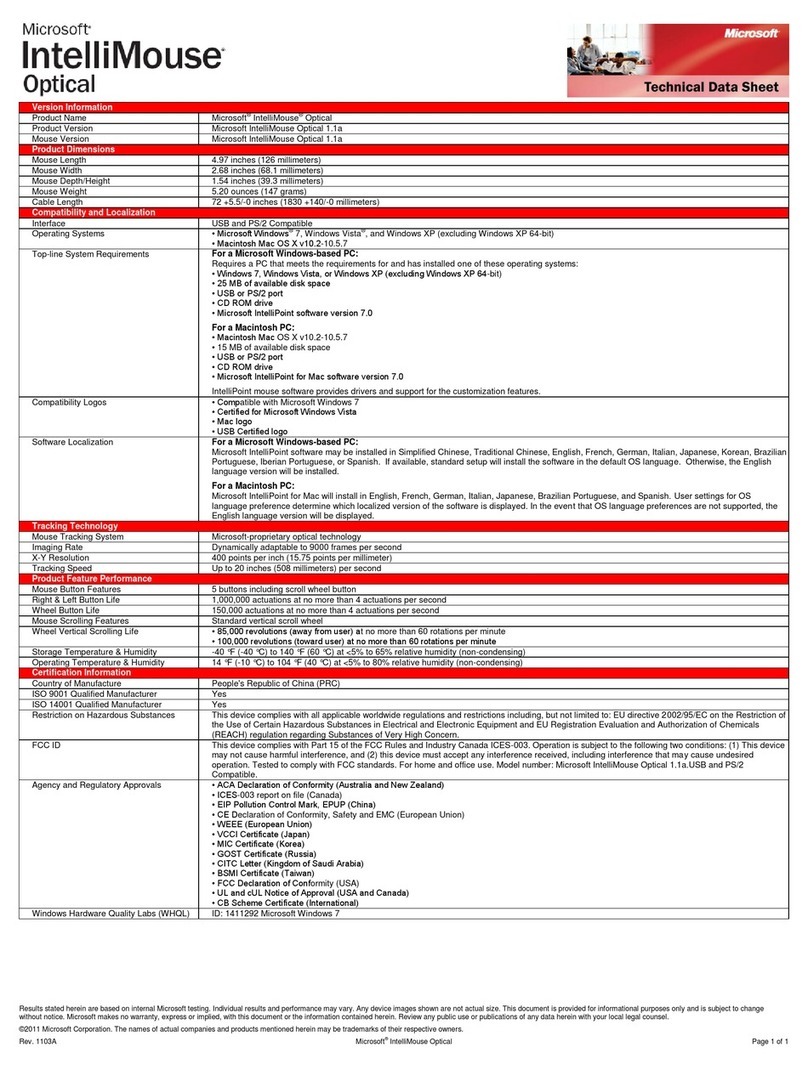
Microsoft
Microsoft D58-00015 - IntelliMouse Optical USB&PS2... Parts list manual

Microsoft
Microsoft Wireless Laser Mouse 5000 User manual