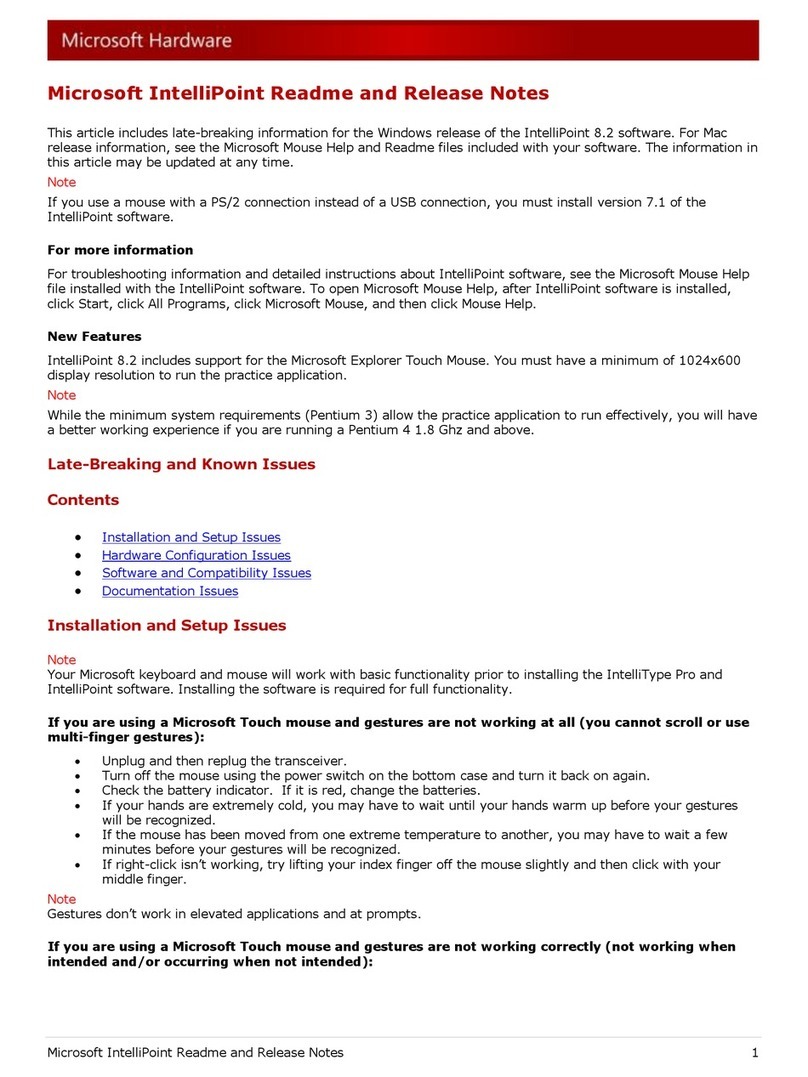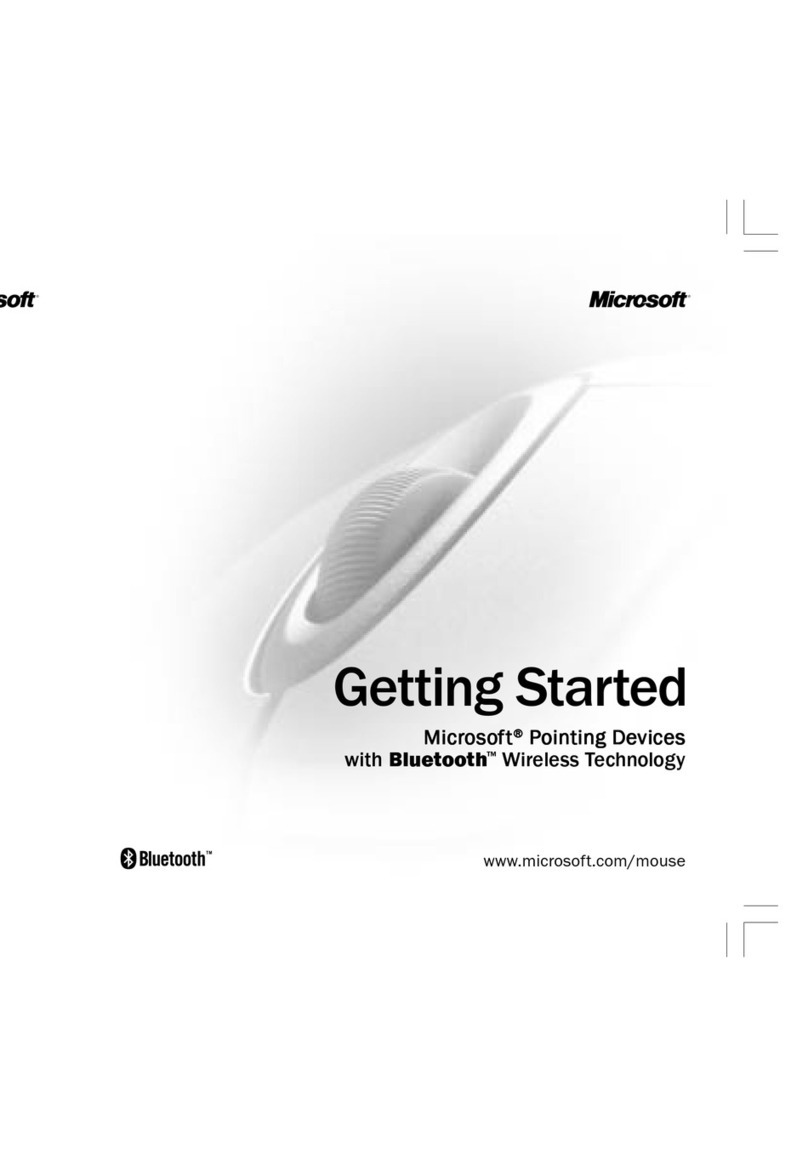Microsoft Arc User manual
Other Microsoft Mouse manuals

Microsoft
Microsoft Sculpt Comfort User manual
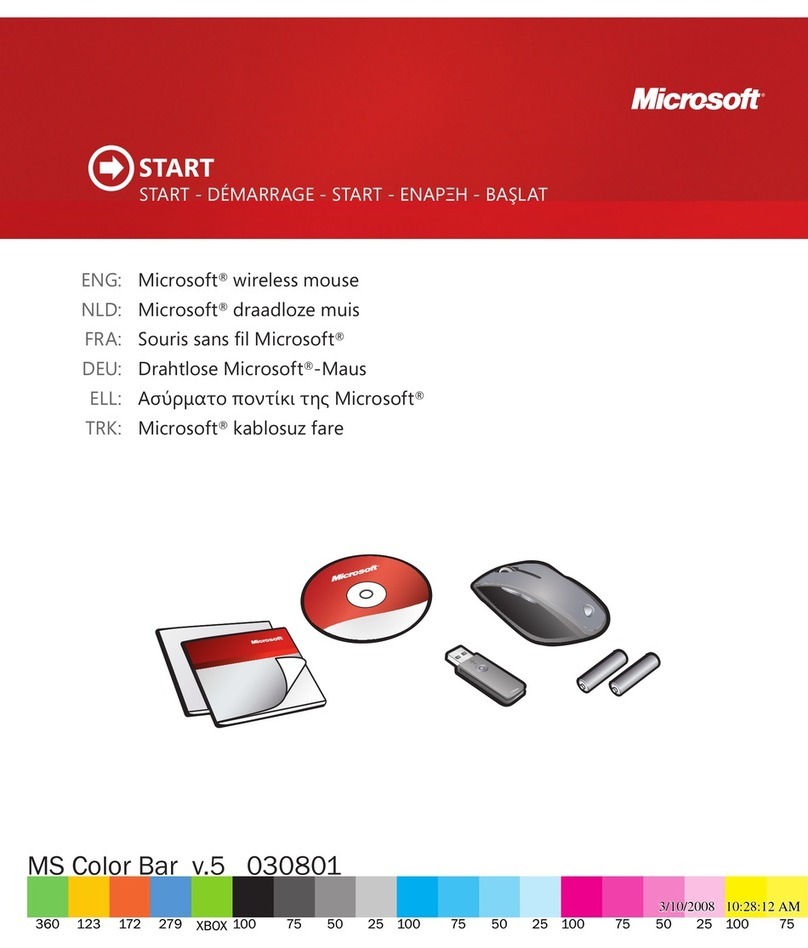
Microsoft
Microsoft X14-17425-02 User manual

Microsoft
Microsoft Sculpt Comfort User manual

Microsoft
Microsoft Wireless Laser Mouse 5000 User manual
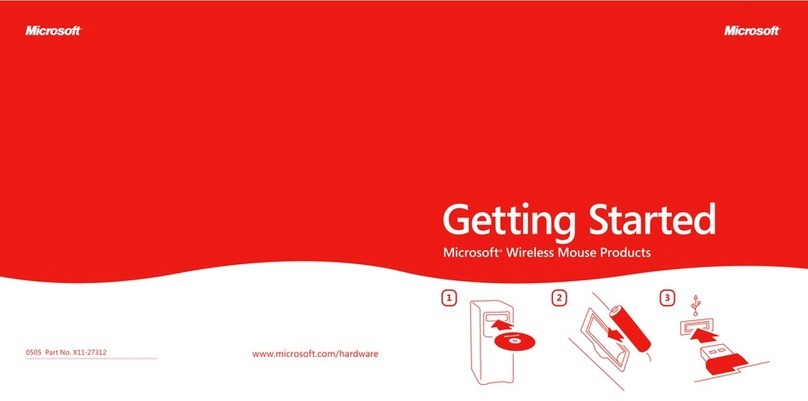
Microsoft
Microsoft X11-27312 User manual

Microsoft
Microsoft Wireless Laser Mouse 5000 User manual

Microsoft
Microsoft X18-29049-01 User manual

Microsoft
Microsoft Mouse User manual
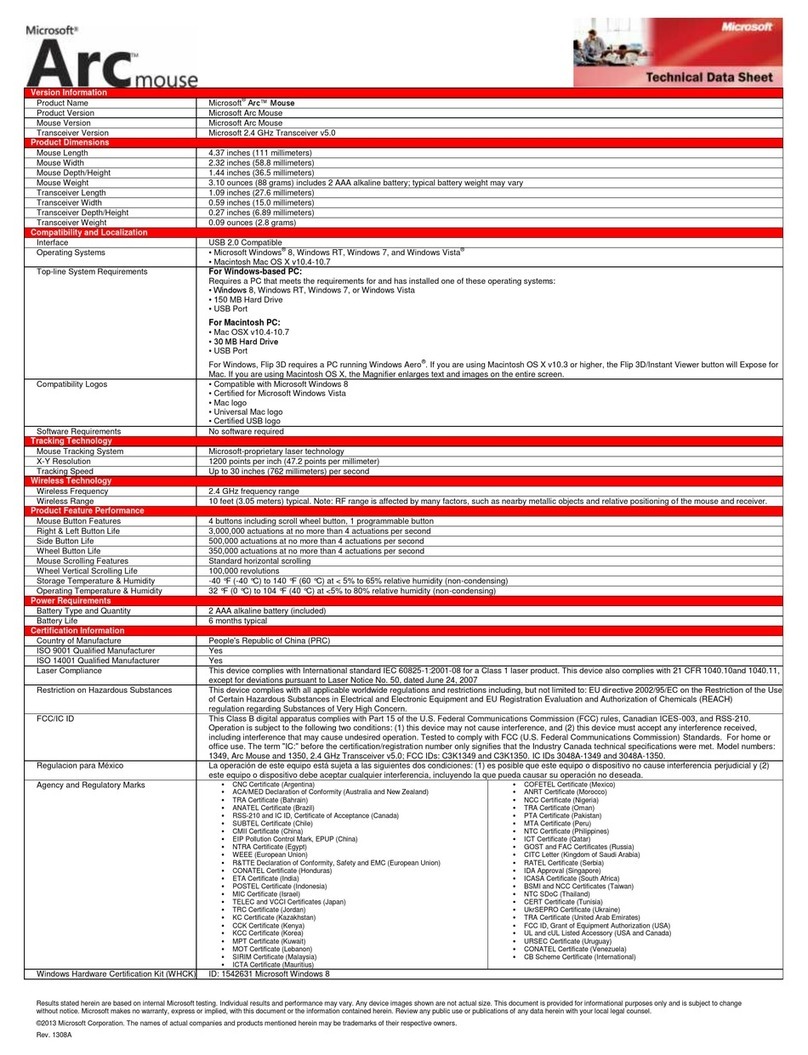
Microsoft
Microsoft ZJA-00001 - Arc Mouse Parts list manual
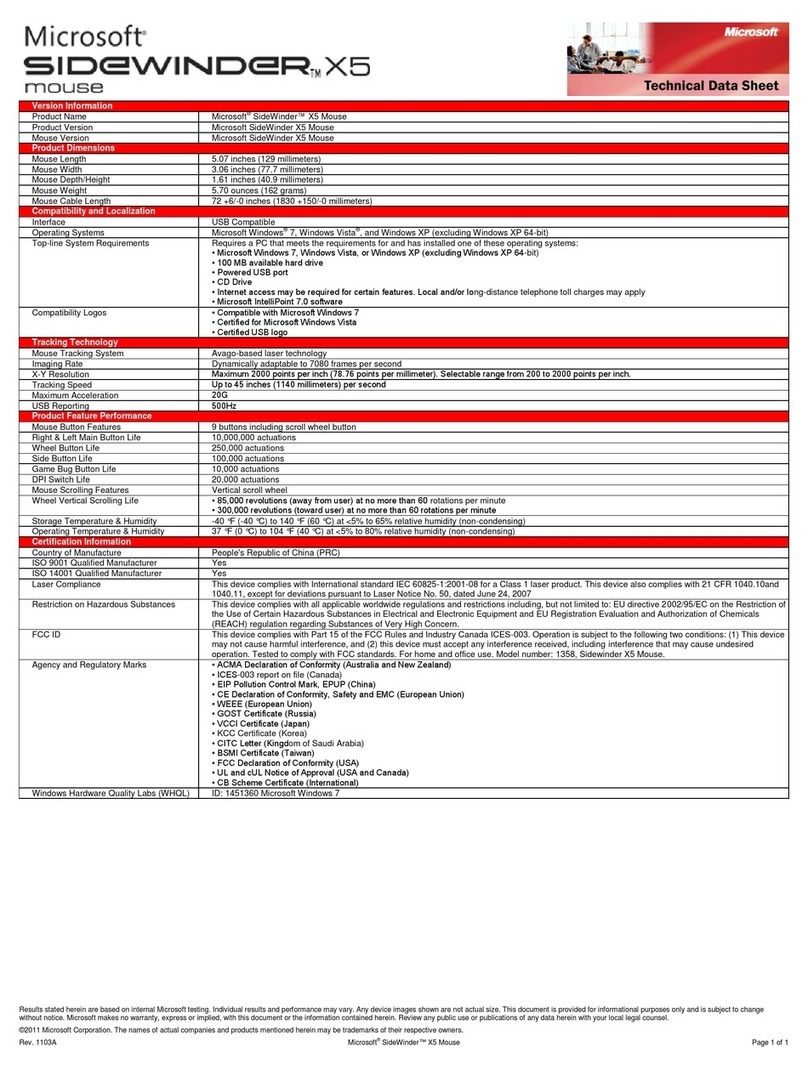
Microsoft
Microsoft ARB-00001 - SideWinder X5 Mouse Parts list manual
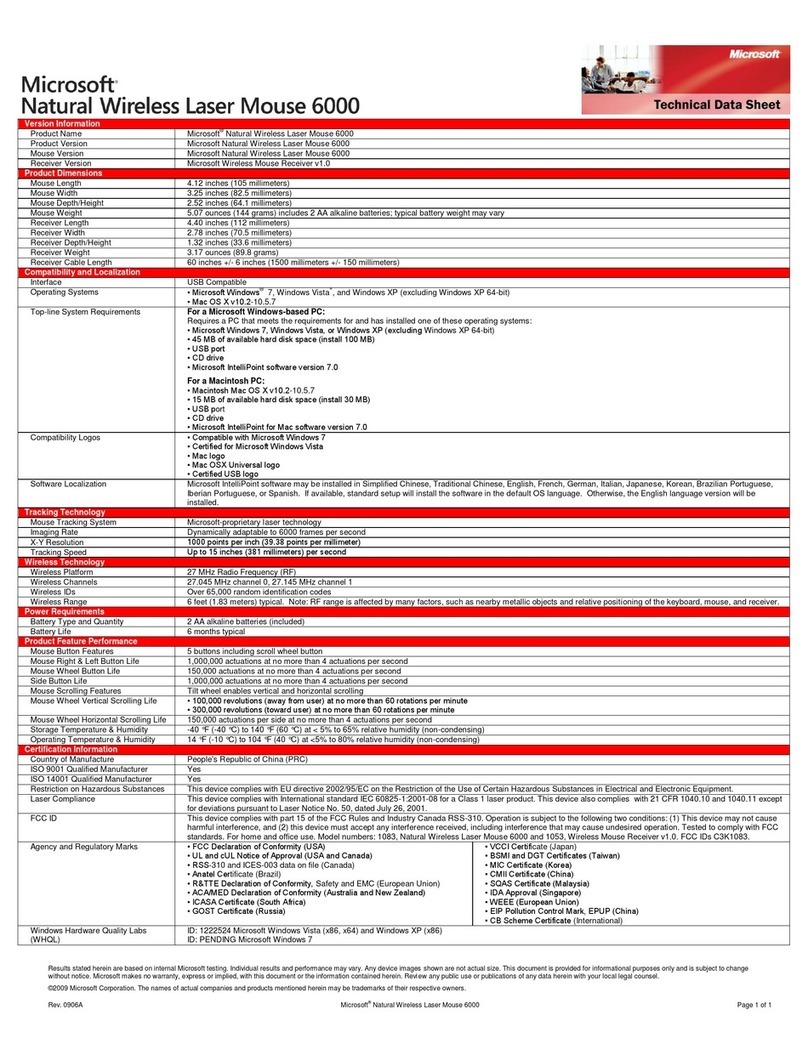
Microsoft
Microsoft Natural 6000 User manual

Microsoft
Microsoft Sculpt Mobile User manual

Microsoft
Microsoft Sculpt Touch User manual
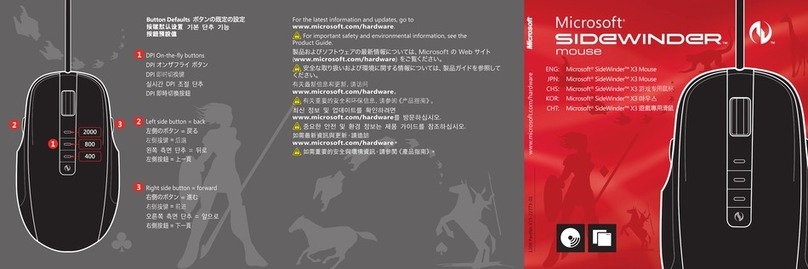
Microsoft
Microsoft SideWinder X3 Mouse User manual

Microsoft
Microsoft 6BA-00026 - Wireless Mobile Mouse 3000 User manual
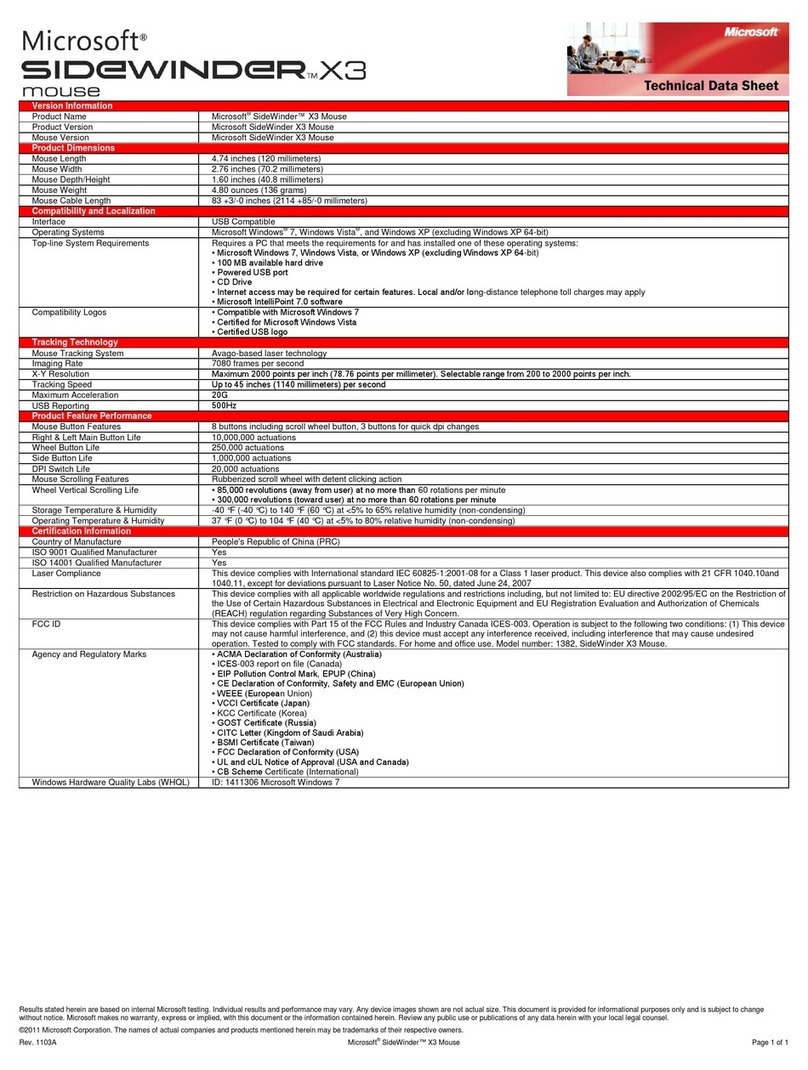
Microsoft
Microsoft UUC-00001 - SideWinder X3 Mouse Parts list manual

Microsoft
Microsoft Comfort Optical Mouse 1000 User manual

Microsoft
Microsoft Sculpt Mobile User manual

Microsoft
Microsoft SideWinder X3 Mouse User manual

Microsoft
Microsoft Wireless Notebook Presenter Mouse 8000 User manual