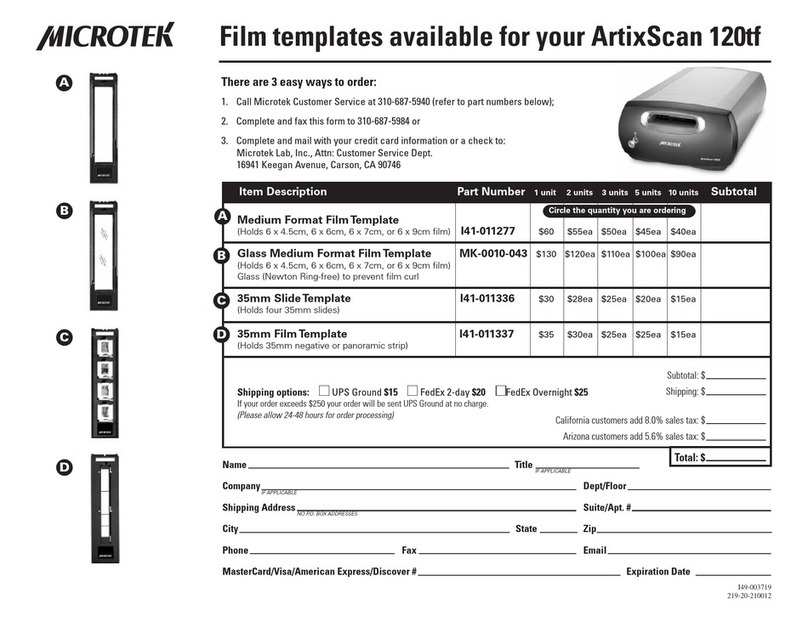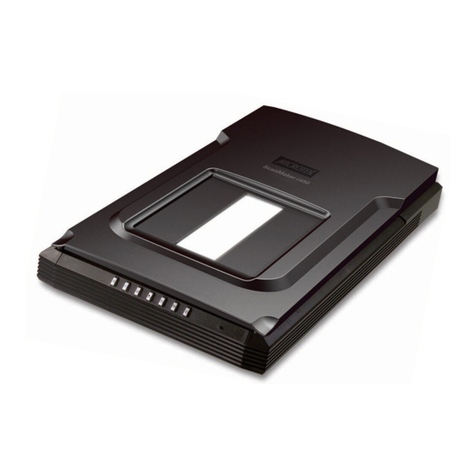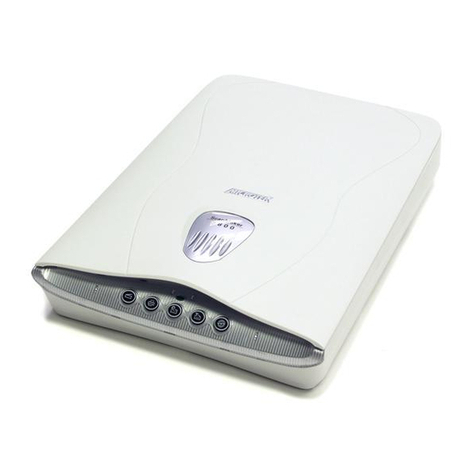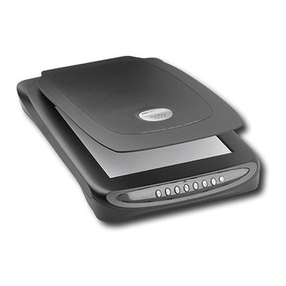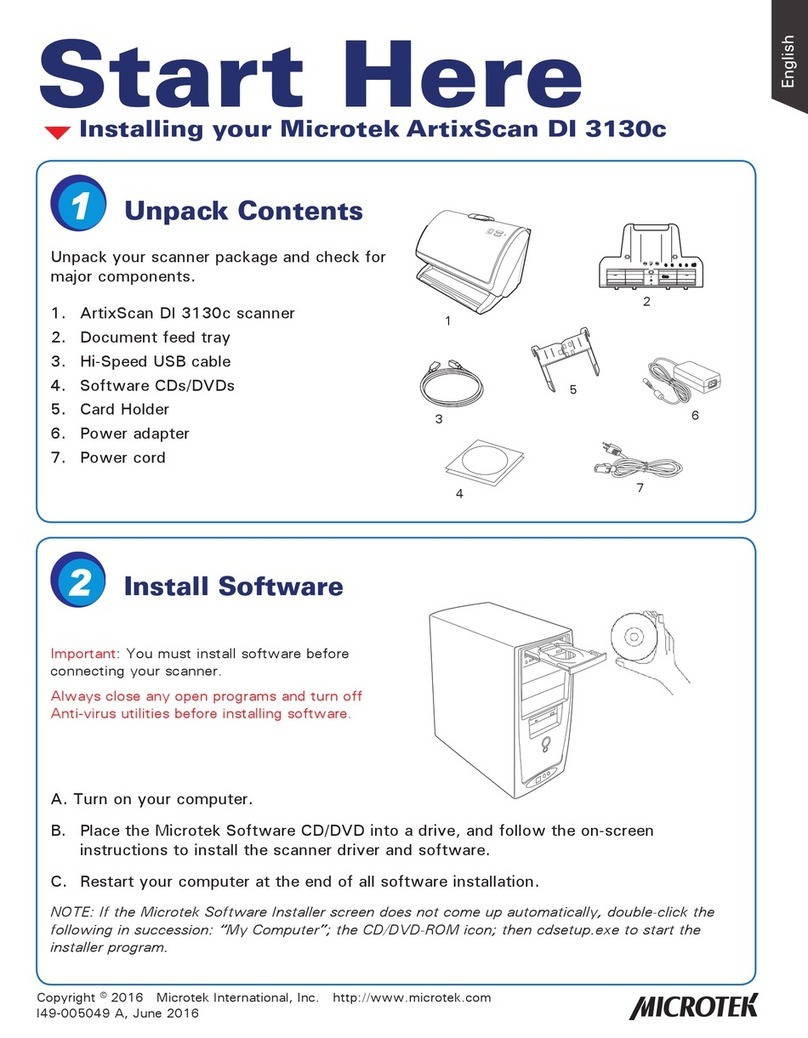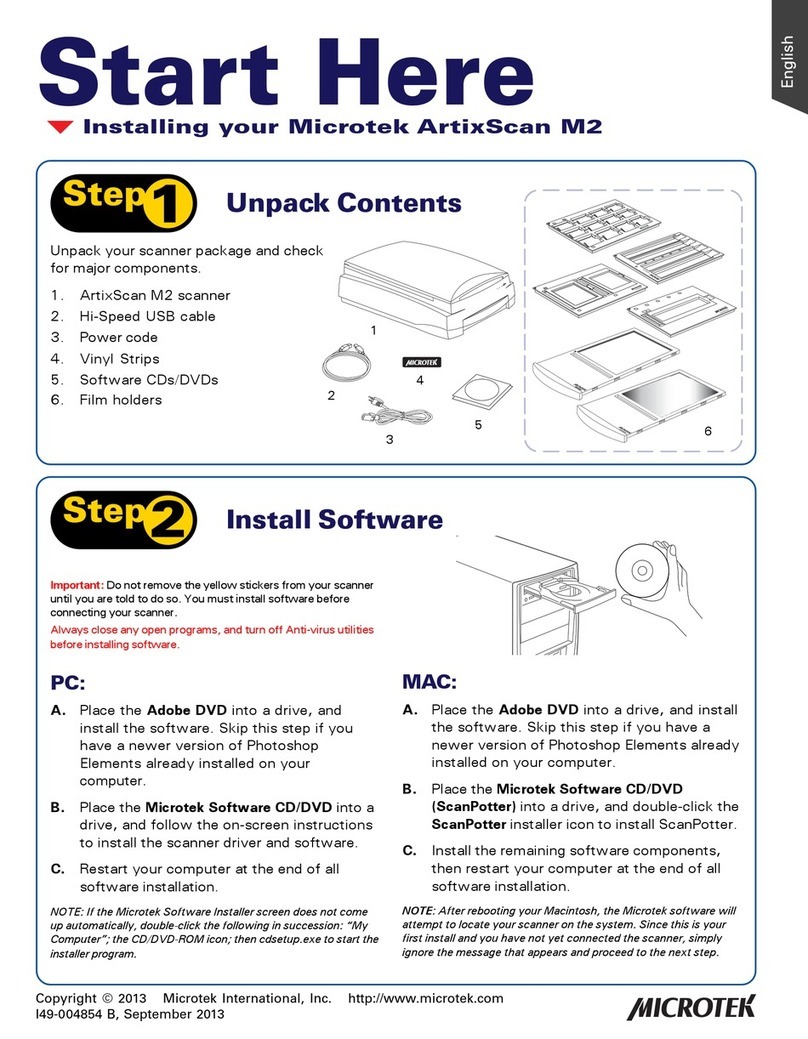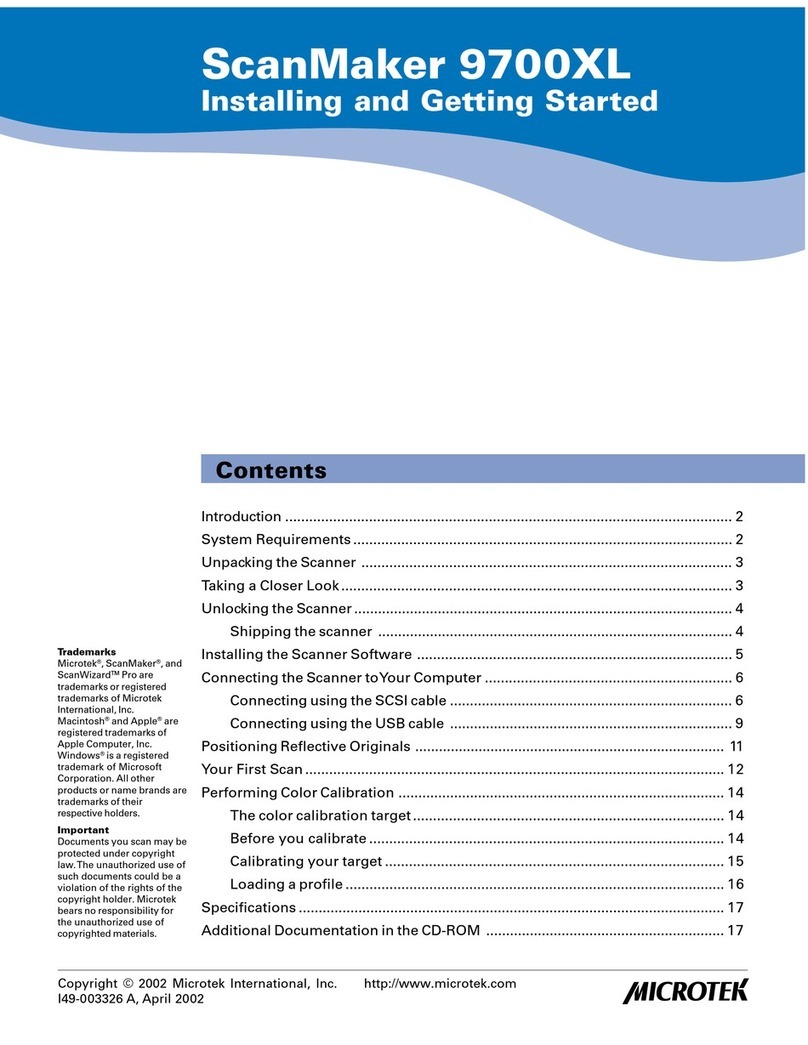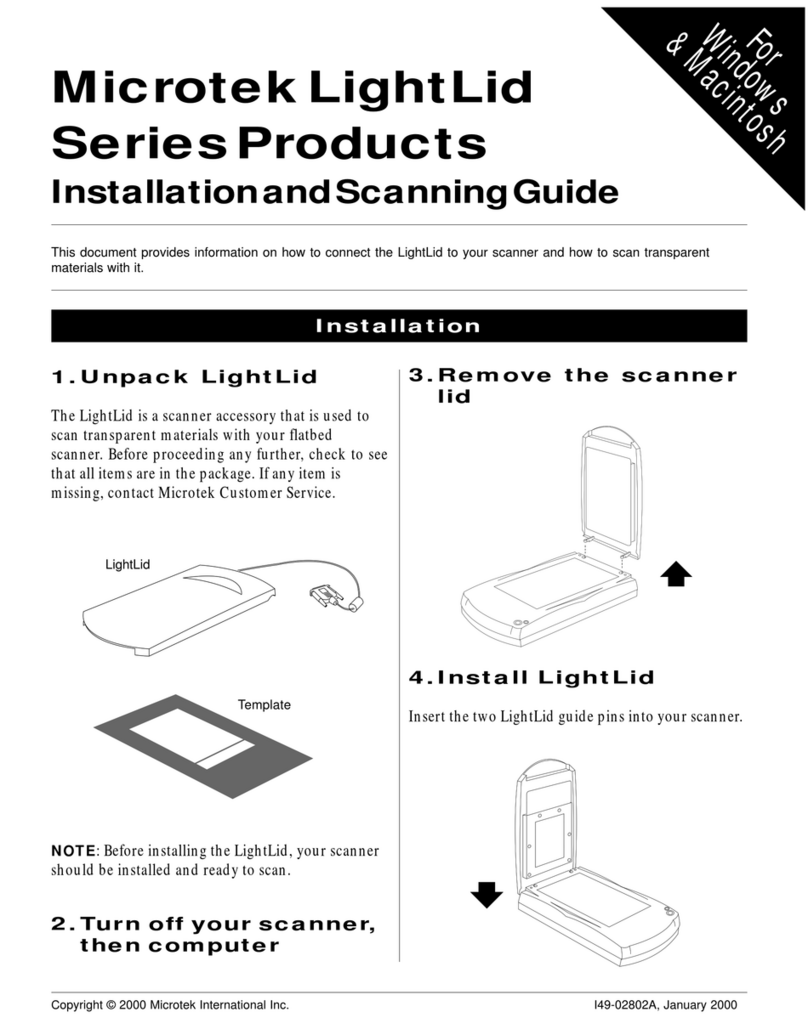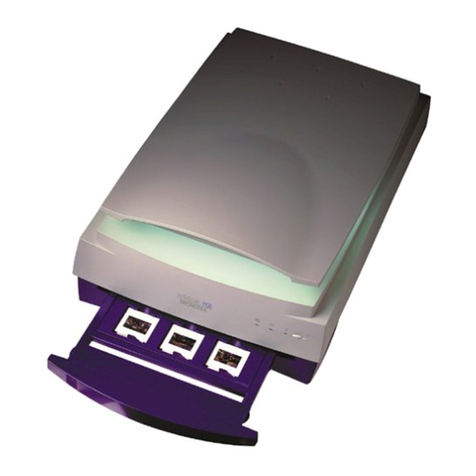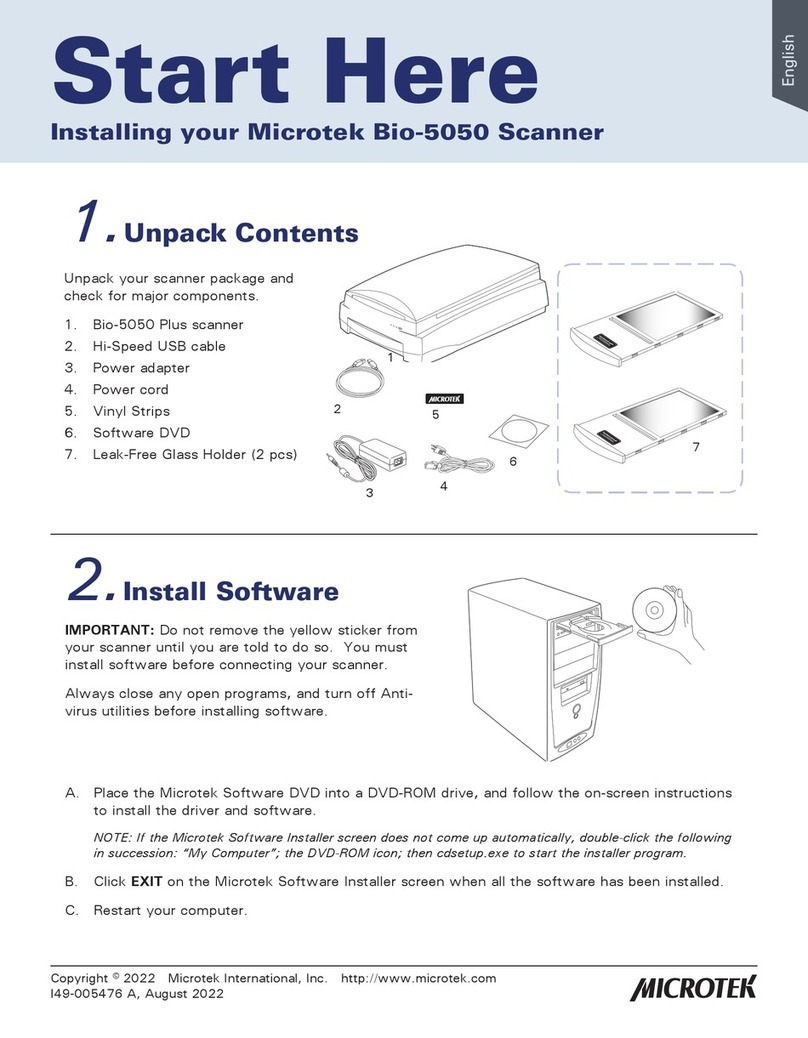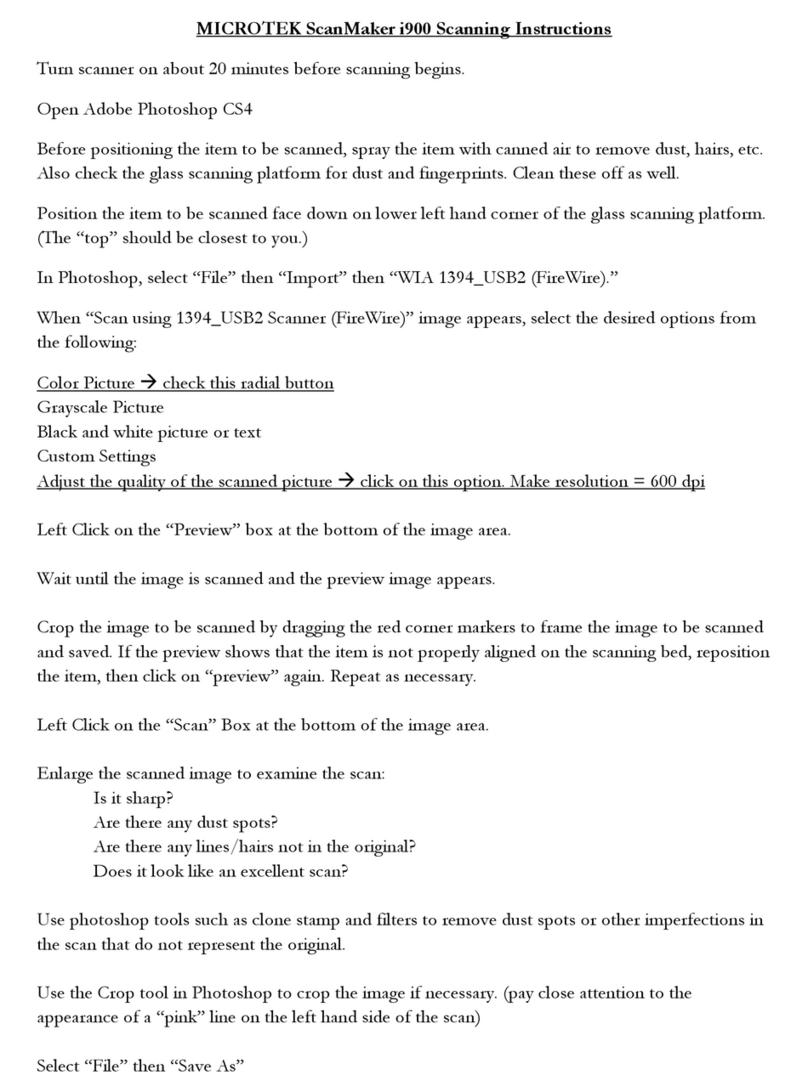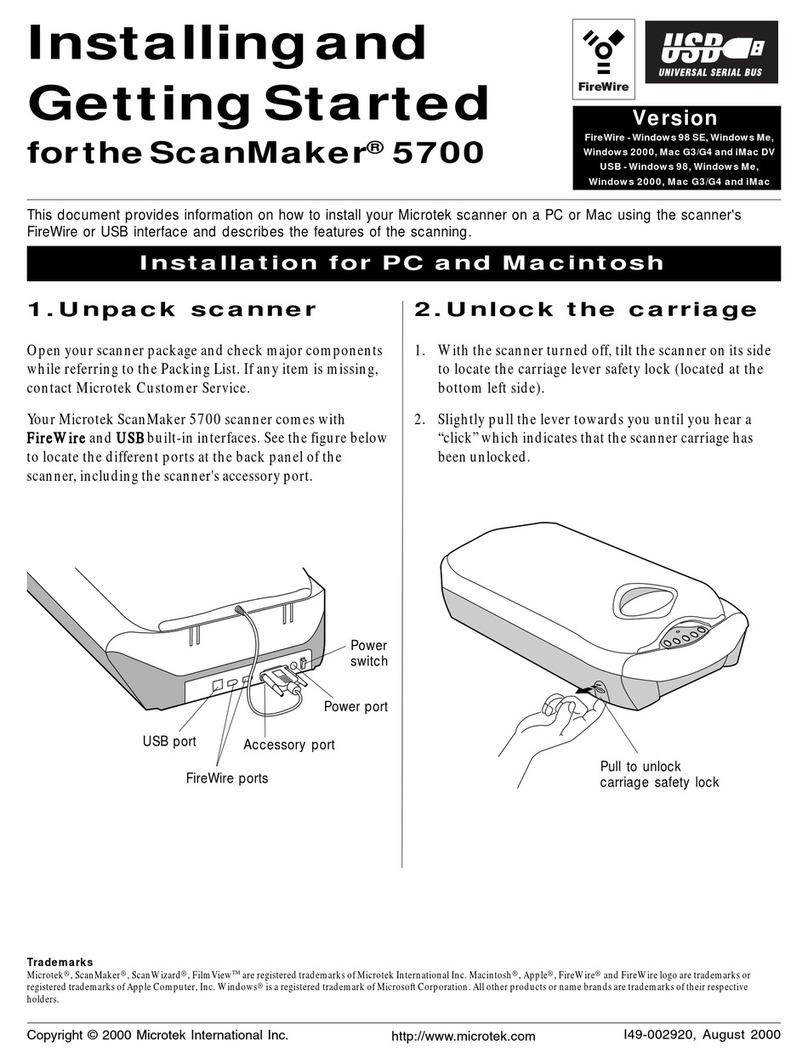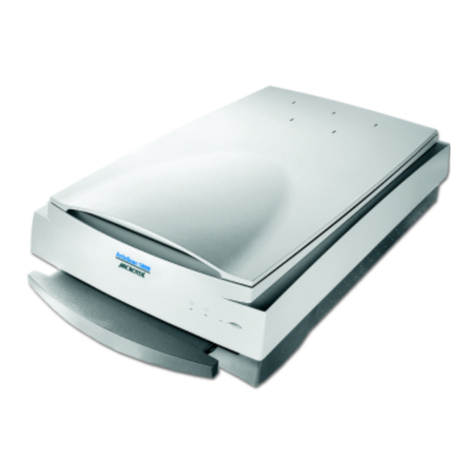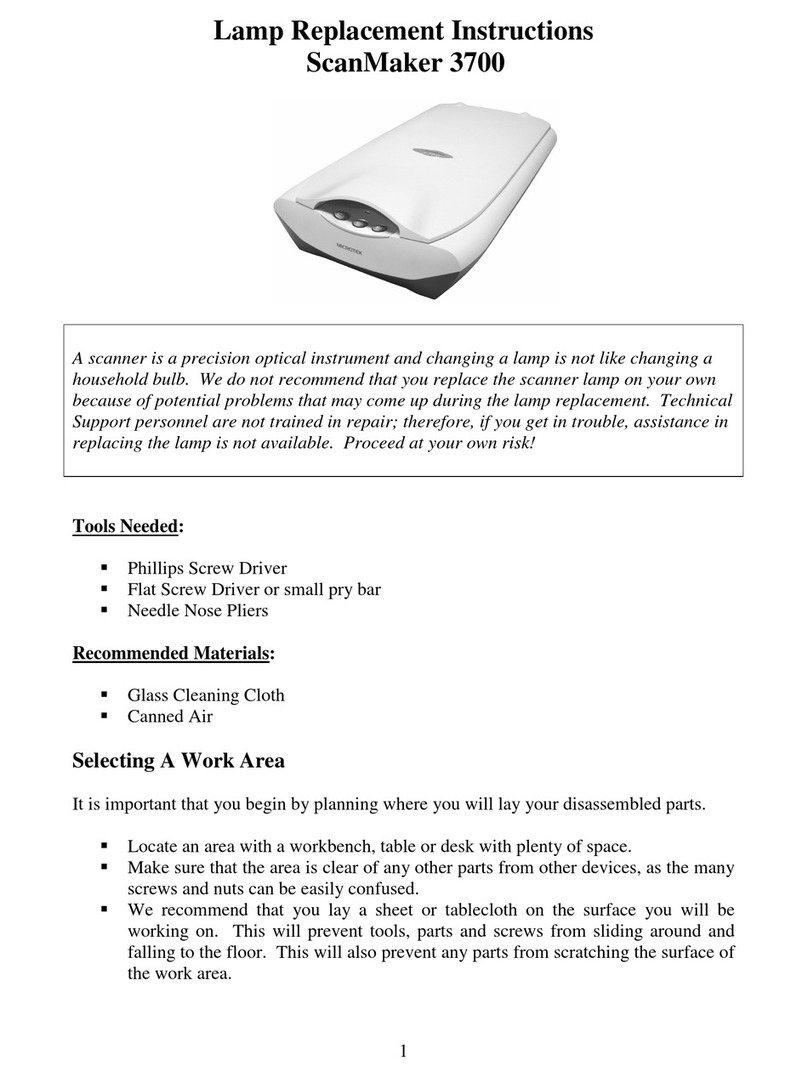7
Federal Communications Commission Interference Statement
Thisequipmenthasbeentestedand foundtocomply withthelimitsforaClassB digital
device,pursuant toPart15oftheFCCrules.Theselimitsaredesignedtoprovide
reasonableprotectionagainst harmfulinterferenceinaresidentialinstallation.This
equipmentgenerates,uses andcanradiateradio frequencyenergyand,ifnotinstalledand
usedinaccordance withtheinstructions,maycauseharmfulinterferencetoradio
communications.However,thereisnoguarantee thatinterferencewillnot occurina
particularinstallation.If thisequipmentdoescause harmfulinterferencetoradio or
televisionreception,which canbedeterminedbyturningtheequipmentoffandon,theuser
isencouraged totryto correcttheinterference byoneor moreofthe followingmeasures:
• Reorientorrelocate thereceivingantenna.
• Increasetheseparationbetweentheequipmentandreceiver.
• Connecttheequipment intoanoutletonacircuitdifferentfromthat towhichthe
receiverisconnected.
• Consultthedealer oranexperiencedradio/TV technicianforhelp.
FCCCaution:Toassurecontinued compliance,(example-use onlyshieldedinterfacecables
whenconnectingtocomputerorperipheral devices).Anychangesormodificationsnot
expresslyapprovedby thepartyresponsibleforcompliancecouldvoidtheuser’sauthority
tooperatethisequipment.
Thisdevice complieswithPart 15ofthe FCCRules.Operation issubjectto thefollowing
twoconditions:(1)Thisdevicemaynotcauseharmful interference,and(2) thisdevice
mustacceptanyinterferencereceived,includinginterferencethatmay causeundesired
operation.
ResponsibleParty: LoiHan
3715DoolittleDrive
RedondoBeach,CA90278-1226
U.S.A.
TelephoneNo: 1-310-297-5000
Federal Communications Commission Interference Statement
Thisequipment (Model:MRS-2400TPFU)hasbeentestedandfoundtocomplywiththe
limitsfor aClassB digitaldevice,pursuant toPart15 oftheFCC Rules.Theselimitsare
designedtoprovide reasonableprotectionagainstharmful interferenceinaresidential
installation.Thisequipment generates,usesandcanradiateradiofrequencyenergyand,if
notinstalledand usedinaccordancewiththeinstructions,maycauseharmful interferenceto
radiocommunications.However,thereisno guaranteethatinterferencewillnotoccurin a
particularinstallation.If thisequipmentdoescause harmfulinterferencetoradio or
televisionreception,which canbedeterminedbyturningtheequipmentoffandon,theuser
isencouraged totryto correcttheinterference byoneor moreofthe followingmeasures:
• Reorientorrelocate thereceivingantenna.
• Increasetheseparationbetweentheequipmentandreceiver.
• Connecttheequipment intoanoutletonacircuitdifferentfromthat towhichthe
receiverisconnected.
• Consultthedealer oranexperiencedradio/TV technicianforhelp.
Note: 1) A shielded of USB interface cable with ferrite core installed on the scanner connector
end must be used with this equipment. 2) AC adapter with ferrite core installed on the
scanner connector end must be used with this equipment.
CAUTION
Changesormodificationsnotexpresslyapproved bythemanufacturer responsiblefor
compliancecouldvoidtheuser'sauthoritytooperate theequipment.
Trade Name Model Number
ScanMaker 8700 MRS-2400TPFU
Tested to Comply
With FCC Standards
FOR HOME OR OFFICE USE
7.Reading the
documentation
For PC users
1. Insert the Microtek CD-ROM into your CD-ROM
drive.
2. Whenthe Microtek Software Installercomesupon
your screen, click the View Manual button that
correspondstothemanualyouwishtoread.Thiswill
launchAdobeAcrobatReader,andyoucanthenreador
printthemanual.
For Macintosh users
1. Insert the Microtek CD-ROM into your CD-ROM
drive.
2. Launchthe Adobe Acrobat Reader program.Fromthe
Filemenu,choose the Opencommand, and openthe
filefor themanual that you wish to view; manualshave
a .pdfextension to their file name. The manual is then
readytobe viewed orprinted.
8.Troubleshooting
Ifyouencounterproblemswiththeinstallation, see the
troubleshooting file in theTechinfo folder on your Microtek
CD-ROM.