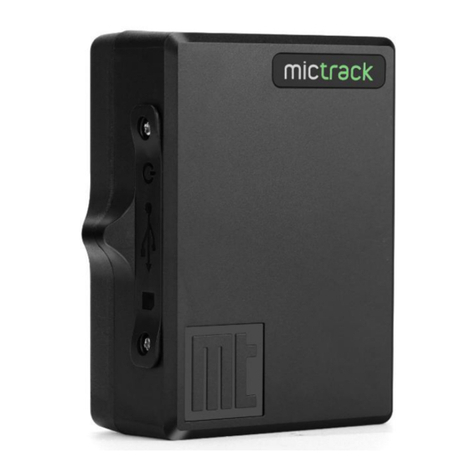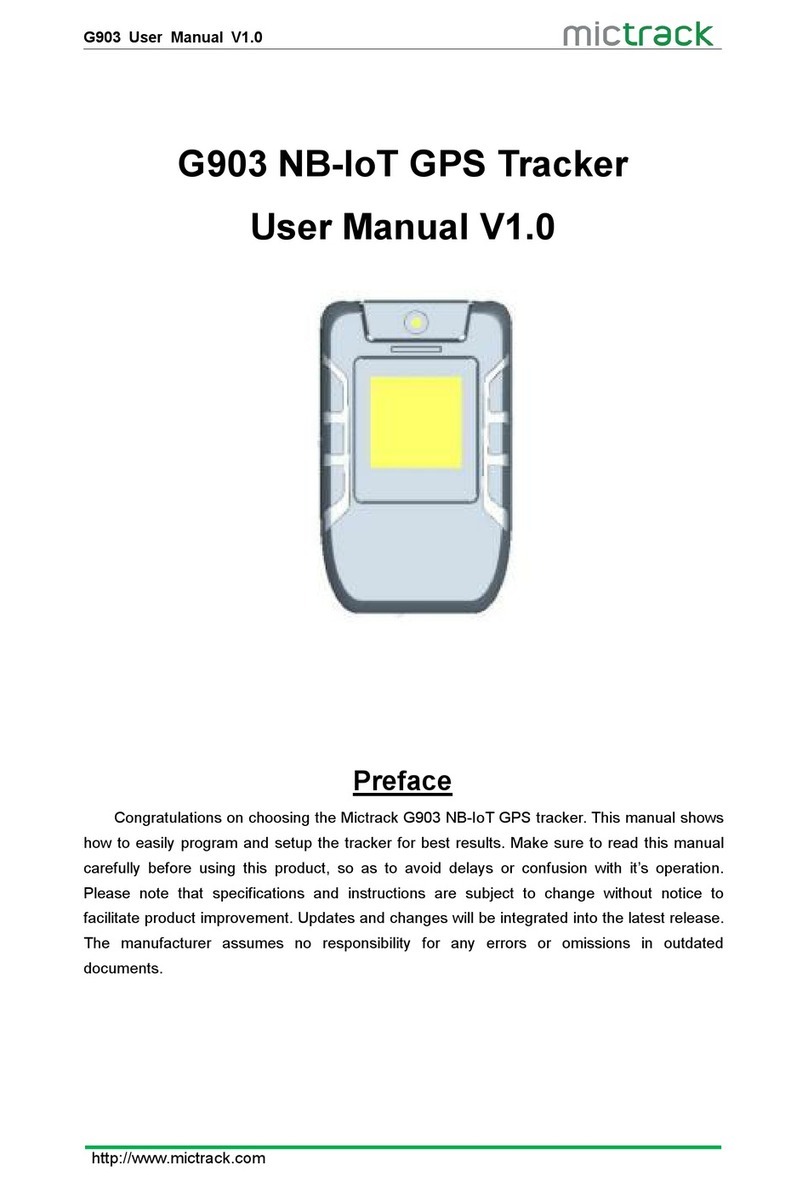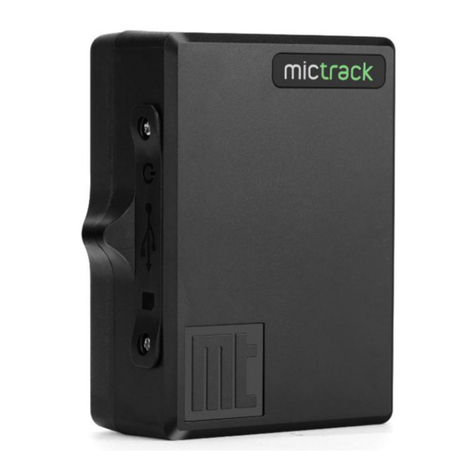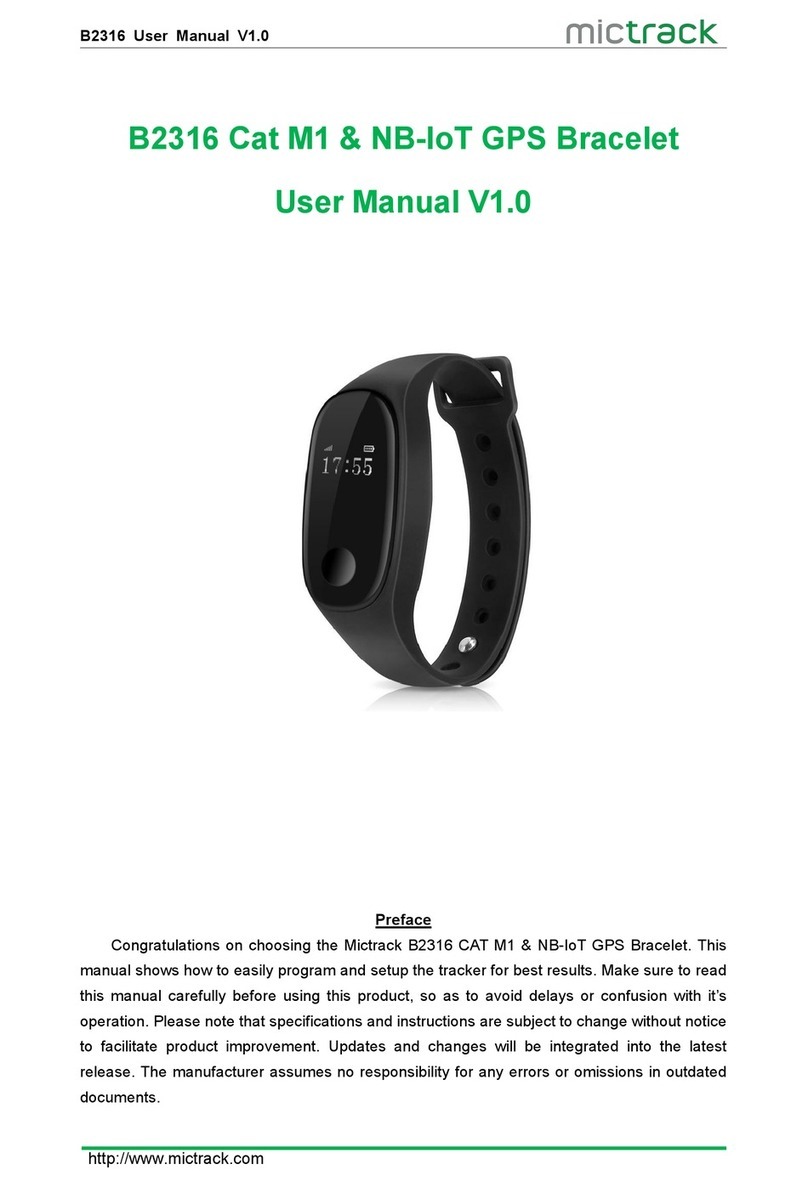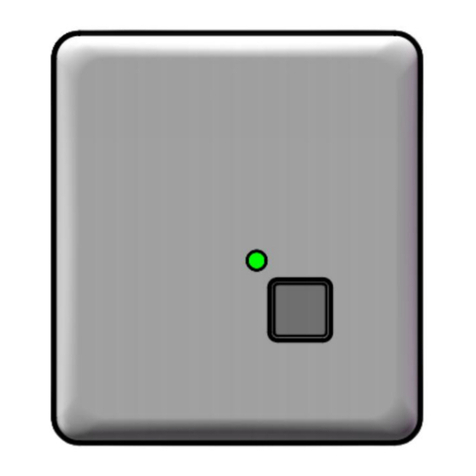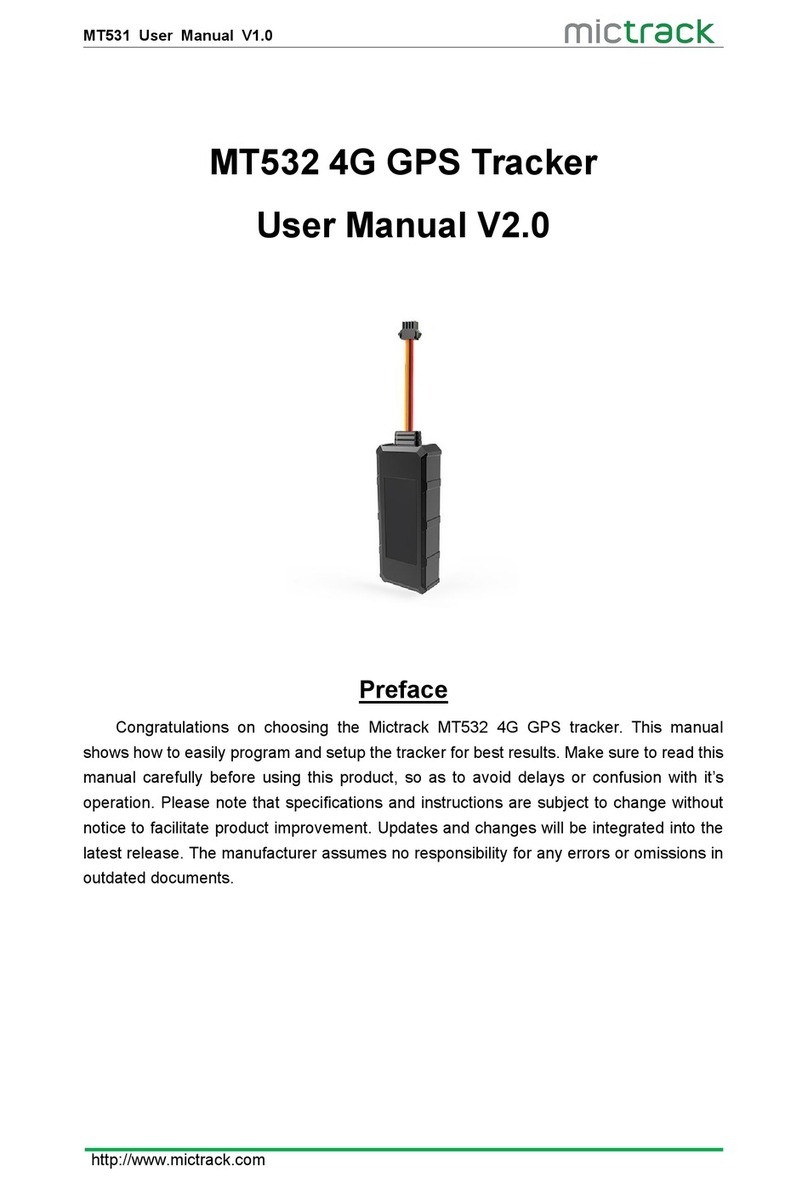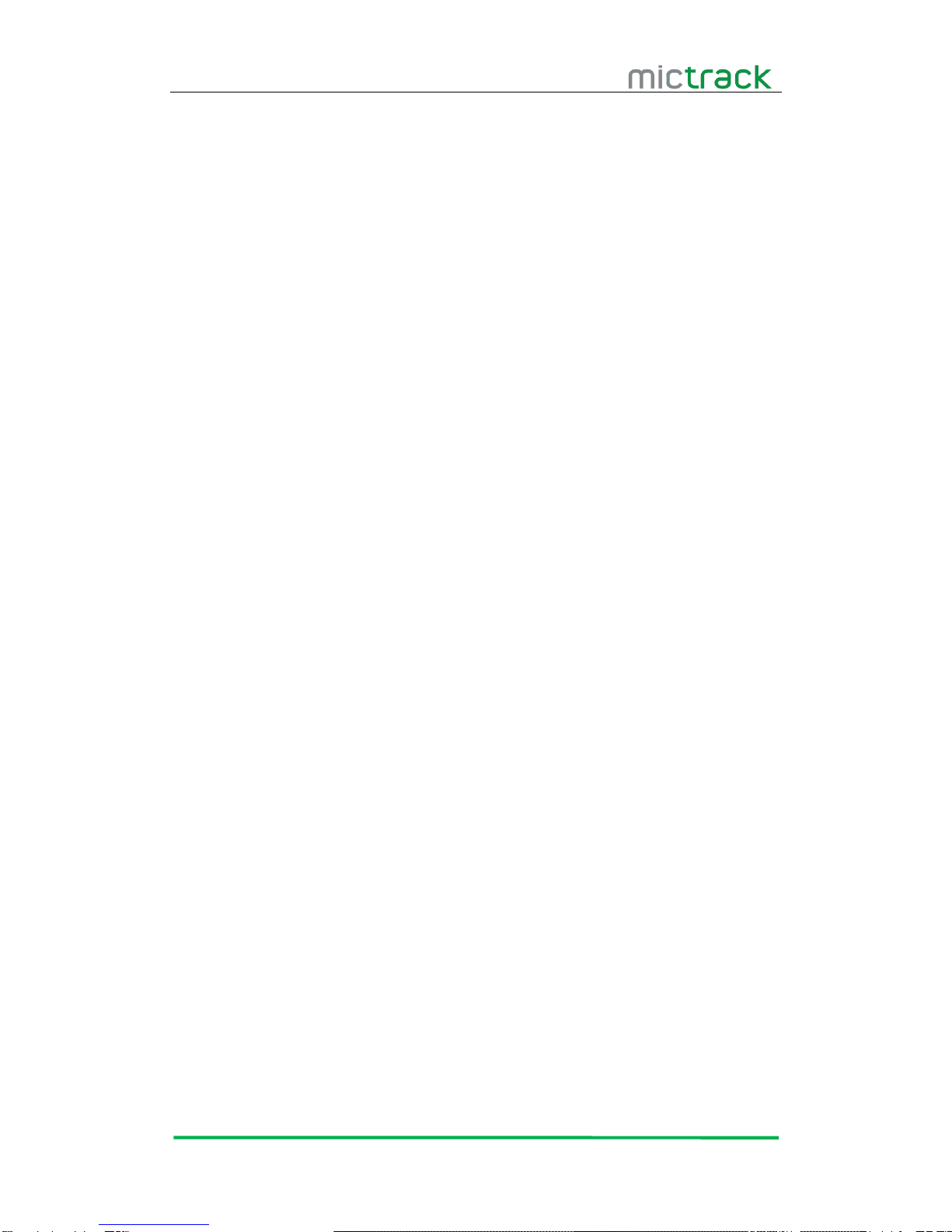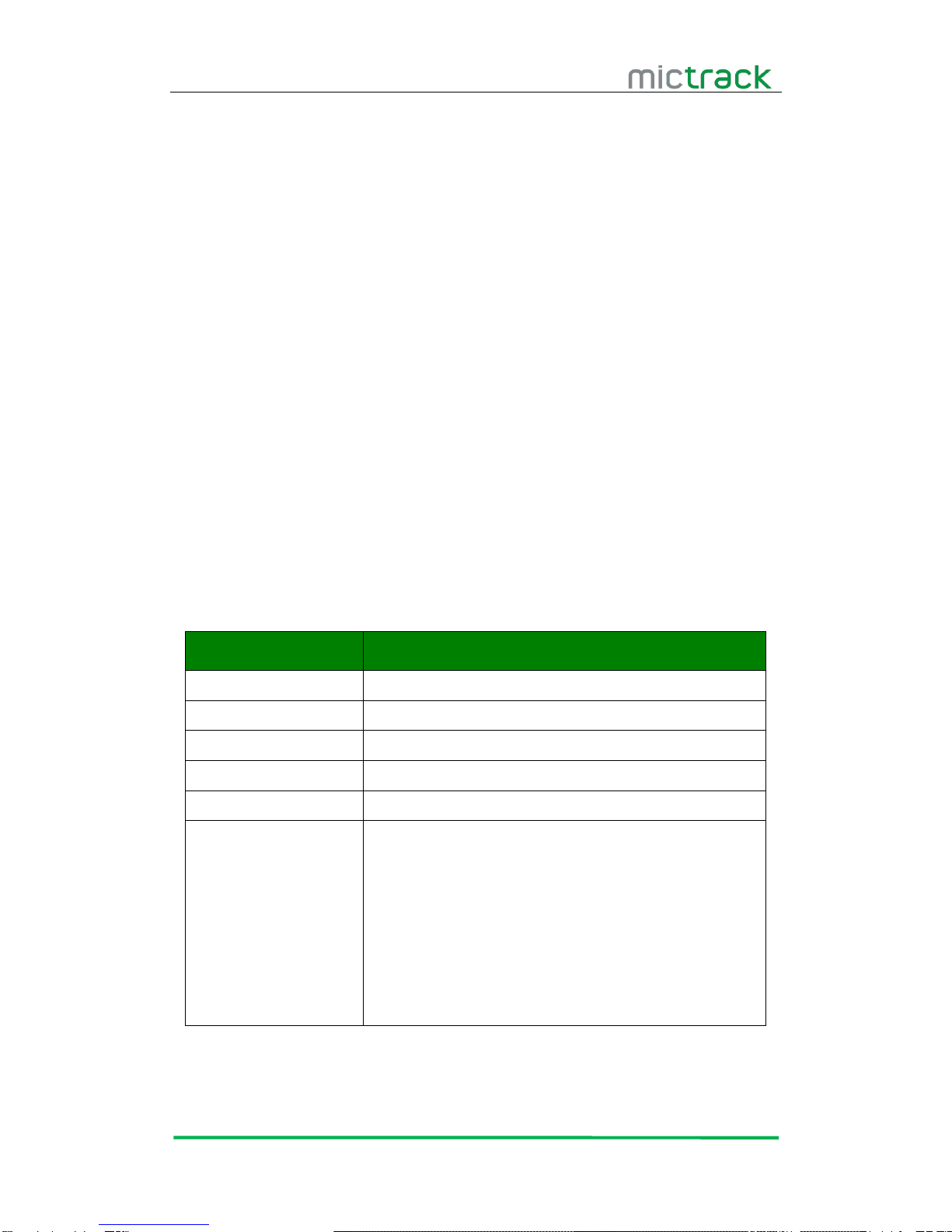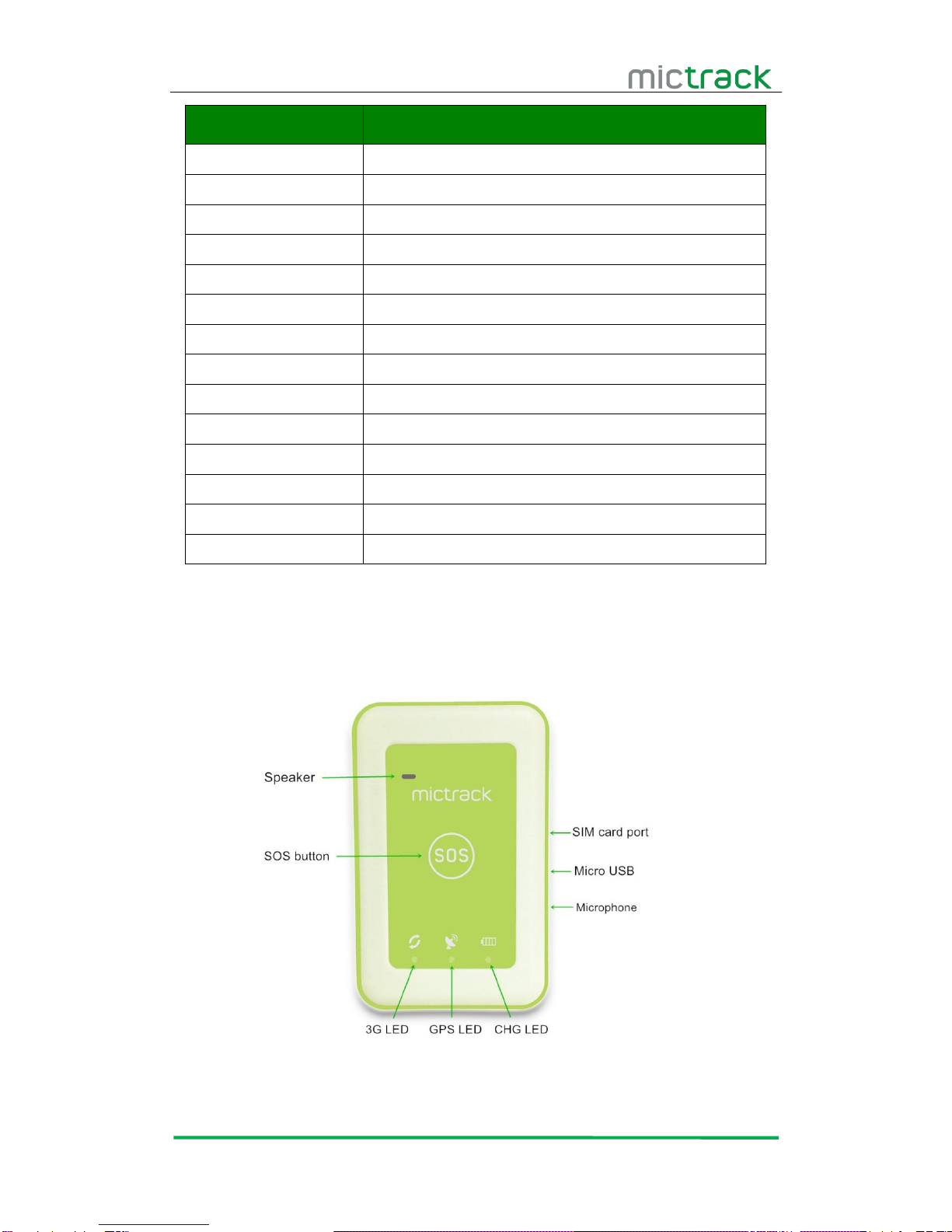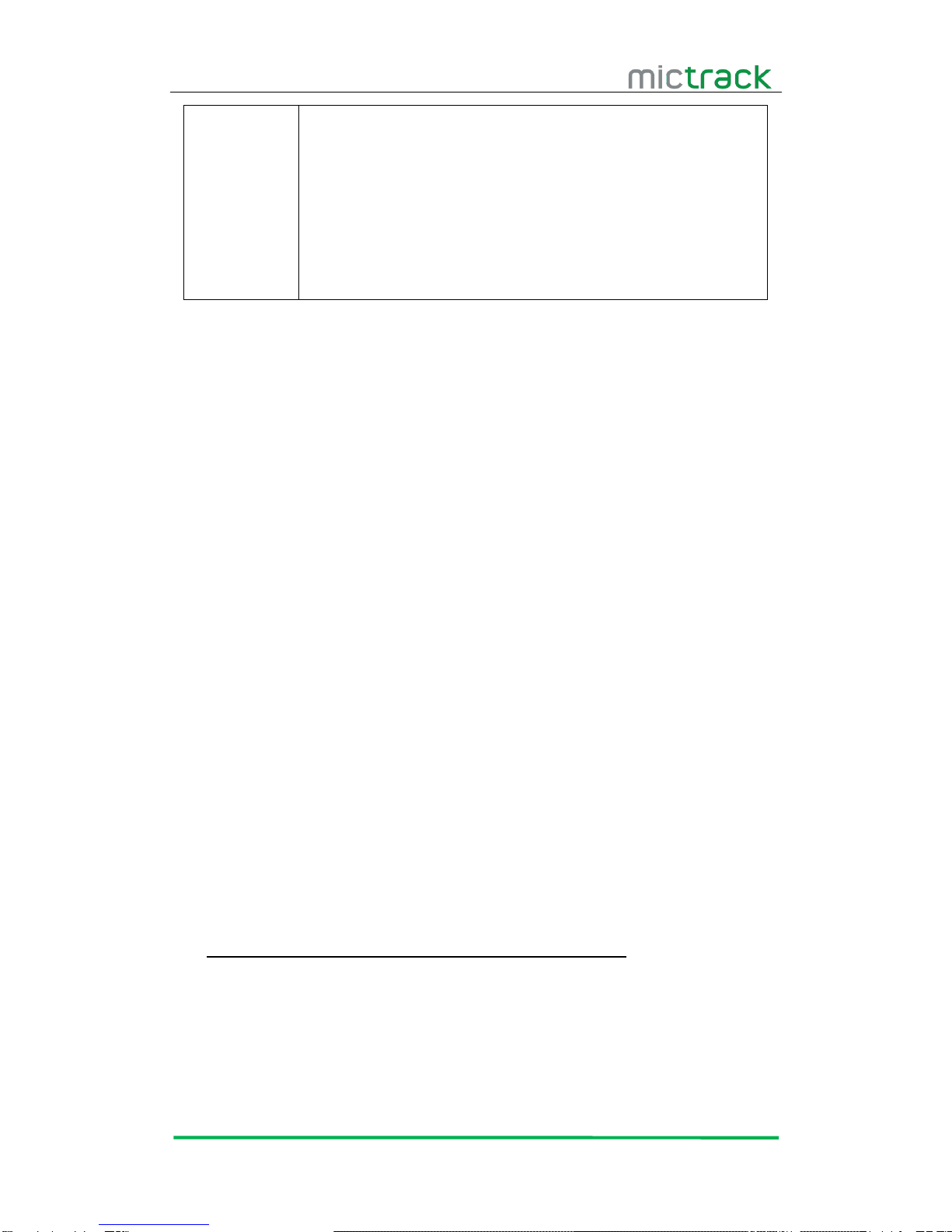MT510 User Manual
http://www.mictrack.com
Contents
1. Overview.........................................................................................................................1
2. Application......................................................................................................................1
3. Specifications .................................................................................................................1
4. Hardware description.....................................................................................................2
4.1 Appearance...........................................................................................................2
5. First use.........................................................................................................................3
5.1 SIM Card installation ...........................................................................................3
5.2 Indications.............................................................................................................3
5.2.1 3G Indicator (Blue)....................................................................................3
5.2.2 GPS Indicator (GREEN)...........................................................................3
5.2.3 Charge Indicator (RED)............................................................................3
5.3 Device Button Instruction ....................................................................................3
6. Main Operation and Application...................................................................................4
6.1 Set Authorization Phone Number.......................................................................4
6.2 Delete authorization number...............................................................................4
6.3 Change the password .........................................................................................4
6.4 Single Locating.....................................................................................................4
6.5 Calling Switch.......................................................................................................4
6.6 SMS Response ON/OFF.....................................................................................5
6.7 Call Restriction Switch.........................................................................................5
6.8 Phone positioning function..................................................................................5
6.9 SOS Alarm ...........................................................................................................5
6.10 Voice Monitor .....................................................................................................5
6.11 Round Geo-fence...............................................................................................5
6.11.1 Enable the Geo-fence.............................................................................6
6.11.2 Disable the Geo-fence............................................................................6
6.12 Square Geo-fence..............................................................................................6
6.12.1 Enable the Geo-fence.............................................................................6
6.12.2 Disable the Geo-fence............................................................................6
6.13 Low battery Alarm .............................................................................................6
6.14 Over-speed alarm ..............................................................................................6
6.15 Set time zone ....................................................................................................6
6.16 Set GPRS user name.......................................................................................7
6.17 Set APN(Access Point Name)..........................................................................7
6.18 Set Server IP and PORT .................................................................................7
6.19 Set GPRS Upload Interval Time......................................................................7
6.20 Power Saving Mode..........................................................................................7
6.20.1 Power Saving Mode ON & Device Stop interval time........................7
6.20.2 Power save mode ON&device Move interval time..............................8
6.21 Invalid GPS Data Upload .................................................................................8