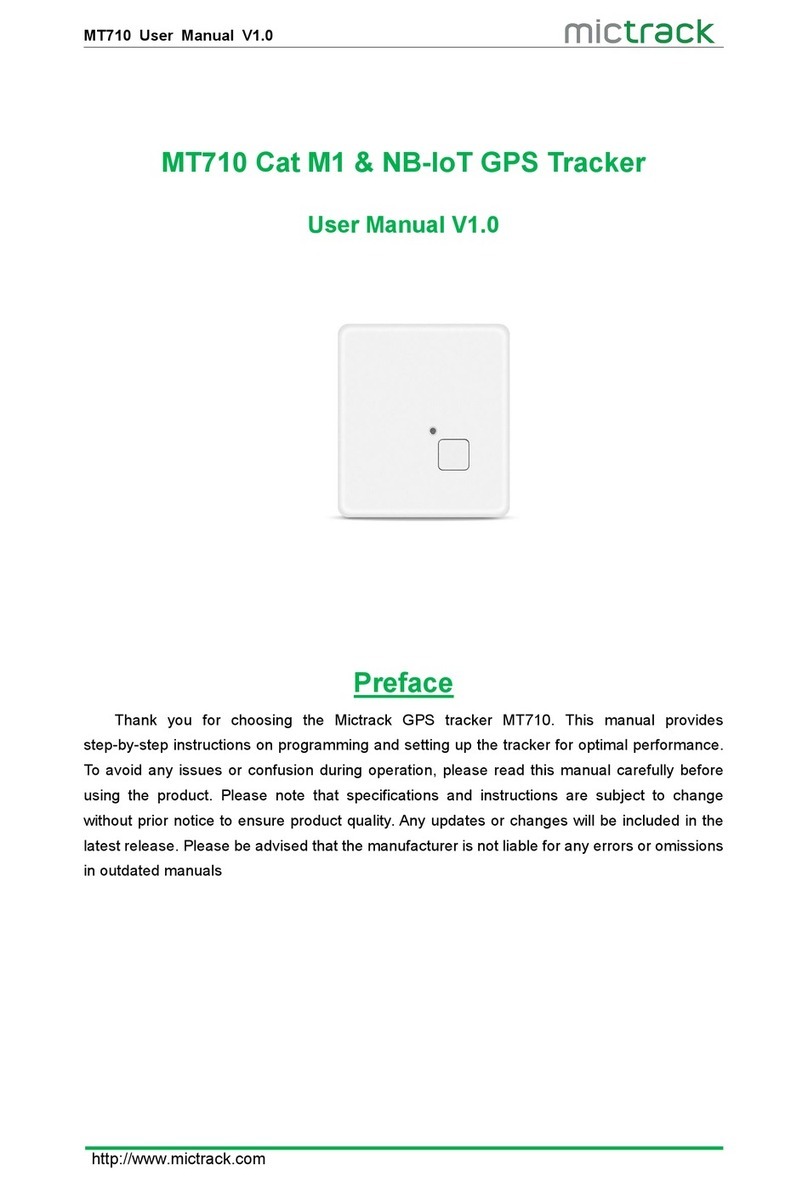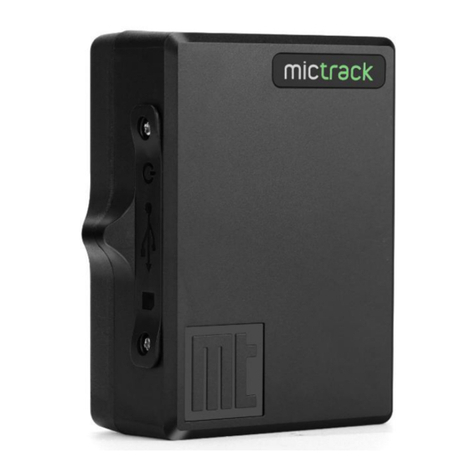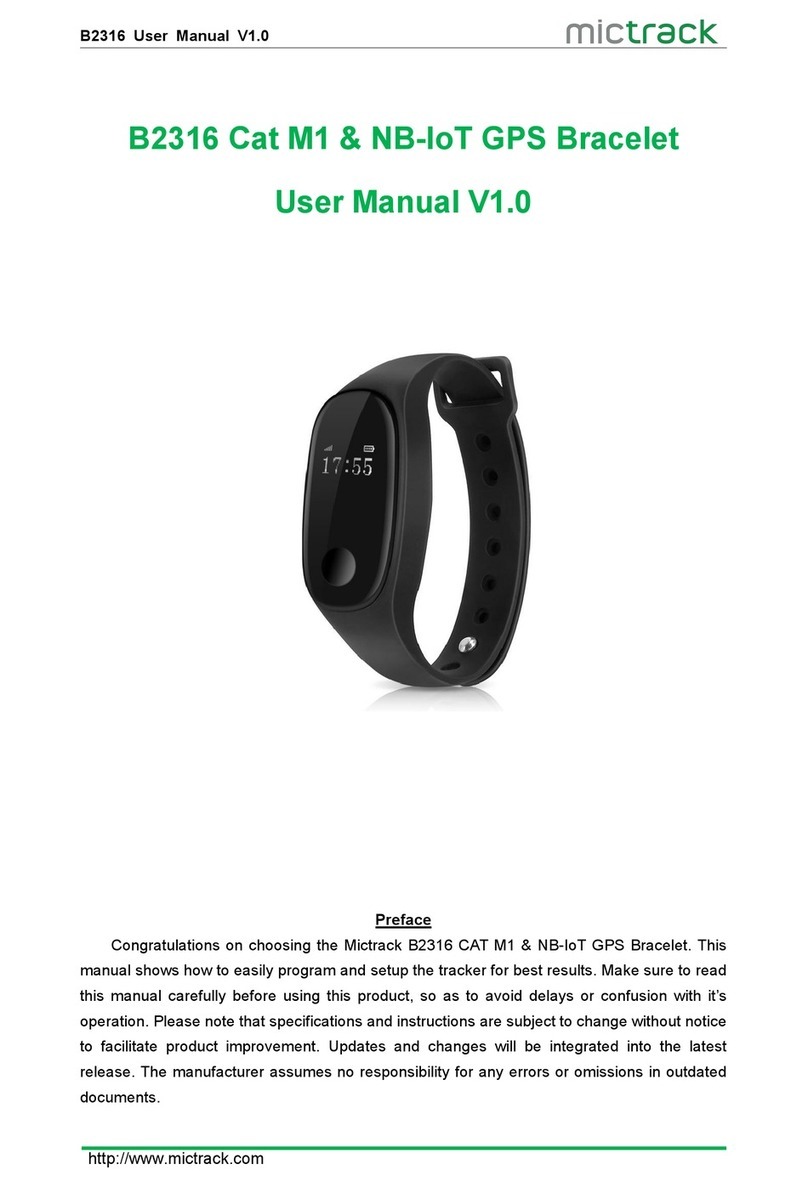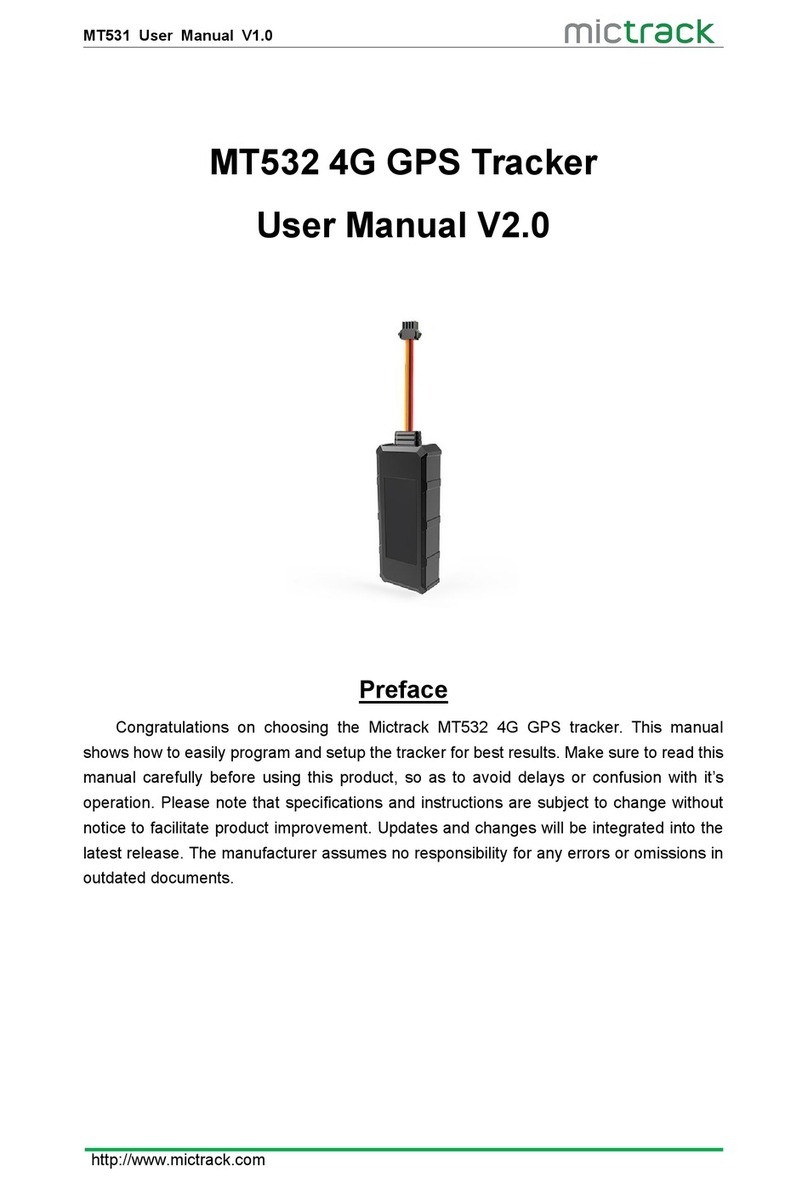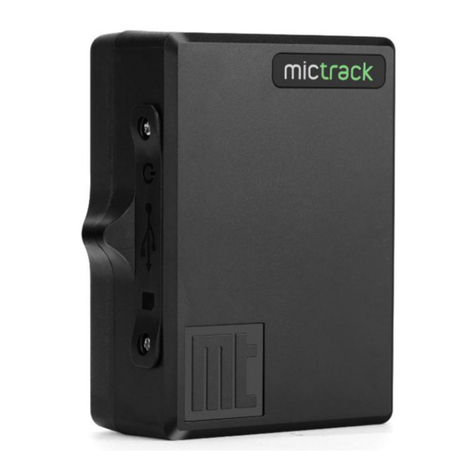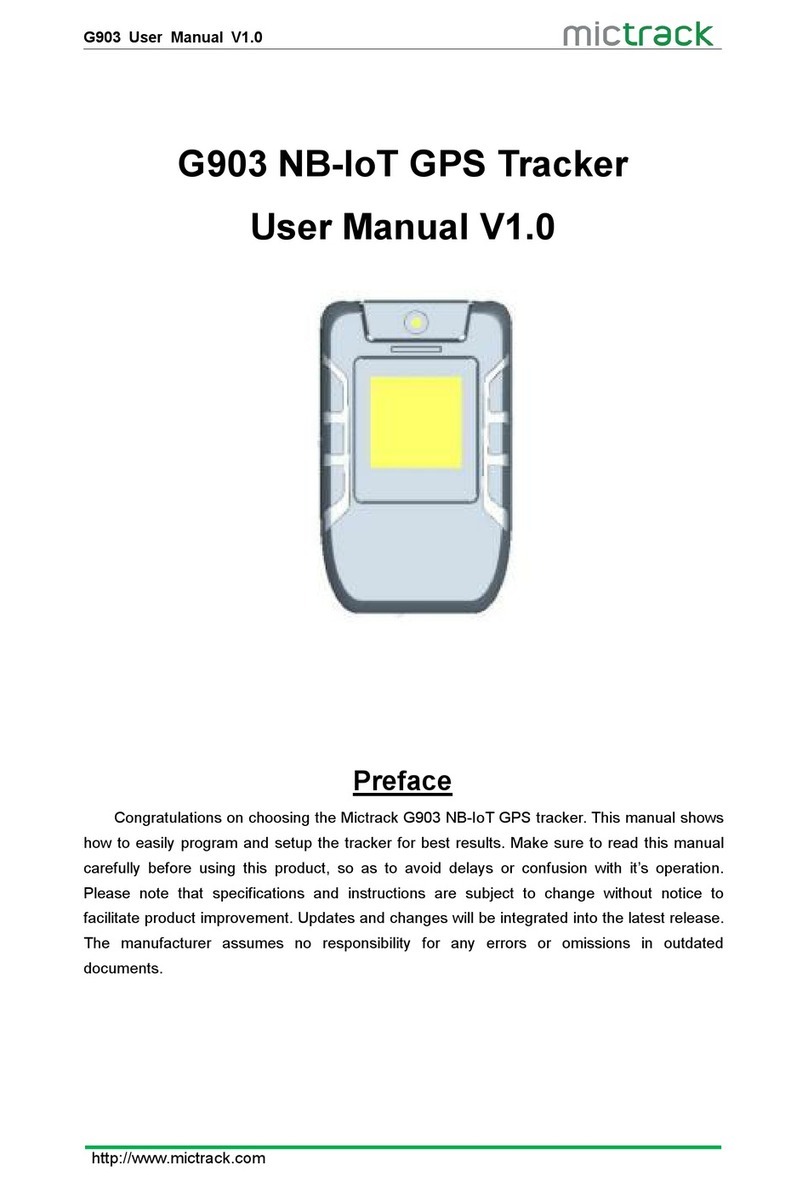MP90-NB User Manual V1.0
http://www.mictrack.com
Contents
1. Overview..................................................................................................................................... 1
2. Application...................................................................................................................................1
3. Specifications............................................................................................................................. 1
4. MP90-NB interface................................................................................................................... 2
5. Installation................................................................................................................................... 2
5.1 SIM Card installation....................................................................................................2
5.2 Install the Device.......................................................................................................... 3
5.3 LED Indications............................................................................................................. 3
5.3.1 SYS-System indicator (RED)........................................................................ 3
5.3.2 GPS-GPS indicator (BLUE)........................................................................... 3
6. Setup and Configuration......................................................................................................... 3
6.1 Setting Authorized Mobile Phone Numbers........................................................... 3
6.2 Deleting authorized number....................................................................................... 4
6.3 Changing the Admin password................................................................................. 4
6.4 Instant Location Request (used to receive unit location via SMS).................4
6.5 Instant Location Request (Phone Call Activated)................................................. 4
6.6 Round Geo-fence (Setting of size and shape of Geo-Fence)......................... 4
6.7 Un-plug alarm................................................................................................................ 4
6.8 Low battery Alarm (internal backup battery)..........................................................5
6.9 Over-Speed alarm (Alerts that the unit is exceeding a preset speed)..........5
6.10 Set APN (Access Point Name)...............................................................................5
6.11 Set Tracking Server IP and PORT........................................................................ 5
6.12 Set the Upload Interval Time (Normal mode).................................................... 5
6.13 Power Saving Mode.................................................................................................. 5
6.13.1 Power Saving Mode & Device Stationary...............................................6
6.13.2 Power save mode ON&device Move interval time............................... 6
6.14 SMS Response ON/OFF.......................................................................................... 6
6.15 Unit Phone Calling Control (useful for SIM Card data cost saving)............6
7. App & PC Tracking platform................................................................................................. 7
7.1 Active the device ID number..................................................................................... 7
7.2 App install & Login.......................................................................................................7
7.3 PC login.......................................................................................................................... 7
8. Troubleshooting..........................................................................................................................8