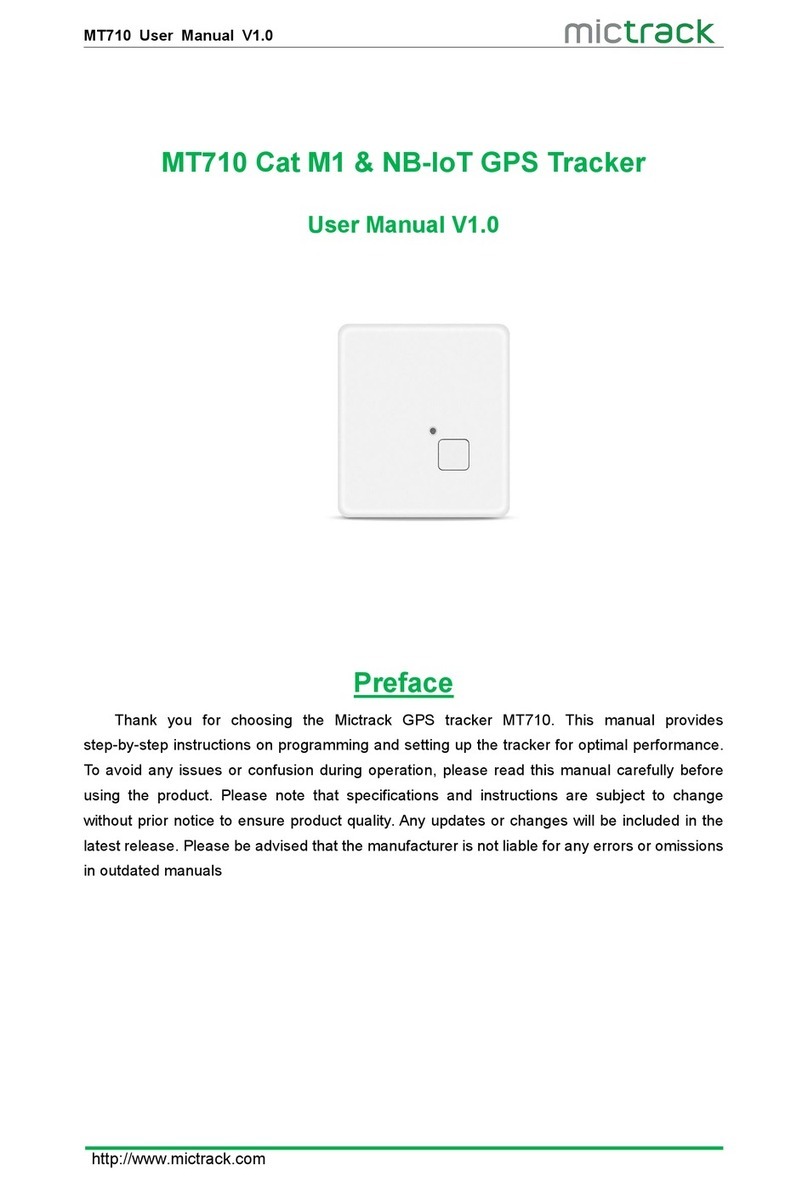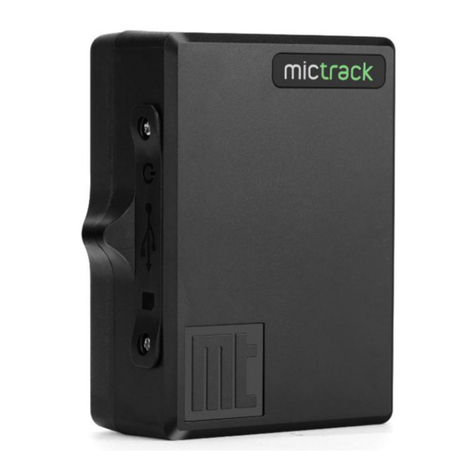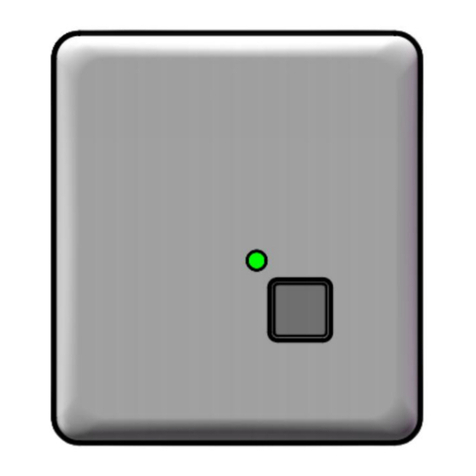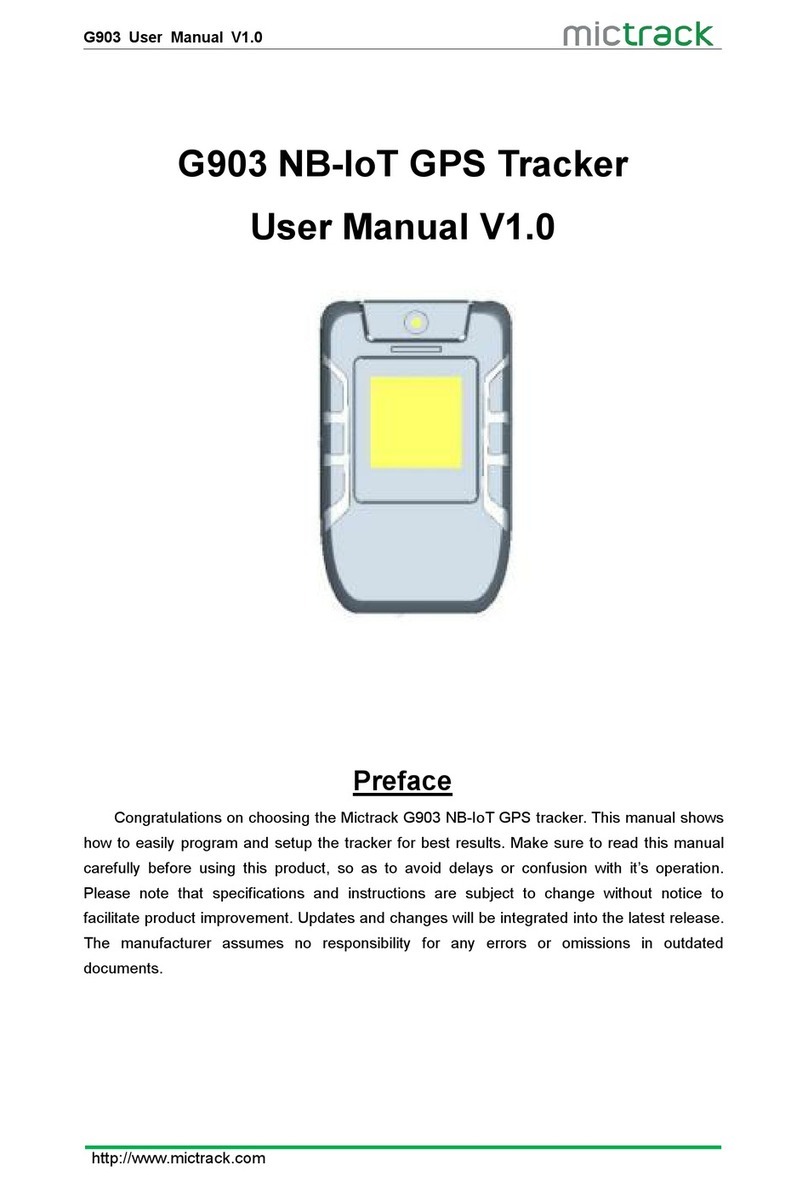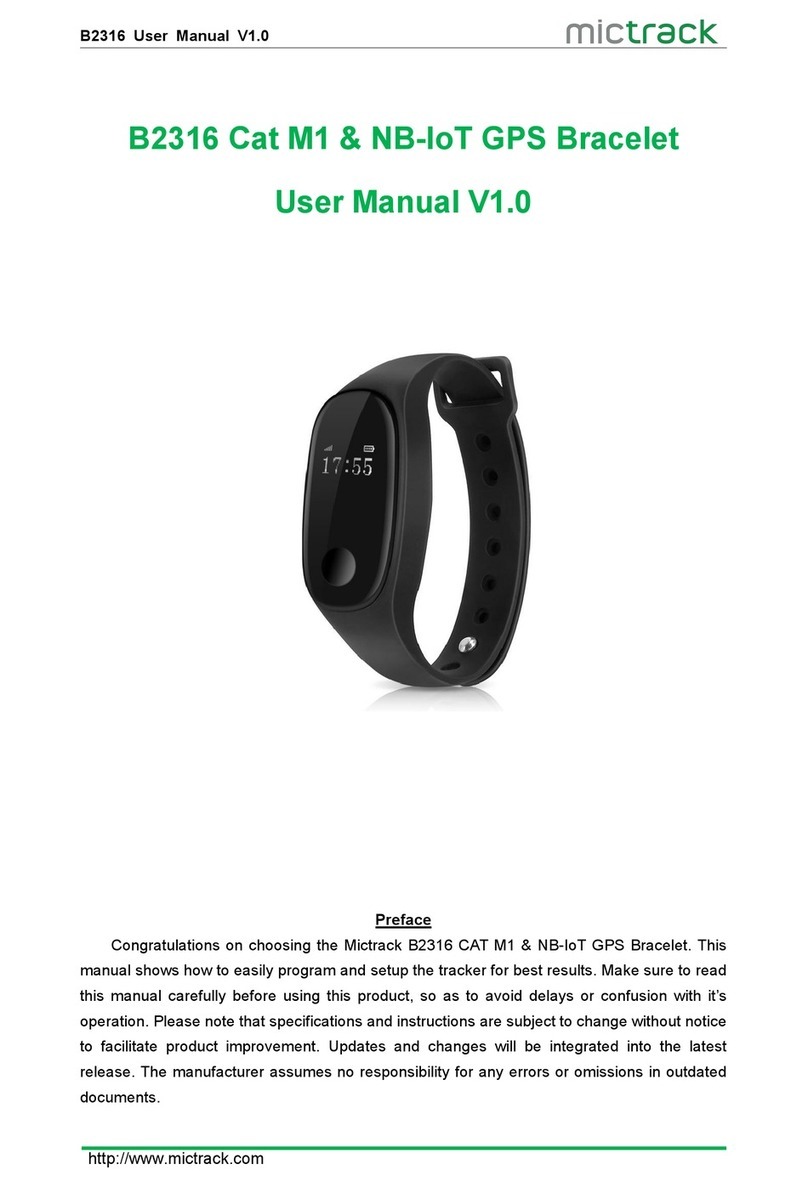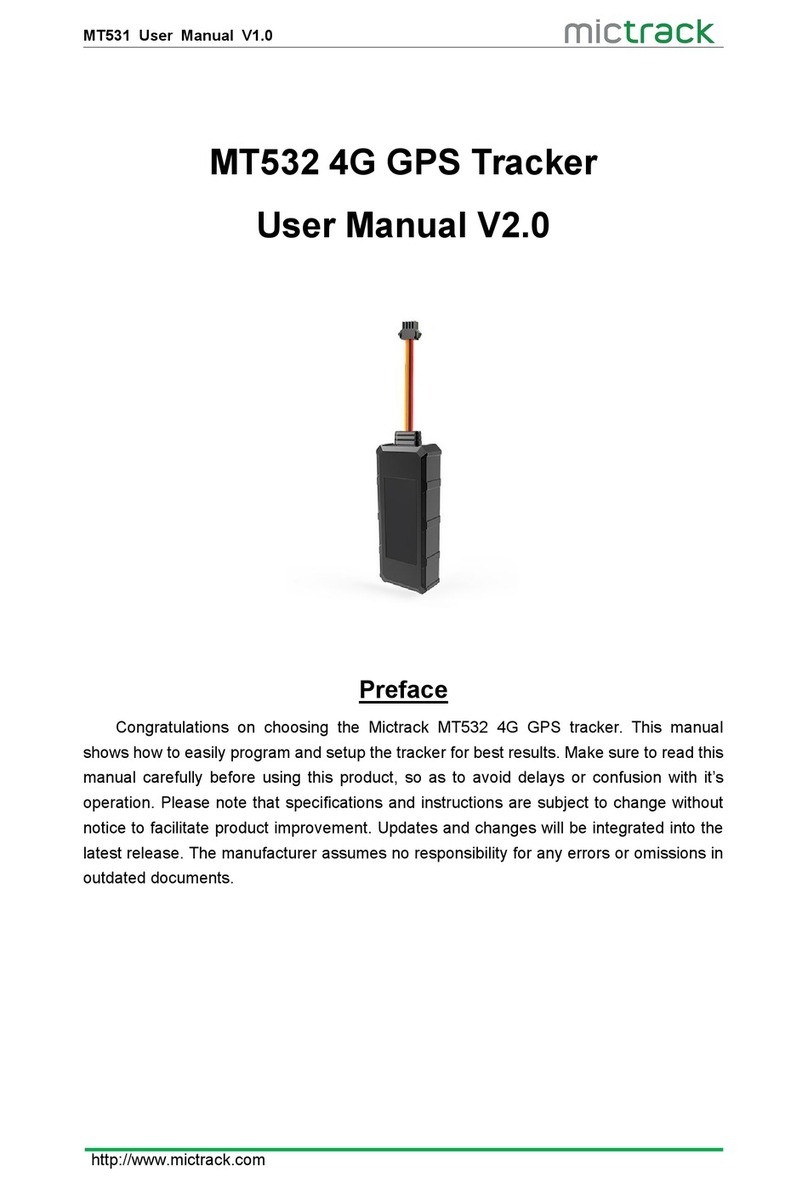MT825 User Manual V1.0
http://www.mictrack.com
Contents
1. Overview...................................................................................................................................... 1
2. Features....................................................................................................................................... 1
3. Applications..................................................................................................................................1
4. Specifications.............................................................................................................................. 1
5. MT825 interface.......................................................................................................................... 2
6. In the box..................................................................................................................................... 2
7. Installation.................................................................................................................................... 3
7.1 SIM Card installation....................................................................................................... 3
7.2 LED Indications................................................................................................................ 3
7.2.1 Green indicator..................................................................................................... 3
7.2.2 RED indicator........................................................................................................ 3
8. Setup and Configuration............................................................................................................3
8.1 Set APN (Access Point Name).......................................................................................4
8.2 Set the IP and port........................................................................................................... 4
8.3 Working mode...................................................................................................................4
8.3.1 One report per day mode.................................................................................... 4
8.3.2 Deep sleep interval mode................................................................................... 4
8.3.3 GPS sleep mode.................................................................................................. 4
8.3.4 GPS always ON mode.........................................................................................4
8.3.5 Power Saving mode............................................................................................. 4
8.4 Network mode...................................................................................................................5
8.4.1 Setup to Cat M1 network only............................................................................ 5
8.4.2 Setup to NB-IoT network only............................................................................ 5
8.4.3 Setup to GSM only............................................................................................... 5
8.4.4 Setup to AUTO Mode...........................................................................................5
8.5 Setup Protocol.................................................................................................................. 5
8.5.1 Setup to TCP.........................................................................................................5
8.5.2 Setup to UDP........................................................................................................ 5
8.6 Logprint.............................................................................................................................. 5
8.7 OTA.................................................................................................................................... 6
8.8 Rconf.................................................................................................................................. 6
8.9 Reboot............................................................................................................................... 6
8.10 Reset................................................................................................................................6
9. App & PC Tracking platform...................................................................................................... 6
9.1 App install & Login........................................................................................................... 6
9.2 PC login............................................................................................................................. 7
10. Troubleshooting........................................................................................................................ 7