Technische Daten:
Eingang: 9V/2A
Wireless Ausgang: 9V/1.6A
Ladeeffizienz: 70%
Anleitung:
1. Verbinden Sie ein Ende des USB-Ladekabels mit einem
Netzadapter oder einem Computer.
2. Stecken Sie das andere Ende des USB-Ladekabels in den Typ-
C-Anschluss des kabellosen Ladegeräts.
3. Platzieren Sie ein Gerät mit einem Empfänger für kabelloses
Laden auf dem kabellosen Ladegerät.
Achtung!
1. Bitte halten Sie das Ladegerät von Wasser oder anderen
Flüssigkeiten fern.
2. Wenn Sie das Ladegerät reinigen müssen, stellen Sie bitte
sicher, dass es nicht an die Stromversorgung angeschlossen ist.
Vorsichtsmaßnahme!
Metallgegenstände, die auf dem Ladegerät abgelegt werden,
können zu Fehlfunktionen des Geräts führen und das Ladegerät
beschädigen. Betreiben Sie das Gerät nicht auf einem Arbeitstisch
oder einer Oberfläche aus Metall.
FR
Tapis de souris avec chargeur sans fil
Caractéristiques du produit :
Entrée : 9 V/2 A
Sortie sans fil : 9V/1.6A
Efficacité de charge : 70 %
Instructions :
1. Insérez une extrémité du câble de chargement USB dans
l'adaptateur secteur ou dans l'ordinateur.
2. Insérez l'autre extrémité du câble de chargement USB dans le
port de type C du chargeur sans fil.
3. Placez un appareil avec un récepteur de charge sans fil sur le
chargeur sans fil.