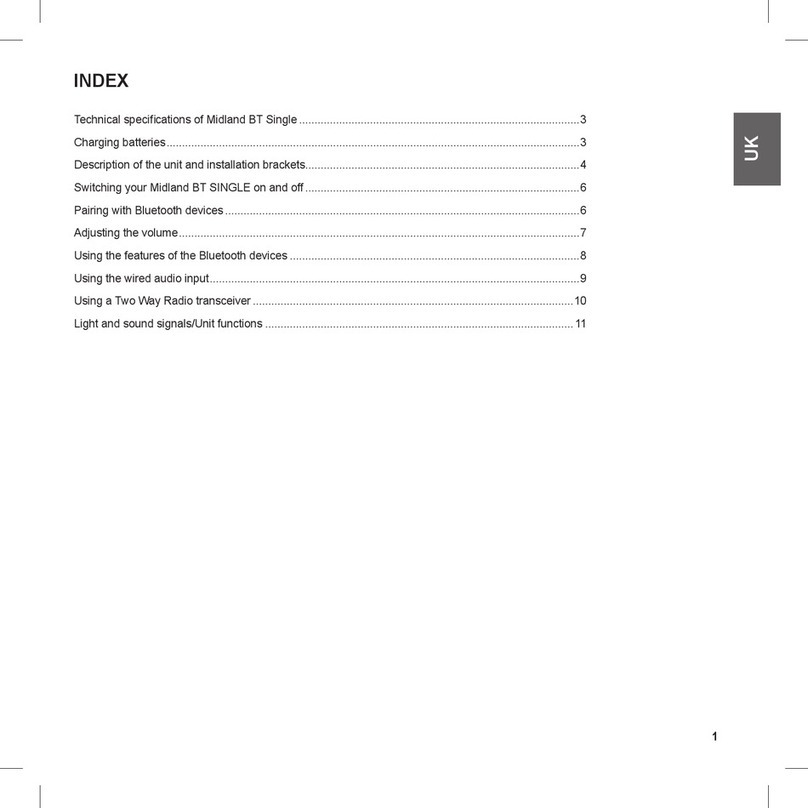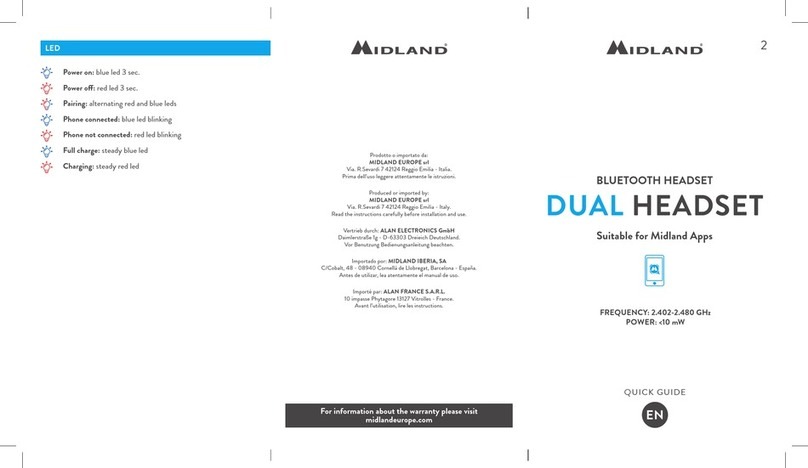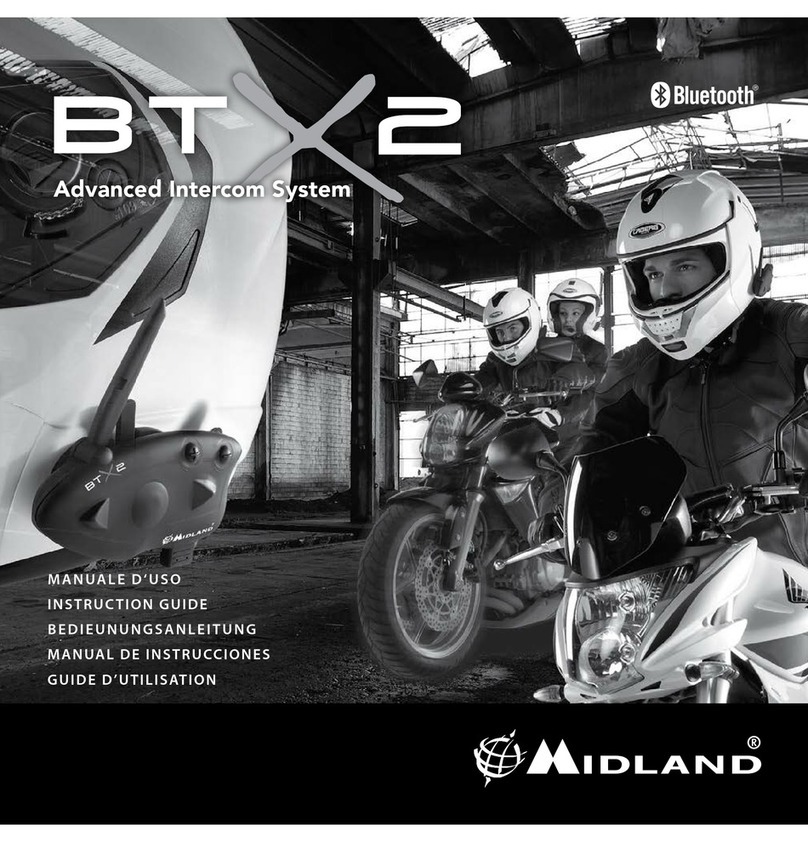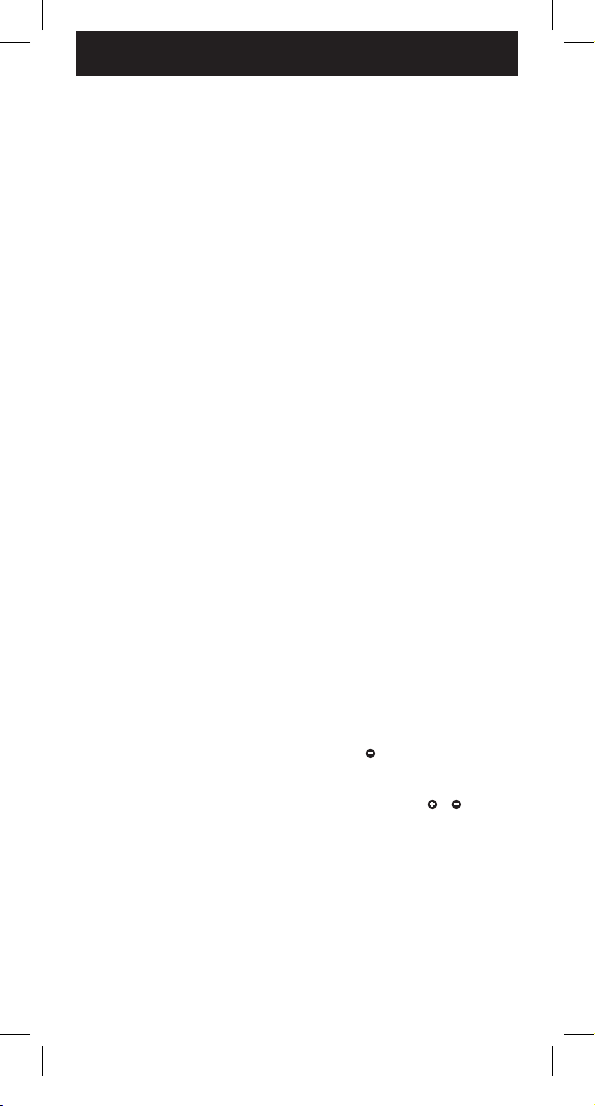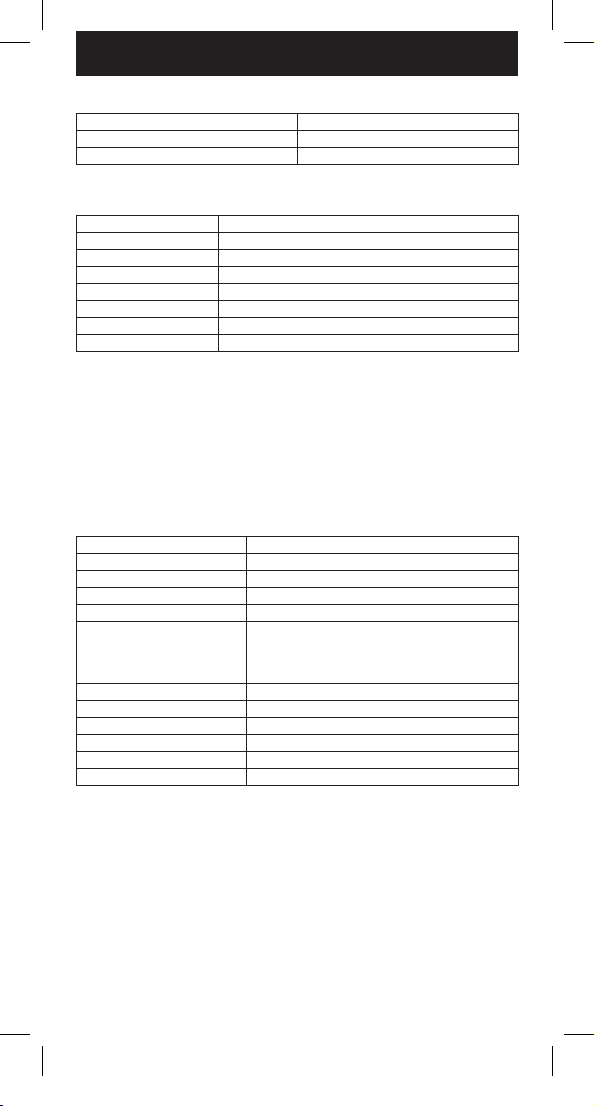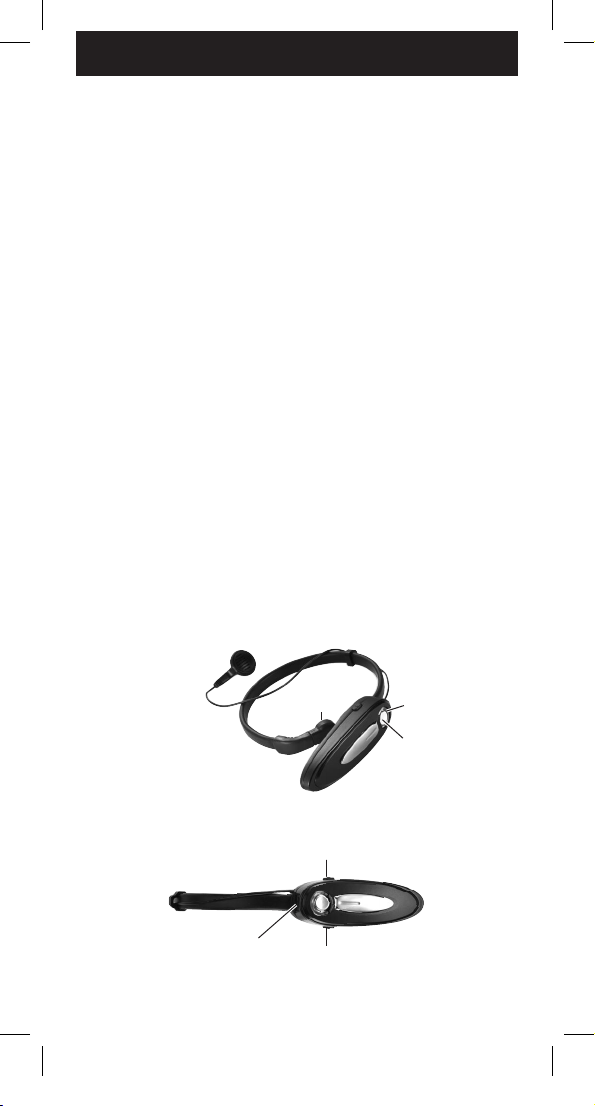Preparazione
Ricaricare il BT Sport
Prima di utilizzare il BT Sport per la prima volta, ricaricate completamente le
batterie (per almeno 2 ore).
IQuando la batteria è scarica, il LED lampeggerà di rosso e il BT Sport
emette un beep di avviso ogni 2 minuti. Quando l’indicazione della batteria
scarica compare, avete ancora 10 minuti circa di conversazione prima che
la batteria si scarichi completamente.
INon è necessario che la batteria sia completamente scarica; la potete
ricaricare in ogni momento.
IRicaricate il dispositivo a temperatura ambiente; le batterie non si caricano
completamente se la temperatura è troppo elevata o troppo bassa.
IDopo aver staccato il dispositivo dal caricature, non posizionatelo o
appoggiatelo vicino a temperature elevate, alla luce diretta del sole, ecc.
INon cercate di sostituire la batteria.
Ricarica
1. Collegate il caricatore da muro alla presa di corrente.
2. Collegate il jack USB dell’adattatore alla presa di ricarica del BT Sport.
I Se il dispositivo è acceso, si spegne quando collegate il mini jack USB
nella presa di ricarica. Se volete utilizzare il BT Sport anche in fase di
ricarica, accendetelo di nuovo.
3. Quando la batteria è in fase di ricarica, il LED è rosso. Si spegne una volta
che la carica è completata.
I Durante la carica, si può rispondere ad una chiamata solo se l’apparato ha
le batterie con una carica minima residua.
Accensione e spegnimento del dispositivo Bluetooth
Accensione:
1. Tenete premuto il tasto Talk per circa 7 secondi nchè il BT Sport emette
2 beep, uno dal tono alto e uno basso. Il LED lampeggia di verde.
2. Il BT Sport ora è acceso e in stato di stand-by. In questa condizione, il LED
lampeggia di verde ogni 3 secondi.
Spegnimento:
1. Tenete premuto il tasto Talk per 3 secondi nchè il BT Sport emette 2
beep, uno dal tono alto e uno basso. Il LED verde lampeggia di rosso per
5 volte. (Nota: per evitare di attivare l’abbinamento, rilasciate il tasto Talk
quando il LED lampeggia di rosso).
2. Il dispositivo Bluetooth si spegne e il LED smette di lampeggiare.
Procedura di abbinamento
Prima dell’utilizzo, Il BT Sport deve essere abbinato al cellulare Bluetooth.
Una volta terminato l’abbinamento, i 2 dispositivi si riconoscono ogni volta
automaticamente.
Il laringofono può stabilire un abbinamento con 8 diversi dispositivi.
Procedimento
1. Posizionate il laringofono vicino al cellulare al quale si deve abbinare.
2. Assicuratevi che il laringofono sia acceso e in standby (il LED lampeggia di
verde ogni 3 secondi).