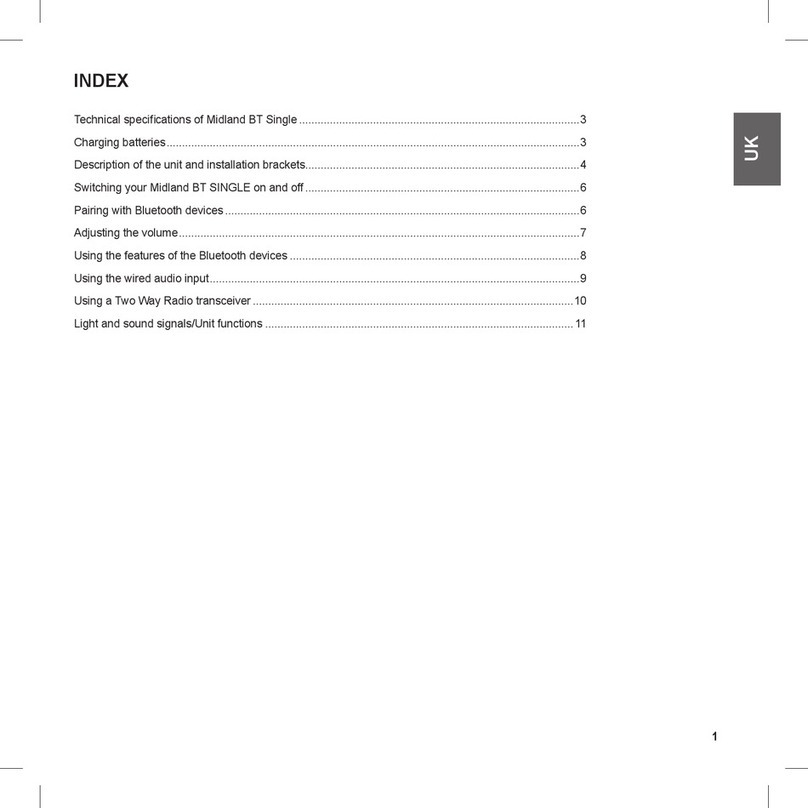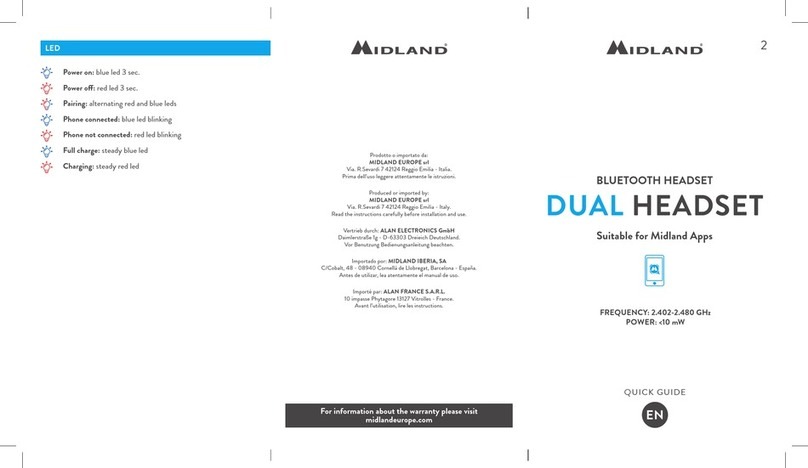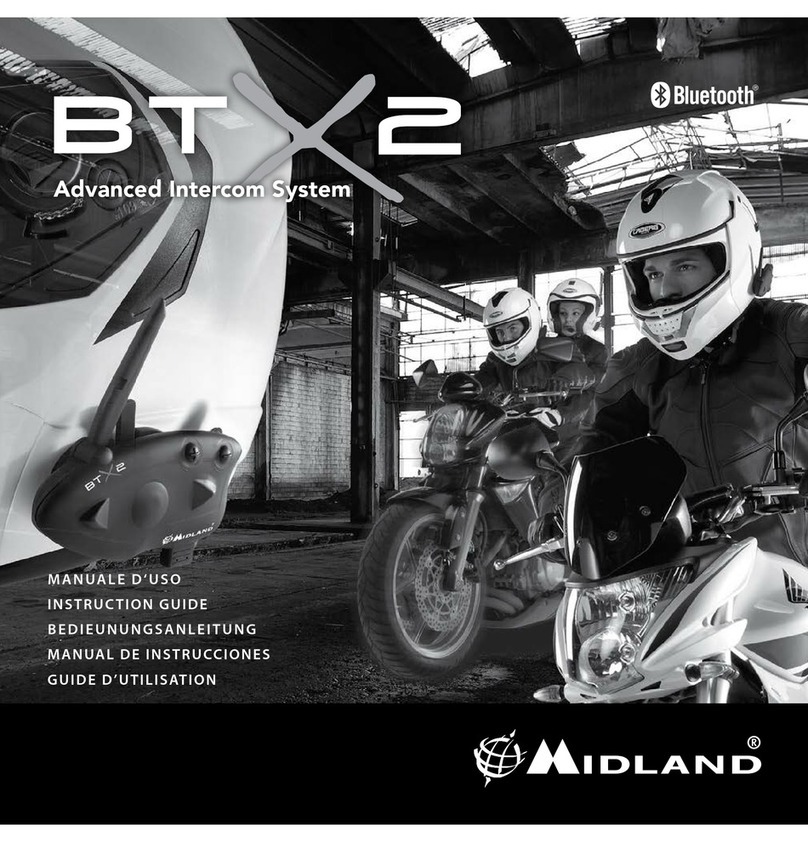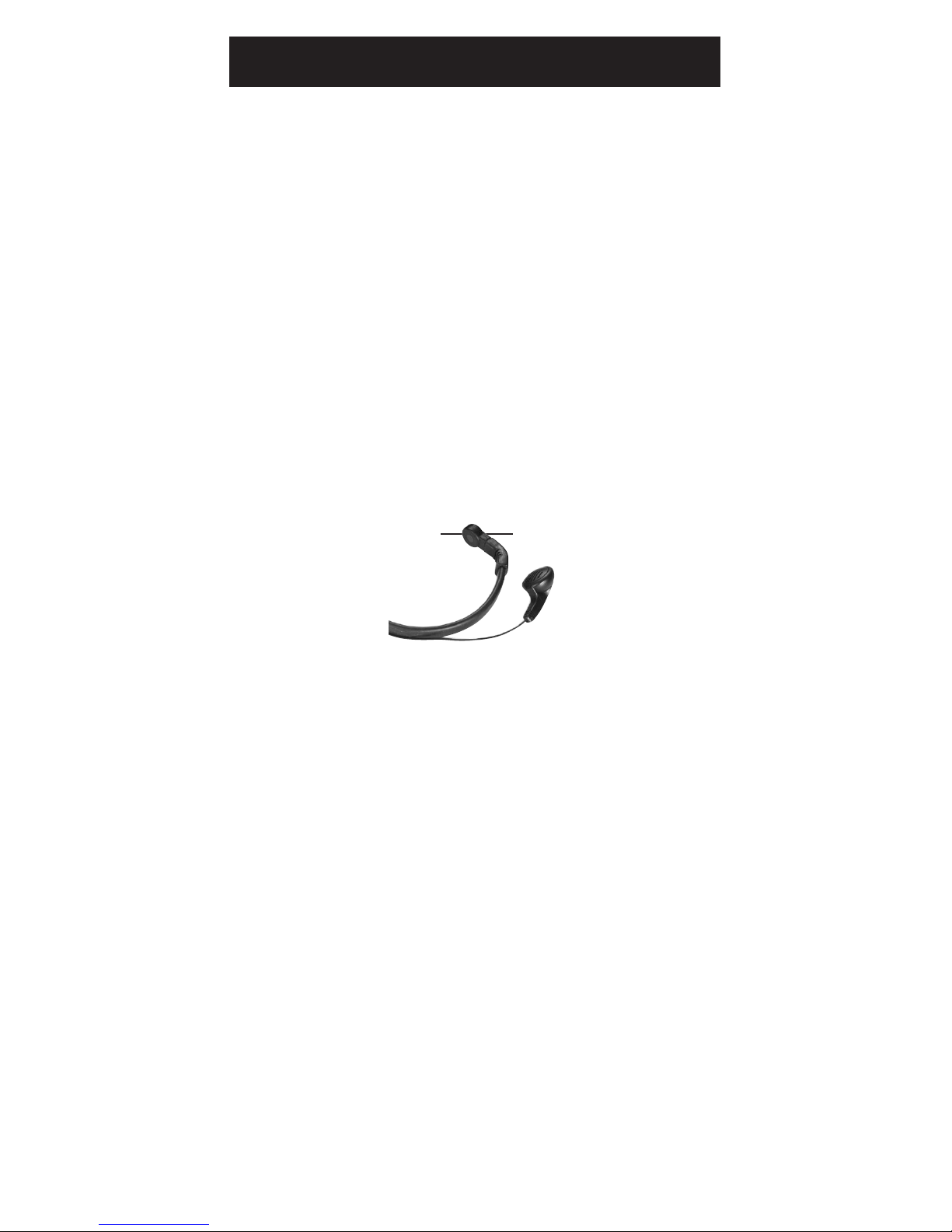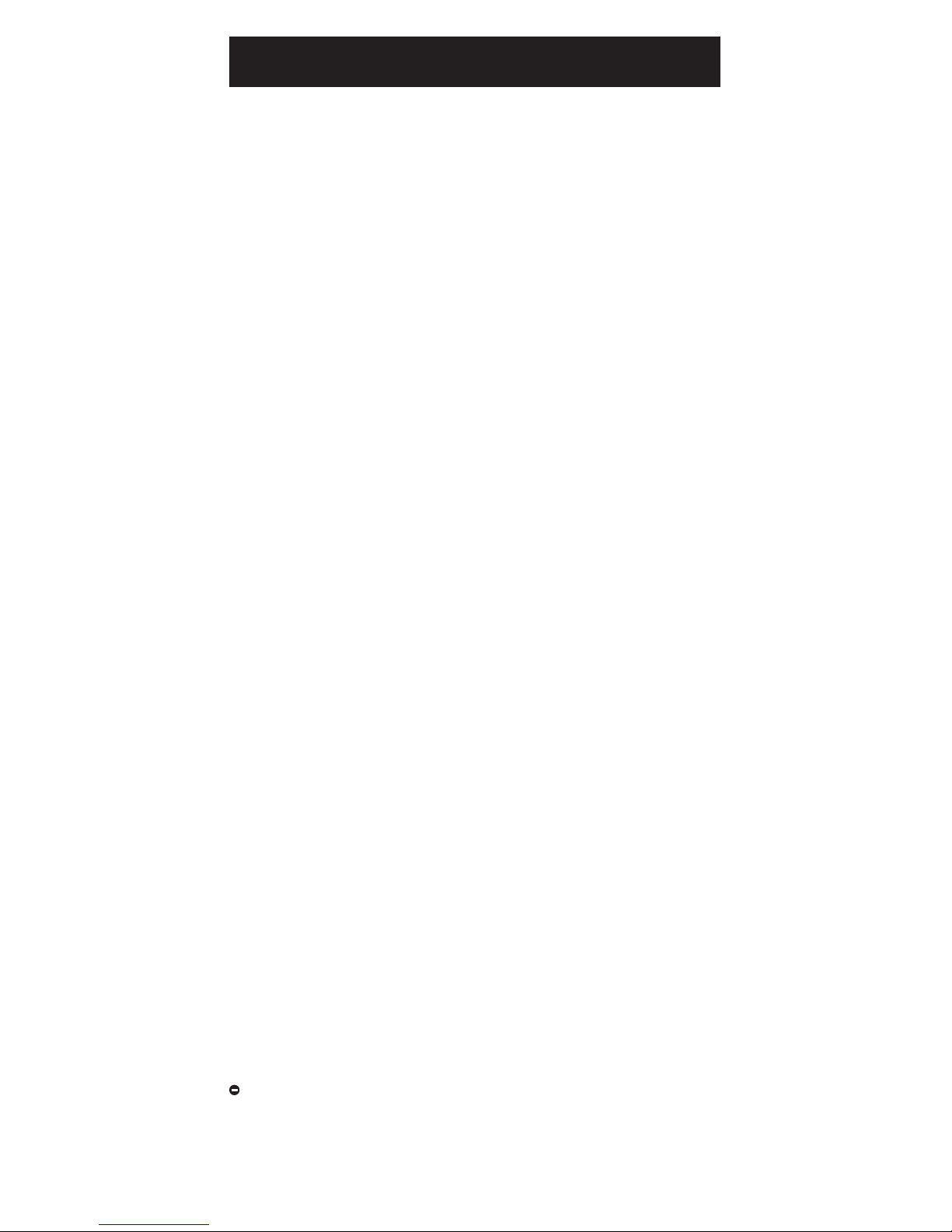Getting ready
Charging the Bluetooth headset
Completely charge the batteries for 2 hours before using the Bluetooth
headset for the rst time.
IWhen the battery is running low, the LED indicator will flash red and the
headset will issue a warning sound every 2 minutes. When the low power
alert message is displayed, you will have approximately 10 minutes of talk
time remaining before the battery runs out completely.
IThe battery can be charged anytime without the need of full discharging.
IBe sure to charge the headset at room temperature. The battery may not
be properly charged if the temperature is too high.
IAfter unplugging the headset from the charger, please avoid placing the
headset in places of high temperature or direct sunlight, i.e. above the gas
tank of a motorcycle or under the windshield of a car.
IPlease do not attempt to replace the battery of the headset.
Charging
1. Plug the AC converter into a power outlet.
2. Plug the mini-USB jack into the charger port on the Bluetooth headset.
I If the power of the headset has been turned on, plugging the mini-USB jack
into the charger port will turn the headset off. To operate the headset while
it is charging, please turn on the headset once again.
3. The LED indicator will turn red while the battery is charging.
4. After the battery has been completely charged, the LED indicator on the
headset will turn off.
I You may answer an incoming call only if the battery has sufcient power
while charging.
Turning the Bluetooth headset on and off
Turning on the headset:
1. Press and hold the Talk button for approximately 7 seconds until the
headset produces a high tone followed by a low tone. The green LED
indicator will begin to ash.
2. At this time the power of the Bluetooth headset will be turned on and will
enter standby mode. The green LED indicator will ash once every 3
seconds while the headset is in standby mode.
Turning off the headset:
1. Press and hold the Talk button for approximately 3 seconds until the
headset produces a high tone followed by a low tone. The green LED
indicator will ash 5 times in red (Note: please release the Talk Button once
the indicator turns red to avoid entering pairing mode).
2. The Bluetooth headset will be turned off and the LED indicator will stop
ashing.
Pairing the Bluetooth headset
The Bluetooth headset must be paired with the Bluetooth device before it
can be used. 2 Bluetooth devices may establish a Bluetooth connection by
completing the pairing process. After pairing is completed, the 2 Bluetooth