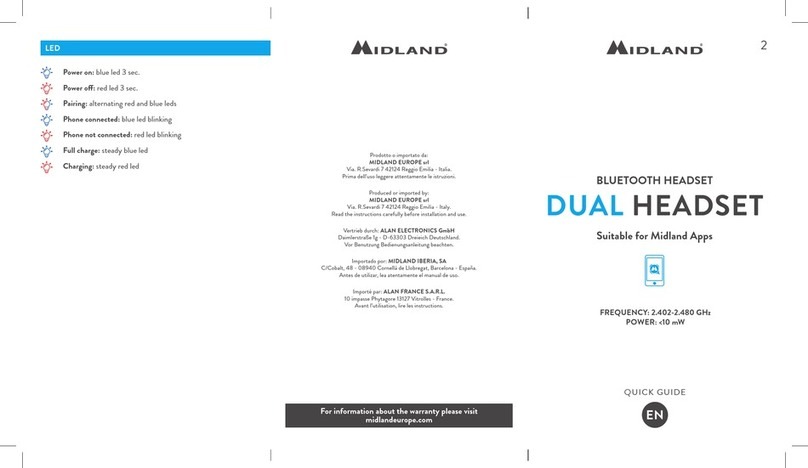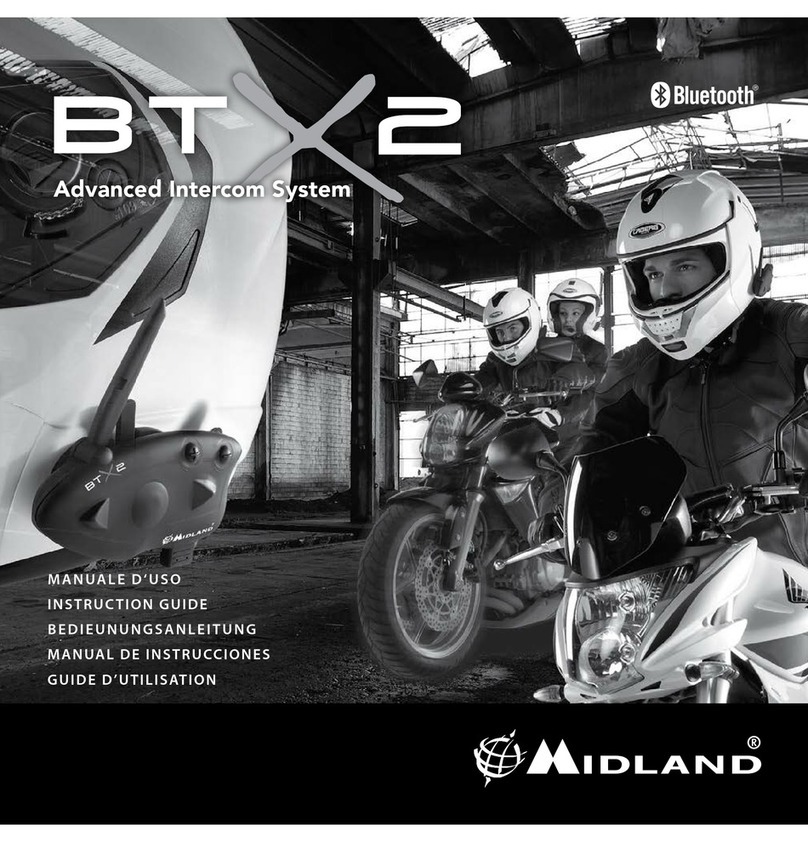Using the features of the bluetooth
devices
Using the telephone feature
Attention: information provided in this section refers to
the establishment of a direct communication between
the mobile phone and the BT Single unit. If the mobile
phone is connected via the GPS Sat-Nav, the mobile pho-
ne features can only be managed via the GPS itself.
Answering a call
Vocally:
-
-
Manually:
Attention: Remember that you can answer the call only
after the third Ring.
Rejecting a call
Making a call
Dial the number on the mobile keypad:
To redial the last number:
-
To make a voice call:
-
Attention: if you are listening to the music using an MP3
Player connected via Bluetooth (A2DP protocol), you will
not be able to use the “Dial last number” and “Voice call”
commands, because these buttons are used to control
the MP3 player. Therefore, if you want to make a call, you
must rst disable the music by pressing the “Music” but-
ton for 3 seconds (you will hear two audio conrmation
tones) before making the call.
Ending a call
-
Enabling/Disabling the VOX feature on the
mobile phone
›
›
›
-›
Using the MP3 player feature of the mobile
phone