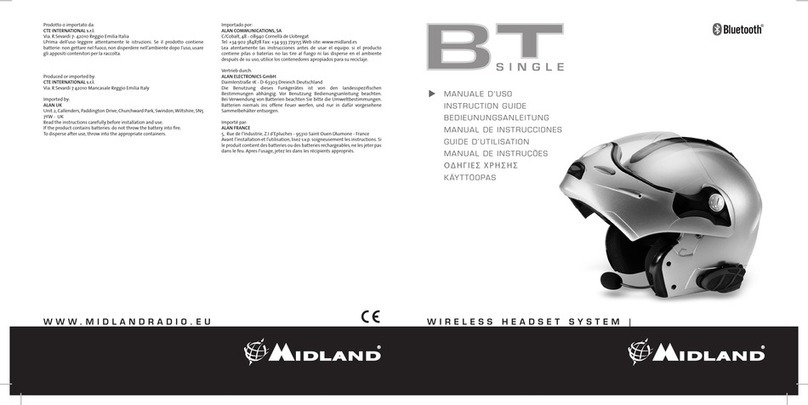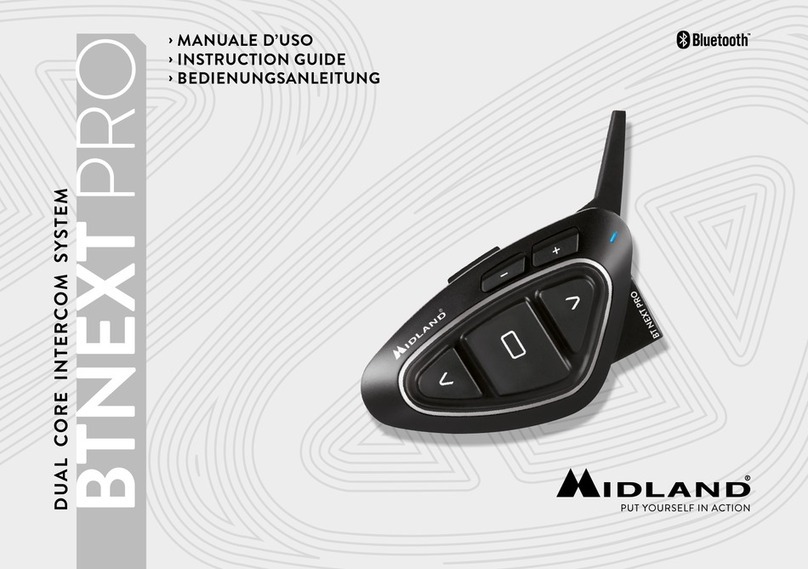ALTOPARLANTI
Fissare entrambi gli altoparlanti
nell’apposito alloggiamento del casco
(se possibile). Nella confezione trovate il
velcro adesivo per l’altoparlante di destra.
Tenete lo speaker centrato e il più vicino
possibile alle vostre orecchie.
I fili degli speaker possono essere nascosti
sotto all’imbottitura del casco.
Attenzione: è fondamentale posizionare gli
altoparlanti in corrispondenza del centro delle
vostre orecchie il più vicino possibile (sfioran-
dole).
MICROFONO BTGO JET
Ricordatevi di tenere la spugna del
microfono (montato sul lato sinistro) il più
possibile vicino alla vostra bocca quando
indosserete il casco.
MICROFONI BTGO UNI
Se utilizzate il microfono a braccetto,
fissatelo sul lato sinistro, sotto l’imbottitu-
ra in modo che sporga fino alla bocca (la
freccia bianca deve essere rivolta verso la
bocca). Se utilizzate il microfono a filo per
i caschi integrali, fissatelo al casco sul lato
sinistro e davanti alla bocca.
PULSANTIERA BT GO UNI
Fissate la pulsantiera sul lato sinistro
all’esterno del casco utilizzando il biadesivo
3M presente sulla pulsantiera stessa.
RICARICA
E’ possibile ricaricare il BT GO con un
qualunque caricatore USB standard . Nella
confezione è incluso solo il cavo di ricarica
microUSB.
INSTALLAZIONE MIDLAND BT GO
PRESA DI RICARICA MINI USB
MIDLAND BT GO INSTALLATION
SPEAKERS
Place both speakers in the deep ear pocket
of your helmet (if possible). In the box you
will find the velcro pad useful to fix the right
speaker.
Place both speakers as much as possible
close and centered to your ears.
You can hide the speaker wires under the
helmet padding.
Attention: for the best sound clarity it is very
important to place the speakers in corre-
spondance with the centre of your ears and
as close as possible (the speakers must almost
touch your ears).
BTGO JET MICROPHONE
Place the microphone on the left side of
your helmet. The mike must be as close as
possible to your mouth when wearing the
helmet.
BTGO UNI MICROPHONES
If you are using the half-boom micropho-
ne, fix it on the left side and keep the
sponge as close as possible to your mouth
(be sure the white arrow is facing your
mouth).
If you use the wired microphone for
full-face helmets, fix it on your helmet in
front of your mouth.
BT GO UNI EXTERNAL BUTTON
Place the external button on the left side of
your helmet using the 3M adhesive.
CHARGING
You can charge your BT GO using any
standard USB wall adapter or PC port
connecting to the microUSB port.
Only the USB cable is supplied inside the
box. It takes about 2 hours to fully charge.
MINI USB RECHARGE PLUG