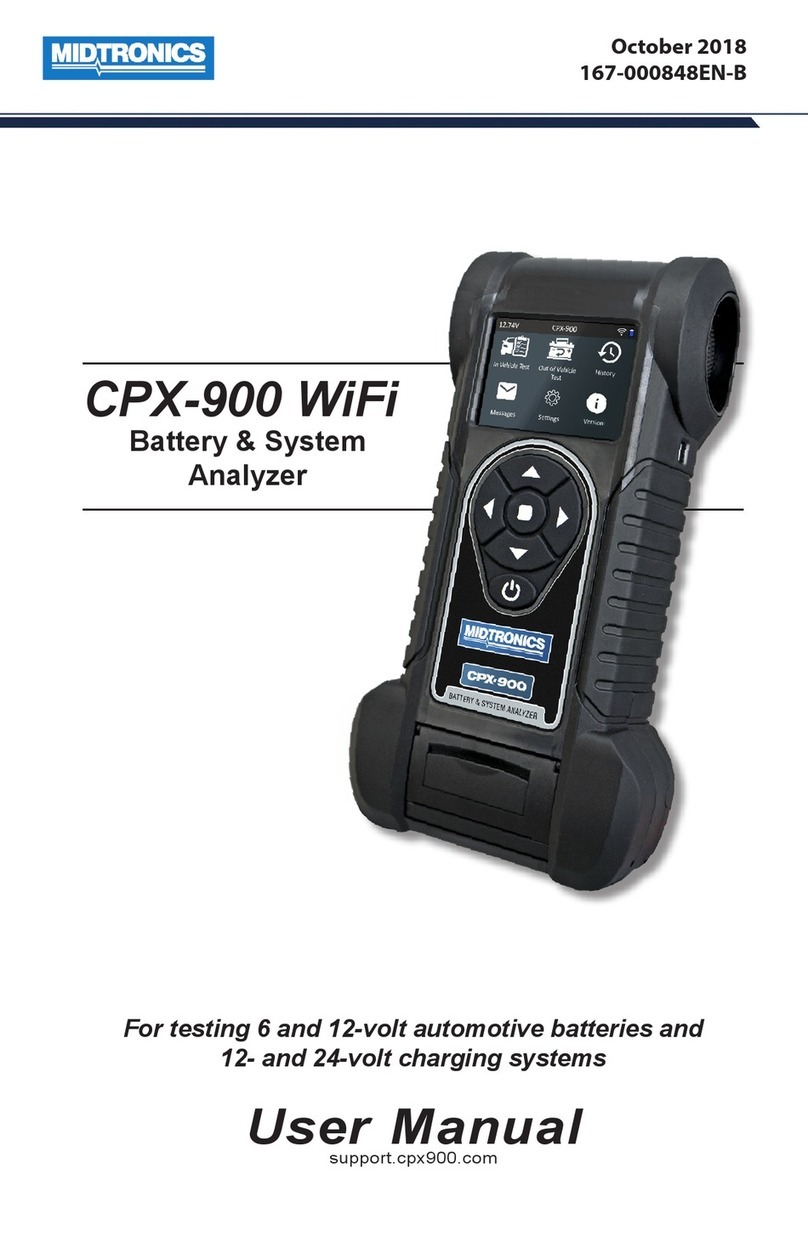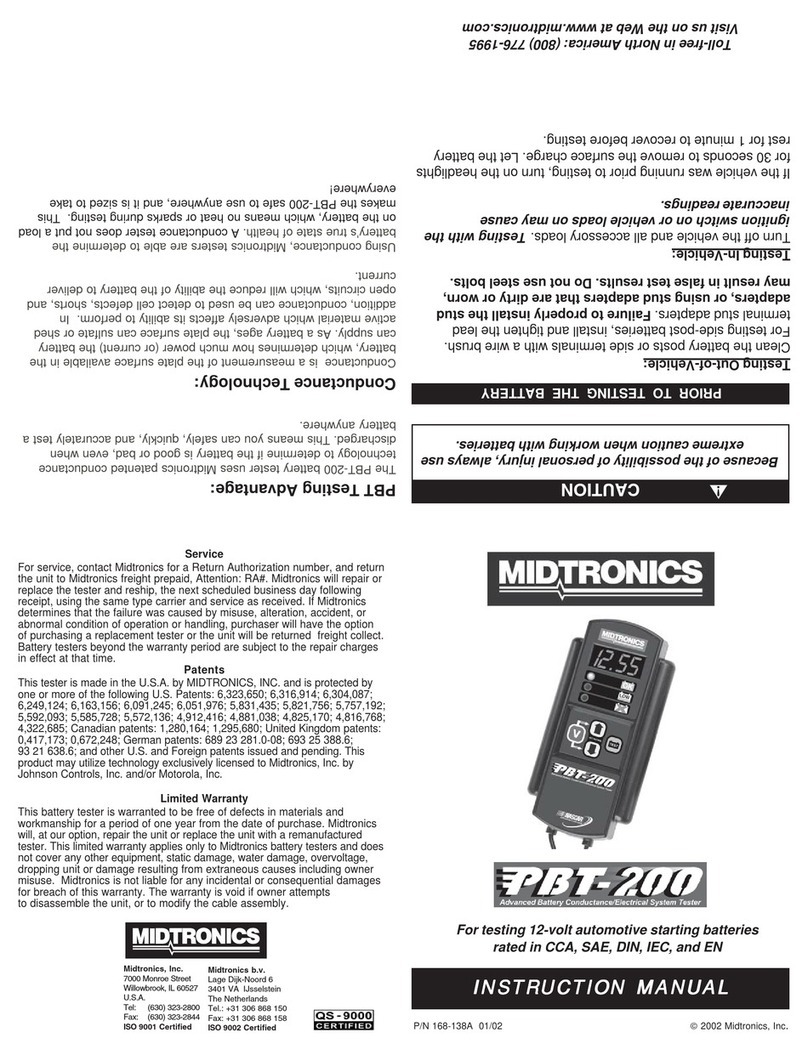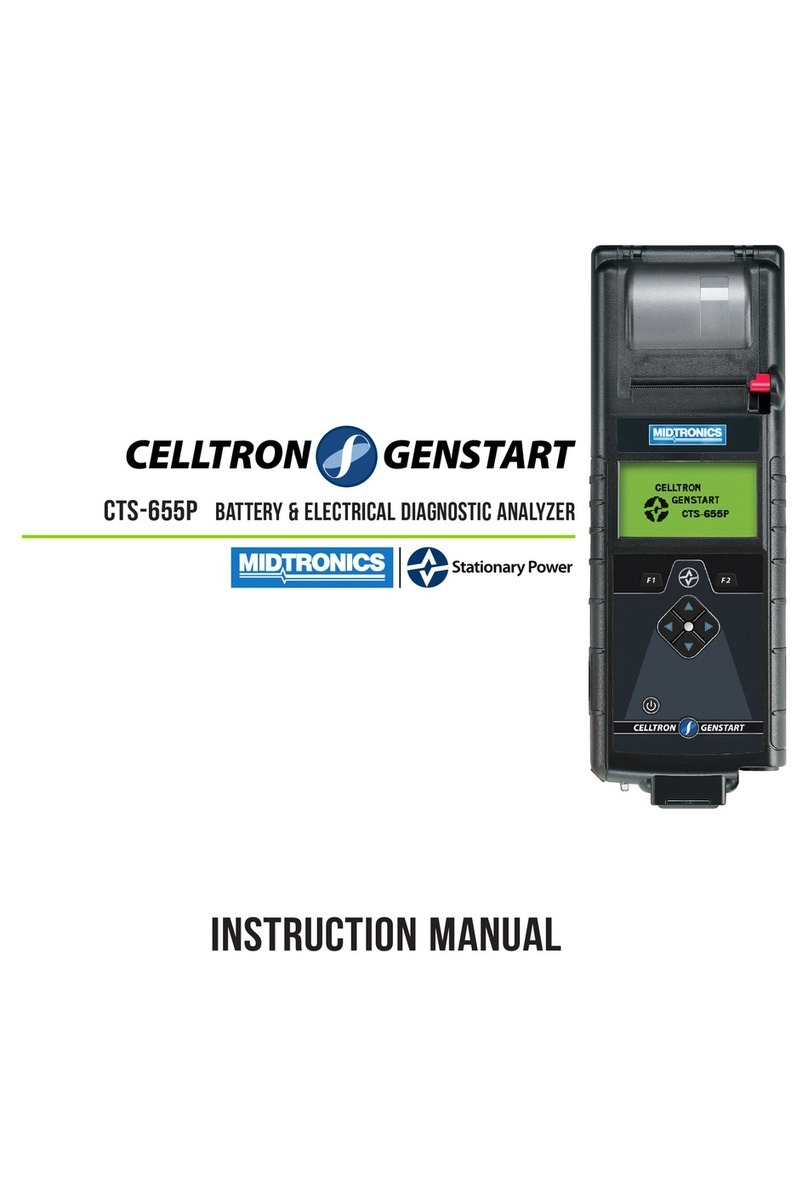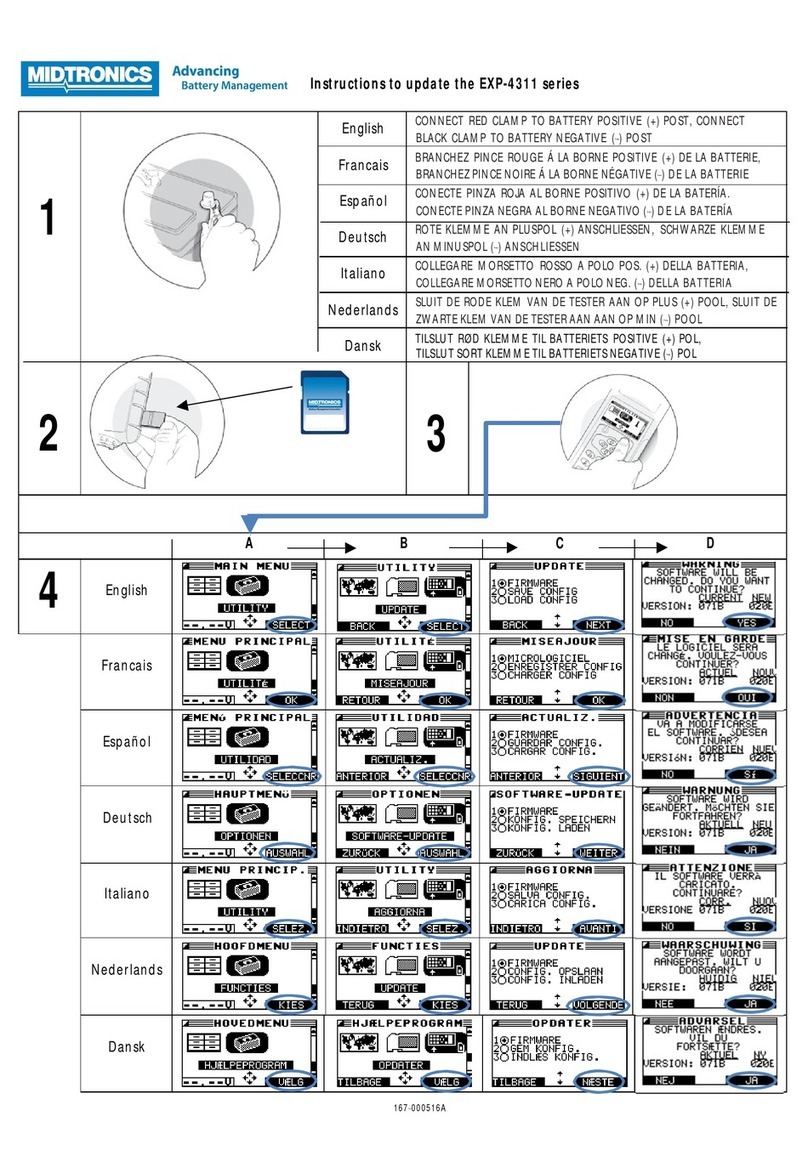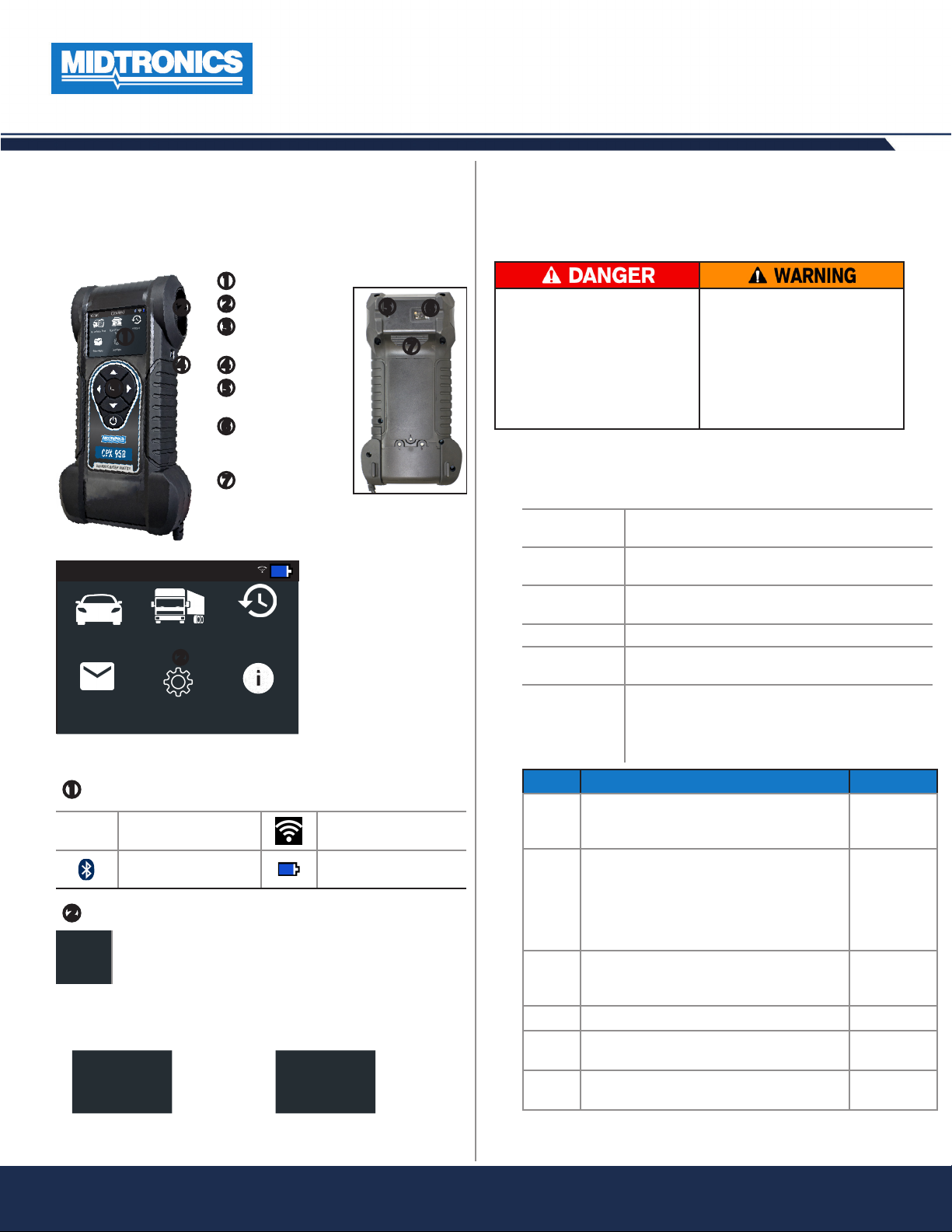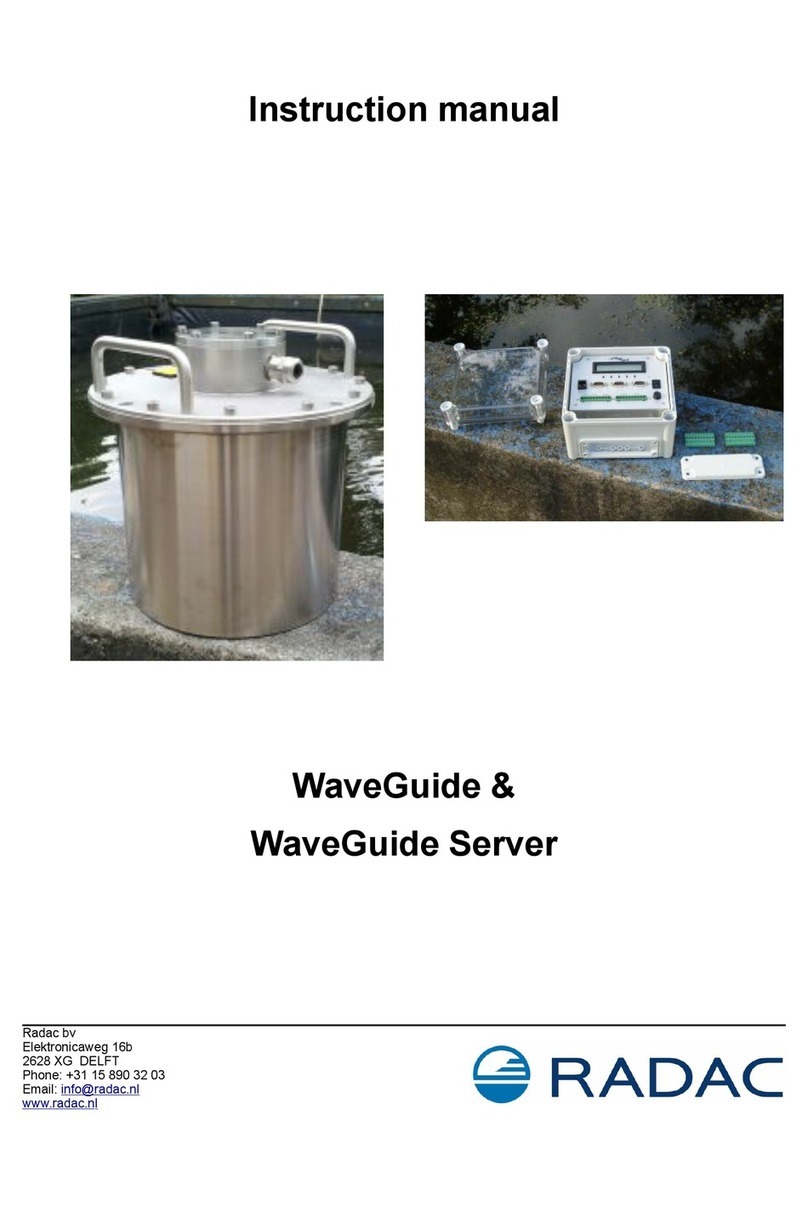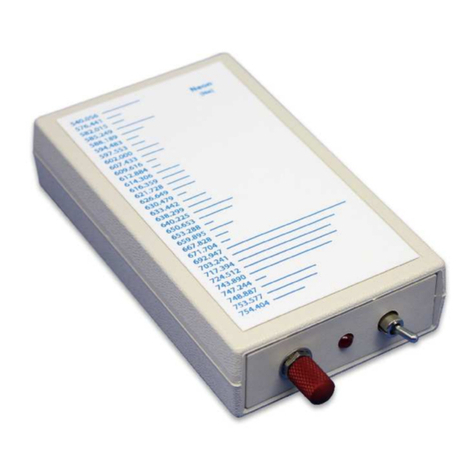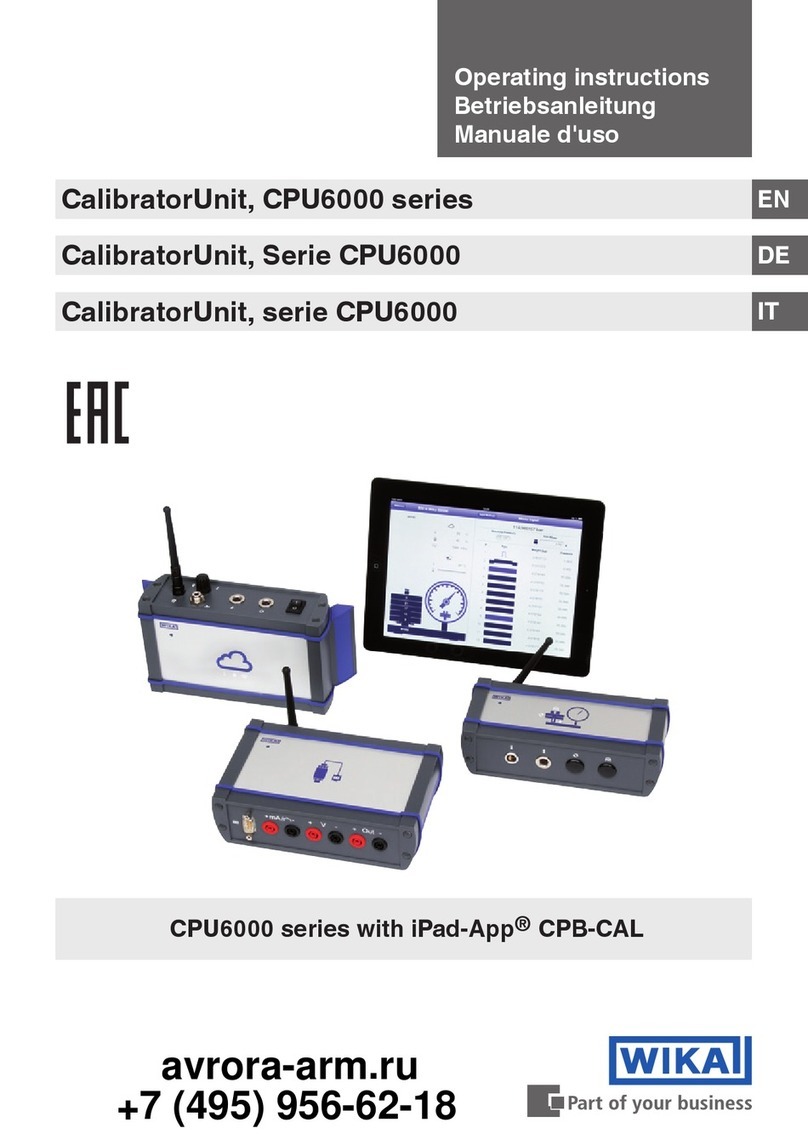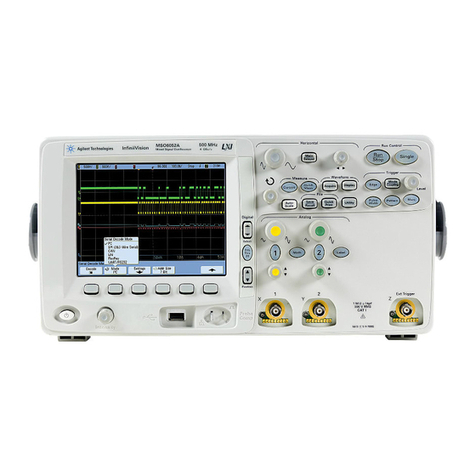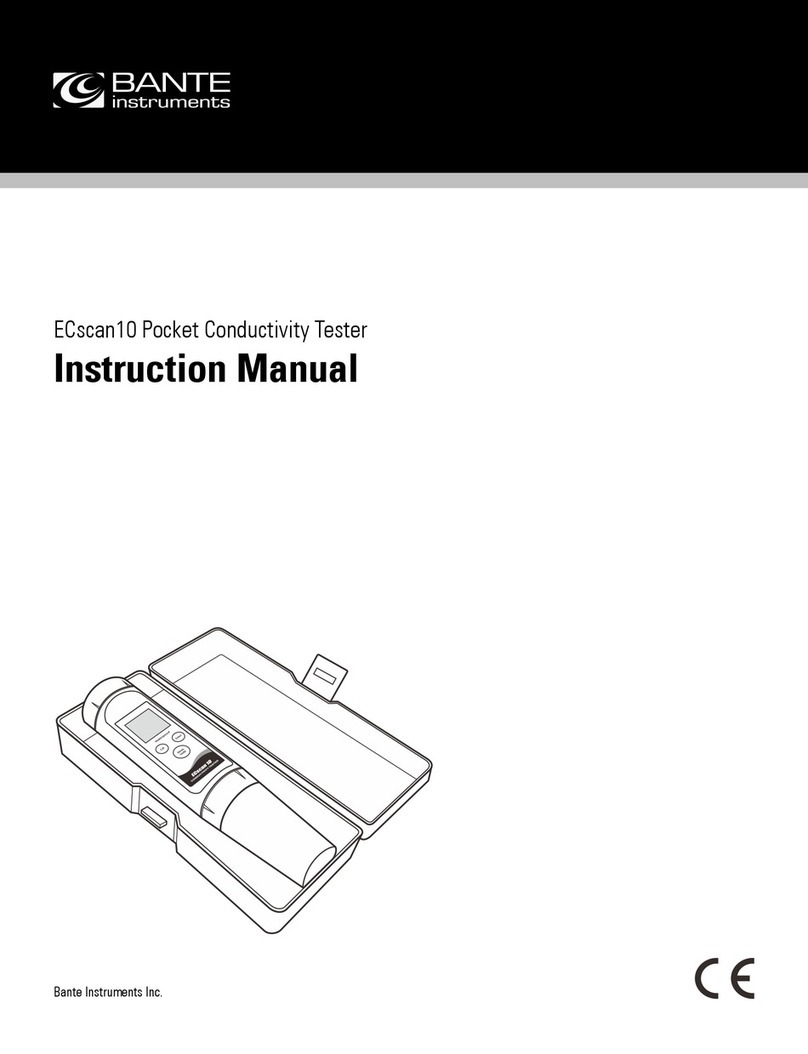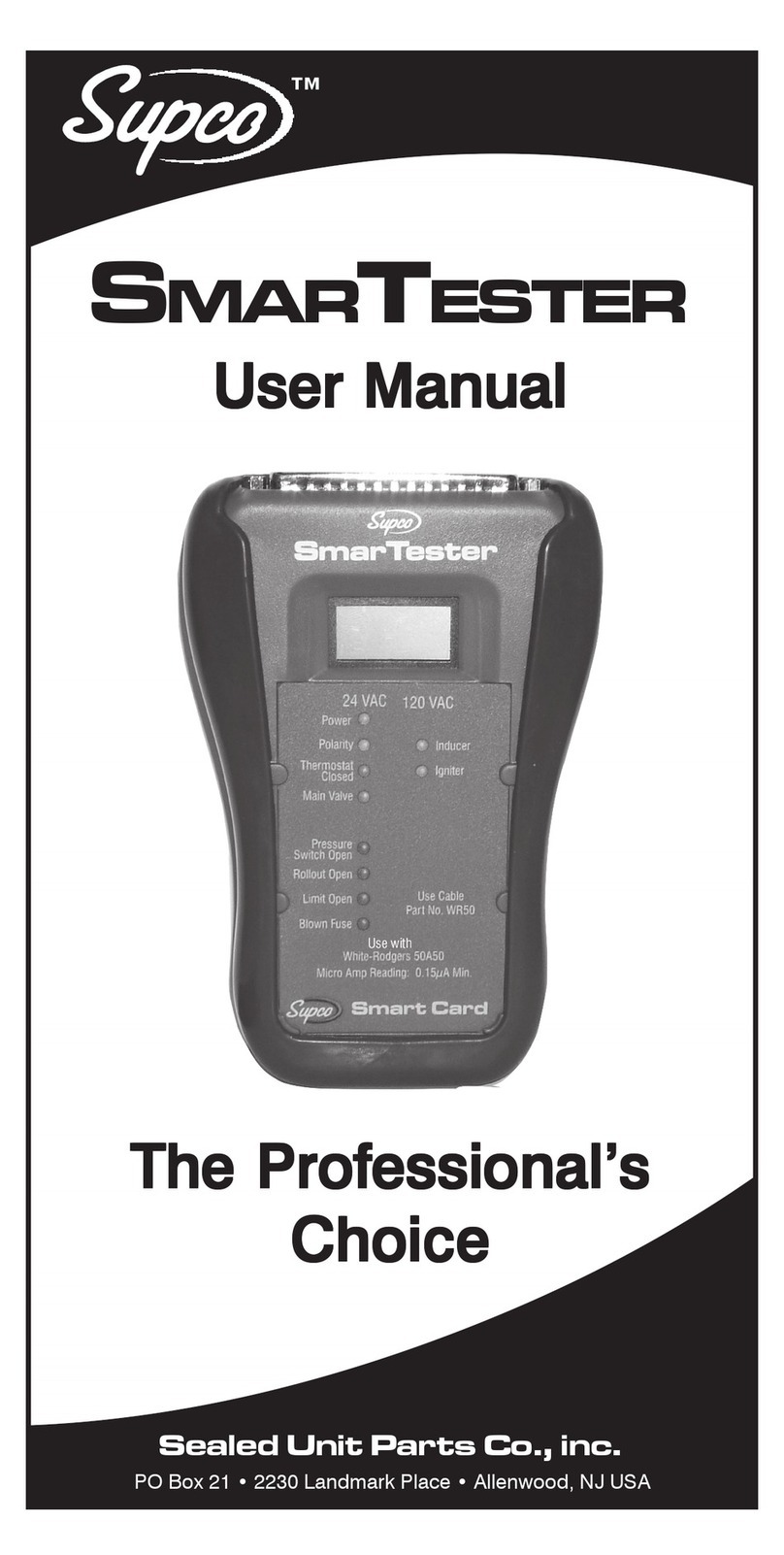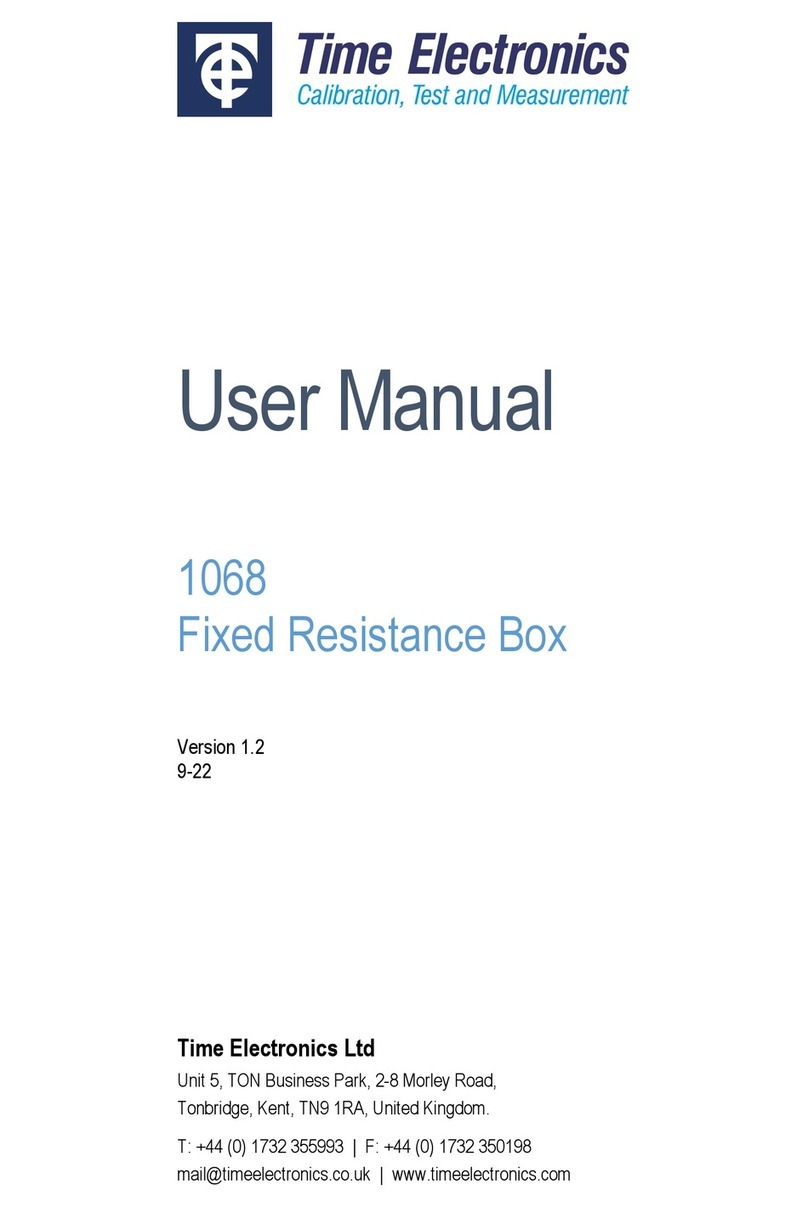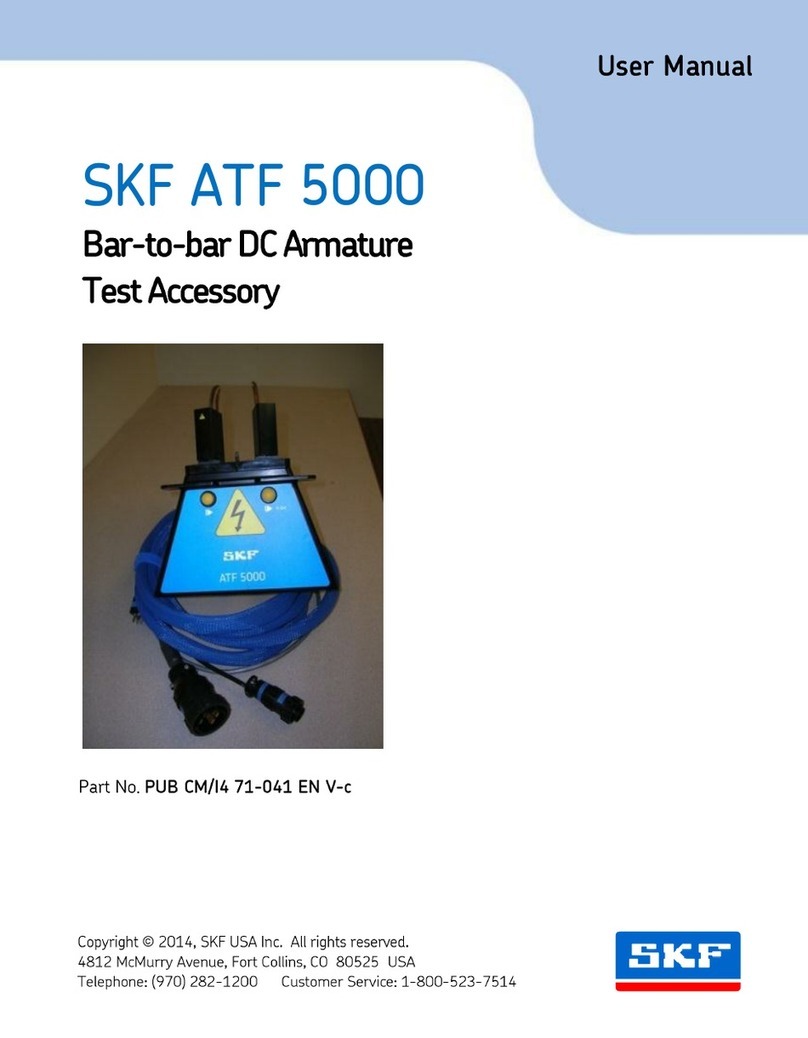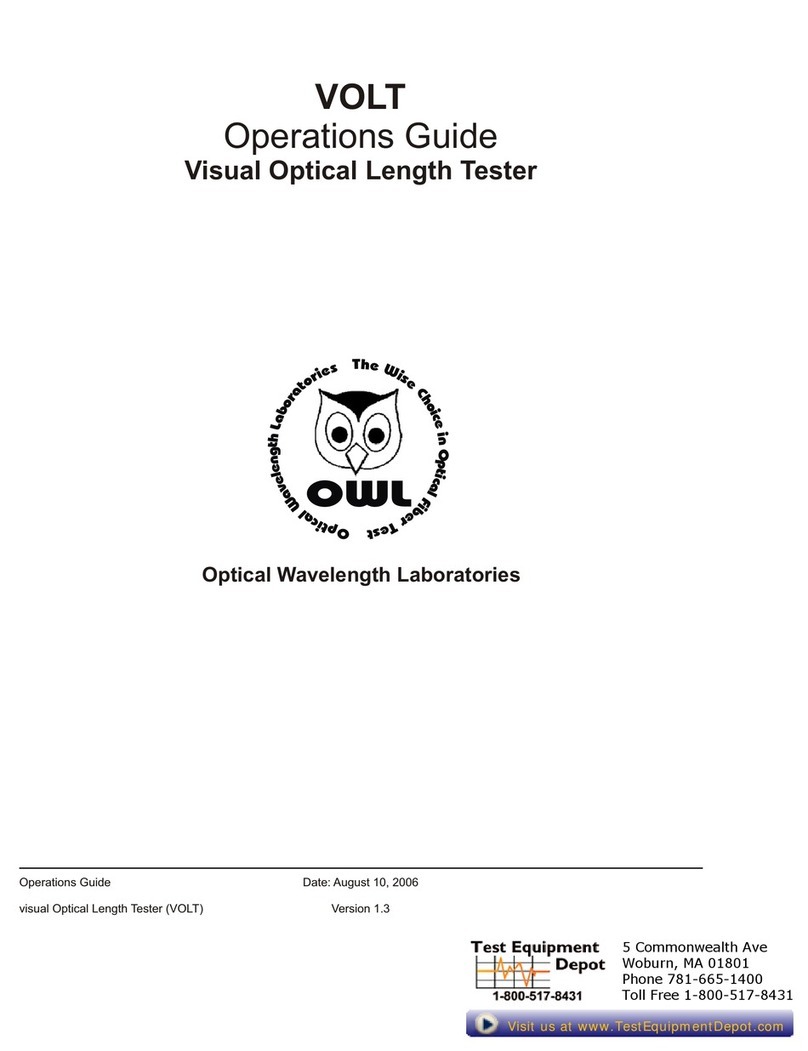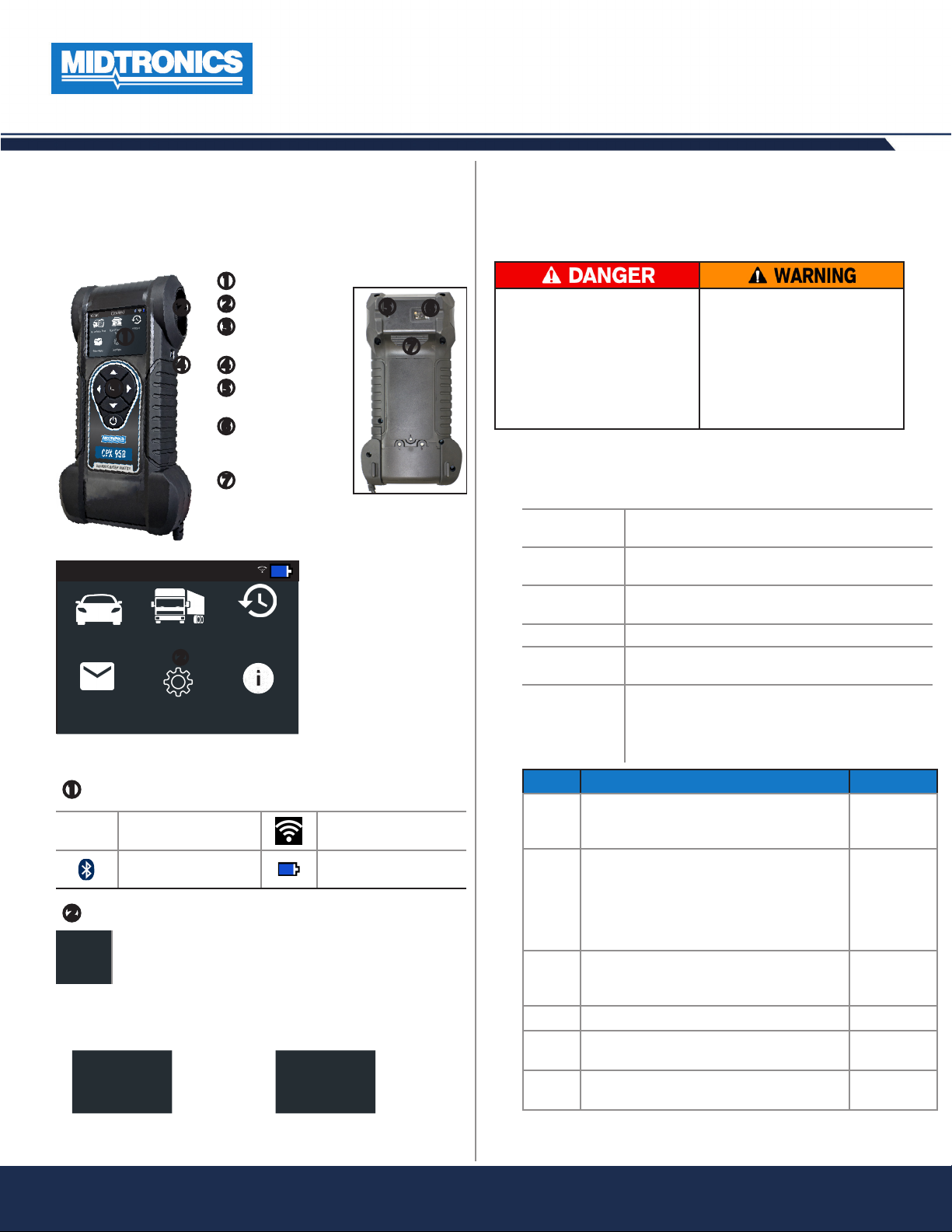
Midtronics BV. Hoofdveste 6-8 3992 DG Houten Netherlands
www.midtronicseurope.com
Page 1
Quick Reference Card
167-000xxxEN-A
JUN 2019
Ford CPX-950
Battery & Electrical Diagnostic Analyzer
Quick Reference Card
June 2018
167-000930EN-A
Important - Before You Start
•Before operating the analyzer, refer to Instruction Manual
•Always follow battery manufacturer instructions and BCI (Battery
Council International) safety recommendations
Connections And Data Ports
Display Screen
Cooling Vent
Arrow Keys &
Power Button
Micro-USB Port
Temperature
Sensor
VID Barcode
Scanner
(optional)
Clamp Tabs
Main Menu
12.74V CPX-950
12V Baery
24V System
History
Messages Sengs
i
Version
Menu Bar
12.74V Battery Voltage
(if connected) WiFi signal strength
Bluetooth
connectivity status
Controller internal
battery status
Main Menu Selection Area
When displayed, the Screen Arrows show which ARROW
key on the keypad to press to display other icons, screens,
or item in a list.
Additional Screens
The dots at the bottom or side of a menu or results screen indicate
additional screens are available.
Screen 1
Screen 2
Screen 3
Press or
Screen 1 Press
or
Screen 2
Test Preparation
Before starting the test visually inspect the battery for:
•Cracked, buckled, or leaking case.
•Corroded, loose, or damaged cables and connections.
•Corrosion, dirt, or acid on the battery terminals or case top.
•Corroded or loose battery tray and hold-down xture.
Risk of explosive gases
Batteries generate explosive gases
during normal operation, and when
discharged or charged. Follow all
manufacturers’ instructions and
BCI (Battery Council International)
safety recommendations.
Wash hands after handling.
------------------------------------
REQUIRED BY CALIFORNIA PROP. 65:
Battery posts, terminals, and related
accessories contain lead and lead
compounds, chemicals known to the
state of California to cause cancer
and birth defects or other reproduc-
tive harm.
12V Battery Test
1. Battery Test Setup - Edit the displayed vehicle and battery in-
formation.
Battery
location
Under
Hood
Out of
Vehicle
Under Seat
Test location Battery
Post
Jump Start
Post
Jump Start
Post (BMS)
Predened
rating
A list of known Ford batteries is shown plus a
manual battery entery option.
Battery Type EFB AGM SLI
Battery Units EN
SAE
DIN
JIS
EN2
IEC
Battery Rating Hold down or to increase scrolling speed.
VIN Insert the last 5 number of the vehicle ID
number (VIN). This step is optional.
Rating Description Range
EN European Norms. The battery is required
to meet a voltage of 7.5V after 10
seconds
100 to 3000
SAE Society of Automotive Engineers norm.
The test species that the battery at
a temperature of –18°C will deliver a
current equal to the Cold Cranking Amps
for 30 seconds with the voltage staying
above 7.2 volts
100 to 3000
IEC International Electrotechnical
Commission norm. The IEC test is
performed at -18°C
100 to 1000
DIN Deutsche Industrie-Norm 100 to 1000
EN2 European Norms 2. Performing a
different second discharge than with EN.
100 to 3000
JIS Japanese Industrial Standard test,
carried out at -15°C.
A list is
shown
3.
Temperature - Hold the tester temperature sensor over
the battery being tested. Select Capture to lock in the live temperature
reading and begin the battery test.