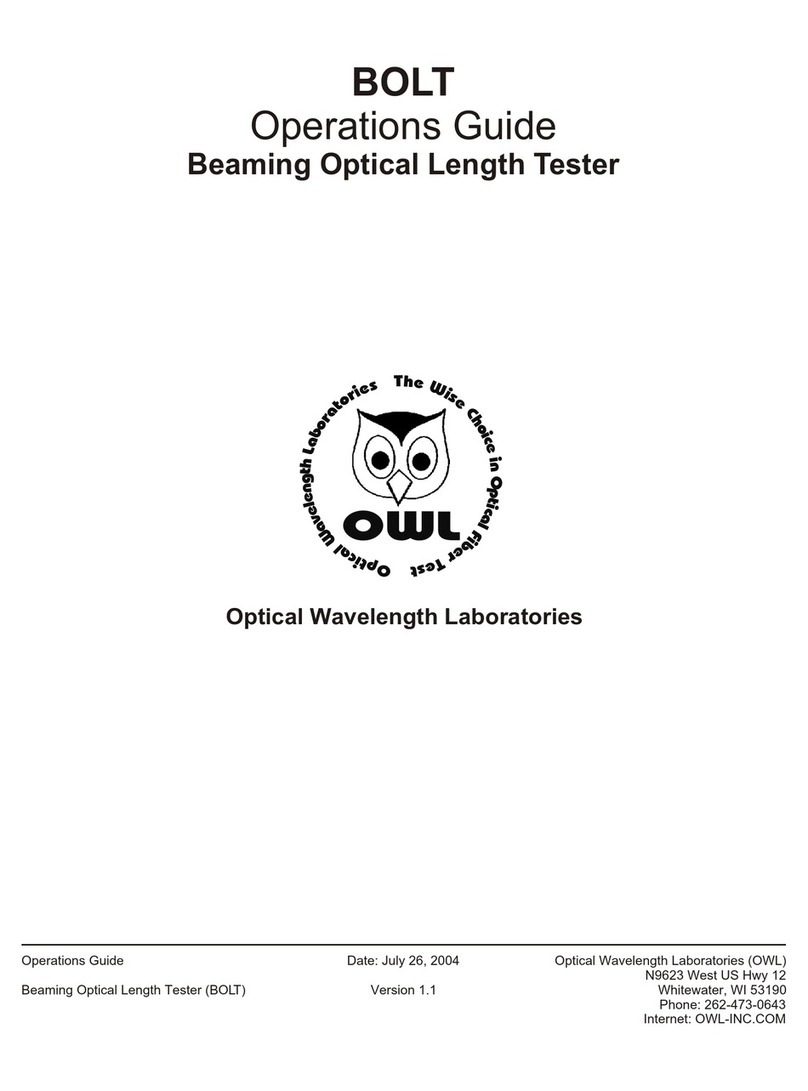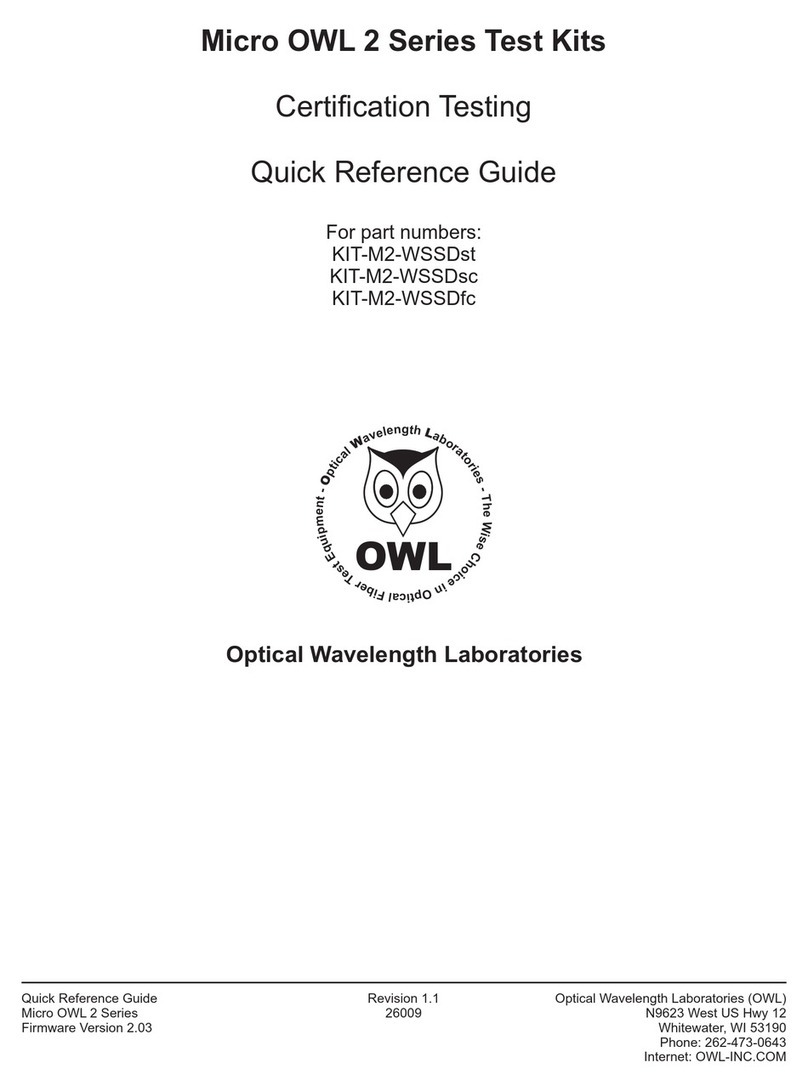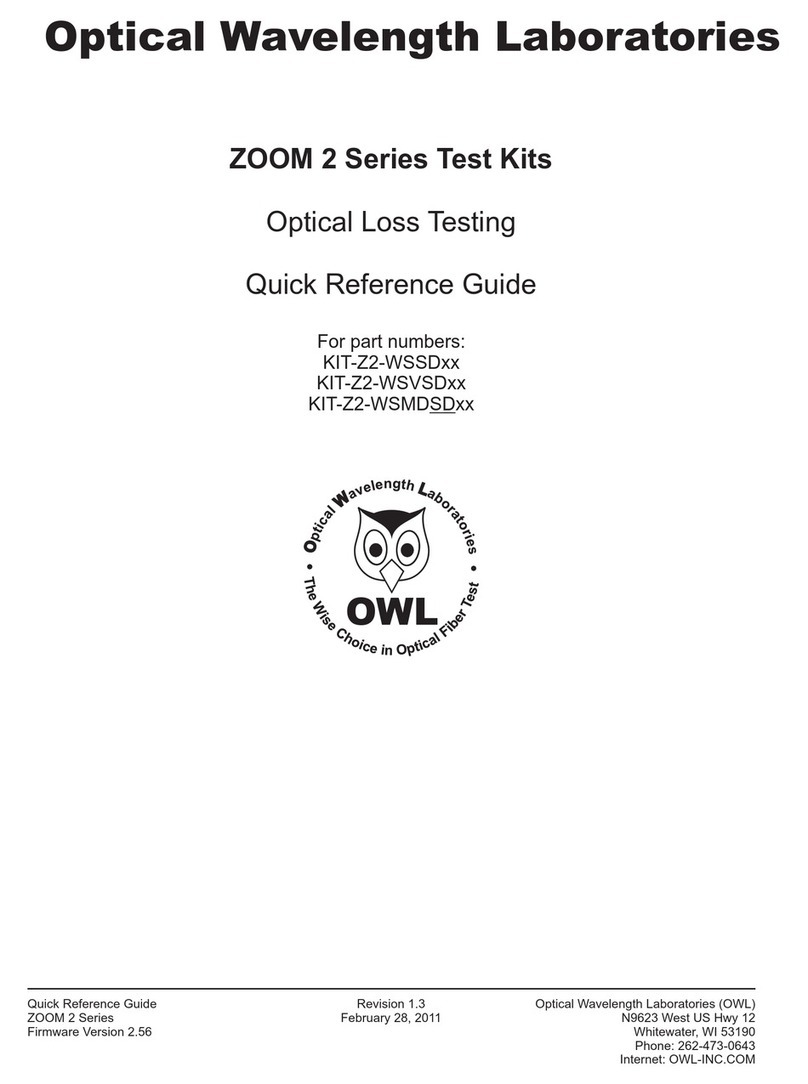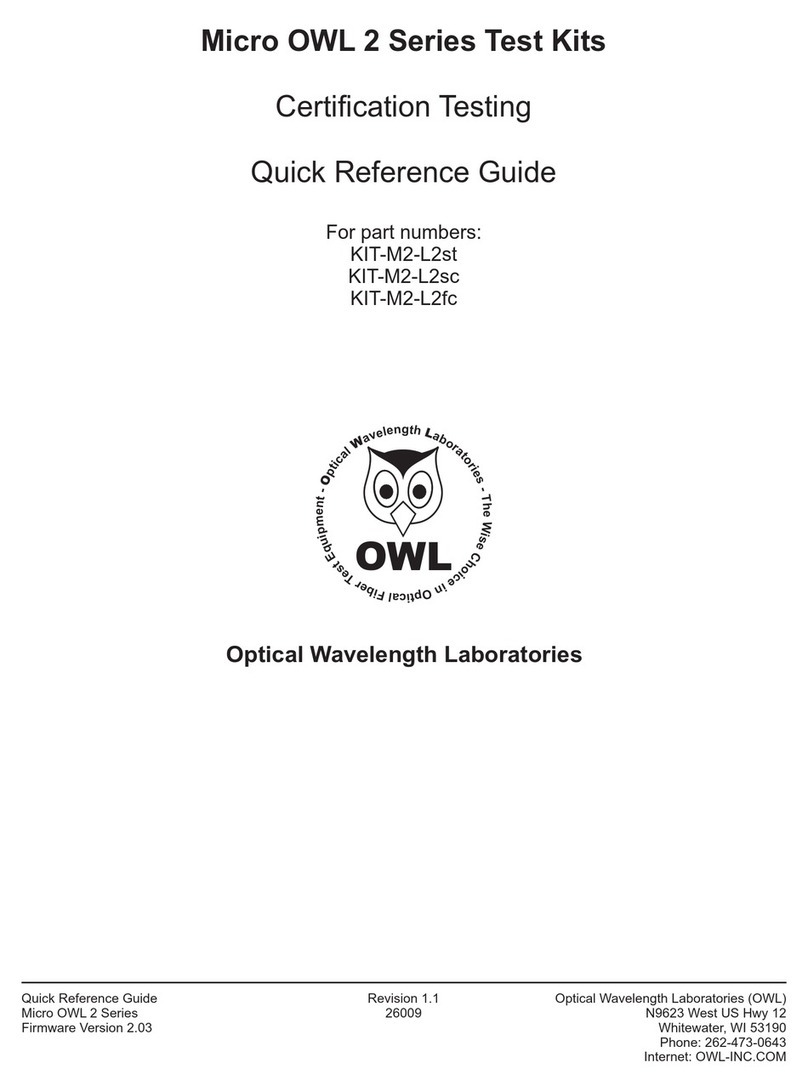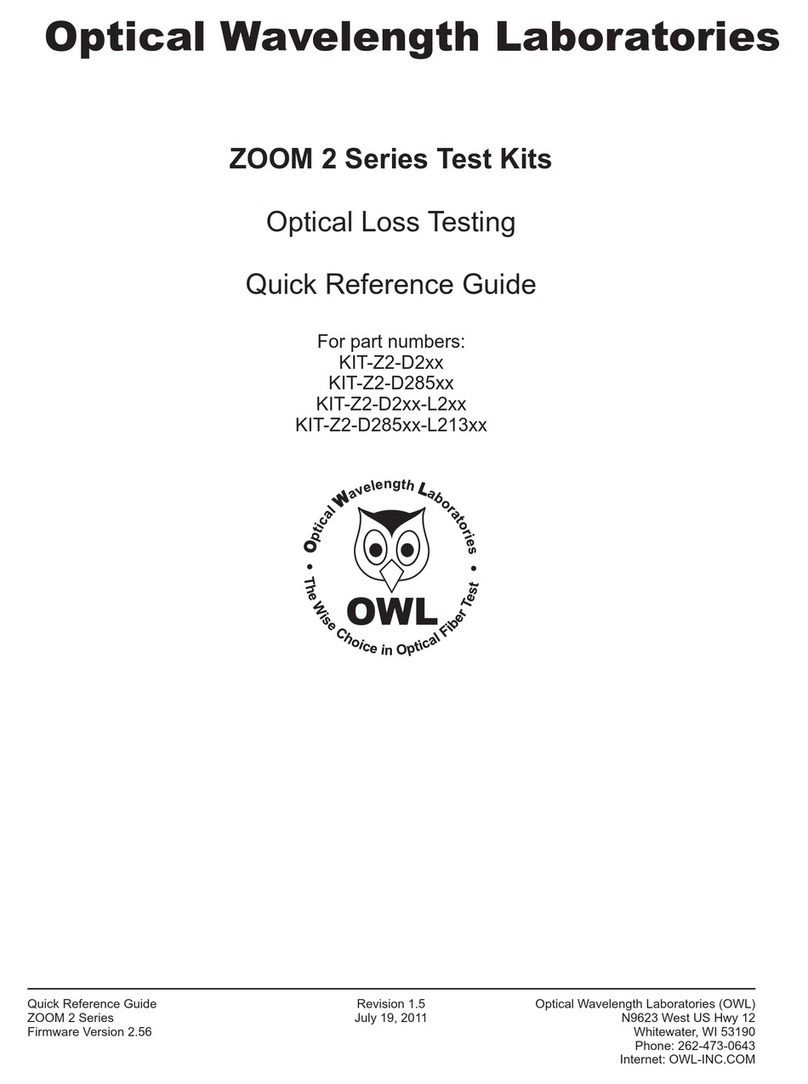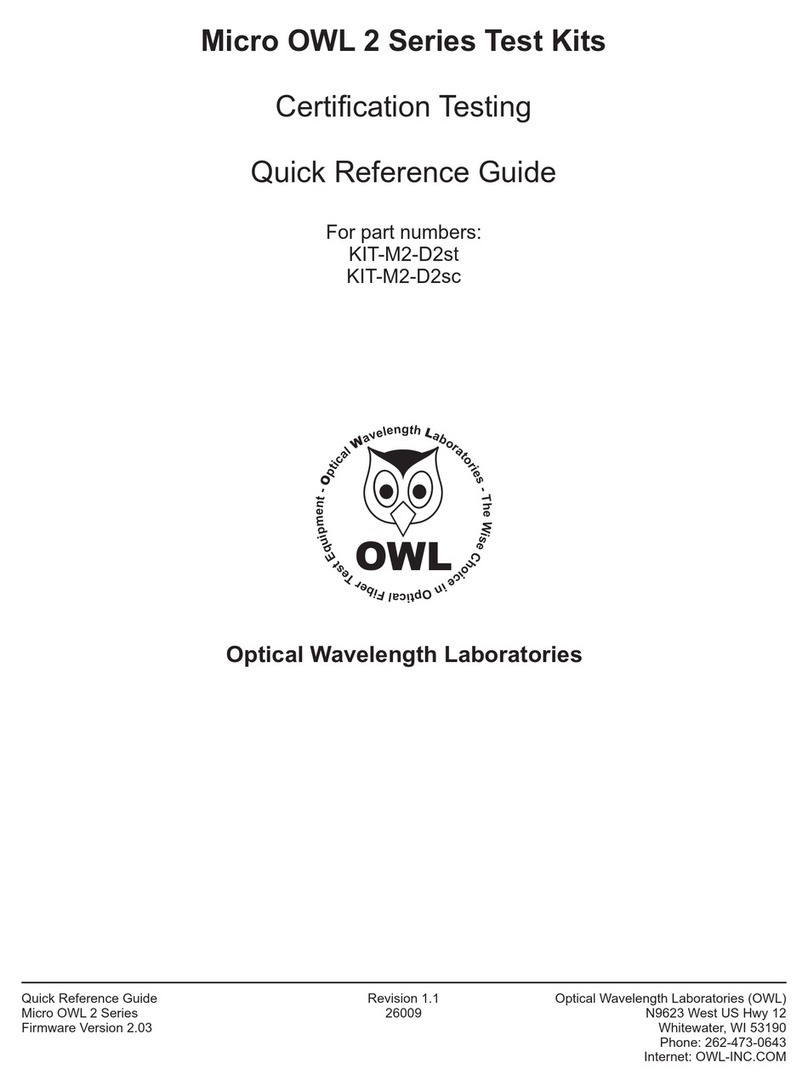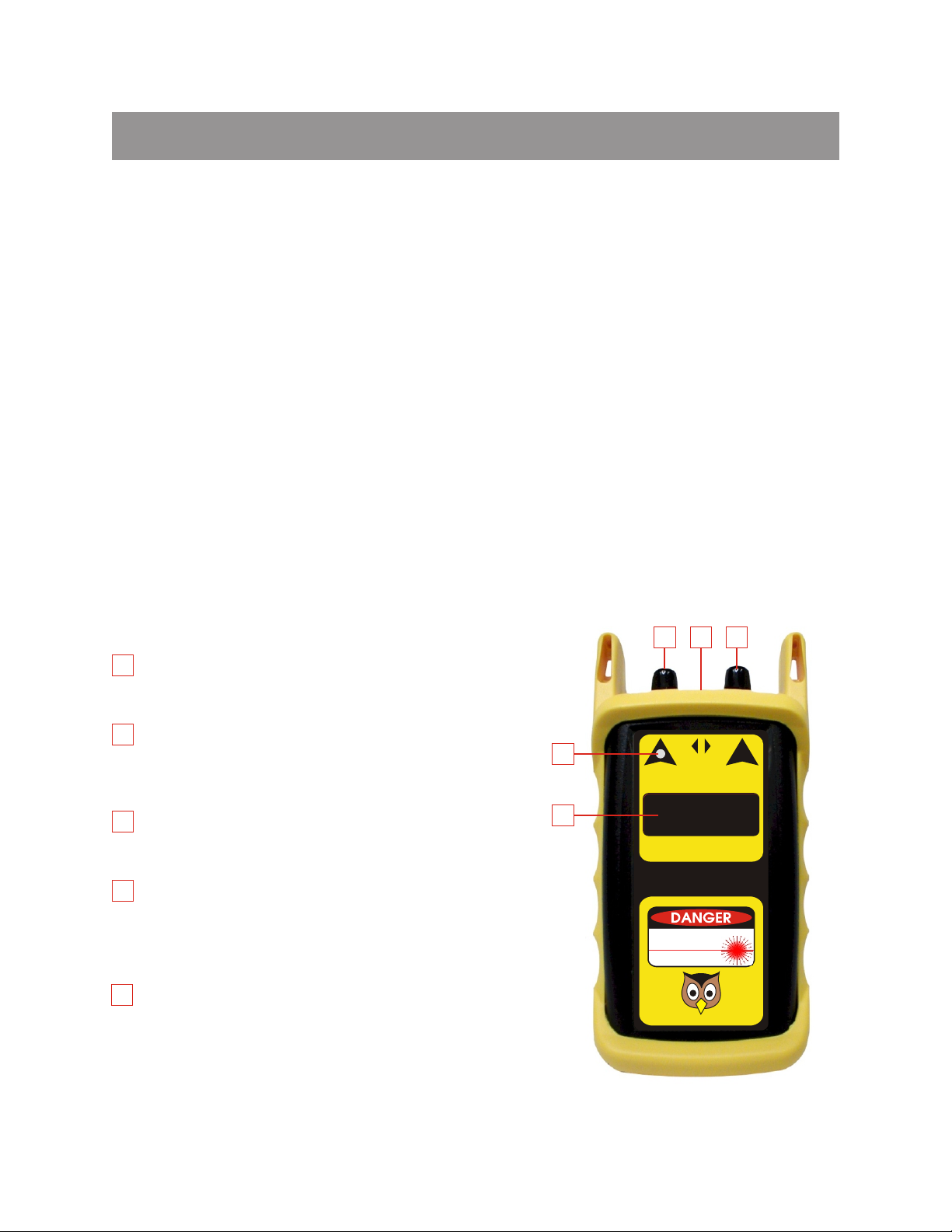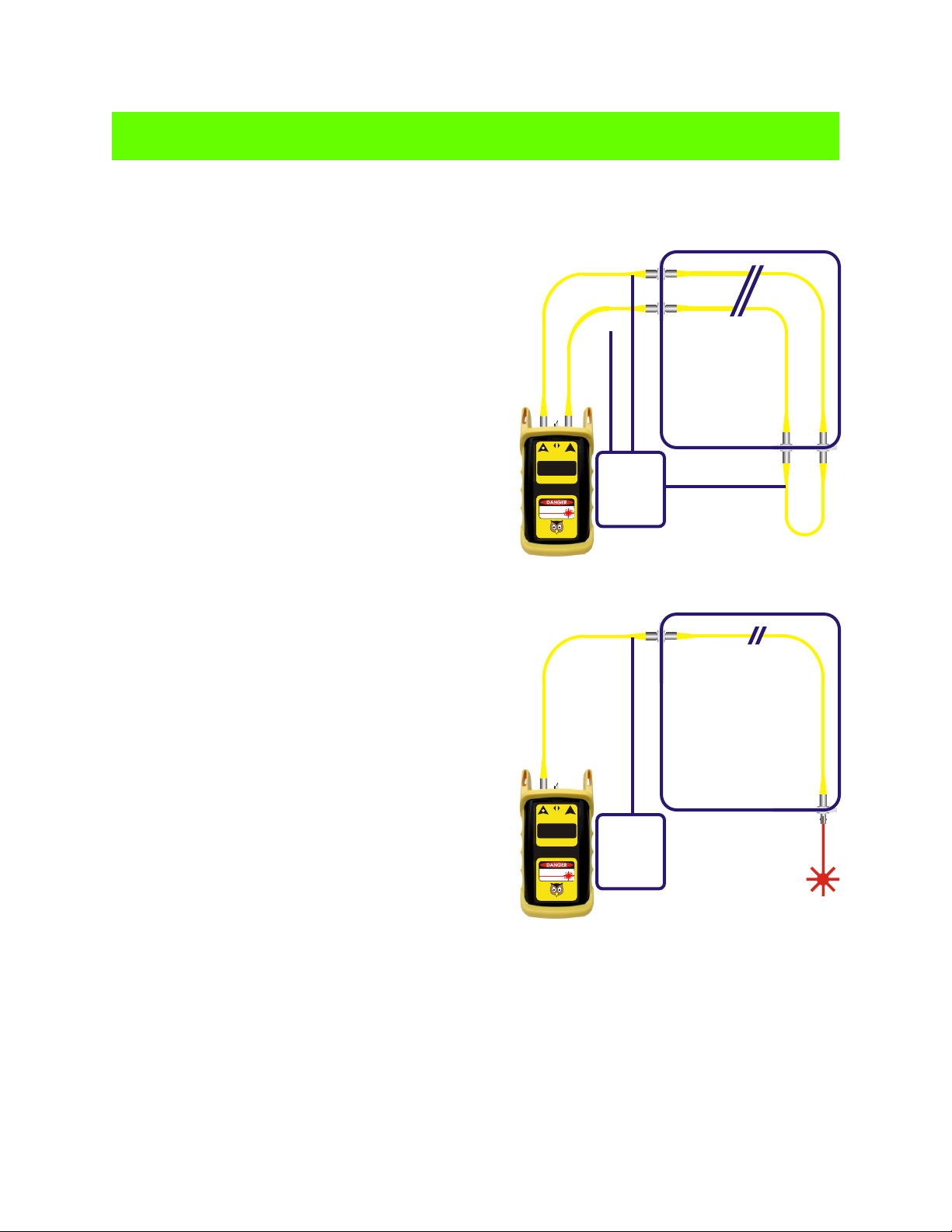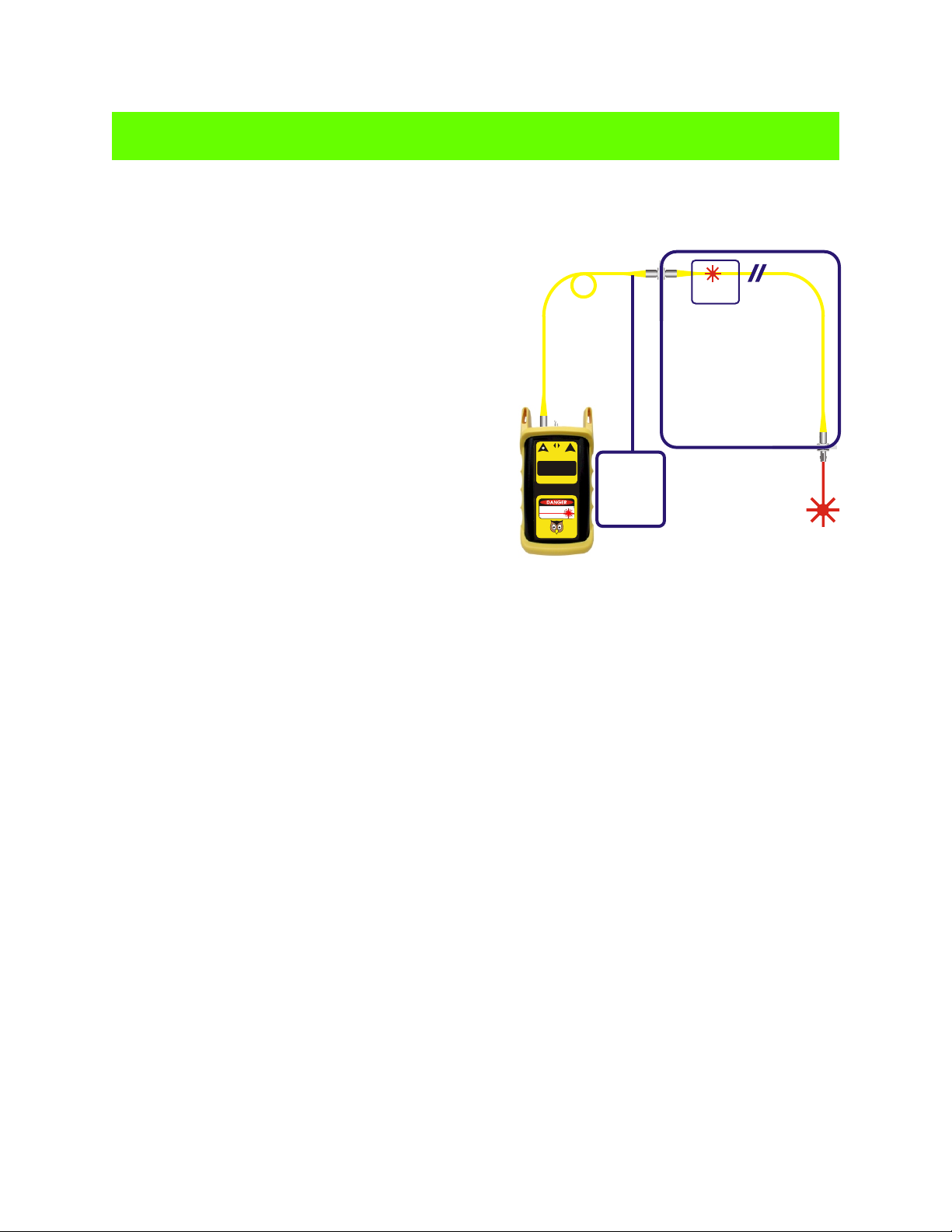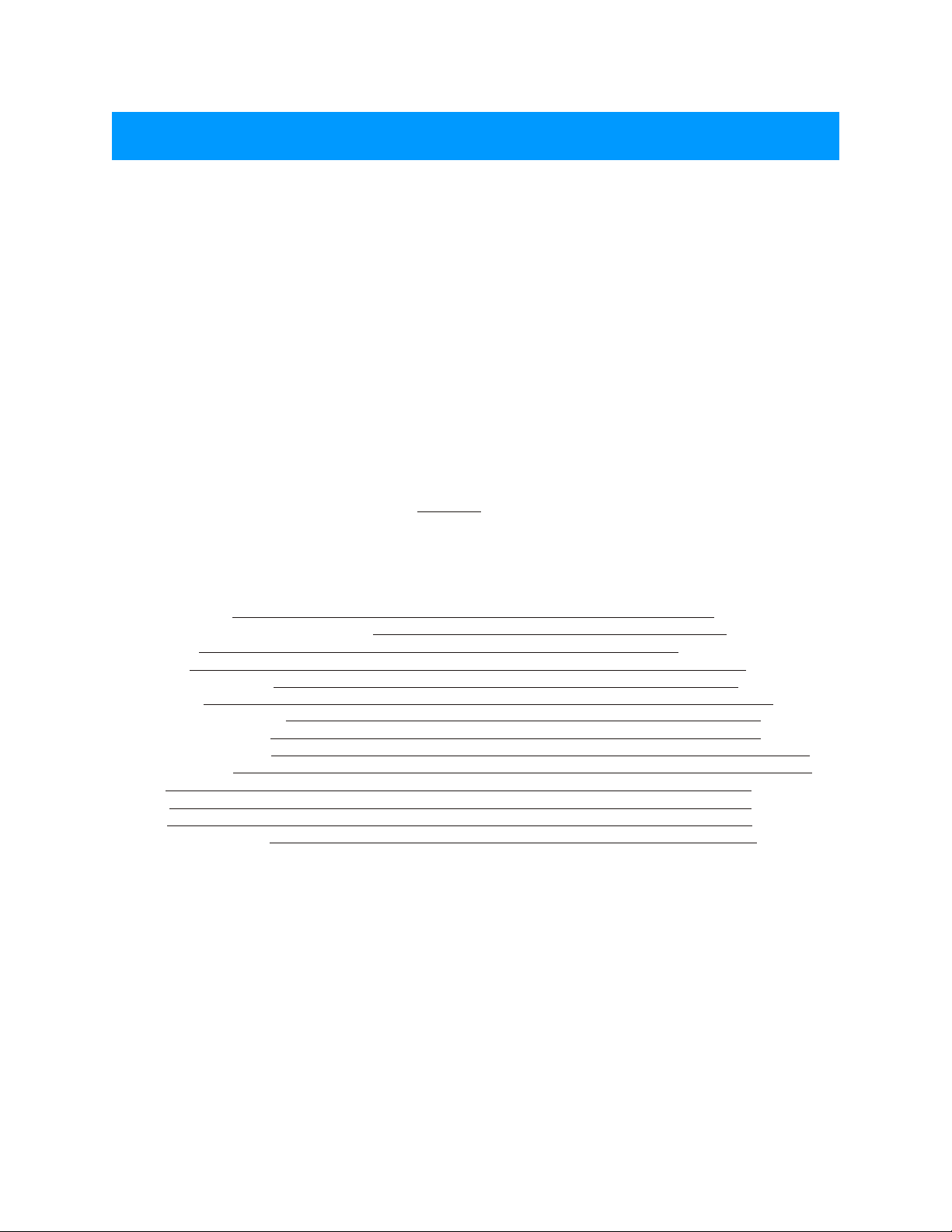This manual describes the operation of the VOLT (visual Optical Length Tester). The VOLT is designed to
measure the length of singlemode and multimode cables. It uses a “round robin” technique for fiber
measurement; i.e. it loops back two fibers in the same fiber cable with a patch cord. The round trip time of the
optical pulse is converted to kilometers, then divided by two to give the length of the fiber cable. There is no
need to measure the length of every fiber; the length will be the same for all fibers in the cable, so this test only
needs to be run once for each cable. This technique allows the VOLT to be very accurate (up to ± 2.5 meters).
Many network cabling standards require the fiber cable length to be recorded along with attenuation
measurements. Optical measurement of fibers provides a quick and easy alternative to check the fiber jacket
for markings or estimating the length by using a measuring wheel, and often provides a greater degree of
accuracy.
The visible red laser in the VOLT allows it to be used as a visual fiber identifier as well as a visual fault locator
(VFL).
NOTE: To avoid confusion, the VOLT is NOT designed to measure distance to a fault like an OTDR.
The VOLT is designed to measure the end-to-end length of a fiber cable. A pair of terminated fibers,
looped back at the far end of the cable, are required for end-to-end fiber cable length measurement.
Description
1-1
Introduction
UNIT 1
BRIGHT RED LASER TRANSMITTER - this ST
connector port houses a laser diode that emits bright red
visible light into an optical fiber.
CONTINUOUS WAVE/TEST SELECTOR SWITCH -
this 3-way switch selects between OFF (center), length
testing / fiber identification mode (right), and continuous
wave mode (left).
DETECTOR PORT - this ST connector port houses a
photodiode detector used to receive light from an optical
fiber.
POWER LED - this LED indicates that the tester is
powered on. During normal operation, if this LED is very
dim or is not lit, this indicates that the battery may not
have sufficient power for accurate testing, and should be
replaced.
LED DISPLAY - this 7-segment LED is used to display
the length of the fiber link in kilometers. If the display
shows all dashes, the VOLT is not receiving enough light
to make a measurement. This means that either the link
is either too long to be measured or there is a problem
with one of the fibers used for length measurement.
General Features
4
4
3
2
1
123
5
5
O
F
F
Input
SELECT
CW TEST
V.O.L.T.
Length in Kilometers
Optical Wavelength Laboratories
RADIATION
LASER
NEVER LOOK INTO ANY LIGHT SOURCE!
Output
Visual Optical Length Tester
1.250