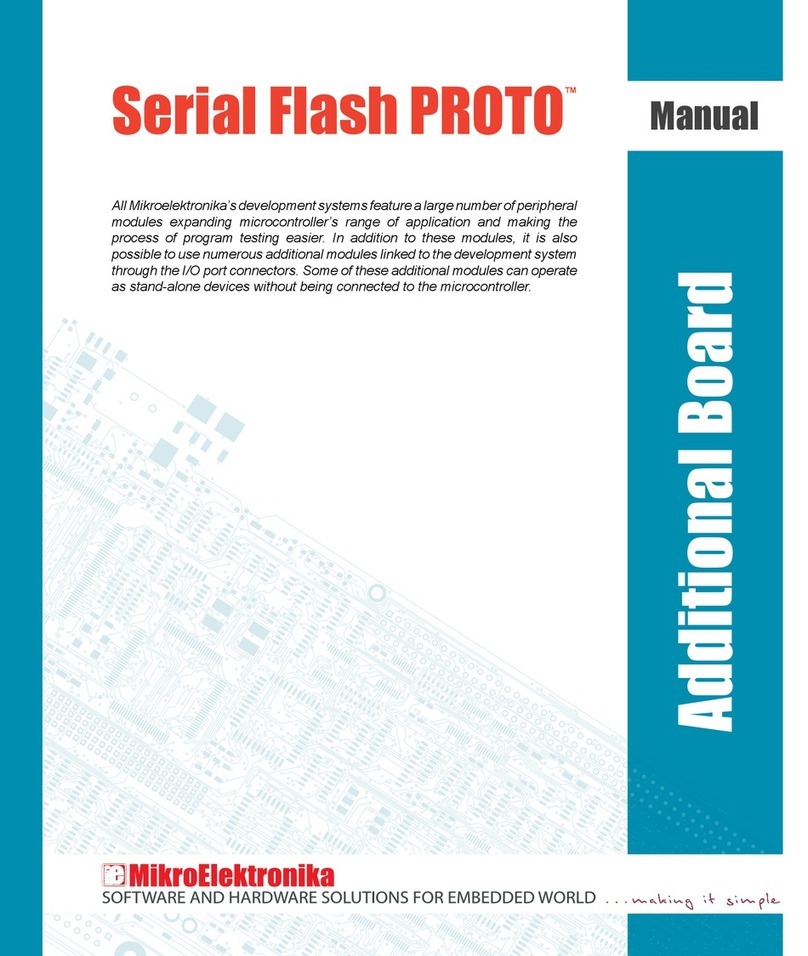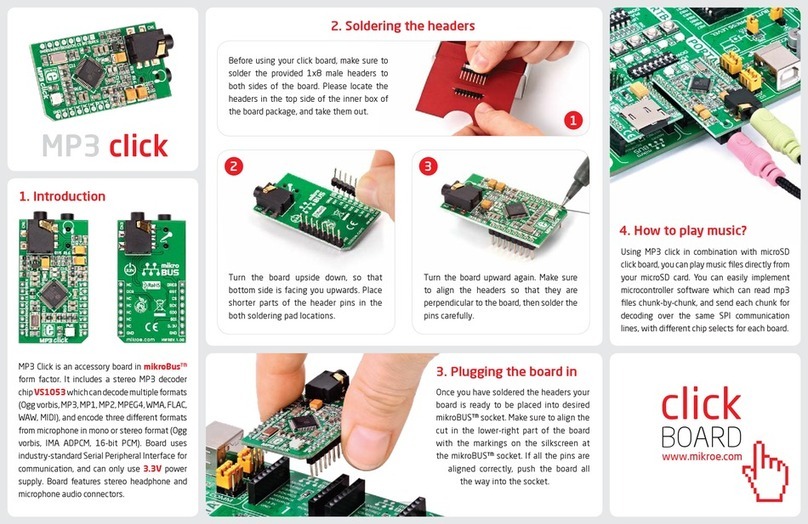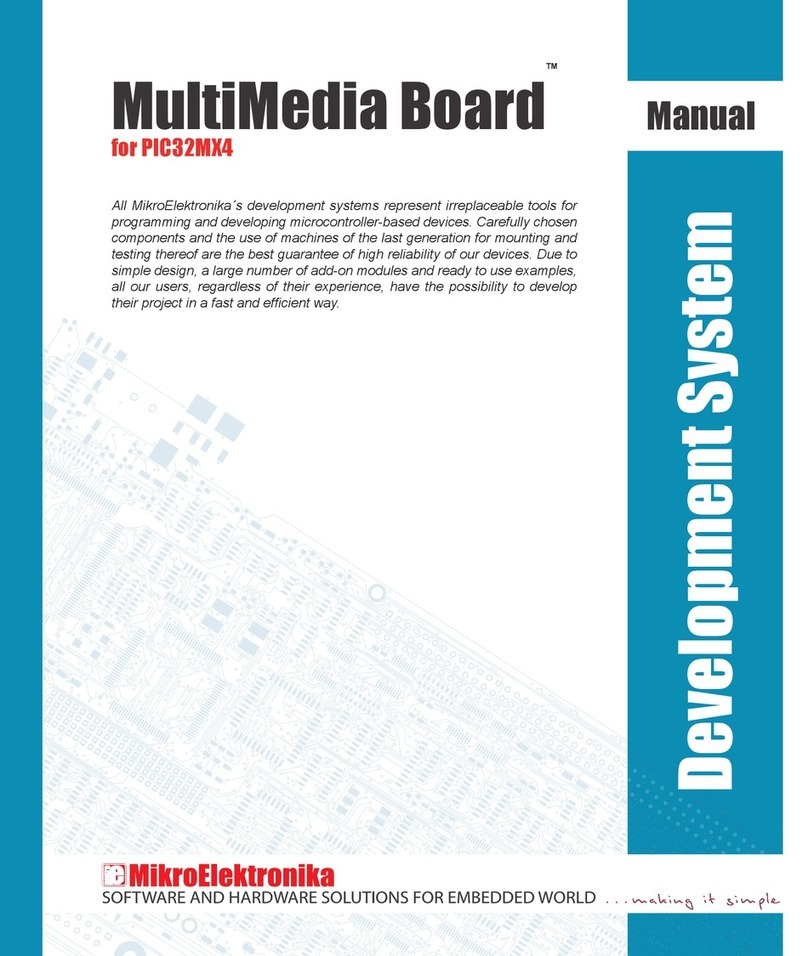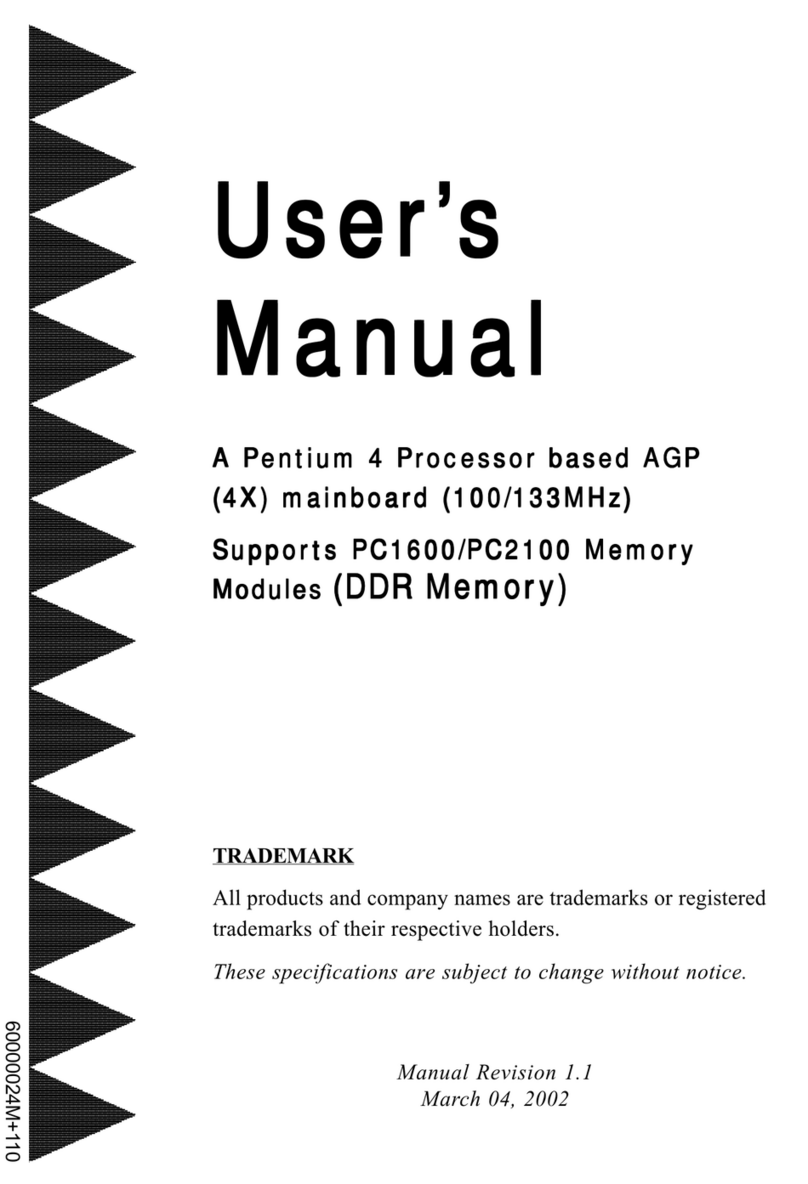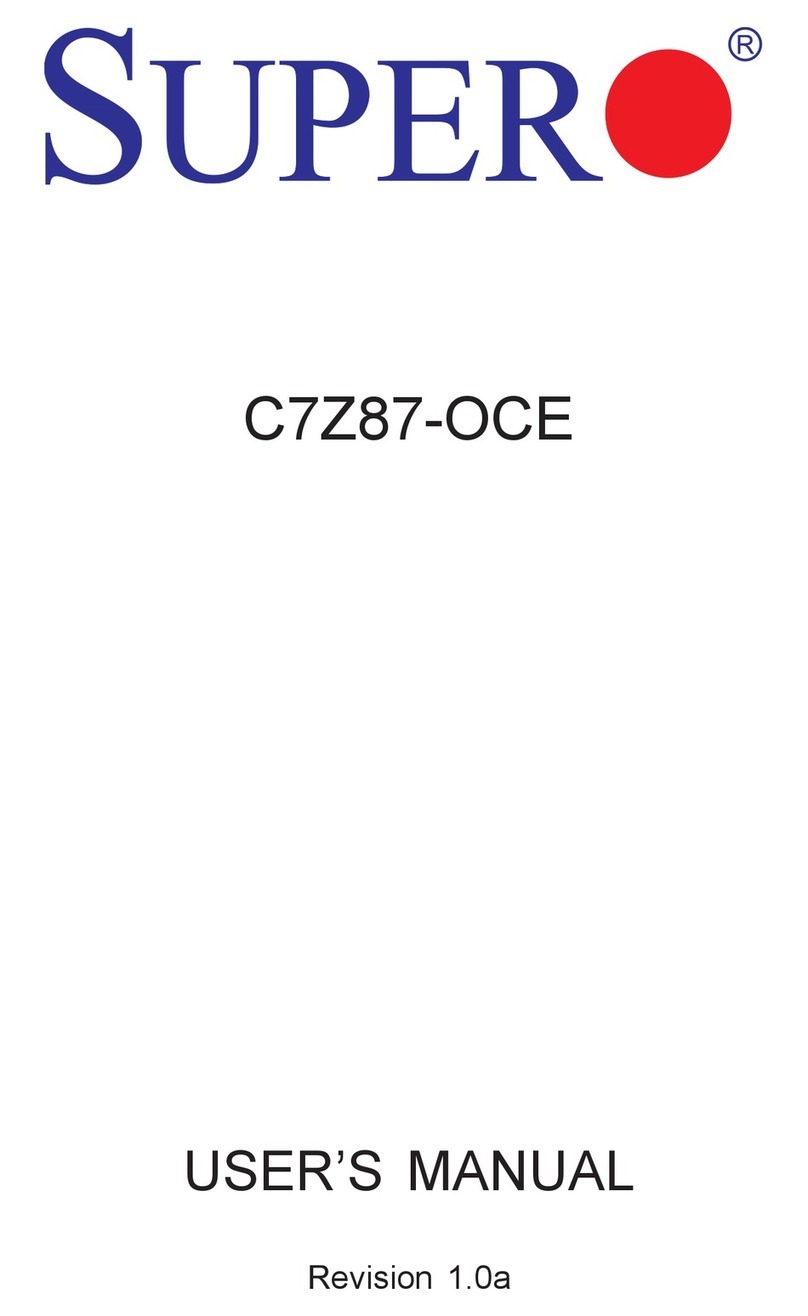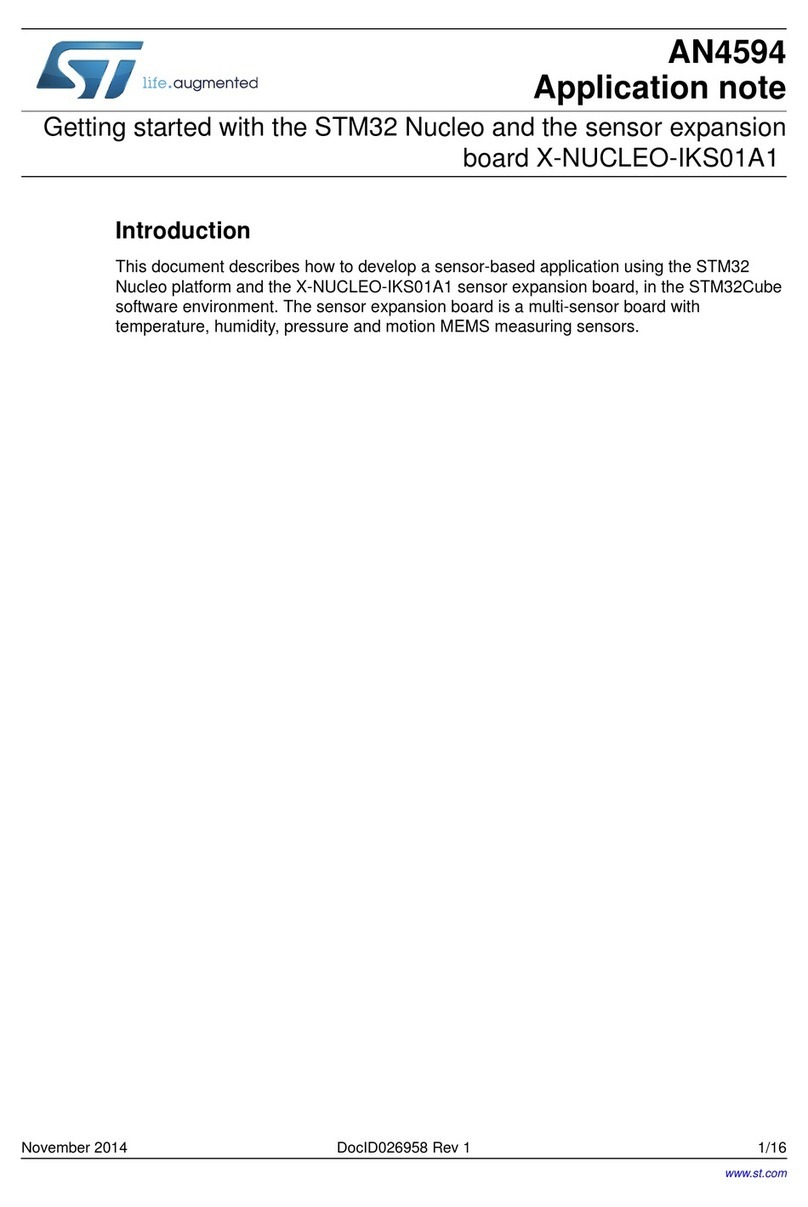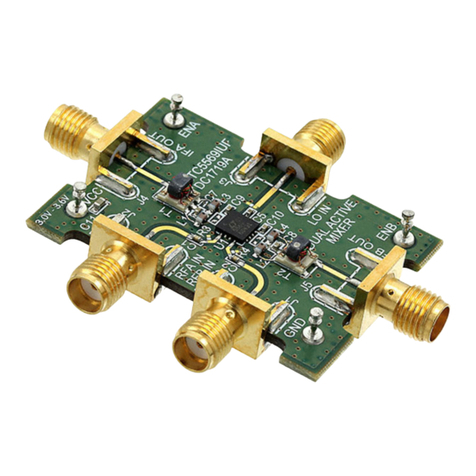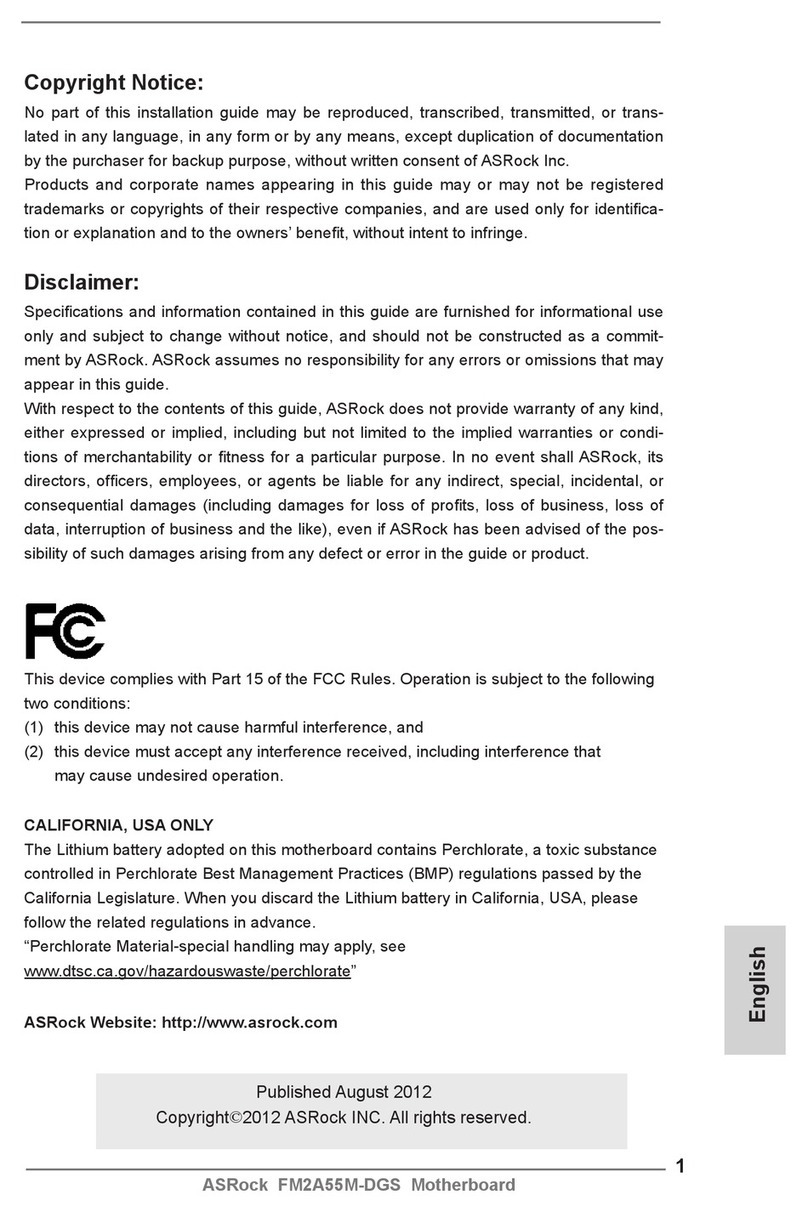mikroElektronika Joystick click User manual
Other mikroElektronika Motherboard manuals
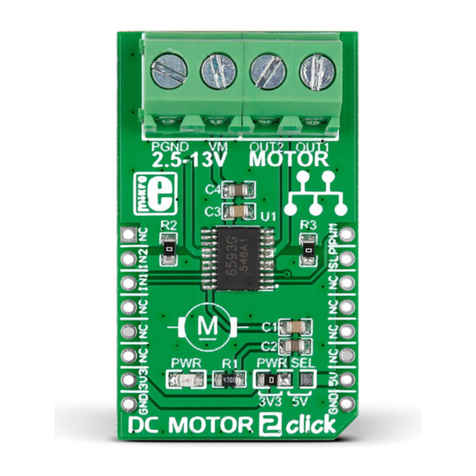
mikroElektronika
mikroElektronika DC MOTOR 2 click User manual
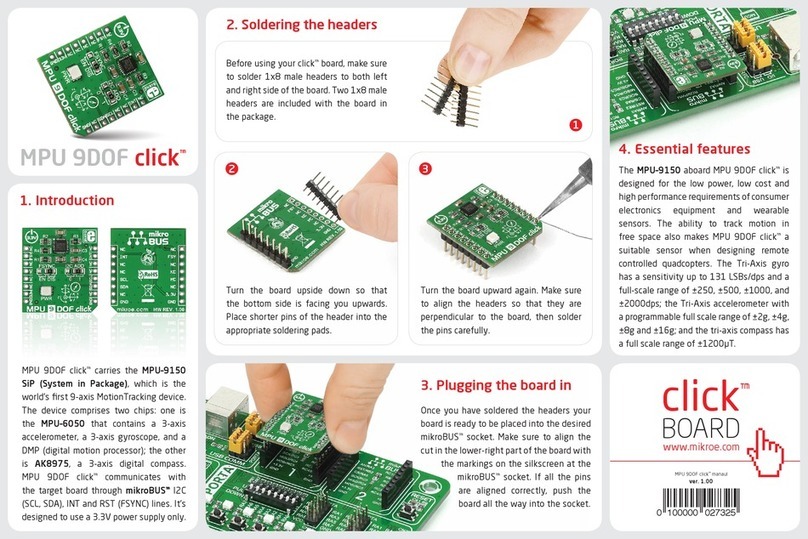
mikroElektronika
mikroElektronika click MPU 9DOF User manual
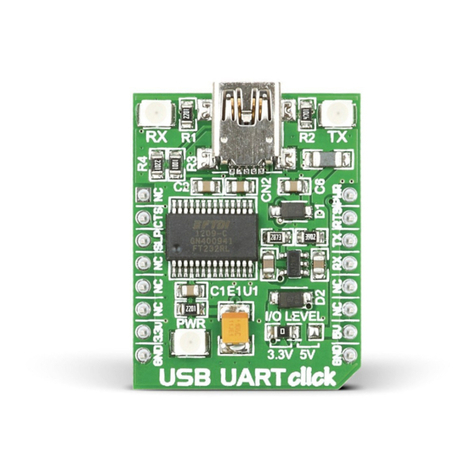
mikroElektronika
mikroElektronika USB UART click User manual
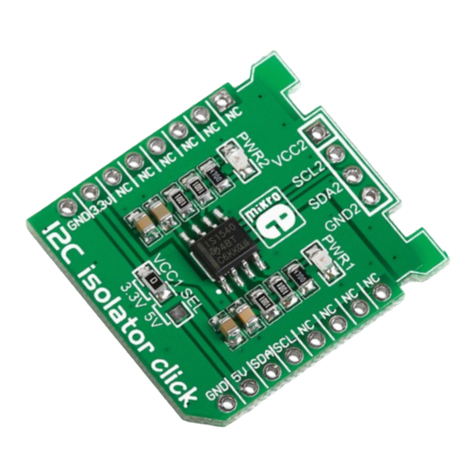
mikroElektronika
mikroElektronika Click Board I2C isolator click User manual
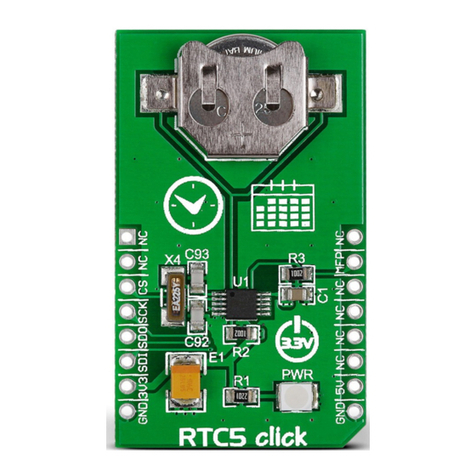
mikroElektronika
mikroElektronika click BOARD RTC 5 User manual

mikroElektronika
mikroElektronika mikromedia for PIC32 User manual

mikroElektronika
mikroElektronika EasyPIC V7 connectivity User manual
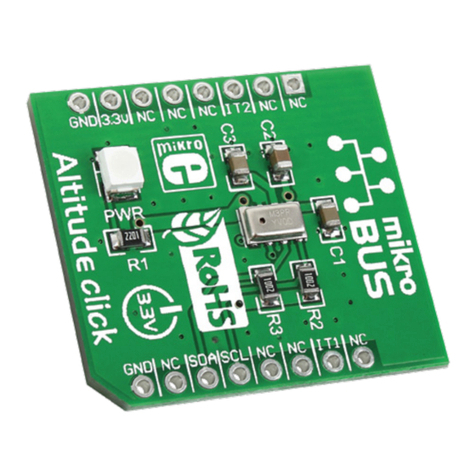
mikroElektronika
mikroElektronika Altitude click User manual

mikroElektronika
mikroElektronika MIKROE 2026 Hexiwear User manual
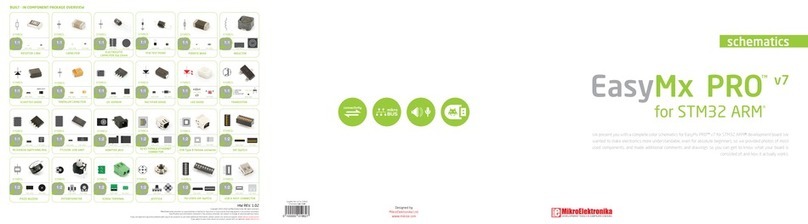
mikroElektronika
mikroElektronika EasyMx PRO V7 for STM32 ARM Quick start guide

mikroElektronika
mikroElektronika mikromedia PIC32 User manual

mikroElektronika
mikroElektronika Air quality click MIKROE-1630 User manual
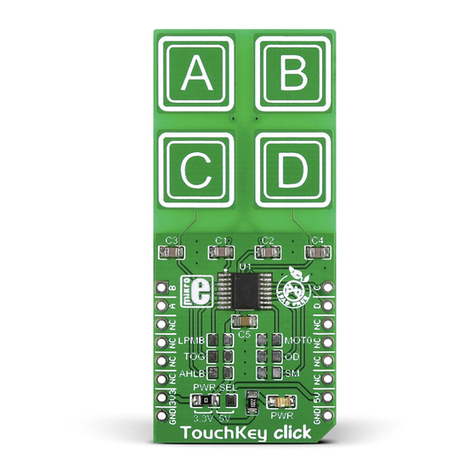
mikroElektronika
mikroElektronika TouchKey click User manual

mikroElektronika
mikroElektronika mikroProg User manual
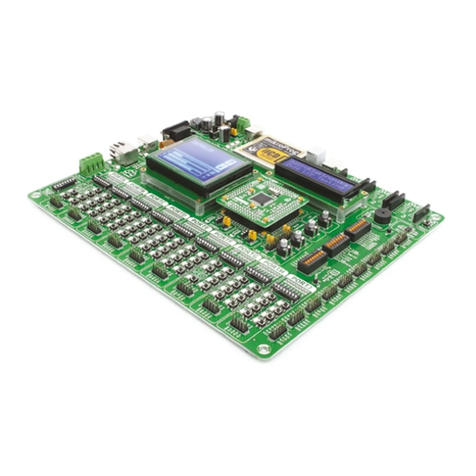
mikroElektronika
mikroElektronika EasyMx PRO v7 User manual

mikroElektronika
mikroElektronika mikromedia for dsPIC33 User manual
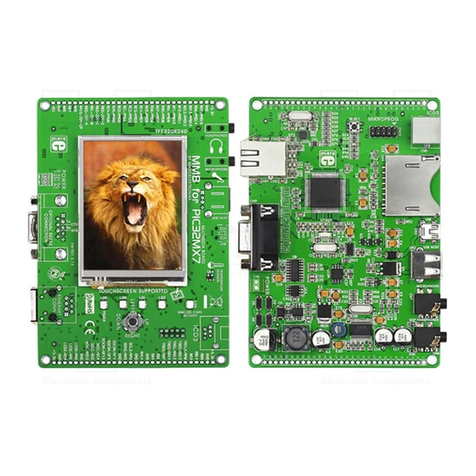
mikroElektronika
mikroElektronika mikromedia+ for PIC32MX7 User manual
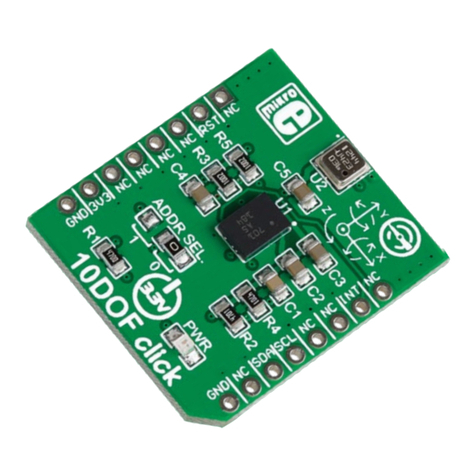
mikroElektronika
mikroElektronika 10DOF click User manual

mikroElektronika
mikroElektronika MIKROE-1399 User manual
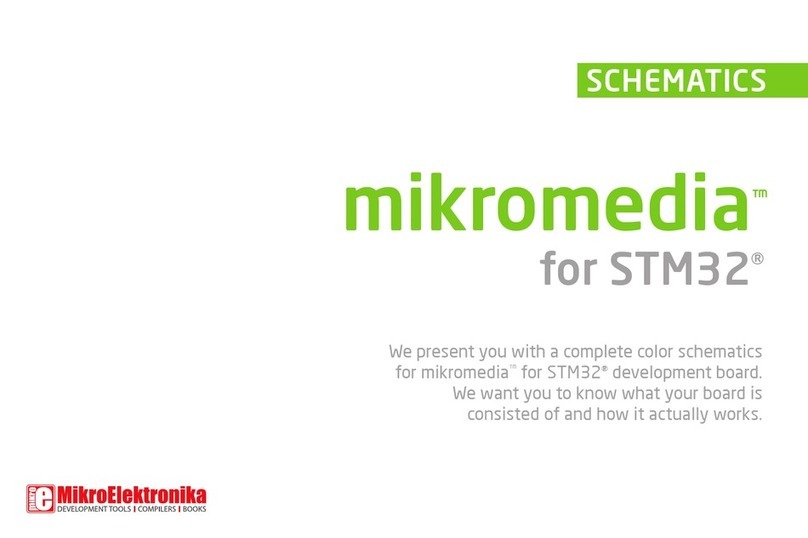
mikroElektronika
mikroElektronika mikromedia for STM32 Quick start guide
Popular Motherboard manuals by other brands
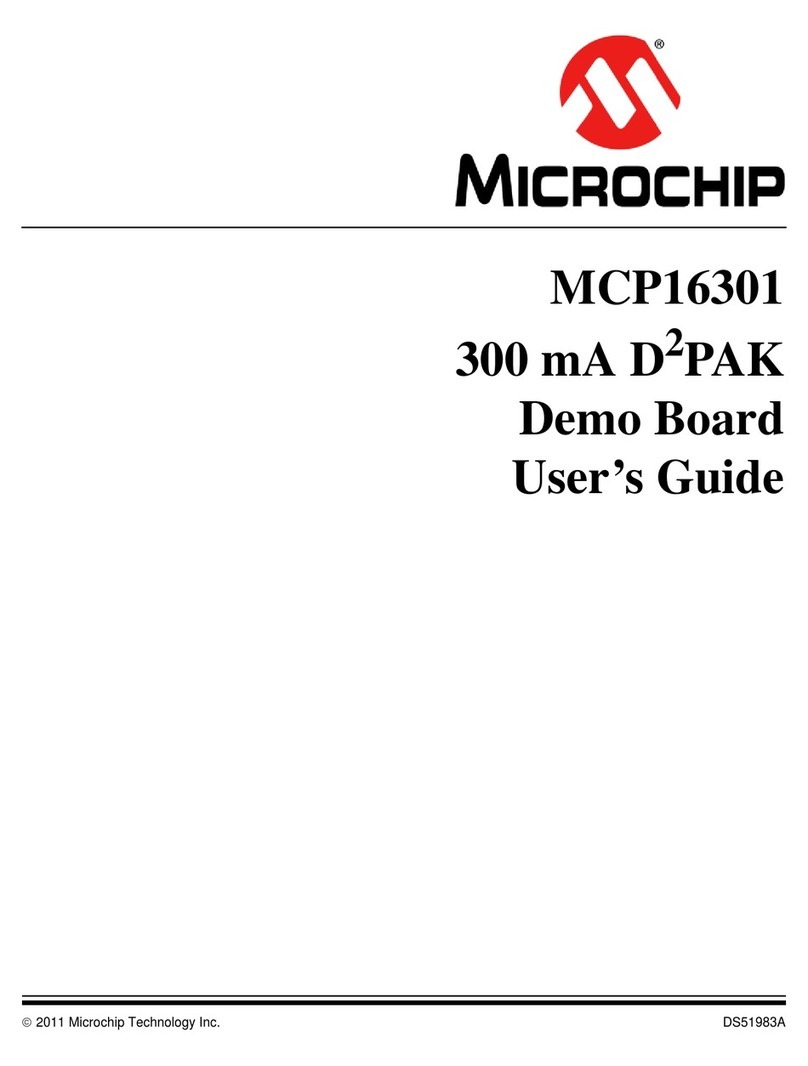
Microchip Technology
Microchip Technology MCP16301 user guide

Supermicro
Supermicro Supero C9Z390-CGW Quick reference guide
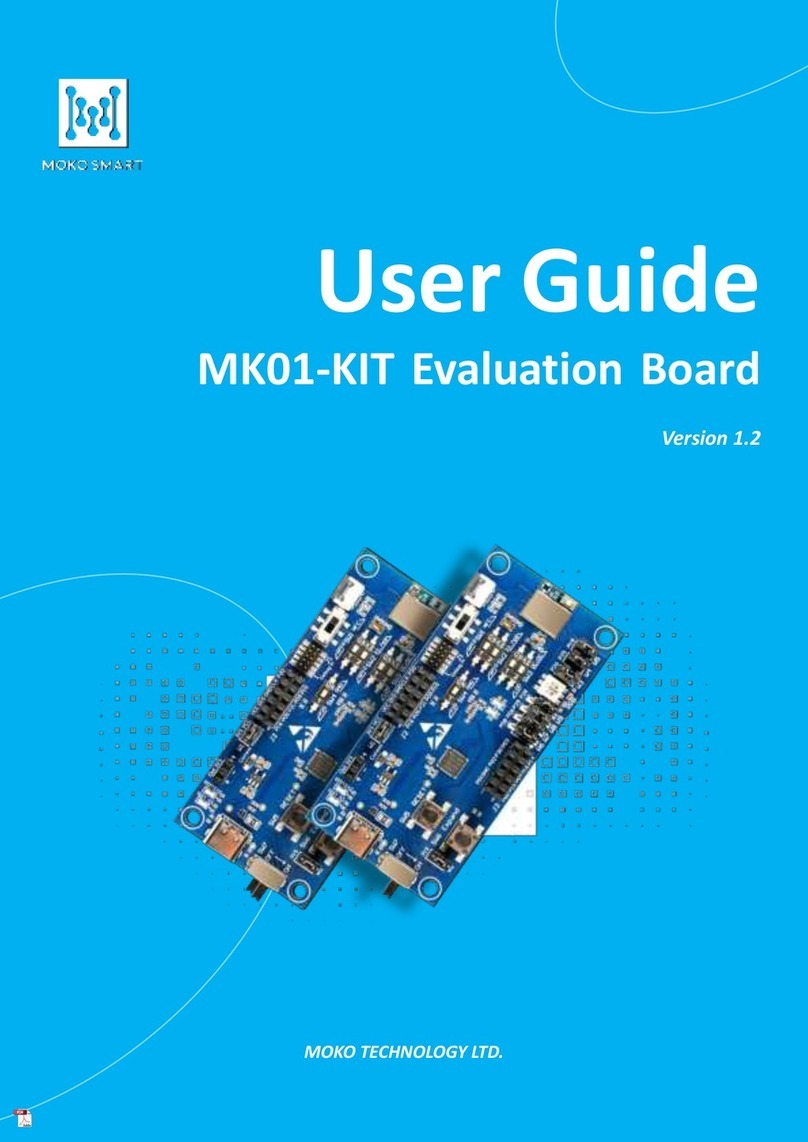
MOKOSmart
MOKOSmart MK01-KIT user guide
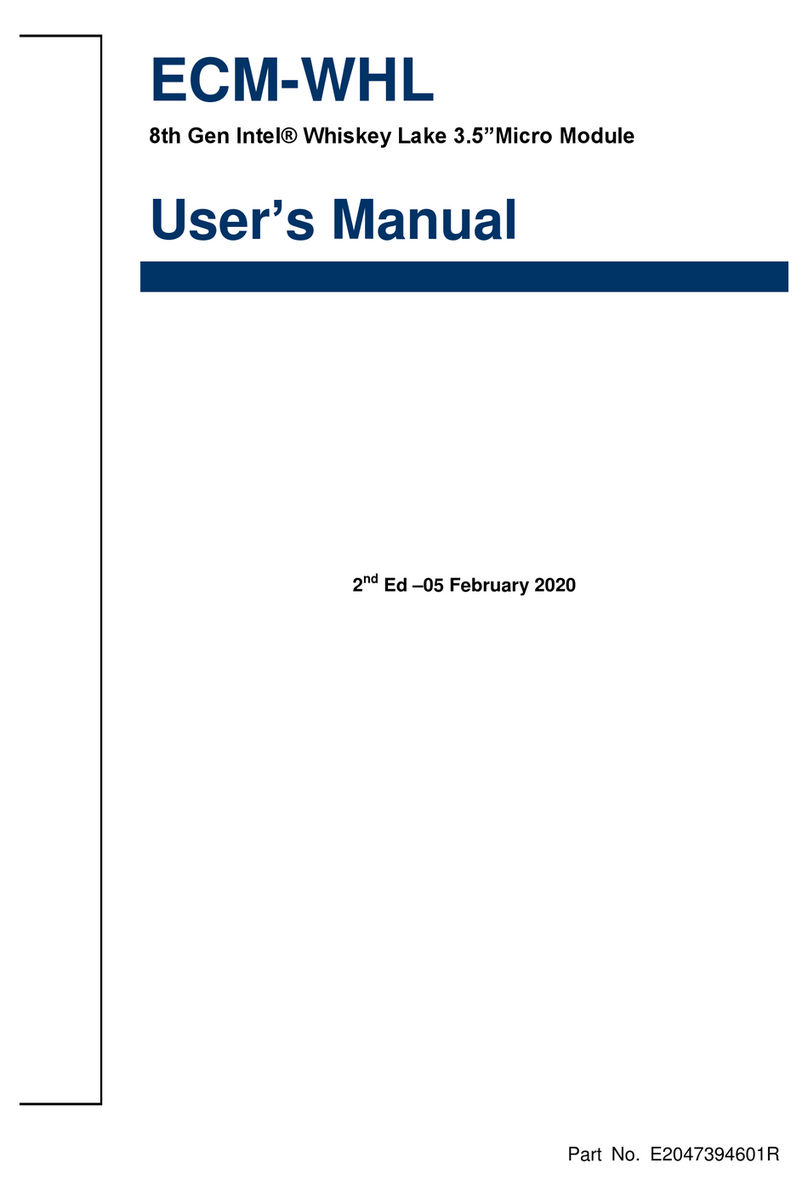
Avalue Technology
Avalue Technology ECM-WHL user manual

Fodenn
Fodenn IPC-Q37MF Series user manual

Wincor Nixdorf
Wincor Nixdorf BEETLE /S-II plus user manual