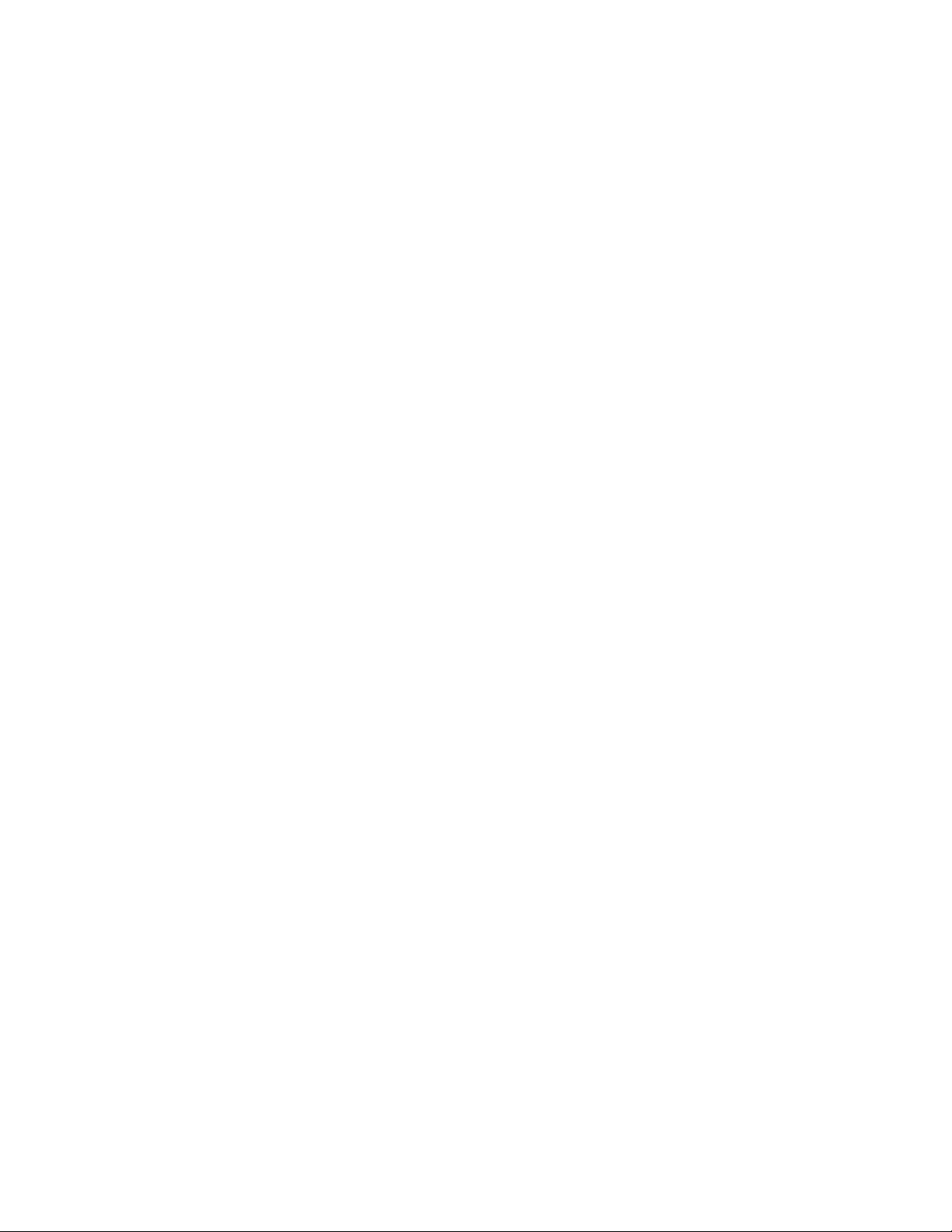
P.O. Box 159 • West Grove, PA 19390 • 800-220-3343 • 610-869-4422 • Fax: 610-869-4423 • www. illeredge.co
6809 South Harl Ave., Suite A • Te pe, AZ 85283 • 800-887-3343 • 480-755-3565 • Fax: 480-755-3558
5-
Specifications and Controls: Transmitter Unit
Frequency: 915 MHz. FSK Modulation.
Indicator Lights: Red LED: Tx Data
Power Source: Batteries: CR2032 Coincell. 3.0VDC Lithiu .
Dimensions:
Antenna: Integral PCB loop.
Response Time: No inal 70 sec; Safety Edge Input to Receiver Relay Contact Output.
6-
Specifications and Controls: Receiver Unit
Indicator Lights:
Green LED: Power on; Red LED: Relay energized, indicates safety edge activation;
Yellow LED: Status
Power Source: 10 to 40 VDC, 10-30 VAC (RMS)
Power Consumption: 16 A (Idle) with Relay Off; 53 A (avg.) with Relay On
Dimensions: 4.9”w x 3.75”h x 1.2”d
Cab e Connections: Integral 18” wiring with #8 spade lugs.
Maximum Operating Distance: 100 Feet
7-
FCC Compliance
FCC ID: OYE-MTF10
THIS DEVICE COMPLIES WITH PART 15 OF THE FCC RULES. OPERATION IS SUBJECT TO THE FOLLOWING
TWO CONDITIONS.
1) THIS DEVICE MAY NOT CAUSE HARMFUL INTERFERENCE
AND
2) THIS DEVICE MUST ACCEPT ANY INTERFERENCE RECEIVED INCLUDING INTERFERENCE THAT MAY
CAUSE UNDESIRED OPERATION.
This equip ent has been tested and found to co ply with the li its for a Class B digital device, pursuant to Part 15
of the FCC Rules. These li its are designed to provide reasonable protection against har ful interference in a
residential installation. This equip ent generates, uses and can radiate radio frequency energy and, if not installed
and used in accordance with the instructions, ay cause har ful interference to radio co unications. However,
there is no guarantee that interference will not occur in a particular installation. If this equip ent does cause har ful
interference to radio or television reception, which ay be deter ined by turning the equip ent off and on, the user
is encouraged to try to correct the interference by one or ore of the following easures:
1- Re-orient or relocate the receiver antenna
2- Increase the separation between the equip ent and the receiver
3- Connect the equip ent into an outlet on a circuit different fro that to which the receiver is connected.
4- Consult the dealer or an experienced radio/TVtechnician for help.
Changes or Modifications Not Expressly Approved By The Party Responsible For Co pliance Could Void The User’s
Authority To Operate The Equip ent.