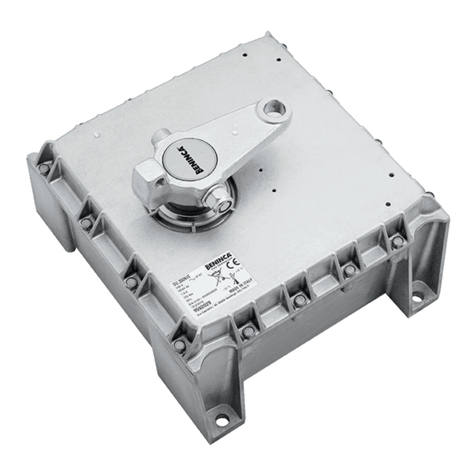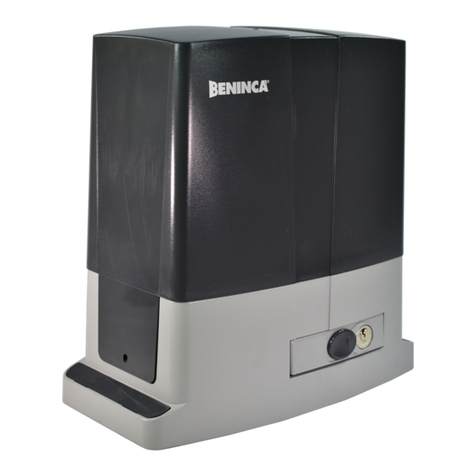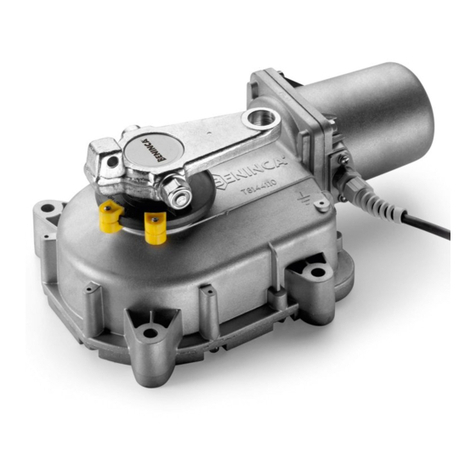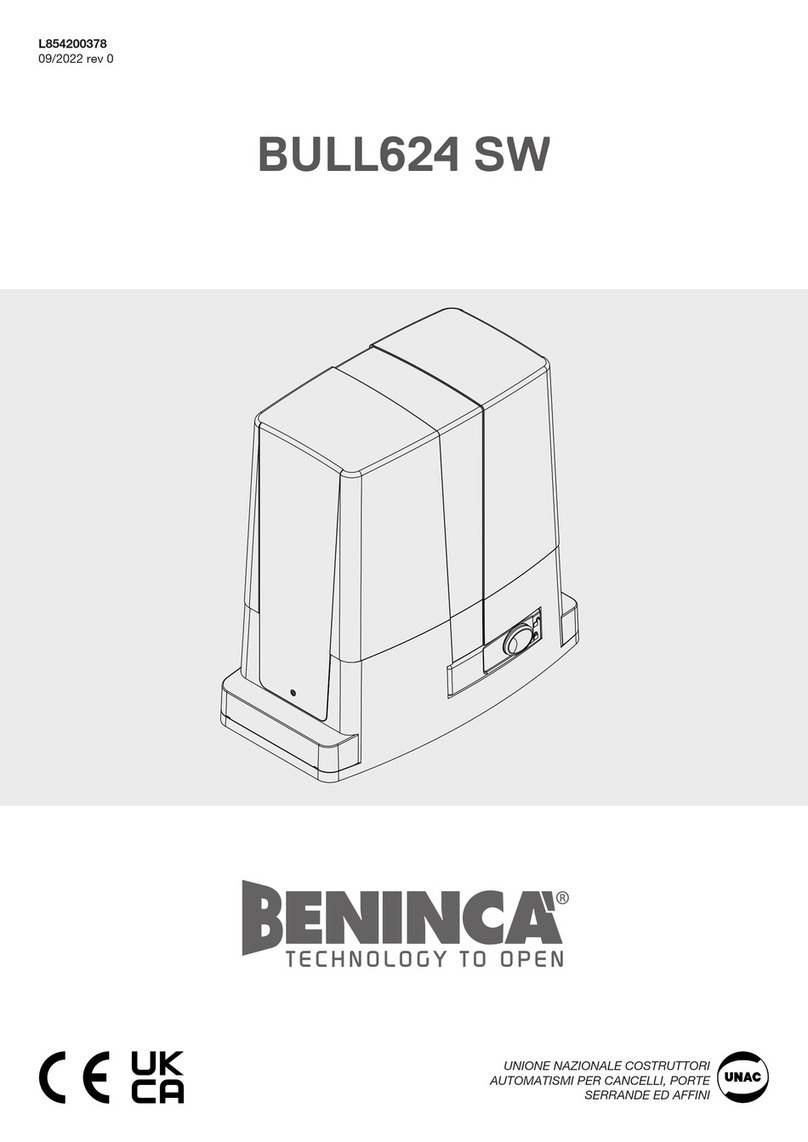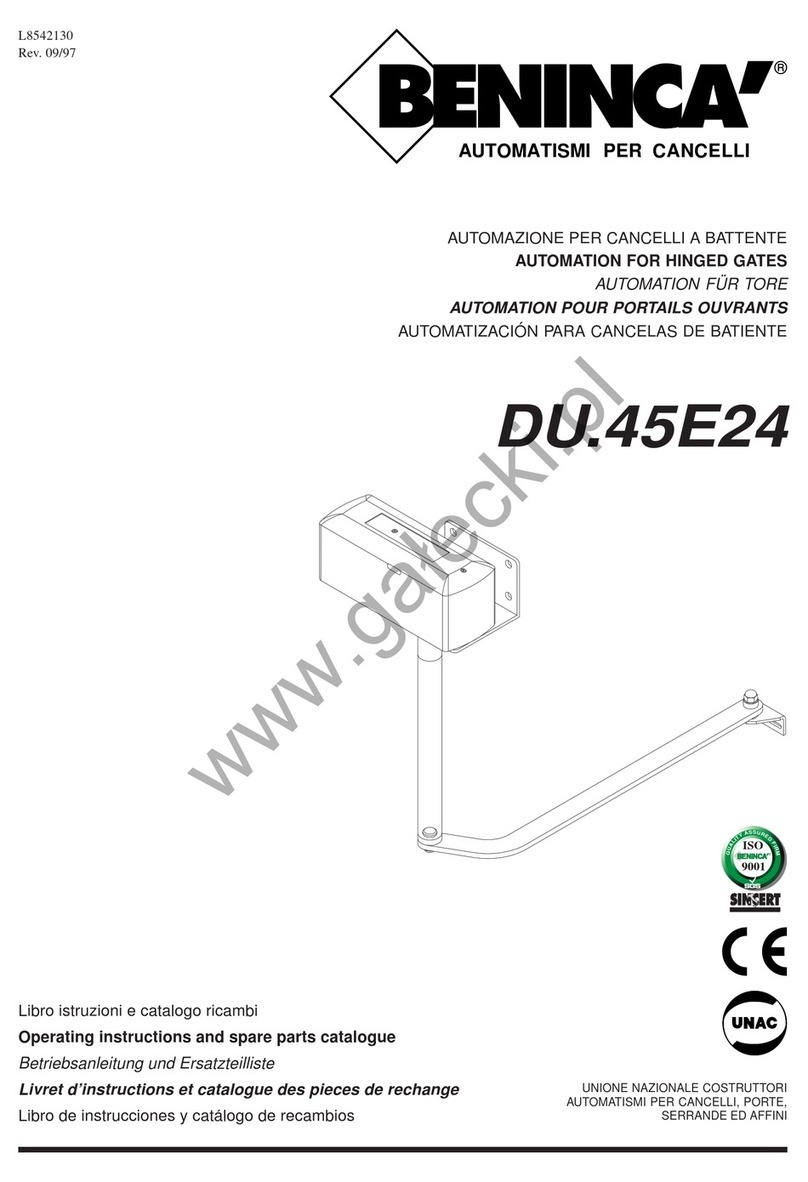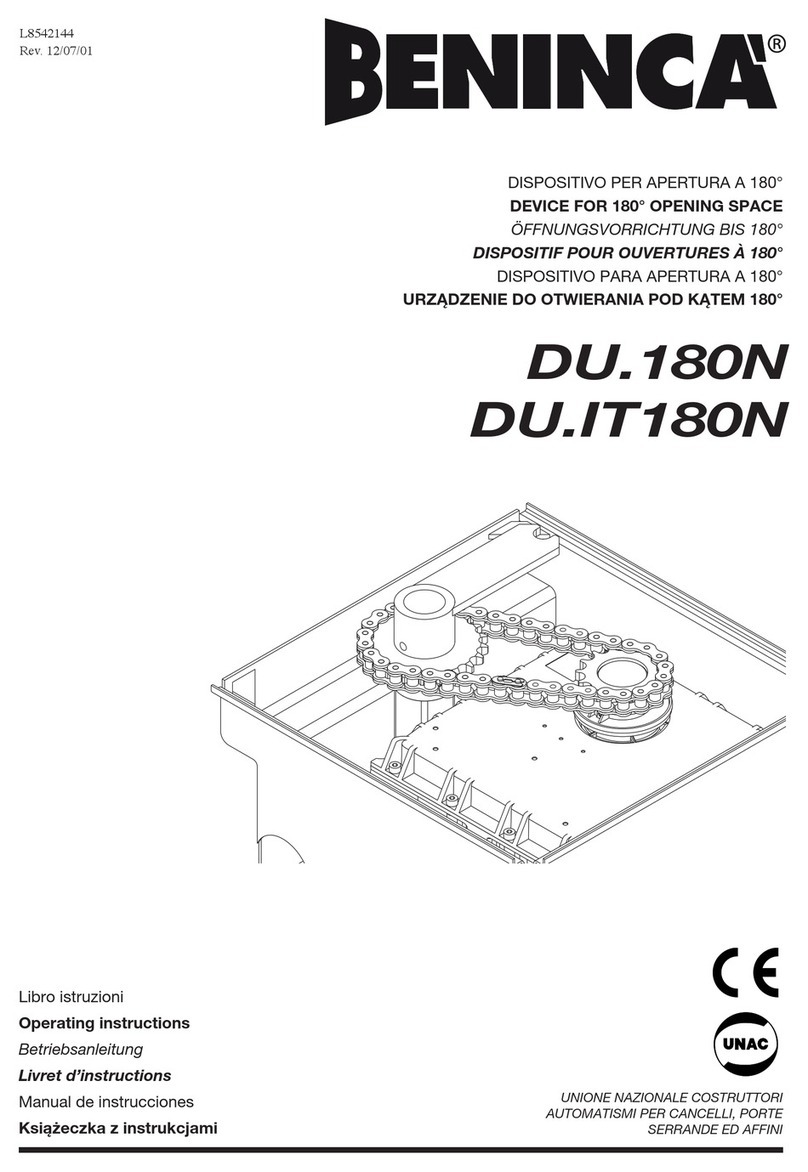10
SPN
The pickup function is enabled or disabled.
On: Enabled pickup. At the beginning of every operation, the motor operates at maximum
torque for 2 sec.
Off: Disabled pickup.
(ON)
1mot
Select the 1/2 motors operating mode:
On: only one motor (motor 1) active. Function to be used in the following cases:
- for single motor, to connect M1.
- for two syncronized motors (for instance overhead door), to connect M1 and M2.
Off: Both motors operating.
(OFF)
CVAR
Enable or disable the programmable code transmitters or the cloned ARC transmitters ac-
cording to the configuration mode of the radio receiver.
HCS Rolling Code configured receiver:
On: Radio receiver enabled exclusively for Rolling Code transmitters.
Off: Receiver enabled for HCS Rolling Code and programmable transmitters (Self-learning
and dip/switch).
IMPORTANT: The programmable code transmitters are only used in conjunction with the HCS
Rolling Code transmitters.
ARC configured receiver:
On: The AK series transmitters closed from an ARC transmitter already stored are enabled.
Off: The cloned transmitters are not enabled.
(ON)
PHTC
The operating mode of the PHOT C input is selected.
On: The PHOT C input is activated in the closing phase only.
In the closing phase: the contact opening causes the motor stop and the immediate rever-
sion of the operation direction (open).
Off: PHOT C input is activated in both opening and closing phases.
In the opening phase: the contact opening causes the motor stop. When the photocell is
released, the motor restarts in the opening phase.
In closing phase: the contact opening causes the motor stop. When the photocell is re-
leased, the motor inverts the movement direction (open).
(OFF)
OPCL PP input as OPEN and PED input as CLOSED are enabled or disabled.
On: PP input is enabled as OPEN and PED input is enabled as CLOSED.
Off: PP and PED inputs are enabled with their function.
(OFF)
PHOS Enable or disable the STOP input as the photocell input on opening (PHOT OPEN).
On: The STOP input enabled as the photocell input active only in the opening phase.
Off: STOP input enabled with its function.
(OFF)
2CH
It selects the operating mode of the 2CH/TX output.
On: The output is controlled by the second radio channel of the incorporated receiver. See
“RADIO” menu to store the transmitter codes.
Off: The output is configurated for the connection of photocells in test mode (see Fig.1).
(ON)
BB
The thrust function in the closing phase is activated or deactivated by this logic. With SLD
logic only: ON
On: the operation in the closing phase is carried out at normal speed during the last second
(braking is disabled). In this way, a better hooking of the electric lock is performed.
Off: disabled function.
(OFF)
SERL
The bistable operation of ELS/SRL output (terminals 12-13) matched to the 2nd radio chan-
nel is enabled or disabled.
On: bistable operation of the ELS/SRL output activated. The output to terminals 12-13 is
activated/deactivated through the activation of the 2nd radio channel.
OFF: normal operation of the ELS/SRL output based on the TLS parameter.
(OFF)
REM
The remote storage of the radio transmitter codes is enabled or disabled (see par. REMOTE
LEARNING).
On: Enabled remote storage
Off: Disabled remote storage.
(ON)
5.3) RADIO (RAD)
MENU FUNZIONE
PP
By selecting this function, the receiver is waiting for (Push) a transmitter code to be assigned to the step-by-step function.
Press the transmitter key, which is to be assigned to this function.
If the code is valid, it will be stored in memory and OK will be displayed.
If the code is not valid, the Err message will be displayed.
2Ch
By selecting this function, the receiver is waiting for (Push) a transmitter code to be assigned to the second radio channel.
Press the transmitter key, which is to be assigned to this function.
If the code is valid, it will be stored in memory and OK will be displayed.
If the code is not valid, the Err message will be displayed.
ped
When this function is selected, the receiver awaits (Push) a transmitter code to be assigned to the pedestrian function.
Press the transmitter key, which is to be assigned to this function.
If the code is valid, it will be stored in memory and OK will be displayed.
If the code is not valid, the Err message will be displayed.
STOP
When this function is selected, the receiver awaits (Push) a transmitter code to be assigned to the STOP function.
Press the transmitter key, which is to be assigned to this function.
If the code is valid, it will be stored in memory and OK will be displayed.
If the code is not valid, the Err message will be displayed.