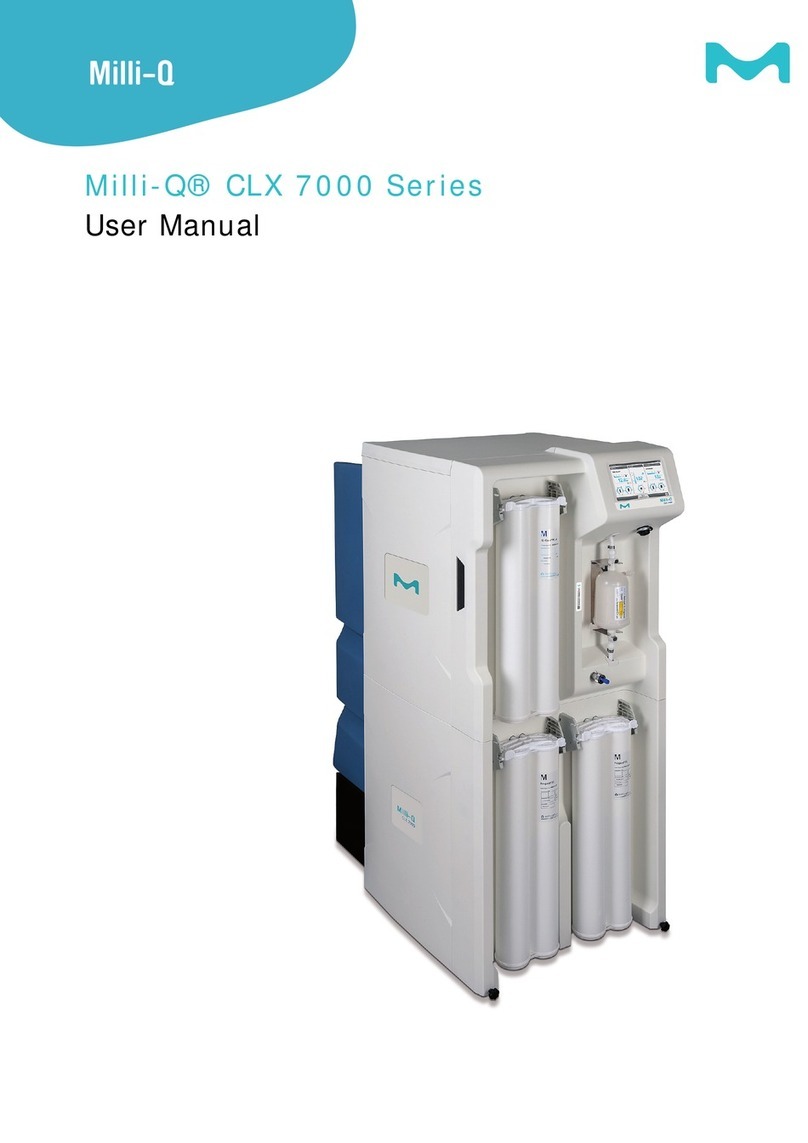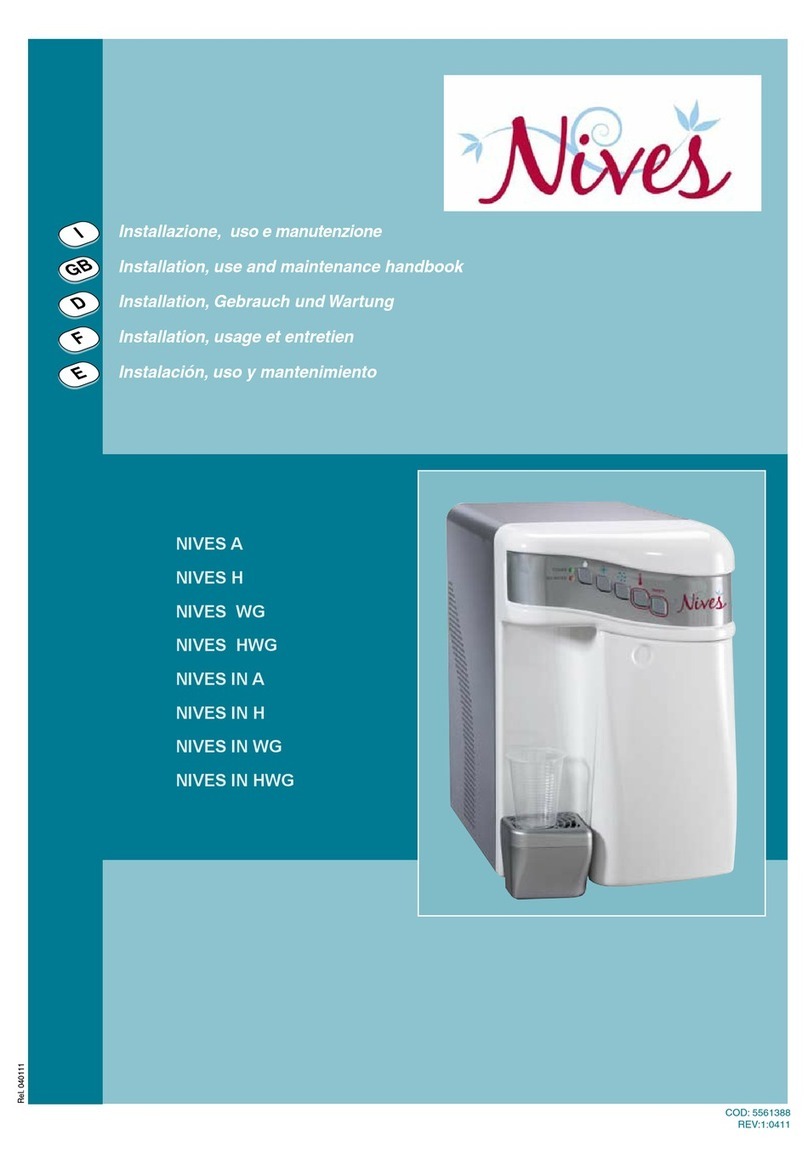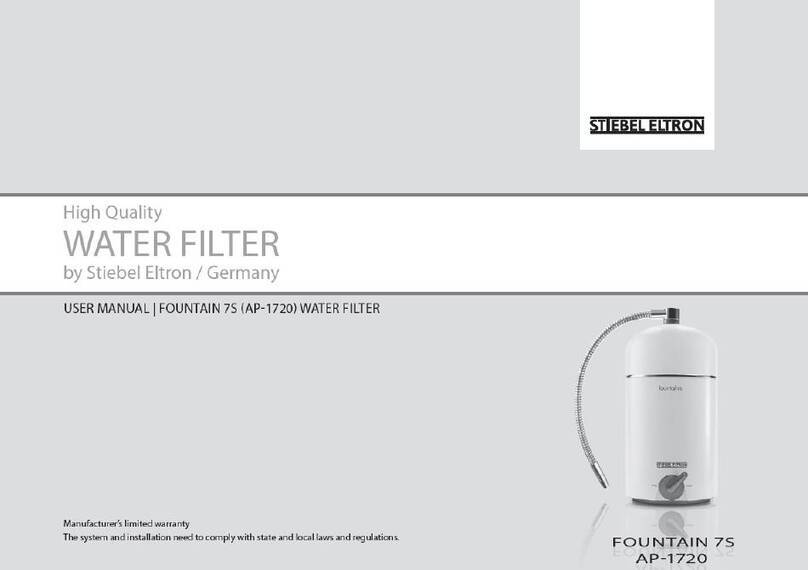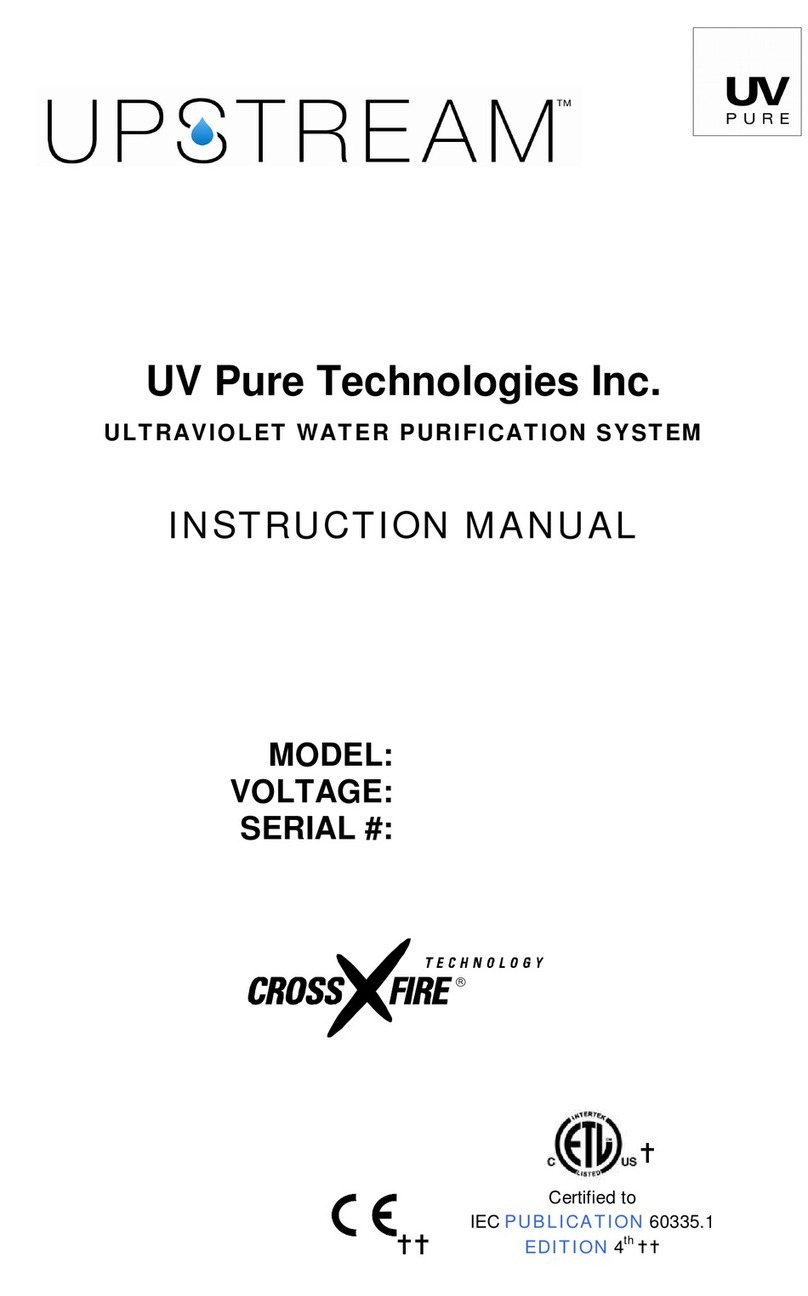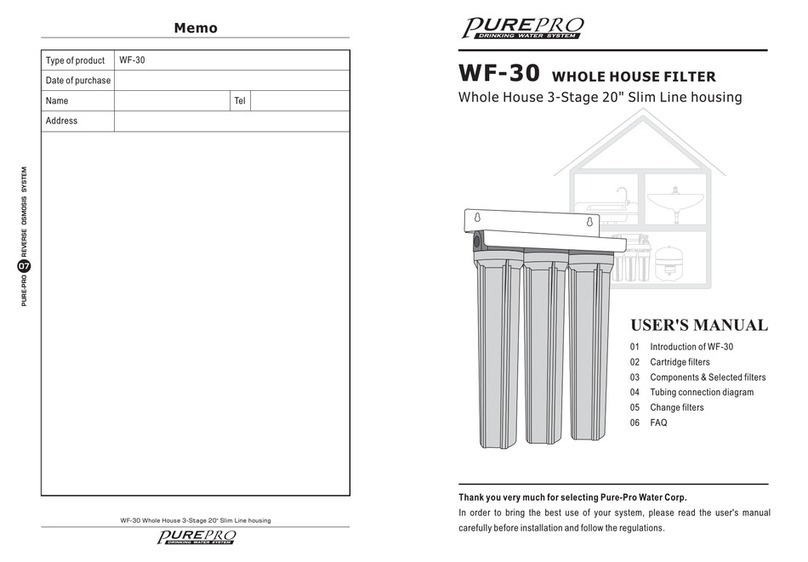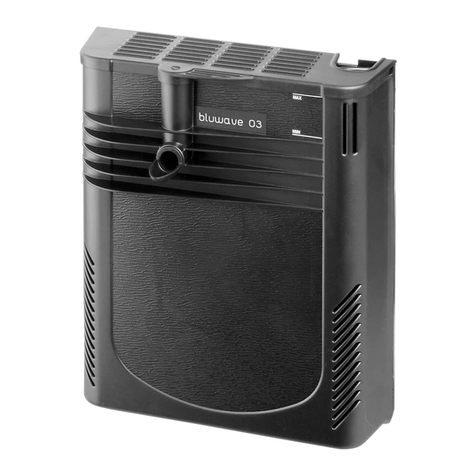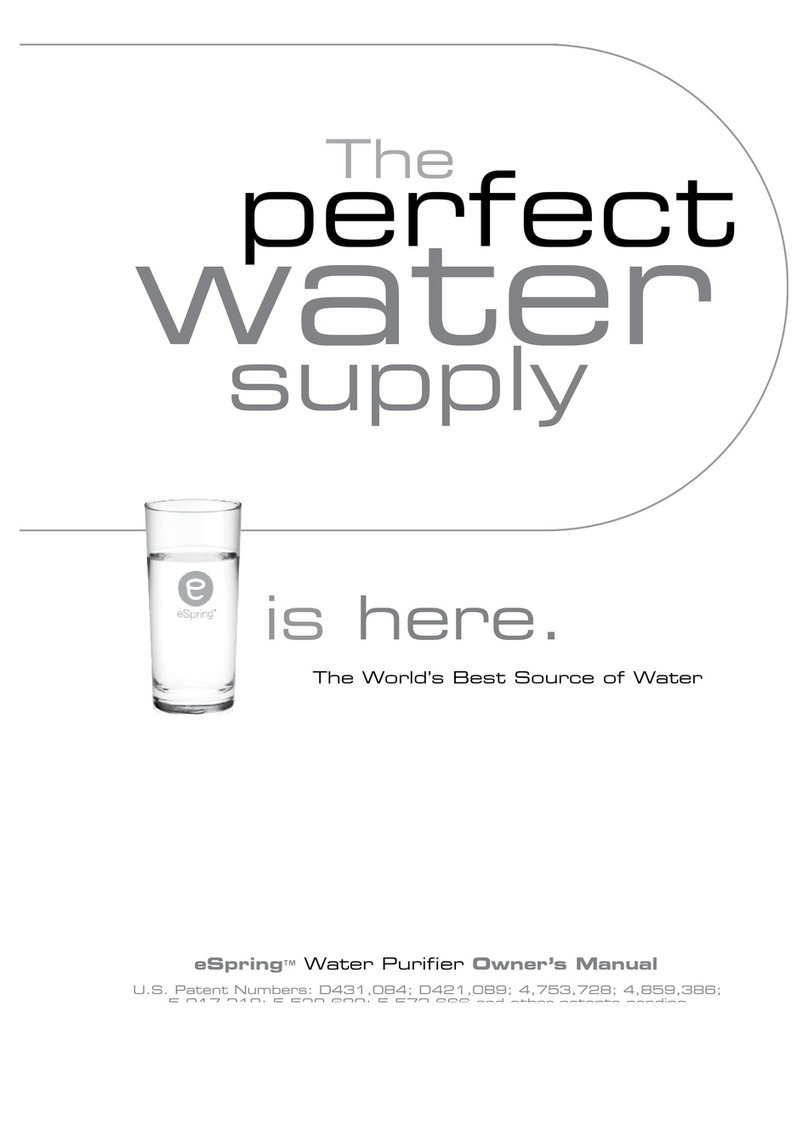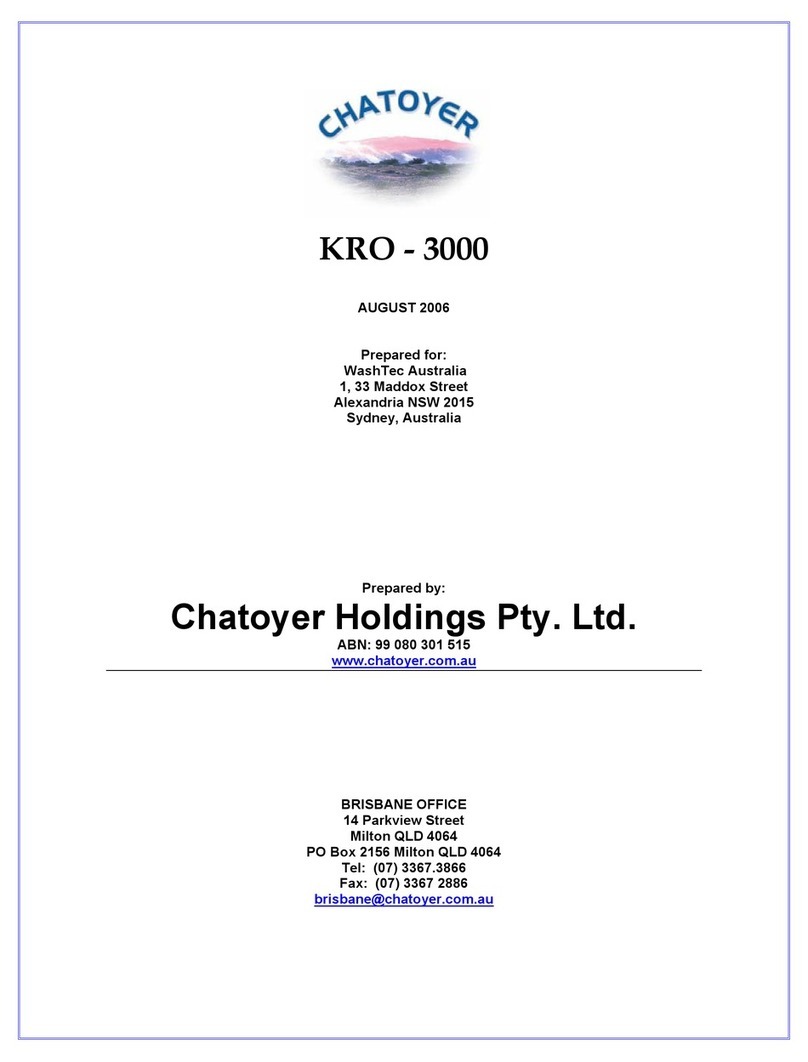6
Table of Contents
Product Information..................................................................................................................8
Overview ..............................................................................................................................8
Cabinet .................................................................................................................................9
Q-POD Unit........................................................................................................................15
Reservoir ............................................................................................................................21
Consumables ......................................................................................................................22
Specifications and requirements.........................................................................................25
Installation................................................................................................................................30
Overview ............................................................................................................................30
Alarms generated during installation .................................................................................31
Q-POD Unit........................................................................................................................34
Main Cabinet tubings, cables and power cord ...................................................................37
Installing the Quantum Cartridge.......................................................................................40
Installing the Progard Pack ................................................................................................42
Rinsing the RO Cartridges .................................................................................................45
Rinsing the Quantum Cartridge..........................................................................................48
Installing a POD Pak ..........................................................................................................51
Registering UV Lamp timers .............................................................................................54
Registering <Examine Inlet Strainer> message timer........................................................56
Calibrating the Flowrate.....................................................................................................58
Cleaning the A10 TOC Monitor.........................................................................................61
Software....................................................................................................................................63
Overview ............................................................................................................................63
Software Map.........................................................................................................................64
Standby Mode ........................................................................................................................65
General information ...........................................................................................................65
Description of Standby Menu ............................................................................................66
Manager Menu ....................................................................................................................... 69
Description .........................................................................................................................69
Ready Mode ........................................................................................................................... 74
General information ...........................................................................................................74
Description of Ready Menu ...............................................................................................76
Using the Milli-Q System ........................................................................................................82
Overview ............................................................................................................................82
Dispensing water ................................................................................................................83
Printing...............................................................................................................................86
Lab Closed feature .............................................................................................................91
Viewing water quality ........................................................................................................93
Viewing Operation .............................................................................................................95
Viewing Consumable Status ..............................................................................................98
Calling Millipore .............................................................................................................. 100
Viewing Information ........................................................................................................101
Maintenance ...........................................................................................................................103
Overview ..........................................................................................................................103
Maintenance Schedule......................................................................................................104
Replacing the Progard Pack and Vent Filter ....................................................................106
Replacing the Quantum Cartridge....................................................................................110
Replacing a POD Pak.......................................................................................................114
Cleaning the A10 TOC Monitor.......................................................................................117