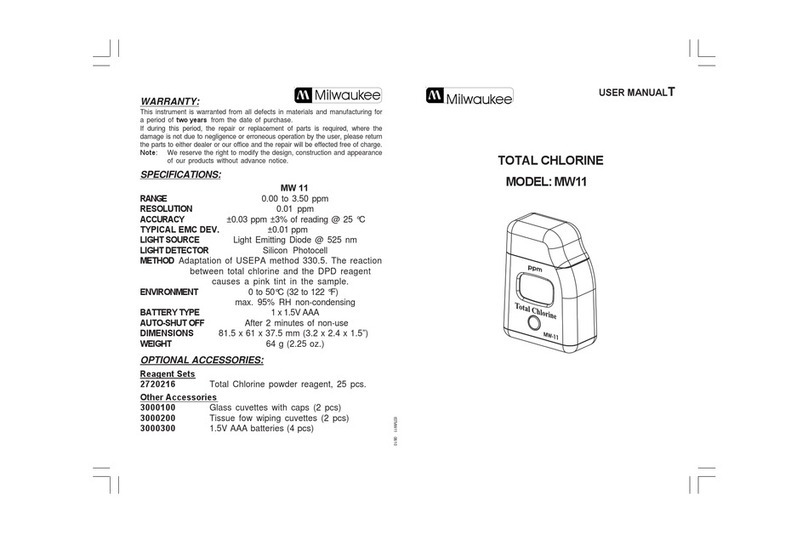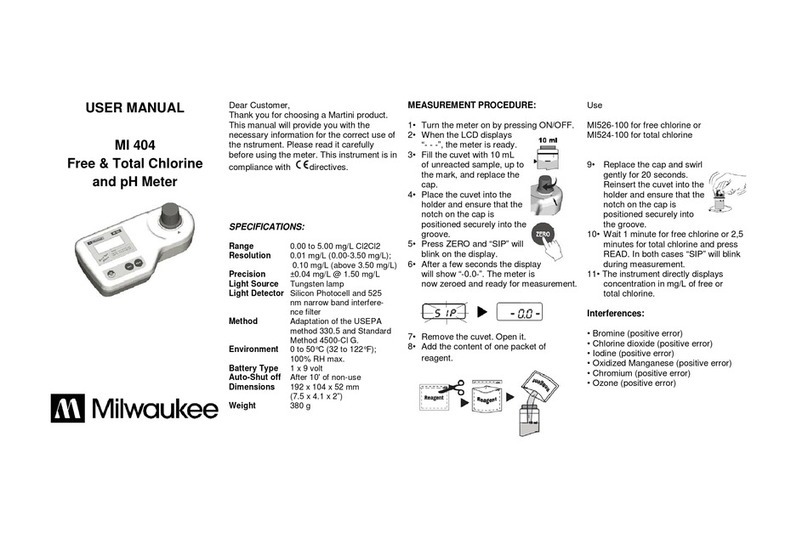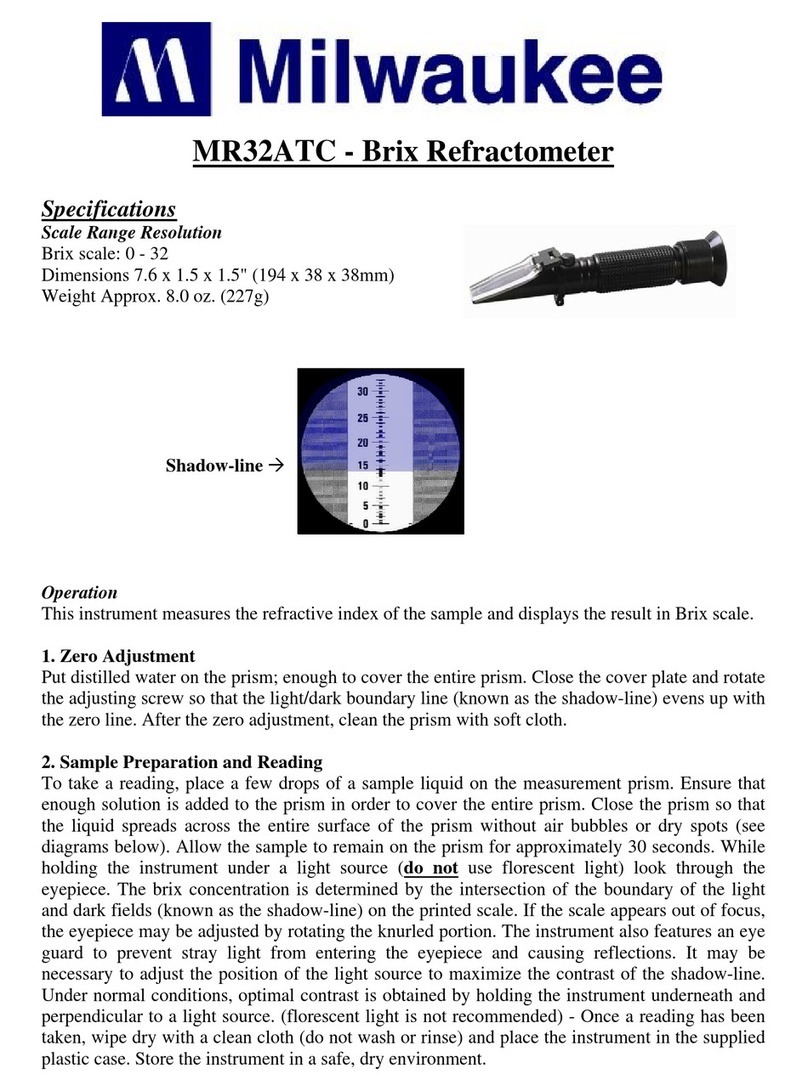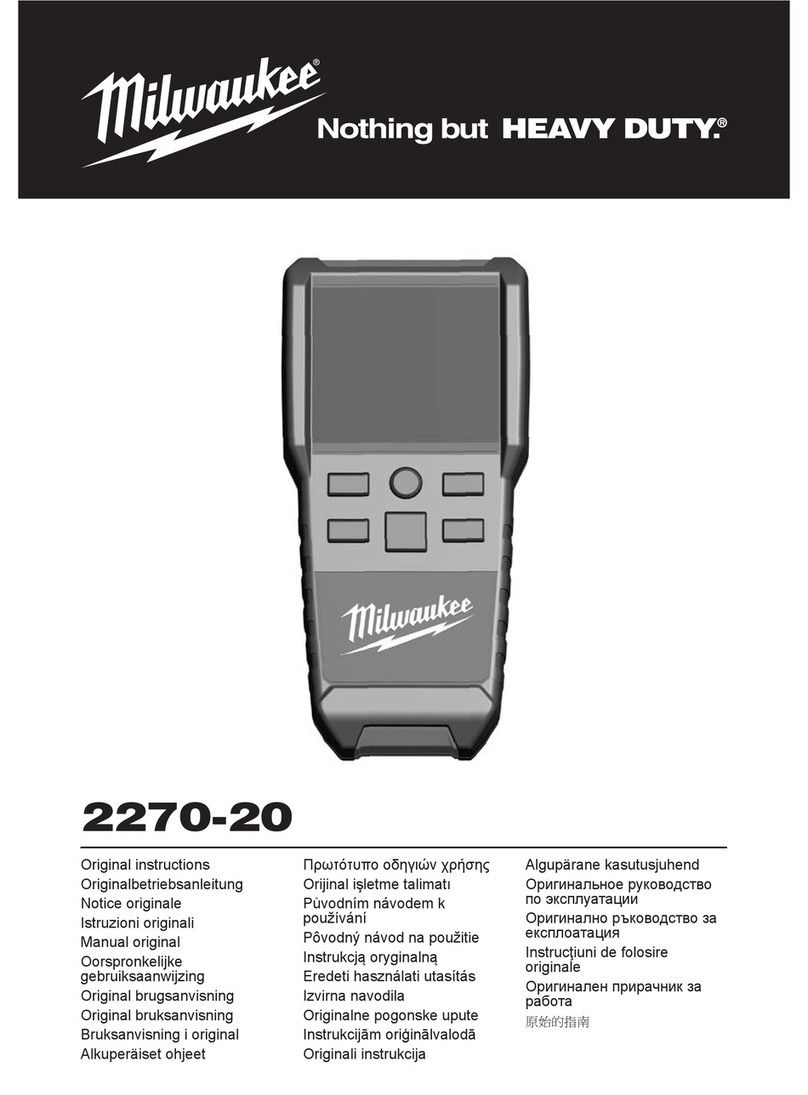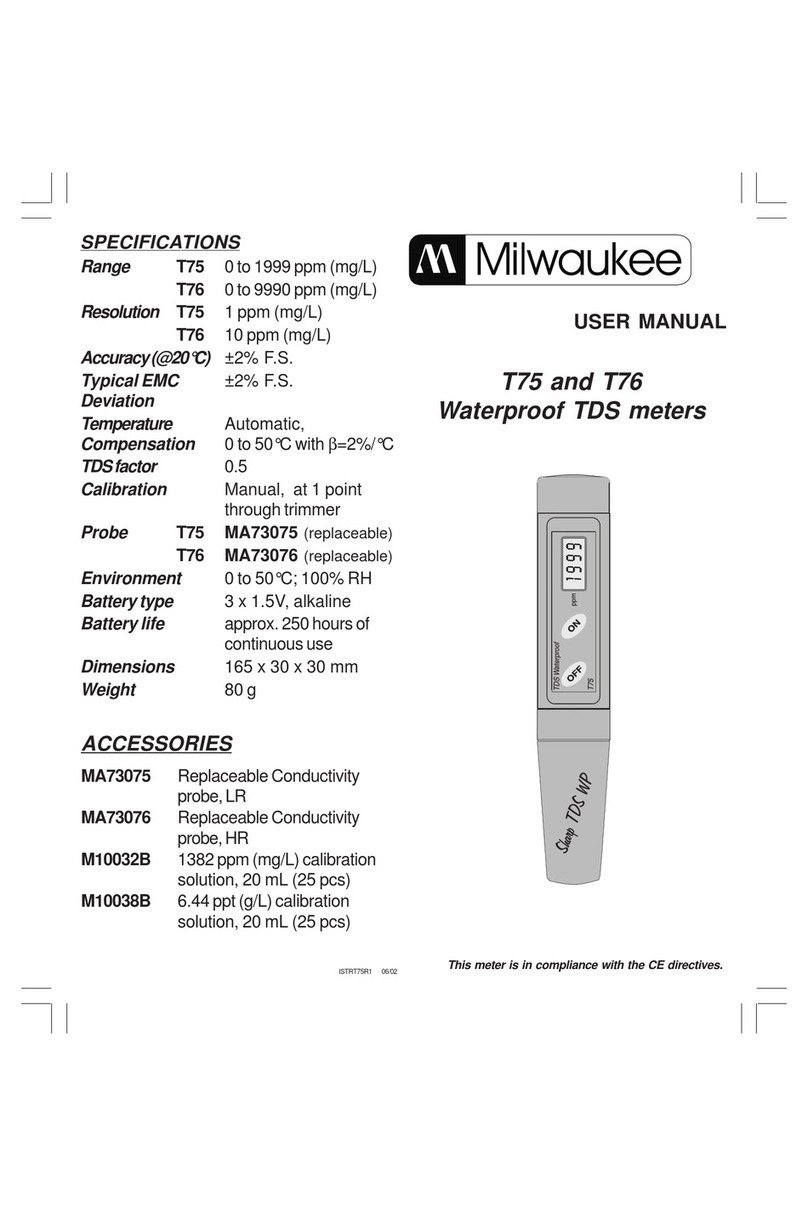OPERATION:
• Connect the supplied 12VDC
power adapter to the meter and
to the mains line.
• Connect the pH-electrode to the
BNC socket on the bottom of
the meter.
• Always remove the electrode
protective cap before taking any
measurement. If the electrode
has been left dry, soak the tip
(bottom 2.5 cm) in M10000B
rinse solution for a few minutes
to reactivate it.
• Make sure that the meter has
been calibrated before taking
any measurements (see Calibra-
tion Procedure).
• Immerse the tip (2.5 cm) of the pH-electrode into the sample.
• Turn the instrument on by pressing the ON/OFF key.
• Allow the reading to stabilize and the meter will start continuous
monitoring.
• A blinking alarm will indicate when the measured pH value is
higher than selected setpoint.
NOTE: The output power contact (SMS122 only) has no protection
fuse inside the meter. It is recommended to protected it outside,
against failure.
SETPOINT:
• The setpoint can be selected by adjust-
ing the central front knob to the desired
value.
• The selectable range is from 3.5 to 7.5
pH for SMS110; from 5.5 to 9.5 pH for
SMS120 and SMS122.
CALIBRATION PROCEDURE:
• Remove the protective cap from the electrode.
• Immerse the electrode tip into a new sachet of pH 7
calibration solution and allow the reading to stabi-
lize.
• Adjust the OFFSET calibration trimmer (on the front)
to display "7.0 pH".
• Open a new sachet of pH 4 calibration solution and
use a small quantity to rinse the electrode.
• Immerse the electrode tip into the pH 4 sachet and
allow the reading to stabilize.
• Adjust the SLOPE calibration trimmer (on the rear)
to display "4.0 pH".
• The calibration is now complete and the meter is
ready to take measurements.
• It is suggested to recalibrate the meter at least
once a month, after a prolonged stocking time
and after pH-electrode replacement.
INSTALLATION PROCEDURE:
(for SMS122 only)